Page 4 of 590

TABLE OF CONTENTSIndex
4
3-3. Using the interior lightsInterior lights list ................. 338
• Interior light ...................... 339
• Personal lights ................. 339
3-4. Using the storage features List of storage features....... 340
• Glove box ......................... 341
• Front console box ............ 341
• Cup holders ...................... 342
• Bottle holders ................... 344
• Auxiliary boxes ................. 345
• Overhead console ............ 348
3-5. Other interior features Sun visors .......................... 349
Vanity mirrors ..................... 350
Clock .................................. 351
Power outlets (12 VDC) ..... 352
Power outlet (120 VAC) ..... 353
Seat heaters ....................... 359
Seatback table ................... 361
Floor mat ............................ 362
Luggage compartment features ............................ 364
Garage door opener ........... 373
Compass (vehicles with auto anti-glare inside
rear view mirror) ............... 381 4-1. Maintenance and care
Cleaning and protecting the vehicle exterior ........... 388
Cleaning and protecting the vehicle interior ............ 391
4-2. Maintenance Maintenance requirements .................... 394
General maintenance ......... 396
Emission inspection and maintenance (I/M)
programs
............................. 399
4-3. Do-it-yourself maintenance Do-it-yourself service precautions ....................... 400
Hood ................................... 404
Engine compartment .......... 406
Tires.................................... 422
Tire inflation pressure ......... 431
Wheels................................ 436
Air conditioning filter ........... 439
Wireless remote control battery .............................. 442
Checking and replacing fuses ................................. 444
Light bulbs .......................... 454
4Maintenance and care
Page 142 of 590
142
2-1. Driving procedures
Parking brake
Lever type●Sets the parking brake
Fully set the parking brake
while depressing the brake
pedal.
At this time, the indicator will
come on.
●Release the parking brake
Press the button
Turn the lever clockwise
Press it in completely
Pedal type Sets the parking brake
*.
(Depressing the pedal again
releases the parking brake.)
At this time, the indicator will
come on.
*: Fully depress the parking brake pedal with your left
foot while depressing the
brake pedal with your right
foot.
U.S.A. Canada
U.S.A. Canada
Page 178 of 590
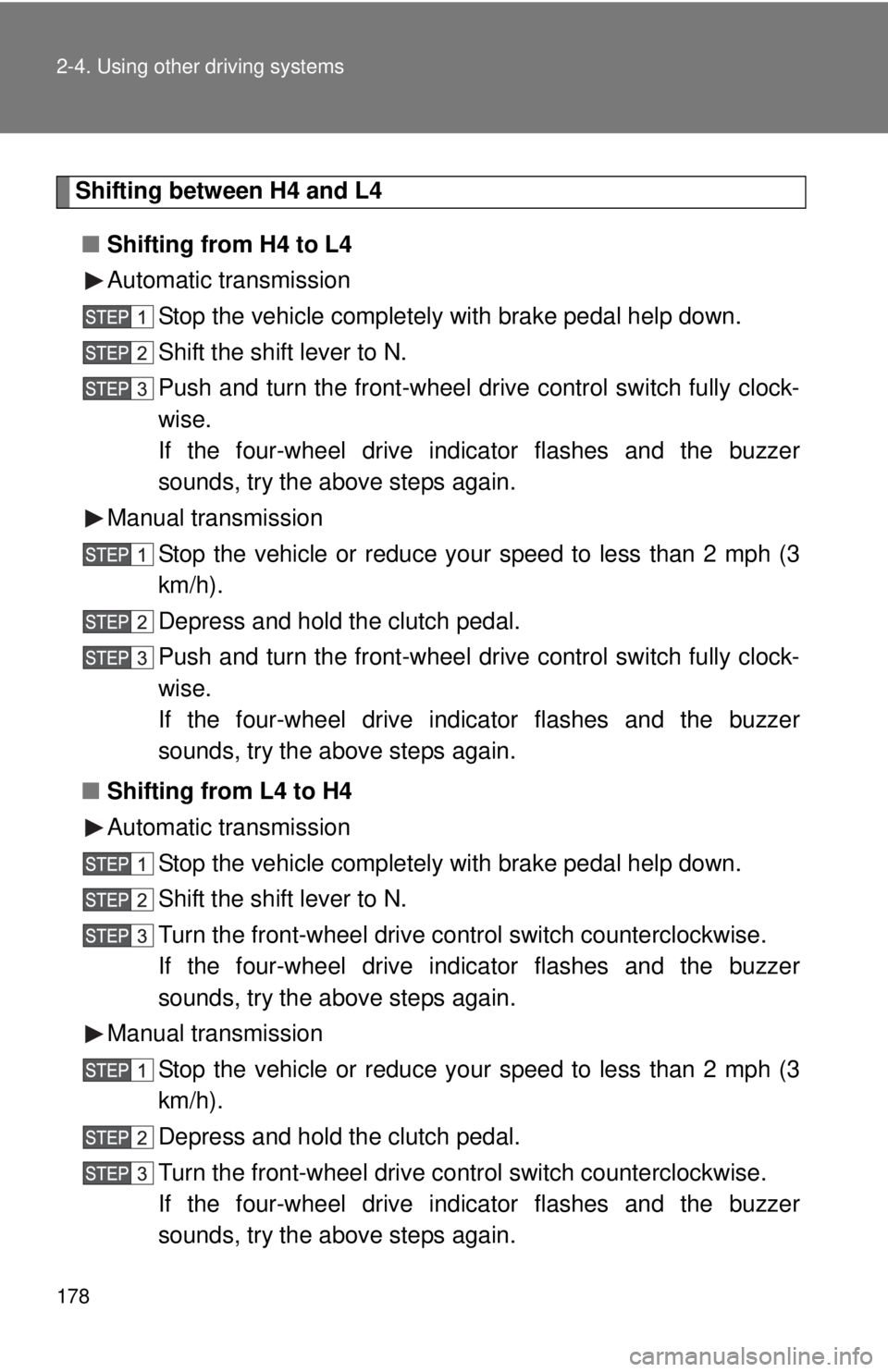
178 2-4. Using other driving systems
Shifting between H4 and L4■ Shifting from H4 to L4
Automatic transmission
Stop the vehicle completely with brake pedal help down.
Shift the shift lever to N.
Push and turn the front-wheel drive control switch fully clock-
wise.
If the four-wheel drive indicator flashes and the buzzer
sounds, try the above steps again.
Manual transmission Stop the vehicle or reduce your speed to less than 2 mph (3
km/h).
Depress and hold the clutch pedal.
Push and turn the front-wheel drive control switch fully clock-
wise.
If the four-wheel drive indicator flashes and the buzzer
sounds, try the above steps again.
■ Shifting from L4 to H4
Automatic transmission
Stop the vehicle completely with brake pedal help down.
Shift the shift lever to N.
Turn the front-wheel drive control switch counterclockwise.
If the four-wheel drive indicator flashes and the buzzer
sounds, try the above steps again.
Manual transmission Stop the vehicle or reduce your speed to less than 2 mph (3
km/h).
Depress and hold the clutch pedal.
Turn the front-wheel drive control switch counterclockwise.
If the four-wheel drive indicator flashes and the buzzer
sounds, try the above steps again.
Page 179 of 590
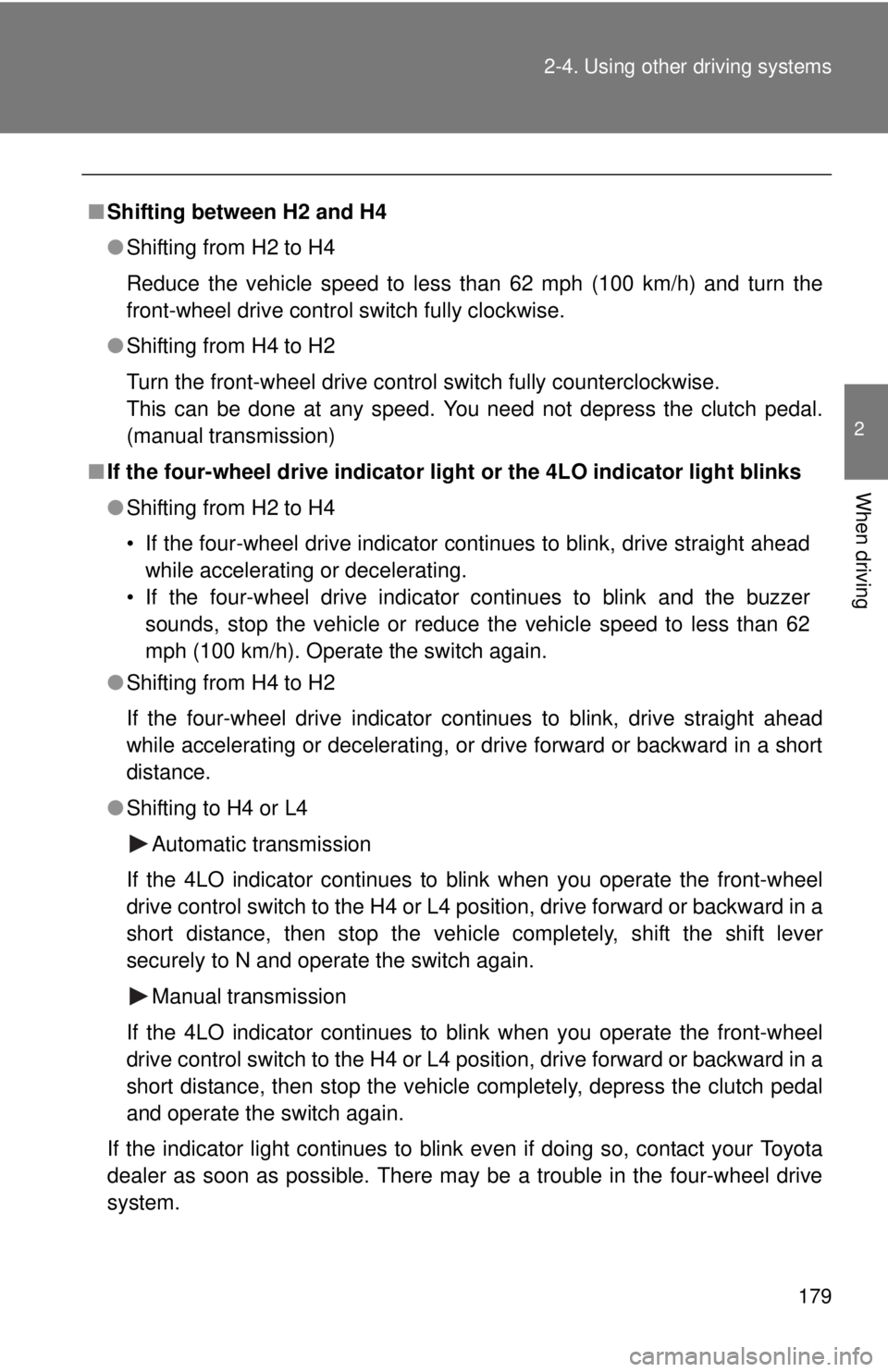
179
2-4. Using other
driving systems
2
When driving
■Shifting between H2 and H4
●Shifting from H2 to H4
Reduce the vehicle speed to less than 62 mph (100 km/h) and turn the
front-wheel drive control switch fully clockwise.
● Shifting from H4 to H2
Turn the front-wheel drive control switch fully counterclockwise.
This can be done at any speed. You need not depress the clutch pedal.
(manual transmission)
■ If the four-wheel drive indicator li ght or the 4LO indicator light blinks
● Shifting from H2 to H4
• If the four-wheel drive indicator continues to blink, drive straight ahead
while accelerating or decelerating.
• If the four-wheel drive indicator continues to blink and the buzzer sounds, stop the vehicle or reduce the vehicle speed to less than 62
mph (100 km/h). Operate the switch again.
● Shifting from H4 to H2
If the four-wheel drive indicator continues to blink, drive straight ahead
while accelerating or decelerating, or drive forward or backward in a short
distance.
● Shifting to H4 or L4
Automatic transmission
If the 4LO indicator continues to blink when you operate the front-wheel
drive control switch to the H4 or L4 position, drive forward or backward in a
short distance, then stop the vehicle completely, shift the shift lever
securely to N and operate the switch again. Manual transmission
If the 4LO indicator continues to blink when you operate the front-wheel
drive control switch to the H4 or L4 position, drive forward or backward in a
short distance, then stop the vehicle completely, depress the clutch pedal
and operate the switch again.
If the indicator light continues to blink even if doing so, contact your Toyota
dealer as soon as possible. There may be a trouble in the four-wheel drive
system.
Page 235 of 590

Interior and exteriorfeatures3
235
3-1. Using the air conditioning
system and defogger
Air conditioning system .... 236
3-2. Using the multimedia system Multimedia system types .............................. 243
Entune Audio ................... 245
USB port/AUX port ........... 249
Setup menu...................... 250
Basic audio operations..... 256
Using the radio ................. 261
Playing an audio CD and MP3/WMA/AAC discs .... 263
Listening to an iPod ......... 270
Listening to a USB memory device .............. 276
Using the AUX port .......... 281
Connecting Bluetooth
®.... 282
Listening to Bluetooth®
audio .............................. 304
Using a Bluetooth
®
phone ............................. 305
Operating the sub woofer (on some Access Cab
models) .......................... 334
Detachable pole antenna .......................... 335 3-3. Using the interior lights
Interior lights list ............... 338
• Interior light .................... 339
• Personal lights ............... 339
3-4. Using the storage features List of storage features .... 340
• Glove box....................... 341
• Front console box .......... 341
• Cup holders ................... 342
• Bottle holders ................. 344
• Auxiliary boxes ............... 345
• Overhead console .......... 348
3-5. Other interior features Sun visors ........................ 349
Vanity mirrors ................... 350
Clock ................................ 351
Power outlets (12 VDC) ... 352
Power outlet (120 VAC) ... 353
Seat heaters..................... 359
Seatback table ................. 361
Floor mat .......................... 362
Luggage compartment features .......................... 364
Garage door opener......... 373
Compass (vehicles with auto anti-glare inside
rear view mirror) ............. 381
Page 236 of 590
236
3-1. Using the air conditioning system and defogger
Air conditioning system
Adjusting the settings■ Adjusting the temperature setting
Turn the temperature control dial clockwise (warm) or counter-
clockwise (cool).
If is not pressed, the system will blow ambient temperature air or
heated air.
For quick cooling, turn the temperature control dial to the MAX A/C posi-
tion. The air conditioning will automatically turn on and the air intake
selector will be set to recirculated air mode.
■ Adjusting the fan speed
Turn the fan speed control dial clockwise (increase) or counter-
clockwise (decrease).
Set the dial to OFF to turn the fan off.
Outside air or recirculated
air mode switch Air outlet selection dialAir conditioning
ON/OFF switch Temperature control dial
Fan speed control dial
Page 251 of 590
251
3-2. Using the multimedia system
3
Interior and exterior features
General settings
Settings are available for adjusting the operation sounds, screen ani-
mation, etc.
■ Screen for general settings
Press the “SETUP” button.
Select “General” on the “Setup” screen.
Select to adjust the clock.
( P. 252)
“English”, “Français” or
“Español” can be selected.
On/off can be selected to
sound beeps.
Select to change the screen
color.
Select to change the keyboard
layout.
The animation effect for the
screen can be set to on/off.
Select to delete personal data
( P. 252)
Select to update program ver-
sions. For details, contact your
Toyota dealer.
Select to display the software
information. Notices related to
third party software used in
this product are enlisted. (This
includes instructions for
obtaining such software,
where applicable.)
Page 252 of 590
252 3-2. Using the multimedia system
■Setting the clock
Select “Clock” on the “General Settings” screen.
Adjust the time, then select “OK”.
■ Delete personal data
Select “Delete Personal Data” on the “General Settings”
screen.
Select “Delete”.
Check carefully beforehand, as data cannot be retrieved once
deleted.
A confirmation screen will be displayed. Select “Yes”.
The following personal data will be deleted or changed to its
default settings.
• General settings
• Audio settings
• Phone settings
■ To return to the default settings
Select “Default”, and then “Yes”.