Page 4 of 590

TABLE OF CONTENTSIndex
4
3-3. Using the interior lightsInterior lights list ................. 338
• Interior light ...................... 339
• Personal lights ................. 339
3-4. Using the storage features List of storage features....... 340
• Glove box ......................... 341
• Front console box ............ 341
• Cup holders ...................... 342
• Bottle holders ................... 344
• Auxiliary boxes ................. 345
• Overhead console ............ 348
3-5. Other interior features Sun visors .......................... 349
Vanity mirrors ..................... 350
Clock .................................. 351
Power outlets (12 VDC) ..... 352
Power outlet (120 VAC) ..... 353
Seat heaters ....................... 359
Seatback table ................... 361
Floor mat ............................ 362
Luggage compartment features ............................ 364
Garage door opener ........... 373
Compass (vehicles with auto anti-glare inside
rear view mirror) ............... 381 4-1. Maintenance and care
Cleaning and protecting the vehicle exterior ........... 388
Cleaning and protecting the vehicle interior ............ 391
4-2. Maintenance Maintenance requirements .................... 394
General maintenance ......... 396
Emission inspection and maintenance (I/M)
programs
............................. 399
4-3. Do-it-yourself maintenance Do-it-yourself service precautions ....................... 400
Hood ................................... 404
Engine compartment .......... 406
Tires.................................... 422
Tire inflation pressure ......... 431
Wheels................................ 436
Air conditioning filter ........... 439
Wireless remote control battery .............................. 442
Checking and replacing fuses ................................. 444
Light bulbs .......................... 454
4Maintenance and care
Page 10 of 590
10
Pictorial indexInterior
Seat belts P. 57
Head restraints P. 53
Bottle holders1 P. 344
Seatback table1 P. 361
SRS side airbags P. 82
Floor mats P. 362
SRS front
passenger
airbag
P. 82
Rear seats1 P. 49
Front seats P. 45
Glove box P. 341
Front console box1 P. 341
Horn
SRS driver airbag P. 144
P. 82
Page 40 of 590
40
1-2. Opening, closing and locking the doors
Tailgate
Removing the tailgate■ Before removing the tailgate (vehicles with rear view monitor
system)
These connector covers are used when removing the tailgate, to
prevent the back-up camera wire harness connectors from being
contaminated.
Connector cover (Gray)
Connector cover (White)
Store the connector covers in the
glove box in a plastic bag when
not using.
The tailgate can be opened.
Pull the handle
Open the tailgate slowly
The support cables will hold
the tailgate horizontal.
After closing the tailgate, try
pulling it toward you to make
sure it is securely locked.
Page 114 of 590
114 1-7. Safety information
Child restraint systems with a top tether strap (Access Cab models)
Vehicles without rear seatsRemove the head restraints (
P. 5 3)
Remove the anchor bracket cov-
ers.
Store the removed covers in a
safe place such as the glove box.
Secure the child restraint using a seat belt. Latch the hook onto the anchor
bracket and tighten the top tether
strap.
Make sure the top tether strap is
securely latched.
Install the head restraint to the original position (P. 5 3)
Vehicles with rear seats
Remove the anchor bracket cov-
ers.
Store the removed covers in a
safe place such as the glove box.
Secure the child restraint using a seat belt or lower anchors.
Page 235 of 590

Interior and exteriorfeatures3
235
3-1. Using the air conditioning
system and defogger
Air conditioning system .... 236
3-2. Using the multimedia system Multimedia system types .............................. 243
Entune Audio ................... 245
USB port/AUX port ........... 249
Setup menu...................... 250
Basic audio operations..... 256
Using the radio ................. 261
Playing an audio CD and MP3/WMA/AAC discs .... 263
Listening to an iPod ......... 270
Listening to a USB memory device .............. 276
Using the AUX port .......... 281
Connecting Bluetooth
®.... 282
Listening to Bluetooth®
audio .............................. 304
Using a Bluetooth
®
phone ............................. 305
Operating the sub woofer (on some Access Cab
models) .......................... 334
Detachable pole antenna .......................... 335 3-3. Using the interior lights
Interior lights list ............... 338
• Interior light .................... 339
• Personal lights ............... 339
3-4. Using the storage features List of storage features .... 340
• Glove box....................... 341
• Front console box .......... 341
• Cup holders ................... 342
• Bottle holders ................. 344
• Auxiliary boxes ............... 345
• Overhead console .......... 348
3-5. Other interior features Sun visors ........................ 349
Vanity mirrors ................... 350
Clock ................................ 351
Power outlets (12 VDC) ... 352
Power outlet (120 VAC) ... 353
Seat heaters..................... 359
Seatback table ................. 361
Floor mat .......................... 362
Luggage compartment features .......................... 364
Garage door opener......... 373
Compass (vehicles with auto anti-glare inside
rear view mirror) ............. 381
Page 298 of 590
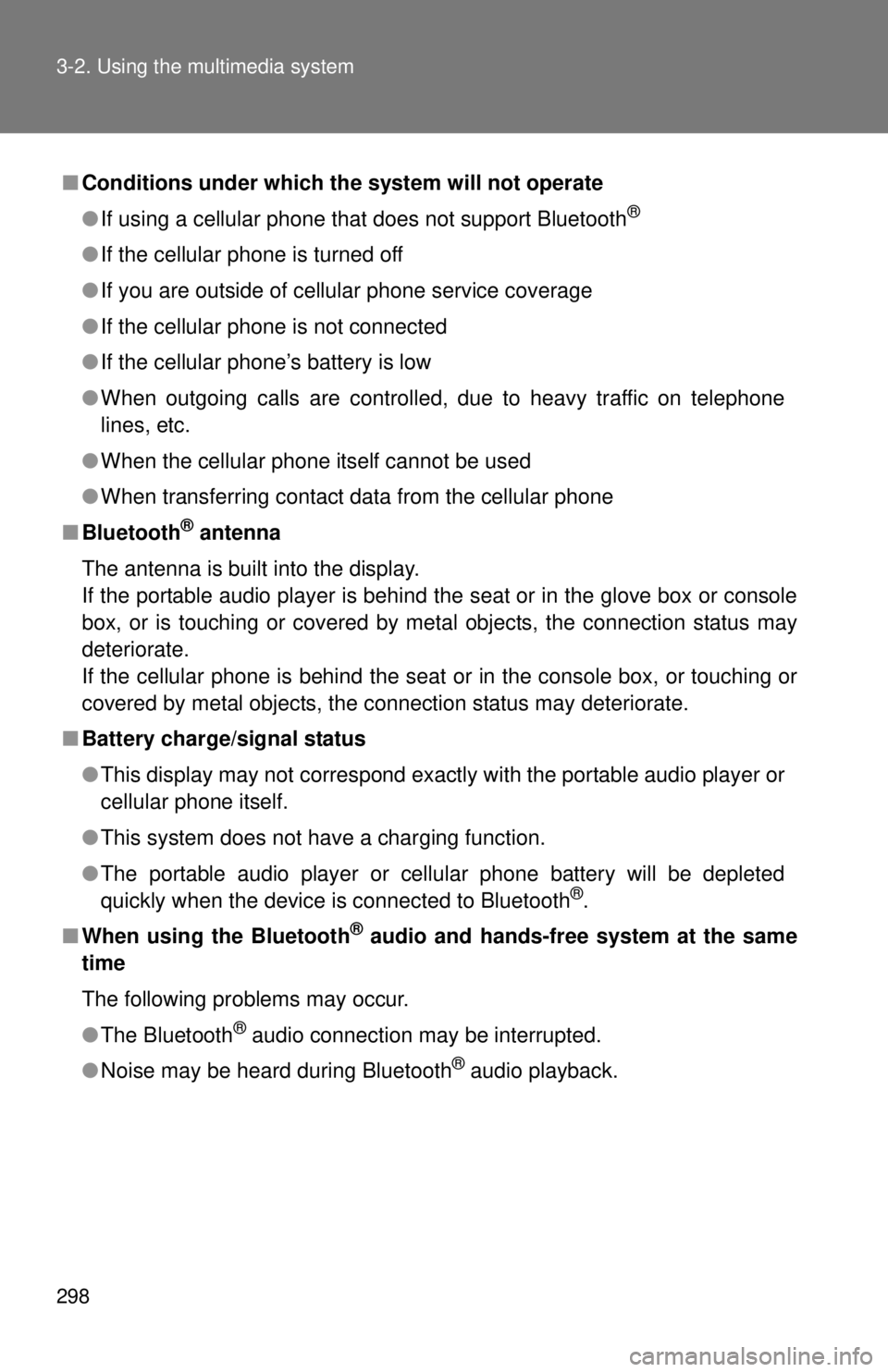
298 3-2. Using the multimedia system
■Conditions under which th e system will not operate
● If using a cellular phone that does not support Bluetooth
®
●If the cellular phone is turned off
● If you are outside of cellular phone service coverage
● If the cellular phone is not connected
● If the cellular phone’s battery is low
● When outgoing calls are controlled, due to heavy traffic on telephone
lines, etc.
● When the cellular phone itself cannot be used
● When transferring contact data from the cellular phone
■ Bluetooth
® antenna
The antenna is built into the display.
If the portable audio player is behind the seat or in the glove box or console
box, or is touching or covered by metal objects, the connection status may
deteriorate.
If the cellular phone is behind the seat or in the console box, or touching or
covered by metal objects, the connection status may deteriorate.
■ Battery charge/signal status
●This display may not correspond exactly with the portable audio player or
cellular phone itself.
● This system does not have a charging function.
● The portable audio player or cellular phone battery will be depleted
quickly when the device is connected to Bluetooth
®.
■ When using the Bluetooth
® audio and hands-free system at the same
time
The following problems may occur.
● The Bluetooth
® audio connection may be interrupted.
● Noise may be heard during Bluetooth
® audio playback.
Page 335 of 590
335
3-2. Using the multimedia system
3
Interior and exterior features
Detachable pole antenna
The antenna can be removed.
■Removing the antenna
Place the included wrench
around the antenna.
When not in use, the wrench is
stored in glove box.
Loosen the antenna with the
wrench and remove it.
Page 336 of 590
336 3-2. Using the multimedia system
■About the wrench
●A standard 5/16 in. (8 mm) wrench can also be used to install or remove
the antenna.
● After using the included wrench, store it in the glove box for safekeeping.
■ Installing the antenna
Tighten the antenna by one
hand until it will not turn any
more.
Using the wrench, tighten the
antenna an additional 1/8th
turn (20 to 45 degrees) to
secure it in place.
After tightening the antenna,
remove the wrench.