2015 TOYOTA AVENSIS window
[x] Cancel search: windowPage 347 of 648
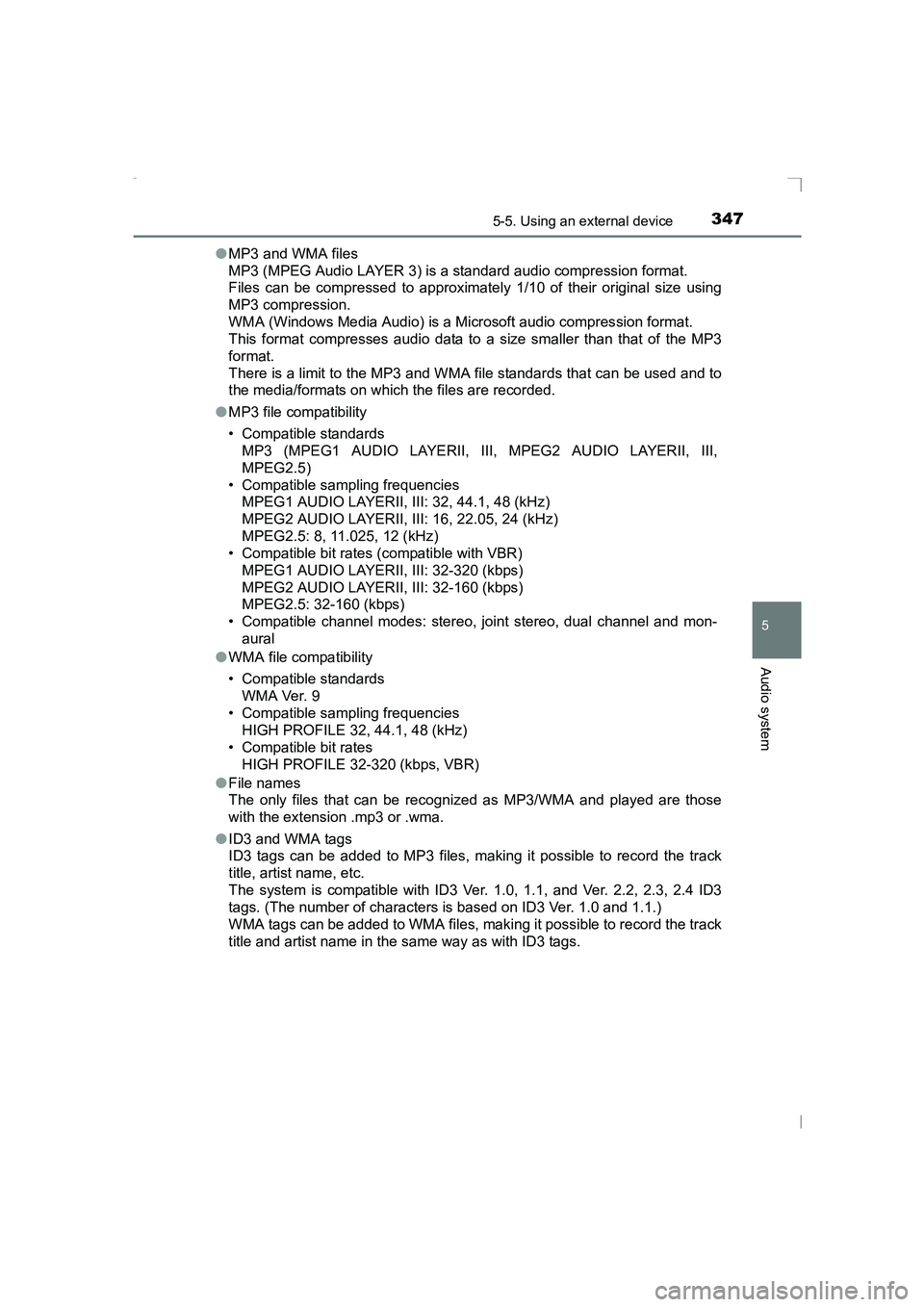
3475-5. Using an external device
5
Audio system
AVENSIS_OM_OM20C20E_(EE)●
MP3 and WMA files
MP3 (MPEG Audio LAYER 3) is a standard audio compression format.
Files can be compressed to approximately 1/10 of their original size using
MP3 compression.
WMA (Windows Media Audio) is a Mi crosoft audio compression format.
This format compresses audio data to a size smaller than that of the MP3
format.
There is a limit to the MP3 and WMA file standards that can be used and to
the media/formats on which the files are recorded.
● MP3 file compatibility
• Compatible standards
MP3 (MPEG1 AUDIO LAYERII, III, MPEG2 AUDIO LAYERII, III,
MPEG2.5)
• Compatible sampling frequencies MPEG1 AUDIO LAYERII, III: 32, 44.1, 48 (kHz)
MPEG2 AUDIO LAYERII, III: 16, 22.05, 24 (kHz)
MPEG2.5: 8, 11.025, 12 (kHz)
• Compatible bit rates (compatible with VBR)
MPEG1 AUDIO LAYERII, III: 32-320 (kbps)
MPEG2 AUDIO LAYERII, III: 32-160 (kbps)
MPEG2.5: 32-160 (kbps)
• Compatible channel modes: stereo, joint stereo, dual channel and mon- aural
● WMA file compatibility
• Compatible standards
WMA Ver. 9
• Compatible sampling frequencies HIGH PROFILE 32, 44.1, 48 (kHz)
• Compatible bit rates HIGH PROFILE 32-320 (kbps, VBR)
● File names
The only files that can be recognized as MP3/WMA and played are those
with the extension .mp3 or .wma.
● ID3 and WMA tags
ID3 tags can be added to MP3 files, making it possible to record the track
title, artist name, etc.
The system is compatible with ID3 Ver. 1.0, 1.1, and Ver. 2.2, 2.3, 2.4 ID3
tags. (The number of characters is based on ID3 Ver. 1.0 and 1.1.)
WMA tags can be added to WMA files, making it possible to record the track
title and artist name in the same way as with ID3 tags.
AVENSIS_OM_OM20C20E_(EE).book Page 347 Thursday, January 29, 2015 1:47 PM
Page 348 of 648
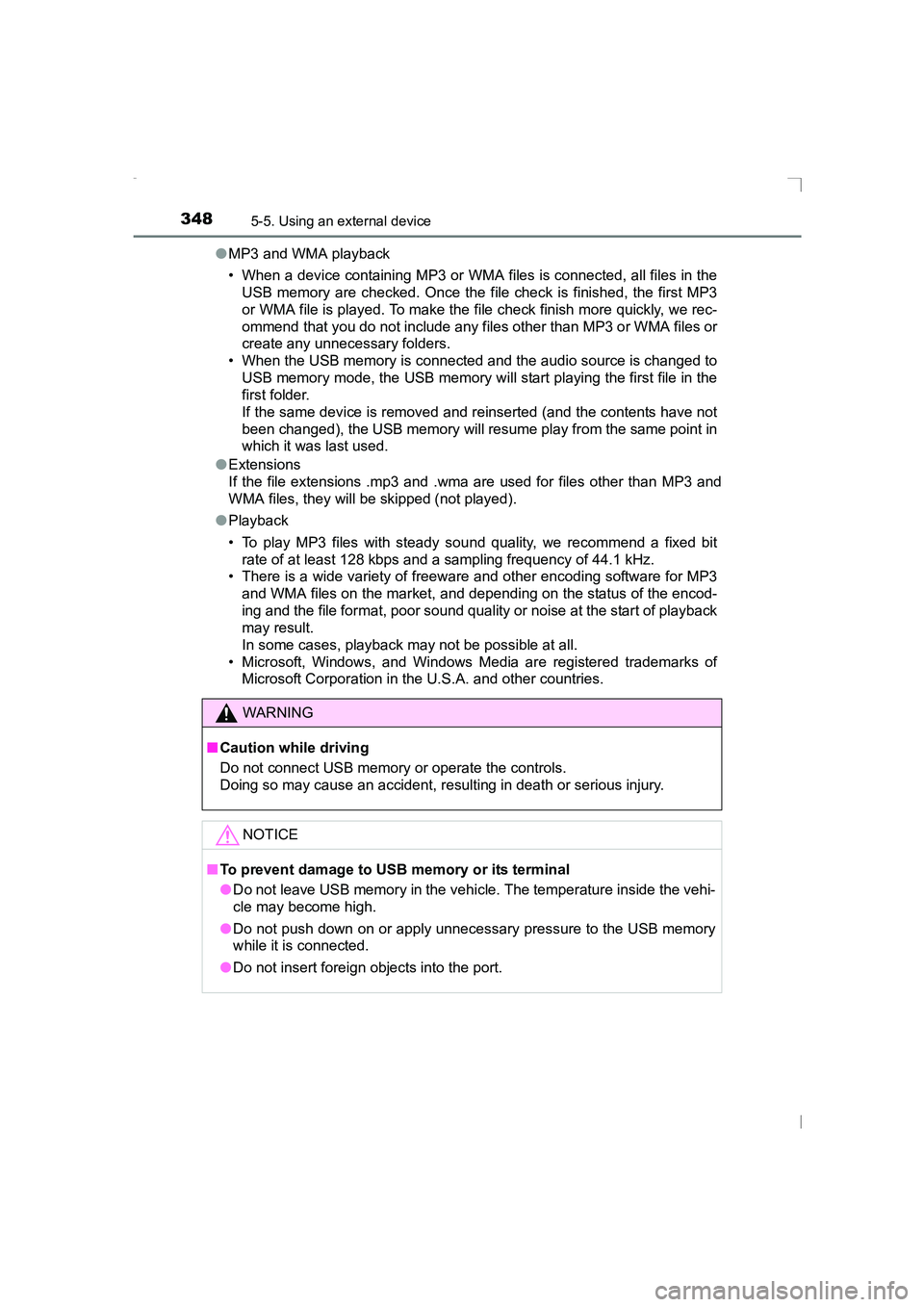
3485-5. Using an external device
AVENSIS_OM_OM20C20E_(EE)●
MP3 and WMA playback
• When a device containing MP3 or WMA files is connected, all files in the
USB memory are checked. Once the file check is finished, the first MP3
or WMA file is played. To make the file check finish more quickly, we rec-
ommend that you do not include any files other than MP3 or WMA files or
create any unnecessary folders.
• When the USB memory is connected and the audio source is changed to USB memory mode, the USB memory will start playing the first file in the
first folder.
If the same device is removed and reinserted (and the contents have not
been changed), the USB memory will resume play from the same point in
which it was last used.
● Extensions
If the file extensions .mp3 and .wma are used for files other than MP3 and
WMA files, they will be skipped (not played).
● Playback
• To play MP3 files with steady s ound quality, we recommend a fixed bit
rate of at least 128 kbps and a sampling frequency of 44.1 kHz.
• There is a wide variety of freeware and other encoding software for MP3
and WMA files on the market, and depending on the status of the encod-
ing and the file format, poor sound quality or noise at the start of playback
may result.
In some cases, playback may not be possible at all.
• Microsoft, Windows, and Windows Media are registered trademarks of Microsoft Corporation in the U.S.A. and other countries.
WARNING
■ Caution while driving
Do not connect USB memory or operate the controls.
Doing so may cause an accident, resulting in death or serious injury.
NOTICE
■To prevent damage to USB memory or its terminal
●Do not leave USB memory in the vehicle. The temperature inside the vehi-
cle may become high.
● Do not push down on or apply unnecessary pressure to the USB memory
while it is connected.
● Do not insert foreign objects into the port.
AVENSIS_OM_OM20C20E_(EE).book Page 348 Thursday, January 29, 2015 1:47 PM
Page 384 of 648
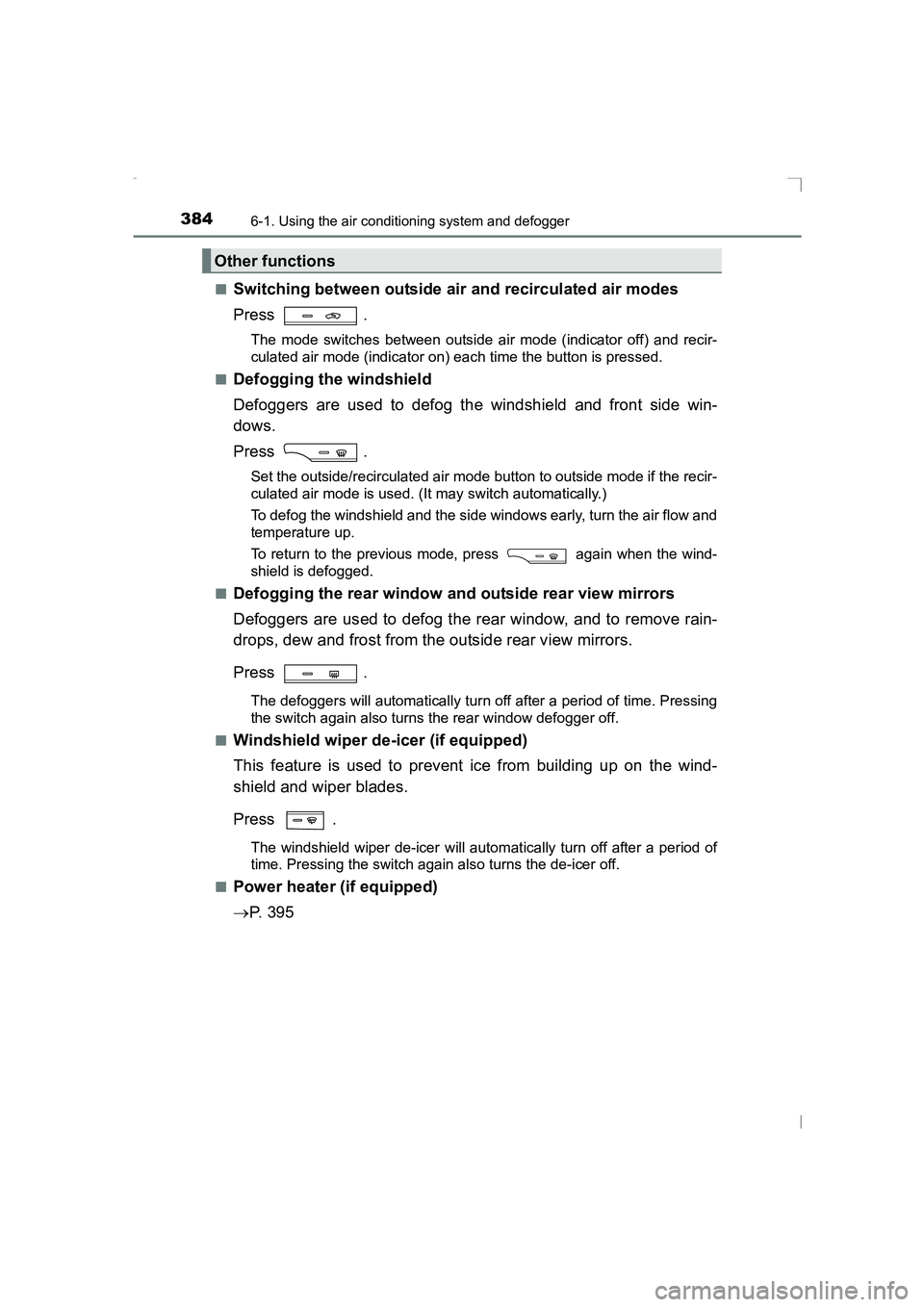
3846-1. Using the air conditioning system and defogger
AVENSIS_OM_OM20C20E_(EE)■
Switching between outside air and recirculated air modes
Press .
The mode switches between outside air mode (indicator off) and recir-
culated air mode (indicator on) each time the button is pressed.
■
Defogging the windshield
Defoggers are used to defog the windshield and front side win-
dows.
Press .
Set the outside/recirculated air mode button to outside mode if the recir-
culated air mode is used. (It may switch automatically.)
To defog the windshield and the side windows early, turn the air flow and
temperature up.
To return to the previous mode, press again when the wind-
shield is defogged.
■
Defogging the rear window and outside rear view mirrors
Defoggers are used to defog the rear window, and to remove rain-
drops, dew and frost from the outside rear view mirrors.
Press .
The defoggers will automatically turn off after a period of time. Pressing
the switch again also turns the rear window defogger off.
■
Windshield wiper de-icer (if equipped)
This feature is used to prevent ice from building up on the wind-
shield and wiper blades.
Press .
The windshield wiper de-icer will autom atically turn off after a period of
time. Pressing the switch again also turns the de-icer off.
■
Power heater (if equipped)
→ P. 3 9 5
Other functions
AVENSIS_OM_OM20C20E_(EE).book Page 384 Thursday, January 29, 2015 1:47 PM
Page 386 of 648

3866-1. Using the air conditioning system and defogger
AVENSIS_OM_OM20C20E_(EE)
■Fogging up of the windows
●The windows will easily fog up when the humidity in the vehicle is high.
Turning on will dehumidify the air from the outlets and defog the
windshield effectively.
● If you turn off, the windows may fog up more easily.
● The windows may fog up if the recirculated air mode is used.
■ Outside/recirculated air mode
●When driving on dusty roads such as tunnels or in heavy traffic, set the out-
side/recirculated air mode button to the recirculated air mode. This is effec-
tive in preventing outside air from entering the vehicle interior.
● Vehicles with air conditioning system : During cooling operation, setting the
recirculated air mode will also cool the vehicle interior effectively.
■ When the outside temperature falls to nearly 0°C (32°F) (vehicles with air
conditioning system)
The dehumidification function may not operate even when is
pressed.
■ Ventilation and air conditioning odors
●To let fresh air in, set the air conditioning system to the outside air mode.
● During use, various odors from inside and outside the vehicle may enter into
and accumulate in the air conditioning system. This may then cause odor to
be emitted from the vents.
● To reduce potential odors from occurring:
It is recommended that the air conditioning system be set to outside air
mode prior to turning the vehicle off.
■ Air conditioning system operations when the engine is stopped due to
the Stop & Start system (vehicles with Stop & Start system)
When the engine is stopped due to the Stop & Start system operations, the air
conditioning cooling, heating and dehumidif ication functions turn off and only
ambient temperature air is blown, and there is a possibility that the blowing of
ambient temperature air will stop. To prevent the air conditioning system from
turning off, press the Stop & Start cancel switch to deactivate the system.
■ When the windshield is fogged up and the engine is stopped due to the
Stop & Start system (vehicles with Stop & Start system)
Press the Stop & Start cancel switch to restart the engine and turn
on to defog the windshield. Simply pressing will restart the engine
and defog the windshield.
If the windshield continuously fogs up, press the Stop & Start cancel switch
and refrain from using the Stop & Start system.
■ When an odor comes from the air conditioning system while the engine
is stopped due to the Stop & Start system (vehicles with Stop & Start
system)
AVENSIS_OM_OM20C20E_(EE).book Page 386 Thursday, January 29, 2015 1:47 PM
Page 389 of 648
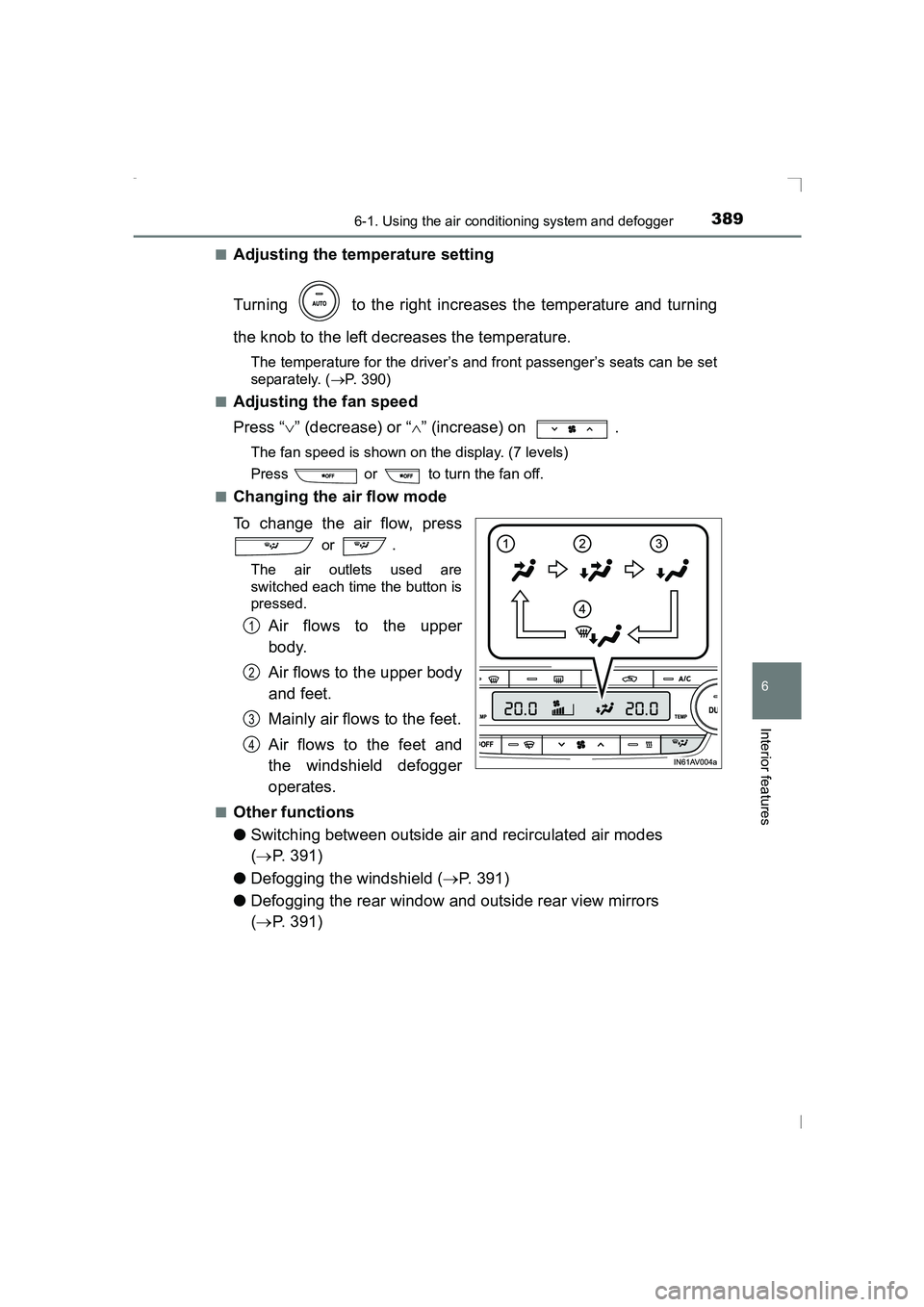
3896-1. Using the air conditioning system and defogger
AVENSIS_OM_OM20C20E_(EE)
6
Interior features
■Adjusting the temperature setting
Turning to the right increases the temperature and turning
the knob to the left decreases the temperature.
The temperature for the driver’s and front passenger’s seats can be set
separately. (→P. 390)
■
Adjusting the fan speed
Press “ ∨” (decrease) or “ ∧” (increase) on .
The fan speed is shown on the display. (7 levels)
Press or to turn the fan off.
■
Changing the air flow mode
To change the air flow, press
or .
The air outlets used are
switched each time the button is
pressed.
Air flows to the upper
body.
Air flows to the upper body
and feet.
Mainly air flows to the feet.
Air flows to the feet and
the windshield defogger
operates.
■Other functions
●Switching between outside air and recirculated air modes
(→ P. 391)
● Defogging the windshield ( →P. 391)
● Defogging the rear window and outside rear view mirrors
(→ P. 391)
1
2
3
4
AVENSIS_OM_OM20C20E_(EE).book Page 389 Thursday, January 29, 2015 1:47 PM
Page 391 of 648
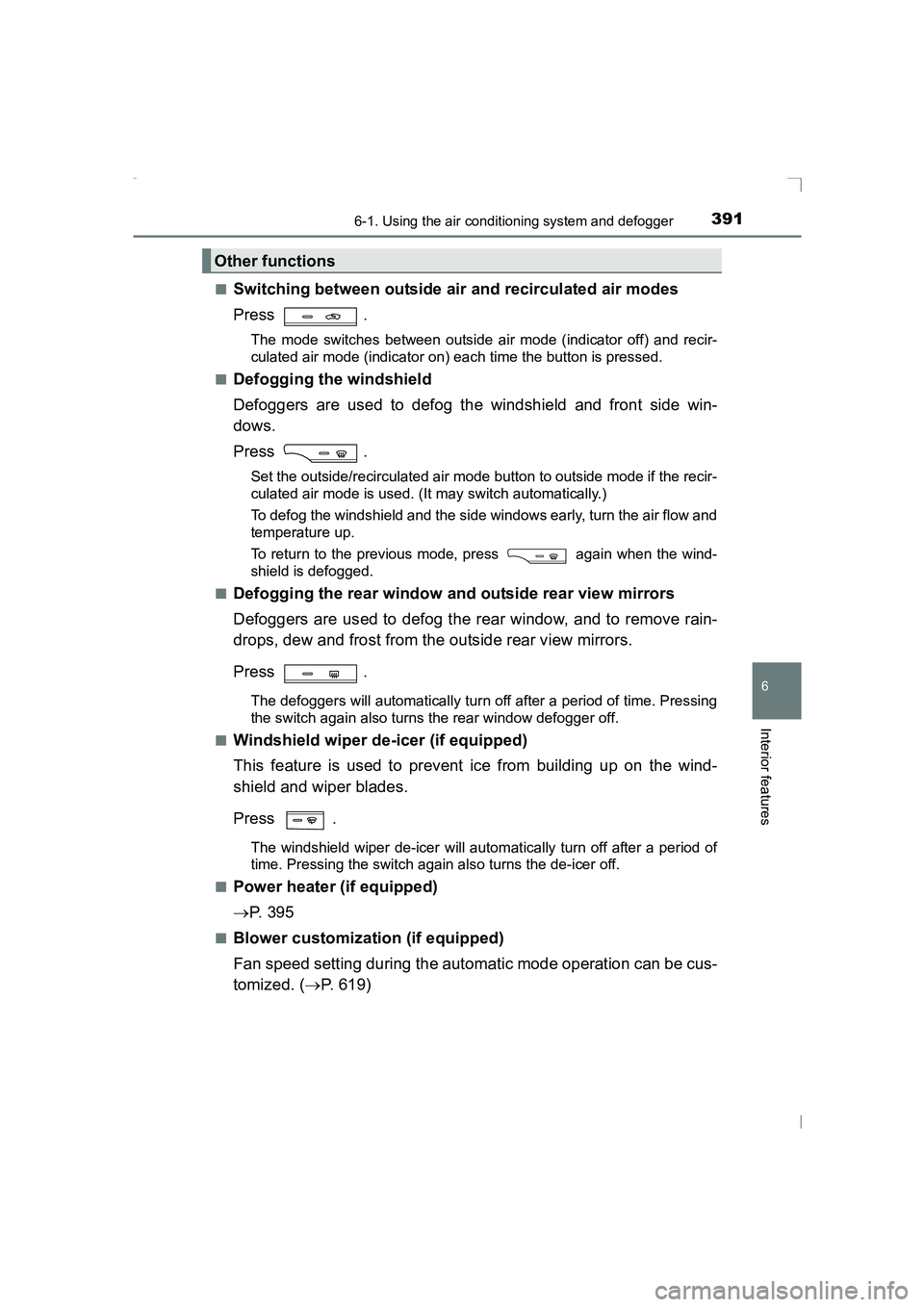
3916-1. Using the air conditioning system and defogger
AVENSIS_OM_OM20C20E_(EE)
6
Interior features
■Switching between outside air and recirculated air modes
Press .
The mode switches between outside air mode (indicator off) and recir-
culated air mode (indicator on) each time the button is pressed.
■
Defogging the windshield
Defoggers are used to defog the windshield and front side win-
dows.
Press .
Set the outside/recirculated air mode button to outside mode if the recir-
culated air mode is used. (It may switch automatically.)
To defog the windshield and the side windows early, turn the air flow and
temperature up.
To return to the previous mode, press again when the wind-
shield is defogged.
■
Defogging the rear window and outside rear view mirrors
Defoggers are used to defog the rear window, and to remove rain-
drops, dew and frost from the outside rear view mirrors.
Press .
The defoggers will automatically turn off after a period of time. Pressing
the switch again also turns the rear window defogger off.
■
Windshield wiper de-icer (if equipped)
This feature is used to prevent ice from building up on the wind-
shield and wiper blades.
Press .
The windshield wiper de-icer will autom atically turn off after a period of
time. Pressing the switch again also turns the de-icer off.
■
Power heater (if equipped)
→ P. 3 9 5
■Blower customization (if equipped)
Fan speed setting during the automatic mode operation can be cus-
tomized. ( →P. 619)
Other functions
AVENSIS_OM_OM20C20E_(EE).book Page 391 Thursday, January 29, 2015 1:47 PM
Page 393 of 648

3936-1. Using the air conditioning system and defogger
AVENSIS_OM_OM20C20E_(EE)
6
Interior features
■Fogging up of the windows
●The windows will easily fog up when the humidity in the vehicle is high.
Turning on will dehumidify the air from the outlets and defog the
windshield effectively.
● If you turn off, the windows may fog up more easily.
● The windows may fog up if the recirculated air mode is used.
■ Outside/recirculated air mode
●When driving on dusty roads such as tunnels or in heavy traffic, set the out-
side/recirculated air mode button to the recirculated air mode. This is effec-
tive in preventing outside air from entering the vehicle interior. During
cooling operation, setting the recirculated air mode will also cool the vehicle
interior effectively.
● Outside/recirculated air mode may automatically switch depending on the
temperature setting or the inside temperature.
■ When the outside temperature falls to nearly 0°C (32°F)
The dehumidification function may not operate even when
is
pressed.
■ Ventilation and air conditioning odors
●To let fresh air in, set the air conditioning system to the outside air mode.
● During use, various odors from inside and outside the vehicle may enter into
and accumulate in the air conditioning system. This may then cause odor to
be emitted from the vents.
● To reduce potential odors from occurring:
• It is recommended that the air condi tioning system be set to outside air
mode prior to turning the vehicle off.
• The start timing of the blower may be delayed for a short period of time
immediately after the air conditioning system is started in AUTO mode.
■ Air conditioning system operations when the engine is stopped due to
the Stop & Start system (vehicles with Stop & Start system)
When the engine is stopped due to the Stop & Start system operations, the air
conditioning cooling, heating and dehumidif ication functions turn off and only
ambient temperature air is blown, and there is a possibility that the blowing of
ambient temperature air will stop. To prevent the air conditioning system from
turning off, press the Stop & Start cancel switch to deactivate the system.
■ When the windshield is fogged up and the engine is stopped due to the
Stop & Start system (vehicles with Stop & Start system)
Press the Stop & Start cancel switch to restart the engine and turn
on to defog the windshield. Simply pressing will restart the engine
and defog the windshield.
If the windshield continuously fogs up, press the Stop & Start cancel switch
and refrain from using the Stop & Start system.
AVENSIS_OM_OM20C20E_(EE).book Page 393 Thursday, January 29, 2015 1:47 PM
Page 426 of 648
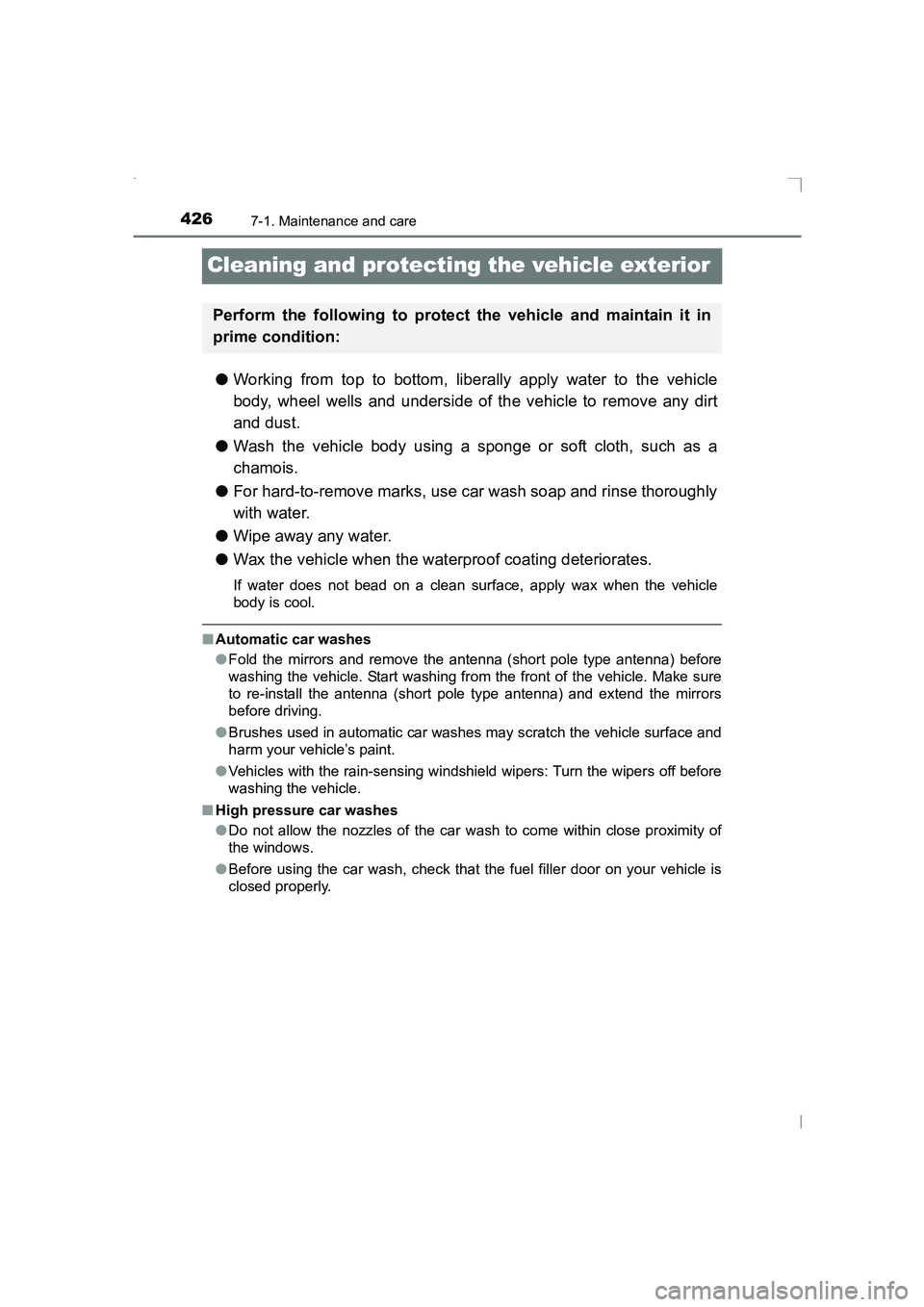
4267-1. Maintenance and care
AVENSIS_OM_OM20C20E_(EE)
Cleaning and protecting the vehicle exterior
●Working from top to bottom, liberally apply water to the vehicle
body, wheel wells and underside of the vehicle to remove any dirt
and dust.
● Wash the vehicle body using a sponge or soft cloth, such as a
chamois.
● For hard-to-remove marks, use car wash soap and rinse thoroughly
with water.
● Wipe away any water.
● Wax the vehicle when the waterproof coating deteriorates.
If water does not bead on a clean surface, apply wax when the vehicle
body is cool.
■Automatic car washes
●Fold the mirrors and remove the antenna (short pole type antenna) before
washing the vehicle. Start washing from the front of the vehicle. Make sure
to re-install the antenna (short pole type antenna) and extend the mirrors
before driving.
● Brushes used in automatic car washes may scratch the vehicle surface and
harm your vehicle’s paint.
● Vehicles with the rain-sensing windshield wipers: Turn the wipers off before
washing the vehicle.
■ High pressure car washes
●Do not allow the nozzles of the car wash to come within close proximity of
the windows.
● Before using the car wash, check that the fuel filler door on your vehicle is
closed properly.
Perform the following to protect the vehicle and maintain it in
prime condition:
AVENSIS_OM_OM20C20E_(EE).book Page 426 Thursday, January 29, 2015 1:47 PM