Page 51 of 648
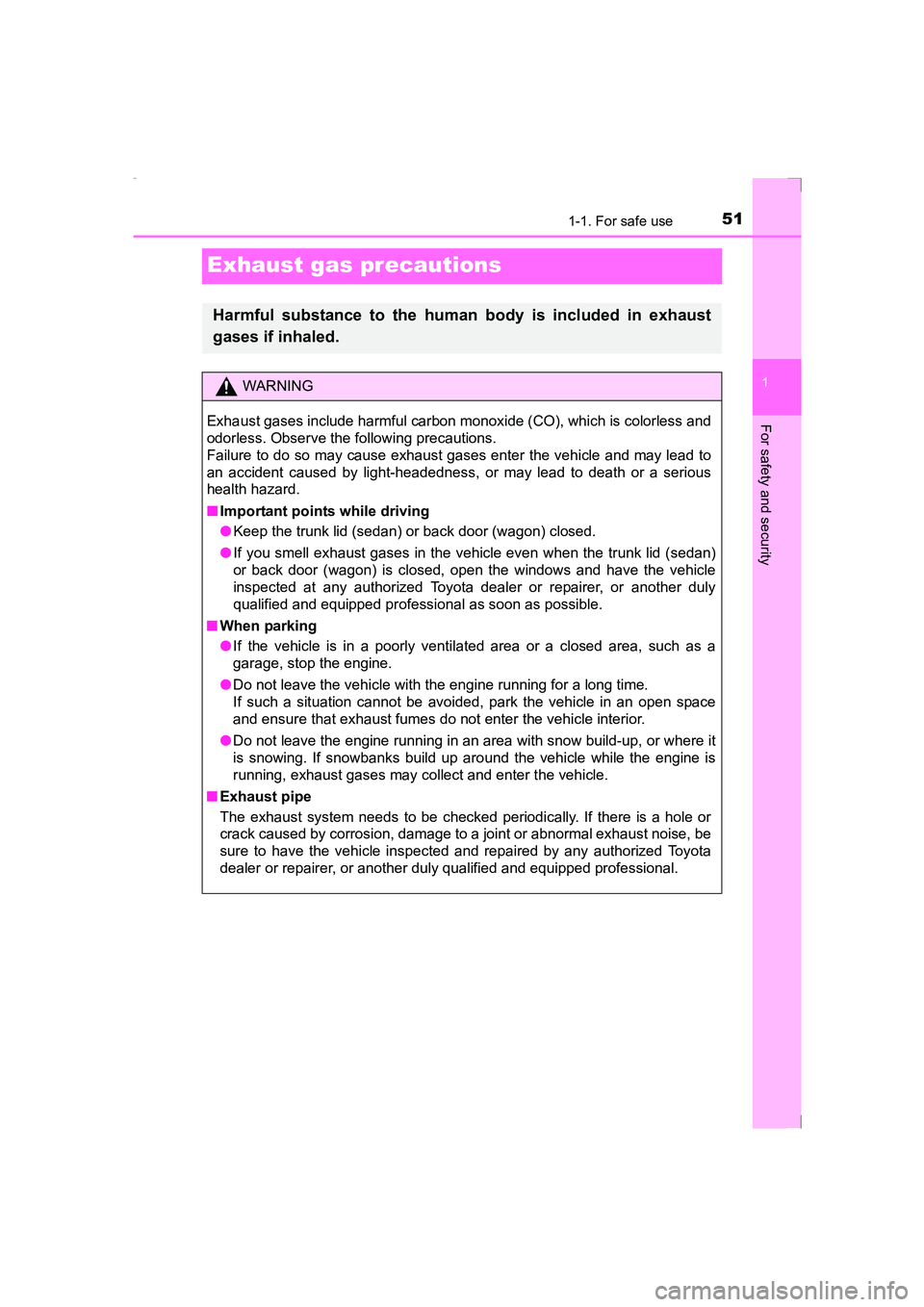
511-1. For safe use
1
For safety and security
AVENSIS_OM_OM20C20E_(EE)
Exhaust gas precautions
Harmful substance to the human body is included in exhaust
gases if inhaled.
WARNING
Exhaust gases include harmful carbon monoxide (CO), which is colorless and
odorless. Observe the following precautions.
Failure to do so may cause exhaust gases enter the vehicle and may lead to
an accident caused by light-headedness, or may lead to death or a serious
health hazard.
■ Important points while driving
●Keep the trunk lid (sedan) or back door (wagon) closed.
● If you smell exhaust gases in the vehicle even when the trunk lid (sedan)
or back door (wagon) is closed, open the windows and have the vehicle
inspected at any authorized Toyota dealer or repairer, or another duly
qualified and equipped professional as soon as possible.
■ When parking
●If the vehicle is in a poorly ventilated area or a closed area, such as a
garage, stop the engine.
● Do not leave the vehicle with the engine running for a long time.
If such a situation cannot be avoided, park the vehicle in an open space
and ensure that exhaust fumes do not enter the vehicle interior.
● Do not leave the engine running in an ar ea with snow build-up, or where it
is snowing. If snowbanks build up around the vehicle while the engine is
running, exhaust gases may collect and enter the vehicle.
■ Exhaust pipe
The exhaust system needs to be checked periodically. If there is a hole or
crack caused by corrosion, damage to a joint or abnormal exhaust noise, be
sure to have the vehicle inspected and repaired by any authorized Toyota
dealer or repairer, or another duly qualified and equipped professional.
AVENSIS_OM_OM20C20E_(EE).book Page 51 Thursday, January 29, 2 015 1:47 PM
Page 54 of 648
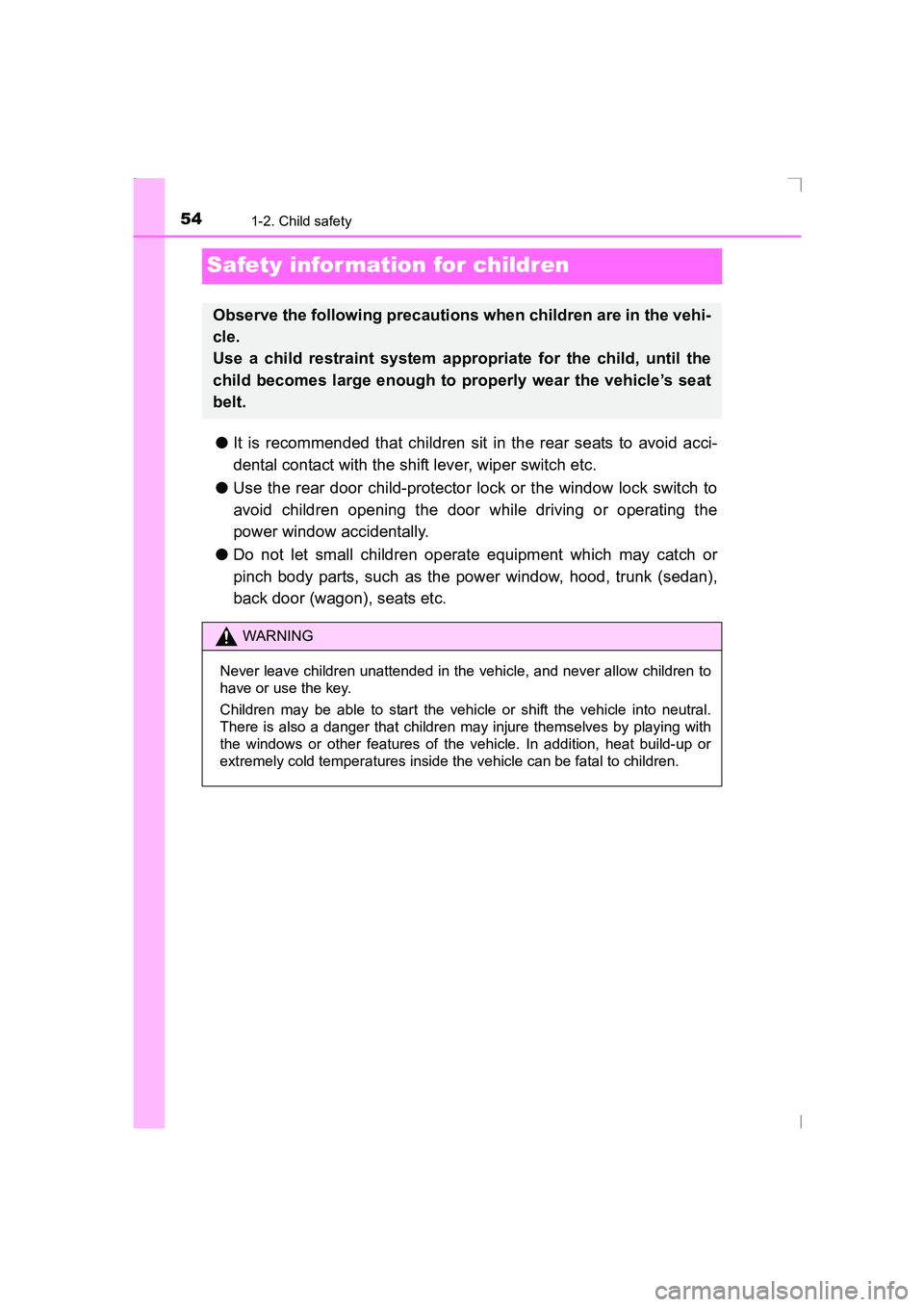
541-2. Child safety
AVENSIS_OM_OM20C20E_(EE)
Safety infor mation for children
●It is recommended that children sit in the rear seats to avoid acci-
dental contact with the shift lever, wiper switch etc.
● Use the rear door child-protector lock or the window lock switch to
avoid children opening the door while driving or operating the
power window accidentally.
● Do not let small children operate equipment which may catch or
pinch body parts, such as the power window, hood, trunk (sedan),
back door (wagon), seats etc.
Observe the following precautions when children are in the vehi-
cle.
Use a child restraint system appropriate for the child, until the
child becomes large enough to properly wear the vehicle’s seat
belt.
WARNING
Never leave children unattended in the vehicle, and never allow children to
have or use the key.
Children may be able to start the vehicle or shift the vehicle into neutral.
There is also a danger that children may injure themselves by playing with
the windows or other features of the vehicle. In addition, heat build-up or
extremely cold temperatures inside the vehicle can be fatal to children.
AVENSIS_OM_OM20C20E_(EE).book Page 54 Thursday, January 29, 2 015 1:47 PM
Page 87 of 648
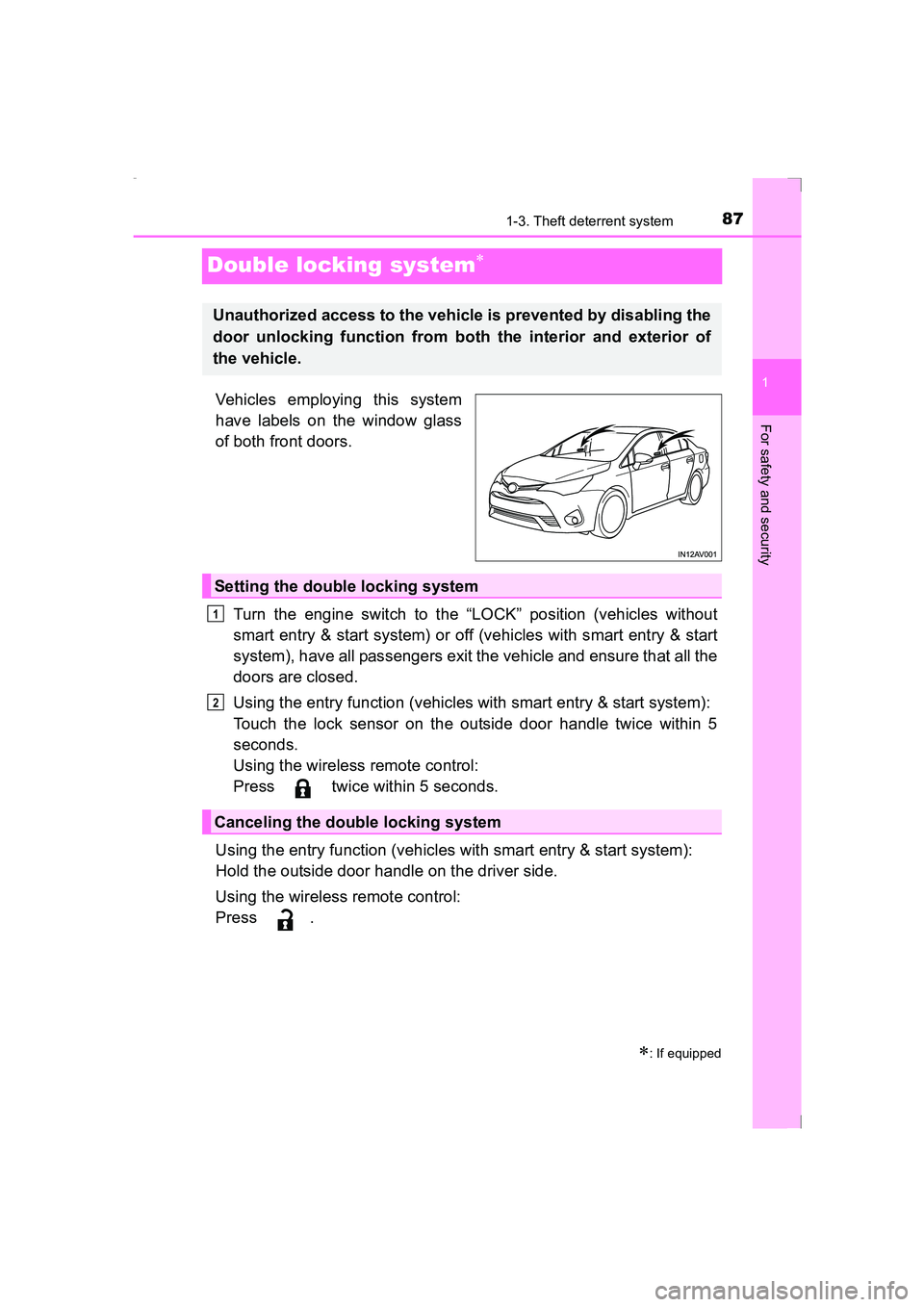
87
1
1-3. Theft deterrent system
AVENSIS_OM_OM20C20E_(EE)
For safety and security
Double locking system∗
Vehicles employing this system
have labels on the window glass
of both front doors.Turn the engine switch to the “LOCK” position (vehicles without
smart entry & start system) or off (vehicles with smart entry & start
system), have all passengers exit the vehicle and ensure that all the
doors are closed.
Using the entry function (vehicles with smart entry & start system):
Touch the lock sensor on the outside door handle twice within 5
seconds.
Using the wireless remote control:
Press twice within 5 seconds.
Using the entry function (vehicles with smart entry & start system):
Hold the outside door handle on the driver side.
Using the wireless remote control:
Press .
∗: If equipped
Unauthorized access to the vehicle is prevented by disabling the
door unlocking function from both the interior and exterior of
the vehicle.
Setting the double locking system
Canceling the double locking system
1
2
AVENSIS_OM_OM20C20E_(EE).book Page 87 Thursday, January 29, 2 015 1:47 PM
Page 90 of 648
901-3. Theft deterrent system
AVENSIS_OM_OM20C20E_(EE)
■System maintenance
The vehicle has a maintenance-free type alarm system.
■ Items to check before locking the vehicle
To prevent unexpected triggering of the alarm and vehicle theft, make sure of
the following:
● Nobody is in the vehicle.
● The windows are closed before the alarm is set.
● No valuables or other personal items are left in the vehicle.
■ Triggering of the alarm
The alarm may be triggered in the following situations:
(Stopping the alarm deactivates the alarm system.)
●The door is unlocked using the key.
● A person inside the vehicle opens a door
or hood.
● The battery is recharged or replaced
when the vehicle is locked.
AVENSIS_OM_OM20C20E_(EE).book Page 90 Thursday, January 29, 2 015 1:47 PM
Page 93 of 648
931-3. Theft deterrent system
1
AVENSIS_OM_OM20C20E_(EE)
For safety and security
■Intrusion sensor detection considerations
The sensor may trigger the alar m in the following situations:
● Unstable items, such as dangling accessories or clothes hanging on the
coat hooks, are in the vehicle.
● A window is open.
● The vehicle is inside an automatic or high-pressure car washer.
● The vehicle experiences impacts, such as hail, lightning strikes, or other
kinds of repeated impacts or vibrations.
●
Persons or pets are in the vehicle.
● The vehicle is parked in a place where
extreme vibrations or noises occur, such
as in a parking garage.
● Ice or snow is removed from the vehicle,
causing the vehicle to receive repeated
impacts or vibrations.
● The wind or something similar causes a
frost cover to move.
AVENSIS_OM_OM20C20E_(EE).book Page 93 Thursday, January 29, 2 015 1:47 PM
Page 119 of 648
119
3
Operation of
each component
AVENSIS_OM_OM20C20E_(EE) 3-1. Key information
Keys ................................... 120
3-2. Opening, closing and locking the doors
Side doors.......................... 132
Trunk (sedan) .................... 139
Back door (wagon)............. 143
Smart entry & start system ............................. 148
3-3. Adjusting the seats Front seats ......................... 166
Rear seats ......................... 168
Driving position memory .... 170
Head restraints .................. 172
3-4. Adjusting the steering wheel and mirrors
Steering wheel ................... 174
Inside rear view mirror ....... 176
Outside rear view mirrors ............................. 179
3-5. Opening and closing the windows
Power windows .................. 182
AVENSIS_OM_OM20C20E_(EE).book Page 119 Thursday, January 29, 2015 1:47 PM
Page 123 of 648

1233-1. Key information
3
Operation of each component
AVENSIS_OM_OM20C20E_(EE)■
When riding in an aircraft
When bringing a key with wireless remo te control function onto an aircraft,
make sure you do not press any buttons on the key while inside the aircraft
cabin. If you are carrying a key in your bag etc., ensure that the buttons are
not likely to be pressed accidentally. Pressing a button may cause the key to
emit radio waves that could interfere with the operation of the aircraft.
■ Conditions affecting operation
�XVehicles without smart entry & start system
The wireless remote control function may not operate normally in the follow-
ing situations:
● Near a TV tower, radio station, electr ic power plant, airport or other facility
that generates strong radio waves or electrical noise
● When carrying a portable radio, cellular phone or other wireless communi-
cation device
● When multiple wireless keys are in the vicinity
● When the wireless key has come into contact with, or is covered by a metal-
lic object
● When a wireless key (that emits radio waves) is being used nearby
● When the wireless key has been left near an electrical appliance such as a
personal computer
● If window tint with a metallic content or metallic objects are attached to the
rear window
● Sedan: If a metallic object is placed on the package tray
�XVehicles with smart entry & start system
→ P. 152
AVENSIS_OM_OM20C20E_(EE).book Page 123 Thursday, January 29, 2015 1:47 PM
Page 152 of 648
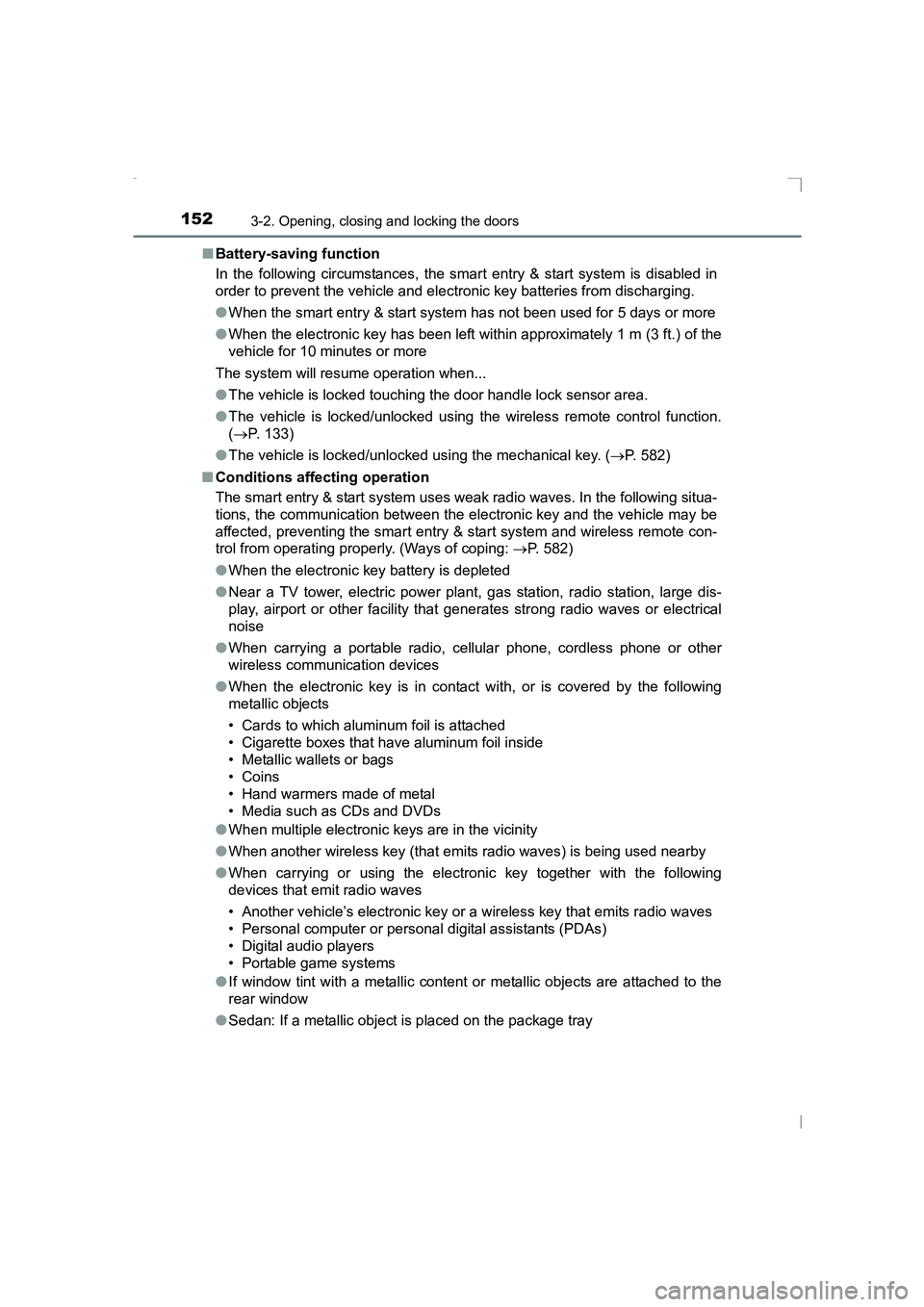
1523-2. Opening, closing and locking the doors
AVENSIS_OM_OM20C20E_(EE)■
Battery-saving function
In the following circumstances, the smart entry & start system is disabled in
order to prevent the vehicle and elec tronic key batteries from discharging.
● When the smart entry & start system has not been used for 5 days or more
● When the electronic key has been left within approximately 1 m (3 ft.) of the
vehicle for 10 minutes or more
The system will resume operation when...
● The vehicle is locked touching the door handle lock sensor area.
● The vehicle is locked/unlocked using the wireless remote control function.
(→ P. 133)
● The vehicle is locked/unlocked using the mechanical key. ( →P. 582)
■ Conditions affecting operation
The smart entry & start system uses weak radio waves. In the following situa-
tions, the communication between the electronic key and the vehicle may be
affected, preventing the smart entry & start system and wireless remote con-
trol from operating proper ly. (Ways of coping: →P. 582)
● When the electronic key battery is depleted
● Near a TV tower, electric power plant, gas station, radio station, large dis-
play, airport or other facility that generates strong radio waves or electrical
noise
● When carrying a portable radio, cellular phone, cordless phone or other
wireless communication devices
● When the electronic key is in contact with, or is covered by the following
metallic objects
• Cards to which aluminum foil is attached
• Cigarette boxes that have aluminum foil inside
• Metallic wallets or bags
• Coins
• Hand warmers made of metal
• Media such as CDs and DVDs
● When multiple electronic keys are in the vicinity
● When another wireless key (that emits radio waves) is being used nearby
● When carrying or using the electronic key together with the following
devices that emit radio waves
• Another vehicle’s electronic key or a wireless key that emits radio waves
• Personal computer or personal digital assistants (PDAs)
• Digital audio players
• Portable game systems
● If window tint with a metallic content or metallic objects are attached to the
rear window
● Sedan: If a metallic object is placed on the package tray
AVENSIS_OM_OM20C20E_(EE).book Page 152 Thursday, January 29, 2015 1:47 PM