2015 Seat Altea technical specifications
[x] Cancel search: technical specificationsPage 37 of 236

Dash panel
Setting the digital clock* The digital clock is located in the instrument
panel display.
–
Turn the setting knob ››› Fig. 26
5 clock-
wise until the first “click” to set the hour.
The hour will flash. To change the hour,
press the button. –
Turn the setting knob clockwise to the sec-
ond “click” to set the minutes. The minutes
will flash. To change the minutes, press the
button.
Warning lamps Overview of the warning lamps Fig. 30
Instrument panel warning and control
lamps. Some of the items of equipment listed
here are fitted only on certain model versions or
are optional extras.ItemSymbolMeaning of control and warning lampsFurther information
1 Fuel level / reserve›››
page 40
2 Coolant level / coolant temperature›››
page 40» 35
Technical specifications
Advice
Operation
Safety
Page 39 of 236

Dash panelItemSymbolMeaning of control and warning lampsFurther information
19
Cruise speed activated (Cruise control)›››
page 45
20 Door open indicator›››
page 45
21 If it stays lit:
ASR switched off››› page 45 ››› page 46 ››› page 134
22 Electromechanical steering›››
page 45
23 Fault in the emission control system›››
page 45
24 If flashing:
the Electronic Stability Control (ESC) is working or the ASR is working
If it remains lit: ESC or ASR faulty››› page 45 ››› page 46 ››› page 134
25
Selector lever lock (automatic gearbox)›››
page 46 WARNING
● Failure to observe control lamps and warn-
ing messages can result in serious personal
injury or damage to your vehicle.
● The risk of an accident increases if your ve-
hicle breaks down. Use a warning triangle to
draw the attention of other road users in or-
der to prevent danger to third parties.
● The engine compartment is a dangerous
area. Before you open the bonnet to work on
the engine or in the engine compartment,
switch the engine off and allow it to cool to
reduce the risk of burns or other injuries.
Read and observe the relevant warnings
››› page 163. Note
● The appropriate control lamp for a fault will
light up in vehicles without warning or infor-
mation messages in the display.
● In vehicles with warning or information
messages on the screen, the appropriate con-
trol lamp for a fault will light up and a warn-
ing or information message will also appear
on the screen. 37
Technical specifications
Advice
Operation
Safety
Page 41 of 236

Dash panel
● Coolant symbol with the warning mes-
s ag
e STOP SEE COOLANT INSTRUCTION MAN-
UAL.
● Engine oil pressure symbol with the
warnin
g message STOP ENGINE OIL PRESSURE
LOW! INSTRUCTION MANUAL.
Warning messages, Priority 2 (yellow)
If one of these faults occurs, the correspond-
ing warning lamp lights up and is accompa-
nied by an audible warning. Check the corre-
sponding function as soon as possible al-
though the vehicle may be used without risk.
If several priority 2 warning messages are de-
tected at the same time, the symbols are dis-
played one after the other for about 2 sec-
onds at a time. After a set time, the informa-
tion text will disappear and the symbol will
be shown as a reminder at the side of the
display.
Priority 2 warning messages will not be
shown until all Priority 1 warning messages
have been dealt with!
Examples of priority 2 warning messages
(yellow): 1)
● Fuel warning light with the information text
PLEASE REFUEL . ●
Windscreen washer fluid symbol with the
inform
ation text REFILL WINDSCREEN WASHER
FLUID. Top up the washer fluid level.
Information messages displayed on
the screen*
Messages a)Description
SERVICEThe service interval has ended. Take
the vehicle to a Technical Service.
IMMOBILISERImmobiliser system active. The vehicle
will not start. Take the vehicle to a
Technical Service.
ERRORInstrument panel faulty. Take the vehi-
cle to a Technical Service.
CLEAN AIR FIL-
TERWarning: The air filter must be cleaned
NO KEYWarning: Correct key cannot be found
in the vehicle.
KEY BATTERYWarning: Key battery low. Change the
battery.
CLUTCHWarning: Press the clutch to start. In
vehicles with manual gearbox and
Start-Stop system.
--> P/NWarning: Place the selector level in po-
sition P/N to start. Only in vehicles
with automatic gearbox.
Messages a)Description
--> PWarning: Place the selector lever in po-
sition P to stop the engine.
STARTINGWarning: The engine starts automati-
cally. Start-Stop system activated.
START MAN-
UALLYWarning: The engine must be started
manually. Start-Stop system activated
ERROR START- STOPWarning: Start-Stop system error.
START-STOP
IMPOSSIBLEWarning: Although the Start-Stop sys-
tem is switched on, the engine cannot
be stopped automatically. Not all the
necessary conditions are met
START-STOP ACTIVEWarning: Start-Stop system activated.
Vehicle in Stop mode.
SWITCH OFFWarning: Start-Stop system activated.
Switch off the ignition when you leave
the vehicle.
STOP TRANS-
MISSION TOO HOTWarning: Stop the engine. Gearbox
overheated.
BRAKEWarning: To start the engine, press the
brake pedal. Only in vehicles with au-
tomatic gearbox.
COASTINGFUNCTIONWarning: Coasting mode active. Trans-
mission engaged. Only in vehicles with
automatic gearbox.
» 1)
Depending on the version of the model.
39
Technical specifications
Advice
Operation
Safety
Page 43 of 236
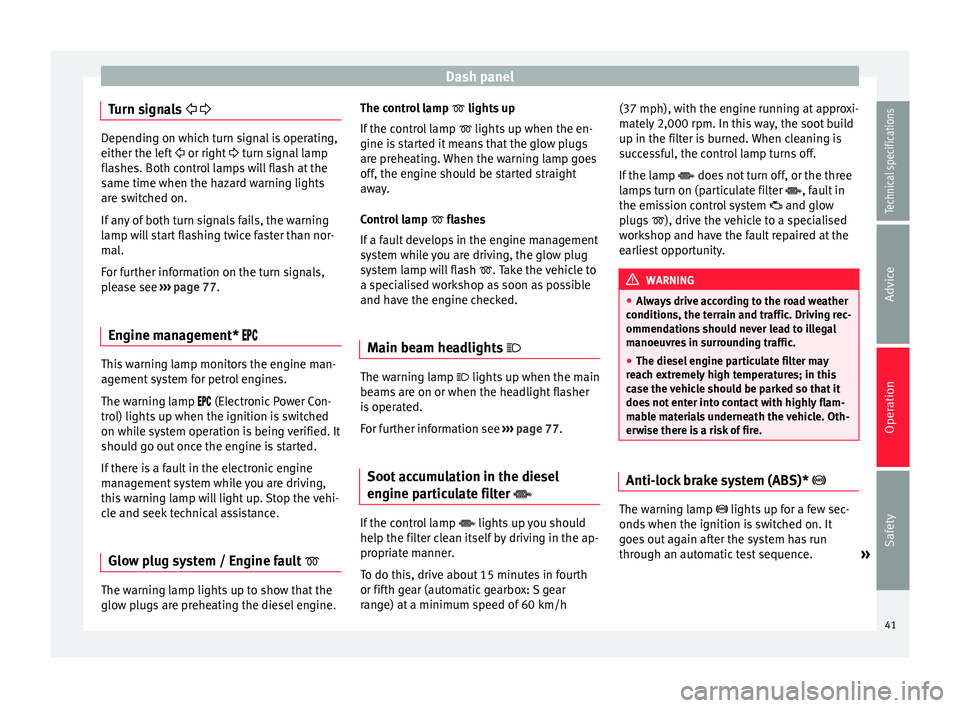
Dash panel
Turn signals
Depending on which turn signal is operating,
either the left
or right turn signal lamp
fl a
shes. Both control lamps will flash at the
same time when the hazard warning lights
are switched on.
If any of both turn signals fails, the warning
lamp will start flashing twice faster than nor-
mal.
For further information on the turn signals,
please see ››› page 77.
Engine management* This warning lamp monitors the engine man-
agement system for petrol engines.
The warning lamp (Electronic Power Con-
trol) lights up when the ignition is switched
on while system operation is being verified. It
should go out once the engine is started.
If there is a fault in the electronic engine
management system while you are driving,
this warning lamp will light up. Stop the vehi-
cle and seek technical assistance.
Glow plug system / Engine fault The warning lamp lights up to show that the
glow plugs are preheating the diesel engine. The control lamp
lights up
If the c
ontrol lamp lights up when the en-
gine is
started it means that the glow plugs
are preheating. When the warning lamp goes
off, the engine should be started straight
away.
Control lamp flashes
If a f
ault develops in the engine management
system while you are driving, the glow plug
system lamp will flash
. Take the vehicle to
a specialised workshop as soon as possible
and have the engine checked.
Main beam headlights The warning lamp lights up when the main
beams are on or when the headlight flasher
is operated.
For further information see
›››
page 77.
Soot accumulation in the diesel
engine particulate filter If the control lamp
lights up you should
help the filter clean itself by driving in the ap-
propriate manner.
To do this, drive about 15 minutes in fourth
or fifth gear (automatic gearbox: S gear
range) at a minimum speed of 60 km/h (37 mph), with the engine running at approxi-
mately 2,000 rpm. In this way, the soot build
up in the filter is burned. When cleaning is
successful, the control lamp turns off.
If the lamp
does not turn off, or the three
l amp
s turn on (particulate filter , fault in
the emission control system and glow
plugs ), drive the vehicle to a specialised
workshop and have the fault repaired at the
earliest opportunity. WARNING
● Always drive according to the road weather
conditions, the terrain and traffic. Driving rec-
ommendations should never lead to illegal
manoeuvres in surrounding traffic.
● The diesel engine particulate filter may
reach extremely high temperatures; in this
case the vehicle should be parked so that it
does not enter into contact with highly flam-
mable materials underneath the vehicle. Oth-
erwise there is a risk of fire. Anti-lock brake system (ABS)*
The warning lamp lights up for a few sec-
onds when the ignition is switched on. It
goes out again after the system has run
through an automatic test sequence.
»
41Technical specifications
Advice
Operation
Safety
Page 45 of 236

Dash panel
Tyre pressure Fig. 32
Centre console: tyre monitoring sys-
tem button. The tyre pressure monitoring system controls
tyre speed and the frequency spectrum of
each tyre.
The tyre monitoring lamp
1)
compares wheel
revolutions and with it, using the ESC, the
wheel diameter of each wheel. If the diame-
ter of a wheel changes, the tyre control lamp
lights up. The wheel diameter changes
when:
● Tyre pressure is insufficient.
● The tyre structure is damaged.
● The vehicle is unbalanced because of a
load. ●
The wheels of one axle are under more
pressure (for example, driving with a trailer or
on steep slopes).
● The vehicle is fitted with snow chains.
● The temporary spare wheel is fitted.
● The wheel on one axle is changed.
Tyre pressure adjustment
Following the modification to tyre pressure or
after changing one or more wheels, the but-
ton ››› Fig. 32 must be pressed down while
the ignition i s
on until an audible warning is
heard and the warning lamp goes out.
If the wheels are under excessive load (for ex-
ample, driving with a trailer or heavy load),
tyre pressure must be increased to the rec-
ommended value for a full load (see the
sticker on the inside of the fuel flap). If the
tyre monitor system button is pressed down,
the new tyre pressures are confirmed.
The tyre pressure control lamp lights up
If the tyre pressure of one or more wheels is
much lower than the value set by the driver,
the tyre control warning lamp lights up ››› .The tyre pressure control lamp
flashes
If the ty
re pressure control lamp flashes, this
indicates a fault. Go to the nearest special-
ised workshop. WARNING
● When the tyre pressure monitoring lamp
lights up, reduce speed immediately and
avoid any sudden manoeuvre or braking.
Stop when possible, and check the tyre pres-
sure and status.
● The driver is responsible for maintaining
correct tyre pressures. For this reason, tyre
pressure must be regularly checked.
● Under certain circumstances (e.g. when
driving in a sporty manner, in winter condi-
tions or on a dirt track) the tyre monitoring
lamp may light up or function incorrectly. Note
If the battery is disconnected, the yellow
warning lamp lights up after turning the
ignition on.
This should turn off after a brief
journey. 1)
Depending on the model version
43
Technical specifications
Advice
Operation
Safety
Page 47 of 236

Dash panel
Cruise speed (cruise control)* The warning lamp
comes on when the
c
ruise control system is switched on. For fur-
ther information on the cruise control system,
see ››› page 142
.
Indicator for open doors or boot* This warning lamp lights up if one of the
doors is open.
The warning light
should go off when all
the doors are closed correctly.
The system also works when the ignition is
switched off. It should disappear approxi-
mately 15 seconds after the vehicle has been
locked.
Electromechanical steering* For vehicles with power steering, the level of
steering assistance depends on the vehicle's
speed and on the steering angle.
The warning lamp should light up for a few
seconds when the ignition is switched on. It
should go out once the engine is started.
If the battery is disconnected, the indicator
remains lit, even with the engine running. The warning light only goes off after a dis-
tance of approx. 50 m.
There is a fault in the electromechanical
steering system if the lamp does not go out
or lights up while the vehicle is in motion.
The warning lamp may appear in two differ-
ent colours to indicate faults. If the light is
yellow, it indicates a minor fault. If the light is
red, seek assistance from a specialised work-
shop immediately, as the power steering is
not working; in this case you should not keep
driving. Stop the vehicle and seek technical
assistance. The power steering does not work
if the battery is flat or if the engine is off (e.g.
for towing). You should take into account that
you will need considerably more power than
normal to steer the vehicle if the power steer-
ing is not working correctly or at all.
For those vehicles fitted with ESC*, the
“Steering manoeuvre recommendation”
››› page 134 function is included.
Emi s
sion control system* Control lamp
flashes:
When there is misfiring that can damage the
catalytic converter. Reduce speed and drive
carefully to the nearest specialised workshop
to have the engine checked. The instrument panel displays the following
message
1)
: EXHAUST GAS SEE WORKSHOP
.
The c ontr
ol lamp
lights up:
If a fault has developed during driving which
has reduced the quality of the exhaust gas
(e.g. lambda probe fault). Reduce speed and
drive carefully to the nearest specialised
workshop to have the engine checked.
The instrument panel displays the following
message:
EXHAUST GAS SEE WORKSHOP .
Electronic Stability Control (ESC)*
/. There are two control lamps for the electronic
stability control. The lamp
provides infor-
mation concerning function and disconnec-
tion status.
Both warning lamps light up together when
the ignition is switched on and should turn
off after approximately 2 seconds. This is the
time taken for the function check.
This programme includes the ABS, EDL and
ASR. This also includes the brake assistance
system (BAS), automatic cleaning of the
brake discs and the trailer stability pro-
gramme (TSP). »1)
Depending on the version of the model.
45
Technical specifications
Advice
Operation
Safety
Page 49 of 236

Dash panel
The engine can, however, be started if the
appropriate coded SEAT genuine key is used. Note
A perfect operation of the vehicle is ensured
if genuine SEAT keys are used. Digital instrument panel
display
Display (without warning or
information texts) Fig. 33
Detailed view of the instrument panel:
screen with different indicators. The display on the dash panel shows the
mileage and trip odometer as well as the se-
lector lever position.
Digital clock display ››› page 35. On the
right of the display: selector lever posi-
1 tion display for the automatic gearbox*.
The current position of the selector lever
or the gear which is engaged (for tiptron-
ic)* is highlighted.
Outside temperature.
Odometer or flexible service interval dis-
play*.
Displayed categories* Fig. 34
Digital dash panel display. Clock: “Setting the time”. On the right of
the display: selector lever position dis-
play for the automatic gearbox*. The cur-
rent position of the selector lever or the
gear which is engaged (for Tiptronic) is
highlighted.
There are optional and automatic dis-
plays in this field.
2 3
1
2 Optional indicators:
e.g. those on the
multifunction display (MFI).
Automatic indicators: Information and
warning messages.
Menus providing further information and
which can be used to make diverse set-
tings are also shown: “Dash panel me-
nus”.
Outside temperature.
Odometer or flexible service interval dis-
play.
Recommended gear display* Fig. 35
Gear display. Use the gear display to save fuel. If you are
driving in the correct gear, a dot will be
shown next to the gear display. If you are not
in the correct gear, an arrow will appear next
»
–
–
–
3 4
47Technical specifications
Advice
Operation
Safety
Page 51 of 236

Dash panel
●
In LongLife Service vehicles, if the battery
is disconnected for a long period, the days re-
maining until the next service cannot be cal-
culated. Therefore, the service message dis-
plays on the instrument panel may be incor-
rect. Take into account the maximum author-
ised service intervals. Warning or information message in
the display
The system runs a check on certain compo-
nents and functions when the ignition is
switched on and while the vehicle is moving.
Functional faults are indicated by symbols
with warning or information messages in the
display. An audible warning is given in cer-
tain cases.
Warning symbols
There are red warning symbols (priority 1)
and yellow warning symbols (priority 2).
Information text
In addition to warning messages given on a
fault, you will receive information in the dis-
play on procedures or will be asked to carry
out certain tasks. Note
In the case of screens without warning or in-
formation messages, faults are indicated ex-
clusively by the control lamps. Warning messages, Priority 1 (red)
If one of these faults occurs, the warning
lamp will light up or flash and will be accom-
panied by
three audible warnings. This is a
danger warning. Stop the vehicle and switch
off the en
gine. Check the fault and correct it.
Obtain professional assistance if necessary.
If several priority 1 faults are detected at the
same time, the symbols will be displayed one
after the other for about 2 seconds at a time
and will continue until the fault is corrected.
No menus will be shown in the display for the
duration of a priority 1 warning message.
Examples of priority 1 warning messages
(red)
● Brake system symbol with the warning
message STOP BRAKE FLUID INSTRUCTION
MANUAL or STOP BRAKE FAULT INSTRUCTION
MANUAL . ●
Coolant symbol with the warning mes-
s ag
e STOP SEE COOLANT INSTRUCTION MAN-
UAL.
● Engine oil pressure symbol with the
warnin
g message STOP ENGINE OIL PRESSURE
LOW! INSTRUCTION MANUAL.
Warning messages, Priority 2 (yellow) If one of these faults occurs, the correspond-
ing warning lamp lights up and is accompa-
nied by
an audible warning. The function
should be checked as soon as possible.
If several priority 2 warning messages are de-
tected at the same time, the symbols are dis-
played one after the other for about 2 sec-
onds at a time. After a set time, the informa-
tion text will disappear and the symbol will
be shown as a reminder at the side of the
display.
Priority 2 warning messages will not be
shown until all Priority 1 warning messages
have been dealt with!
Examples of priority 2 warning messages
(yellow): 1)
● Fuel warning light with the information text
PLEASE REFUEL .
»1)
Depending on the version of the model.
49
Technical specifications
Advice
Operation
Safety