2015 Seat Altea phone
[x] Cancel search: phonePage 7 of 236

Safe driving
Safety
Safe driving Safety first! WARNING
● This manual contains important informa-
tion about the operation of the vehicle, both
for the driver and the passengers. The other
sections of the on-board documentation also
contain further information that you should
be aware of for your own safety and for the
safety of your passengers.
● Ensure that the onboard documentation is
kept in the vehicle at all times. This is espe-
cially important when lending or selling the
vehicle to another person. Advice about driving
Before setting off For your own safety and the safety of your
passengers, always note the following points
before every trip:
– Make sure that the vehicle's lights and turn
signals are working properly.
– Check tyre pressure. –
Ensure that all windows provide a clear and
good view of the surroundings.
– Make sure all luggage is secured
››› page 101.
– Make sure that no objects can interfere
with the pedals.
– Adjust front seat, head restraint and rear vi-
sion mirrors properly according to your
size.
– Ensure that the passengers in the rear
seats always have the head restraints in
the in-use position ››› page 10.
– Instruct passengers to adjust the head re-
straints according to their height.
– Protect children with appropriate child
seats and properly applied seat belts
››› page 24 .
– As s
ume the correct sitting position. Instruct
your passengers also to assume a proper
sitting position. ››› page 6.
– Fasten your seat belt securely. Instruct your
passengers also to fasten their seat belts
properly. ››› page 11
.
What affects driving safety? As a driver, you are responsible for yourself
and your passengers. When your concentra-
tion or driving safety is affected by any cir-cumstance, you endanger yourself as well as
others on the road
››› , for this reason:
– Always pay attention to traffic and do not
get distracted by passengers or telephone calls.
– Never drive when your driving ability is im-
paired (e.g. by medication, alcohol, drugs).
– Observe traffic laws and speed limits.
– Always reduce your speed as appropriate
for road, traffic and weather conditions.
– When travelling long distances, take
breaks regularly - at least every two hours.
– If possible, avoid driving when you are tired
or stressed. WARNING
When driving safety is impaired during a trip,
the risk of injury and accidents increases. Safety equipment
Never put your safety or the safety of your
passengers in danger. In the event of an acci-
dent, the safety equipment may reduce the
risk of injury. The following list includes most
of the safety equipment in your SEAT:
● Three-point seat belts
● belt tension limiters for the front and rear
side seats, »
5
Technical specifications
Advice
Operation
Safety
Page 22 of 236

Safety
Airbag overview Front airbags Fig. 13
Driver airbag in the steering wheel. Fig. 14
Front passenger airbag in the dash
panel. The front airbag for the driver is located in
the steering wheel
››› Fig. 13 and the airbag
f or the fr
ont passenger is located in the dash
panel ››› Fig. 13. Airbags are identified by the
word “AIRBAG”.
The airbag covers fold out of the steering
wheel and dash panel respectively when the
driver and front passenger airbags are trig-
gered ››› Fig. 14. The airbag covers remain
connected to the steering wheel or the dash
panel. In conjunction with the seat belts, the front
airbag system gives the driver and the front
passenger additional protection for the head
and chest in the event of a severe frontal col-
lision.
The special design of the airbag allows the
controlled escape of the propellant gas when
an occupant puts pressure on the bag. Thus,
the head and chest are surrounded and pro-
tected by the airbag. After the collision, the
airbag deflates sufficiently to allow visibility.
WARNING
● The seat belts and airbags can only provide
maximum protection if the occupants are
seated correctly ››› page 6, Proper sitting po-
sition for occupants.
● The dep lo
yment space between the front
passengers and the airbags must not in any
case be occupied by other passenger, pets
and objects.
● The airbags provide protection for just one
accident; replace them once they have de-
ployed.
● It is also important not to attach any ob-
jects such as cup holders or telephone
mountings to the surfaces covering the air-
bag units.
● Do not attempt to modify components of
the airbag system in any way. 20
Page 53 of 236
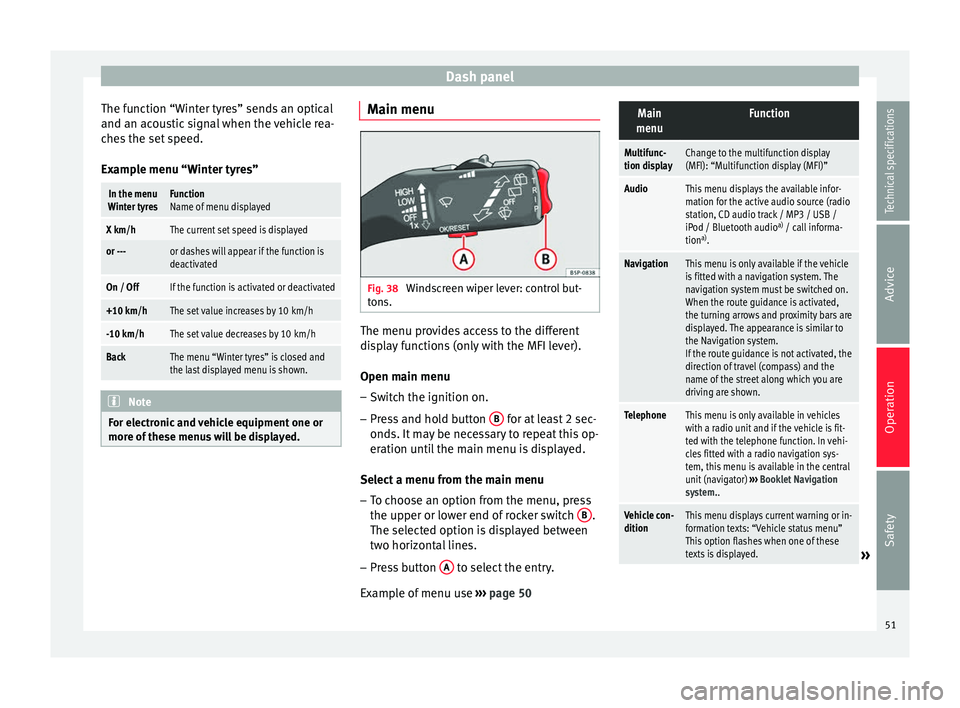
Dash panel
The function “Winter tyres” sends an optical
and an acoustic signal when the vehicle rea-
ches the set speed.
Example menu “Winter tyres”In the menu
Winter tyresFunction
Name of menu displayed
X km/hThe current set speed is displayed
or ---or dashes will appear if the function is
deactivated
On / OffIf the function is activated or deactivated
+10 km/hThe set value increases by 10 km/h
-10 km/hThe set value decreases by 10 km/h
BackThe menu “Winter tyres” is closed and
the last displayed menu is shown. Note
For electronic and vehicle equipment one or
more of these menus will be displayed. Main menu
Fig. 38
Windscreen wiper lever: control but-
tons. The menu provides access to the different
display functions (only with the MFI lever).
Open main menu
– Switch the ignition on.
– Press and hold button B for at least 2 sec-
onds. It may be necessary to repeat this op-
eration until the main menu is displayed.
Select a menu from the main menu
– To choose an option from the menu, press
the upper or lower end of rocker switch B .
The selected option is displayed between
two horizontal lines.
– Press button A to select the entry.
Example of menu use ››› page 50
Main
menuFunction
Multifunc-
tion displayChange to the multifunction display
(MFI): “Multifunction display (MFI)”
AudioThis menu displays the available infor-
mation for the active audio source (radio
station, CD audio track / MP3 / USB /
iPod / Bluetooth audio a)
/ call informa-
tion a)
.
NavigationThis menu is only available if the vehicle
is fitted with a navigation system. The
navigation system must be switched on.
When the route guidance is activated,
the turning arrows and proximity bars are
displayed. The appearance is similar to
the Navigation system.
If the route guidance is not activated, the
direction of travel (compass) and the
name of the street along which you are
driving are shown.
TelephoneThis menu is only available in vehicles
with a radio unit and if the vehicle is fit-
ted with the telephone function. In vehi-
cles fitted with a radio navigation sys-
tem, this menu is available in the central
unit (navigator) ››› Booklet Navigation
system..
Vehicle con-
ditionThis menu displays current warning or in-
formation texts: “Vehicle status menu”
This option flashes when one of these
texts is displayed.
» 51
Technical specifications
Advice
Operation
Safety
Page 59 of 236

Steering wheel controls*
Steering wheel controls* General information The steering wheel includes a multifunction
module from where it is possible to control
the audio, telephone and radio navigation
functions, and the automatic gearbox*, with-
out requiring the driver to be distracted from
driving.
There are three versions of the multifunction
module:
● Audio version, to control the available au-
dio functions from the steering wheel.
● Audio + Telephone version, to control the
available audio functions and the telephone
system from the steering wheel. Both versions may be used to control the au-
dio system (radio, Audio CD, mp3 CD,
iPod
1)
/USB 1)
/SD 1)
) and the radio navigation
system, in which case they also control the
navigation system.
● Version for automatic gearbox*
››› page 129
.
Audio sy s
tem
Steering wheel audio version controls Fig. 41
Steering wheel controls. Fig. 42
Steering wheel controls (depending
on version of model). »1)
If fitted in the vehicle.
57Technical specifications
Advice
Operation
Safety
Page 61 of 236

Steering wheel controls*
Steering wheel audio version + telephone controls Fig. 43
Steering wheel controls. Fig. 44
Steering wheel controls (depending
on version of model).ButtonRadioCD/MP3/USB*/iPod*AUXTELEPHONE
AVolume upVolume upVolume upVolume up
BVolume downVolume downVolume downVolume down
CSearch for next stationNext track
Hold down: fast forwardNo function specifiedNo function specified
DSearch for last stationPrevious track
Hold down: quick rewindNo function specifiedNo function specified
EAccess telephone menu on instrument pan- elAccess telephone menu on instrument pan-elAccess telephone menu on instru-ment panelMake call
Accept incoming call End call
Hold down: reject incoming call
FEnable voice recognitionEnable voice recognitionEnable voice recognitionActivate voice control/
Interrupt current message/ Deactivate voice control
» 59
Technical specifications
Advice
Operation
Safety
Page 62 of 236

OperationButtonRadioCD/MP3/USB*/iPod*AUXTELEPHONE
GNext preset
a)Next tracka)No function specified
Previous option in the menu/
list/
selection shown on instrument panelb)
HPrevious preset a)Previous tracka)No function specified
Next option in the menu/
list/
selection shown on instrument panelb)
IChange menu on instrument panelChange menu on instrument panelChange menu on instrument panelChange menu on instrument panel
JChange menu on instrument panelChange menu on instrument panelChange menu on instrument panelChange menu on instrument panel
KOperates on instrument panelOperates on instrument panelOperates on instrument panelConfirm
LOperates on instrument panelOperates on instrument panelOperates on instrument panelBack to last-opened menu
a)
Only if the panel is in audio menu.
b) Only if the instrument panel is in the “TELEPHONE” menu. Examples of use: agenda, call list, select numbers, select letters, main menu.
60
Page 63 of 236

Steering wheel controls*
Radio navigation system Steering wheel audio version + telephone controls Fig. 45
Steering wheel controls. Fig. 46
Steering wheel controls (depending
on version of model).ButtonRadioCD/MP3/USB*/iPod*AUXNAVIGATORTELEPHONE
AVolume upVolume upVolume upVolume upVolume up
BVolume downVolume downVolume downVolume downVolume down
CSearch for next stationNext track
Hold down: fast forwardNo function specifiedNo function specifiedNo function specified
DSearch for last stationPrevious track
Hold down: quick rewindNo function specifiedNo function specifiedNo function specified» 61
Technical specifications
Advice
Operation
Safety
Page 64 of 236

OperationButtonRadioCD/MP3/USB*/iPod*AUXNAVIGATORTELEPHONE
ENo function specifiedNo function specifiedNo function specifiedNo function specified
Accept incoming call (press briefly)
Reject incoming call (press and hold down)
End ongoing call /establish call (press briefly)
Switch to private mode (press and hold down)
Redial last number (press and hold down)a)
F
Activation of voice recog-
nition for mobile phone
connected to the system (if the phone has this function)* / MUTEActivation of voice recognition
for mobile phone connected to the system (if the phone has this function)* / MUTEActivation of voice recogni-tion for mobile phone con-
nected to the system (if the phone has this function)* / MUTEActivation of voice recogni-tion for mobile phone con-
nected to the system (if the phone has this function)* / MUTEActivation of voice recognition for mo-
bile phone connected to the system (if the phone has this function)* / MUTE
GNext preset b)Next trackb)No function specifiedOperates on instrument pan-
elOperates on instrument panel/no func-tion specified
HPrevious preset b)Previous trackb)No function specifiedOperates on instrument pan-
elOperates on instrument panel/no func-tion specified
IChange menu on instru-ment panelChange menu on instrument panelChange menu on instru-ment panelNo function specifiedChange menu on instrument panel
JChange menu on instru-ment panelChange menu on instrument panelChange menu on instru-ment panelNo function specifiedChange menu on instrument panel
KOperates on instrument panelOperates on instrument panelOperates on instrumentpanelOperates on instrument pan- elOperates on instrument panel/no func-tion specified
LOperates on instrumentpanelOperates on instrument panelOperates on instrumentpanelOperates on instrument pan- elOperates on instrument panel/no func-tion specified
a)For a more detailed description of how to use this button, please refer to the radio navigation system user handbook (SEAT Media System)
b) Only if the panel is in audio menu. 62