2015 Seat Altea start stop button
[x] Cancel search: start stop buttonPage 33 of 236
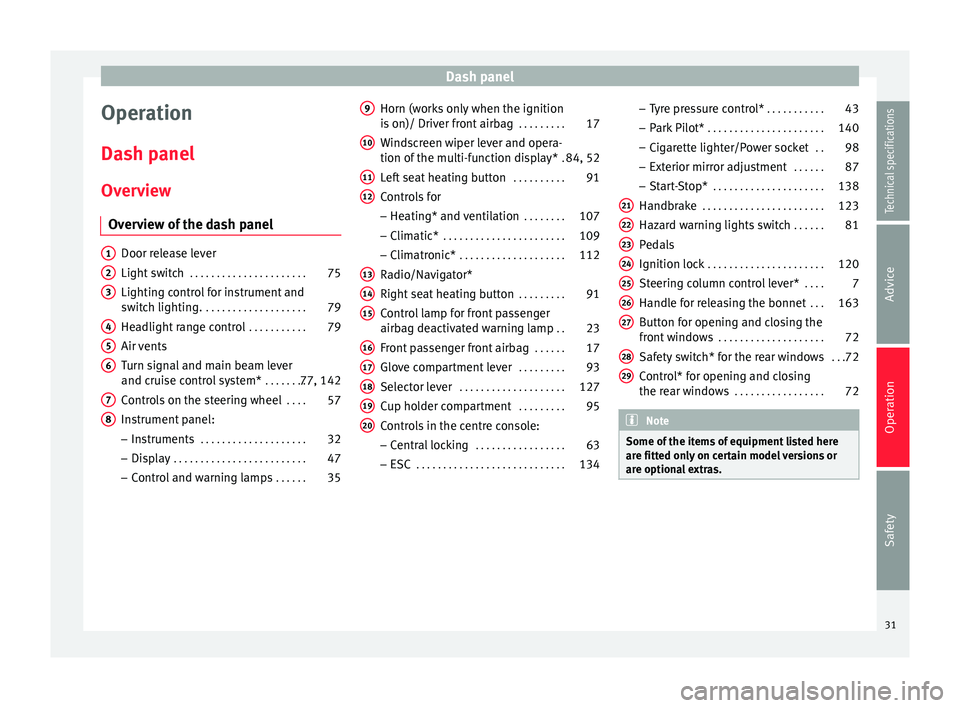
Dash panel
Operation
Dash panel Overview Overview of the dash panel Door release lever
Light switch
. . . . . . . . . . . . . . . . . . . . . . 75
Lighting control for instrument and
switch lighting. . . . . . . . . . . . . . . . . . . . 79
Headlight range control . . . . . . . . . . .79
Air vents
Turn signal and main beam lever
and cruise control system* . . . . . . . .77, 142
Controls on the steering wheel . . . .57
Instrument panel:
– Instruments . . . . . . . . . . . . . . . . . . . . 32
– Display . . . . . . . . . . . . . . . . . . . . . . . . . 47
– Control and warning lamps . . . . . .35
1 2
3
4
5
6
7
8 Horn (works only when the ignition
is on)/ Driver front airbag
. . . . . . . . .17
Windscreen wiper lever and opera-
tion of the multi-function display* .84, 52
Left seat heating button . . . . . . . . . .91
Controls for
– Heating* and ventilation . . . . . . . .107
– Climatic* . . . . . . . . . . . . . . . . . . . . . . . 109
– Climatronic* . . . . . . . . . . . . . . . . . . . . 112
Radio/Navigator*
Right seat heating button . . . . . . . . .91
Control lamp for front passenger
airbag deactivated warning lamp . .23
Front passenger front airbag . . . . . .17
Glove compartment lever . . . . . . . . .93
Selector lever . . . . . . . . . . . . . . . . . . . . 127
Cup holder compartment . . . . . . . . .95
Controls in the centre console: – Central locking . . . . . . . . . . . . . . . . . 63
– ESC . . . . . . . . . . . . . . . . . . . . . . . . . . . . 134
9 10
11
12
13
14
15
16
17
18
19
20 –
Tyre pressure control* . . . . . . . . . . .43
– Park Pilot* . . . . . . . . . . . . . . . . . . . . . . 140
– Cigarette lighter/Power socket . .98
– Exterior mirror adjustment . . . . . .87
– Start-Stop* . . . . . . . . . . . . . . . . . . . . . 138
Handbrake . . . . . . . . . . . . . . . . . . . . . . . 123
Hazard warning lights switch . . . . . .81
Pedals
Ignition lock . . . . . . . . . . . . . . . . . . . . . . 120
Steering column control lever* . . . .7
Handle for releasing the bonnet . . .163
Button for opening and closing the
front windows . . . . . . . . . . . . . . . . . . . . 72
Safety switch* for the rear windows . . .72
Control* for opening and closing
the rear windows . . . . . . . . . . . . . . . . . 72 Note
Some of the items of equipment listed here
are fitted only on certain model versions or
are optional extras. 21
22
23
24
25
26
27
28
29
31Technical specifications
Advice
Operation
Safety
Page 130 of 236

Operation
prevented from passing from P
and N to any
other gear without first pressing the brake
pedal.
The selector lever must be put in the position
P
in order to remove the key.
Driving with automatic gearbox/DSG
automatic gearbox* Fig. 127
Centre console: automatic gearbox
selector lever. The gearbox changes gear ratios automatical-
ly as the vehicle moves.
Starting
– Start the engine with the selector lever in
position P
or
N.
Driving – Press and hold the brake pedal. –
Holding down the lock button (button on
the selector lever), select R or D.
– Rel
ease the lever and wait a little for the
gearbox to engage the gear (a slight move-
ment can be felt).
– Release the brake and press the accelerator
››› .
Stopping briefly – If stopping for a short time, keep the vehi-
cle stationary by pressing the foot brake
hard to prevent the vehicle moving back-
wards on a slope or “creeping” forwards,
e.g. at traffic lights. The selector lever does
not need to be put into the positions P or N
f or thi
s.
– Do not press the accelerator.
Parking
– Press and hold the brake pedal until the ve-
hicle comes to a standstill ››› .
– Apply the handbrake.
– By pressing the lock button down, move
the selector lever to P
and release the lock
b
utton.
Driving up and down hills
– Press the selector lever from position “D”
to the right into the tiptronic selector gate. –
Lightly press the selector lever back to
change down.
Holding the car on a hill – The brake must be always pressed down to
prevent the vehicle from “rolling back-
wards” ››› . Do not try to prevent the vehi-
cle from “rolling backwards” by increasing
the engine speed while a range of gears is
selected.
Starting the vehicle up hills
– Apply the handbrake.
– With a selected gear, accelerate slowly and
at the same time, release the handbrake.
The steeper the slope, the lower the needed
gear. This increases the braking effect of the
engine. For example, when driving down a
very steep slope in third gear. If the engine
brake effect is not enough, the vehicle will
speed up. The automatic gearbox automati-
cally changes up to prevent the engine over-
revving. Use the foot brake to reduce speed
and change into 3rd gear using Tiptronic*
››› .
Your vehicle has an automatic interlock
which prevents the selector lever from being
put into a position for driving forwards or in
reverse from positions P or N
if the brake
ped
al is not depressed.
128
Page 139 of 236

Driver assistance systems
brake on gravel or on fresh snow on a
slippery surface. WARNING
● The anti-lock brake system cannot defy the
laws of physics. Slippery and wet roads are
dangerous even with ABS! If you notice that
the ABS is working (to counteract locked
wheels under braking), you should reduce
speed immediately to suit the road and traffic
conditions. Do not let the extra safety fea-
tures tempt you into taking any risks when
driving.
● The effectiveness of ABS is also determined
by the tyres fitted ››› page 175.
● If the ru
nning gear or brake system is modi-
fied, the effectiveness of the ABS could be se-
verely limited. Drive wheel traction control system
(ASR)
The traction control system prevents the driv-
en wheels from spinning when the vehicle is
accelerating.
Description and operation of the traction
control system during acceleration (ASR
On front-wheel drive vehicles, the ASR sys-
tem intervenes, reducing engine power and
preventing the driven wheels from slipping
during acceleration. The system works in the entire speed range in conjunction with ABS.
If a failure occurs in the ABS, the ASR will al-
so stop working.
TCS helps the car to start moving, accelerate
and climb a gradient in slippery conditions
where this may otherwise be difficult or even
impossible.
The ASR automatically switches on when the
engine is started. If necessary, it may be
turned on or off by briefly pushing the button
on the centre console.
When the ASR is switched off, the
OFF warning lamp will light up. The ASR should
normally be left on. Only in exceptional cir-
cumstances, when slipping of the wheels is
desired, should it be disconnected.
●
With compact temporary spare wheel.
● When using the snow chains.
● When driving in deep snow or on soft ter-
rain.
● When the vehicle is bogged-down, to free it
by “rocking.”
The ASR should be switched on again as
soon as possible. WARNING
● Remember that not even the ASR can defy
the laws of physics. This should be kept in
mind, particularly on slippery and wet roads
and when towing a trailer. ●
Always adapt your driving style to suit the
condition of the roads and the traffic situa-
tion. The greater safety provided by the ASR
should not encourage you to run any risks. CAUTION
● To ensure that the ASR works correctly,
identical tyres should be fitted on all four
wheels. Any differences in the rolling radius
of the tyres can cause the system to reduce
engine power when this is not desired.
● Any modifications made to the vehicle (for
example, to the engine, brake system, run-
ning gear or to the combination of wheels
and tyres) may affect the operation of the
ABS and ASR. XDS*
When taking a curve, the driveshaft differen-
tial mechanism allows the outer wheel to turn
at a higher speed than the inner wheel. In
this way, the wheel that is turning faster (out-
er wheel) receives less drive torque than the
inner wheel. This may mean that in certain
situations the torque delivered to the inner
wheel is too high, causing the wheels to
spin. On the other hand, the outer wheel is
receiving a lower drive torque than it could
transmit. This causes an overall loss of lateral
grip on the front axle, resulting in understeer
or “lengthening” of the trajectory.
»
137
Technical specifications
Advice
Operation
Safety
Page 140 of 236

Operation
The XDS system can detect and correct this
effect via the sensors and signals of the ESC.
Via the ESC, the XDS will brake the inside
wheel and counter the excess driving torque
of that wheel. This means that the driver's
desired trajectory is much more precise,
The XDS system works in combination with
the ESC and is always active, even when ASR
traction control is disconnected.
Brake servo The brake servo increases the pressure you
apply to the brake pedal. It works
only when
the engine is running .
If the brake servo is not functioning, e.g. due
to a malfunction, or if the vehicle is being
towed, you will have to press the brake pedal
considerably harder to make up for the lack
of servo assistance. WARNING
The braking distance can also be affected by
external factors.
● Never let the vehicle coast with the engine
switched off. Failure to follow this instruction
could result in an accident. The braking dis-
tance is increased considerably when the
brake servo is not active.
● If the brake servo is not working, for exam-
ple when the vehicle is being towed, you will have to press the brake pedal considerably
harder than normal.
Start-Stop System*
Description and operation The Start-Stop function stops the engine
when the vehicle is stopped and starts it au-
tomatically when required.
– When the vehicle is stopped, put it in neu-
tral and release the clutch pedal. The en-
gine will stop.
– When the clutch pedal is pressed, the en-
gine starts again.
– The instrument panel display shows infor-
mation about the status of the Start-Stop
function ››› Fig. 133 .
St ar
t-Stop function conditions
● The driver seat belt must be buckled.
● The bonnet must be closed.
● The engine must be at operating tempera-
ture.
● The steering wheel must be straight.
● The vehicle must not be on a steep gradi-
ent.
● The vehicle must not be in reverse.
● A trailer must not be connected. ●
The temperature of the passenger compart-
ment must be within comfort limits (button A/C
11
››› Fig. 120 should be selected).
● The w ind
screen de-mist function must be
off.
● If not
, it requires an increase in airflow 10 ›››
Fig. 120 for more than three presses.
● The t emper
ature must not be set to HI or
LO.
● The driver door must be closed.
● The diesel particulate filter must not be in
regeneration mode, for diesel engines.
● The battery charge must not be low for the
next start.
● Battery temperature must be between -1 °C
(+30 °F) and +55 °C (+131 °F).
● The Parking aid system (Park Assist*) must
not be activated.
Start-Stop function interruption
In the following situations, the Start-Stop
function will be interrupted and the engine
will automatically start:
● The vehicle starts moving.
● The brake pedal is pressed several times in
a row.
● The battery has been discharged excessive-
ly.
● The Start-Stop System is manually deacti-
vated.
138
Page 141 of 236

Driver assistance systems
● The windscreen de-mist function is turned
on.
● The temperature of the passenger compart-
ment exceeds comfort limits (button A/C
11 ›››
Fig. 120 should be selected).
● If in an inc
rease in airflow 10
››› Fig. 120 is
r equir
ed for more than three presses.
● Temperature setting HI or LO is selected.
● The engine coolant temperature is insuffi-
cient.
● The alternator is faulty, for example the V-
belt has ruptured.
● If any of the conditions described in the
previous section are not fulfilled. WARNING
Never allow the vehicle to move with the en-
gine off for any reason. You could lose control
of your vehicle. This could cause an accident
and serious injury.
● Power steering does not work when the en-
gine is not running. That is why it is much
more difficult to turn the steering wheel.
● Turn off the Start-Stop system when driving
through water (fording streams, etc.). Note
● For vehicles with the Start-Stop function
and a manual gearbox, when the engine is
started, the clutch must be pressed. ●
When the conditions for the Start-Stop
function are not fulfilled, the instrument pan-
el displays the Start-Stop indicator dimmed.
● If the steering wheel is turned more than
270°, Stop will not function; however, the an-
gle of steering wheel turn does not affect
starting the vehicle. Activating and deactivating the Start-
Stop function
Fig. 132
The Start-Stop function button. Every time the ignition is switched on, the
Start-Stop function is automatically activa-
ted.
Manually deactivating the Start-Stop
function
– Press the A
››› Fig. 132 located in the cen-
tre console. When the Start-Stop function is deactivated, the pushbutton indicator
lights.
– If the Start-Stop function is operating then
the engine starts immediately.
Switching the Start-Stop function on
manually – Press the A
››› Fig. 132 located in the cen-
tre console. The indicator on the button will
go out.
Driver messages Fig. 133
Display on the instrument panel dur-
ing Start-Stop function operation. When the engine is turned off by the Start-
Stop function, this is displayed on the instru-
ment panel.
»
139Technical specifications
Advice
Operation
Safety