2015 Seat Altea set clock
[x] Cancel search: set clockPage 9 of 236

Safe driving
the chest and the centre of the steering
wheel
››› Fig. 1. If you are sitting closer than
25 c m, the airb
ag system cannot protect you
properly.
● If your physical constitution prevents you
from maintaining the minimum distance of 25
cm, contact a specialised workshop. The
workshop will help you decide if special spe-
cific modifications are necessary.
● When driving, always hold the steering
wheel with both hands on the outside of the
ring at the 9 o'clock and 3 o'clock positions.
This reduces the risk of injury when the driver
airbag is triggered.
● Never hold the steering wheel at the 12
o'clock position, or in any other manner (e.g.
in the centre of the steering wheel). In such
cases, if the airbag is triggered, you may sus-
tain injuries to the arms, hands and head.
● To reduce the risk of injury to the driver
during sudden braking manoeuvres or an ac-
cident, never drive with the backrest tilted far
back! The airbag system and seat belts can
only provide optimal protection when the
backrest is in an upright position and the
driver is wearing his or her seat belt correct-
ly.
● Adjust the head restraint properly to ach-
ieve optimal protection. Adjusting the steering wheel position
Fig. 3
Adjusting the steering wheel position. The height and reach of the steering wheel
can be freely adjusted to suit the driver.
– Adjust the driver seat to the correct posi-
tion.
– Push the lever under the steering column
››› Fig. 3 down
›
›› .
– Adjust the steering wheel until the correct
position is set ››› Fig. 1.
– Then push the lever up again firmly ››› .
WARNING
● Incorrect use of the steering column adjust-
ment function and an incorrect seating posi-
tion can result in serious injury. ●
To avoid accidents, the steering column
should be adjusted only when the vehicle is
stationary.
● Adjust the driver seat or steering wheel so
that there is a distance of at least 25 cm be-
tween the steering wheel and your chest
››› Fig. 1. If you fail to observe the minimum
di s
tance, the airbag will not protect you. Risk
of fatal injury.
● If your physical constitution does not allow
you to maintain the minimum distance of
25 cm, contact a Technical Service. The Tech-
nical Service will help you to decide if certain
specific modifications are necessary.
● If you adjust the steering wheel so that it
points towards your face, the driver airbag
will not protect you properly in the event of
an accident. Make sure that the steering
wheel points towards your chest.
● When driving, always hold the steering
wheel with both hands on the outside of the
ring at the 9 o'clock and 3 o'clock positions.
Never hold the steering wheel at the 12
o'clock position, or in any other manner (e.g.
in the centre of the steering wheel, or on the
inside of the rim). In such cases, if the airbag
is triggered, you may sustain injuries to your
arms, hands and head. 7Technical specifications
Advice
Operation
Safety
Page 37 of 236

Dash panel
Setting the digital clock* The digital clock is located in the instrument
panel display.
–
Turn the setting knob ››› Fig. 26
5 clock-
wise until the first “click” to set the hour.
The hour will flash. To change the hour,
press the button. –
Turn the setting knob clockwise to the sec-
ond “click” to set the minutes. The minutes
will flash. To change the minutes, press the
button.
Warning lamps Overview of the warning lamps Fig. 30
Instrument panel warning and control
lamps. Some of the items of equipment listed
here are fitted only on certain model versions or
are optional extras.ItemSymbolMeaning of control and warning lampsFurther information
1 Fuel level / reserve›››
page 40
2 Coolant level / coolant temperature›››
page 40» 35
Technical specifications
Advice
Operation
Safety
Page 49 of 236

Dash panel
The engine can, however, be started if the
appropriate coded SEAT genuine key is used. Note
A perfect operation of the vehicle is ensured
if genuine SEAT keys are used. Digital instrument panel
display
Display (without warning or
information texts) Fig. 33
Detailed view of the instrument panel:
screen with different indicators. The display on the dash panel shows the
mileage and trip odometer as well as the se-
lector lever position.
Digital clock display ››› page 35. On the
right of the display: selector lever posi-
1 tion display for the automatic gearbox*.
The current position of the selector lever
or the gear which is engaged (for tiptron-
ic)* is highlighted.
Outside temperature.
Odometer or flexible service interval dis-
play*.
Displayed categories* Fig. 34
Digital dash panel display. Clock: “Setting the time”. On the right of
the display: selector lever position dis-
play for the automatic gearbox*. The cur-
rent position of the selector lever or the
gear which is engaged (for Tiptronic) is
highlighted.
There are optional and automatic dis-
plays in this field.
2 3
1
2 Optional indicators:
e.g. those on the
multifunction display (MFI).
Automatic indicators: Information and
warning messages.
Menus providing further information and
which can be used to make diverse set-
tings are also shown: “Dash panel me-
nus”.
Outside temperature.
Odometer or flexible service interval dis-
play.
Recommended gear display* Fig. 35
Gear display. Use the gear display to save fuel. If you are
driving in the correct gear, a dot will be
shown next to the gear display. If you are not
in the correct gear, an arrow will appear next
»
–
–
–
3 4
47Technical specifications
Advice
Operation
Safety
Page 50 of 236

Operation
to the gear display indicating whether you
should change up or down. Note
The gear change indication should not be tak-
en into account when quick acceleration is re-
quired (for example when overtaking). Odometer
The left-hand counter in the display registers
the total amount of distance covered by the
vehicle.
The right-hand counter registers the short
journeys. The last digit indicates steps of 100
metres. The trip recorder counter may be re-
set by holding down the reset button for a
few seconds.
Flexible service interval display Vehicles with
Service intervals dependent on
time/distance travelled already have certain
service intervals set. The intervals are calcu-
lated individually in vehicles with LongLife
service .
The ser v
ice interval display only indicates the
dates of services that include engine oil
change. The dates of all other services, such
as the Inspection Service or brake fluid change, appear in the sticker on the door pil-
lar or in the Maintenance Programme.
A
Service pre-warning will appear in the od-
ometer if a service is due soon. A “spanner”
symbol appears and the display “km” with
the distance that can be driven until the next
service appointment is due. This signal
changes after around 10 seconds. A “clock
symbol” appears and the number of days un-
til the service appointment should be carried
out. The following message is shown in the
instrument panel display*:
Service in
[XXXX]
kmor
[XXXX]
days
The service message will disappear approxi-
mately 20 seconds after the ignition is
switched on or the engine is running. The
normal display can be resumed by briefly
pressing the reset button on the trip counter
or by pressing the OK button on the steering
wheel controls.
With the ignition on, you can check the cur-
rent service message at any moment in the
Vehicle status menu or turning the reset but-
ton to access the service display. An
overdue service
is indicated by a minus
s
ign in front of the mileage or day informa-
tion.
Indications for vehicles with LongLife service
Technical progress has made it possible to
considerably reduce servicing requirements.
With the LongLife System, SEAT ensures that
your vehicle only has an Interval Service
when it is necessary. The length of the Inter-
val Services (max. 2 years) is determined by
factors such as conditions under which the
vehicle is used and personal driving style.
The service pre-warning will first appear 20
days before the date on which the service is
due. The distance travelled is rounded off to
the nearest 100 km and the time to full days.
The current service message can only be con-
sulted 500 km after the last service. Until
that time, only dashes are displayed. Note
● If you reset the display manually, the next
service interval will be indicated after
15,000 km or one year and will not be calcu-
lated individually.
● Do not reset the display between service
intervals as the display will otherwise be in-
correct. 48
Page 57 of 236
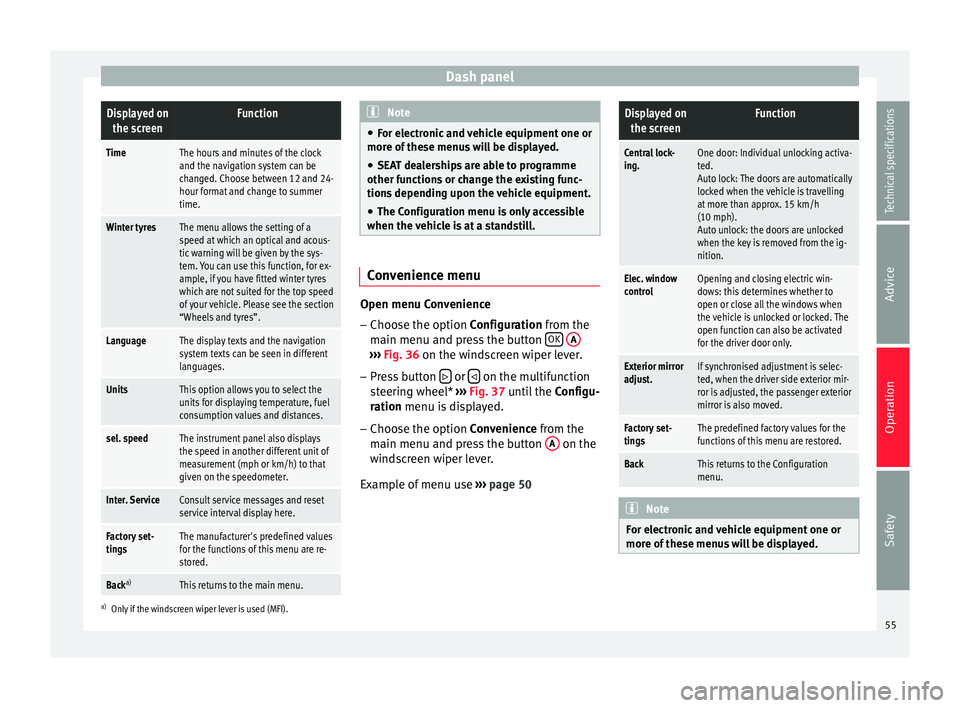
Dash panelDisplayed on
the screenFunction
TimeThe hours and minutes of the clock
and the navigation system can be
changed. Choose between 12 and 24-
hour format and change to summer
time.
Winter tyresThe menu allows the setting of a
speed at which an optical and acous-
tic warning will be given by the sys-
tem. You can use this function, for ex-
ample, if you have fitted winter tyres
which are not suited for the top speed
of your vehicle. Please see the section
“Wheels and tyres”.
LanguageThe display texts and the navigation
system texts can be seen in different
languages.
UnitsThis option allows you to select the
units for displaying temperature, fuel
consumption values and distances.
sel. speedThe instrument panel also displays
the speed in another different unit of
measurement (mph or km/h) to that
given on the speedometer.
Inter. ServiceConsult service messages and reset
service interval display here.
Factory set-
tingsThe manufacturer's predefined values
for the functions of this menu are re-
stored.
Back a)This returns to the main menu.
a)
Only if the windscreen wiper lever is used (MFI). Note
● For electronic and vehicle equipment one or
more of these menus will be displayed.
● SEAT dealerships are able to programme
other functions or change the existing func-
tions depending upon the vehicle equipment.
● The Configuration menu is only accessible
when the vehicle is at a standstill. Convenience menu
Open menu Convenience
– Choose the option Configuration
from the
m
ain menu and press the button OK
A ›››
Fig. 36 on the windscreen wiper lever.
– Pr e
ss button or
on the multifunction
steering wheel* ›››
Fig. 37 until the
C
onfigu-
r
ation menu is displayed.
– Choose the option
Convenience from the
main menu and press the button A on the
windscreen wiper lever.
Example of menu use ›››
page 50
Displayed on
the screenFunction
Central lock-
ing.One door: Individual unlocking activa-
ted.
Auto lock: The doors are automatically
locked when the vehicle is travelling
at more than approx. 15 km/h
(10 mph).
Auto unlock: the doors are unlocked
when the key is removed from the ig-
nition.
Elec. window
controlOpening and closing electric win-
dows: this determines whether to
open or close all the windows when
the vehicle is unlocked or locked. The
open function can also be activated
for the driver door only.
Exterior mirror
adjust.If synchronised adjustment is selec-
ted, when the driver side exterior mir-
ror is adjusted, the passenger exterior
mirror is also moved.
Factory set-
tingsThe predefined factory values for the
functions of this menu are restored.
BackThis returns to the Configuration
menu. Note
For electronic and vehicle equipment one or
more of these menus will be displayed. 55
Technical specifications
Advice
Operation
Safety
Page 68 of 236

Operation
● All doors can be unlocked separately from
inside the vehicle. Do this by pulling the door
release lever once
. WARNING
● If the vehicle is locked, children and disa-
bled people may be trapped inside it.
● The central lock button is not operative in
the following cases:
● When the vehicle is locked from the outside
(with the remote control or the key).
● While the ignition is not activated after un-
locking the door lock cylinder with the key. Note
● Vehicle locked, amber button .
● Vehicle unlocked, red button . Childproof lock
Fig. 48
Childproof lock on the left hand side
door. The childproof lock prevents the rear doors
from being opened from the inside. This sys-
tem prevents minors from opening a door ac-
cidentally while the vehicle is running.
This function is independent of the vehicle
electronic opening and locking systems. It
only affects rear doors. It can only be activa-
ted and deactivated manually, as described
below:
Activating the childproof lock
– Unlock the vehicle and open the door in
which you wish to activate the childproof
lock.
– With the door open, rotate the slot in the
door using the ignition key, clockwise for
the left-hand side doors and anti-clockwise
for the right-hand side doors ››› Fig. 48 . D
e activating the childproof lock
– Unlock the vehicle and open the door
whose childproof lock you want to deacti-
vate.
– With the door open, rotate the slot in the
door using the ignition key, clockwise for
the right-hand side doors, and anti-clock-
wise for the left-hand side doors ››› Fig. 48.
Once the c
hildproof lock is activated, the
door can only be opened from the outside.
The childproof lock can be activated or deac-
tivated by inserting the key in the slot when
the door is open, as described above.
Keys
Set of keys Fig. 49
Set of keys.66
Page 112 of 236

Operation
Heating and cooling the interior Fig. 116
On the dash panel: Climate controls. Interior heating
– Turn the temperature selector ››› Fig. 116
1 clockwise to select the desired tempera-
ture.
– Turn the blower switch to one of the set-
tings 1-4.
– Set the air distribution control to the air
flow configuration desired: (towards the
windscreen), (towards the chest),
(towards the footwell) and
(towards the
windscreen and footwell areas).
Interior cooling
– Switch on the air conditioner using the but-
ton ››› Fig. 115
A/C .–
Turn the temperature selector anticlockwise
until the desired cooling output is reached.
– Turn the blower switch to one of the set-
tings 1-4.
– Use the air distribution regulator to guide
the airflow in the required direction (to
the windscreen), (to the upper body),
(to the footwell) and
(to the wind-
screen and to the footwell).
Heating
Maximum heat output, which is needed to
defrost the windows quickly, is only available
when the engine has reached its operating
temperature. Air conditioner
When the air conditioning system is switched
on, not only the temperature, but also the air
humidity in the vehicle interior is reduced.
This improves comfort for the vehicle occu-
pants and prevents misting of the windows
when the ambient air humidity is high.
If the air conditioning system cannot be
switched on this may be caused by the fol-
lowing reasons:
● The engine is not running.
● The blower is switched off.
● The outside temperature is lower than ap-
proximately +3 °C (+37 °F).
110
Page 190 of 236

Advice
The tyre mobility set is located underneath
the floor covering in the boot. It includes the
following components ››› Fig. 162 :
T y
re valve remover
Sticker indicating maximum speed “max.
80 km/h” or “max. 50 mph”
Filler tube with cap
Air compressor
Tube for inflating tyres
Warning provided by tyre pressure moni-
toring system 1)
Air bleed screw 2)
ON/OFF switch
12 volt connector
Bottle of sealant
Spare tyre valve
The
valve insert remover 1 has a gap at the
lower end for a valve insert. The valve insert
can only be screwed or unscrewed in this
way. This also applies to its replacement part 11 .
1 2
3
4
5
6
7
8
9
10
11 Sealing and inflating a tyre
Sealing a tyre
● Unscrew the tyre valve cap.
● Use the enclosed extractor to unscrew the
valve insert ››› Fig. 162 1 and place the
valve insert on a clean surface.
● Vigorously shake the sealant bottle
››› Fig. 162 10 for several seconds.
● Screw the inflator tube ››› Fig. 162 3 se-
curely into the sealant bottle in a clockwise
direction. The seal on the mouth of the bottle
moves automatically.
● Remove the lid from the filling tube
››› Fig. 162 3 and screw the open end of the
tube into the tyre valve.
● Hold the tyre sealant can upside down and
fill the complete contents of the can into the
ty r
e.
● Remove the tyre sealant bottle from the
valve.
● Screw the valve insert into the tyre valve
again with the corresponding tool ›››
Fig. 162
1 .Inflating the tyre
●
Securely screw the tyre inflator tube
››› Fig. 162 5 of the compressor into the tyre
valve.
● Check whether the air bleed screw
››› Fig. 162 7 is closed.
● Start the vehicle engine and leave it run-
ning.
● Attach the connector ››› Fig. 162 9 to one
of the vehicle's 12 volt sockets ››› page 99.
● Connect the air compressor with the
ON/OFF switch ››› Fig. 162 8 .
● Keep the air compressor running until it
reaches 2.0 to 2.5 bar (29-36 psi /
200-250 kPa) ››› .
Maximum operation time
8 minut e
s ››› .
● Disconnect the air compressor.
● If it is not possible to achieve an air pres-
sure of 2.0 to 2.5 bar (29-36 psi /
200-250 kPa), unscrew the tyre inflator tube
from the tyre valve.
● Move the vehicle some 10 metres forward
or backward so that the sealant is evenly dis-
tributed in the tyre interior.
● Securely screw the compressor tyre inflator
tube into the tyre valve and repeat the infla-
tion process. 1)
It can also be integrated in the compressor.
2) In its place, the compressor may have a button.
188