2015 Seat Altea winter tyres
[x] Cancel search: winter tyresPage 5 of 236

Table of Contents
Table of Contents
Safety . . . . . . . . . . . . . . . . . . . . . . . . . . . . . . . . 5
Safe driving . . . . . . . . . . . . . . . . . . . . . . . . . . . . 5
Safety first! . . . . . . . . . . . . . . . . . . . . . . . . . . . . . 5
Advice about driving . . . . . . . . . . . . . . . . . . . . . 5
Proper sitting position for occupants . . . . . . . . 6
Pedal area . . . . . . . . . . . . . . . . . . . . . . . . . . . . . . 11
Seat belts . . . . . . . . . . . . . . . . . . . . . . . . . . . . . . 11
The reason why we should wear seat belts . . . 11
How to properly adjust your seatbelt . . . . . . . . 14
Seat belt tensioners . . . . . . . . . . . . . . . . . . . . . . 16
Airbag system . . . . . . . . . . . . . . . . . . . . . . . . . . 17
Brief introduction . . . . . . . . . . . . . . . . . . . . . . . . 17
Airbag overview . . . . . . . . . . . . . . . . . . . . . . . . . 20
Deactivating airbags . . . . . . . . . . . . . . . . . . . . . 23
Transporting children safety . . . . . . . . . . . . . . . 24
Safety for children . . . . . . . . . . . . . . . . . . . . . . . 24
Child seats . . . . . . . . . . . . . . . . . . . . . . . . . . . . . 26
Operation . . . . . . . . . . . . . . . . . . . . . . . . . . . . . 31
Dash panel . . . . . . . . . . . . . . . . . . . . . . . . . . . . . 31
Overview . . . . . . . . . . . . . . . . . . . . . . . . . . . . . . . 31
Instruments . . . . . . . . . . . . . . . . . . . . . . . . . . . . 32
Warning lamps . . . . . . . . . . . . . . . . . . . . . . . . . . 35
Digital instrument panel display . . . . . . . . . . . . 47
Instrument panel menus* . . . . . . . . . . . . . . . . . 50
Steering wheel controls* . . . . . . . . . . . . . . . . . . 57
General information . . . . . . . . . . . . . . . . . . . . . . 57
Audio system . . . . . . . . . . . . . . . . . . . . . . . . . . . 57
Radio navigation system . . . . . . . . . . . . . . . . . . 61
Opening and closing . . . . . . . . . . . . . . . . . . . . . 63
Central locking . . . . . . . . . . . . . . . . . . . . . . . . . . 63
Keys . . . . . . . . . . . . . . . . . . . . . . . . . . . . . . . . . . . 66
Radio frequency remote control . . . . . . . . . . . . 67
Anti-theft alarm system* . . . . . . . . . . . . . . . . . . 68
Boot hatch . . . . . . . . . . . . . . . . . . . . . . . . . . . . . 71 Electric windows . . . . . . . . . . . . . . . . . . . . . . . . . 72
Sliding/tilting sunroof* . . . . . . . . . . . . . . . . . . . 74
Lights and visibility
. . . . . . . . . . . . . . . . . . . . . . 75
Lights . . . . . . . . . . . . . . . . . . . . . . . . . . . . . . . . . 75
Interior lights . . . . . . . . . . . . . . . . . . . . . . . . . . . 82
Visibility . . . . . . . . . . . . . . . . . . . . . . . . . . . . . . . 83
Windscreen wiper and rear window wiper
systems . . . . . . . . . . . . . . . . . . . . . . . . . . . . . . . . 84
Rear vision mirrors . . . . . . . . . . . . . . . . . . . . . . . 86
Seats and head restraints . . . . . . . . . . . . . . . . . 88
Adjusting the seat and head restraints . . . . . . 88
Seat functions . . . . . . . . . . . . . . . . . . . . . . . . . . 91
Rear seats . . . . . . . . . . . . . . . . . . . . . . . . . . . . . . 92
Transport and practical equipment . . . . . . . . . 93
Compartments . . . . . . . . . . . . . . . . . . . . . . . . . . 93
Multi-purpose mobile storage compartment* . 96
Ashtray*, cigarette lighter* and power sockets 98
First-aid kit, warning triangle, fire extinguisher 100
Luggage compartment . . . . . . . . . . . . . . . . . . . . 101
Roof carrier/rack system* . . . . . . . . . . . . . . . . . 104
Air conditioning . . . . . . . . . . . . . . . . . . . . . . . . . 107
Heating . . . . . . . . . . . . . . . . . . . . . . . . . . . . . . . . 107
Climatic* . . . . . . . . . . . . . . . . . . . . . . . . . . . . . . . 109
2C-Climatronic* . . . . . . . . . . . . . . . . . . . . . . . . . 112
General notes . . . . . . . . . . . . . . . . . . . . . . . . . . . 116
Driving . . . . . . . . . . . . . . . . . . . . . . . . . . . . . . . . 117
Power steering (servotronic*) . . . . . . . . . . . . . . 117
All-wheel drive* . . . . . . . . . . . . . . . . . . . . . . . . . 117
Driving with LPG* . . . . . . . . . . . . . . . . . . . . . . . . 118
Journeys abroad . . . . . . . . . . . . . . . . . . . . . . . . . 120
Ignition lock . . . . . . . . . . . . . . . . . . . . . . . . . . . . 120
Braking and parking . . . . . . . . . . . . . . . . . . . . . 123
Manual gearbox . . . . . . . . . . . . . . . . . . . . . . . . . 126
Automatic gearbox/DSG automatic gearbox* . 127
Run-in and economical driving . . . . . . . . . . . . . 130
Driver assistance systems . . . . . . . . . . . . . . . . . 134
Braking and stability systems . . . . . . . . . . . . . . 134
Start-Stop System* . . . . . . . . . . . . . . . . . . . . . . . 138 Parking aid acoustic system* . . . . . . . . . . . . . . 140
Cruise speed* (cruise control system - CCS) . . . 142
Towing bracket device
. . . . . . . . . . . . . . . . . . . . 144
Trailer towing . . . . . . . . . . . . . . . . . . . . . . . . . . . 144
Advice . . . . . . . . . . . . . . . . . . . . . . . . . . . . . . . . 147
Care and maintenance . . . . . . . . . . . . . . . . . . . . 147
Accessories and technical modifications . . . . . 147
Care and cleaning . . . . . . . . . . . . . . . . . . . . . . . 148
Care of the vehicle exterior . . . . . . . . . . . . . . . . 149
Caring for the vehicle interior . . . . . . . . . . . . . . 153
Checking and refilling levels . . . . . . . . . . . . . . . 158
Fuel . . . . . . . . . . . . . . . . . . . . . . . . . . . . . . . . . . . 158
Petrol . . . . . . . . . . . . . . . . . . . . . . . . . . . . . . . . . . 159
Diesel . . . . . . . . . . . . . . . . . . . . . . . . . . . . . . . . . 160
LPG system (Liquefied petroleum gas)* . . . . . . 160
Working in the engine compartment . . . . . . . . 163
Engine oil . . . . . . . . . . . . . . . . . . . . . . . . . . . . . . 166
Cooling system . . . . . . . . . . . . . . . . . . . . . . . . . . 169
Windscreen washer reservoir . . . . . . . . . . . . . . 171
Brake fluid . . . . . . . . . . . . . . . . . . . . . . . . . . . . . 172
Vehicle battery . . . . . . . . . . . . . . . . . . . . . . . . . . 173
Wheels . . . . . . . . . . . . . . . . . . . . . . . . . . . . . . . . 175
Wheels and tyres . . . . . . . . . . . . . . . . . . . . . . . . 175
Winter service . . . . . . . . . . . . . . . . . . . . . . . . . . . 180
Emergencies . . . . . . . . . . . . . . . . . . . . . . . . . . . . 181
Vehicle tools, spare wheel . . . . . . . . . . . . . . . . . 181
Wheel change . . . . . . . . . . . . . . . . . . . . . . . . . . . 182
Tyre repair . . . . . . . . . . . . . . . . . . . . . . . . . . . . . . 186
Jump-starting . . . . . . . . . . . . . . . . . . . . . . . . . . . 189
Towing and tow-starting . . . . . . . . . . . . . . . . . . 191
Emergency locking and unlocking . . . . . . . . . . 193
Changing the wiper blades . . . . . . . . . . . . . . . . 194
Fuses and bulbs . . . . . . . . . . . . . . . . . . . . . . . . . 196
Fuses . . . . . . . . . . . . . . . . . . . . . . . . . . . . . . . . . . 196
Changing the lights . . . . . . . . . . . . . . . . . . . . . . 198
3
Page 52 of 236

Operation
● Windscreen washer fluid level symbol
with the information message ADD WIND-
SCREEN WASHER FLUID . Refill the windscreen
washer tank ››› page 171 .
In s
trument panel menus*
Example of menu use Fig. 36
Windscreen wiper lever: control but-
tons. Fig. 37
Controls on the steering wheel: con-
trol buttons. The setting of a speed warning will be used
as an example of how to use the menus. This
is a good idea if you are, for example, using
winter tyres which are not suited for the top
speed of the vehicle.
1. Open the main menu with the MFI lever
– Switch the ignition on.
– Hold down button B for 2 seconds to re-
turn to the main menu from another menu.
It may be necessary to repeat this opera-
tion until the main menu is displayed.
2. Open the menu “Configuration” with the
MFI lever
– To choose an option from the menu, press
the upper or lower end of the rocker switch.
The selected option is displayed between
two lines and there will also be a triangle
on the right. –
Select menu Configuration .
– Pr e
ss button A on the windscreen wiper
lever. The Configuration menu is opened.
2. Access the “Configuration” menu with the
steering wheel controls – To access the “Configuration” menu, press
button C
››› Fig. 37 until the menu is dis-
p l
ayed. Now you are in this menu.
3. Open the main menu “Winter tyres” – Select option Winter tyres using switch B .
– Press the button A . The menu
Winter tyres
is opened.
4. Program a speed limit warning – Use button B to select the option
+10 km/h or
-10 km/h
and press button B to either increase or decrease the speed
displayed.
5. To activate and deactivate the speed limit
warning – Use switch B to select the menu point
On / Off and press the button to switch the
s peed w
arning on or off. If the speed warn-
ing is deactivated, three dashes will be dis-
played
---.
6. To close the menu “Winter tyres” – In the menu select Back.
50
Page 53 of 236
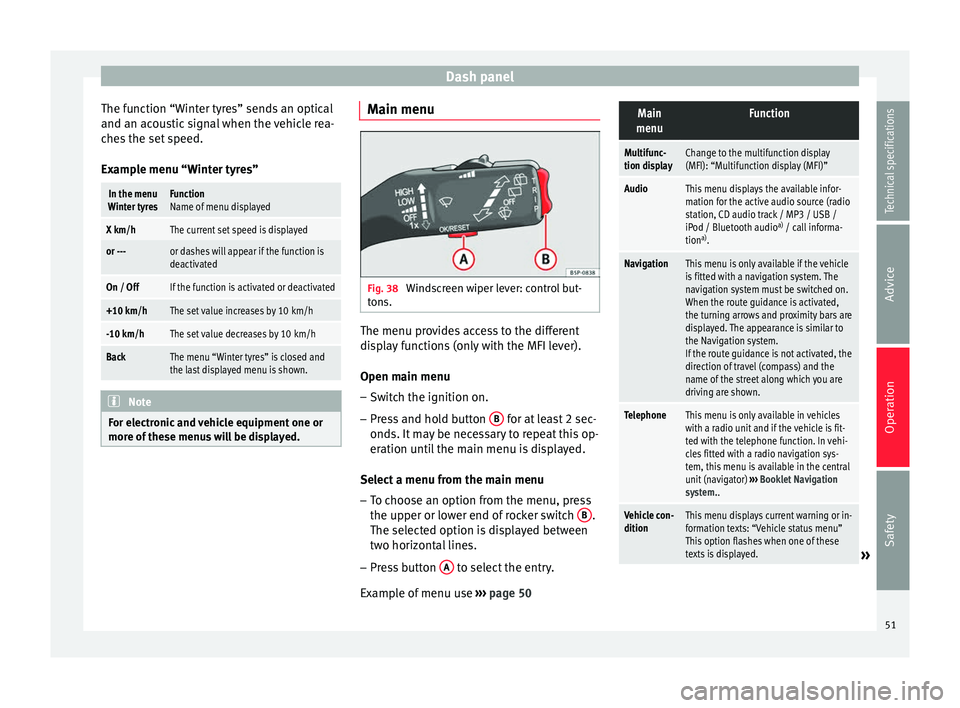
Dash panel
The function “Winter tyres” sends an optical
and an acoustic signal when the vehicle rea-
ches the set speed.
Example menu “Winter tyres”In the menu
Winter tyresFunction
Name of menu displayed
X km/hThe current set speed is displayed
or ---or dashes will appear if the function is
deactivated
On / OffIf the function is activated or deactivated
+10 km/hThe set value increases by 10 km/h
-10 km/hThe set value decreases by 10 km/h
BackThe menu “Winter tyres” is closed and
the last displayed menu is shown. Note
For electronic and vehicle equipment one or
more of these menus will be displayed. Main menu
Fig. 38
Windscreen wiper lever: control but-
tons. The menu provides access to the different
display functions (only with the MFI lever).
Open main menu
– Switch the ignition on.
– Press and hold button B for at least 2 sec-
onds. It may be necessary to repeat this op-
eration until the main menu is displayed.
Select a menu from the main menu
– To choose an option from the menu, press
the upper or lower end of rocker switch B .
The selected option is displayed between
two horizontal lines.
– Press button A to select the entry.
Example of menu use ››› page 50
Main
menuFunction
Multifunc-
tion displayChange to the multifunction display
(MFI): “Multifunction display (MFI)”
AudioThis menu displays the available infor-
mation for the active audio source (radio
station, CD audio track / MP3 / USB /
iPod / Bluetooth audio a)
/ call informa-
tion a)
.
NavigationThis menu is only available if the vehicle
is fitted with a navigation system. The
navigation system must be switched on.
When the route guidance is activated,
the turning arrows and proximity bars are
displayed. The appearance is similar to
the Navigation system.
If the route guidance is not activated, the
direction of travel (compass) and the
name of the street along which you are
driving are shown.
TelephoneThis menu is only available in vehicles
with a radio unit and if the vehicle is fit-
ted with the telephone function. In vehi-
cles fitted with a radio navigation sys-
tem, this menu is available in the central
unit (navigator) ››› Booklet Navigation
system..
Vehicle con-
ditionThis menu displays current warning or in-
formation texts: “Vehicle status menu”
This option flashes when one of these
texts is displayed.
» 51
Technical specifications
Advice
Operation
Safety
Page 54 of 236

OperationMain
menuFunction
Configura-
tionThis option allows the time, the speed
warning when using winter tyres, units,
language, independent heating, the
Light and visibility menu and the Conven-
ience menu to be reset.
a) Only in vehicles fitted with a radio navigation system. Note
For electronic and vehicle equipment one or
more of these menus will be displayed. Multifunction display menu (MFI)
Fig. 39
Windscreen wiper lever: control but-
tons. Fig. 40
Controls on the steering wheel: con-
trol buttons. The multifunction display (MFI) shows you in-
formation on the journey and fuel consump-
tion. It has two automatic memories:
1 - Trip
memory and 2 - Total memory . The selected
memory is shown on the upper right hand
section of the display at all times.
Open the multifunction display menu
Select the Multifunction display menu
from the main menu ››› page 51 and
press the OK button on the windscreen
wiper lever or the multifunction steering
wheel*.
Selecting a memory To change from one memory to another,
briefly press button A
››› Fig. 36
››› page 50 on the windscreen wiper lev-
er or the OK button on the multifunction
–
– steering wheel
››› Fig. 37
›
›› p
age 50
while the ignition is switched on.
Resetting a memory Select the memory where you wish to
erase the values.
Hold down button A on the windscreen
wiper lever or the OK button on the mul-
tifunction steering wheel* for at least 2
seconds.
The trip memory 1
c
o
llects the travel and
consumption data from the moment the igni-
tion is switched on until it is switched off. If
the journey is continued within two hours of
switching off the ignition, the new values will
be added to the existing trip recorder memo-
ry. The memory will automatically be deleted
if the journey is interrupted for more than 2
hours.
The total memory 2 co
llects the journey data
for any number of individual journeys (even if
the ignition is switched off for longer than 2
hours) up to a total of 19 hours and 59 mi-
nutes of travel time or 1,999 km (1,250
miles) of distance travelled. The memory will
automatically be deleted if one of the named
values is reached.
On-screen display
The following data can be viewed on the mul-
tifunction display using rocker switch B ›››
Fig. 36
›
›› p
age 50 on the windscreen wiper
–
–
52
Page 57 of 236
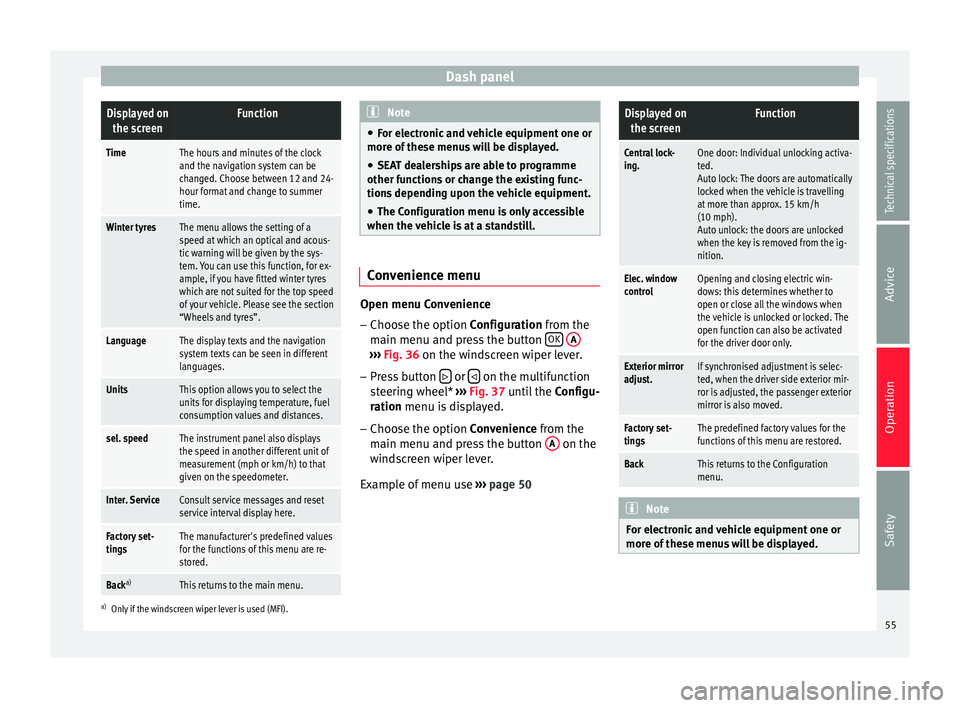
Dash panelDisplayed on
the screenFunction
TimeThe hours and minutes of the clock
and the navigation system can be
changed. Choose between 12 and 24-
hour format and change to summer
time.
Winter tyresThe menu allows the setting of a
speed at which an optical and acous-
tic warning will be given by the sys-
tem. You can use this function, for ex-
ample, if you have fitted winter tyres
which are not suited for the top speed
of your vehicle. Please see the section
“Wheels and tyres”.
LanguageThe display texts and the navigation
system texts can be seen in different
languages.
UnitsThis option allows you to select the
units for displaying temperature, fuel
consumption values and distances.
sel. speedThe instrument panel also displays
the speed in another different unit of
measurement (mph or km/h) to that
given on the speedometer.
Inter. ServiceConsult service messages and reset
service interval display here.
Factory set-
tingsThe manufacturer's predefined values
for the functions of this menu are re-
stored.
Back a)This returns to the main menu.
a)
Only if the windscreen wiper lever is used (MFI). Note
● For electronic and vehicle equipment one or
more of these menus will be displayed.
● SEAT dealerships are able to programme
other functions or change the existing func-
tions depending upon the vehicle equipment.
● The Configuration menu is only accessible
when the vehicle is at a standstill. Convenience menu
Open menu Convenience
– Choose the option Configuration
from the
m
ain menu and press the button OK
A ›››
Fig. 36 on the windscreen wiper lever.
– Pr e
ss button or
on the multifunction
steering wheel* ›››
Fig. 37 until the
C
onfigu-
r
ation menu is displayed.
– Choose the option
Convenience from the
main menu and press the button A on the
windscreen wiper lever.
Example of menu use ›››
page 50
Displayed on
the screenFunction
Central lock-
ing.One door: Individual unlocking activa-
ted.
Auto lock: The doors are automatically
locked when the vehicle is travelling
at more than approx. 15 km/h
(10 mph).
Auto unlock: the doors are unlocked
when the key is removed from the ig-
nition.
Elec. window
controlOpening and closing electric win-
dows: this determines whether to
open or close all the windows when
the vehicle is unlocked or locked. The
open function can also be activated
for the driver door only.
Exterior mirror
adjust.If synchronised adjustment is selec-
ted, when the driver side exterior mir-
ror is adjusted, the passenger exterior
mirror is also moved.
Factory set-
tingsThe predefined factory values for the
functions of this menu are restored.
BackThis returns to the Configuration
menu. Note
For electronic and vehicle equipment one or
more of these menus will be displayed. 55
Technical specifications
Advice
Operation
Safety
Page 119 of 236

Driving
Driving Power steering (servotronic*) Power steering assists the driver by reducing
the force needed to turn the steering wheel.
In cars equipped with servotronic* power
steering the degree of power assistance is
regulated electronically
according to road
s
peed.
The power steering will keep on working even
if
the servotronic* device fails. The degree of
po w
er assistance will, however, no longer
adapt to different speeds. If the electronic
regulating system is not working properly,
this is most noticeable when turning the
steering wheel at low speeds (for instance
when parking), as more effort will be required
than usual. The fault should be corrected by
a specialised workshop as soon as possible.
Power steering does not work if the engine is
off. In this case the steering wheel requires
much more force to turn.
Turning the steering to its limit when the ve-
hicle is stationary will place an excessive
load on the power steering system. Turning
the steering wheel to its limit places a load
on the system, which causes noise. It will al-
so reduce the idling speed of the engine. CAUTION
When the engine is running, do not turn the
steering wheel to its limit for more than 15
seconds. Otherwise, there is a risk of damag-
ing the power steering. Note
● If the power steering should fail at any time
or the engine is switched off (for instance
when being towed), the vehicle can still be
steered. However, more effort will be required
to turn the steering wheel.
● If the system is leaking or malfunctioning,
please take the car to a specialised workshop
immediately.
● The power steering system requires a spe-
cial hydraulic fluid. The container is located
in the engine compartment (front left). The
correct fluid level in the reservoir is impor-
tant for the power steering to function prop-
erly. The hydraulic fluid level is checked at
the Inspection Service. All-wheel drive*
On all-wheel drive models, the engine power
is distributed to all four wheels
General notes
The all-wheel drive system operates com-
pletely automatically. The propulsion force is
distributed among the four wheels and adap-ted to the driving style and the road condi-
tions.
The all-wheel drive is specially designed to
complement the superior engine power. This
combination gives the vehicle exceptional
handling and performance capabilities, both
on normal roads and in more difficult condi-
tions, such as snow and ice.
Winter tyres
Thanks to its all-wheel drive, your vehicle will
have plenty of traction in winter conditions,
even with the standard tyres. Nevertheless,
we still recommend that winter tyres or all-
season tyres should be fitted on all four
wheels when winter road conditions are ex-
pected, mainly because this will give a better
braking response.
Snow chains
On roads where snow chains are mandatory,
this also applies to cars with all-wheel drive.
Changing tyres
On vehicles with all-wheel drive, all four tyres
must have the same rolling circumference
››› page 179 . WARNING
● Even with all-wheel drive, you should al-
ways adjust your speed to suit the condi-
tions. Do not let the extra safety features » 117
Technical specifications
Advice
Operation
Safety
Page 135 of 236

Driving
Some tips on how to help you reduce pollu-
tion while saving money are listed below.
Drive anticipating the traffic situation
A vehicle uses most fuel when accelerating.
When you anticipate situations, you have to
brake less often and, thus, accelerate less. If
it is possible, let the vehicle roll with a gear
engaged , for example, if you see a red light
ahe a
d. The braking effect achieved in this
way helps to reduce the wear of brakes and
tyres; emissions and fuel consumption are
reduced to zero (disconnection due to iner-
tia).
Change gear early to save energy
An effective way of saving fuel is to change
up
quickly through the gears. Running the
engine at high rpm in the lower gears uses
an unnecessary amount of fuel.
Manual gearbox: shift up from first to second
gear as soon as possible. We recommend
that, whenever possible, you change to a
higher gear upon reaching 2000 rpm. Follow
the “recommended gear” indication that ap-
pears on the instrument panel ››› page 47.
Avoid driving at high speed
We advise you not to drive at the top speed
permitted by the vehicle. Fuel consumption,
exhaust emissions and noise levels all in- crease very rapidly at higher speeds. Driving
at moderate speeds will help to save fuel.
Avoid idling
It is worthwhile switching off the engine
when waiting in a traffic jam, at level cross-
ings or at traffic lights with a long red phase.
The fuel saved after only 30 - 40 seconds is
greater than the amount of fuel needed to re-
start the engine.
The engine takes a long time to warm up
when it is idling. Mechanical wear and pollu-
tant emissions are also especially high dur-
ing this initial warm-up phase. It is therefore
best to drive off immediately after starting
the engine. Avoid running the engine at high
speed.
Periodic maintenance
Periodic maintenance work guarantees that,
before beginning a journey, you will not con-
sume more than the required amount of fuel.
A well-serviced engine gives you the benefit
of
improved fuel efficiency as well as maxi-
mum reliability and an enhanced resale val-
ue.
A badly serviced engine can consume up to
10% more fuel than necessary.
Avoid short journeys
To reduce the consumption and emission of
polluting exhaust gases, the engine and the exhaust gas filtration systems should reach
the optimum operating temperature.
With the en
gine cold, fuel consumption is
proportionally higher. The engine does not
warm up and fuel consumption does not nor-
malise until having driven approximately four
kilometres. This is why we recommend avoid-
ing short trips whenever possible.
Maintain the correct tyre pressures
Bear in mind that keeping the tyres at an ad-
equate pressure saves fuel. If the tyre pres-
sure is just one bar (14.5 psi / 100 kPa) too
low, fuel consumption can increase by as
much as 5%. Due to the greater rolling resist-
ance, under-inflation also increases tyre wear
and impairs handling.
The tyre pressures should always be checked
when the tyres are cold.
Do not u
se winter tyres
all year round as they
increase fuel consumption by up to 10%.
Avoid unnecessary weight
Given that every kilo of extra weight
will in-
crease the fuel consumption, it is advisable
to always check the luggage compartment to
make sure that no unnecessary loads are be-
ing transported.
A roof rack is often left in place for the sake
of convenience, even when it is no longer
needed. At a speed of 100 km/h (62 mph) »
133
Technical specifications
Advice
Operation
Safety
Page 154 of 236

Advice
Caring for rubber seals will also prevent pre-
mature ageing and leaks. The doors will be
easier to open. If rubber seals are well looked
after, they will not freeze so quickly in winter.
Door lock cylinder The door lock cylinders can freeze up in win-
ter.
To de-ice the lock cylinders you should only
use spray with lubricating and anti-corrosive
properties.
Cleaning chrome parts 1. Clean chrome parts with a damp cloth.
2. Polish chrome parts with a soft, dry cloth.
If this does not provide satisfying results, use
a specialist
chrome cleaning product.
Chrome cleaning products will remove stains
from the surface. CAUTION
To prevent scratching chrome surfaces:
● Never use an abrasive cleaning product on
chrome.
● Do not clean or polish chrome parts in a
sandy or dusty environment. Steel wheel rims
–
Clean steel wheel rims regularly using a
separate sponge.
Use an industrial cleaner to remove brake
dust. Any damage to the paint on steel wheel
rims should be repaired before starting to
rust. WARNING
● Never wash tyres with a cylindrical jet. Even
at large spraying distances and short clean-
ing times, damage can occur to the tyres.
This may cause an accident.
● Water, ice and salt on the brake system can
reduce braking effectiveness. Risk of acci-
dent. Directly after washing, avoid sudden
and sharp braking. “Dry” the brakes by brak-
ing several times ››› page 123. Alloy wheel rims
Every two weeks
– Wash salt and brake dust from alloy
wheels.
– Use an acid free detergent to clean the
wheel rims.
Every 3 months
– Apply a hard wax compound to the wheels. Alloy wheels require regular attention to pre-
serve their appearance. If road salt and brake
dust are not often removed, the aluminium
finish will be impaired.
Always use an acid-free detergent for alloy
wheel rims.
Car polish or other abrasive agents should
not be used for maintaining the rims. If the
protective coating is damaged, e.g. by flying
stones, the damaged area should be re-
paired immediately.
WARNING
● Never wash tyres with a cylindrical jet. Even
at large spraying distances and short clean-
ing times, damage can occur to the tyres.
This may cause an accident.
● Water, ice and salt on the brake system can
reduce braking effectiveness. Risk of acci-
dent. Directly after washing, avoid sudden
and sharp braking. “Dry” the brakes by brak-
ing several times ››› page 123. Underbody protection
The vehicle underbody is coated to protect it
from chemical and mechanical damage.
The protective coating can be damaged when
driving. We recommend that you check the
protective coating under the body and on the
152