Page 215 of 348

The TPMS uses wireless technology with wheel rim
mounted electronic sensors to monitor tire pressure lev-
els. Sensors, mounted to each wheel as part of the valve
stem, transmit tire pressure readings to the Receiver
Module.
NOTE:It is particularly important for you to check the
tire pressure in all of the tires on your vehicle regularly
and to maintain the proper pressure.
The TPMS consists of the following components:
•Receiver Module.
•Four Tire Pressure Monitoring Sensors.
•Tire Pressure Monitoring Telltale Light.
Tire Pressure Monitoring Low Pressure Warnings
The Tire Pressure Monitoring Telltale Light will illumi-
nate in the instrument cluster, an audible chime will be
activated, and the “Check left or right front/rear tire”text message will display when one or more of the four
active road tire pressures are low. Should this occur, you
should stop as soon as possible, check the inflation
pressure of each tire on your vehicle, and inflate each tire
to the vehicle’s recommended cold placard pressure
value. The system will automatically update and the Tire
Pressure Monitoring Light will extinguish once the up-
dated tire pressures have been received. The vehicle may
need to be driven for up to 20 minutes above 15 mph
(24 km/h) to receive this information.
Check TPMS Warnings
The Tire Pressure Monitoring Telltale Light will flash on
and off for 75 seconds and remain on solid when a system
fault is detected, the “TIRE PRESSURE MONITORING
UNAVAILABLE” text message will display. If the igni-
tion key is cycled, this sequence will repeat providing the
system fault still exists. The Tire Pressure Monitoring
5
STARTING AND OPERATING 213
Page 229 of 348
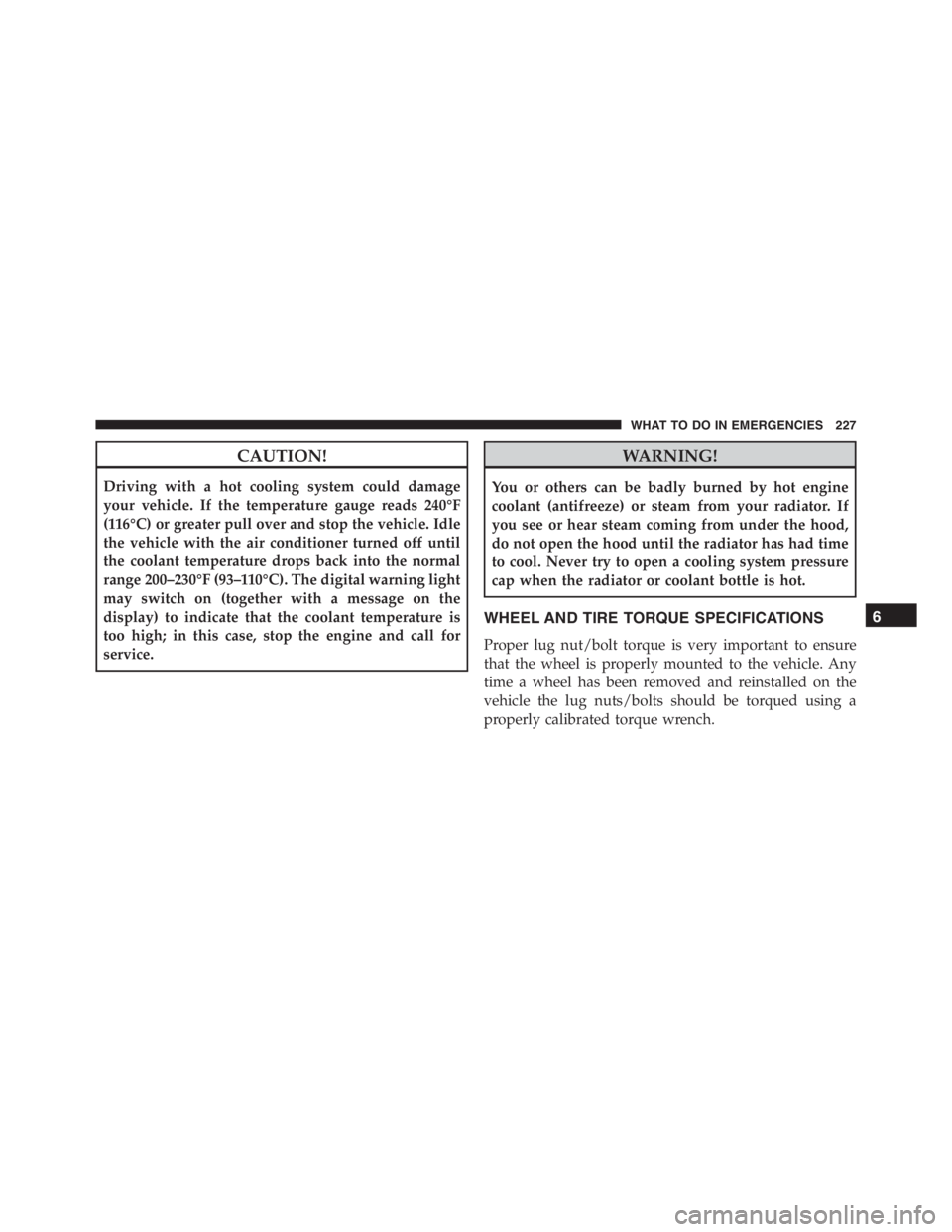
CAUTION!
Driving with a hot cooling system could damage
your vehicle. If the temperature gauge reads 240°F
(116°C) or greater pull over and stop the vehicle. Idle
the vehicle with the air conditioner turned off until
the coolant temperature drops back into the normal
range 200–230°F (93–110°C). The digital warning light
may switch on (together with a message on the
display) to indicate that the coolant temperature is
too high; in this case, stop the engine and call for
service.
WARNING!
You or others can be badly burned by hot engine
coolant (antifreeze) or steam from your radiator. If
you see or hear steam coming from under the hood,
do not open the hood until the radiator has had time
to cool. Never try to open a cooling system pressure
cap when the radiator or coolant bottle is hot.
WHEEL AND TIRE TORQUE SPECIFICATIONS
Proper lug nut/bolt torque is very important to ensure
that the wheel is properly mounted to the vehicle. Any
time a wheel has been removed and reinstalled on the
vehicle the lug nuts/bolts should be torqued using a
properly calibrated torque wrench.
6
WHAT TO DO IN EMERGENCIES 227
Page 242 of 348

WARNING!
Fast spinning tires can be dangerous. Forces gener-
ated by excessive wheel speeds may cause damage, or
even failure, of the axle and tires. A tire could
explode and injure someone. Do not spin your vehi-
cle’s wheels faster than 30 mph (48 km/h) or for
longer than 30 seconds continuously without stop-
ping when you are stuck and do not let anyone near
a spinning wheel, no matter what the speed.
ENHANCED ACCIDENT RESPONSE SYSTEM
In the event of an impact, if the communication network
remains intact, and the power remains intact, depending
on the nature of the event the ORC will determine
whether to have the Enhanced Accident Response Sys-
tem perform the following functions:
•Cut off fuel to the engine.•Flash hazard lights as long as the battery has power or
until the ignition key is turned off.
•Turn on the interior lights, which remain on as long as
the battery has power or until the ignition key is
removed.
•Unlock the doors automatically.
After the event occurs, when the system is active, in
addition to the message Fuel Cutoff See Handbook, a
specific soft telltale is displayed.
Carefully check the vehicle for fuel leaks in the engine
compartment and on the ground near the engine com-
partment and fuel tank before resetting the system and
starting the engine.
System Reset Procedure
Depending on the nature of the event the left and right
turn signal lights, located in the instrument panel cluster,
240 WHAT TO DO IN EMERGENCIES
Page 314 of 348

MAINTENANCE SCHEDULE
Your vehicle is equipped with an automatic oil change
indicator system. The oil change indicator system will
remind you that it is time to take your vehicle in for
scheduled maintenance.
Based on engine operation conditions, the oil change
indicator message will illuminate in the instrument clus-
ter. This means that an engine oil and engine oil filter
change is required for your vehicle. Operating conditions
such as frequent short-trips, trailer tow, extremely hot or
cold ambient temperatures, and E85 fuel usage will
influence when the “Change Oil” or “Oil Change Re-
quired” message is displayed. Severe Operating Condi-
tions can cause the change oil message to illuminate as
early as 3,500 miles (5,600 km) since last reset. Have your
vehicle serviced as soon as possible, within the next 500
miles (805 km).The Wrench Warning Light may appear in the cluster as
a service reminder when vehicle maintenance is required,
according to the scheduled maintenance mileage. The
maintenance schedule intervals are set by the manufac-
turer. Failure to have them carried out may void your
New Vehicle Warranty.
NOTE:The actual interval for changing the oil and
replacing the engine oil filter depends on the vehicle
usage conditions and is signalled by the warning light or
message (if present) on the instrument panel or every 12
months.
Severe Duty All Models
In addition, if your vehicle is used under demanding
conditions, including:
•On the track
•On dusty roads
312 MAINTENANCE SCHEDULES
Page 337 of 348

Change Engine Oil......................137
Change Engine Oil Indicator System..........137
Daytime Running Lamps (DRL).............136
Distance Traveled.......................141
Electronic Vehicle Information Center (EVIC). . . .125
Electronic Vehicle Information Center (EVIC) Setup
Menu................................127
Exit Menu............................137
Exit Trip..............................139
Fuel Range............................140
Indications On Display...................140
Instant Fuel Consumption.................141
Language (Selecting The Language)..........134
NewTrip .............................139
Oil Life..............................137
Service (Scheduled Servicing)...............135
Set Date..............................131
Speed Beep (Speed Limit).................128
Start Of Trip Procedure...................139Time Adjustment (Clock)..................130
Travel Time...........................141
Trip Button............................137
Trip Computer.........................137
Trip Functions.........................138
Units (Set Units)........................133
Values Displayed.......................140
Emergency, In Case of
Freeing Vehicle When Stuck................238
Hazard Warning Flasher..................226
Jump Starting..........................234
Overheating...........................226
Engine
Air Cleaner...........................254
Break-In Recommendations.................68
Checking Oil Level......................252
Compartment..........................249
Cooling..............................268
Exhaust Gas Caution.....................70
10
INDEX 335