Page 139 of 348
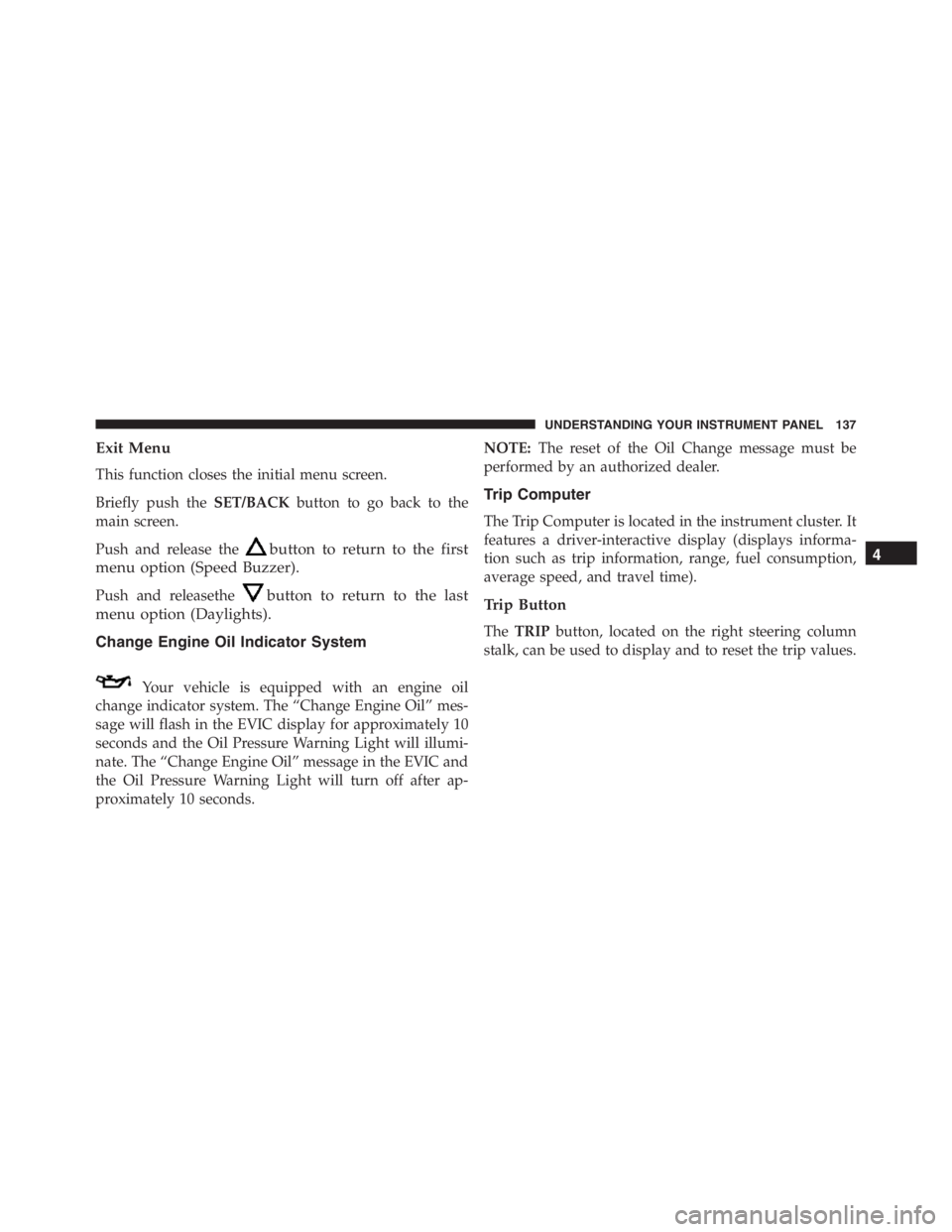
Exit Menu
This function closes the initial menu screen.
Briefly push theSET/BACKbutton to go back to the
main screen.
Push and release the
button to return to the first
menu option (Speed Buzzer).
Push and releasethebutton to return to the last
menu option (Daylights).
Change Engine Oil Indicator System
Your vehicle is equipped with an engine oil
change indicator system. The “Change Engine Oil” mes-
sage will flash in the EVIC display for approximately 10
seconds and the Oil Pressure Warning Light will illumi-
nate. The “Change Engine Oil” message in the EVIC and
the Oil Pressure Warning Light will turn off after ap-
proximately 10 seconds.NOTE:The reset of the Oil Change message must be
performed by an authorized dealer.
Trip Computer
The Trip Computer is located in the instrument cluster. It
features a driver-interactive display (displays informa-
tion such as trip information, range, fuel consumption,
average speed, and travel time).
Trip Button
TheTRIPbutton, located on the right steering column
stalk, can be used to display and to reset the trip values.
4
UNDERSTANDING YOUR INSTRUMENT PANEL 137
Page 140 of 348
•A short button push displays the different values.
•A long button push resets the system and then starts a
new trip.
Trip Functions
Both trip functions are resettable (reset — start of new
trip).
“Trip A” can be used to display the figures relating to:
•Range
•Average Fuel Consumption
•Travel Distance
•Current Fuel Consumption
•Average speed
•Travel time
“Trip B” can be used to display the figures relating to:
•Average Fuel Consumption
•Travel Distance
Trip Button
138 UNDERSTANDING YOUR INSTRUMENT PANEL
Page 143 of 348

•Distance less than 30 miles (or 50 km).
•The vehicle is parked for a long time with the engine
running.
NOTE:The range depends on several factors: driving
style, type of route (freeway, residential, mountain roads,
etc.), conditions of use of the car (load, tire pressure, etc.).
Trip planning must take into account the above notes.
Average Fuel Consumption
This value shows the approximate average consumption
since the last reset.
Travel Distance
This value shows the distance covered since the last reset.
Current Fuel Consumption
This indicates the fuel consumption. The value is con-
stantly updated. The message “----” will appear on the
display if the car is parked with the engine running.
Average Speed
This value shows the vehicle’s average speed as a func-
tion of the overall time elapsed since the last reset.
Travel Time
This value shows the time elapsed since the last reset.
Tire Pressure Values
This screen will display OK at each Tire Pressure Moni-
toring sensor. Refer to “Tire Pressure Monitoring System”
in “Starting And Operating.”
RADIO SYSTEM
The radio system consists of:
•Supply cables for radio, speakers and aerial;
•Radio;
•Aerial on front bumper;
4
UNDERSTANDING YOUR INSTRUMENT PANEL 141
Page 199 of 348
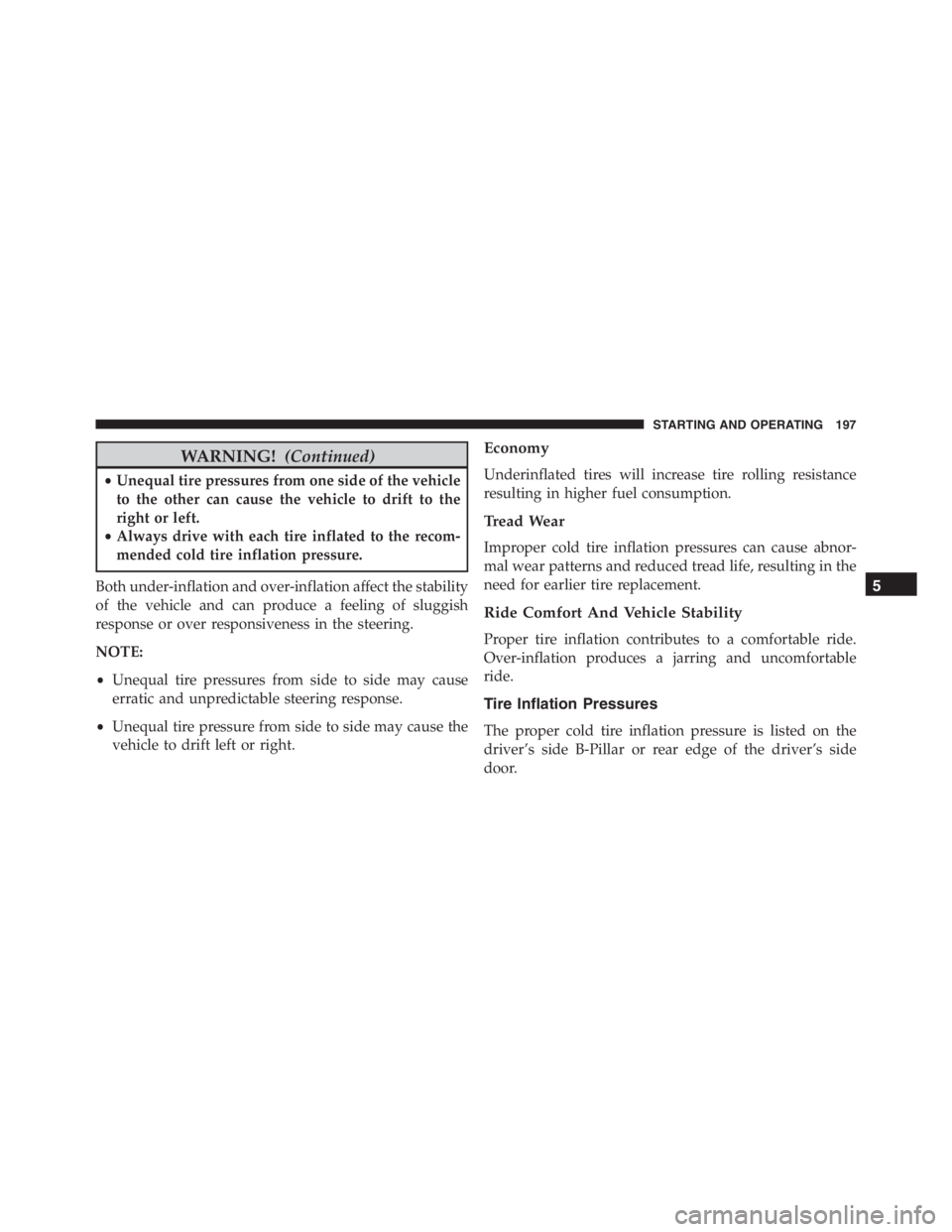
WARNING!(Continued)
•Unequal tire pressures from one side of the vehicle
to the other can cause the vehicle to drift to the
right or left.
•Always drive with each tire inflated to the recom-
mended cold tire inflation pressure.
Both under-inflation and over-inflation affect the stability
of the vehicle and can produce a feeling of sluggish
response or over responsiveness in the steering.
NOTE:
•Unequal tire pressures from side to side may cause
erratic and unpredictable steering response.
•Unequal tire pressure from side to side may cause the
vehicle to drift left or right.
Economy
Underinflated tires will increase tire rolling resistance
resulting in higher fuel consumption.
Tread Wear
Improper cold tire inflation pressures can cause abnor-
mal wear patterns and reduced tread life, resulting in the
need for earlier tire replacement.
Ride Comfort And Vehicle Stability
Proper tire inflation contributes to a comfortable ride.
Over-inflation produces a jarring and uncomfortable
ride.
Tire Inflation Pressures
The proper cold tire inflation pressure is listed on the
driver’s side B-Pillar or rear edge of the driver’s side
door.
5
STARTING AND OPERATING 197
Page 336 of 348
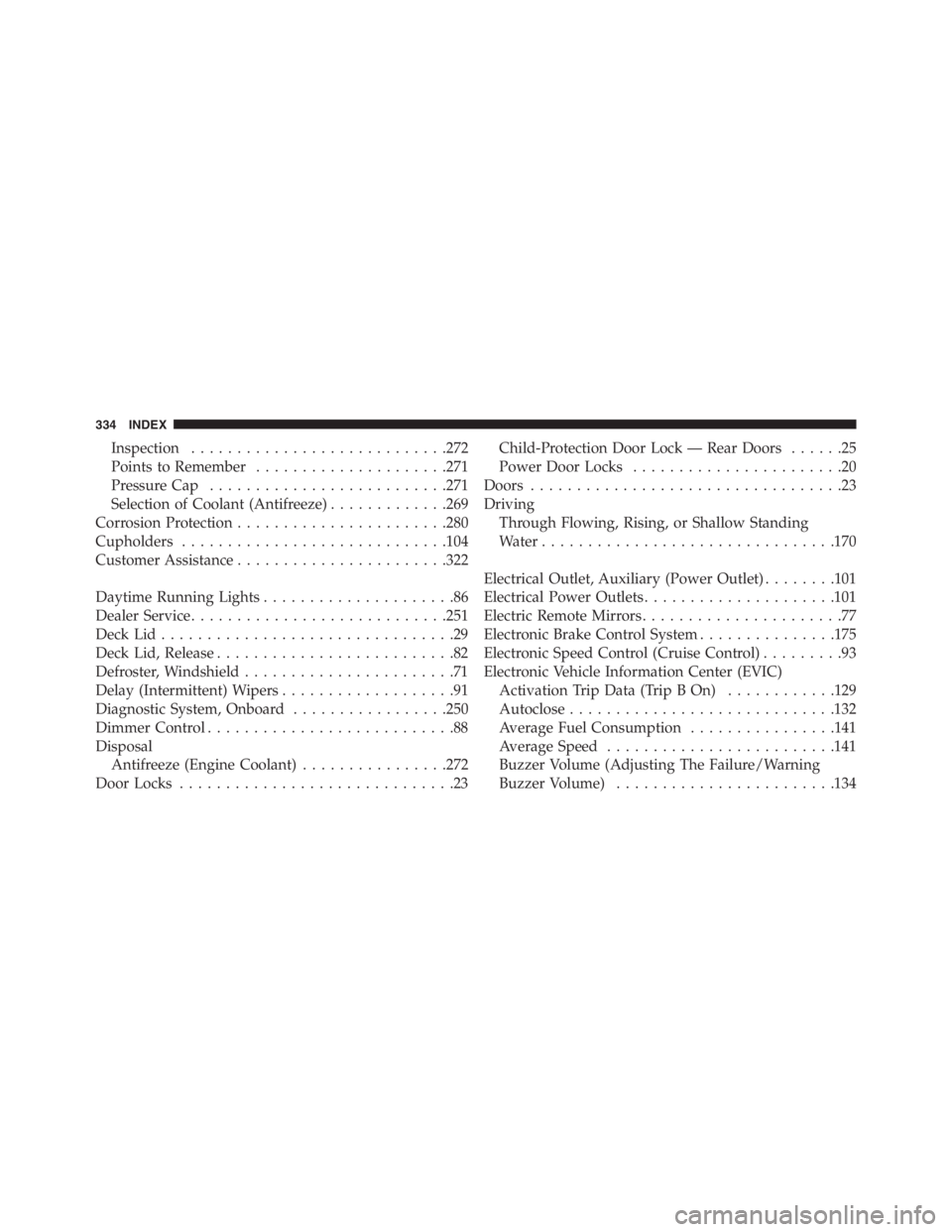
Inspection............................272
Points to Remember.....................271
Pressure Cap..........................271
Selection of Coolant (Antifreeze).............269
Corrosion Protection.......................280
Cupholders.............................104
Customer Assistance.......................322
Daytime Running Lights.....................86
Dealer Service............................251
Deck Lid................................29
Deck Lid, Release..........................82
Defroster, Windshield.......................71
Delay (Intermittent) Wipers...................91
Diagnostic System, Onboard.................250
Dimmer Control...........................88
Disposal
Antifreeze (Engine Coolant)................272
Door Locks..............................23Child-Protection Door Lock — Rear Doors......25
Power Door Locks.......................20
Doors..................................23
Driving
Through Flowing, Rising, or Shallow Standing
Water................................170
Electrical Outlet, Auxiliary (Power Outlet)........101
Electrical Power Outlets.....................101
Electric Remote Mirrors......................77
Electronic Brake Control System...............175
Electronic Speed Control (Cruise Control).........93
Electronic Vehicle Information Center (EVIC)
Activation Trip Data (Trip B On)............129
Autoclose.............................132
Average Fuel Consumption................141
Average Speed.........................141
Buzzer Volume (Adjusting The Failure/Warning
Buzzer Volume)........................134
334 INDEX
Page 337 of 348

Change Engine Oil......................137
Change Engine Oil Indicator System..........137
Daytime Running Lamps (DRL).............136
Distance Traveled.......................141
Electronic Vehicle Information Center (EVIC). . . .125
Electronic Vehicle Information Center (EVIC) Setup
Menu................................127
Exit Menu............................137
Exit Trip..............................139
Fuel Range............................140
Indications On Display...................140
Instant Fuel Consumption.................141
Language (Selecting The Language)..........134
NewTrip .............................139
Oil Life..............................137
Service (Scheduled Servicing)...............135
Set Date..............................131
Speed Beep (Speed Limit).................128
Start Of Trip Procedure...................139Time Adjustment (Clock)..................130
Travel Time...........................141
Trip Button............................137
Trip Computer.........................137
Trip Functions.........................138
Units (Set Units)........................133
Values Displayed.......................140
Emergency, In Case of
Freeing Vehicle When Stuck................238
Hazard Warning Flasher..................226
Jump Starting..........................234
Overheating...........................226
Engine
Air Cleaner...........................254
Break-In Recommendations.................68
Checking Oil Level......................252
Compartment..........................249
Cooling..............................268
Exhaust Gas Caution.....................70
10
INDEX 335