Page 121 of 348
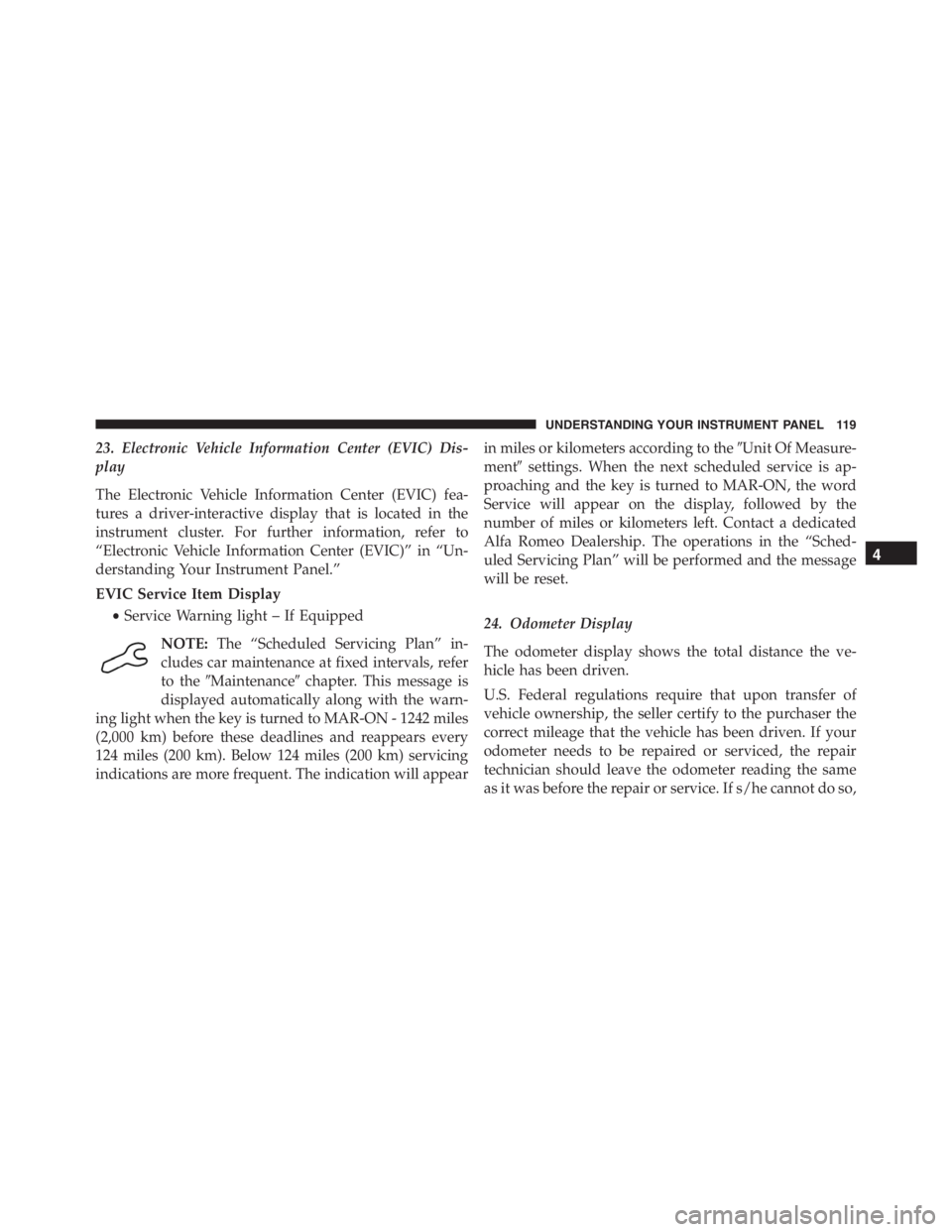
23. Electronic Vehicle Information Center (EVIC) Dis-
play
The Electronic Vehicle Information Center (EVIC) fea-
tures a driver-interactive display that is located in the
instrument cluster. For further information, refer to
“Electronic Vehicle Information Center (EVIC)” in “Un-
derstanding Your Instrument Panel.”
EVIC Service Item Display
•Service Warning light – If Equipped
NOTE:The “Scheduled Servicing Plan” in-
cludes car maintenance at fixed intervals, refer
to the�Maintenance�chapter. This message is
displayed automatically along with the warn-
ing light when the key is turned to MAR-ON - 1242 miles
(2,000 km) before these deadlines and reappears every
124 miles (200 km). Below 124 miles (200 km) servicing
indications are more frequent. The indication will appearin miles or kilometers according to the�Unit Of Measure-
ment�settings. When the next scheduled service is ap-
proaching and the key is turned to MAR-ON, the word
Service will appear on the display, followed by the
number of miles or kilometers left. Contact a dedicated
Alfa Romeo Dealership. The operations in the “Sched-
uled Servicing Plan” will be performed and the message
will be reset.
24. Odometer Display
The odometer display shows the total distance the ve-
hicle has been driven.
U.S. Federal regulations require that upon transfer of
vehicle ownership, the seller certify to the purchaser the
correct mileage that the vehicle has been driven. If your
odometer needs to be repaired or serviced, the repair
technician should leave the odometer reading the same
as it was before the repair or service. If s/he cannot do so,
4
UNDERSTANDING YOUR INSTRUMENT PANEL 119
Page 122 of 348

then the odometer must be set at zero, and a sticker must
be placed in the door jamb stating what the mileage was
before the repair or service. It is a good idea for you to
make a record of the odometer reading before the repair/
service, so that you can be sure that it is properly reset, or
that the door jamb sticker is accurate if the odometer
must be reset at zero.
25. Transmission Fault Indicator
This light will illuminate (together with a mes-
sage in the EVIC and a buzzer) to indicate a
transmission fault. Contact your authorized
dealer if the message remains after restarting
the engine.
26. Door Mirror Defrost Indicator
This indicator will illuminate when the Door
Mirror Defrost button on the instrument panel
is pushed to the ON position.27. Electronic Stability Control (ESC) Activation/
Malfunction Indicator Light
If the “ESC Activation/Malfunction Indicator
Light” comes on continuously with the engine
running, a malfunction has been detected in
the ESC system. If this light remains on after
several ignition cycles, and the vehicle has been driven
several miles (kilometers) at speeds greater than 30 mph
(48 km/h), see your authorized dealer as soon as possible
to have the problem diagnosed and corrected.
NOTE:
•Each time the ignition is turned to ON/RUN, the
ESC system will be ON, even if it was turned off
previously.
•The ESC system will make buzzing or clicking
sounds when it is active. This is normal; the sounds
will stop when ESC becomes inactive following the
maneuver that caused the ESC activation.
120 UNDERSTANDING YOUR INSTRUMENT PANEL
Page 137 of 348
To adjust the volume proceed as follows:
1. Briefly push theSET/BACKbutton. The previously
set volume “level” will flash on the display.
2. Push and release the UP
or DOWNbutton for
setting.
3. Briefly push theSET/BACKbutton to go back to the
menu screen, or push and hold theSET/BACKbutton
(approximately one second) to go back to the main
screen without storing the settings.
Service (Scheduled Servicing) — If Equipped
With this function it is possible to view information on
mileage intervals for servicing.To obtain this information, proceed as follows:
Push theSET/BACKbutton briefly. The display shows
the service interval in miles (mi) or kilometers (km)
according to the previous setting (see the�Unit Of
Measurement�paragraph).
Briefly push theSET/BACKbutton to go back to the
menu screen or hold the button down to go back to the
standard screen.
4
UNDERSTANDING YOUR INSTRUMENT PANEL 135
Page 275 of 348

Points To Remember
NOTE:When the vehicle is stopped after a few miles/
kilometers of operation, you may observe vapor coming
from the front of the engine compartment. This is nor-
mally a result of moisture from rain, snow, or high
humidity accumulating on the radiator and being vapor-
ized when the thermostat opens, allowing hot engine
coolant (antifreeze) to enter the radiator.
If an examination of your engine compartment shows no
evidence of radiator or hose leaks, the vehicle may be
safely driven. The vapor will soon dissipate.
•Do not overfill the coolant expansion bottle.
•Check the coolant freeze point in the radiator and in
the coolant expansion bottle. If engine coolant (anti-
freeze) needs to be added, the contents of the coolant
expansion bottle must also be protected against freez-
ing.•If frequent engine coolant (antifreeze) additions are
required, the cooling system should be pressure tested
for leaks.
•Maintain engine coolant (antifreeze) concentration at a
minimum of 50% OAT coolant (conforming to MS-
90032) and distilled water for proper corrosion protec-
tion of your engine which contains aluminum compo-
nents.
•Keep the front of the radiator clean. If your vehicle is
equipped with air conditioning, keep the front of the
condenser clean.
•Do not change the thermostat for Summer or Winter
operation. If replacement is ever necessary, install
ONLY the correct type thermostat. Other designs may
result in unsatisfactory engine coolant (antifreeze)
performance, poor gas mileage, and increased emis-
sions.
7
MAINTAINING YOUR VEHICLE 273
Page 314 of 348

MAINTENANCE SCHEDULE
Your vehicle is equipped with an automatic oil change
indicator system. The oil change indicator system will
remind you that it is time to take your vehicle in for
scheduled maintenance.
Based on engine operation conditions, the oil change
indicator message will illuminate in the instrument clus-
ter. This means that an engine oil and engine oil filter
change is required for your vehicle. Operating conditions
such as frequent short-trips, trailer tow, extremely hot or
cold ambient temperatures, and E85 fuel usage will
influence when the “Change Oil” or “Oil Change Re-
quired” message is displayed. Severe Operating Condi-
tions can cause the change oil message to illuminate as
early as 3,500 miles (5,600 km) since last reset. Have your
vehicle serviced as soon as possible, within the next 500
miles (805 km).The Wrench Warning Light may appear in the cluster as
a service reminder when vehicle maintenance is required,
according to the scheduled maintenance mileage. The
maintenance schedule intervals are set by the manufac-
turer. Failure to have them carried out may void your
New Vehicle Warranty.
NOTE:The actual interval for changing the oil and
replacing the engine oil filter depends on the vehicle
usage conditions and is signalled by the warning light or
message (if present) on the instrument panel or every 12
months.
Severe Duty All Models
In addition, if your vehicle is used under demanding
conditions, including:
•On the track
•On dusty roads
312 MAINTENANCE SCHEDULES
Page 318 of 348
Maintenance Chart
Mileage or time passed (whichever comes first)
12,000
24,000
36,000
48,000
60,000
72,000
Or Months: 12 24 36 48 60 72
Or Kilometers:
20,000
40,000
60,000
80,000
100,000
120,000
Check battery charge status and possibly recharge⌂XX X X X X
Check tire condition/wear and adjust pressure if required X X X X X X
Check lighting system operation (headlights, direction indicators,
hazard lights, passenger compartment lights, boot lights, instrument
panel warning lights, etc.)XX X X X X
Check vehicle fasteners X X X
Check mechanical components fasteners X X X X X X
Check windscreen wiper/washer operation, adjust nozzles X X X X X X
Check position/wear of windscreen wiper blade X X X X X X
316 MAINTENANCE SCHEDULES
Page 319 of 348
Mileage or time passed (whichever comes first)
12,000
24,000
36,000
48,000
60,000
72,000
Or Months: 12 24 36 48 60 72
Or Kilometers:
20,000
40,000
60,000
80,000
100,000
120,000
Check cleanliness of hood and deck lid locks, as well as cleanli-
ness and lubrication of associated linkagesXX X X X X
Visually inspect condition of: exterior bodywork, carbon monocoque,
aerodynamic bottom, pipes and hoses (exhaust, fuel supply system,
brakes), rubber elements (boots, driveshaft boots, sleeves, bushes,
etc.)XX X X X X
Check condition and wear of front brake pads and discs, and op-
eration of pad wear indicatorXX X X X X
Check condition and wear of rear brake pads and discs, and opera-
tion of pad wear indicatorXX X X X X
Check and top off, if required, fluid levels (engine coolant, brake/
hydraulic clutch fluid, windscreen washer fluid, battery fluid, etc)XX X X X X
Visually inspect the condition of accessory drive belt(s) X
8
MAINTENANCE SCHEDULES 317
Page 320 of 348
Mileage or time passed (whichever comes first)
12,000
24,000
36,000
48,000
60,000
72,000
Or Months: 12 24 36 48 60 72
Or Kilometers:
20,000
40,000
60,000
80,000
100,000
120,000
Check condition of timing belt X
Check handbrake lever travel and adjust, if necessary (or every 12
months)XX X X X X
Check exhaust gas emissions, or as required by applicable laws X X X
Check engine control system operation (via diagnostic tool) X X X X X X
Check and, if necessary, top off oil level of dual clutch automatic
transmissionX
Replace accessory drive belt(s)X
Replace spark plugs (#) X X
Replace toothed timing drive belt (*)X
Change engine oil and oil filter (**)
Change brake fluid (or every 24 months) X X X
318 MAINTENANCE SCHEDULES