Page 22 of 348
NOTE:The line of transmission must not be blocked
with metal objects.
To Unlock The Doors
Push and release the UNLOCK button on the RKE
transmitter to unlock the doors. The park lights and turn
signal lights will flash to acknowledge the signal and the
illuminated entry system will turn on.
NOTE:The Door Unlock Indicator will illuminate in the
instrument panel when one or both doors are unlocked.
To Lock The Doors
Push and release the LOCK button on the RKE transmit-
ter: locking of doors, switching off of internal roof light
and single flashing of direction indicators.
If one or more door are open, the doors will not be
locked. This is indicated by a rapid flashing of the
direction indicators. The doors will be locked if the
decklid is open however.
When a speed of more than 12 mph (20 km/h) is reached,
the doors will be locked automatically if the Autoclose
Key Fob
1 — Vehicle Key
2 — Push To Open/Close Vehicle Key 20 THINGS TO KNOW BEFORE STARTING YOUR VEHICLE
Page 23 of 348
function was selected. Refer to “Electronic Vehicle Infor-
mation Center (EVIC)” in “Understanding Your Instru-
ment Panel” for further information.
When the doors are locked from outside the car (using
the remote control), the door lock indicator will illumi-
nate for a few seconds and then start flashing (deterrent
function).Transmitter Battery Replacement
NOTE:Perchlorate Material – special handling may apply.
See www.dtsc.ca.gov/hazardouswaste/perchlorate
The recommended replacement battery is CR2032.
Door LED Lock Indicator
Battery Replacement Procedure
2
THINGS TO KNOW BEFORE STARTING YOUR VEHICLE 21
Page 25 of 348
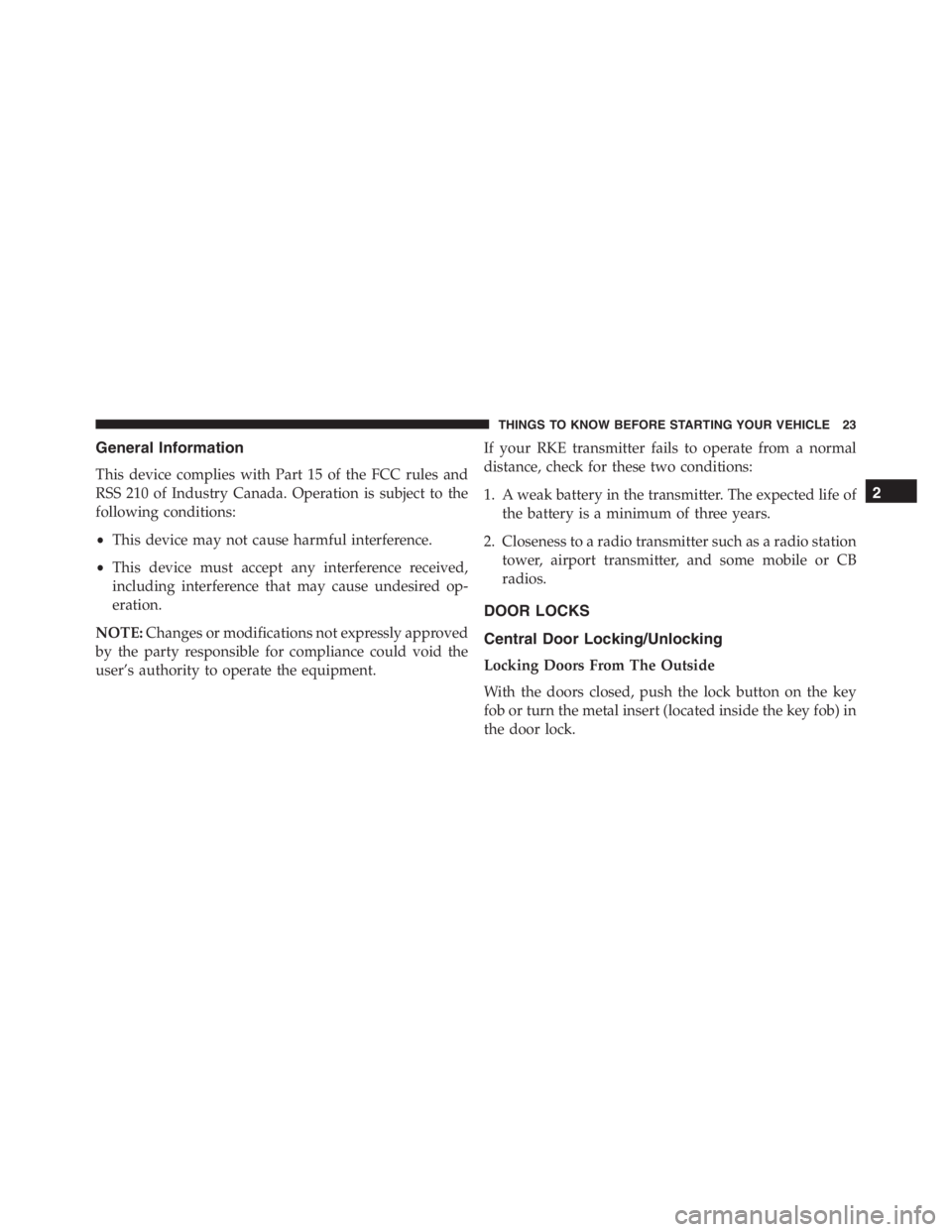
General Information
This device complies with Part 15 of the FCC rules and
RSS 210 of Industry Canada. Operation is subject to the
following conditions:
•This device may not cause harmful interference.
•This device must accept any interference received,
including interference that may cause undesired op-
eration.
NOTE:Changes or modifications not expressly approved
by the party responsible for compliance could void the
user’s authority to operate the equipment.If your RKE transmitter fails to operate from a normal
distance, check for these two conditions:
1. A weak battery in the transmitter. The expected life of
the battery is a minimum of three years.
2. Closeness to a radio transmitter such as a radio station
tower, airport transmitter, and some mobile or CB
radios.
DOOR LOCKS
Central Door Locking/Unlocking
Locking Doors From The Outside
With the doors closed, push the lock button on the key
fob or turn the metal insert (located inside the key fob) in
the door lock.
2
THINGS TO KNOW BEFORE STARTING YOUR VEHICLE 23
Page 26 of 348
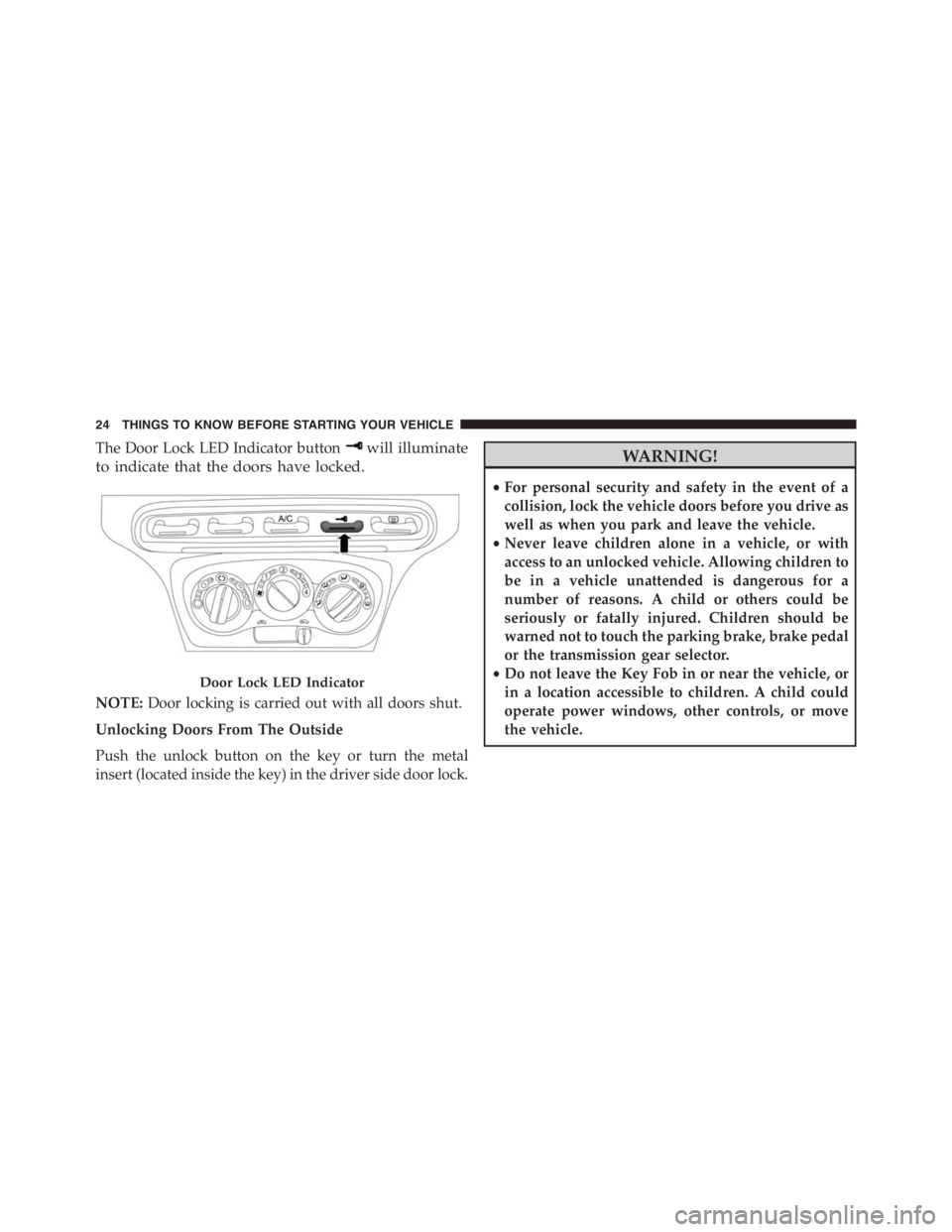
The Door Lock LED Indicator buttonwill illuminate
to indicate that the doors have locked.
NOTE:Door locking is carried out with all doors shut.
Unlocking Doors From The Outside
Push the unlock button on the key or turn the metal
insert (located inside the key) in the driver side door lock.
WARNING!
•For personal security and safety in the event of a
collision, lock the vehicle doors before you drive as
well as when you park and leave the vehicle.
•Never leave children alone in a vehicle, or with
access to an unlocked vehicle. Allowing children to
be in a vehicle unattended is dangerous for a
number of reasons. A child or others could be
seriously or fatally injured. Children should be
warned not to touch the parking brake, brake pedal
or the transmission gear selector.
•Do not leave the Key Fob in or near the vehicle, or
in a location accessible to children. A child could
operate power windows, other controls, or move
the vehicle.
Door Lock LED Indicator
24 THINGS TO KNOW BEFORE STARTING YOUR VEHICLE
Page 27 of 348
Locking/Unlocking Doors From The Inside
Push the Lock LED Indicator button. The button has
an LED that indicates whether the doors are locked or
unlocked.
Pushing the Lock LED Indicator buttonagain cen-
trally unlocks all doors and switches off the LED.
Pushing the Lock LED Indicator buttonagain cen-
trally locks all the doors. The doors will be locked only
if all the doors are properly shut.
Once the doors have been locked using the remote
control or the key, it will no longer be possible to unlock
them by pushing the Lock LED Indicator button
.
NOTE:In the absence of electrical power supply (blown
fuse, battery disconnected, etc.) it is still possible to lock
the doors manually.
Emergency Door Locking Device
Passenger Side Door
The passenger side door has a device to lock it when
there is no current.
To lock it, place the metal insert of the ignition key in
housing #1 and turn it clockwise.
2
THINGS TO KNOW BEFORE STARTING YOUR VEHICLE 25
Page 28 of 348
To restore the starting condition of the door locks (only if
battery charge restored), proceed as follows:
•Push the Unlock button on the remote control;
•Push the door locking/unlocking LED indicator but-
ton
on the dashboard; or
•Introduce the metal insert of the ignition key in the
front door pawl; or
•Pull the internal door handle.
Door Opening/Closing Mechanism Reset
If the battery is disconnected or the protection fuse
blows, the door opening/closing mechanism must be
reset as follows:
1. Close all the doors.
2. Push the unlock button on the key or the door
locking/unlocking LED indicator button
on the
dashboard.
3. Push the lock button on the key or the door locking/
unlocking LED indicator button
on the dash-
board.
Emergency Door Lock Function
26 THINGS TO KNOW BEFORE STARTING YOUR VEHICLE
Page 52 of 348
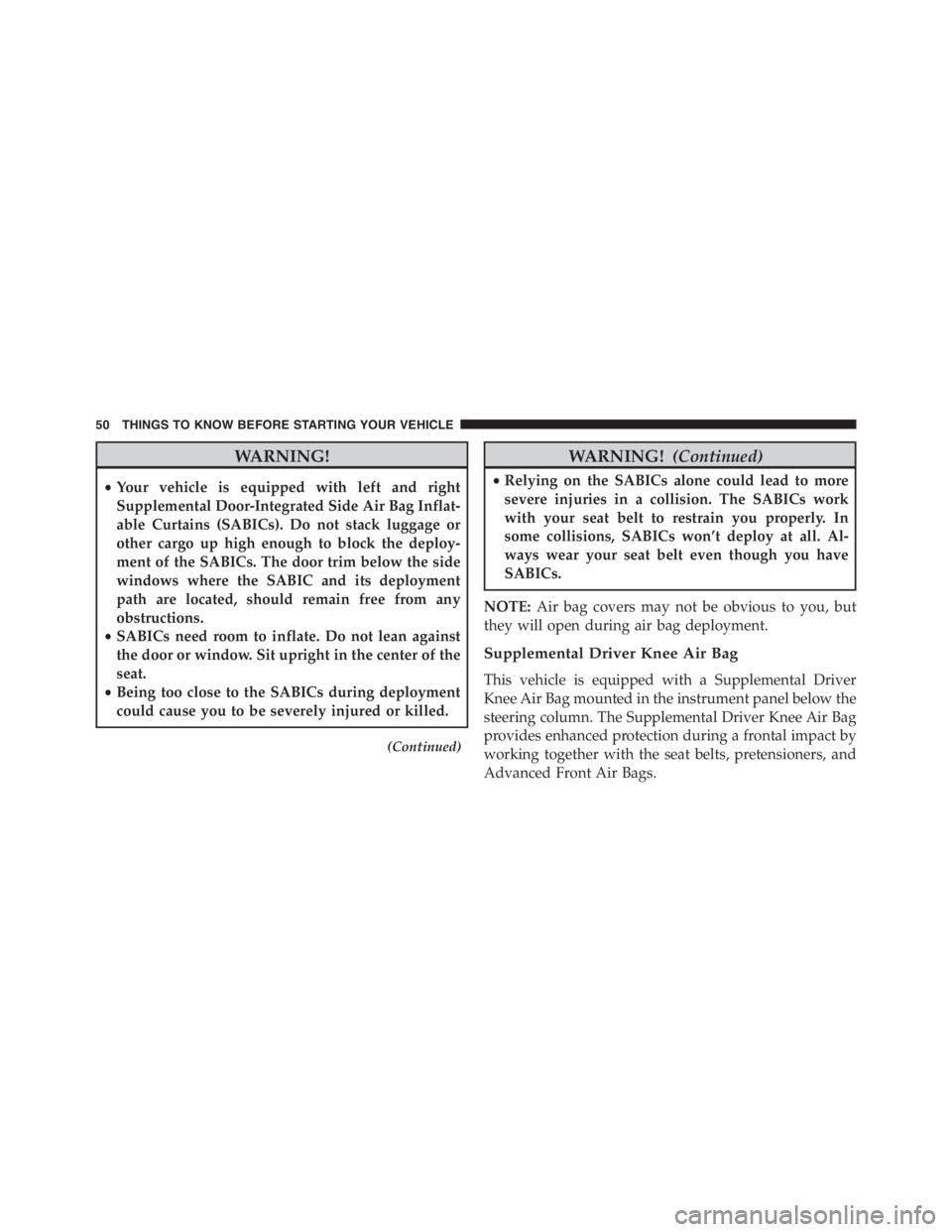
WARNING!
•Your vehicle is equipped with left and right
Supplemental Door-Integrated Side Air Bag Inflat-
able Curtains (SABICs). Do not stack luggage or
other cargo up high enough to block the deploy-
ment of the SABICs. The door trim below the side
windows where the SABIC and its deployment
path are located, should remain free from any
obstructions.
•SABICs need room to inflate. Do not lean against
the door or window. Sit upright in the center of the
seat.
•Being too close to the SABICs during deployment
could cause you to be severely injured or killed.
(Continued)
WARNING!(Continued)
•Relying on the SABICs alone could lead to more
severe injuries in a collision. The SABICs work
with your seat belt to restrain you properly. In
some collisions, SABICs won’t deploy at all. Al-
ways wear your seat belt even though you have
SABICs.
NOTE:Air bag covers may not be obvious to you, but
they will open during air bag deployment.
Supplemental Driver Knee Air Bag
This vehicle is equipped with a Supplemental Driver
Knee Air Bag mounted in the instrument panel below the
steering column. The Supplemental Driver Knee Air Bag
provides enhanced protection during a frontal impact by
working together with the seat belts, pretensioners, and
Advanced Front Air Bags.
50 THINGS TO KNOW BEFORE STARTING YOUR VEHICLE
Page 55 of 348
•Turn on the interior lights, which remain on as long as
the battery has power or until the ignition is cycled to
OFF.
•Unlock the doors automatically.
System Reset Procedure
Depending on the nature of the event the left and right
turn signal lights, located in the instrument panel, may
both be blinking and will continue to blink until the
ignition switch is turned to the OFF position. In order to
move your vehicle to the side of the road, you must
follow the system reset procedure.Customer Action Customer Will See
1. Turn ignition OFF.
(Turn Signal Switch Must
be placed in Neutral
State).
2. Turn ignition ON. Left Turn Light is OFF.
Right Turn Light
BLINKS.
3. Turn Right Turn Signal
Switch ON.Right Turn Light is ON
SOLID. Left Turn Light
BLINKS.
4. Turn Left Turn Signal
Switch ON.Left Turn Light is ON
SOLID. Right Turn Light
BLINKS.
5. Turn Right Turn Signal
Switch ON.Right Turn Light is ON
SOLID. Left Turn Light
BLINKS.
2
THINGS TO KNOW BEFORE STARTING YOUR VEHICLE 53