Page 75 of 348
UNDERSTANDING THE FEATURES OF YOUR VEHICLE
CONTENTS
�MIRRORS.............................76
▫Inside Day/Night Mirror................76
▫Outside Mirrors.......................76
▫Power Mirrors........................77
▫Folding Mirrors........................78
▫Heated Mirrors.......................78
�SEATS ...............................78
▫Manual Seats.........................79
▫Non-Adjustable Head Restraints............81
�TO OPEN AND CLOSE THE DECKLID.......82�LIGHTS..............................85
▫Multifunction Lever.....................85
▫Headlights...........................86
▫Daytime Running Lights.................86
▫High Beams..........................86
▫Flash-To-Pass.........................87
▫Parking Lights........................87
▫Turn Signals..........................87
▫Lane Change Assist....................873
Page 87 of 348
WARNING!(Continued)
•Access the luggage compartment only with the
vehicle stationary. Before exiting the vehicle, you
should always place the vehicle into First gear,
apply the parking brake, and remove the key from
the ignition. Never leave the key fob in the vehicle
or in a location accessible to children.
•The decklid may drop suddenly, causing serious
injury, if the supporting rod is not positioned
correctly.
•The decklid must always be closed properly, and
the lock engaged, while the vehicle is in motions.
LIGHTS
Multifunction Lever
The multifunction lever, located on the left side of the
steering wheel, controls the operation of the headlights,
headlight beam selection, passing light and turn signals.NOTE:The external lights can only be turned on with
the ignition in the ON/RUN position.
Multifunction Lever
3
UNDERSTANDING THE FEATURES OF YOUR VEHICLE 85
Page 88 of 348
Headlights
Rotate the end of the multifunction lever up-
ward to the first detent for headlight operation.NOTE:When the headlights are turned on, the Daytime
Running Lights will be deactivated.Daytime Running Lights
To activate the Daytime Running Lights (DRL), rotate the
end of the multifunction lever to theOsymbol.
NOTE:The low beams and side/tail lights will not be on
with DRL.
High Beams
With the low beams activated, pull the multifunc-
tion lever towards the steering wheel to turn on
the high beams. A high beam symbol will illuminate in
the cluster to indicate the high beams are on. Pull the
multifunction lever a second time to switch the head-
lights back to low beam.
Headlight Operation
86 UNDERSTANDING THE FEATURES OF YOUR VEHICLE
Page 89 of 348
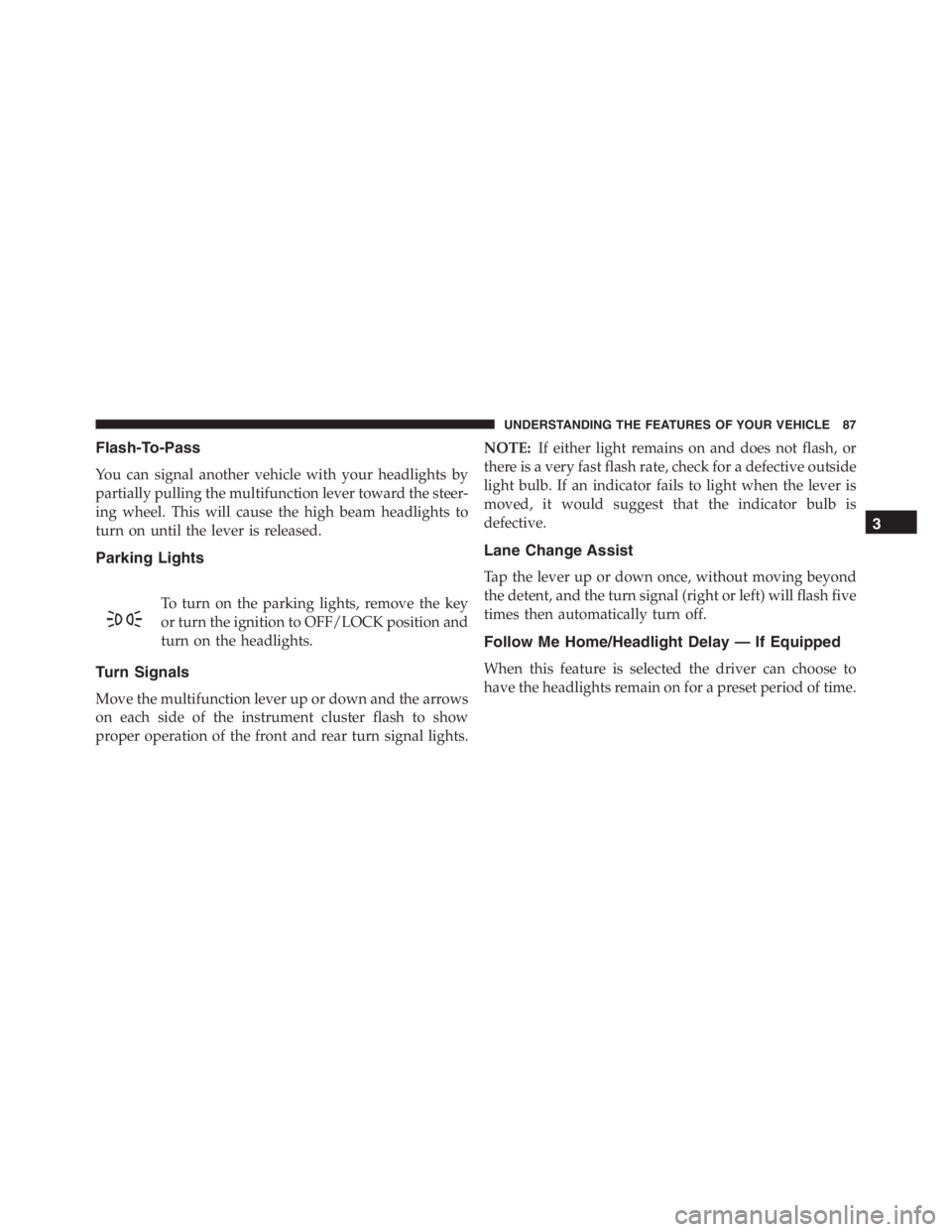
Flash-To-Pass
You can signal another vehicle with your headlights by
partially pulling the multifunction lever toward the steer-
ing wheel. This will cause the high beam headlights to
turn on until the lever is released.
Parking Lights
To turn on the parking lights, remove the key
or turn the ignition to OFF/LOCK position and
turn on the headlights.
Turn Signals
Move the multifunction lever up or down and the arrows
on each side of the instrument cluster flash to show
proper operation of the front and rear turn signal lights.NOTE:If either light remains on and does not flash, or
there is a very fast flash rate, check for a defective outside
light bulb. If an indicator fails to light when the lever is
moved, it would suggest that the indicator bulb is
defective.
Lane Change Assist
Tap the lever up or down once, without moving beyond
the detent, and the turn signal (right or left) will flash five
times then automatically turn off.
Follow Me Home/Headlight Delay — If Equipped
When this feature is selected the driver can choose to
have the headlights remain on for a preset period of time.
3
UNDERSTANDING THE FEATURES OF YOUR VEHICLE 87
Page 117 of 348
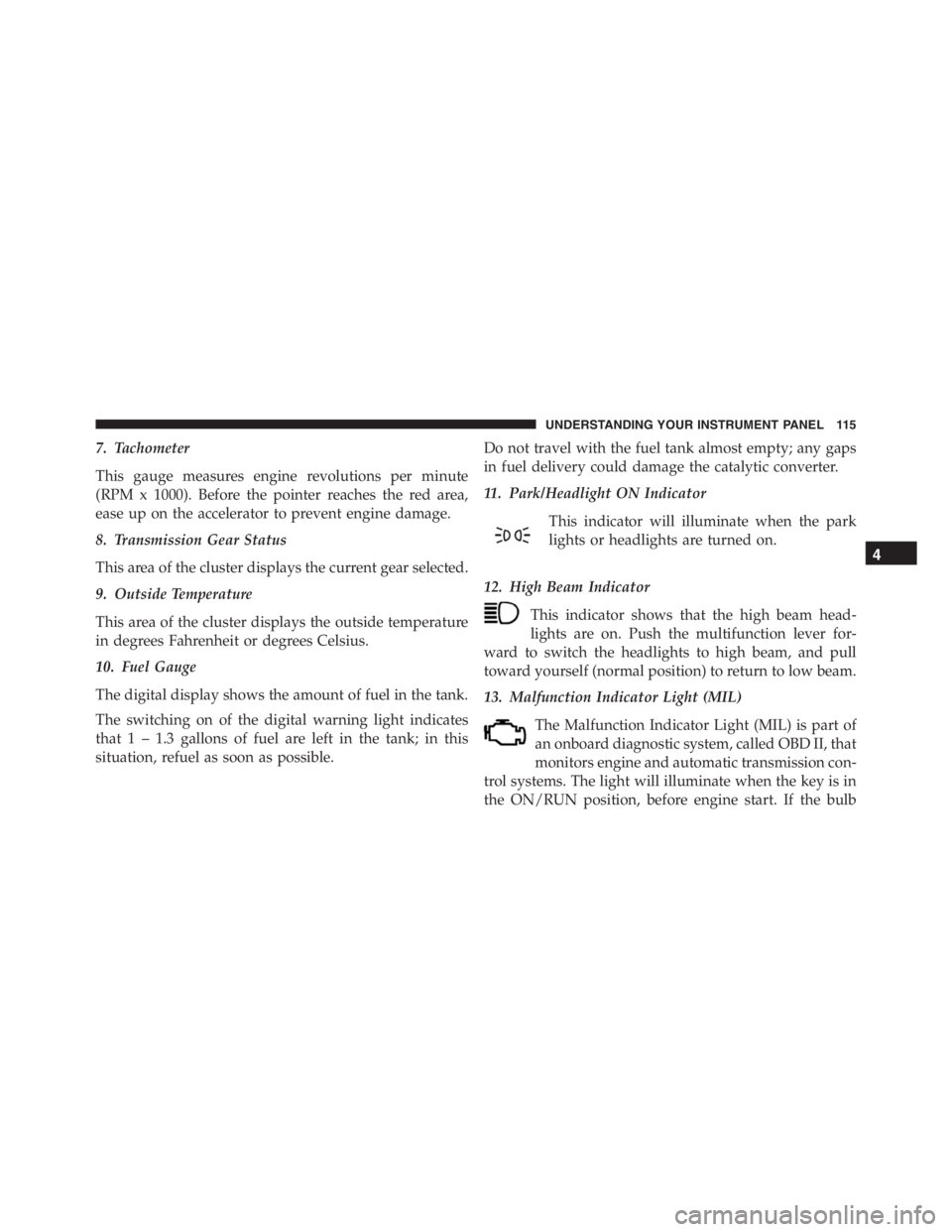
7. Tachometer
This gauge measures engine revolutions per minute
(RPM x 1000). Before the pointer reaches the red area,
ease up on the accelerator to prevent engine damage.
8. Transmission Gear Status
This area of the cluster displays the current gear selected.
9. Outside Temperature
This area of the cluster displays the outside temperature
in degrees Fahrenheit or degrees Celsius.
10. Fuel Gauge
The digital display shows the amount of fuel in the tank.
The switching on of the digital warning light indicates
that 1 – 1.3 gallons of fuel are left in the tank; in this
situation, refuel as soon as possible.Do not travel with the fuel tank almost empty; any gaps
in fuel delivery could damage the catalytic converter.
11. Park/Headlight ON Indicator
This indicator will illuminate when the park
lights or headlights are turned on.
12. High Beam Indicator
This indicator shows that the high beam head-
lights are on. Push the multifunction lever for-
ward to switch the headlights to high beam, and pull
toward yourself (normal position) to return to low beam.
13. Malfunction Indicator Light (MIL)
The Malfunction Indicator Light (MIL) is part of
an onboard diagnostic system, called OBD II, that
monitors engine and automatic transmission con-
trol systems. The light will illuminate when the key is in
the ON/RUN position, before engine start. If the bulb
4
UNDERSTANDING YOUR INSTRUMENT PANEL 115
Page 286 of 348
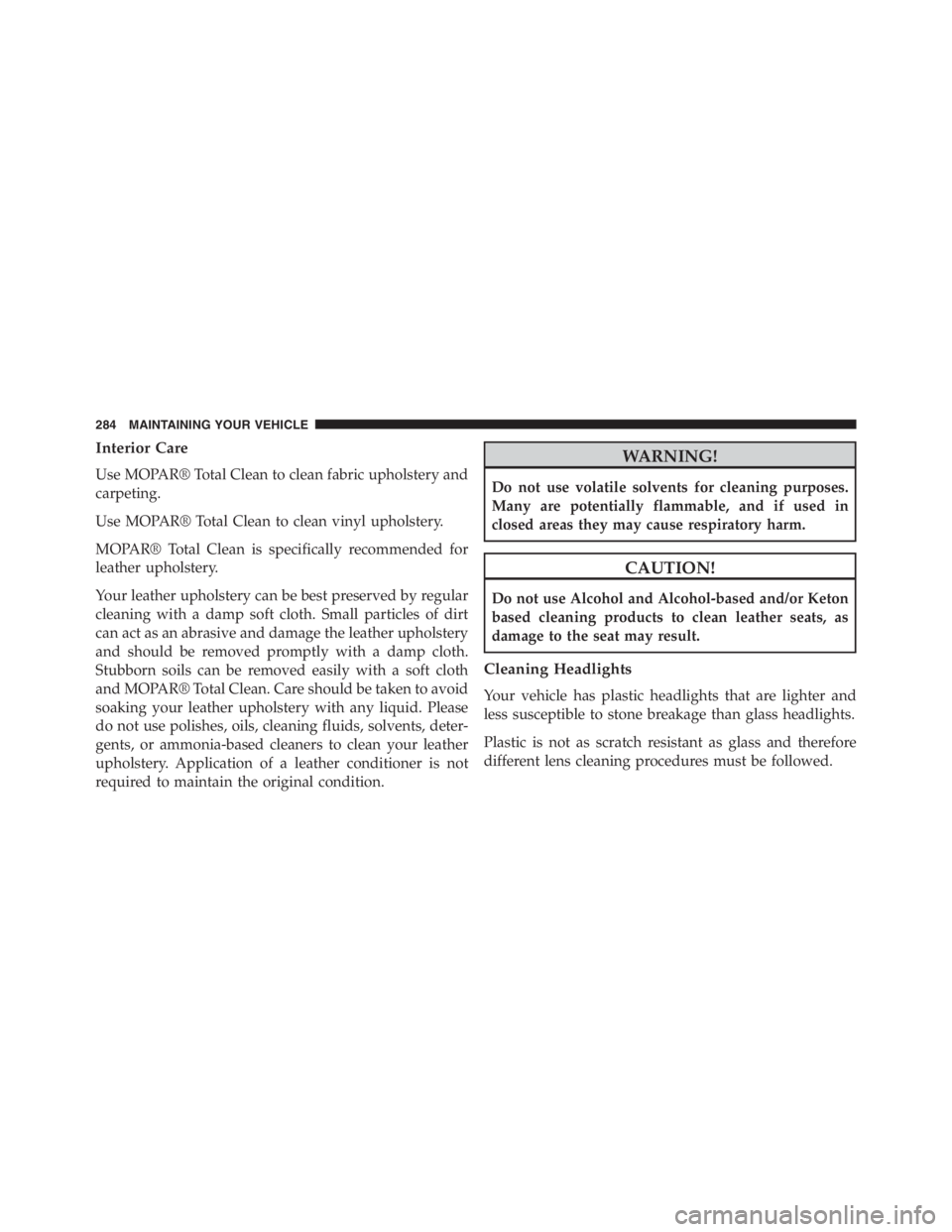
Interior Care
Use MOPAR® Total Clean to clean fabric upholstery and
carpeting.
Use MOPAR® Total Clean to clean vinyl upholstery.
MOPAR® Total Clean is specifically recommended for
leather upholstery.
Your leather upholstery can be best preserved by regular
cleaning with a damp soft cloth. Small particles of dirt
can act as an abrasive and damage the leather upholstery
and should be removed promptly with a damp cloth.
Stubborn soils can be removed easily with a soft cloth
and MOPAR® Total Clean. Care should be taken to avoid
soaking your leather upholstery with any liquid. Please
do not use polishes, oils, cleaning fluids, solvents, deter-
gents, or ammonia-based cleaners to clean your leather
upholstery. Application of a leather conditioner is not
required to maintain the original condition.
WARNING!
Do not use volatile solvents for cleaning purposes.
Many are potentially flammable, and if used in
closed areas they may cause respiratory harm.
CAUTION!
Do not use Alcohol and Alcohol-based and/or Keton
based cleaning products to clean leather seats, as
damage to the seat may result.
Cleaning Headlights
Your vehicle has plastic headlights that are lighter and
less susceptible to stone breakage than glass headlights.
Plastic is not as scratch resistant as glass and therefore
different lens cleaning procedures must be followed.
284 MAINTAINING YOUR VEHICLE
Page 295 of 348
Bulb Number
Dipped/Main Beam
Headlights (Versions
With Bi-Halogen Head-
lights) — If EquippedHIR2
Dipped/Main Beam
Headlights (Versions
With Bi-Xenon Head-
lights) — If EquippedD5S (See Authorized
dealer)
Dipped/Main Beam
Headlights (Versions
With Bi-Led Headlights)
— If EquippedLED (See Authorized
dealer)
Front Direction Indicators PY24W
Rear Direction Indicators P21W
Side Direction Indicators WY5WBulb Number
Brake Lights LED (See Authorized
dealer)
Third Brake Light LED (See Authorized
dealer)
License Plate Lamps W5W
Reversing light W16W
NOTE:Numbers refer to commercial bulb types that
can be purchased from your authorized dealer.
If a bulb needs to be replaced, visit your authorized
dealer or refer to the applicable Service Manual.
7
MAINTAINING YOUR VEHICLE 293
Page 296 of 348
BULB REPLACEMENT
NOTE:Lens fogging can occur under certain atmo-
spheric conditions. This will usually clear as atmospheric
conditions change to allow the condensation to change
back into a vapor. Turning the lamps on will usually
accelerate the clearing process.
Front Light Clusters
The front head lamp contains bulbs for the parking
lights/daytime running lights (DRL), low beam head-
lights, high beam headlights and direction indicators.
If bulb replacement is required, please see an authorized
dealer.
1 — Daytime Running Lights
2 — Direction Indicator
3 — High/Low Beam Lights 294 MAINTAINING YOUR VEHICLE