Page 2 of 341
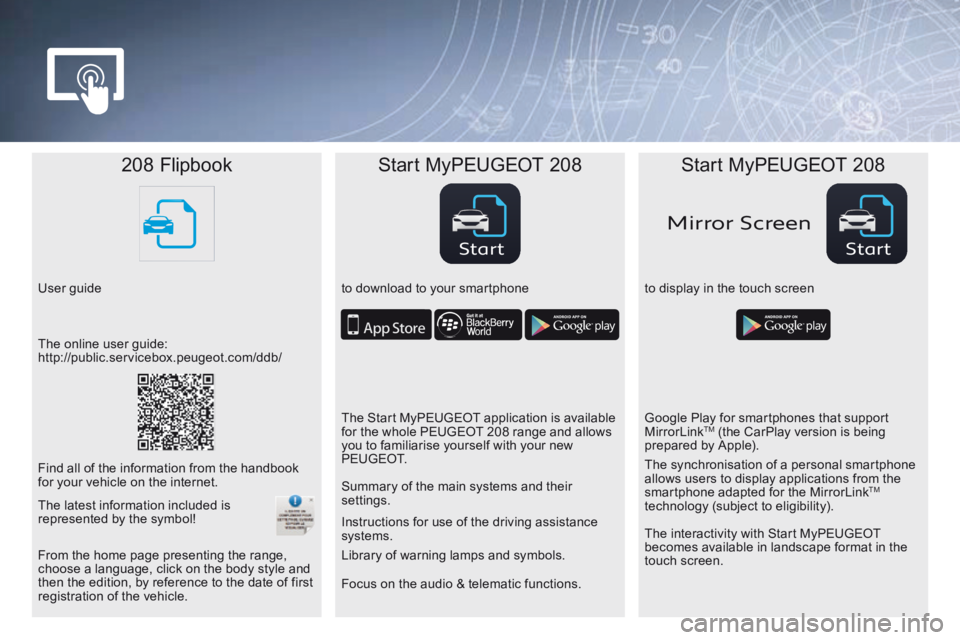
StartStart
Mirror Scr een
208 Flipbook Start MyPEUGEOT 208 Start MyPEUGEOT 208
User guide to download to your smartphoneto display in the touch screen
Focus on the audio & telematic functions. Instructions for use of the driving assistance
systems.
The online user guide:
http://public.servicebox.peugeot.com/ddb/
The Start MyPEUGEOT application is available
for the whole PEUGEOT 208 range and allows
you to familiarise yourself with your new
P E U G E O T.Google Play for smartphones that support
MirrorLink
TM (the CarPlay version is being
prepared by Apple).
Find all of the information from the handbook
for your vehicle on the internet. Summary of the main systems and their
settings.
The interactivity with Start MyPEUGEOT
becomes available in landscape format in the
touch screen. The synchronisation of a personal smartphone
allows users to display applications from the
smartphone adapted for the MirrorLink
TM
technology (subject to eligibility).
From the home page presenting the range,
choose a language, click on the body style and
then the edition, by reference to the date of first
registration of the vehicle. Library of warning lamps and symbols.
The latest information included is
represented by the symbol!
Page 7 of 341
5
208_en_Chap01_vue-ensemble_ed01-2015
Interior view
Boot f ittings 163 -16 4
- rear parcel shelf
- hooks
- boot lamp
- lashing rings Front seats
62-64
Heated seats 65
Front arm rest 65
Child seats 87-100
Child seats used with a 3 -point seat belt 93 -95
ISOFIX child seats 96 -99
Manual child lock 101
Electric child lock 101 Airbags
105 -108
Interior mirror 111
Parking brake 19
Moving off on a slope 23
Interior fittings
24, 161-162
- 12 V accessory socket
- USB port / Auxiliary socket
- illuminated glove box
- mats
Deactivating the passenger's front airbag 89, 106
Seat belts 102-104
Warning triangle 199
Rear seats
66-68
1
Over view
Page 13 of 341
11
208_en_Chap02_ Acces-Demarrage_ed01-2015
Remote control
A. Unfolding / Folding.
B. Unlocking.
Disarming the alarm.
C. Locking.
Locating the vehicle.
Arming the alarm.
Complete unlocking
Using the key
F Turn to the front.
Using the remote control
F Press.
Selective unlocking
F Press once to unlock the driver's
d o o r o n l y.
Using the remote control
This is set in the " Driving
assistance " menu, then " Vehicle
settings " and "Vehicle access ". Unlocking is confirmed by rapid
flashing of the direction indicators for
approximately two seconds.
According to version, the electric door
mirrors unfold at the same time as the
first unlocking action.
F
Press twice in succession to unlock the
other doors and the boot.
Complete unlocking is activated by default.
In the "Driving assistance" menu
Doors
2
Access and starting
Page 18 of 341
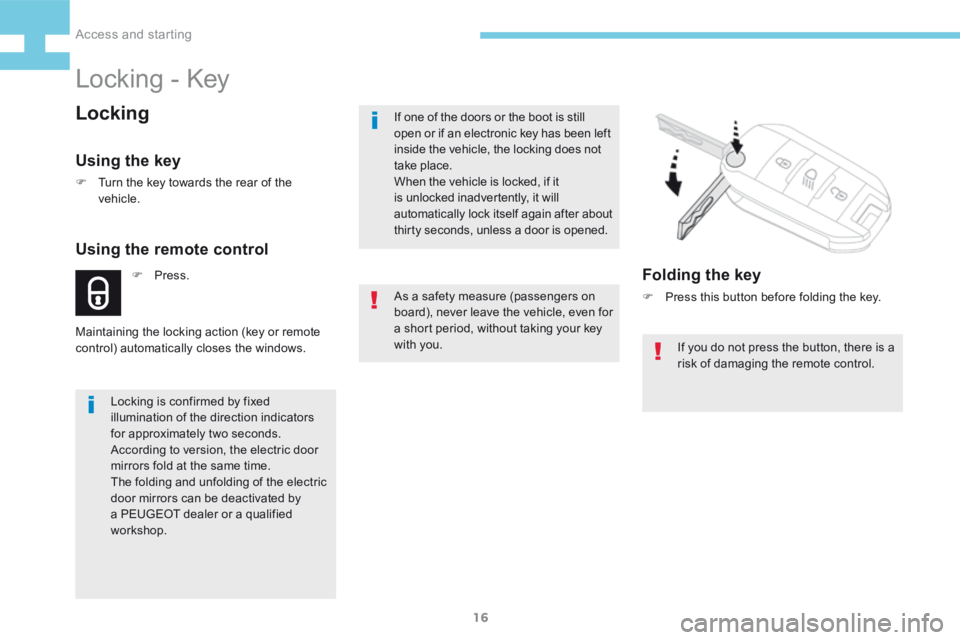
16
208_en_Chap02_ Acces-Demarrage_ed01-2015
F Press.
Using the remote control
Maintaining the locking action (key or remote
control) automatically closes the windows.
Locking - Key
Locking
Using the key
F Turn the key towards the rear of the
vehicle.
As a safety measure (passengers on
board), never leave the vehicle, even for
a short period, without taking your key
with you.
Locking is confirmed by fixed
illumination of the direction indicators
for approximately two seconds.
According to version, the electric door
mirrors fold at the same time.
The folding and unfolding of the electric
door mirrors can be deactivated by
a PEUGEOT dealer or a qualified
workshop. If one of the doors or the boot is still
open or if an electronic key has been left
inside the vehicle, the locking does not
take place.
When the vehicle is locked, if it
is unlocked inadvertently, it will
automatically lock itself again after about
thirty seconds, unless a door is opened.
Folding the key
F
Press this button before folding the key.
If you do not press the button, there is a
risk of damaging the remote control.
Access and starting
Page 19 of 341
17
208_en_Chap02_ Acces-Demarrage_ed01-2015
Deadlocking
(depending on version)
Deadlocking renders the exterior and
interior door controls inoperative.
It also deactivates the manual central
control button.
Therefore, never leave anyone inside
the vehicle when it is deadlocked.
Using the key
F Turn the key to the rear in the driver's door
lock.
F Turn the key to the rear again within five
seconds to deadlock the vehicle.
Using the remote control
Deadlocking is confirmed by fixed
illumination of the direction indicators
for approximately two seconds.
Depending on version, the electric door
mirrors fold at the same time.F Press.
F
Press again within five seconds
to deadlock the vehicle.
2
Access and starting
Page 52 of 341
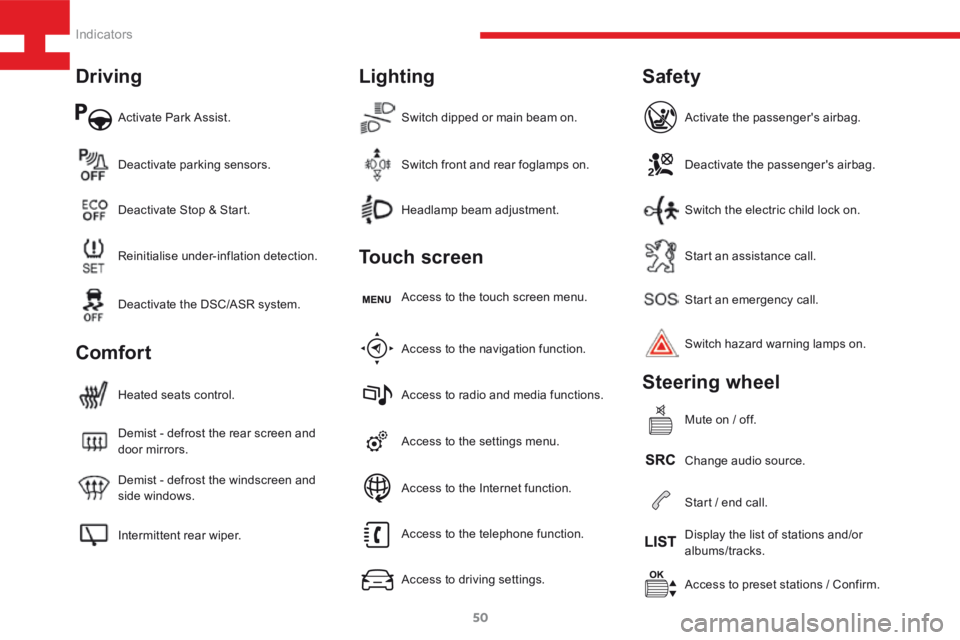
50
208_en_Chap03_Indicateurs_ed01-2015
Activate Park Assist.
Intermittent rear wiper. Demist - defrost the windscreen and
side windows. Demist - defrost the rear screen and
door mirrors. Heated seats control.Access to the settings menu.Start an emergency call.
Access to preset stations / Confirm.
Headlamp beam adjustment.
Deactivate parking sensors.
Access to the navigation function. Access to the touch screen menu.Deactivate the passenger's airbag.
Change audio source. Switch hazard warning lamps on. Activate the passenger's airbag.
Mute on / off.
Switch dipped or main beam on.
Reinitialise under-inflation detection. Deactivate Stop & Start.
Access to radio and media functions.Start an assistance call.
Display the list of stations and/or
albums/tracks.
Switch front and rear foglamps on.
Deactivate the DSC/ASR system.
Access to the telephone function.
Access to driving settings.Switch the electric child lock on.
Start / end call.
Access to the Internet function.
Driving
Comfort Lighting
Touch screen
Safety
Steering wheel
Indicators
Page 63 of 341
61
208_en_Chap04_confort_ed01-2015
Adjusting the steering
wheel
F When stationary , pull the control lever
to release the steering wheel adjustment
mechanism.
F Adjust the height and reach of the wheel to
suit your driving position.
F Push the control lever to lock the steering
wheel adjustment mechanism.
As a safety measure, this operation
must only be carried out with the
vehicle stationary.
PEUGEOT i-Cockpit
Adjustment
To benefit from the ergonomics of the
PEUGEOT i- Cockpit, carry out these
adjustments in the following order:
- height of the head restraint,
- backrest angle,
- seat height,
- longitudinal position of the seat,
- reach and then height of the steering
wheel,
- interior and door mirrors.
Once these adjustments have been made,
ensure that from your driving position you can
see the "head-up" instrument panel clearly,
over the reduced diameter steering wheel.
4
Comfort
Page 75 of 341
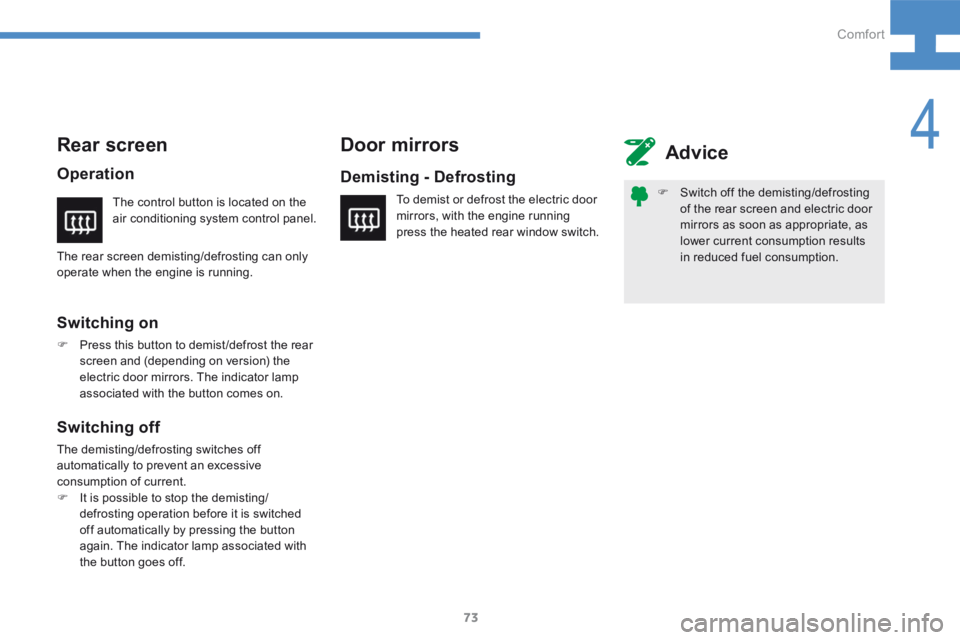
73
208_en_Chap04_confort_ed01-2015
F Switch off the demisting/defrosting
of the rear screen and electric door
mirrors as soon as appropriate, as
lower current consumption results
in reduced fuel consumption.
Advice
Door mirrors
Demisting - Defrosting
To demist or defrost the electric door
mirrors, with the engine running
press the heated rear window switch.
Rear screen
Switching on
F
Press this button to demist /defrost the rear
screen and (depending on version) the
electric door mirrors. The indicator lamp
associated with the button comes on. The control button is located on the
air conditioning system control panel.
The rear screen demisting/defrosting can only
operate when the engine is running.
Operation
Switching off
The demisting/defrosting switches off
automatically to prevent an excessive
consumption of current.
F It is possible to stop the demisting/
defrosting operation before it is switched
off automatically by pressing the button
again. The indicator lamp associated with
the button goes off.
4
Comfort