Page 8 of 341
6
208_en_Chap01_vue-ensemble_ed01-2015
Instruments and controls
On the leftOn the right
"-" Change down
(if electronic gearbox). "+" Change up (if electronic
gearbox).
Cruise control.
Steering mounted controls
for the audio system:
volume, change source,
select stations and tracks,
telephone (Bluetooth audio
syste m).
Steering mounted controls
for the touch screen:
volume, change source.
Steering mounted controls
for the touch screen: menu,
select and display stations/
media, confirm, telephone.
Front airbag.
Adjust the steering wheel for
height and reach. Screen wash/wipe.
Lighting.
Horn.
Speed limiter.
Memorise speeds. Direction indicators.
Trip computer.
14 4
14 5 -151
13 9 -14183-85
113 -115
61
105 -10 6 226
289
226
131-132
126 -127
128 -13 0
113 -115
Over view
Page 15 of 341
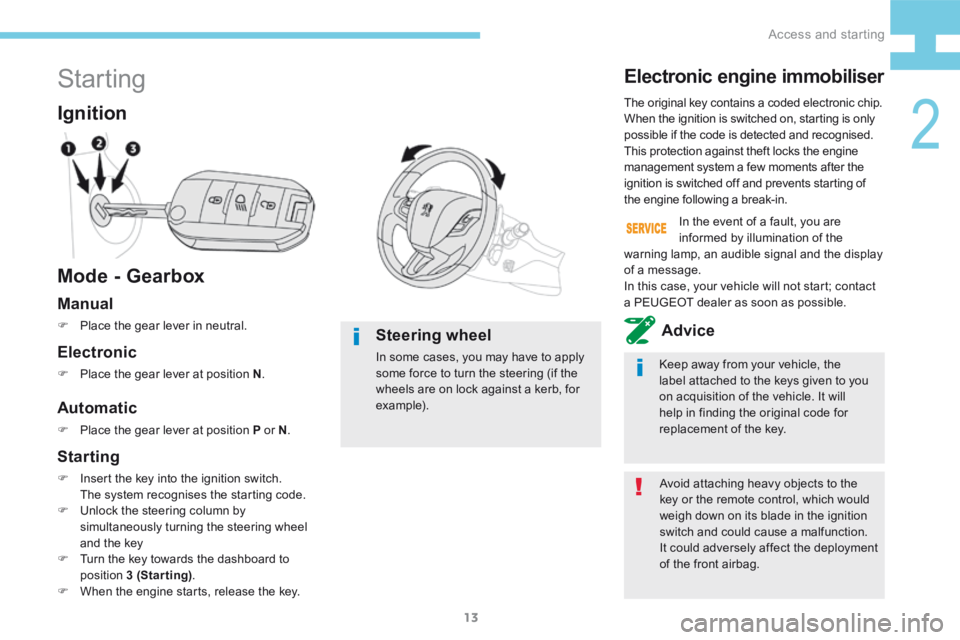
13
208_en_Chap02_ Acces-Demarrage_ed01-2015
Starting
Mode - Gearbox Ignition
Avoid attaching heavy objects to the
key or the remote control, which would
weigh down on its blade in the ignition
switch and could cause a malfunction.
It could adversely affect the deployment
of the front airbag.
The original key contains a coded electronic chip.
When the ignition is switched on, starting is only
possible if the code is detected and recognised.
This protection against theft locks the engine
management system a few moments after the
ignition is switched off and prevents starting of
the engine following a break-in.
Electronic engine immobiliser
Keep away from your vehicle, the
label attached to the keys given to you
on acquisition of the vehicle. It will
help in finding the original code for
replacement of the key.
In the event of a fault, you are
informed by illumination of the
warning lamp, an audible signal and the display
of a message.
In this case, your vehicle will not start; contact
a PEUGEOT dealer as soon as possible.
Manual
F Place the gear lever in neutral.Advice
Automatic
F Place the gear lever at position P or N .
Electronic
F Place the gear lever at position N .
Steering wheel
In some cases, you may have to apply
some force to turn the steering (if the
wheels are on lock against a kerb, for
example).
Starting
F Insert the key into the ignition switch.
The system recognises the starting code.
F Unlock the steering column by
simultaneously turning the steering wheel
and the key
F Turn the key towards the dashboard to
position 3 (Starting) .
F When the engine starts, release the key.
2
Access and starting
Page 17 of 341
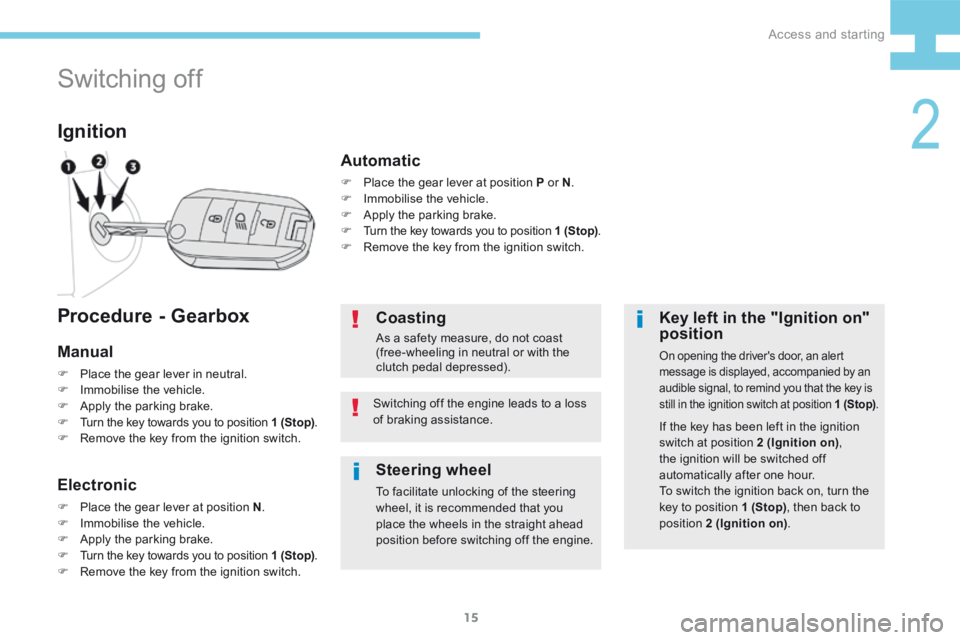
15
208_en_Chap02_ Acces-Demarrage_ed01-2015
Switching off
Ignition
Key left in the "Ignition on"
position
On opening the driver's door, an alert
message is displayed, accompanied by an
audible signal, to remind you that the key is
still in the ignition switch at position 1 (Stop).
If the key has been left in the ignition
switch at position 2 (Ignition on),
the ignition will be switched off
automatically after one hour.
To switch the ignition back on, turn the
key to position 1 (Stop) , then back to
position 2 (Ignition on) .
Coasting
As a safety measure, do not coast
(free-wheeling in neutral or with the
clutch pedal depressed).
Switching off the engine leads to a loss
of braking assistance.
Procedure - Gearbox
Manual
F Place the gear lever in neutral.
F Immobilise the vehicle.
F Apply the parking brake.
F Turn the key towards you to position 1 (Stop) .
F Remove the key from the ignition switch.
Electronic
F Place the gear lever at position N .
F Immobilise the vehicle.
F Apply the parking brake.
F Turn the key towards you to position 1 (Stop) .
F Remove the key from the ignition switch.
Automatic
F Place the gear lever at position P or N .
F Immobilise the vehicle.
F Apply the parking brake.
F Turn the key towards you to position 1 (Stop) .
F Remove the key from the ignition switch.
Steering wheel
To facilitate unlocking of the steering
wheel, it is recommended that you
place the wheels in the straight ahead
position before switching off the engine.
2
Access and starting
Page 23 of 341
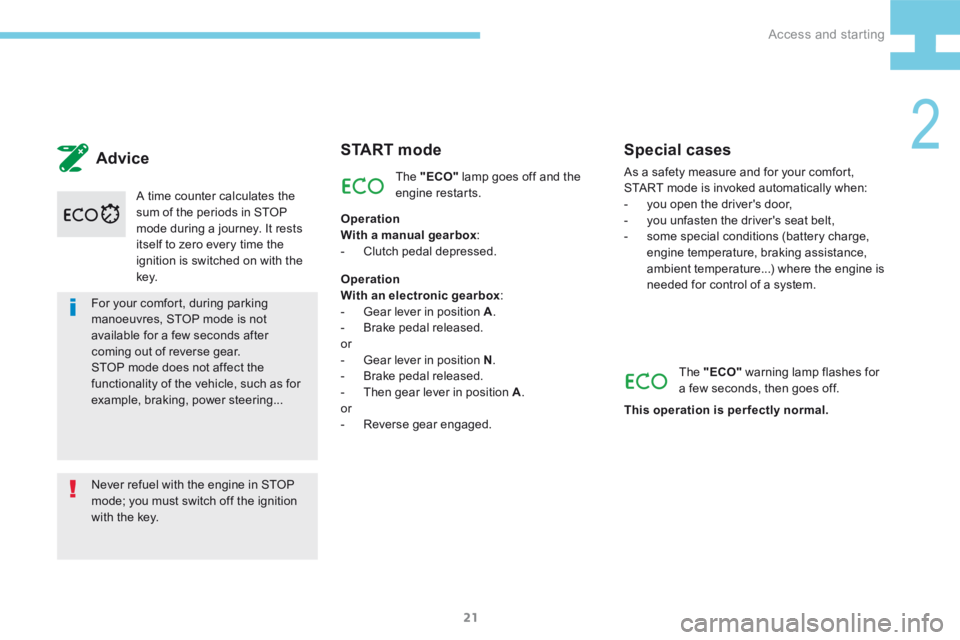
21
208_en_Chap02_ Acces-Demarrage_ed01-2015
For your comfort, during parking
manoeuvres, STOP mode is not
available for a few seconds after
coming out of reverse gear.
STOP mode does not affect the
functionality of the vehicle, such as for
example, braking, power steering...
Never refuel with the engine in STOP
mode; you must switch off the ignition
with the key.A time counter calculates the
sum of the periods in STOP
mode during a journey. It rests
itself to zero every time the
ignition is switched on with the
key.
Advice
Special casesAs a safety measure and for your comfort,
START mode is invoked automatically when:
-
you open the driver's door,
- you unfasten the driver's seat belt,
- some special conditions (battery charge,
engine temperature, braking assistance,
ambient temperature...) where the engine is
needed for control of a system.
The "ECO" warning lamp flashes for
a few seconds, then goes off.
This operation is perfectly normal.
S TA R T m o d e
Operation
With a manual gearbox :
- Clutch pedal depressed.
Operation
With an electronic gearbox :
- Gear lever in position A .
- Brake pedal released.
or
- Gear lever in position N .
- Brake pedal released.
- Then gear lever in position A .
or
- Reverse gear engaged. The "ECO"
lamp goes off and the
engine restarts.
2
Access and starting
Page 26 of 341
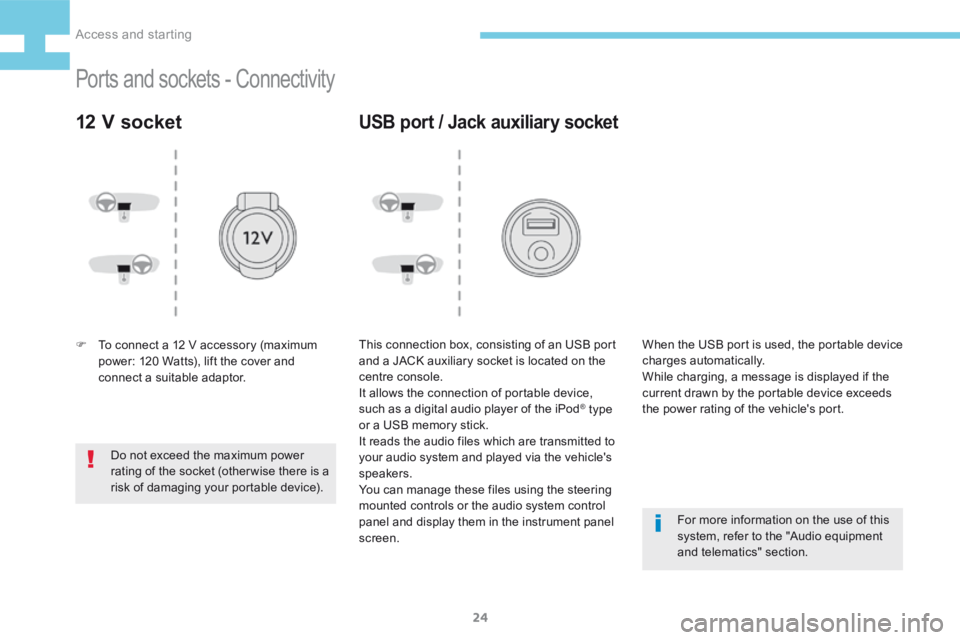
24
208_en_Chap02_ Acces-Demarrage_ed01-2015
Ports and sockets - Connectivity
12 V socket
F To connect a 12 V accessory (maximum
power: 120 Watts), lift the cover and
connect a suitable adaptor.
Do not exceed the maximum power
rating of the socket (otherwise there is a
risk of damaging your portable device).
USB port / Jack auxiliary socket
This connection box, consisting of an USB port
and a JACK auxiliary socket is located on the
centre console.
It allows the connection of portable device,
such as a digital audio player of the iPod
® type
or a USB memory stick.
It reads the audio files which are transmitted to
your audio system and played via the vehicle's
speakers.
You can manage these files using the steering
mounted controls or the audio system control
panel and display them in the instrument panel
screen. For more information on the use of this
system, refer to the "Audio equipment
and telematics" section.
When the USB port is used, the portable device
charges automatically.
While charging, a message is displayed if the
current drawn by the portable device exceeds
the power rating of the vehicle's port.
Access and starting
Page 44 of 341
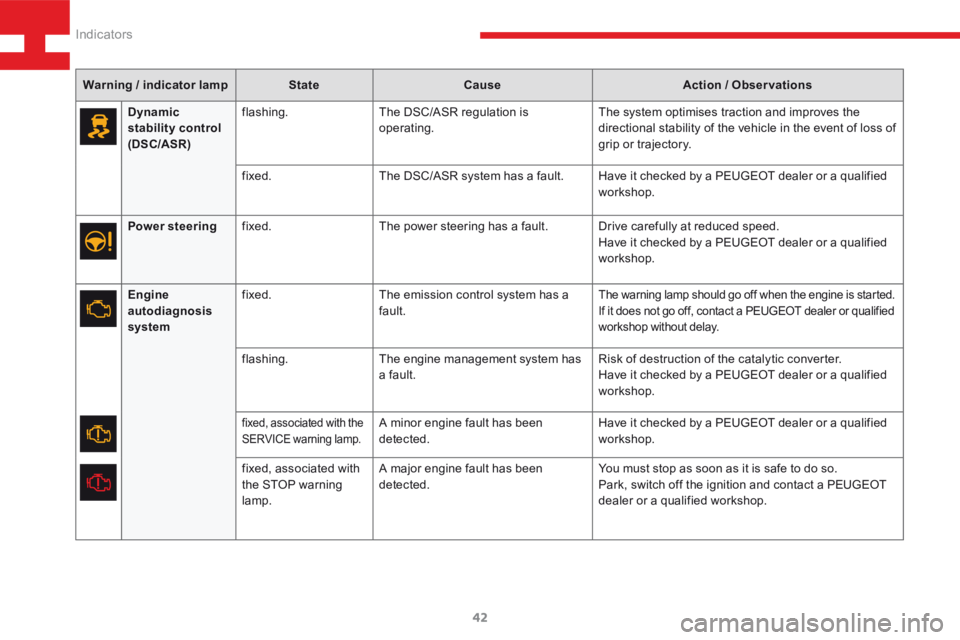
42
208_en_Chap03_Indicateurs_ed01-2015
Warning / indicator lampStateCause Action / Observations
Dynamic
stability control
(DSC/ASR) flashing.
The DSC/ASR regulation is
operating. The system optimises traction and improves the
directional stability of the vehicle in the event of loss of
grip or trajectory.
fixed. The DSC/ASR system has a fault. Have it checked by a PEUGEOT dealer or a qualified
workshop.
Engine
autodiagnosis
system fixed.
The emission control system has a
fault.
The warning lamp should go off when the engine is started.
If it does not go off, contact a PEUGEOT dealer or qualified
workshop without delay.
flashing.The engine management system has
a fault. Risk of destruction of the catalytic converter.
Have it checked by a PEUGEOT dealer or a qualified
workshop.
fixed, associated with the
SERVICE warning lamp.A minor engine fault has been
detected.Have it checked by a PEUGEOT dealer or a qualified
workshop.
fixed, associated with
the STOP warning
lamp. A major engine fault has been
detected.
You must stop as soon as it is safe to do so.
Park, switch off the ignition and contact a PEUGEOT
dealer or a qualified workshop.
Power steering
fixed. The power steering has a fault. Drive carefully at reduced speed.
Have it checked by a PEUGEOT dealer or a qualified
workshop.
Indicators
Page 52 of 341
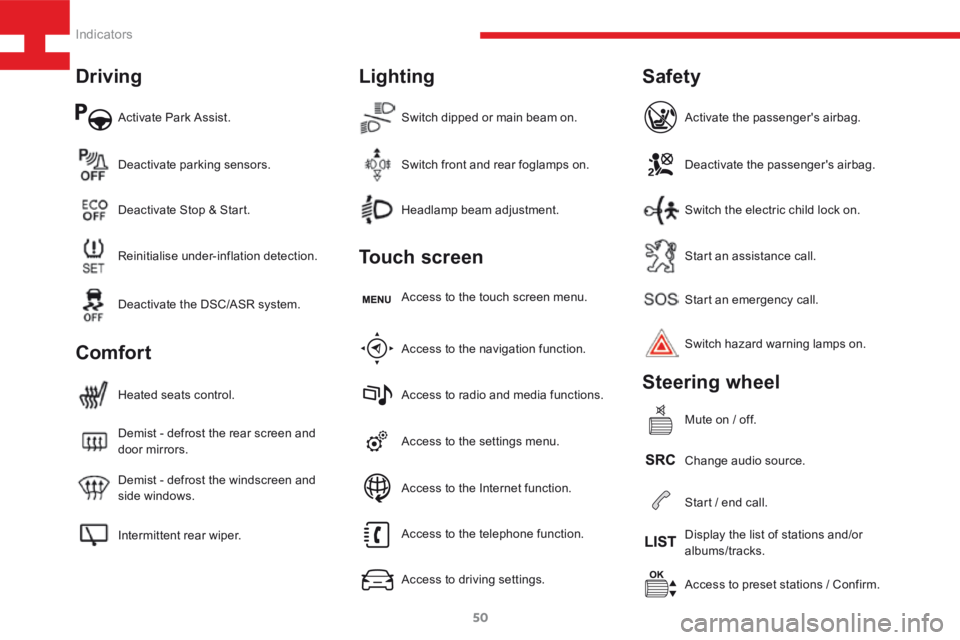
50
208_en_Chap03_Indicateurs_ed01-2015
Activate Park Assist.
Intermittent rear wiper. Demist - defrost the windscreen and
side windows. Demist - defrost the rear screen and
door mirrors. Heated seats control.Access to the settings menu.Start an emergency call.
Access to preset stations / Confirm.
Headlamp beam adjustment.
Deactivate parking sensors.
Access to the navigation function. Access to the touch screen menu.Deactivate the passenger's airbag.
Change audio source. Switch hazard warning lamps on. Activate the passenger's airbag.
Mute on / off.
Switch dipped or main beam on.
Reinitialise under-inflation detection. Deactivate Stop & Start.
Access to radio and media functions.Start an assistance call.
Display the list of stations and/or
albums/tracks.
Switch front and rear foglamps on.
Deactivate the DSC/ASR system.
Access to the telephone function.
Access to driving settings.Switch the electric child lock on.
Start / end call.
Access to the Internet function.
Driving
Comfort Lighting
Touch screen
Safety
Steering wheel
Indicators
Page 63 of 341
61
208_en_Chap04_confort_ed01-2015
Adjusting the steering
wheel
F When stationary , pull the control lever
to release the steering wheel adjustment
mechanism.
F Adjust the height and reach of the wheel to
suit your driving position.
F Push the control lever to lock the steering
wheel adjustment mechanism.
As a safety measure, this operation
must only be carried out with the
vehicle stationary.
PEUGEOT i-Cockpit
Adjustment
To benefit from the ergonomics of the
PEUGEOT i- Cockpit, carry out these
adjustments in the following order:
- height of the head restraint,
- backrest angle,
- seat height,
- longitudinal position of the seat,
- reach and then height of the steering
wheel,
- interior and door mirrors.
Once these adjustments have been made,
ensure that from your driving position you can
see the "head-up" instrument panel clearly,
over the reduced diameter steering wheel.
4
Comfort