Page 4 of 341
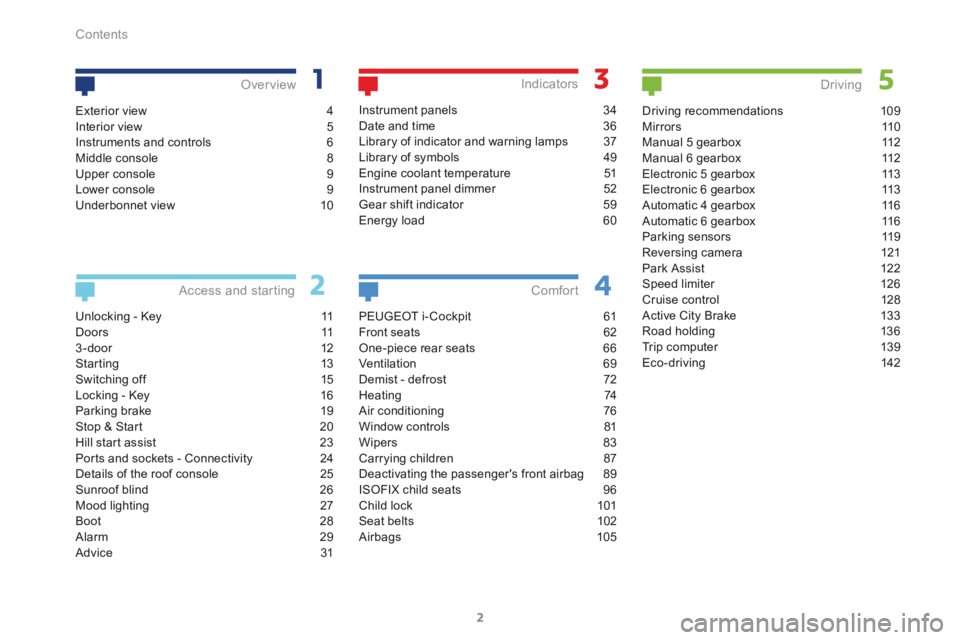
2
208_en_Chap00a_sommaire_ed01-2015
Unlocking - Key 11
D o o r s 11
3 - door 12
Starting 13
Switching off 15
Locking - Key 16
Parking brake 19
Stop & Start 20
Hill start assist 23
Ports and sockets - Connectivity 24
Details of the roof console 25
Sunroof blind 26
Mood lighting 27
Boot 28
Alarm 29
Advice 31
Access and starting Over view
Instrument panels
34
Date and time 36
Library of indicator and warning lamps 37
Library of symbols 49
Engine coolant temperature 51
Instrument panel dimmer 52
Gear shift indicator 59
Energy load 60
Indicators
PEUGEOT i- Cockpit 61
Front seats 62
One-piece rear seats 66
Ventilation 69
Demist - defrost 72
Heating 74
Air conditioning 76
Window controls 81
Wipers 83
Carrying children 87
Deactivating the passenger's front airbag 89
ISOFIX child seats 96
Child lock 101
Seat belts 102
Airbags 105
Comfort
Driving recommendations 109
M i r r o r s 11 0
Manual 5 gearbox 112
Manual 6 gearbox 112
Electronic 5 gearbox 113
Electronic 6 gearbox 113
Automatic 4 gearbox 116
Automatic 6 gearbox 116
Parking sensors 119
Reversing camera 121
Park Assist 122
Speed limiter 126
Cruise control 128
Active City Brake 133
Road holding 136
Trip computer 139
Eco-driving 142
Driving
Exterior view 4
Interior view 5
Instruments and controls 6
Middle console 8
Upper console 9
Lower console 9
Underbonnet view 10
Contents
Page 8 of 341
6
208_en_Chap01_vue-ensemble_ed01-2015
Instruments and controls
On the leftOn the right
"-" Change down
(if electronic gearbox). "+" Change up (if electronic
gearbox).
Cruise control.
Steering mounted controls
for the audio system:
volume, change source,
select stations and tracks,
telephone (Bluetooth audio
syste m).
Steering mounted controls
for the touch screen:
volume, change source.
Steering mounted controls
for the touch screen: menu,
select and display stations/
media, confirm, telephone.
Front airbag.
Adjust the steering wheel for
height and reach. Screen wash/wipe.
Lighting.
Horn.
Speed limiter.
Memorise speeds. Direction indicators.
Trip computer.
14 4
14 5 -151
13 9 -14183-85
113 -115
61
105 -10 6 226
289
226
131-132
126 -127
128 -13 0
113 -115
Over view
Page 37 of 341
35
208_en_Chap03_Indicateurs_ed01-2015
Display screens
Cruise control settings.
Speed limiter settings.
Service indicator.Trip recorder (km or miles). Gear shift indicator with a manual
gearbox.
Odometer (km or miles). Engine oil level indicator (depending
on version).
Selector position and gear
with an electronic gearbox.
Selector position and gear
with an automatic gearbox.
Digital speedometer
(km/h or mph). This function can be
deactivated by a long press
on this button (depending on
ve r s i o n).
3
Indicators
Page 51 of 341
49
208_en_Chap03_Indicateurs_ed01-2015
Service indicator.
Gear shift indicator.Stop & Start time counter.
Average speed of the vehicle.
Engine oil level indicator.
Cruise control. Current or average fuel consumption.
Speed limiter. Remaining driving range.
Distance travelled by the vehicle.
Unlock the vehicle.
Neutral.
Automatic mode. Reverse. Park position.
Lock the vehicle.
Alarm/Deactivate volumetric
monitoring. Central locking. Manual mode.
Change up / Change down.
Sport programme.
Display screen
Trip computer
Unlocking / lockingGearbox
Symbols
Overview of all symbols and other markings
used for the instruments and controls.
Visual control selection markings, positioned
either on the dashboard, the control itself, or
the display screen once activated.
Library of symbols
3
Indicators
Page 130 of 341

128
208_en_Chap05_conduite_ed01-2015
Cruise control
Steering mounted controls
1. Cruise control mode selection / off.
2. Increase the registered speed setting.
3. Decrease the registered speed setting.
4. Cruise control Off / Resume. "This is the speed the driver wishes to
maintain".
This driving assistance system for use when
the traffic is flowing, allows a speed set by
the driver to be maintained, except on a steep
gradient.
Principle
Operation
With a manual gearbox
To be registered or activated, the speed of the
vehicle must be above 25 mph (40 km/h) with
4th gear or higher engaged.
"CRUISE"
Selection
F
Place the thumb wheel at the "CRUISE"
position: the cruise control mode is
selected but is not switched on (PAUSE).
With an electronic gearbox
To be registered or activated, the speed of the
vehicle must be above 25 mph (40 km/h) with
2nd gear or higher engaged in manual mode, or
position A selected.
With an automatic gearbox
To be registered or activated, the speed of the
vehicle must be above 25 mph (40 km/h) with
2nd gear or higher engaged in manual mode, or
position D selected.
Driving
Page 131 of 341
129
208_en_Chap05_conduite_ed01-2015
Temporarily exceeding the
speed
It is possible to accelerate and temporarily
drive at a speed higher than the registered
speed setting.
The cruise speed setting value flashes.
When the accelerator pedal is released, the
vehicle will return to the registered speed
setting.Registering a cruise speed
setting
- Bring the vehicle up to the desired speed
by pressing the accelerator.
Pause (OFF)
- Press this button or the brake or clutch
pedal.
Resume
- After the cruise control has been paused,
press this button.
The vehicle returns to the last registered speed.
Or, you can also start the procedure for
"registering a cruise speed setting".
Changing the registered
speed setting
To register a speed higher than the previous
setting, there are two possibilities.
-
Press the SET - or SET +
button
The speed setting is registered/activated and
the vehicle will maintain this speed.
5
Driving
Page 132 of 341

130
208_en_Chap05_conduite_ed01-2015
Be vigilant when modifying the cruise
control setting by pressing and holding,
as the speed of your vehicle may
increase or decrease quickly.
Do not use the cruise control on
slippery roads or in heavy traffic.
On a steep descent, the cruise control
will not be able to prevent the vehicle
from exceeding the registered speed.
The cruise control system cannot in
any circumstances replace the need
to observe speed limits or the need for
vigilance on the part of the driver.
To avoid any risk of jamming of the
pedals:
- ensure that the mat is positioned
and secured to the floor correctly,
- never fit one mat on top of another.
Operating fault
The registered speed setting is erased, then
replaced by three dashes.
Have it checked by a PEUGEOT dealer or a
qualified workshop.
Switching off the function
- Place the thumb wheel at the "0" position:
cruise control mode is deselected. The
display returns to the total mileage
recorder.
After switching off the ignition, all registered
speed settings are lost.Without using the accelerator
- Press the SET + button.
A short press increases the speed setting by
1 mph (km/h).
Pressing and holding increases the setting in
steps of 5 mph (km/h).
Using the accelerator
- Accelerate beyond the registered speed to
the new desired speed.
- Press the SET + or SET - button.
To register a speed lower than the previous
setting:
- Press the SET - button.
A short press decreases the speed setting by
1 mph (km/h).
Pressing and holding decreases the setting in
steps of 5 mph (km/h).
Driving
Page 133 of 341
131
208_en_Chap05_conduite_ed01-2015
Speed settingsOperation
F Go to the main menu by pressing
the " MENU " button.
F Select the " Driving" menu.
F Select the secondary page.
F Select " Speed settings ".
F Select the speed to be modified.
F Press " Modify ". For safety reasons, the driver must
carry out these operations when
stationary.
F
Enter the new value.
F Press on confirm.
F Confirm to save the modifications and quit
the menu.
Use this button to select all speeds.
Use this button to deselect all
speeds.
This button restores the factory
settings.
Principle
The speed values applied by the speed limiter
"LIMIT " and the cruise control " CRUISE" can
be saved (up to 5 different speed settings).
With the touch screen
Advice
5
Driving