2015 Peugeot 208 ESP
[x] Cancel search: ESPPage 253 of 341
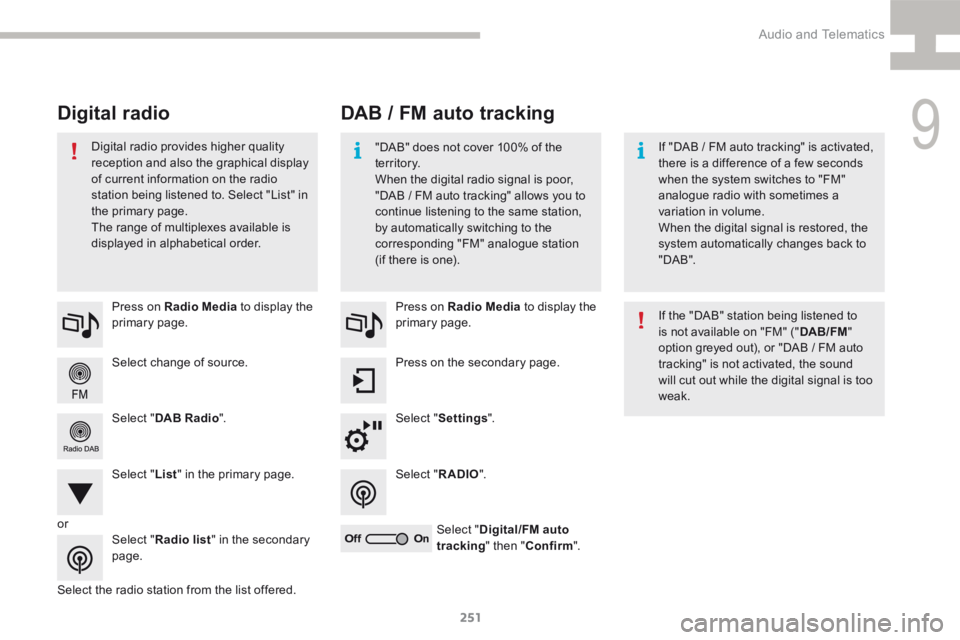
251
208_en_Chap9b_SMEGplus_ed01-2015
Select change of source. Press on Radio Media to display the
primary page.
Select " DAB Radio ".
Select " List" in the primary page.
Select the radio station from the list offered. Press on Radio Media
to display the
primary page.
Press on the secondary page.
Select " Settings ".
Select " RADIO".
Select " Digital/FM auto
tracking " then "Confirm ".
DAB / FM auto tracking
Digital radio
"DAB" does not cover 100% of the
te r r i to r y.
When the digital radio signal is poor,
"DAB / FM auto tracking" allows you to
continue listening to the same station,
by automatically switching to the
corresponding "FM" analogue station
(if there is one). If "DAB / FM auto tracking" is activated,
there is a difference of a few seconds
when the system switches to "FM"
analogue radio with sometimes a
variation in volume.
When the digital signal is restored, the
system automatically changes back to
" DA B ".
Digital radio provides higher quality
reception and also the graphical display
of current information on the radio
station being listened to. Select "List" in
the primary page.
The range of multiplexes available is
displayed in alphabetical order.
If the "DAB" station being listened to
is not available on "FM" ("DAB/FM"
option greyed out), or "DAB / FM auto
tracking" is not activated, the sound
will cut out while the digital signal is too
weak.
or Select "Radio list " in the secondary
page.
9
Audio and Telematics
Page 264 of 341
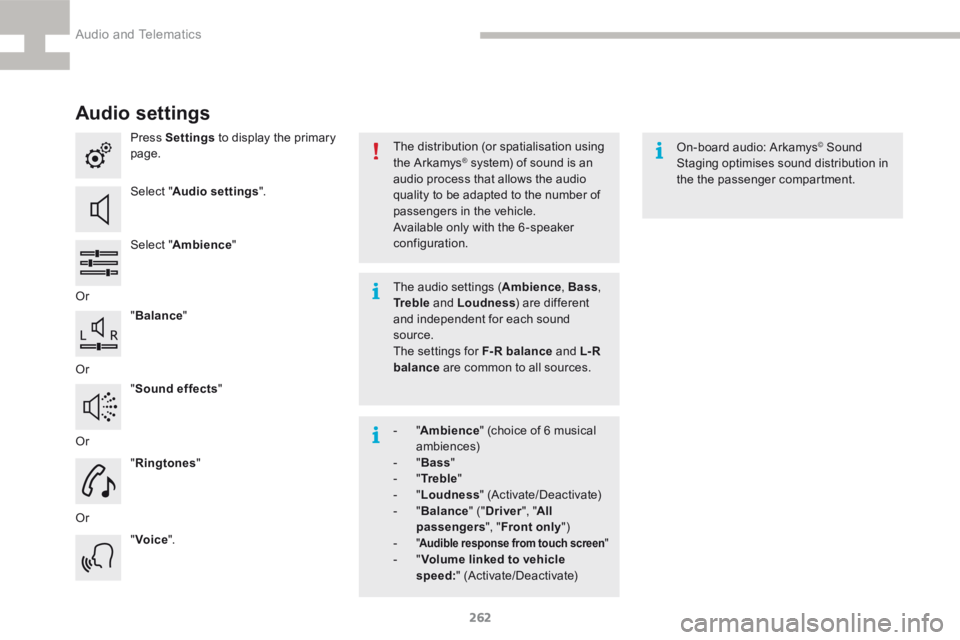
262
208_en_Chap9b_SMEGplus_ed01-2015
Audio settings
Press Settings to display the primary
page.
Select " Audio settings ".
Select " Ambience "
Or "Balance "
Or "Sound effects "
Or "Ringtones "
Or "Voice ". On-board audio: Arkamys© Sound
Staging optimises sound distribution in
the the passenger compartment.
The distribution (or spatialisation using
the Arkamys® system) of sound is an
audio process that allows the audio
quality to be adapted to the number of
passengers in the vehicle.
Available only with the 6 -speaker
configuration.
The audio settings ( Ambience, Bass,
Tr e b l e and Loudness ) are different
and independent for each sound
source.
The settings for F-R balance and L- R
balance are common to all sources.
- " Ambience " (choice of 6 musical
ambiences)
- " Bass "
- " Tr e b l e "
- " Loudness " (Activate/Deactivate)
- " Balance " ("Driver ", "All
passengers ", "Front only ")
-
" Audible response from touch screen "- "Volume linked to vehicle
speed: " (Activate/Deactivate)
Audio and Telematics
Page 290 of 341
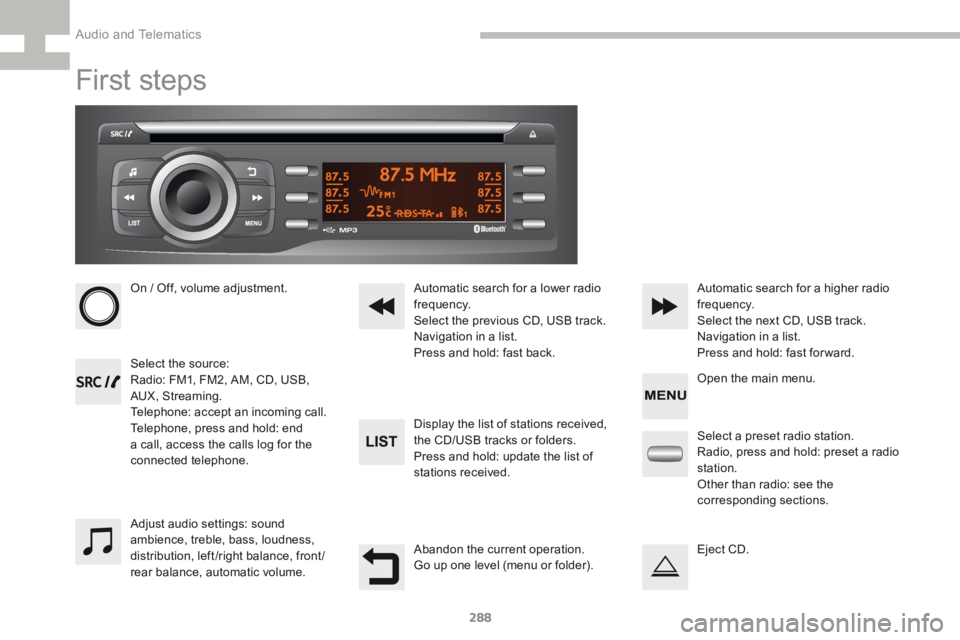
288
208_en_Chap9c_RDE2_ed01-2015
First steps
On / Off, volume adjustment.
Select the source:
Radio: FM1, FM2, AM, CD, USB,
AUX, Streaming.
Telephone: accept an incoming call.
Telephone, press and hold: end
a call, access the calls log for the
connected telephone.Display the list of stations received,
the CD/USB tracks or folders.
Press and hold: update the list of
stations received. Automatic search for a lower radio
frequency.
Select the previous CD, USB track.
Navigation in a list.
Press and hold: fast back.Automatic search for a higher radio
frequency.
Select the next CD, USB track.
Navigation in a list.
Press and hold: fast for ward.
Adjust audio settings: sound
ambience, treble, bass, loudness,
distribution, left/right balance, front/
rear balance, automatic volume. Abandon the current operation.
Go up one level (menu or folder).Select a preset radio station.
Radio, press and hold: preset a radio
station.
Other than radio: see the
corresponding sections.
Eject CD. Open the main menu.
Audio and Telematics
Page 292 of 341

290
208_en_Chap9c_RDE2_ed01-2015
Radio
Presetting a station
Selecting a stationManaging a list
Entering a frequency
Press SRC/TEL repeatedly to select
the FM1, FM2 or AM waveband.
Press and hold one of the buttons to
preset the station being listened to.
The name of the station is displayed
and an audible signal confirms the
preset.
Press a button to listen to the
corresponding preset station. Select "Radio"
.
Select "Write freq." .
Press + .
or press - to select the desired
frequency.
Briefly press one of the buttons to
change to the next or previous letter.
Press and hold on LIST
to build or
update the list of stations; audio
reception is cut momentarily. Press LIST to display the list of
stations received in alphabetical
o r d e r.
Select the desired radio station using
one of the buttons.
Confirm with "OK" .
Confirm with "OK".
The exterior environment (hills, buildings,
tunnel, car park, below ground...) may
prevent reception, even in RDS station
tracking (alternative frequencies) mode.
This phenomenon is normal in the
propagation of radio waves and is in no way
indicative of a fault with the audio system.
Press on MENU.
Audio and Telematics
Page 301 of 341

299
208_en_Chap9c_RDE2_ed01-2015
Managing calls
In the contextual menu, select "Hang
up" to end the call.
Select "Micro OFF" to switch off the
microphone. Select
"Combined mode " to transfer
the call to the telephone. Press ¯ to display the audio settings
menu.
Press ¯ to go to the next setting.
Select "Micro OFF" to switch the
microphone on again. Select
"Combined mode" to transfer
the call to the vehicle.
In the contextual menu: From the contextual menu:
In certain cases, the combined mode has
to activated from the telephone.
The Bluetooth connection will be
restored automatically if the ignition
has been switched off, then on again
(depending on the compatibility of the
telephone). The distribution, or spatialisation of
sound, is an audio process which
allows the sound quality to be improved
according to the setting chosen,
corresponding to the position of the
listeners in the
vehicle.
Hang up
Secret - Mute Combined mode
Pressing and holding on SRC/TEL
also ends the call.
(so that the caller cannot hear) (to leave the vehicle without ending the call)
The settings available are:
- AMBIANCE: BASS, TREBLE and
LOUDNESS.
- BALANCE (left /right balance), FADER
(front/rear balance)
- SOUND DIST. (driver or passenger).
- AUTO VOLUME.
The AMBIANCE, TREBLE and BASS
audio settings are different and
independent for each sound source.
Audio settings
9
Audio and Telematics
Page 303 of 341
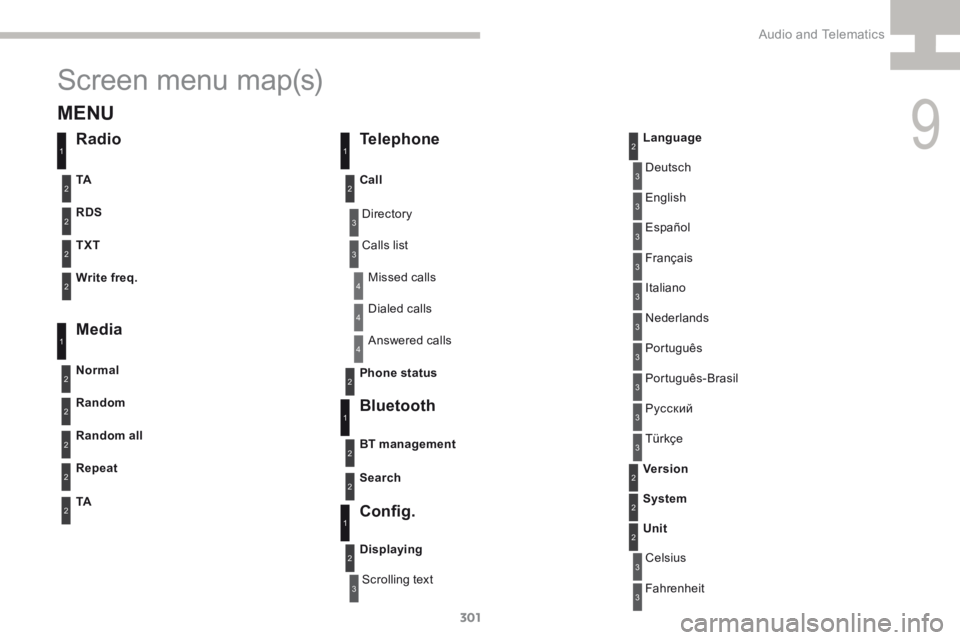
301
208_en_Chap9c_RDE2_ed01-2015
Screen menu map(s)
3
3
3
3
3
3
3
3
3
3
3
3
3
3
3
4
4
4
Directory
Scrolling textDeutsch
Italiano Español
Português
Русский
Celsius English
Nederlands Français
Português-Brasil
Türkçe
Fahrenheit
Calls list
Missed calls
Dialed calls
Answered calls
Radio Telephone
Bluetooth
Config.
RDS
TXT
Write freq.
Media
Normal
Random all TA Call
BT management
Unit
Search
Displaying Language
Version
System
Phone status
11
1
1
22
2
2
2
2
2
2
2
2
2
2
2
1
2
2
MENU
Random
Repeat
TA2
2
2
9
Audio and Telematics
Page 312 of 341
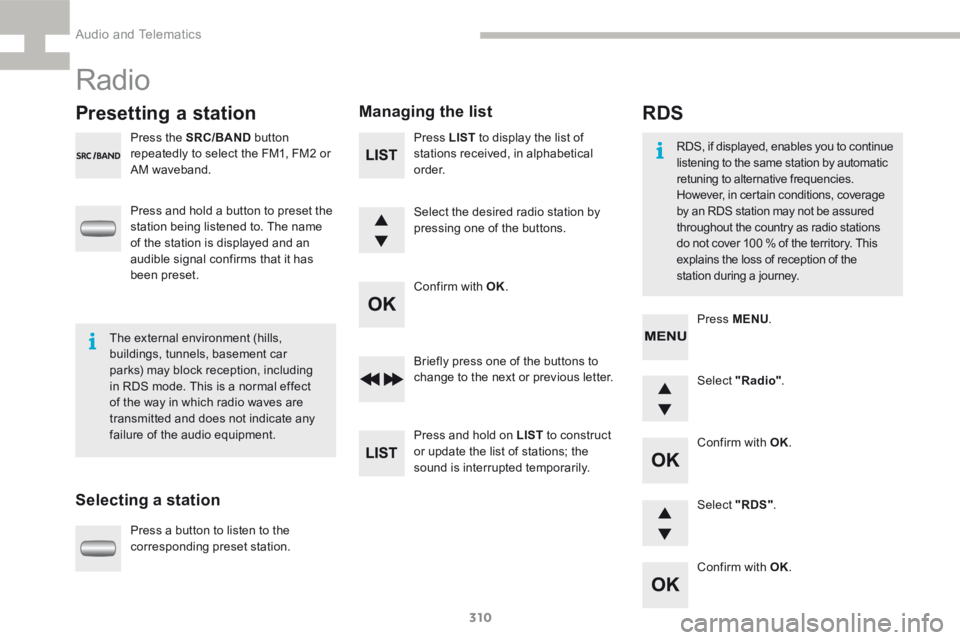
310
208_en_Chap9d_RDE1_ed01-2015
Radio
Presetting a station
Selecting a stationManaging the list
Press the SRC/BAND
button
repeatedly to select the FM1, FM2 or
AM waveband.
Press and hold a button to preset the
station being listened to. The name
of the station is displayed and an
audible signal confirms that it has
been preset.
Press a button to listen to the
corresponding preset station. Select "Radio"
.
Select "RDS" .
RDS
RDS, if displayed, enables you to continue
listening to the same station by automatic
retuning to alternative frequencies.
However, in certain conditions, coverage
by an RDS station may not be assured
throughout the country as radio stations
do not cover 100 % of the territory. This
explains the loss of reception of the
station during a journey.
The external environment (hills,
buildings, tunnels, basement car
parks) may block reception, including
in RDS mode. This is a normal effect
of the way in which radio waves are
transmitted and does not indicate any
failure of the audio equipment. Press MENU
.
Briefly press one of the buttons to
change to the next or previous letter.
Press and hold on LIST to construct
or update the list of stations; the
sound is interrupted temporarily. Press LIST to display the list of
stations received, in alphabetical
o r d e r.
Select the desired radio station by
pressing one of the buttons.
Confirm with OK.
Confirm with OK.
Confirm with OK.
Audio and Telematics
Page 331 of 341
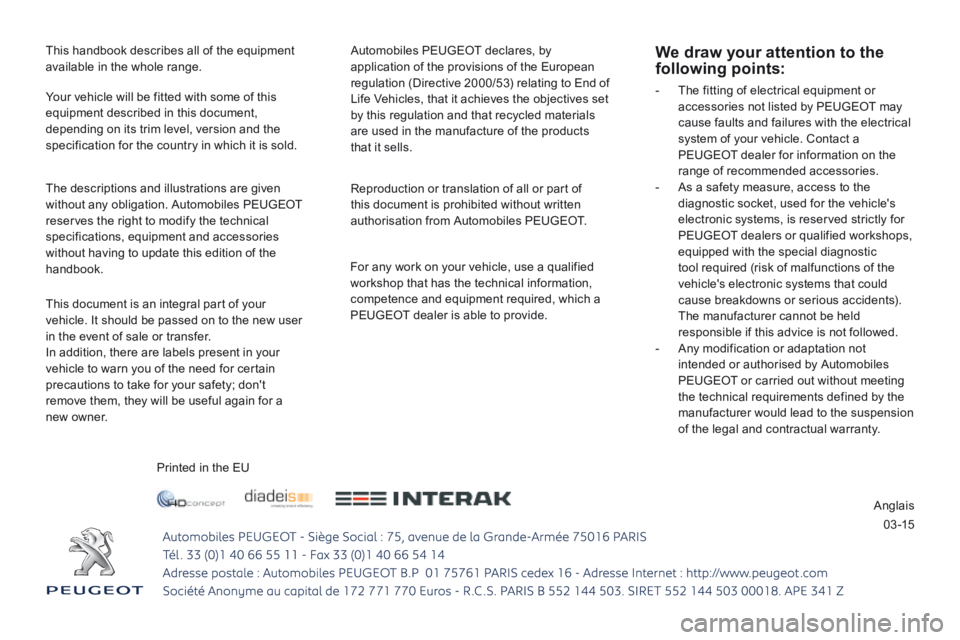
0 3 -15
This handbook describes all of the equipment
available in the whole range.
This document is an integral part of your
vehicle. It should be passed on to the new user
in the event of sale or transfer.
In addition, there are labels present in your
vehicle to warn you of the need for certain
precautions to take for your safety; don't
remove them, they will be useful again for a
new owner.
Reproduction or translation of all or part of
this document is prohibited without written
authorisation from Automobiles PEUGEOT.
Printed in the EU
Your vehicle will be fitted with some of this
equipment described in this document,
depending on its trim level, version and the
specification for the country in which it is sold.
Automobiles PEUGEOT declares, by
application of the provisions of the European
regulation (Directive 2000/53) relating to End of
Life Vehicles, that it achieves the objectives set
by this regulation and that recycled materials
are used in the manufacture of the products
that it sells.
The descriptions and illustrations are given
without any obligation. Automobiles PEUGEOT
reserves the right to modify the technical
specifications, equipment and accessories
without having to update this edition of the
handbook.
Anglais
For any work on your vehicle, use a qualified
workshop that has the technical information,
competence and equipment required, which a
PEUGEOT dealer is able to provide.
We draw your attention to the
following points:
-
The fitting of electrical equipment or
accessories not listed by PEUGEOT may
cause faults and failures with the electrical
system of your vehicle. Contact a
PEUGEOT dealer for information on the
range of recommended accessories.
- As a safety measure, access to the
diagnostic socket, used for the vehicle's
electronic systems, is reserved strictly for
PEUGEOT dealers or qualified workshops,
equipped with the special diagnostic
tool required (risk of malfunctions of the
vehicle's electronic systems that could
cause breakdowns or serious accidents).
The manufacturer cannot be held
responsible if this advice is not followed.
- Any modification or adaptation not
intended or authorised by Automobiles
PEUGEOT or carried out without meeting
the technical requirements defined by the
manufacturer would lead to the suspension
of the legal and contractual warranty.