2015 Peugeot 208 start stop button
[x] Cancel search: start stop buttonPage 21 of 341
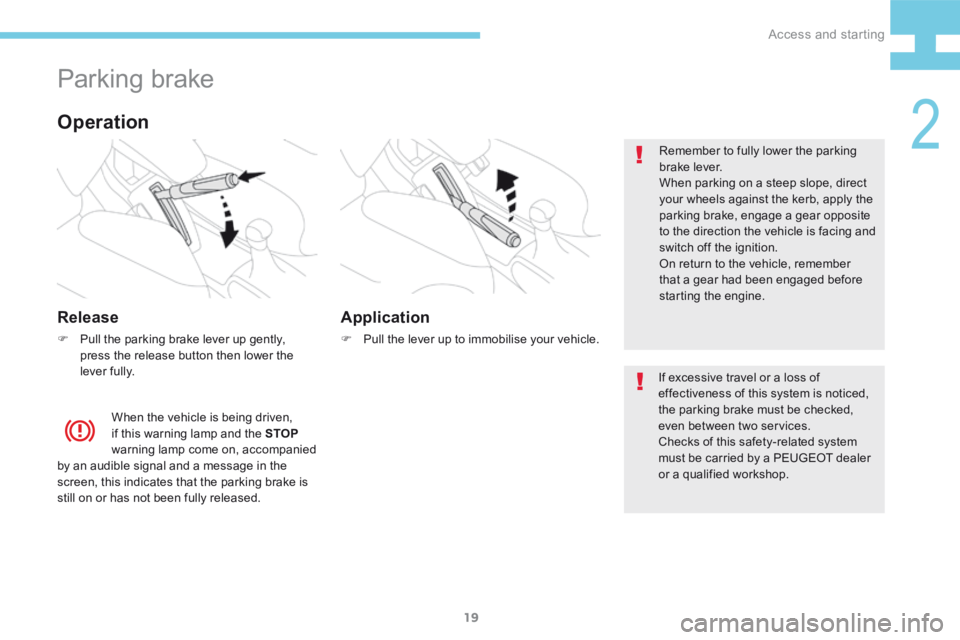
19
208_en_Chap02_ Acces-Demarrage_ed01-2015
Parking brake
Release
F Pull the parking brake lever up gently,
press the release button then lower the
lever fully. Remember to fully lower the parking
brake lever.
When parking on a steep slope, direct
your wheels against the kerb, apply the
parking brake, engage a gear opposite
to the direction the vehicle is facing and
switch off the ignition.
On return to the vehicle, remember
that a gear had been engaged before
starting the engine.
When the vehicle is being driven,
if this warning lamp and the STOP
warning lamp come on, accompanied
by an audible signal and a message in the
screen, this indicates that the parking brake is
still on or has not been fully released.
Operation
If excessive travel or a loss of
effectiveness of this system is noticed,
the parking brake must be checked,
even between two services.
Checks of this safety-related system
must be carried by a PEUGEOT dealer
or a qualified workshop.
Application
F Pull the lever up to immobilise your vehicle.
2
Access and starting
Page 32 of 341
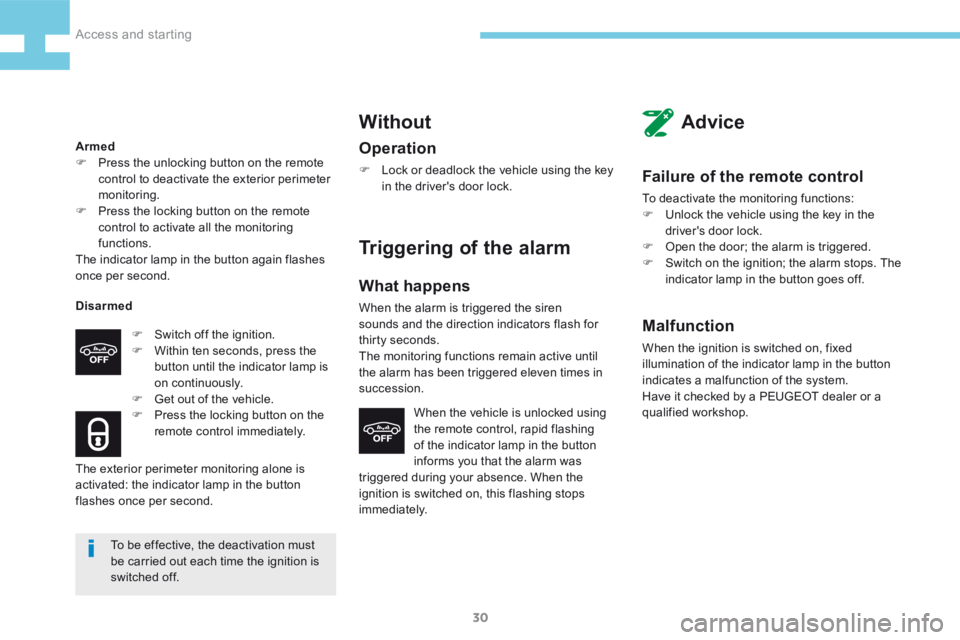
30
208_en_Chap02_ Acces-Demarrage_ed01-2015
Armed
F Press the unlocking button on the remote
control to deactivate the exterior perimeter
monitoring.
F Press the locking button on the remote
control to activate all the monitoring
functions.
The indicator lamp in the button again flashes
once per second.
Disarmed
F Switch off the ignition.
F Within ten seconds, press the
button until the indicator lamp is
on continuously.
F Get out of the vehicle.
F Press the locking button on the
remote control immediately.
The exterior perimeter monitoring alone is
activated: the indicator lamp in the button
flashes once per second.
To be effective, the deactivation must
be carried out each time the ignition is
switched off.
Without
Operation
F Lock or deadlock the vehicle using the key
in the driver's door lock.
Triggering of the alarm
What happens
When the alarm is triggered the siren
sounds and the direction indicators flash for
thirty seconds.
The monitoring functions remain active until
the alarm has been triggered eleven times in
succession.
When the vehicle is unlocked using
the remote control, rapid flashing
of the indicator lamp in the button
informs you that the alarm was
triggered during your absence. When the
ignition is switched on, this flashing stops
immediately.
Advice
Failure of the remote control
To deactivate the monitoring functions:
F Unlock the vehicle using the key in the
driver's door lock.
F Open the door; the alarm is triggered.
F Switch on the ignition; the alarm stops. The
indicator lamp in the button goes off.
Malfunction
When the ignition is switched on, fixed
illumination of the indicator lamp in the button
indicates a malfunction of the system.
Have it checked by a PEUGEOT dealer or a
qualified workshop.
Access and starting
Page 35 of 341
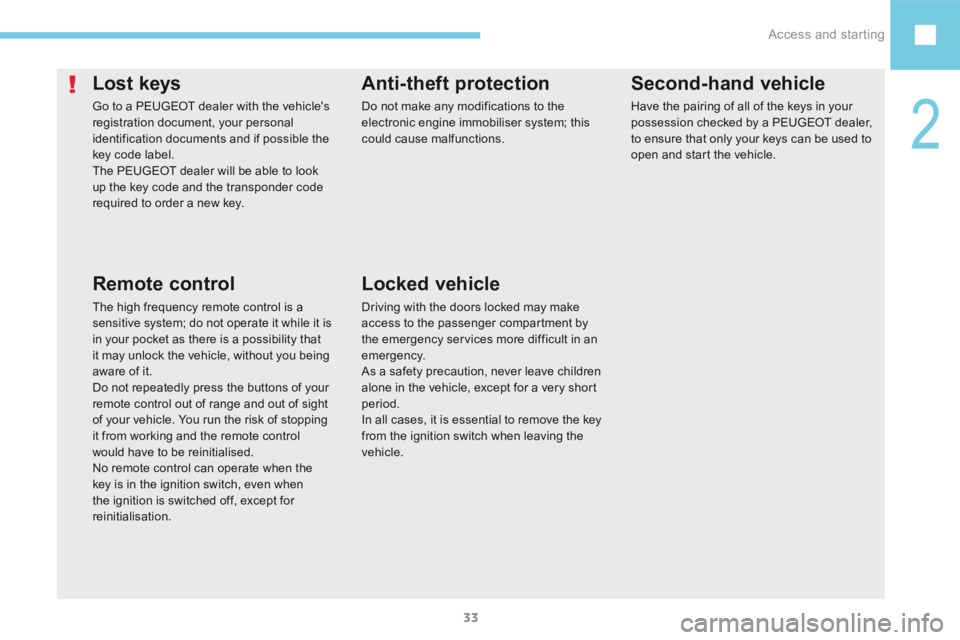
33
208_en_Chap02_ Acces-Demarrage_ed01-2015
Lost keys
Go to a PEUGEOT dealer with the vehicle's
registration document, your personal
identification documents and if possible the
key code label.
The PEUGEOT dealer will be able to look
up the key code and the transponder code
required to order a new key.
Remote control
The high frequency remote control is a
sensitive system; do not operate it while it is
in your pocket as there is a possibility that
it may unlock the vehicle, without you being
aware of it.
Do not repeatedly press the buttons of your
remote control out of range and out of sight
of your vehicle. You run the risk of stopping
it from working and the remote control
would have to be reinitialised.
No remote control can operate when the
key is in the ignition switch, even when
the ignition is switched off, except for
reinitialisation.
Anti-theft protection
Do not make any modifications to the
electronic engine immobiliser system; this
could cause malfunctions.
Locked vehicle
Driving with the doors locked may make
access to the passenger compartment by
the emergency services more difficult in an
emergency.
As a safety precaution, never leave children
alone in the vehicle, except for a very short
period.
In all cases, it is essential to remove the key
from the ignition switch when leaving the
vehicle.
Second-hand vehicle
Have the pairing of all of the keys in your
possession checked by a PEUGEOT dealer,
to ensure that only your keys can be used to
open and start the vehicle.
2
Access and starting
Page 74 of 341
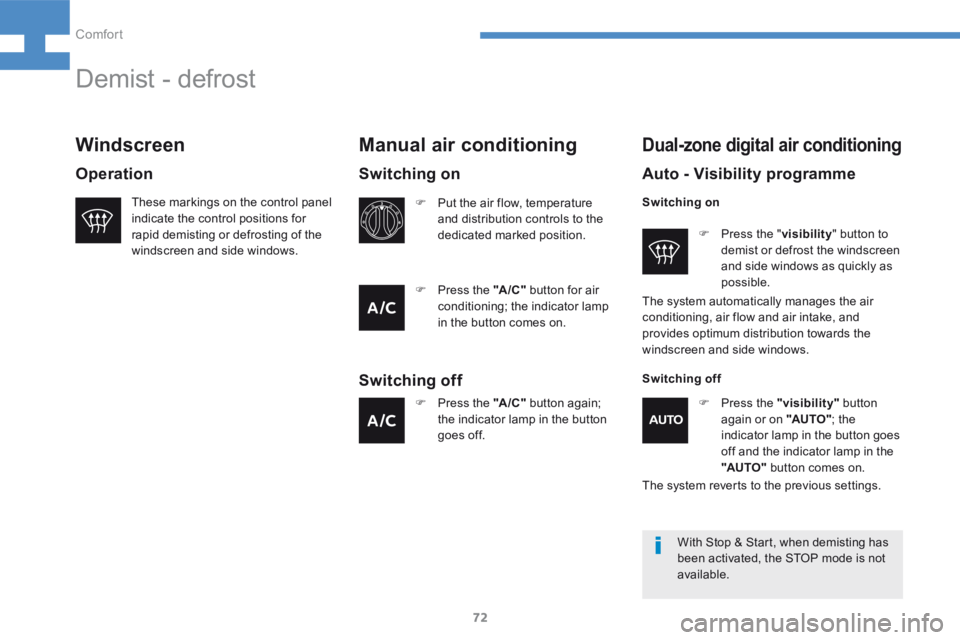
72
208_en_Chap04_confort_ed01-2015
Demist - defrost
These markings on the control panel
indicate the control positions for
rapid demisting or defrosting of the
windscreen and side windows.
Manual air conditioning
With Stop & Start, when demisting has
been activated, the STOP mode is not
available.
Dual-zone digital air conditioning
Auto - Visibility programme
Switching on
Windscreen
Operation
F Press the "A /C " button again;
the indicator lamp in the button
goes off. F
Press the "visibility" button
again or on "AUTO" ; the
indicator lamp in the button goes
off and the indicator lamp in the
"AUTO" button comes on.
Switching on
F Put the air flow, temperature
and distribution controls to the
dedicated marked position. F
Press the " visibility" button to
demist or defrost the windscreen
and side windows as quickly as
possible.
Switching off
The system automatically manages the air
conditioning, air flow and air intake, and
provides optimum distribution towards the
windscreen and side windows.
Switching off
The system reverts to the previous settings.
F
Press the "A /C " button for air
conditioning; the indicator lamp
in the button comes on.
Comfort
Page 142 of 341
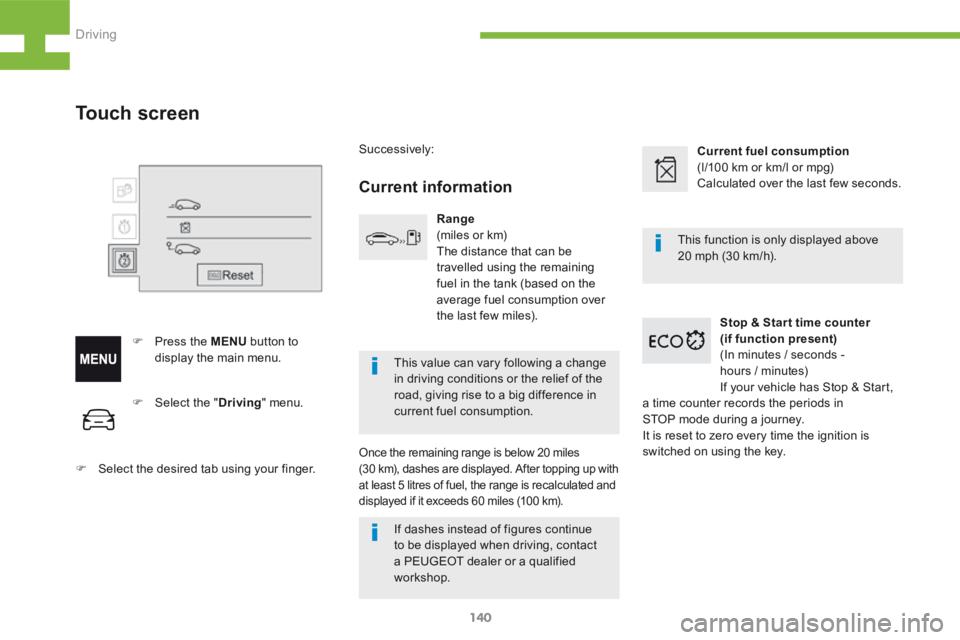
140
208_en_Chap05_conduite_ed01-2015
F Select the " Driving" menu.
F Select the desired tab using your finger.
Touch screen
F Press the MENU button to
display the main menu. Successively:
Current information
Range
(miles or km)
The distance that can be
travelled using the remaining
fuel in the tank (based on the
average fuel consumption over
the last few miles).
Once the remaining range is below 20 miles
(30 km), dashes are displayed. After topping up with
at least 5 litres of fuel, the range is recalculated and
displayed if it exceeds 60 miles (100 km).
Current fuel consumption
(l/100 km or km/l or mpg)
Calculated over the last few seconds.
Stop & Star t time counter
(if function present)
(In minutes / seconds -
hours / minutes)
If your vehicle has Stop & Start,
a time counter records the periods in
STOP mode during a journey.
It is reset to zero every time the ignition is
switched on using the key. This function is only displayed above
20 mph (30 km/h).
This value can vary following a change
in driving conditions or the relief of the
road, giving rise to a big difference in
current fuel consumption.
If dashes instead of figures continue
to be displayed when driving, contact
a PEUGEOT dealer or a qualified
workshop.
Driving
Page 188 of 341
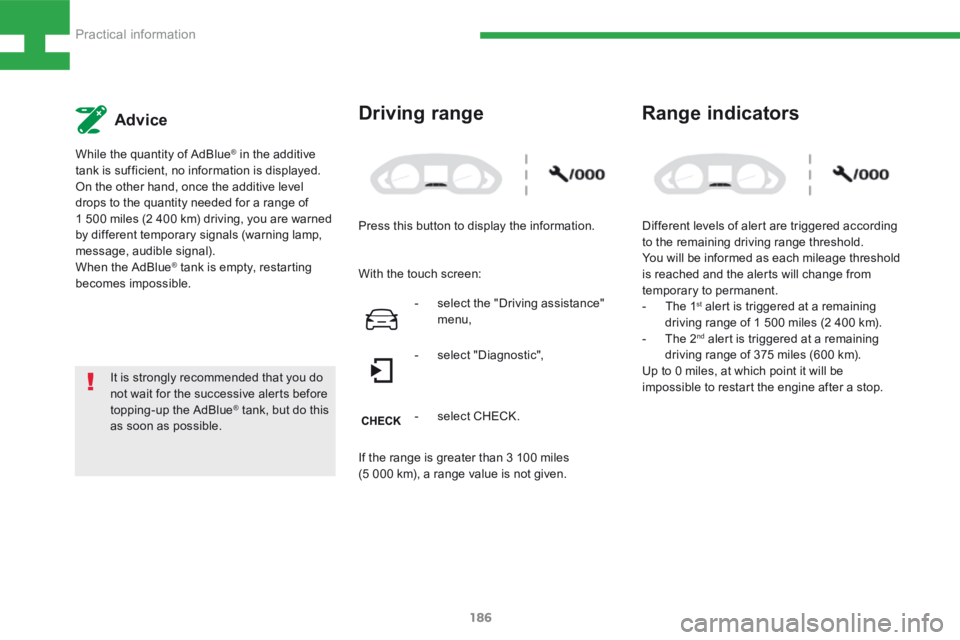
186
208_en_Chap08_Informations-pratiques_ed01-2015
Advice
While the quantity of AdBlue® in the additive
tank is sufficient, no information is displayed.
On the other hand, once the additive level
drops to the quantity needed for a range of
1 500 miles (2 400 km) driving, you are warned
by different temporary signals (warning lamp,
message, audible signal).
When the AdBlue
® tank is empty, restarting
becomes impossible. Different levels of alert are triggered according
to the remaining driving range threshold.
You will be informed as each mileage threshold
is reached and the alerts will change from
temporary to permanent.
-
The 1
st alert is triggered at a remaining
driving range of 1 500 miles (2 400 km).
- The 2
nd alert is triggered at a remaining
driving range of 375 miles (600 km).
Up to 0 miles, at which point it will be
impossible to restart the engine after a stop.
Range indicators
It is strongly recommended that you do
not wait for the successive alerts before
topping-up the AdBlue
® tank, but do this
as soon as possible.
Driving range
Press this button to display the information.
With the touch screen:
If the range is greater than 3 100 miles
(5 000 km), a range value is not given. -
select the "Driving assistance"
menu,
- select "Diagnostic",
- select CHECK.
Practical information
Page 300 of 341
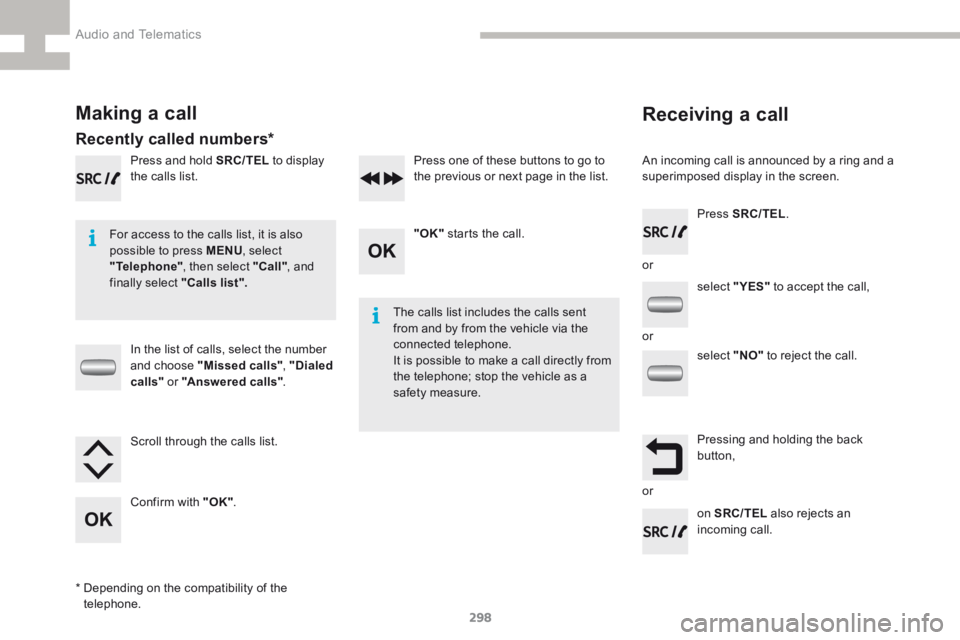
298
208_en_Chap9c_RDE2_ed01-2015
Receiving a call
An incoming call is announced by a ring and a
superimposed display in the screen.
For access to the calls list, it is also
possible to press MENU , select
"Telephone" , then select "Call" , and
finally select "Calls list".
The calls list includes the calls sent
from and by from the vehicle via the
connected telephone.
It is possible to make a call directly from
the telephone; stop the vehicle as a
safety measure.
Making a call
Recently called numbers*
In the list of calls, select the number
and choose "Missed calls" , "Dialed
calls " or "Answered calls" .
Press and hold SRC/TEL
to display
the calls list.
Press SRC/TEL.
on SRC/TEL also rejects an
incoming call.
or
or
or
Scroll through the calls list.
Confirm with "OK"
. "OK"
starts the call.
Press one of these buttons to go to
the previous or next page in the list.
* Depending on the compatibility of the
telephone. select "
YES" to accept the call,
select "NO" to reject the call.
Pressing and holding the back
button,
Audio and Telematics