Page 97 of 203
![NISSAN MURANO 2015 3.G LC2 Kai Navigation Manual Scrolled location map screen
If [] is touched while a scrolled map screen is
displayed, the following options are available.
. [New Destination]:
Sets the map location pointed at by the cross
pointer NISSAN MURANO 2015 3.G LC2 Kai Navigation Manual Scrolled location map screen
If [] is touched while a scrolled map screen is
displayed, the following options are available.
. [New Destination]:
Sets the map location pointed at by the cross
pointer](/manual-img/5/436/w960_436-96.png)
Scrolled location map screen
If [] is touched while a scrolled map screen is
displayed, the following options are available.
. [New Destination]:
Sets the map location pointed at by the cross
pointer as a new destination.
“Setting point on map” (page 6-22)
. [Add to Route]:
Adds the map location pointed at by the
cross pointer as a destination or a waypoint
to the route already set.
“Setting destination or waypoint”
(page 6-35)
. [Nearby POIs]:
Searches for points of interest near the map
location.
“Finding nearby place” (page 6-16) .
[Save Location]:
Stores the map location pointed at by the
cross pointer in the Address Book.
“Storing location by moving map”
(page 6-47)
. [Delete]:
Deletes a stored location or destination
(waypoint) which the cross pointer is placed
over an icon.
“Deleting individual item on map”
(page 6-52)
SETTING DESTINATION
The destination you wish to drive to can be set
for route guidance.
BASIC OPERATIONS
Displaying destination setting menu
There are several methods that can be used to
set a destination. Select a preferred method for
finding and setting a destination.
Touch [Navi] on the Launch Bar.
The destination screen will be displayed when a
route is not set.
6. Navigation
6-13
Page 98 of 203
![NISSAN MURANO 2015 3.G LC2 Kai Navigation Manual 6. Navigation
INFO:
If a route is set, the route menu screen will be
displayed when [Navi] on the Launch Bar is
touched. Touch [New Destination] to set a
destination.
“Route menu” (page 6-31)
Avai NISSAN MURANO 2015 3.G LC2 Kai Navigation Manual 6. Navigation
INFO:
If a route is set, the route menu screen will be
displayed when [Navi] on the Launch Bar is
touched. Touch [New Destination] to set a
destination.
“Route menu” (page 6-31)
Avai](/manual-img/5/436/w960_436-97.png)
6. Navigation
INFO:
If a route is set, the route menu screen will be
displayed when [Navi] on the Launch Bar is
touched. Touch [New Destination] to set a
destination.
“Route menu” (page 6-31)
Available destination setting methods:
Setting item Action
[Street Address] Searches for a destination by address.
“Finding address” (page 6-15)
[Nearby Points of Interest] Searches for points of interest near the current vehicle location, such as restaurants and charging
stations, etc.
“Finding nearby place” (page 6-16)
[Points of Interest] Searches for a destination from various categories of businesses or locations.
“Finding points of interest” (page 6-17)
[Home] Searches for a route from the current location to the previously stored home location.
“Setting home as destination” (page 6-19)
[Address Book] Searches for a destination from Address Book.
“Searching from address book” (page 6-19)
[Previous Destinations] Searches for the destination from the previous destinations and a previous start point.
“Searching from previous destinations” (page 6-20)
[Intersection] Sets an intersection as a destination.
“Setting intersection” (page 6-20)
[Phone Number] Searches for a point of interest by a telephone number.
“Setting by phone number” (page 6-21)
[City Center] Sets the center of a city as the destination.
“Setting city center” (page 6-21)
6-14
Page 99 of 203
![NISSAN MURANO 2015 3.G LC2 Kai Navigation Manual [Freeway Entrance/Exit]Sets a freeway entrance/exit as a destination.“Setting freeway entrance/exit” (page 6-21)
[Stored Routes] Sets a route from the stored route data.
“Setting from stored rou NISSAN MURANO 2015 3.G LC2 Kai Navigation Manual [Freeway Entrance/Exit]Sets a freeway entrance/exit as a destination.“Setting freeway entrance/exit” (page 6-21)
[Stored Routes] Sets a route from the stored route data.
“Setting from stored rou](/manual-img/5/436/w960_436-98.png)
[Freeway Entrance/Exit]Sets a freeway entrance/exit as a destination.“Setting freeway entrance/exit” (page 6-21)
[Stored Routes] Sets a route from the stored route data.
“Setting from stored routes” (page 6-22)
INFO:
. After setting a destination, the location of the
destination can be adjusted and the location
can be stored in the Address Book, etc.
“Options before starting the route
guidance” (page 6-23)
. The destination can be deleted.
“Canceling Route” (page 6-34)
Specifying region
With some destination setting methods, state/
province and city can be specified prior to
searching for destination locations.
1. Touch [Navi] on the Launch Bar.
2. Touch the desired search method.
3. Touch [State/Province] or [City].
4. Enter the name of the state, province or city
and then touch [List]. A list screen is
displayed.
5. Touch the preferred state, province or city from the list. After the setting is complete, the
display will automatically return to the
Destination screen.
INFO:
. When the system is restarted, the state in
which the vehicle is recognized by the GPS
to be located will be set automatically as a
state for location search.
. Touch [Change Area] to change the area for
conducting the location search.
. Touch [Current State] to search for the
destination within the state or province
where the vehicle is currently located. .
Touch [Space] to enter a space between
letters.
. After touching [City], touch [Last 5 Cities] to
display the last 5 cities set as destinations.
. In some cases, when a city name has been
entered, the number of matching destina-
tions in the “Matches” column may be
different from the number displayed on the
list screen. If this occurs, enter more
characters to further reduce the number of
matches.
. It is not possible to search for a route from
the continental United States or Canada to
Hawaii, Virgin Islands, Puerto Rico, etc.
FINDING ADDRESS
Searches for a destination by address.
1. Touch [Navi] on the Launch Bar.
2. Touch [Street Address]. The street address
input screen is displayed.
6. Navigation
6-15
Page 100 of 203
![NISSAN MURANO 2015 3.G LC2 Kai Navigation Manual 6. Navigation
3. Input the street address.
.Touch [State/Province] to enter the stateor province name.
.Touch [House #] to enter the housenumber. If the house number is not
available, touch [No House NISSAN MURANO 2015 3.G LC2 Kai Navigation Manual 6. Navigation
3. Input the street address.
.Touch [State/Province] to enter the stateor province name.
.Touch [House #] to enter the housenumber. If the house number is not
available, touch [No House](/manual-img/5/436/w960_436-99.png)
6. Navigation
3. Input the street address.
.Touch [State/Province] to enter the stateor province name.
.Touch [House #] to enter the housenumber. If the house number is not
available, touch [No House #].
.Touch [Street] to enter the street name.
After finishing the entry, touch [List]. A list
of streets is displayed.
.Touch [City] to enter the city name. If thecity name is not available, touch [All
Cities].
4. When information about state, house num- ber, street, and city are entered, the destina-
tion is proposed on the touch screen display.
Touch [OK].
5. Touch [Start] to start route guidance.
Voice command
1. Push <
>located on the steering wheel.
2. After the tone sounds, speak a command.
Use the following voice command to search for a
destination by address:
“Street Address”*
*: This voice command operation is available only
when the language setting is in English.
FINDING NEARBY PLACE
A facility located near the current vehicle location
or another location that you move to by scrolling
the map can be set as the destination. This
allows you to set the destination to a facility
located near the current vehicle location or
another location that you move to by scrolling
the map.
1. Touch [Navi] on the Launch Bar.
2. Touch [Nearby Points of Interest]. The category list is displayed.
3. Select [Emergency Services] for example.
4. Select preferred category from the subcategory list.
5. Touch the preferred destination from the list.The position of the selected location is
displayed in the preview on the touch screen
display.
6-16
Page 101 of 203
![NISSAN MURANO 2015 3.G LC2 Kai Navigation Manual INFO:
.If the suggested route is already set, bytouching [Show Along Route] on the
touch screen display, the system displays
only the facilities located along the route.
.A maximum of 100 facilities c NISSAN MURANO 2015 3.G LC2 Kai Navigation Manual INFO:
.If the suggested route is already set, bytouching [Show Along Route] on the
touch screen display, the system displays
only the facilities located along the route.
.A maximum of 100 facilities c](/manual-img/5/436/w960_436-100.png)
INFO:
.If the suggested route is already set, bytouching [Show Along Route] on the
touch screen display, the system displays
only the facilities located along the route.
.A maximum of 100 facilities can bedisplayed on the list screen.
6. Touch [Start] to start route guidance.
INFO:
You can also set the destination by touching
[
] when scrolling the map and selecting
[Nearby POIs] from the menu.
Voice command
1. Push <
>located on the steering wheel.
2. After the tone sounds, speak a command.
Use the following voice command to set a nearby
place as a destination:
“Nearby”
FINDING POINTS OF INTEREST
This allows you to find a facility by name or by
category. Specify the region and city of the
destination to find it more quickly.
NOTE:
Locations and business hours of facilities
are subject to change, which may not be
reflected in the map data. Double-check
this information before you go to an
emergency facility to ensure that you can
receive the proper support. Otherwise, you
may not receive emergency help when you
arrive at the destination.
A confirmation message also appears on
the navigation screen. Follow the displayed
instructions and check the items required.
Searching for a specific name
1. Touch [Navi] on the Launch Bar.
2. Touch [Points of Interest].
3. Touch [Spell Name]. A character input screen is displayed.
INFO:
Touch [City] and touch [Last 5 Cities] to
display the last 5 cities recently set as
destinations.
4. Enter the name of the destination facility. After finishing the entry, touch [List]. A list
screen is displayed.
5. Touch the preferred destination facility from the list.
Sorting and filtering:
.[By Distance]:
Shows a list of facilities that are near the
6. Navigation
6-17
Page 102 of 203
![NISSAN MURANO 2015 3.G LC2 Kai Navigation Manual 6. Navigation
current vehicle location.
.[By Category]:Display the list that summarizes the listed
names into categories. Select the cate-
gory to narrow down the search.
INFO:
.Touch [ i ] on the lis NISSAN MURANO 2015 3.G LC2 Kai Navigation Manual 6. Navigation
current vehicle location.
.[By Category]:Display the list that summarizes the listed
names into categories. Select the cate-
gory to narrow down the search.
INFO:
.Touch [ i ] on the lis](/manual-img/5/436/w960_436-101.png)
6. Navigation
current vehicle location.
.[By Category]:Display the list that summarizes the listed
names into categories. Select the cate-
gory to narrow down the search.
INFO:
.Touch [ i ] on the list screen to display thedetailed information about the POI that is
selected on the touch screen display.
6. A map of the selected place is displayed. Touch [Start] to start route guidance.
INFO:
. To search for a POI with two or more words,
touch [Space] to enter a space between
each word.
. After setting a destination, the location of the
destination can be adjusted and the location
can be stored in the Stored Location, etc.
“Options before starting the route
guidance” (page 6-23)
Voice command
1. Push <
>located on the steering wheel.
2. After the tone sounds, speak a command.
Use the following voice command to search for
Points of Interest from a facility name:
“Points of Interest ”*
*: This voice command operation is available only
when the language setting is set to English.
Searching Points of Interest by cate-
gory
1. Touch [Navi] on the Launch Bar.
2. Touch [Points of Interest]. The main category menu is displayed.
3. Touch the main category. The subcategory list is displayed.
4. Touch the subcategory. Narrow down con- dition screen is displayed.
5. Touch the narrow down category. Search conditions:
.[By Name]:Enter the name of the facility
.[Select a City]:Input the city to narrow down the target
city.
.[Near Current Location]:
Facilities near the current vehicle location
are displayed in a list.
.[Near Destination]:When the destination is set, this indicates
a list of facilities around the destination.
6. Touch the preferred destination facility from the list.
Touch [Start] to start route guidance.
INFO:
. Subcategories may not be displayed de-
pending on the selected main category.
. If there is no nearby POI, a message asking
whether to search from an extended area will
be displayed. When [Yes] is selected, the
system starts to search for POI in a wider
area.
6-18
Page 103 of 203
![NISSAN MURANO 2015 3.G LC2 Kai Navigation Manual .Touch [ i ] on the list screen to display the
detailed information about the POI that is
selected on the touch screen display.
. Touch [By Distance] to sort the list by the
distance. Touch [New Categ NISSAN MURANO 2015 3.G LC2 Kai Navigation Manual .Touch [ i ] on the list screen to display the
detailed information about the POI that is
selected on the touch screen display.
. Touch [By Distance] to sort the list by the
distance. Touch [New Categ](/manual-img/5/436/w960_436-102.png)
.Touch [ i ] on the list screen to display the
detailed information about the POI that is
selected on the touch screen display.
. Touch [By Distance] to sort the list by the
distance. Touch [New Category] to select a
different POI category.
Voice command
1. Push <
>located on the steering wheel.
2. After the tone sounds, speak a command.
Use the following voice command to search for
Points of Interest from category:
“POI Category”
SETTING HOME AS DESTINATION
The home location can be set as the destination
if the home location is stored in advance. This
function is especially useful when searching for a
route to return to the home location.
1. Touch [Navi] on the Launch Bar.
2. Touch [Home].
3. The home location is displayed on the touch screen display, and the system sets the
home location as the destination.
INFO:
If the home location is not stored yet, the
system will display a message asking if you
wish to store a home location. Touch [Yes] to
store the home location.
“Storing home location” (page 6-46)
4. An entire route to the destination is dis- played. Touch [Start] to start route guidance.
Voice command
1. Push <
>located on the steering wheel.
2. After the tone sounds, speak a command.
Use the following voice command to set home as
the destination:
“Go Home”
SEARCHING FROM ADDRESS
BOOK
Locations frequently visited can be stored in the
Address Book and reused to set destinations.
“Storing location” (page 6-46)
1. Touch [Navi] on the Launch Bar.
2. Touch [Address Book].
3. Touch the preferred location from the list.
INFO:
.Selecting [Sort] displays a list of various sort functions.
— [Sorted By Number]: The Address Book entries are displayed
in ascending numerical order.
— [Sorted By Name]: The Address Book entries are displayed
in alphabetic order.
— [Sorted By Icon]: By selecting a particular icon, a list that
contains only the Address Book entries
associated with that icon is displayed.
— [Sorted By Group]: By selecting a particular group (family,
friends, leisure, etc.) , the selected group
is displayed at the top of the list.
6. Navigation
6-19
Page 104 of 203
![NISSAN MURANO 2015 3.G LC2 Kai Navigation Manual 6. Navigation
.Touch [Add New] to add a new location.
4. The selected destination is displayed. Touch [Start] to start route guidance.
Voice command
1. Push <
>located on the steering wheel.
2. After NISSAN MURANO 2015 3.G LC2 Kai Navigation Manual 6. Navigation
.Touch [Add New] to add a new location.
4. The selected destination is displayed. Touch [Start] to start route guidance.
Voice command
1. Push <
>located on the steering wheel.
2. After](/manual-img/5/436/w960_436-103.png)
6. Navigation
.Touch [Add New] to add a new location.
4. The selected destination is displayed. Touch [Start] to start route guidance.
Voice command
1. Push <
>located on the steering wheel.
2. After the tone sounds, speak a command.
Use the following voice command to set a
destination from the Address Book:
“Address Book”
SEARCHING FROM PREVIOUS
DESTINATIONS
A previous destination and a previous start point
can be set as the destination.
Up to 100 previous destinations will be auto-
matically stored. If the number of previous
destinations exceeds 100, the oldest one will
be replaced by the newest one.
1. Touch [Navi] on the Launch Bar.
2. Touch [Previous Destinations]. A list screen is displayed.
3. Touch the previous destination or a previous start point from the list.
4. Touch [Start] to start route guidance.
Voice command
1. Push <
>located on the steering wheel.
2. After the tone sounds, speak a command.
Use the following voice commands to display the
previous destinations/start point list:
“Previous Destinations”
“Previous Start Point”
SETTING INTERSECTION
It is possible to set an intersection of any two
streets as the destination and have the system
calculate a route.
1. Touch [Navi] on the Launch Bar.
2. Touch [Intersection]. Intersection screen is displayed.
3. Input the Intersection.
.Touch [State/Province] to enter the stateor province name if necessary.
.Touch [City] to enter the city name.
.Touch [1st Street] to enter the first street
name. After finishing the entry, touch
[List]. A list screen is displayed.
.Touch [2nd Street] to enter the secondstreet name. After finishing the entry,
touch [List]. A list screen is displayed.
4. When information about state, city, and street are entered, the destination is pro-
posed on the touch screen display. Touch
[OK].
5. The selected destination is displayed at the center of the map. Touch [Start] to start route
guidance.
Voice command
1. Push <
>located on the steering wheel.
2. After the tone sounds, speak a command.
Use the following voice command to set an
intersection as destination:
“Intersection”*
*: This voice command operation is available only
when the language setting is set to English.
6-20
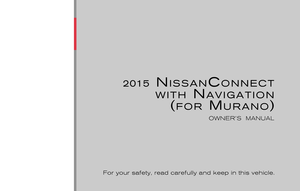 1
1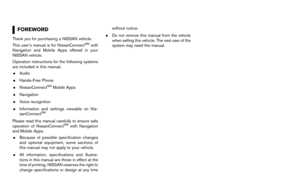 2
2 3
3 4
4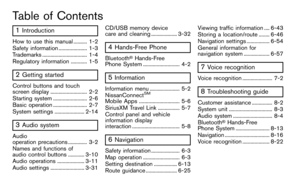 5
5 6
6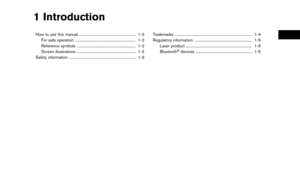 7
7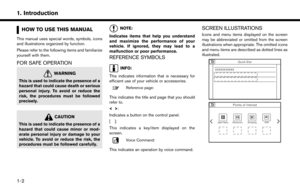 8
8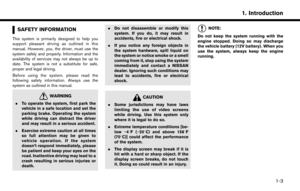 9
9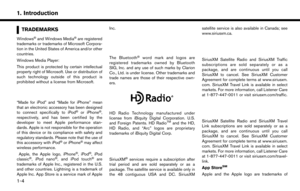 10
10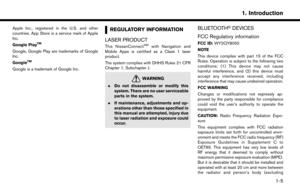 11
11 12
12 13
13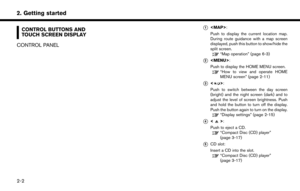 14
14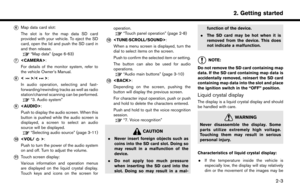 15
15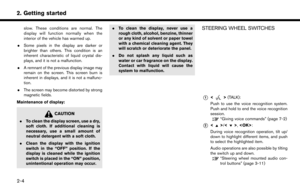 16
16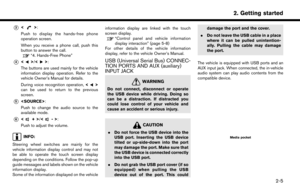 17
17 18
18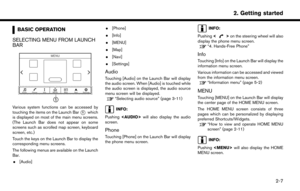 19
19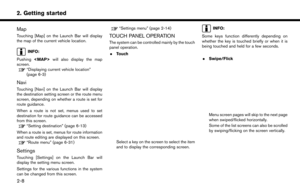 20
20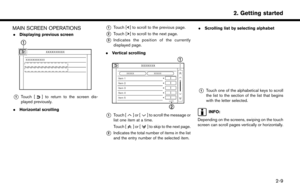 21
21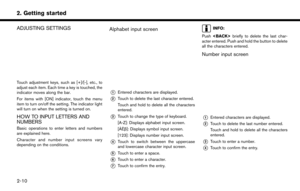 22
22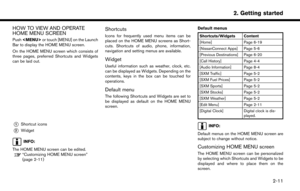 23
23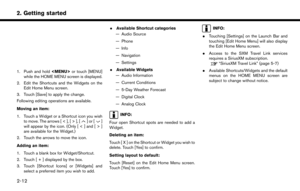 24
24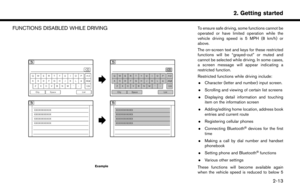 25
25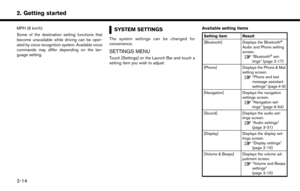 26
26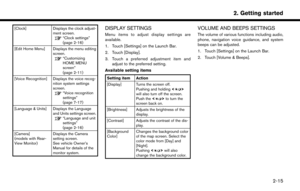 27
27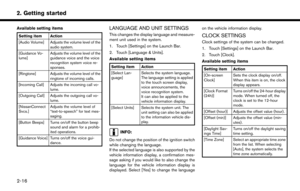 28
28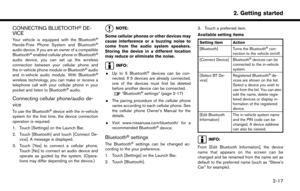 29
29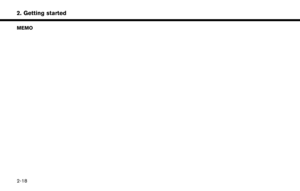 30
30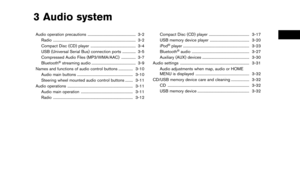 31
31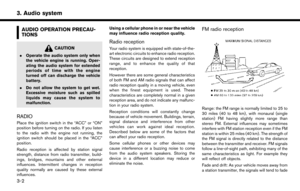 32
32 33
33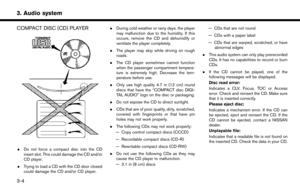 34
34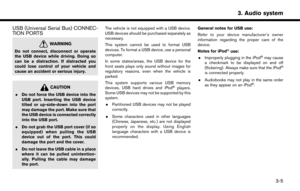 35
35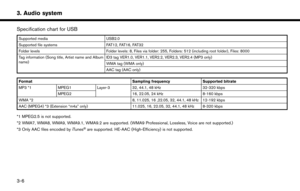 36
36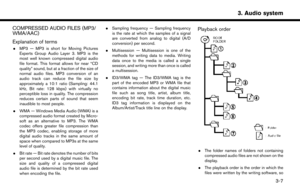 37
37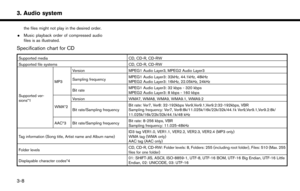 38
38 39
39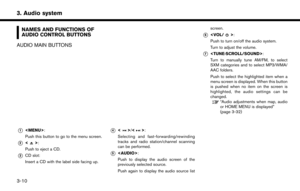 40
40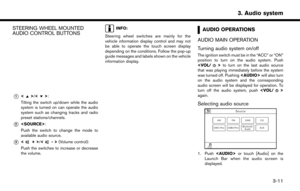 41
41 42
42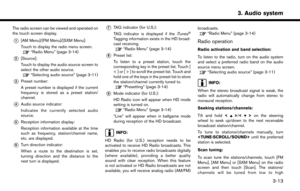 43
43 44
44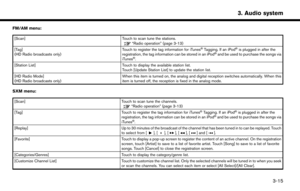 45
45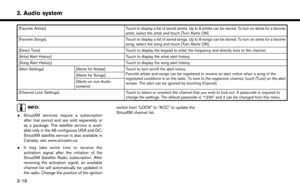 46
46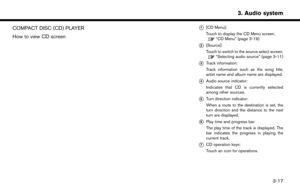 47
47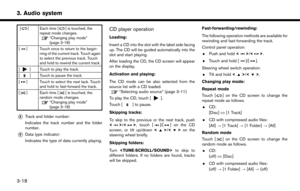 48
48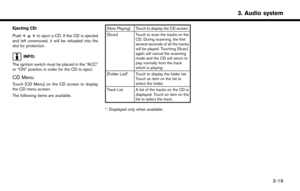 49
49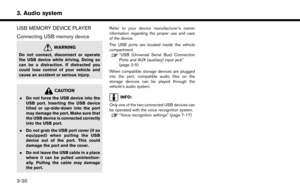 50
50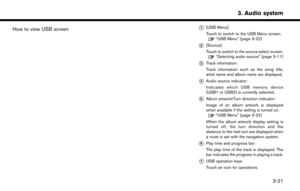 51
51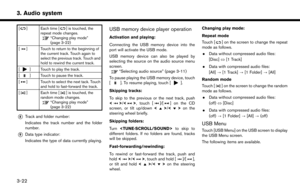 52
52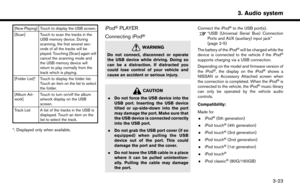 53
53 54
54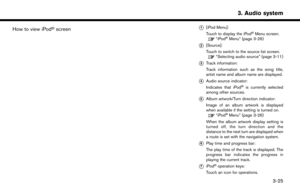 55
55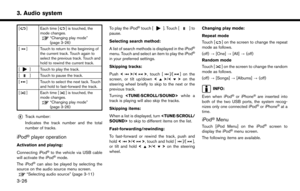 56
56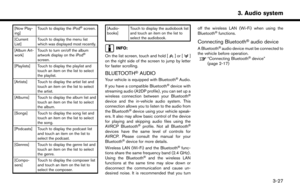 57
57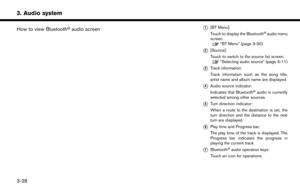 58
58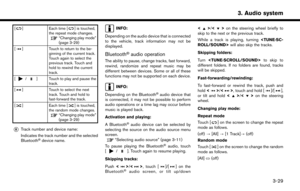 59
59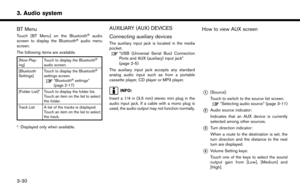 60
60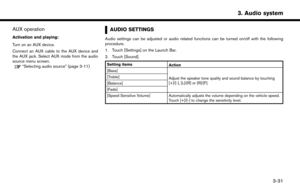 61
61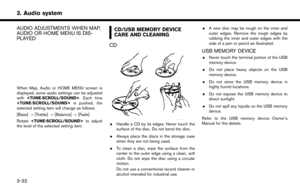 62
62 63
63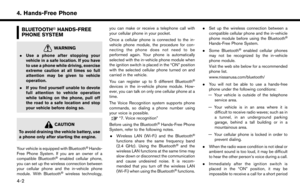 64
64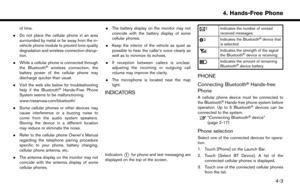 65
65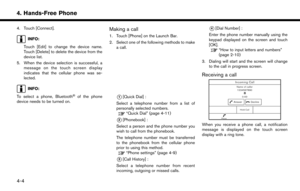 66
66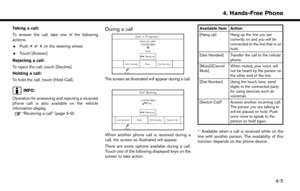 67
67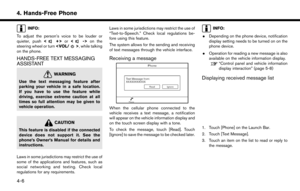 68
68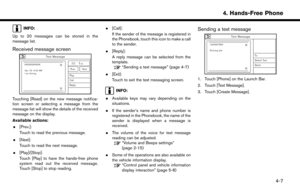 69
69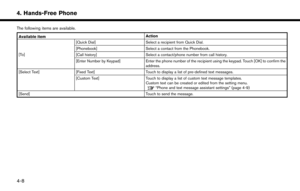 70
70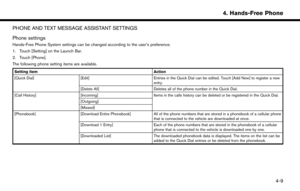 71
71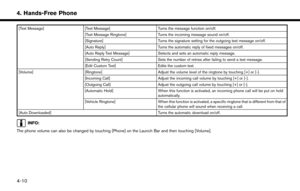 72
72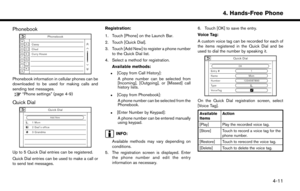 73
73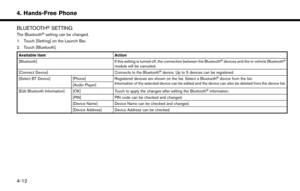 74
74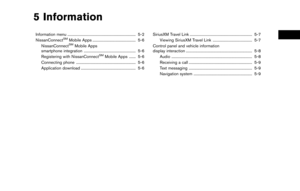 75
75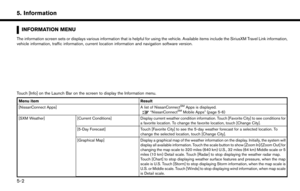 76
76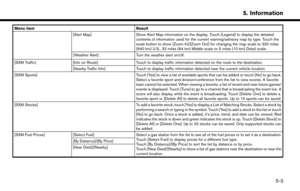 77
77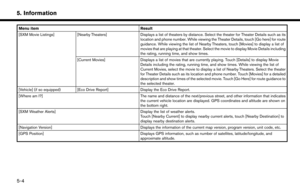 78
78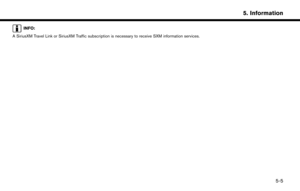 79
79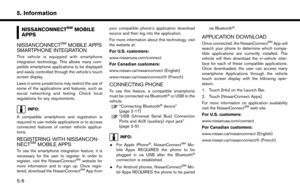 80
80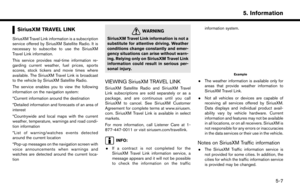 81
81 82
82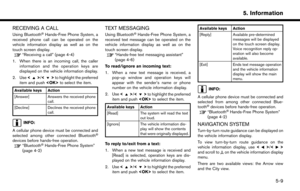 83
83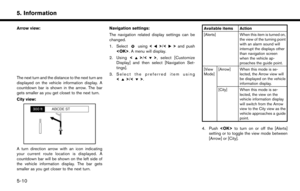 84
84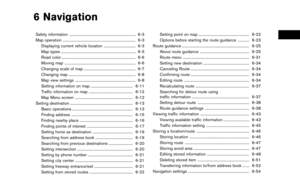 85
85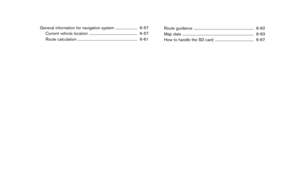 86
86 87
87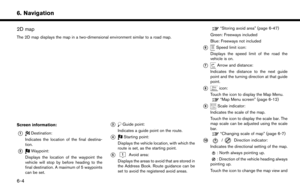 88
88 89
89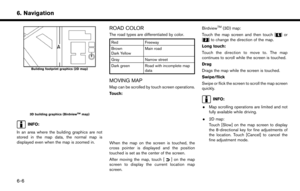 90
90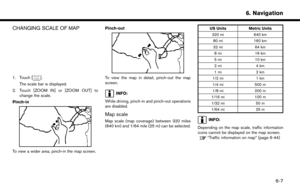 91
91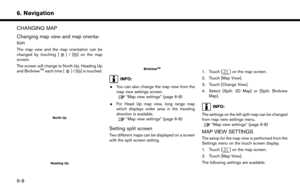 92
92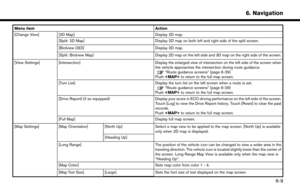 93
93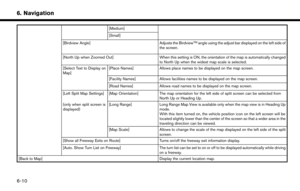 94
94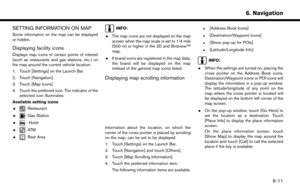 95
95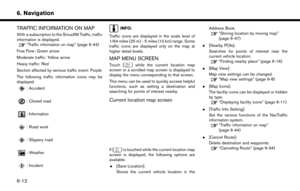 96
96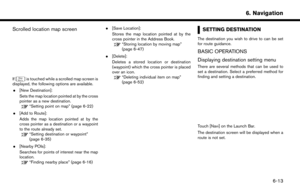 97
97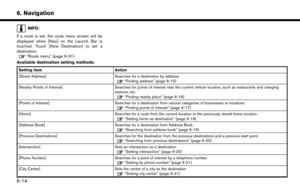 98
98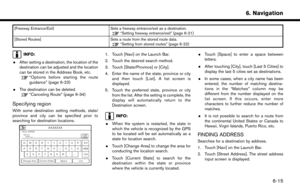 99
99 100
100 101
101 102
102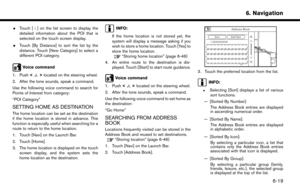 103
103 104
104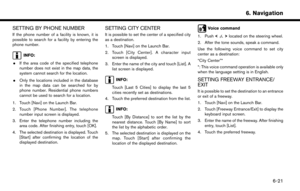 105
105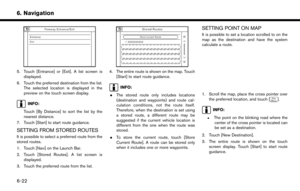 106
106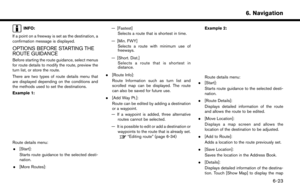 107
107 108
108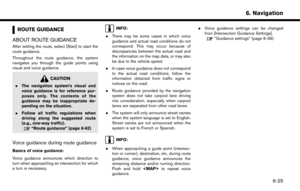 109
109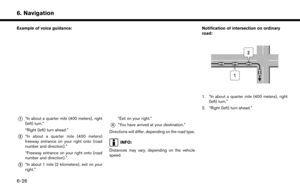 110
110 111
111 112
112 113
113 114
114 115
115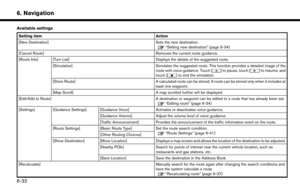 116
116 117
117 118
118 119
119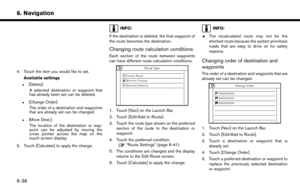 120
120 121
121 122
122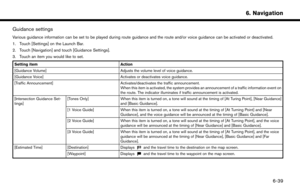 123
123 124
124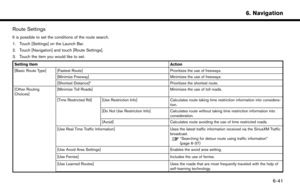 125
125 126
126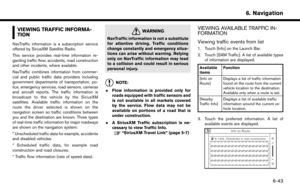 127
127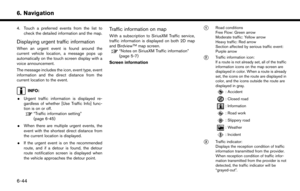 128
128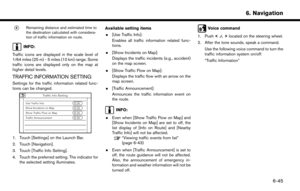 129
129 130
130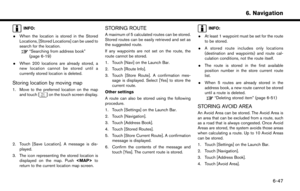 131
131 132
132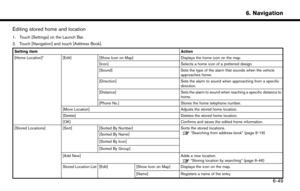 133
133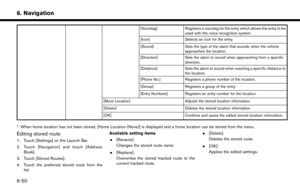 134
134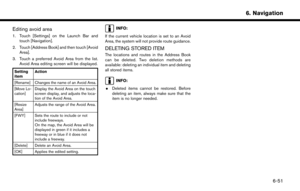 135
135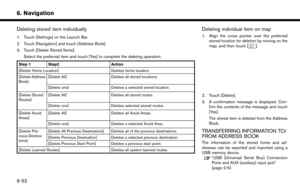 136
136 137
137 138
138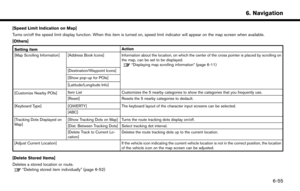 139
139 140
140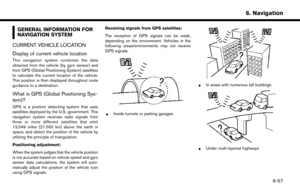 141
141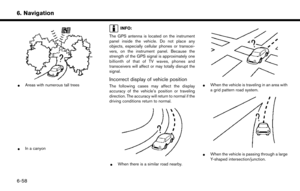 142
142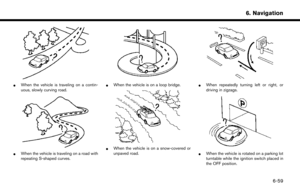 143
143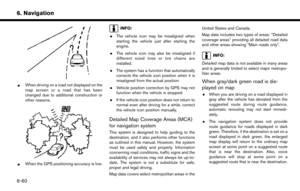 144
144 145
145 146
146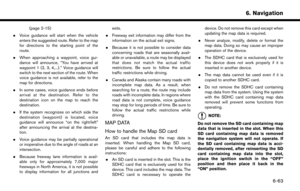 147
147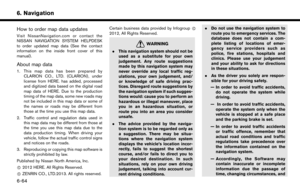 148
148 149
149 150
150 151
151 152
152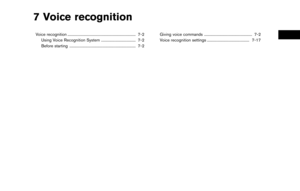 153
153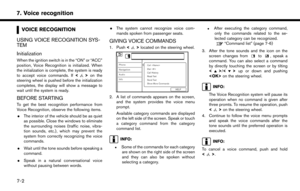 154
154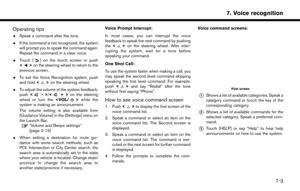 155
155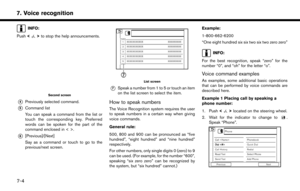 156
156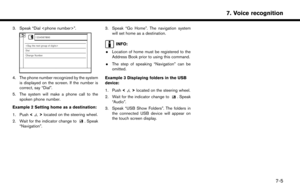 157
157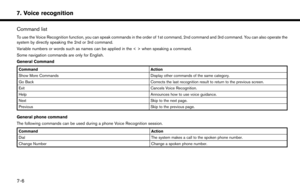 158
158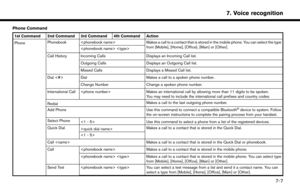 159
159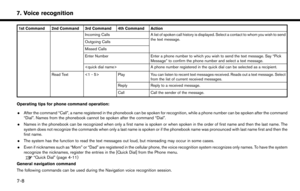 160
160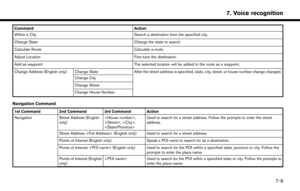 161
161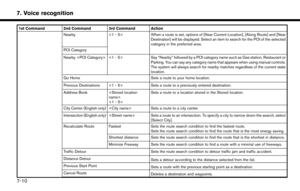 162
162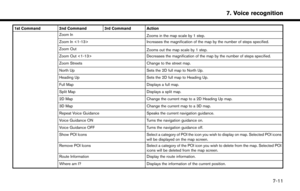 163
163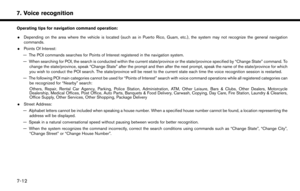 164
164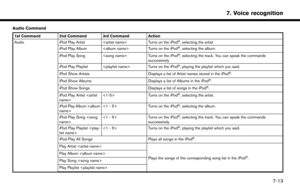 165
165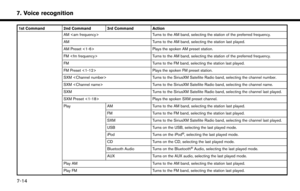 166
166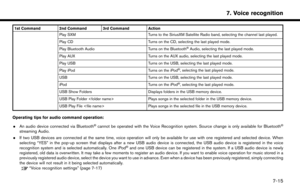 167
167 168
168 169
169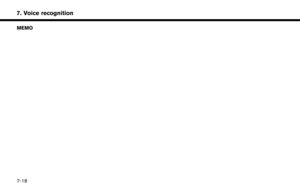 170
170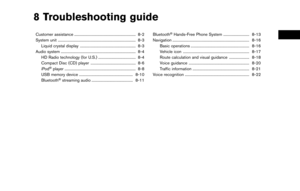 171
171 172
172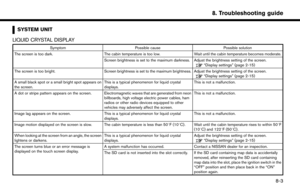 173
173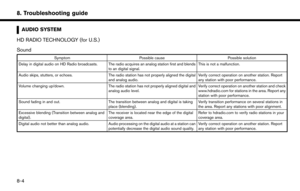 174
174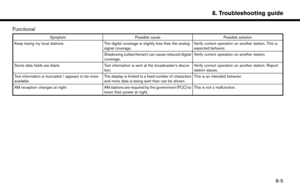 175
175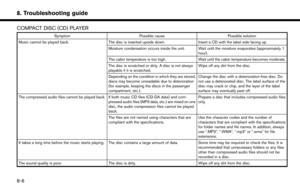 176
176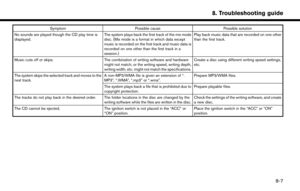 177
177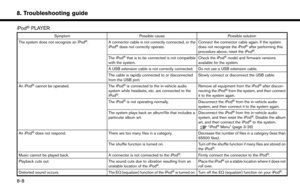 178
178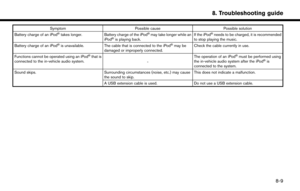 179
179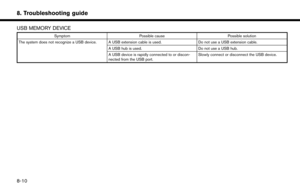 180
180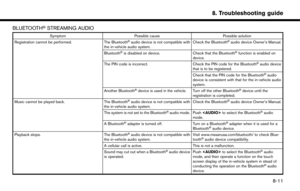 181
181 182
182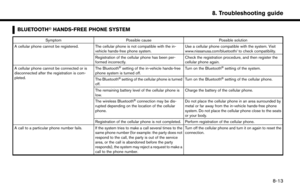 183
183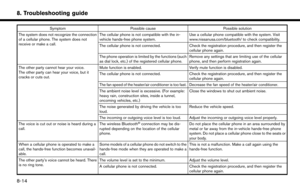 184
184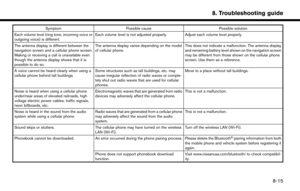 185
185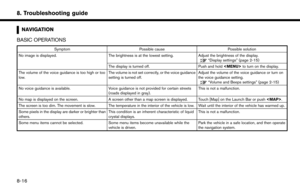 186
186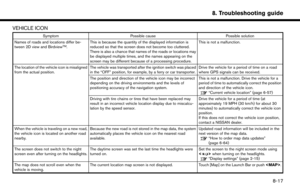 187
187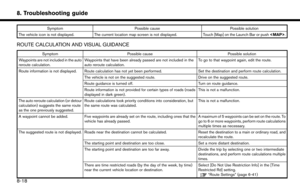 188
188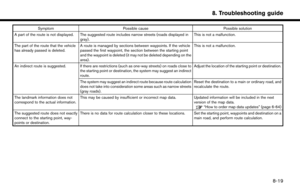 189
189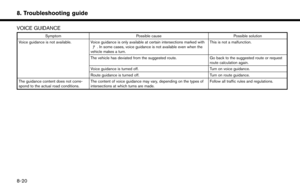 190
190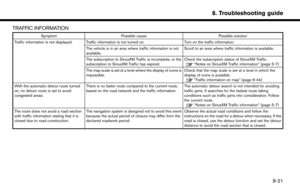 191
191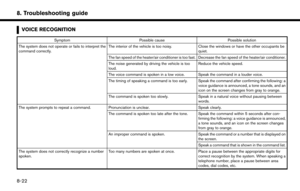 192
192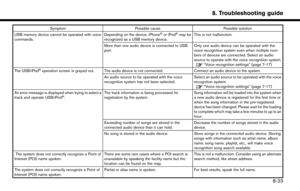 193
193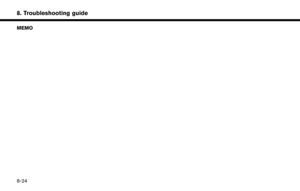 194
194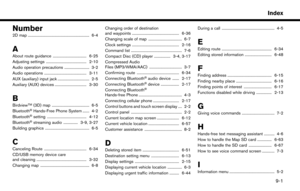 195
195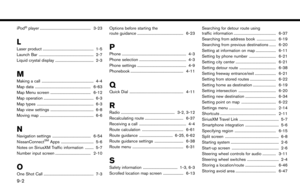 196
196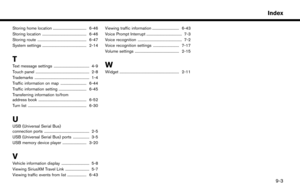 197
197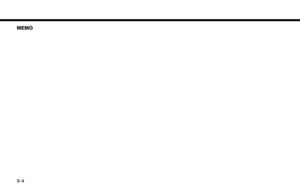 198
198 199
199 200
200 201
201 202
202![NISSAN MURANO 2015 3.G LC2 Kai Navigation Manual Scrolled location map screen
If [] is touched while a scrolled map screen is
displayed, the following options are available.
. [New Destination]:
Sets the map location pointed at by the cross
pointer NISSAN MURANO 2015 3.G LC2 Kai Navigation Manual Scrolled location map screen
If [] is touched while a scrolled map screen is
displayed, the following options are available.
. [New Destination]:
Sets the map location pointed at by the cross
pointer](/manual-img/5/436/w960_436-96.png)
![NISSAN MURANO 2015 3.G LC2 Kai Navigation Manual 6. Navigation
INFO:
If a route is set, the route menu screen will be
displayed when [Navi] on the Launch Bar is
touched. Touch [New Destination] to set a
destination.
“Route menu” (page 6-31)
Avai NISSAN MURANO 2015 3.G LC2 Kai Navigation Manual 6. Navigation
INFO:
If a route is set, the route menu screen will be
displayed when [Navi] on the Launch Bar is
touched. Touch [New Destination] to set a
destination.
“Route menu” (page 6-31)
Avai](/manual-img/5/436/w960_436-97.png)
![NISSAN MURANO 2015 3.G LC2 Kai Navigation Manual [Freeway Entrance/Exit]Sets a freeway entrance/exit as a destination.“Setting freeway entrance/exit” (page 6-21)
[Stored Routes] Sets a route from the stored route data.
“Setting from stored rou NISSAN MURANO 2015 3.G LC2 Kai Navigation Manual [Freeway Entrance/Exit]Sets a freeway entrance/exit as a destination.“Setting freeway entrance/exit” (page 6-21)
[Stored Routes] Sets a route from the stored route data.
“Setting from stored rou](/manual-img/5/436/w960_436-98.png)
![NISSAN MURANO 2015 3.G LC2 Kai Navigation Manual 6. Navigation
3. Input the street address.
.Touch [State/Province] to enter the stateor province name.
.Touch [House #] to enter the housenumber. If the house number is not
available, touch [No House NISSAN MURANO 2015 3.G LC2 Kai Navigation Manual 6. Navigation
3. Input the street address.
.Touch [State/Province] to enter the stateor province name.
.Touch [House #] to enter the housenumber. If the house number is not
available, touch [No House](/manual-img/5/436/w960_436-99.png)
![NISSAN MURANO 2015 3.G LC2 Kai Navigation Manual INFO:
.If the suggested route is already set, bytouching [Show Along Route] on the
touch screen display, the system displays
only the facilities located along the route.
.A maximum of 100 facilities c NISSAN MURANO 2015 3.G LC2 Kai Navigation Manual INFO:
.If the suggested route is already set, bytouching [Show Along Route] on the
touch screen display, the system displays
only the facilities located along the route.
.A maximum of 100 facilities c](/manual-img/5/436/w960_436-100.png)
![NISSAN MURANO 2015 3.G LC2 Kai Navigation Manual 6. Navigation
current vehicle location.
.[By Category]:Display the list that summarizes the listed
names into categories. Select the cate-
gory to narrow down the search.
INFO:
.Touch [ i ] on the lis NISSAN MURANO 2015 3.G LC2 Kai Navigation Manual 6. Navigation
current vehicle location.
.[By Category]:Display the list that summarizes the listed
names into categories. Select the cate-
gory to narrow down the search.
INFO:
.Touch [ i ] on the lis](/manual-img/5/436/w960_436-101.png)
![NISSAN MURANO 2015 3.G LC2 Kai Navigation Manual .Touch [ i ] on the list screen to display the
detailed information about the POI that is
selected on the touch screen display.
. Touch [By Distance] to sort the list by the
distance. Touch [New Categ NISSAN MURANO 2015 3.G LC2 Kai Navigation Manual .Touch [ i ] on the list screen to display the
detailed information about the POI that is
selected on the touch screen display.
. Touch [By Distance] to sort the list by the
distance. Touch [New Categ](/manual-img/5/436/w960_436-102.png)
![NISSAN MURANO 2015 3.G LC2 Kai Navigation Manual 6. Navigation
.Touch [Add New] to add a new location.
4. The selected destination is displayed. Touch [Start] to start route guidance.
Voice command
1. Push <
>located on the steering wheel.
2. After NISSAN MURANO 2015 3.G LC2 Kai Navigation Manual 6. Navigation
.Touch [Add New] to add a new location.
4. The selected destination is displayed. Touch [Start] to start route guidance.
Voice command
1. Push <
>located on the steering wheel.
2. After](/manual-img/5/436/w960_436-103.png)