2015 MITSUBISHI OUTLANDER SPORT key
[x] Cancel search: keyPage 170 of 384
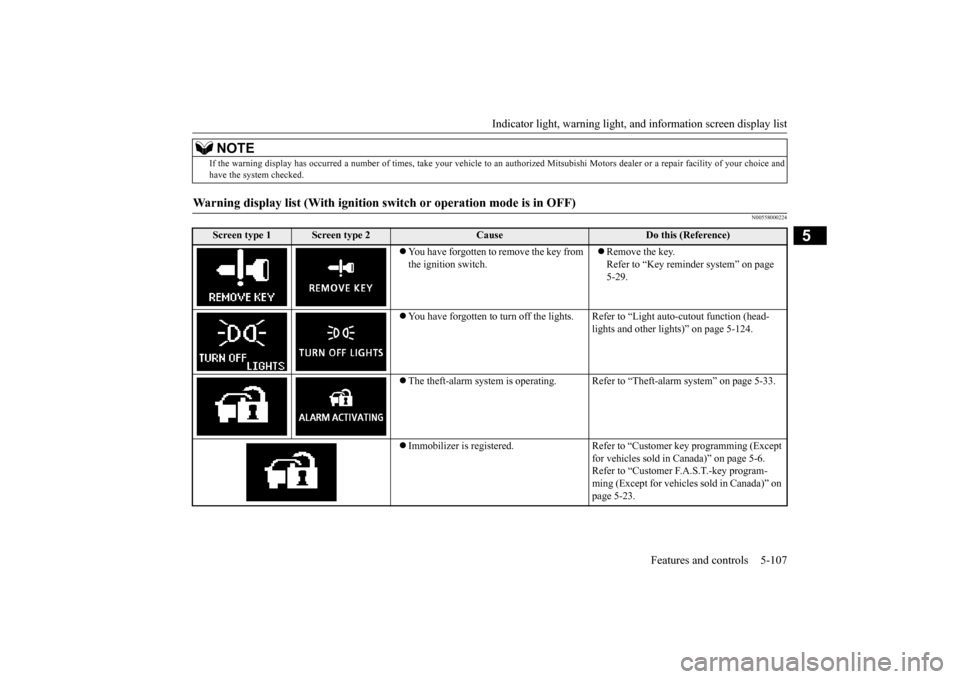
Indicator light, warning light, an
d information screen display list Features and controls 5-107
5
N00558000224
If the warning display has occurred a number of times, take your ve
hicle to an authorized Mitsubishi Motors dealer or a repair
facility of your choice and
have the system checked.
Warning display list (With ignition swit
ch or operation mode is in OFF)
Screen type 1
Screen type 2
Cause
Do this (Reference)
You have forgotten to remove the key from the ignition switch.
Remove the key. Refer to “Key reminder system” on page 5-29.
You have forgotten to turn off the lights.
Refer to “Light auto-cutout function (head- lights and other lights)” on page 5-124.
The theft-alarm system is operating. Refer to “Theft-alarm system” on page 5-33. Immobilizer is registered. Refer to “Customer key programming (Except
for vehicles sold in Canada)” on page 5-6. Refer to “Customer F.A.S.T.-key program- ming (Except for vehicles sold in Canada)” on page 5-23.
NOTE
BK0206700US.book
107 ページ 2014年3月25日 火曜日 午後4時42分
Page 171 of 384
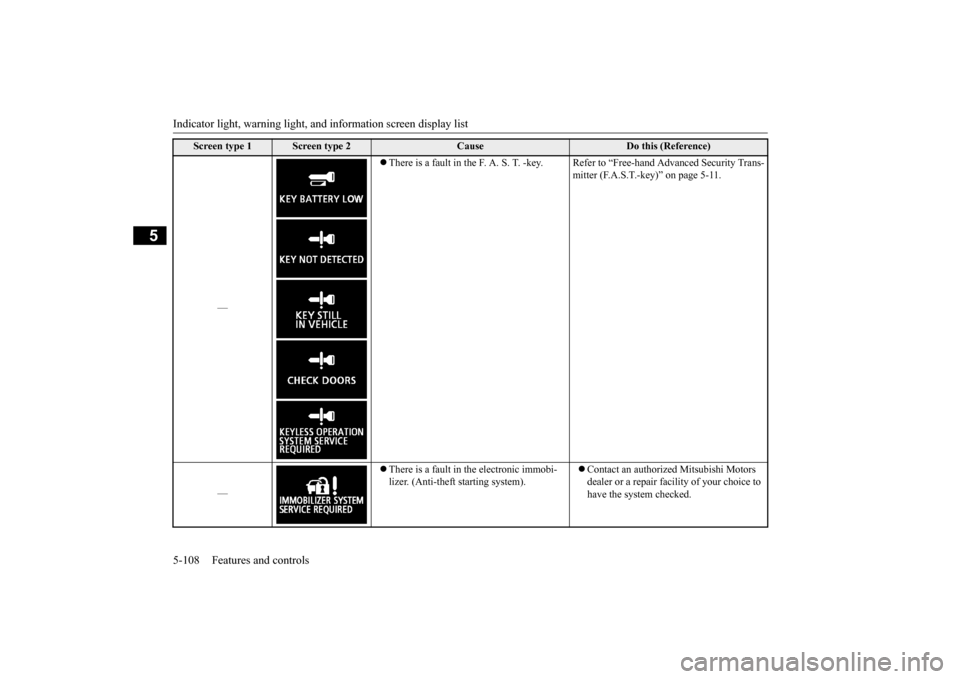
Indicator light, warning light, an
d information screen display list
5-108 Features and controls
5
—
There is a fault in the F. A. S. T. -key. R
efer to “Free-hand Advanced Security Trans- mitter (F.A.S.T.-key)” on page 5-11.
—
There is a fault in the electronic immobi- lizer. (Anti-theft starting system).
Contact an authorized Mitsubishi Motors dealer or a repair facility of your choice to have the system checked.
Screen type 1
Screen type 2
Cause
Do this (Reference)
BK0206700US.book
108 ページ 2014年3月25日 火曜日 午後4時42分
Page 172 of 384
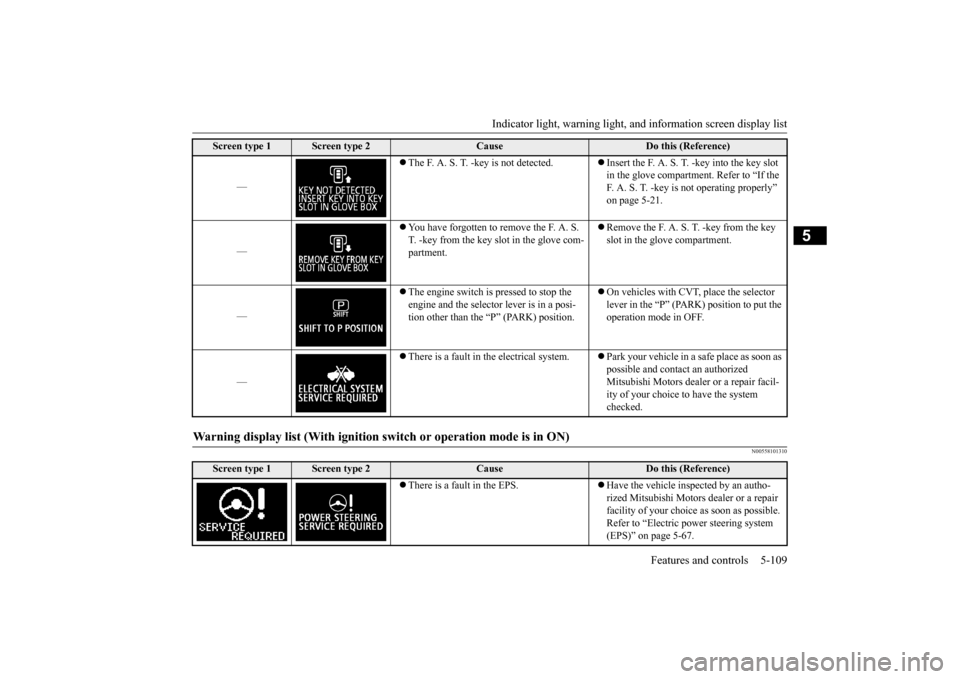
Indicator light, warning light, an
d information screen display list Features and controls 5-109
5
N00558101310
—
The F. A. S. T. -key is not detected.
Insert the F. A. S. T. -key into the key slot in the glove compartment. Refer to “If the F. A. S. T. -key is not operating properly” on page 5-21.
—
You have forgotten to remove the F. A. S. T. -key from the key slot in the glove com-partment.
Remove the F. A. S. T. -key from the key slot in the glove compartment.
—
The engine switch is pressed to stop the engine and the selector lever is in a posi-tion other than the “P” (PARK) position.
On vehicles with CVT, place the selector lever in the “P” (PARK) position to put the operation mode in OFF.
—
There is a fault in the electrical system.
Park your vehicle in a safe place as soon as possible and contact an authorized Mitsubishi Motors dealer or a repair facil- ity of your choice to have the system checked.
Warning display list (With ignition sw
itch or operation mode is in ON)
Screen type 1
Screen type 2
Cause
Do this (Reference)
There is a fault in the EPS.
Have the vehicle inspected by an autho- rized Mitsubishi Motors dealer or a repair facility of your choice as soon as possible. Refer to “Electric power steering system (EPS)” on page 5-67.
Screen type 1
Screen type 2
Cause
Do this (Reference)
BK0206700US.book
109 ページ 2014年3月25日 火曜日 午後4時42分
Page 173 of 384
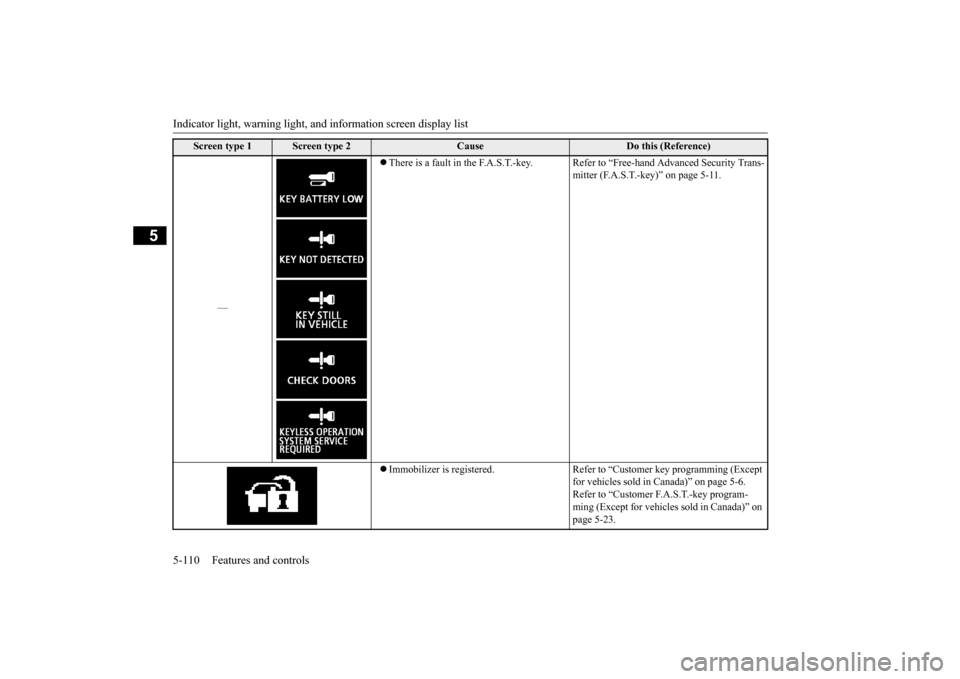
Indicator light, warning light, an
d information screen display list
5-110 Features and controls
5
—
There is a fault in the F.A.S.T.-key. Refer
to “Free-hand Advanced Security Trans-
mitter (F.A.S.T.-key)” on page 5-11.
Immobilizer is registered. Refer to “Customer key programming (Except
for vehicles sold in Canada)” on page 5-6.Refer to “Customer F.A.S.T.-key program- ming (Except for vehicles sold in Canada)” on page 5-23.
Screen type 1
Screen type 2
Cause
Do this (Reference)
BK0206700US.book
110 ページ 2014年3月25日 火曜日 午後4時42分
Page 187 of 384
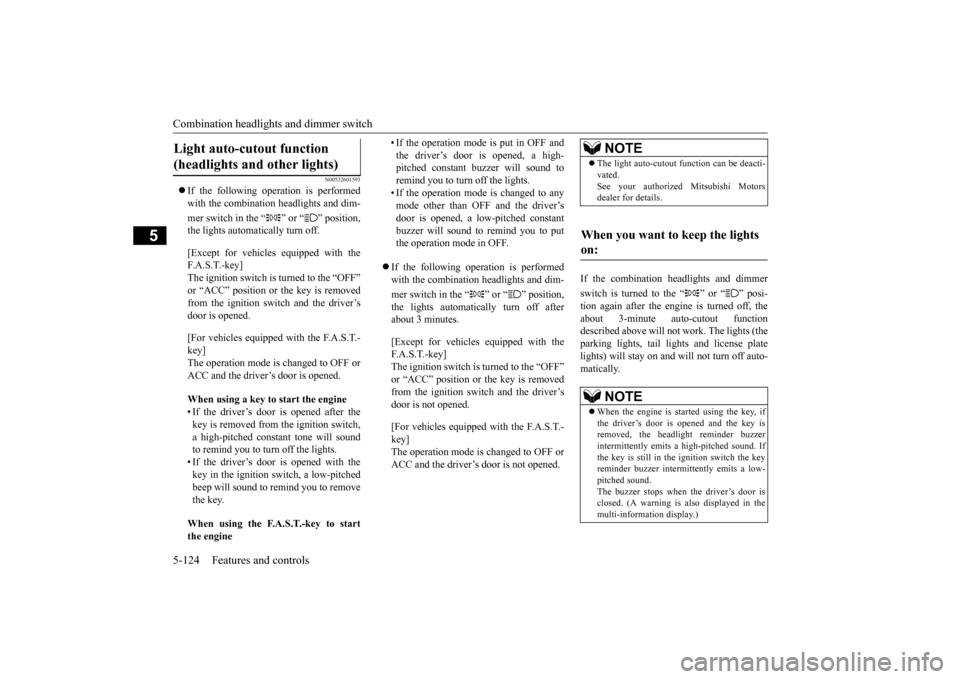
Combination headlights and dimmer switch 5-124 Features and controls
5
N00532601593
If the following operation is performed with the combination headlights and dim- mer switch in the “ ” or “ ” position, the lights automatically turn off. [Except for vehicles equipped with the F. A . S . T. - k e y ] The ignition switch is turned to the “OFF”or “ACC” position or the key is removed from the ignition switch and the driver’s door is opened. [For vehicles equipped with the F.A.S.T.- key] The operation mode is changed to OFF or ACC and the driver’s door is opened. When using a key to start the engine • If the driver’s door is opened after the key is removed from the ignition switch, a high-pitched constant tone will soundto remind you to turn off the lights. • If the driver’s door is opened with the key in the ignition switch, a low-pitchedbeep will sound to remind you to remove the key. When using the F.A.S.T.-key to start the engine
• If the operation mode is put in OFF and the driver’s door is opened, a high- pitched constant buzzer will sound to remind you to turn off the lights.• If the operation mode is changed to any mode other than OFF and the driver’s door is opened, a low-pitched constantbuzzer will sound to remind you to put the operation mode in OFF.
If the following operation is performed with the combination headlights and dim- mer switch in the “ ” or “ ” position, the lights automatically turn off afterabout 3 minutes. [Except for vehicles equipped with the F. A . S . T. - k e y ] The ignition switch is turned to the “OFF”or “ACC” position or the key is removed from the ignition switch and the driver’s door is not opened. [For vehicles equipped with the F.A.S.T.- key] The operation mode is changed to OFF or ACC and the driver’s door is not opened.
If the combination headlights and dimmer switch is turned to the “ ” or “ ” posi- tion again after the engine is turned off, the about 3-minute auto-cutout function described above will not work. The lights (theparking lights, tail lights and license plate lights) will stay on and will not turn off auto- matically.
Light auto-cutout function (headlights and other lights)
NOTE
The light auto-cutout function can be deacti- vated. See your authorized Mitsubishi Motors dealer for details.
When you want to keep the lights on:
NOTE
When the engine is started using the key, if the driver’s door is opened and the key is removed, the headlight reminder buzzer intermittently emits a high-pitched sound. If the key is still in the ignition switch the keyreminder buzzer intermittently emits a low- pitched sound. The buzzer stops when the driver’s door isclosed. (A warning is also displayed in the multi-information display.)
BK0206700US.book
124 ページ 2014年3月25日 火曜日 午後4時42分
Page 188 of 384
![MITSUBISHI OUTLANDER SPORT 2015 3.G Owners Manual Combination headlights and dimmer switch
Features and controls 5-125
5
N00549800226
[When using a key to start the engine] If the driver’s door is opened with the key inthe “OFF” or “ACC” p MITSUBISHI OUTLANDER SPORT 2015 3.G Owners Manual Combination headlights and dimmer switch
Features and controls 5-125
5
N00549800226
[When using a key to start the engine] If the driver’s door is opened with the key inthe “OFF” or “ACC” p](/manual-img/19/7548/w960_7548-187.png)
Combination headlights and dimmer switch
Features and controls 5-125
5
N00549800226
[When using a key to start the engine] If the driver’s door is opened with the key inthe “OFF” or “ACC” position or removed from the ignition switch while the lights are on, the tone will sound to remind you to turnoff the lights. [When using the F.A.S.T.-key to start the engine] If the driver’s door is opened with the opera-tion mode is put in OFF or ACC, or if the operation mode is changed to OFF while the lights are on, the tone will sound to remindyou to turn off the lights. In either case, the lights will turn off automat- ically and so will the tone. Or you can turn
the light switch to the
“OFF” position to stop
the tone.
N00549900142
To change the headlights from high beam to low beam and vice versa, pull the turn signal lever to (1). Switch the headlights to lowbeam as a courtesy whenever there areoncoming vehicles, or when there is traffic moving ahead of you. An illuminated blue light in the instrument cluster indicates whenthe headlights are on high beam.
N00550000185
You can flash the high beams by pulling thelever gently toward you (2). The lights will
go back to normal when you let go. While the high beam is on, you will see a blue light on the instrument panel.
N00563201120
This function turns on the front side-marker and parking lights for about 30 seconds after the UNLOCK button (A) on the remote con- trol transmitter is pressed when the combina-tion headlights and dimmer switch is in the “OFF” or “AUTO” position (for vehicles equipped with the automatic light control).On vehicles equipped with the automatic lightcontrol, the welcome light function will oper- ate only when it is dark outside the vehicle.
When the engine is started using the F.A.S.T.-key, if the driver’s door is opened and the operation mode is put in OFF, the headlight reminder buzzer intermittently emits a high-pitched sound. If the operationmode is in any mode other than OFF, the operation mode on reminder buzzer intermit- tently emits a low-pitched sound.The buzzer stops when the driver’s door is closed. (A warning is also displayed in the multi-information display.)
Headlight reminder buzzer
NOTE
Dimmer (high/low beam change) Headlight flasher
NOTE
You can flash the high beams by pulling the lever toward you, even if the light switch is off. If you turn the lights off with the head lights set to high-beam illumination, the headlights are automatically returned to their low-beamsetting when the light switch is next turned to the “ ” position.
Welcome light
BK0206700US.book
125 ページ 2014年3月25日 火曜日 午後4時42分
Page 189 of 384
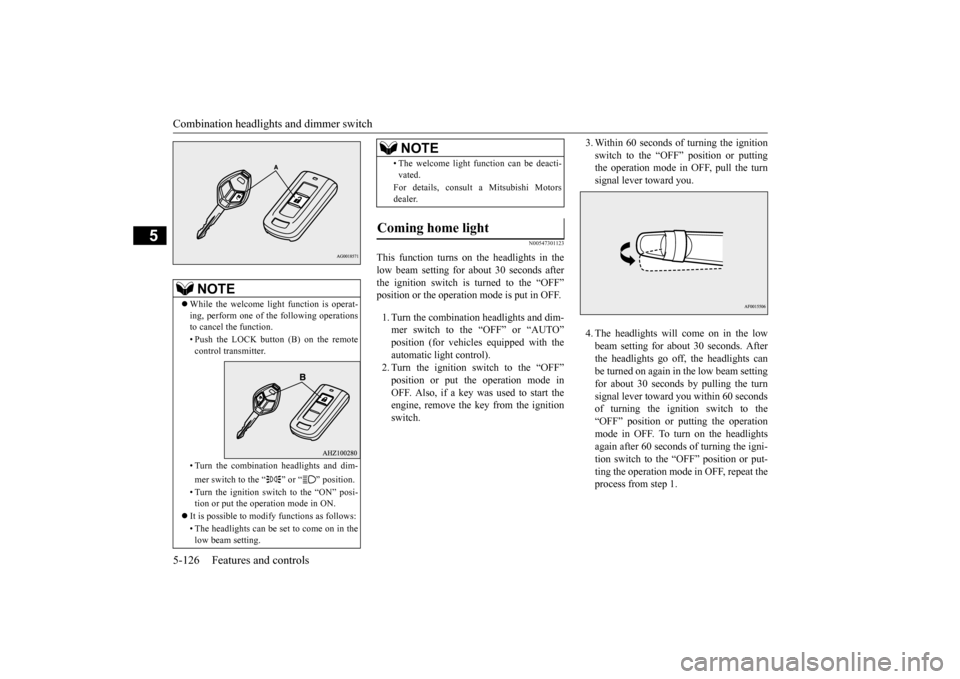
Combination headlights and dimmer switch 5-126 Features and controls
5
N00547301123
This function turns on the headlights in the low beam setting for about 30 seconds afterthe ignition switch is turned to the “OFF” position or the operation mode is put in OFF. 1. Turn the combination headlights and dim- mer switch to the “OFF” or “AUTO”position (for vehicles equipped with the automatic light control). 2. Turn the ignition switch to the “OFF”position or put the operation mode in OFF. Also, if a key was used to start the engine, remove the key from the ignitionswitch.
3. Within 60 seconds of turning the ignition switch to the “OFF” position or putting the operation mode in OFF, pull the turn signal lever toward you. 4. The headlights will come on in the low beam setting for about 30 seconds. After the headlights go off, the headlights can be turned on again in the low beam settingfor about 30 seconds by pulling the turnsignal lever toward you within 60 seconds of turning the ignition switch to the “OFF” position or putting the operationmode in OFF. To turn on the headlights again after 60 seconds of turning the igni- tion switch to the “OFF” position or put-ting the operation mode in OFF, repeat the process from step 1.
NOTE
While the welcome light function is operat- ing, perform one of the following operations to cancel the function. • Push the LOCK button (B) on the remote control transmitter. • Turn the combination headlights and dim- mer switch to the “ ” or “ ” position. • Turn the ignition switch to the “ON” posi- tion or put the operation mode in ON.
It is possible to modify functions as follows: • The headlights can be set to come on in the low beam setting.
• The welcome light function can be deacti- vated. For details, consult a Mitsubishi Motors dealer.
Coming home light
NOTE
BK0206700US.book
126 ページ 2014年3月25日 火曜日 午後4時42分
Page 206 of 384
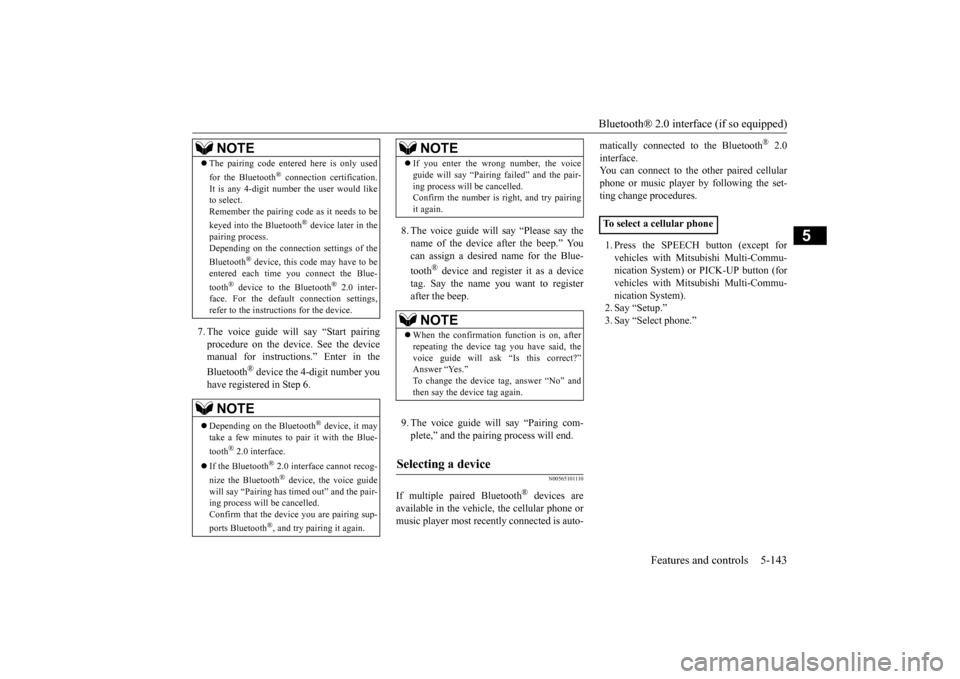
Bluetooth® 2.0 interface (if so equipped)
Features and controls 5-143
5
7. The voice guide will say “Start pairing procedure on the device. See the device manual for instructions.” Enter in the Bluetooth
® device the 4-digit number you
have registered in Step 6.
8. The voice guide will say “Please say the name of the device after the beep.” You can assign a desired name for the Blue- tooth
® device and register it as a device
tag. Say the name you want to register after the beep. 9. The voice guide will say “Pairing com- plete,” and the pairing process will end.
N00565101110
If multiple paired Bluetooth
® devices are
available in the vehicle, the cellular phone ormusic player most recently connected is auto-
matically connected to the Bluetooth
® 2.0
interface. You can connect to the other paired cellular phone or music player by following the set-ting change procedures. 1. Press the SPEECH button (except for vehicles with Mitsubishi Multi-Commu- nication System) or PICK-UP button (forvehicles with Mitsubishi Multi-Commu-nication System). 2. Say “Setup.” 3. Say “Select phone.”
The pairing code entered here is only used for the Bluetooth
® connection certification.
It is any 4-digit number the user would like to select. Remember the pairing code as it needs to be keyed into the Bluetooth
® device later in the
pairing process. Depending on the connection settings of the Bluetooth
® device, this code may have to be
entered each time you connect the Blue- tooth
® device to the Bluetooth
® 2.0 inter-
face. For the default connection settings, refer to the instructions for the device.NOTE
Depending on the Bluetooth
® device, it may
take a few minutes to pair it with the Blue- tooth
® 2.0 interface.
If the Bluetooth
® 2.0 interface cannot recog-
nize the Bluetooth
® device, the voice guide
will say “Pairing has timed out” and the pair-ing process will be cancelled. Confirm that the device you are pairing sup- ports Bluetooth
®, and try pairing it again.
NOTE
If you enter the wrong number, the voice guide will say “Pairing failed” and the pair- ing process will be cancelled. Confirm the number is right, and try pairing it again.NOTE
When the confirmation function is on, after repeating the device tag you have said, the voice guide will ask “Is this correct?” Answer “Yes.”To change the device tag, answer “No” and then say the device tag again.
Selecting a device
NOTE
To select a cellular phone
BK0206700US.book
143 ページ 2014年3月25日 火曜日 午後4時42分