2015 MITSUBISHI OUTLANDER SPORT key
[x] Cancel search: keyPage 225 of 384
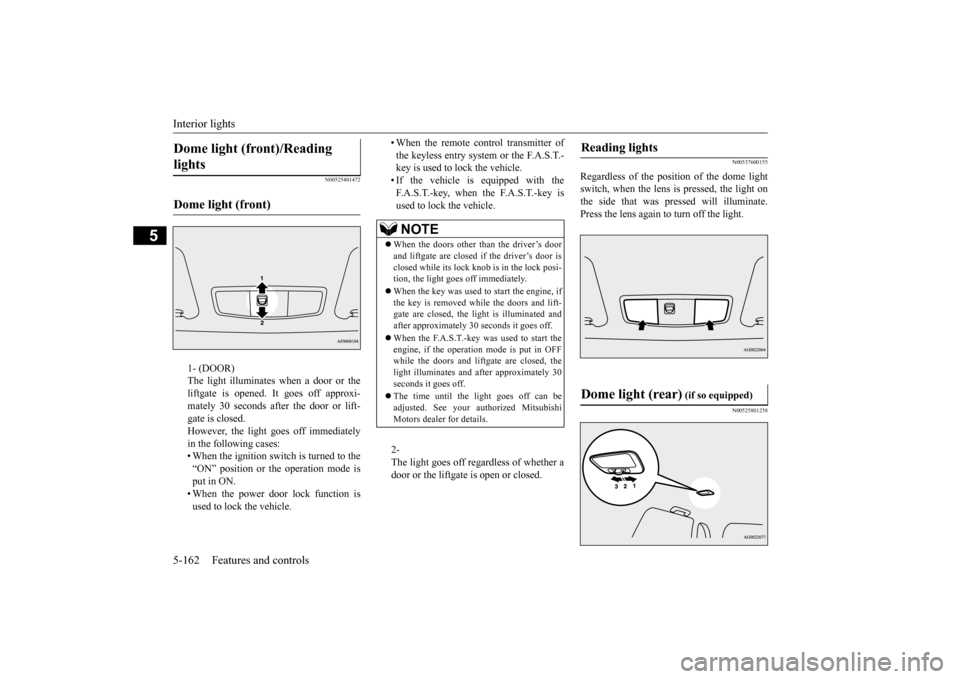
Interior lights 5-162 Features and controls
5
N00525401472
1- (DOOR) The light illuminates when a door or the liftgate is opened. It goes off approxi- mately 30 seconds after the door or lift-gate is closed. However, the light goes off immediately in the following cases:• When the ignition switch is turned to the “ON” position or the operation mode is put in ON.• When the power door lock function is used to lock the vehicle.
• When the remote control transmitter of the keyless entry system or the F.A.S.T.- key is used to lock the vehicle. • If the vehicle is equipped with theF.A.S.T.-key, when the F.A.S.T.-key is used to lock the vehicle. 2- The light goes off regardless of whether a door or the liftgate is open or closed.
N00537600155
Regardless of the position of the dome light switch, when the lens is pressed, the light onthe side that was pressed will illuminate. Press the lens again to turn off the light.
N00525801258
Dome light (front)/Reading lights Dome light (front)
NOTE
When the doors other than the driver’s door and liftgate are closed if
the driver’s door is
closed while its lock knob is in the lock posi-tion, the light goes off immediately. When the key was used to start the engine, if the key is removed while the doors and lift- gate are closed, the light is illuminated and after approximately 30 seconds it goes off. When the F.A.S.T.-key was used to start the engine, if the operation mode is put in OFFwhile the doors and liftgate are closed, the light illuminates and after approximately 30 seconds it goes off. The time until the light goes off can be adjusted. See your au
thorized Mitsubishi
Motors dealer for details.
Reading lights Dome light (rear)
(if so equipped)
BK0206700US.book
162 ページ 2014年3月25日 火曜日 午後4時42分
Page 226 of 384
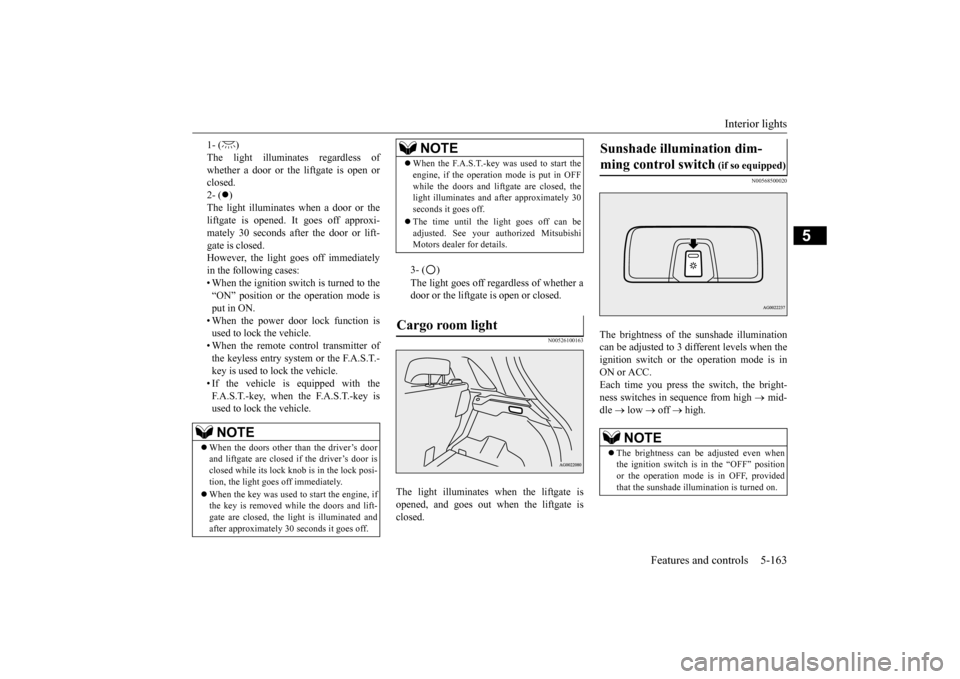
Interior lights
Features and controls 5-163
5
1- ( ) The light illuminates regardless ofwhether a door or the liftgate is open or closed. 2- (
)
The light illuminates when a door or the liftgate is opened. It goes off approxi- mately 30 seconds after the door or lift-gate is closed. However, the light goes off immediately in the following cases:• When the ignition switch is turned to the“ON” position or the operation mode is put in ON. • When the power door lock function isused to lock the vehicle. • When the remote control transmitter of the keyless entry system or the F.A.S.T.-key is used to lock the vehicle. • If the vehicle is equipped with the F.A.S.T.-key, when the F.A.S.T.-key isused to lock the vehicle.
3- ( ) The light goes off regardless of whether a door or the liftgate is open or closed.
N00526100163
The light illuminates when the liftgate isopened, and goes out when the liftgate is closed.
N00568500020
The brightness of the sunshade illuminationcan be adjusted to 3 different levels when the ignition switch or the operation mode is inON or ACC.Each time you press the switch, the bright- ness switches in sequence from high
mid-
dle
low
off
high.
NOTE
When the doors other than the driver’s door and liftgate are closed if the driver’s door isclosed while its lock knob is in the lock posi- tion, the light goes off immediately. When the key was used to start the engine, if the key is removed while the doors and lift- gate are closed, the light is illuminated andafter approximately 30 seconds it goes off.
When the F.A.S.T.-key was used to start the engine, if the operation mode is put in OFF while the doors and liftgate are closed, the light illuminates and after approximately 30 seconds it goes off. The time until the light goes off can be adjusted. See your authorized MitsubishiMotors dealer for details.
Cargo room light
NOTE
Sunshade illumination dim- ming control switch
(if so equipped)
NOTE
The brightness can be adjusted even when the ignition switch is in the “OFF” position or the operation mode is in OFF, providedthat the sunshade illumination is turned on.
BK0206700US.book
163 ページ 2014年3月25日 火曜日 午後4時42分
Page 227 of 384
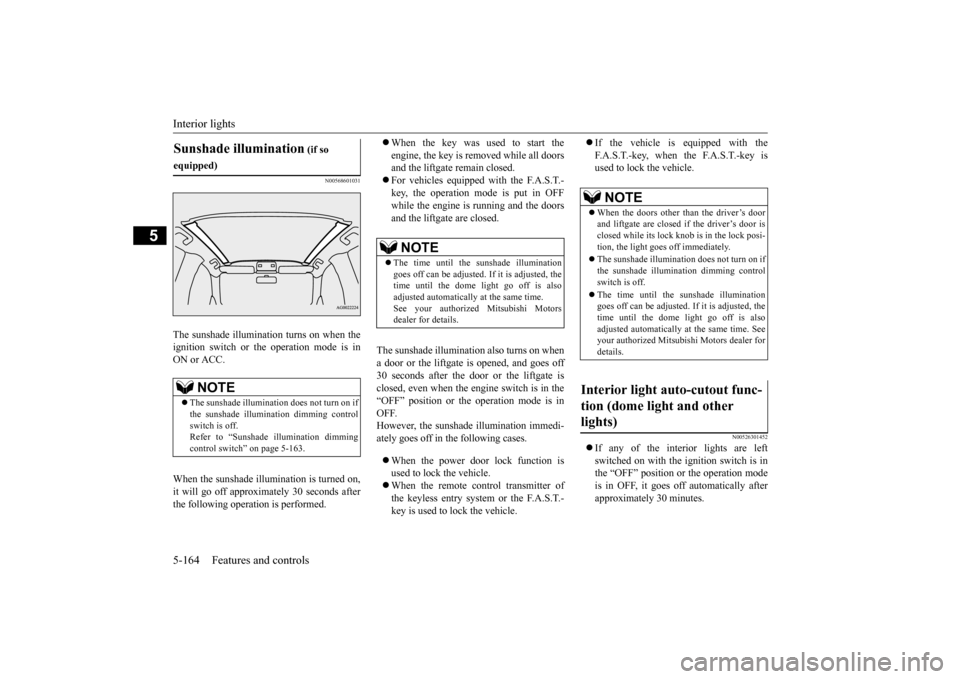
Interior lights 5-164 Features and controls
5
N00568601031
The sunshade illumination turns on when the ignition switch or the operation mode is in ON or ACC. When the sunshade illu
mination is turned on,
it will go off approximately 30 seconds after the following operation is performed.
When the key was used to start the engine, the key is removed while all doors and the liftgate remain closed. For vehicles equipped with the F.A.S.T.- key, the operation mode is put in OFF while the engine is running and the doors and the liftgate are closed.
The sunshade illumination also turns on when a door or the liftgate is opened, and goes off 30 seconds after the door or the liftgate is closed, even when the engine switch is in the“OFF” position or the operation mode is in OFF. However, the sunshade illumination immedi-ately goes off in the following cases. When the power doo
r lock function is
used to lock the vehicle. When the remote control transmitter of the keyless entry system or the F.A.S.T.- key is used to lock the vehicle.
If the vehicle is equipped with the F.A.S.T.-key, when the F.A.S.T.-key is used to lock the vehicle.
N00526301452
If any of the interior lights are left switched on with the ignition switch is in the “OFF” position or the operation mode is in OFF, it goes off automatically afterapproximately 30 minutes.
Sunshade illumination
(if so
equipped)
NOTE
The sunshade illumination does not turn on if the sunshade illumination dimming controlswitch is off. Refer to “Sunshade illumination dimming control switch” on page 5-163.
NOTE
The time until the sunshade illumination goes off can be adjusted
. If it is adjusted, the
time until the dome light go off is also adjusted automatically at the same time. See your authorized Mitsubishi Motorsdealer for details.
NOTE
When the doors other than the driver’s door and liftgate are closed if the driver’s door is closed while its lock knob is in the lock posi- tion, the light goes off immediately. The sunshade illumination does not turn on if the sunshade illumination dimming controlswitch is off. The time until the sunshade illumination goes off can be adjusted.
If it is adjusted, the
time until the dome light go off is also adjusted automatically at the same time. Seeyour authorized Mitsubishi Motors dealer for details.
Interior light auto-cutout func- tion (dome light and other lights)
BK0206700US.book
164 ページ 2014年3月25日 火曜日 午後4時42分
Page 228 of 384
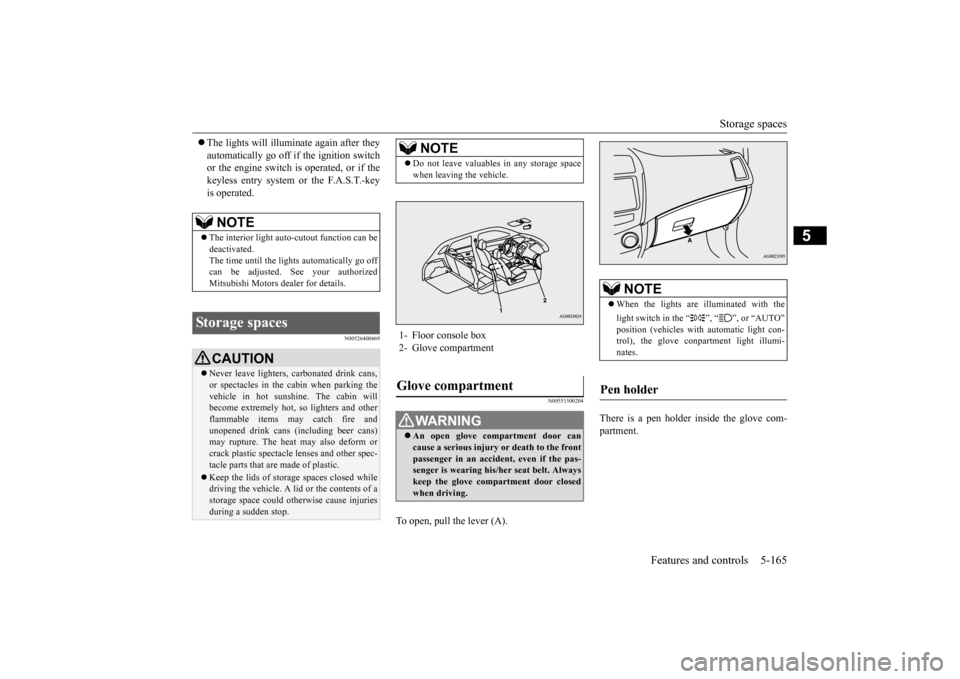
Storage spaces
Features and controls 5-165
5
The lights will illuminate again after they automatically go off if the ignition switch or the engine switch is operated, or if the keyless entry system or the F.A.S.T.-keyis operated.
N00526400469
N00551500204
To open, pull the lever (A).
There is a pen holder inside the glove com- partment.
NOTE
The interior light auto-cutout function can be deactivated. The time until the lights automatically go offcan be adjusted. See your authorized Mitsubishi Motors dealer for details.
Storage spaces
CAUTION Never leave lighters, carbonated drink cans, or spectacles in the cabin when parking the vehicle in hot sunshine. The cabin will become extremely hot, so lighters and otherflammable items may catch fire and unopened drink cans (including beer cans) may rupture. The heat may also deform or crack plastic spectacle lenses and other spec- tacle parts that are made of plastic. Keep the lids of stor
age spaces closed while
driving the vehicle. A lid or the contents of astorage space could otherwise cause injuries during a sudden stop.
NOTE
Do not leave valuables in any storage space when leaving the vehicle.
1- Floor console box 2- Glove compartmentGlove compartment
WA R N I N G An open glove compartment door can cause a serious injury or death to the front passenger in an accident, even if the pas-senger is wearing his/her seat belt. Always keep the glove compartment door closed when driving.
NOTE
When the lights are illuminated with the light switch in the “ ”, “ ”, or “AUTO” position (vehicles with automatic light con- trol), the glove conpartment light illumi- nates.
Pen holder
BK0206700US.book
165 ページ 2014年3月25日 火曜日 午後4時42分
Page 240 of 384
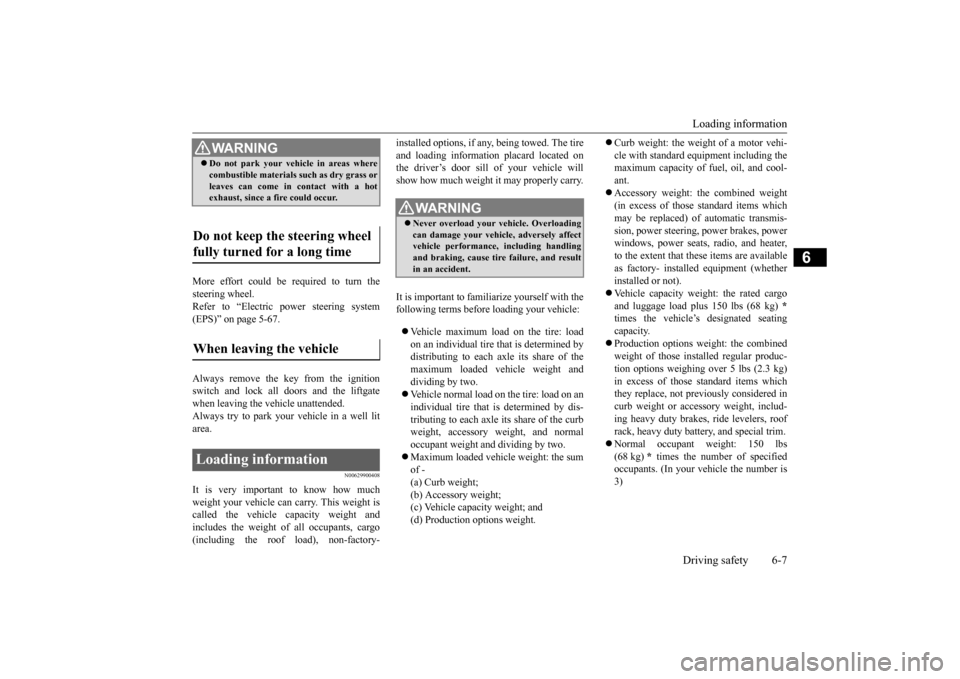
Loading information Driving safety 6-7
6
More effort could be required to turn the steering wheel.Refer to “Electric power steering system (EPS)” on page 5-67. Always remove the key from the ignition switch and lock all doors and the liftgate when leaving the vehicle unattended.Always try to park your vehicle in a well lit area.
N00629900408
It is very importan
t to know how much
weight your vehicle can carry. This weight is called the vehicle capacity weight andincludes the weight of all occupants, cargo (including the roof load), non-factory-
installed options, if any, being towed. The tire and loading information placard located on the driver’s door sill of your vehicle will show how much weight it may properly carry. It is important to fami
liarize yourself with the
following terms before loading your vehicle: Vehicle maximum load on the tire: load on an individual tire that is determined by distributing to each axle its share of the maximum loaded vehicle weight anddividing by two. Vehicle normal load on the tire: load on an individual tire that is determined by dis-tributing to each axle its share of the curb weight, accessory weight, and normal occupant weight and dividing by two. Maximum loaded vehicle weight: the sum of - (a) Curb weight;(b) Accessory weight; (c) Vehicle capacity weight; and (d) Production options weight.
Curb weight: the weight of a motor vehi- cle with standard equipment including the maximum capacity of fuel, oil, and cool- ant. Accessory weight: the combined weight (in excess of those standard items which may be replaced) of automatic transmis-sion, power steering, power brakes, power windows, power seats, radio, and heater, to the extent that these items are availableas factory- installed equipment (whetherinstalled or not). Vehicle capacity weight: the rated cargo and luggage load plus 150 lbs (68 kg)
*
times the vehicle’s designated seating capacity. Production options weight: the combined weight of those installed regular produc- tion options weighing over 5 lbs (2.3 kg) in excess of those standard items whichthey replace, not previously considered in curb weight or accessory weight, includ- ing heavy duty brakes, ride levelers, roofrack, heavy duty battery, and special trim. Normal occupant weight: 150 lbs (68 kg)
* times the number of specified
occupants. (In your vehicle the number is 3)
WA R N I N G Do not park your vehicle in areas where combustible materials such as dry grass or leaves can come in contact with a hot exhaust, since a fire could occur.
Do not keep the steering wheel fully turned for a long time When leaving the vehicle Loading information
WA R N I N G Never overload your vehicle. Overloading can damage your vehicle, adversely affectvehicle performance, including handling and braking, cause tire failure, and result in an accident.
BK0206700US.bo
ok 7 ページ 2014年3月25日 火曜日 午後4時42分
Page 248 of 384
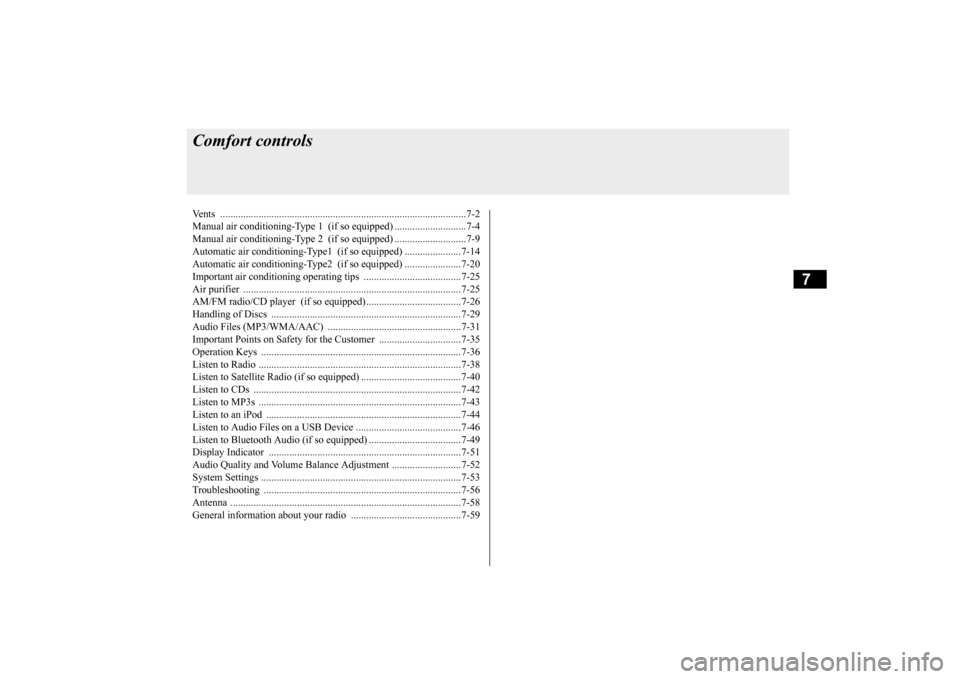
7
Comfort controlsVents .........................................
.......................................................7-2
Manual air conditioning-Type 1
(if so equipped) ............................7-4
Manual air conditioning-Type 2
(if so equipped) ............................7-9
Automatic air conditioning-Type1 (if so equipped) ......................7-14Automatic air conditioning-Type2 (if so equipped) ......................7-20 Important air conditioning op
erating tips ......................................7-25
Air purifier ......................
...............................................................7-25
AM/FM radio/CD player (if so equipped) .....................................7-26 Handling of Discs .
.................................................
........................7-29
Audio Files (MP3/WMA/
AAC) ....................................................7-31
Important Points on Safety fo
r the Customer ................................7-35
Operation Keys ...............
...............................................................7-36
Listen to Radio ......
.................................................
........................7-38
Listen to Satellite Radio (if so equipped) .......................................7-40 Listen to CDs ..................
...............................................................7-42
Listen to MP3s ......
.................................................
........................7-43
Listen to an iPod ...
.................................................
........................7-44
Listen to Audio Files on
a USB Device .........................................7-46
Listen to Bluetooth Audio (i
f so equipped) ....................................7-49
Display Indicator ..
.................................................
........................7-51
Audio Quality and Volume Balance Adjustment ...........................7-52 System Settings .....
.................................................
........................7-53
Troubleshooting ..............
...............................................................7-56
Antenna .....................................
.....................................................7-58
General information about
your radio ...........................................7-59
BK0206700US.bo
ok 1 ページ 2014年3月25日 火曜日 午後4時42分
Page 283 of 384
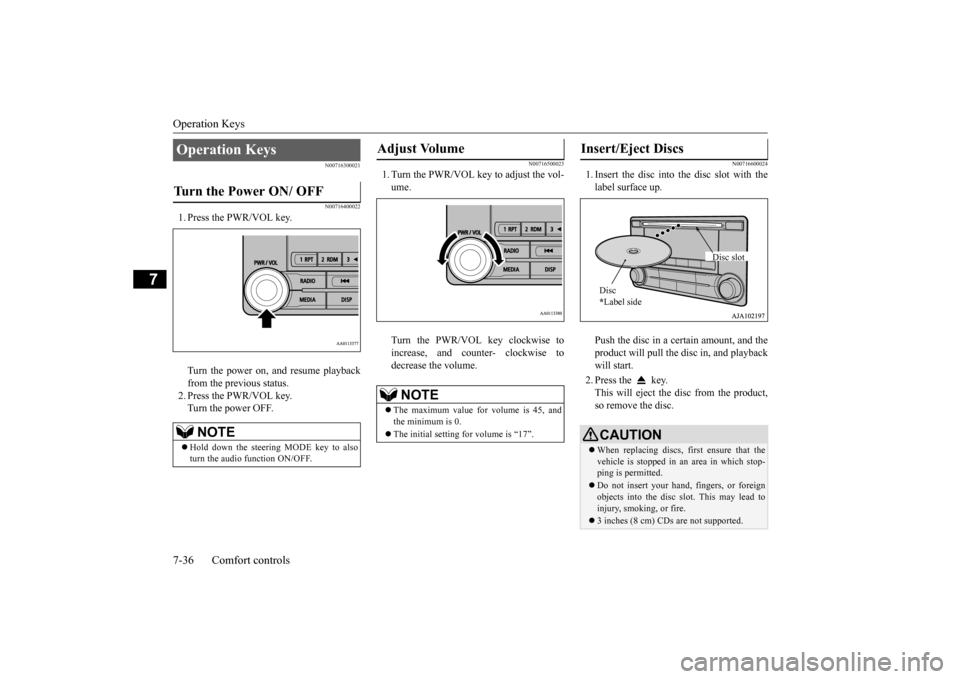
Operation Keys 7-36 Comfort controls
7
N00716300021 N00716400022
1. Press the PWR/VOL key. Turn the power on, and resume playback from the previous status. 2. Press the PWR/VOL key.Turn the power OFF.
N00716500023
1. Turn the PWR/VOL key to adjust the vol-ume. Turn the PWR/VOL key clockwise to increase, and counter- clockwise todecrease the volume.
N00716600024
1. Insert the disc into the disc slot with thelabel surface up. Push the disc in a certain amount, and the product will pull the disc in, and playbackwill start. 2. Press the key. This will eject the disc from the product, so remove the disc.
Operation Keys Turn the Power ON/ OFF
NOTE
Hold down the steering MODE key to also turn the audio function ON/OFF.
Adjust Volume
NOTE
The maximum value for volume is 45, and the minimum is 0. The initial setting for volume is “17”.
Insert/Eject Discs
CAUTIONWhen replacing discs, first ensure that the vehicle is stopped in an area in which stop-ping is permitted. Do not insert your hand, fingers, or foreign objects into the disc slot. This may lead to injury, smoking, or fire. 3 inches (8 cm) CDs are not supported.Disc * Label side
Disc slot
BK0206700US.bo
ok 36 ページ 2014年3月25日 火曜日 午後4時42分
Page 284 of 384
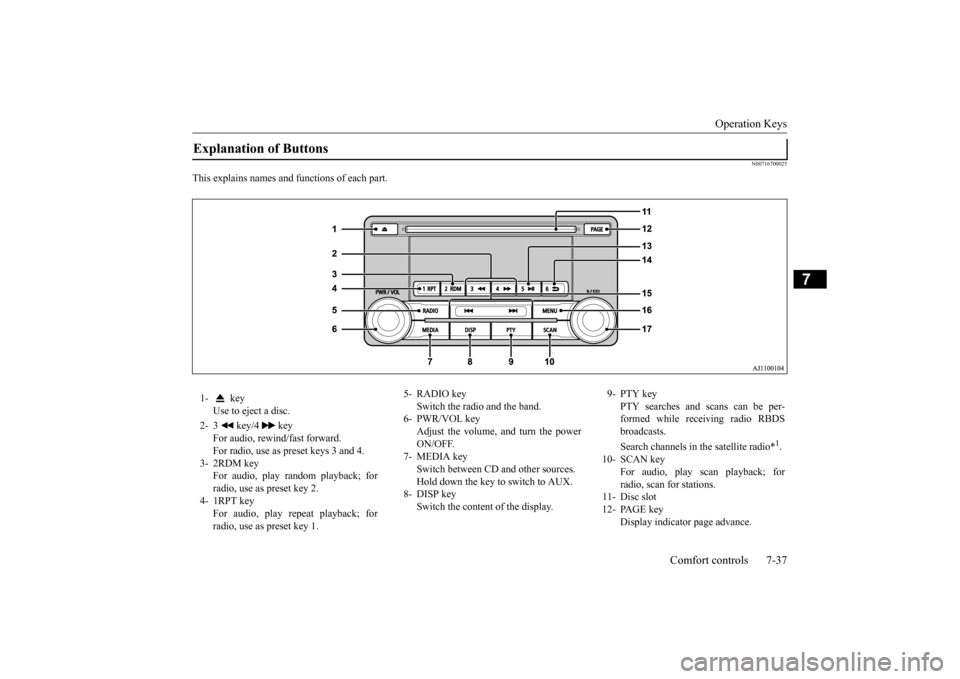
Operation Keys
Comfort controls 7-37
7
N00716700025
This explains names and functions of each part.Explanation of Buttons 1- key
Use to eject a disc.
2- 3 key/4 key
For audio, rewind/fast forward. For radio, use as preset keys 3 and 4.
3- 2RDM key
For audio, play random playback; for radio, use as preset key 2.
4- 1RPT key
For audio, play repeat playback; forradio, use as preset key 1.
5- RADIO key
Switch the radio and the band.
6- PWR/VOL key
Adjust the volume, and turn the power ON/OFF.
7- MEDIA key
Switch between CD and other sources. Hold down the key to switch to AUX.
8- DISP key
Switch the content of the display.
9- PTY key
PTY searches and scans can be per-formed while receiving radio RBDS broadcasts. Search channels in the satellite radio*
1.
10- SCAN key
For audio, play scan playback; for radio, scan for stations.
11- Disc slot 12- PAGE key
Display indicator page advance.
BK0206700US.bo
ok 37 ページ 2014年3月25日 火曜日 午後4時42分