Page 217 of 229

Other Settings
217
INFO/SETTINGS SETTINGS
Items That Can Be Set
NOTE
• * are items that may not be displayed, depending on the supporting vehicle specifi cations.
• Either “Keyless Entry System” or “Keyless Operation System” is displayed, depending on
the vehicle equipment.
Keyless Entr y System
Item Settings content
Turn Signal Lights Answerback
Sets the number of times the lights fl ash for locking and
unlocking.
Horn Answerback at Remote Lock
Sets the sound (from the horn) for locking.
Duration of Horn Answerback
Sets the duration of the sound (from the horn) for locking.
Multi Mode Keyless Entr y System
*Sets power window and door mirror operation.
Keyless Operation System
Item Settings content
Turn Signal Lights Answerback
Sets the number of times the lights fl ash for locking and
unlocking.
Horn Answerback at Remote Lock
Sets the sound (from the horn) for locking.
Duration of Horn Answerback
SoundsSets the duration of the sound (from the horn) for locking.
Multi Mode Keyless Operation
System
*Sets power window and door mirror operation.
Keyless Operation Answerback
Beep
*Sets the beep sound for locking and unlocking.
Time for Remote Unlock Inactivation
after Locking
*Sets the duration you must wait after locking before unlocking
again.
Page 218 of 229

218 Other Settings Wipers
Item Settings content
Windshield Wipers Intermittent
OperationSets the operation interval for the windshield wipers.
* Some setting items are disabled for certain grades and vehicle
models.
Wipers Linked to Washer
Sets automatic operation of the windshield wipers when the
washer fl uid is sprayed.
Intelligent Washer
Enables/disables the automatic cleaning function, which
automatically operates the windshield wipers while spraying the
washer fl uid intermittently for a certain period of time.
Rear Wiper Intermittent Inter val
Sets the operation interval for the rear wipers.
Rear Wiper Activated when in
Rever seSets automatic operation of the rear wipers when the selector
lever is moved to the R (reverse) position.
Exterior Lights/Interior Lights
Item Settings content
Headlight Auto-Off
Sets the function that automatically puts out the headlights if
they are ON and the driver switches OFF the engine and opens
the locked door in order to exit the vehicle.
Sensitivity for Auto Headlight On
Timing
*Sets the function that automatically switches ON the headlights
when it becomes dark outside.
Headlight Timeout when exiting
VehicleSets the duration the headlights stay ON after the driver exits
the vehicle.
Exterior Lights ON with Remote
UnlockSets the function that switches ON the lights when the remote
control Unlock button is pressed.
Interior Light Timeout
Sets the duration the passenger compartment lights stays
ON when the engine is switched OFF with the passenger
compartment lights ON.
Interior Light Timeout after Door is
ClosedSets duration the passenger compartment stays ON after the
doors are closed.
Charging Lid Light Auto cut-out
*Sets the lighting duration for the charging lid light.
Page 224 of 229
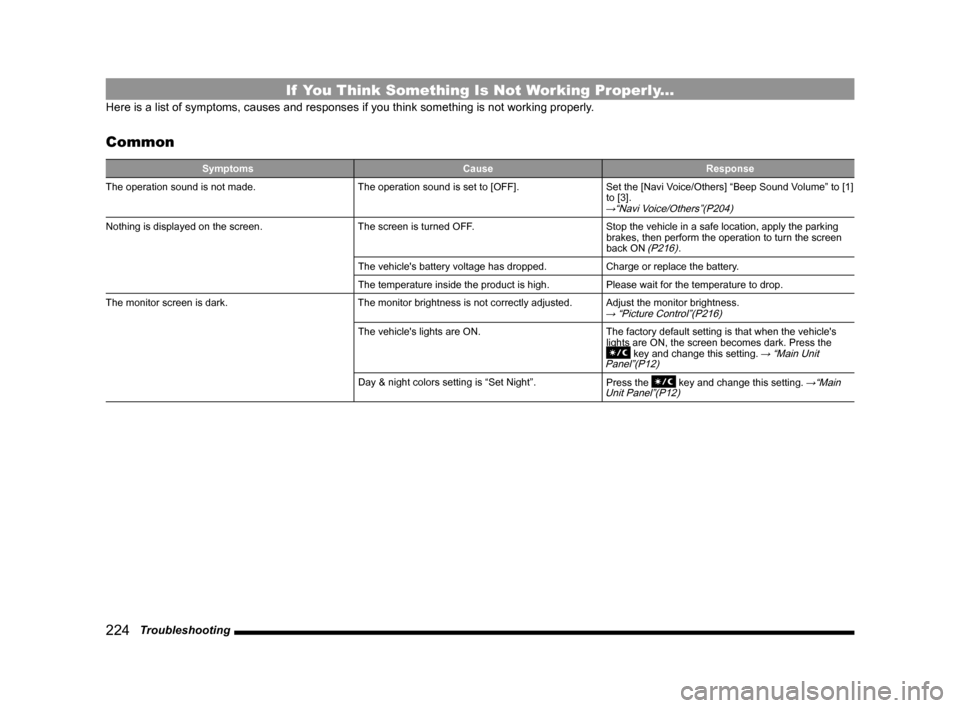
224 Troubleshooting
If You Think Something Is Not Working Properly...
Here is a list of symptoms, causes and responses if you think something is not working properly.
Common
Symptoms Cause Response
The operation sound is not made. The operation sound is set to [OFF]. Set the [Navi Voice/Others] “Beep Sound Volume” to [1]
to [3].
→“Navi Voice/Others”(P204)
Nothing is displayed on the screen. The screen is turned OFF. Stop the vehicle in a safe location, apply the parking
brakes, then perform the operation to turn the screen
back ON
(P216).
The vehicle's battery voltage has dropped. Charge or replace the battery.
The temperature inside the product is high. Please wait for the temperature to drop.
The monitor screen is dark. The monitor brightness is not correctly adjusted. Adjust the monitor brightness.
→ “Picture Control”(P216)
The vehicle's lights are ON. The factory default setting is that when the vehicle's
lights are ON, the screen becomes dark. Press the
key and change this setting. → “Main Unit
Panel”(P12)
Day & night colors setting is “Set Night”.
Press the key and change this setting. →“Main
Unit Panel”(P12)