Page 85 of 229

Handling of Discs
85
AV Audio Functions
Handling of Discs
This explains care that should be taken in
the handling of discs.
Important Points on Handling
• Fingerprints or other marks on the read
surface of the disc may result in its content
being more diffi cult to read. When holding
the disc, grip both edges, or one edge
and the center hole, in order that the read
surface is not touched.
• Do not affi x paper or stickers,
or otherwise damage the disc.
• Do not forcefully insert a disc if a disc is
already within the device. This can result in
damage to discs, or malfunction.
Cleaning
• Periodically clean the read surface of the
disc. When cleaning, do not wipe in a circular
motion. Instead, wipe gently outwards from
the center of the disc to the outer edge.
• New discs may have burring around the
outer edge or in the hole in the center.
Ensure you check for these. If there are
burrs, these may lead to faulty operation,
therefore ensure these are removed.
Important Points on Storage
• When not using discs, ensure these are kept
in cases, and stored out of direct sunlight.
• If discs are not going to be used for a long
period of time, remove these from the
product.
Disc Playback Environment
In cold environments such as in mid-winter
when the interior of the vehicle is cold, turning
the heater on and immediately trying to use
the product may cause condensation (water
droplets) to form on the disc and internal
optical components, and this may prevent the
product from operating correctly.
In these conditions, remove the disc, and wait
a short time before use.
Copyright
Actions such as unauthorized reproduction,
broadcast, public performance, or rental of
discs that comprise other than personal use
are prohibited by law.
Page 167 of 229
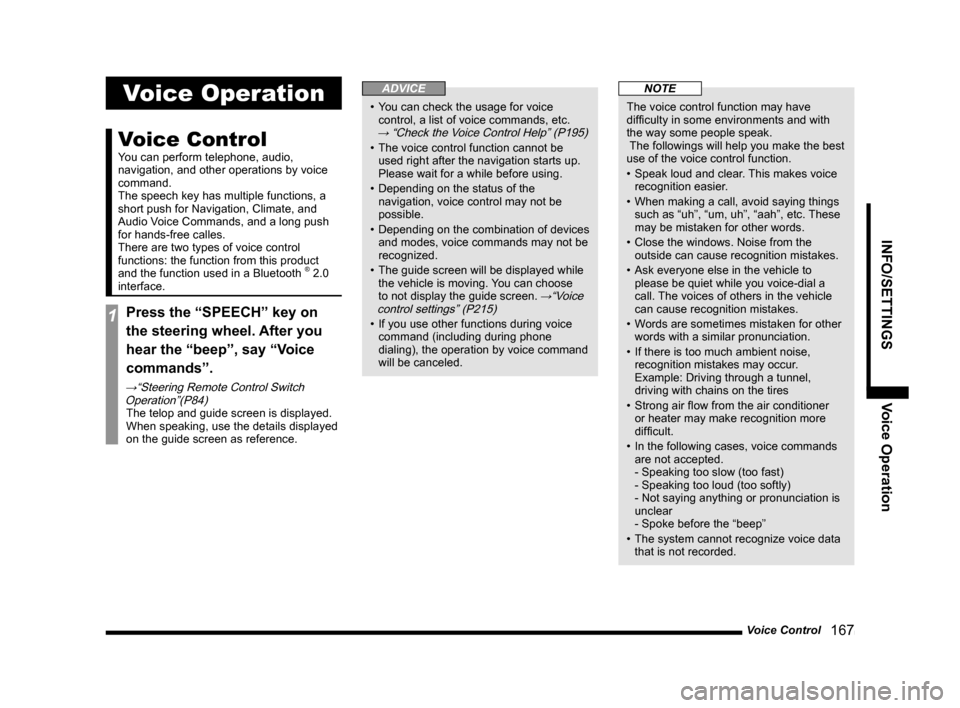
Voice Control
167
INFO/SETTINGS Voice Operation
Voice Operation
Voice Control
You can perform telephone, audio,
navigation, and other operations by voice
command.
The speech key has multiple functions, a
short push for Navigation, Climate, and
Audio Voice Commands, and a long push
for hands-free calles.
There are two types of voice control
functions: the function from this product
and the function used in a Bluetooth
® 2.0
interface.
1Press the “SPEECH” key on
the steering wheel. After you
hear the “beep”, say “Voice
commands”.
→“Steering Remote Control Switch
Operation”(P84)
The telop and guide screen is displayed.
When speaking, use the details displayed
on the guide screen as reference.
ADVICE
• You can check the usage for voice
control, a list of voice commands, etc.
→ “Check the Voice Control Help” (P195)
• The voice control function cannot be
used right after the navigation starts up.
Please wait for a while before using.
• Depending on the status of the
navigation, voice control may not be
possible.
• Depending on the combination of devices
and modes, voice commands may not be
recognized.
• The guide screen will be displayed while
the vehicle is moving. You can choose
to not display the guide screen.
→“Voice
control settings” (P215)
• If you use other functions during voice
command (including during phone
dialing), the operation by voice command
will be canceled.
NOTE
The voice control function may have
diffi culty in some environments and with
the way some people speak.
The followings will help you make the best
use of the voice control function.
• Speak loud and clear. This makes voice
recognition easier.
• When making a call, avoid saying things
such as “uh”, “um, uh”, “aah”, etc. These
may be mistaken for other words.
• Close the windows. Noise from the
outside can cause recognition mistakes.
• Ask everyone else in the vehicle to
please be quiet while you voice-dial a
call. The voices of others in the vehicle
can cause recognition mistakes.
• Words are sometimes mistaken for other
words with a similar pronunciation.
• If there is too much ambient noise,
recognition mistakes may occur.
Example: Driving through a tunnel,
driving with chains on the tires
• Strong air fl ow from the air conditioner
or heater may make recognition more
diffi cult.
• In the following cases, voice commands
are not accepted.
- Speaking too slow (too fast)
- Speaking too loud (too softly)
- Not saying anything or pronunciation is
unclear
- Spoke before the “beep”
• The system cannot recognize voice data
that is not recorded.
Page 191 of 229

List of Accepted Commands
191
INFO/SETTINGS Voice Operation
HISTORICAL
MONUMENTHISTORICAL MONUMENT
MARINA
MARINA
MUSEUM
MUSEUM
NIGHT LIFE/
MUSIC CLUBNIGHT LIFE
MUSIC CLUB
RECREATION
AREARECREATION AREA
REC,CENTRE
RECREATION CENTER
RV PARK
RV PARK
SPORTING &
INSTRUCTIONAL
CAMPSPORTING and
INSTRUCTIONAL CAMP
SPORTS
COMPLEXSPORTS COMPLEX
THEATER/OPERA
THEATER
OPERA
WINERY
WINERY
RESTAURANT
ALL TYPES
(RESTAURANT)RESTAURANT
BALKAN
BALKAN
BELGIAN
BELGIAN
BOHEMIAN
BOHEMIAN
BRITISH ISLES
BRITISH ISLES
CALIFORNIAN
CALIFORNIAN
CHINESE
CHINESE
CONTINENTAL
CONTINENTAL
EAST EUROPEAN
EAST EUROPEAN
FILIPINO
FILIPINO
FONDUE
FONDUE
FRENCH
FRENCH
GERMAN
GERMAN
GREEK
GREEK
GRILL/
BARBECUEGRILL
BARBECUE
INDIAN
INDIAN
INTERNATIONAL
INTERNATIONAL
ITALIAN
ITALIAN
JAPANESE
JAPANESE
MEXICAN
MEXICAN
PIZZA
PIZZA
PORTUGUESE
PORTUGUESE
SEAFOOD
SEAFOOD
SPANISH
SPANISH
STEAK HOUSE
STEAK HOUSE
SWISS
SWISS
THAI
THAI
TURKISH
TURKISH
VEGAN/
VEGETARIANVEGAN
VEGETARIAN
AFRICAN
AFRICAN
AMERICAN
AMERICAN
ARGENTINEAN
FOODARGENTINEAN FOOD
AUSTRALIAN
AUSTRALIAN
BRAZILIAN
BRAZILIAN
BREW PUB
BREW PUBCAJUN/
CARIBBEANCAJUN
CARIBBEAN
CANADIAN
CANADIAN
CREPERIE
CREPERIE
DUTCH
DUTCH
FUSION
FUSION
HAWAIIAN/
POLYNESIANHAWAIIAN
POLYNESIAN
ICE CREAM
ICE CREAM
INDONESIAN/
MALAYSIANINDONESIAN
MALAYSIAN
IRISH
IRISH
JEWISH/KOSHER
JEWISH
KOSHER
KOREAN
KOREAN
LATIN AMERICAN
LATIN AMERICAN
MIDDLE
EASTERNMIDDLE EASTERN
MOROCCAN
MOROCCAN
PASTRIES
PASTRIES
SANDWICH
SANDWICH
SCANDINAVIAN
SCANDINAVIAN
SOUTH
AMERICANSOUTH AMERICAN
SOUTHEAST
ASIANSOUTHEAST ASIAN
SOUTHWESTERN
SOUTHWESTERN
TA PA S
TA PA S
VIETNAMESE
VIETNAMESE