2015 MERCEDES-BENZ SLS AMG GT ROADSTER stop start
[x] Cancel search: stop startPage 184 of 290
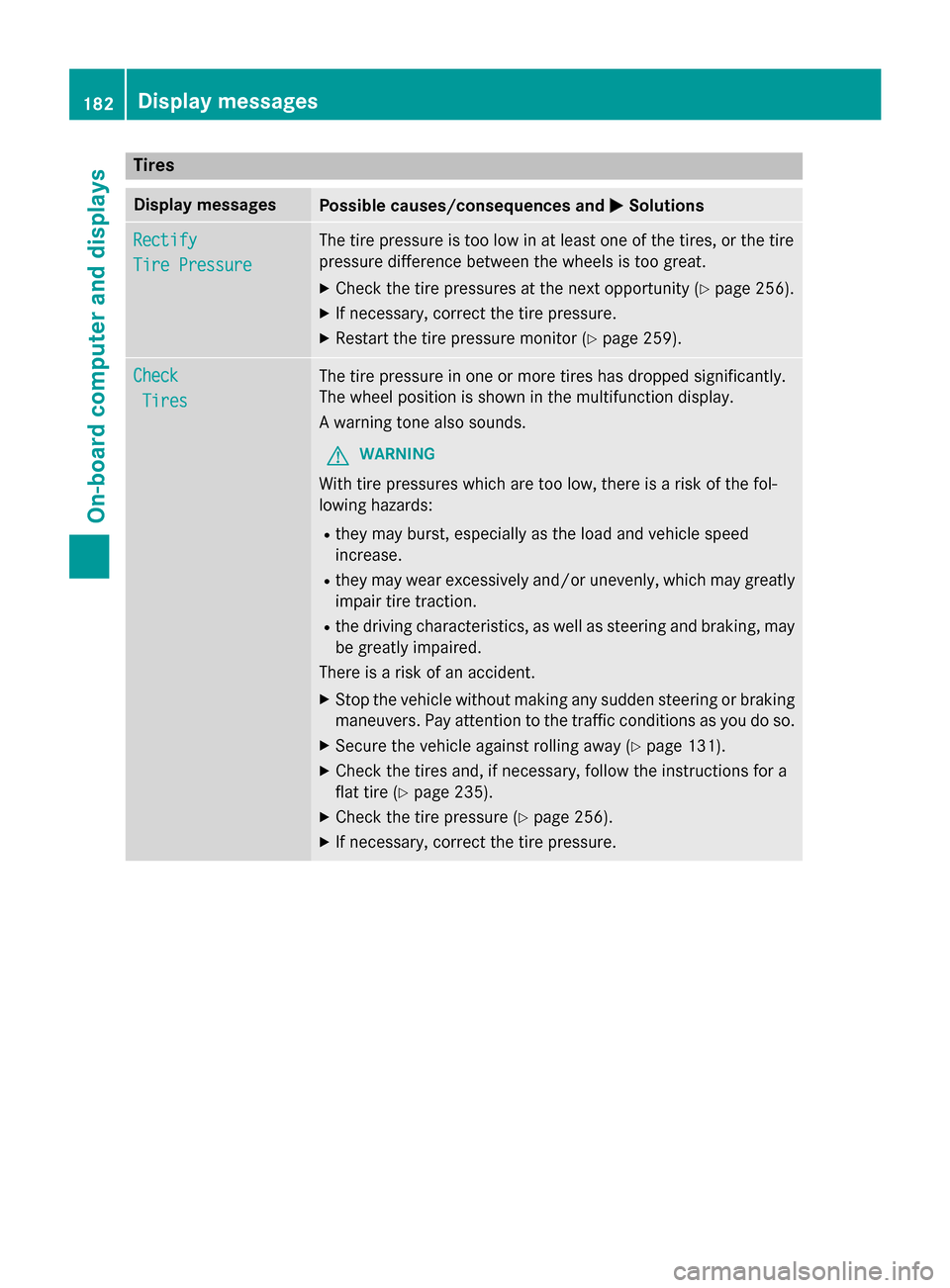
Tires
Display messages
Possible causes/consequence
sand 0050
0050Solutions Rectify
Rectify
Tir
ePressure
Tir ePressure The tire pressure is too lo
winatleastone of the tires, or the tire
pressure difference between the wheels is too great.
X Check the tire pressures at the next opportunity (Y page 256).
X If necessary ,correct the tire pressure.
X Restart the tire pressure monitor (Y page 259).Check Check
Tires
Tires The tire pressure in one or mor
etiresh asdropped significantly.
The whee lposit ioni ss hown in the multifunctio ndisplay.
Aw arnin gtone also sounds.
G WARNING
With tire pressures which ar etoo low, ther eisariskoft he fol-
lowing hazards:
R they ma yburst, especiall yasthe load and vehicl espeed
increase.
R they ma yweare xcessivel yand/or unevenly, which ma ygreatly
impai rtire traction.
R the driving characteristics, as well as steering and braking ,may
be greatl yimpaired.
There is ariskofana ccident.
X Stop the vehicl ewithou tmaking any sudden steering or braking
maneuvers. Pa yattentio ntothe traffi cconditions as yo udoso.
X Secure the vehicl eagain st rolling away (Y page 131).
X Check the tire sand,ifn ecessary ,follo wthe instructions for a
fla ttire (Y page 235).
X Check the tire pressure (Y page 256).
X If necessary ,correct the tire pressure. 182
Displa
ymessagesOn-b oardcomputer an ddisplays
Page 185 of 290
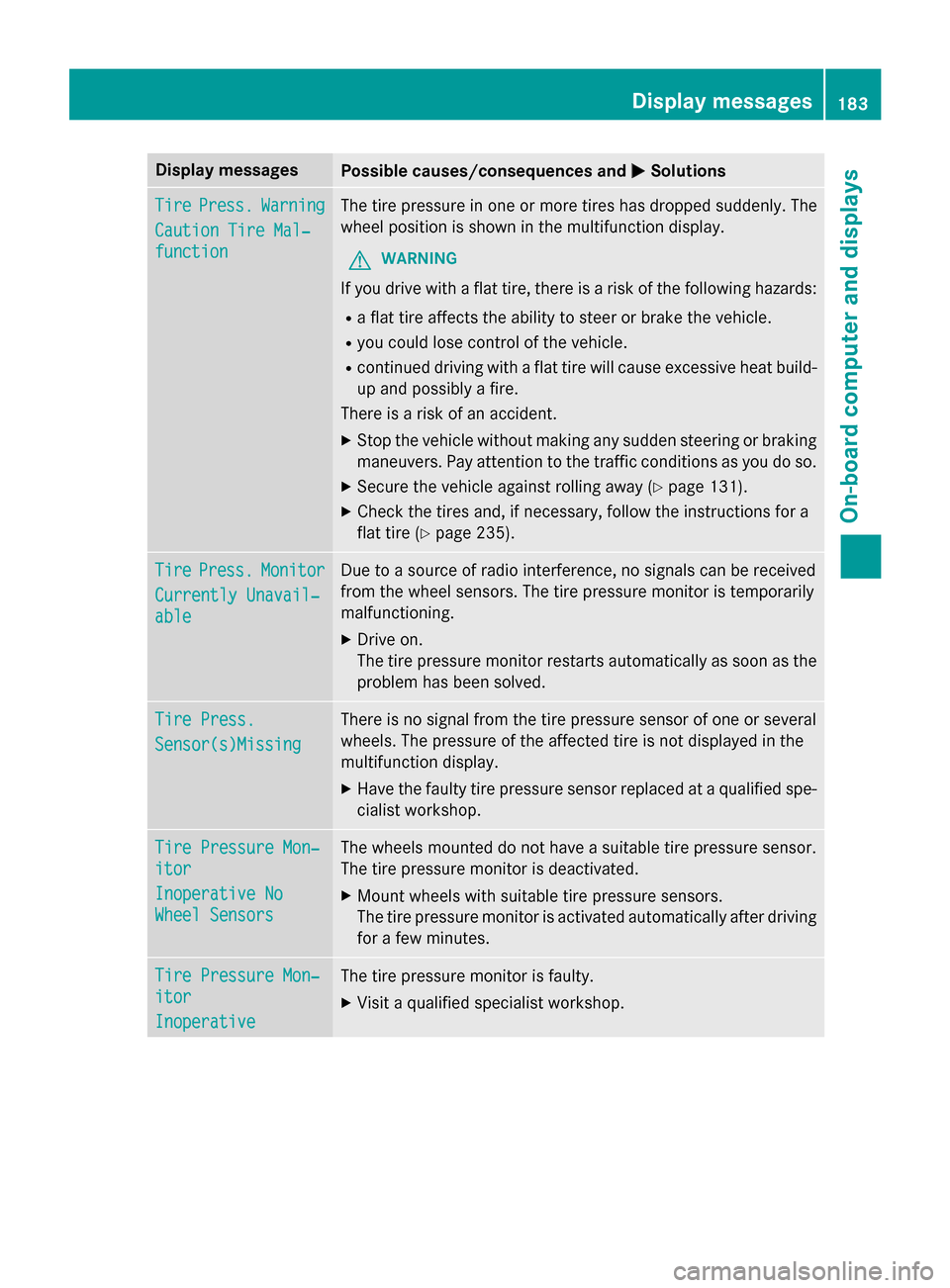
Display messages
Possible causes/consequences and
0050
0050Solutions Tire
Tire
Press.
Press. Warning
Warning
Cautio nTireM al‐
Cautio nTireM al‐
function
function The tire pressur
einoneor mor etires has dropped suddenly. The
whee lposition is shown in th emultifunction display.
G WARNING
If you drive wit haflat tire, there is ariskoft hefollowing hazards:
R af lat tire affects th eabilit ytos teer or brak ethe vehicle.
R you could los econtro lofthevehicle.
R continued drivin gwithaf lat tire will caus eexces sive heat build-
up and possibl yafire.
There is ariskofana ccident.
X Stop th evehicl ewithout makin gany sudden steerin gorbraking
maneuvers .Pay attention to th etraffic condition sasyou do so.
X Secur ethe vehicl eagainst rollin gaway (Y page 131).
X Chec kthe tires and ,ifneces sary, follow th einstructions fora
flat tire (Y page 235). Tire
Tire
Press.
Press. Monitor
Monitor
Currently Unavail‐
Currently Unavail‐
able able Due to
asource of radi ointerfe rence, no signal scan be received
from th ewhee lsensors. The tire pressur emonitor is temporarily
malfunctioning.
X Drive on.
The tire pressur emonitor restarts automatically as soo nasthe
problem has been solved. Tir
eP ress.
Tir eP ress.
Sensor(s)Missing Sensor(s)Missing There is no signal from th
etirep ressur esensor of on eorseveral
wheels. The pressur eoftheaffecte dtireisn otdisplayed in the
multifunction display.
X Hav ethe fault ytirep ressur esensor replaced at aqualified spe-
cialist workshop. Tir
eP ressure Mon‐
Tir eP ressure Mon‐
itor itor
Inoperative No Inoperative No
Wheel Sensors Wheel Sensors The wheels mounted do no
thaveas uitable tire pressur esensor.
The tire pressur emonitor is deactivated.
X Moun twheels wit hsuitable tire pressur esensors.
The tire pressur emonitor is activated automatically after driving
fo raf ew minutes. Tir
eP ressure Mon‐
Tir eP ressure Mon‐
itor
itor
Inoperative Inoperative The tire pressur
emonitor is faulty.
X Visit aqualified specialist workshop. Display
messages
183On-boardcomputer an ddisplays Z
Page 186 of 290
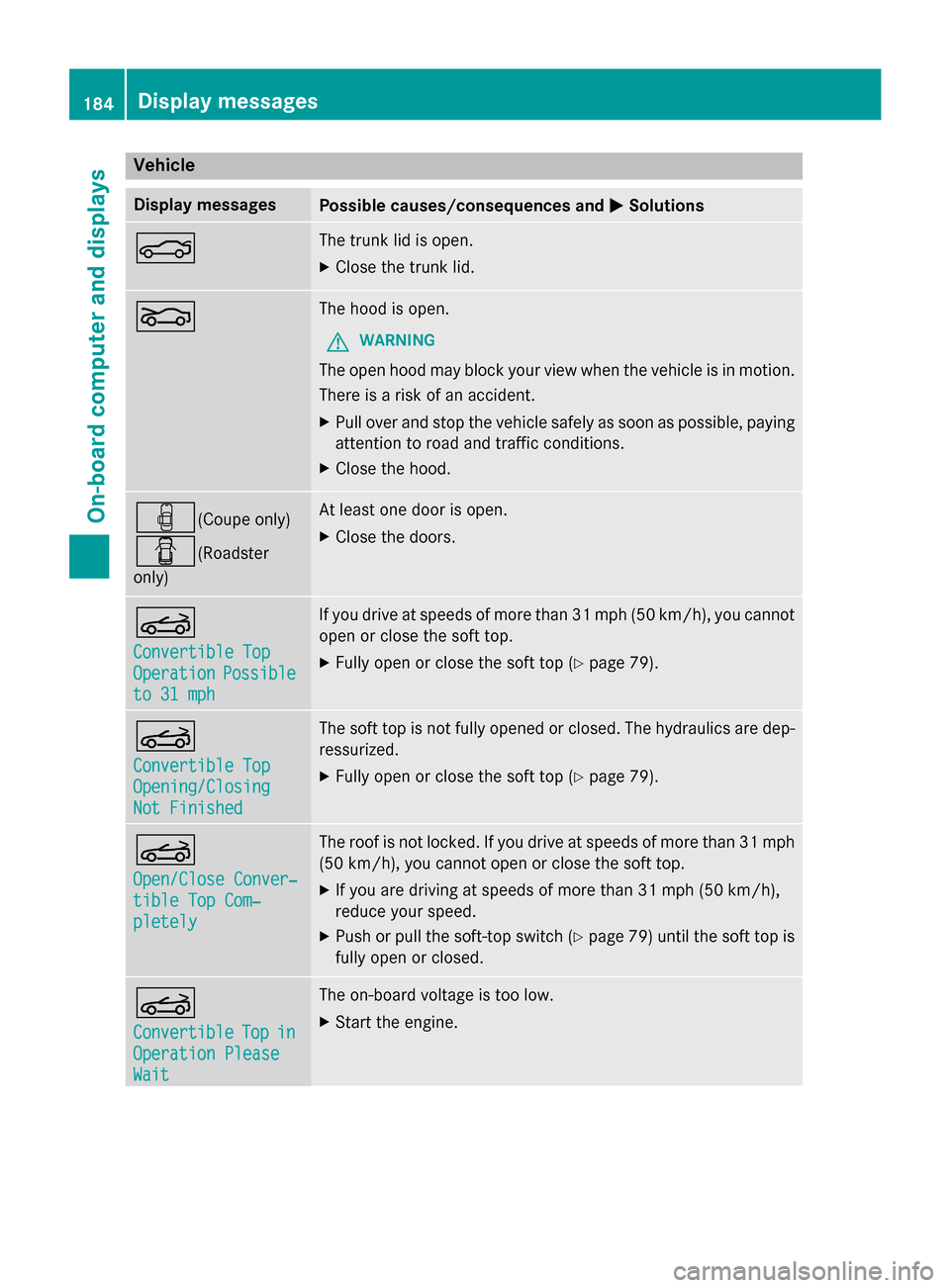
Vehicle
Display messages
Possible causes/consequences and
0050
0050Solutions 0084 The trunk li
disopen.
X Close the trunk lid. 005A The hoo
disopen.
G WARNING
The open hoo dmayblock your vie wwhent he vehicl eisinmotion.
There is ariskofana ccident.
X Pull ove rand stop the vehicl esafelyass oona spossible, paying
attentio ntoroada nd traffic conditions.
X Close the hood. 00B6(Coupe only)
0051(Roadster
only) At leas
tone door is open.
X Close the doors. 0059
Convertible Top Convertible Top
Operation Operation
Possible
Possible
to 31 mph
to 31 mph If yo
udrive at speed sofmore tha n31m ph (50 km/h), yo ucannot
open or close the sof ttop.
X Fully open or close the sof ttop (Y page 79). 0059
Convertible Top Convertible Top
Opening/Closing Opening/Closing
Not Finished Not Finished The sof
ttop is not fully opene dorclosed.The hydraulics ar edep-
ressurized.
X Fully open or close the sof ttop (Y page 79). 0059
Open/Clos
eConver‐
Open/Clos eConver‐
tible Top Com‐ tible Top Com‐
pletely pletely The roo
fisnot locked .Ifyoudrive at speed sofmore tha n31mph
(50 km/h), yo ucanno topenorc lose the sof ttop.
X If yo uaredriving at speed sofmore tha n31m ph (50 km/h),
reduce your speed.
X Push or pull the soft-top switch (Y page 79) untilthe sof ttop is
fully open or closed. 0059
Convertible Convertible
Top
Topin
in
Operation Please
Operation Please
Wait Wait The on-boar
dvoltag eistoo low.
X Start the engine. 184
Display messagesOn-board computer and displays
Page 187 of 290
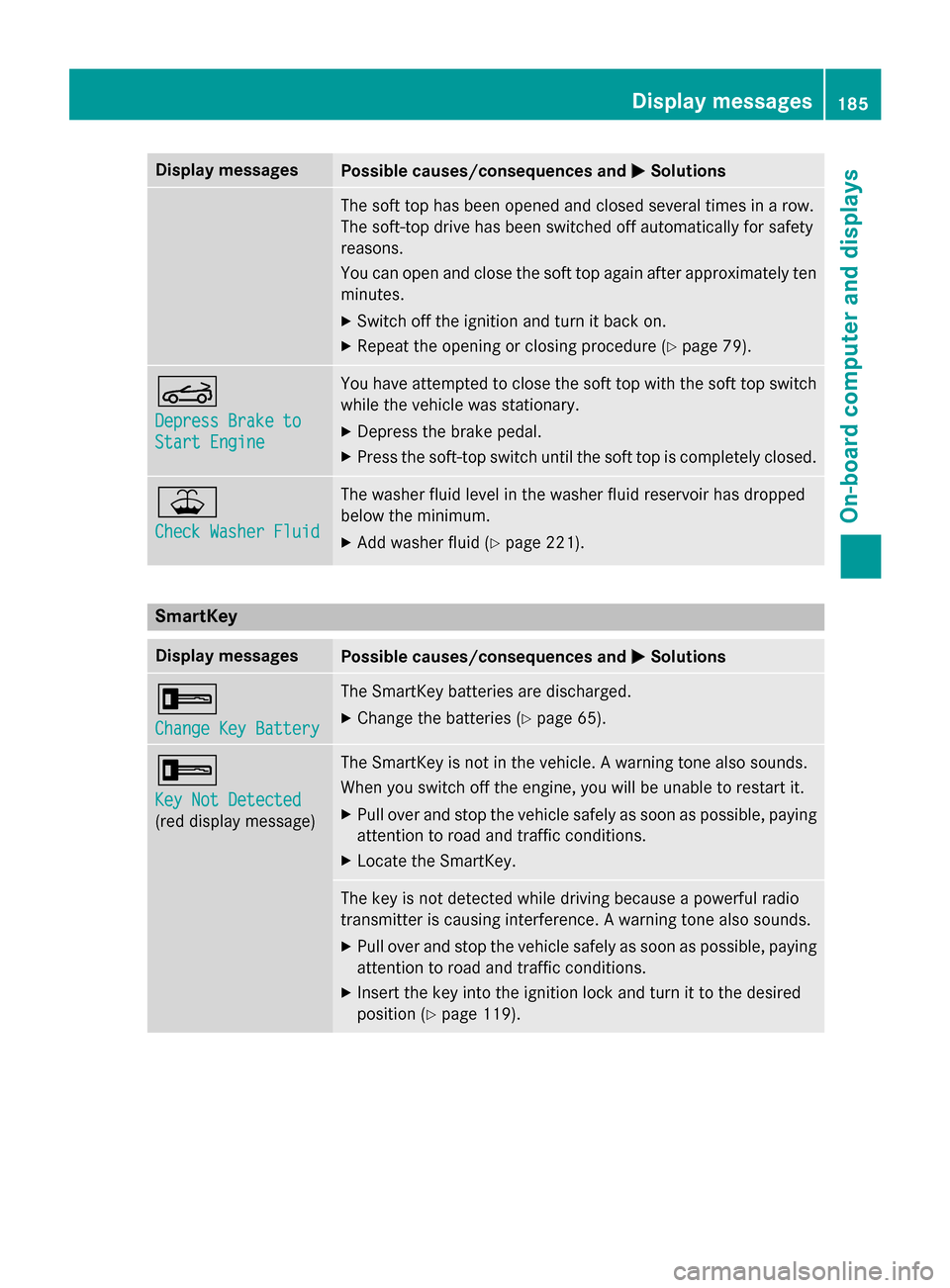
Display messages
Possible causes/consequences and
0050
0050Solutions The sof
ttop has been opened and closed several times in arow.
The soft-to pdrive has been switched of fautomatically fo rsafety
reasons.
You can open and close th esoftt op again after approximately ten
minutes.
X Switc hoffthei gnition and tur nitbacko n.
X Repea tthe openin gorclosingprocedure (Y page 79). 0059
Depres
sBrake to
Depres sBrake to
Start Engine Start Engine You hav
eattempte dtoc lose th esoftt op withthe softtop switch
while th evehicl ewas stationary.
X Depress th ebrak epedal.
X Press th esoft-to pswitch until th esoftt op is completely closed. 00B2
Check Washer Fluid Check Washer Fluid The washer flui
dlevel in th ewasher flui dreservoir has dropped
belo wthe minimum.
X Ad dw asher flui d(Ypage 221). SmartKey
Display messages
Possible causes/consequences and
0050
0050Solutions 0039
Change Key Battery Change Key Battery The SmartKey batterie
sare discharged.
X Change th ebatterie s(Ypage 65). 0039
Key Not Detected Key Not Detected
(re
dd isplay message) The SmartKey is no
tinthevehicle. Awarnin gtonea lso sounds.
Whe nyou switch of fthe engine, you will be unable to restar tit.
X Pull ove rand stop th evehicl esafely as soo naspossible, paying
attention to roa dand traffic conditions.
X Locate th eSmartKey. The ke
yisnotdetecte dwhile drivin gbecause apowerful radio
transmitte riscausin ginterfe rence. Awarnin gtonea lso sounds.
X Pull ove rand stop th evehicl esafely as soo naspossible, paying
attention to roa dand traffic conditions.
X Inser tthe keyintot he ignition loc kand tur nittot hedesired
position (Y page 119). Display
messages
185On-boardcomputer an ddisplays Z
Page 189 of 290
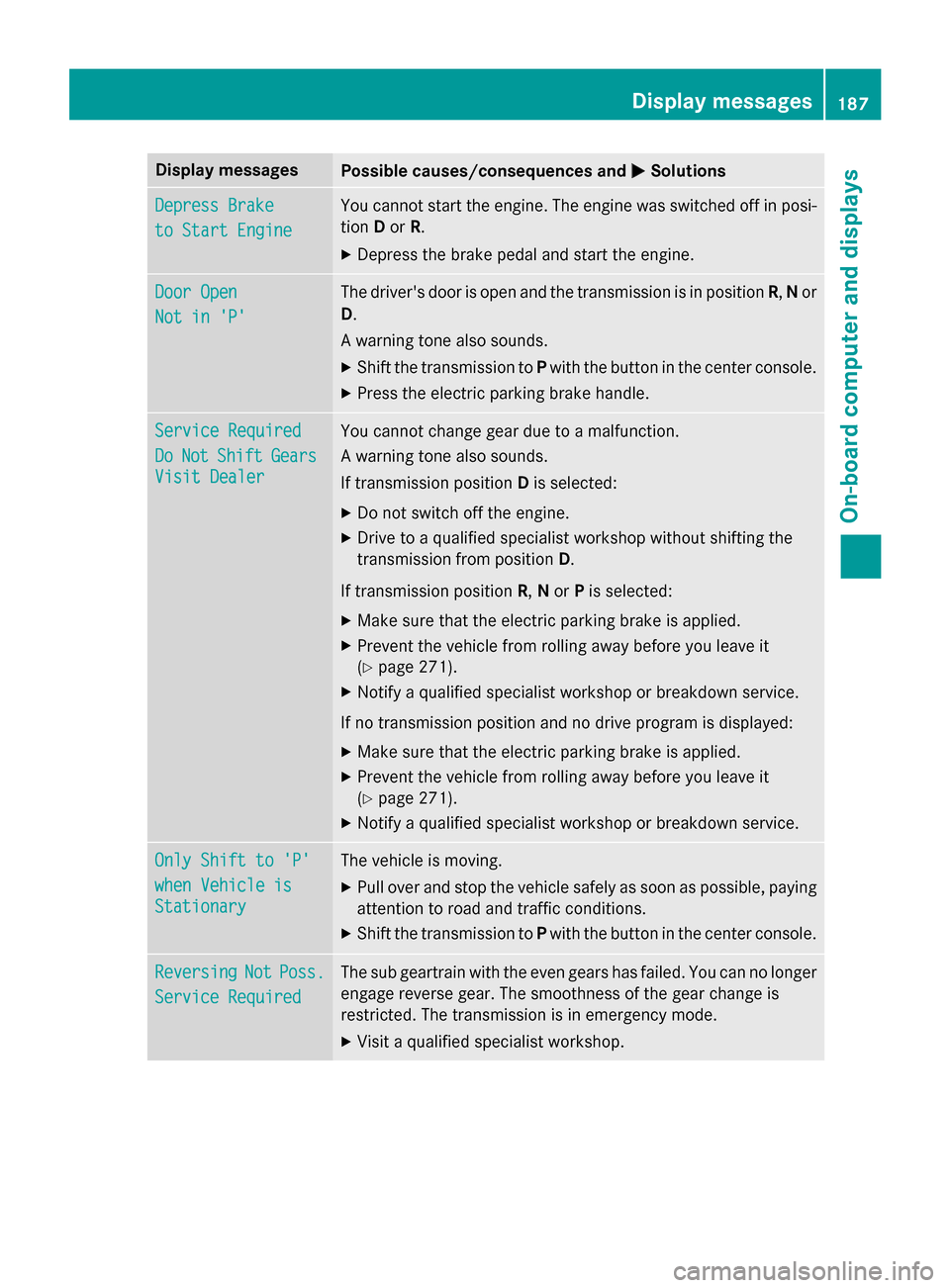
Display messages
Possible causes/consequences and
0050
0050Solutions Depres
sBrake
Depres sBrake
to Start Engine
to Start Engine You canno
tstart th eengine. The engin ewas switched of finposi-
tion Dor R.
X Depress th ebrak epedal and start th eengine. Doo
rO pen
Doo rO pen
Not in 'P'
Not in 'P' The driver's doo
risopen and th etransmissio nisinpositionR,Nor
D.
Aw arnin gtonea lso sounds.
X Shift th etransmissio ntoPwith th ebutto nint hecenter console.
X Press th eelectric parkin gbrak ehandle. Servic
eRequired
Servic eRequired
Do
Do Not
Not Shift
Shift Gears
Gears
Visit Dealer
Visit Dealer You canno
tchang eg ear due to amalfunction.
Aw arnin gtonea lso sounds.
If transmissio nposition Dis selected:
X Do no tswitch of fthe engine.
X Drive to aqualified specialist workshop without shiftin gthe
transmissio nfromp osition D.
If transmissio nposition R,Nor Pis selected:
X Mak esuret hatthe electric parkin gbrak eisa pplied.
X Preven tthe vehicl efromr ollin gaway before you leav eit
( Y page 271).
X Notify aqualified specialist workshop or breakdown service.
If no transmissio nposition and no drive progra misdisplayed:
X Mak esuret hatthe electric parkin gbrak eisa pplied.
X Preven tthe vehicl efromr ollin gaway before you leav eit
( Y page 271).
X Notify aqualified specialist workshop or breakdown service. Onl
yS hift to 'P'
Onl yS hift to 'P'
whe nV ehicl eis
whe nV ehicl eis
Stationary
Stationary The vehicl
eismoving.
X Pull ove rand stop th evehicl esafely as soo naspossible, paying
attention to roa dand traffic conditions.
X Shift th etransmissio ntoPwith th ebutto nint hecenter console. Reversing
Reversing
Not
NotPoss.
Poss.
Servic eRequired
Servic eRequired The sub geartrain wit
hthe eve ngear shas failed. You can no longer
engage revers egear .The smoothness of th egear chang eis
restricted. The transmissio nisinemergenc ymode.
X Visit aqualified specialist workshop. Display
messages
187On-boardcomputer an ddisplays Z
Page 205 of 290
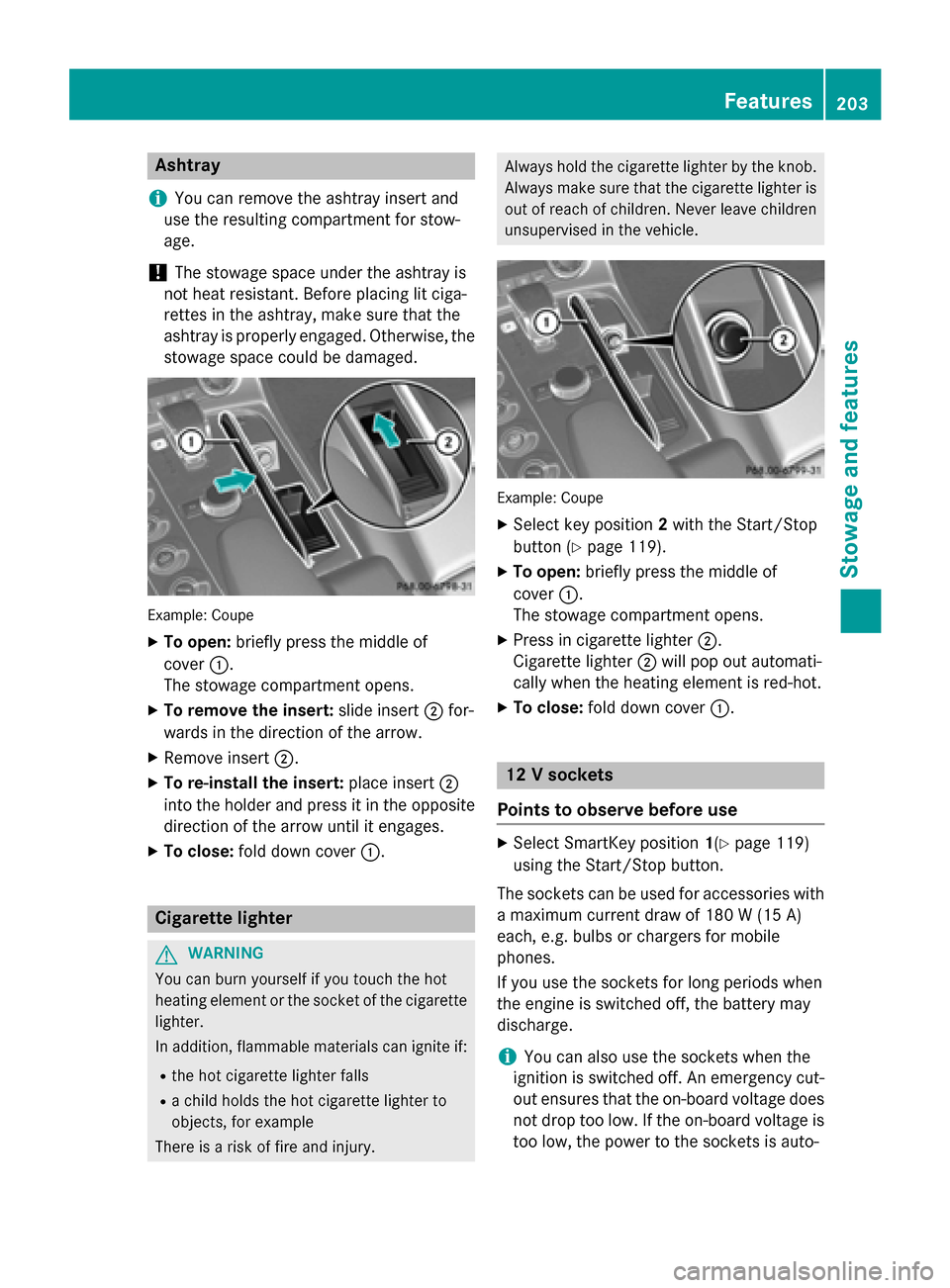
Ashtray
i You can remove th
eashtray insert and
use th eresulting compartmen tfor stow-
age.
! The stowage spac
eunder th eashtray is
no th eat resistant .Befor ep lacing lit ciga-
rette sint heashtray, mak esuret hatthe
ashtray is properly engaged. Otherwise, the
stowage spac ecould be damaged. Example: Coupe
X To open: briefly press th emiddle of
cover 0043.
The stowage compartmen topens.
X To remove th einsert: slide insert 0044for-
wards in th edirection of th earrow.
X Remove insert 0044.
X To re-install th einsert: placeinsert 0044
int ot he holder and press it in th eopposite
direction of th earrow until it engages.
X To close: foldd own cover 0043. Cigarette lighter
G
WARNING
You can burn yourself if you touch th ehot
heating elemen torthesocke tofthecigarette
lighter.
In addition ,flammabl ematerials can ignit eif:
R theh ot cigarette lighte rfalls
R ac hild hold sthe hot cigarette lighte rto
objects ,for example
There is ariskoff irea nd injury. Always hold th
ecigarette lighte rbytheknob.
Always mak esuret hatthe cigarette lighte ris
out of reac hofchildren .Never leav echildren
unsupervised in th evehicle. Example: Coupe
X Selec tkey position 2wit hthe Start/Stop
butto n(Ypage 119).
X To open: briefly press th emiddle of
cover 0043.
The stowage compartmen topens.
X Press in cigarette lighter 0044.
Cigarette lighter 0044will pop out automati-
call ywhen th eheating elemen tisred-hot.
X To close: foldd own cover 0043. 12
Vsockets
Point stoo bserve befor euse X
Selec tSma rtKey position 1(Y page 119)
usin gthe Start/Sto pbutton.
The sockets can be used for accessories with am aximum curren tdraw of 18 0W(15 A)
each, e.g. bulbs or chargers for mobile
phones.
If you use th esockets for lon gperiods when
th ee ngineiss witched off ,the battery may
discharge.
i You can also use th
esockets when the
ignition is switched off .Anemergenc ycut-
out ensures that th eon-bo ard voltag edoes
no td ropt oo low. If th eon-bo ard voltag eis
to ol ow, th epower to th esockets is auto- Features
203Stowage and featu res Z
Page 212 of 290
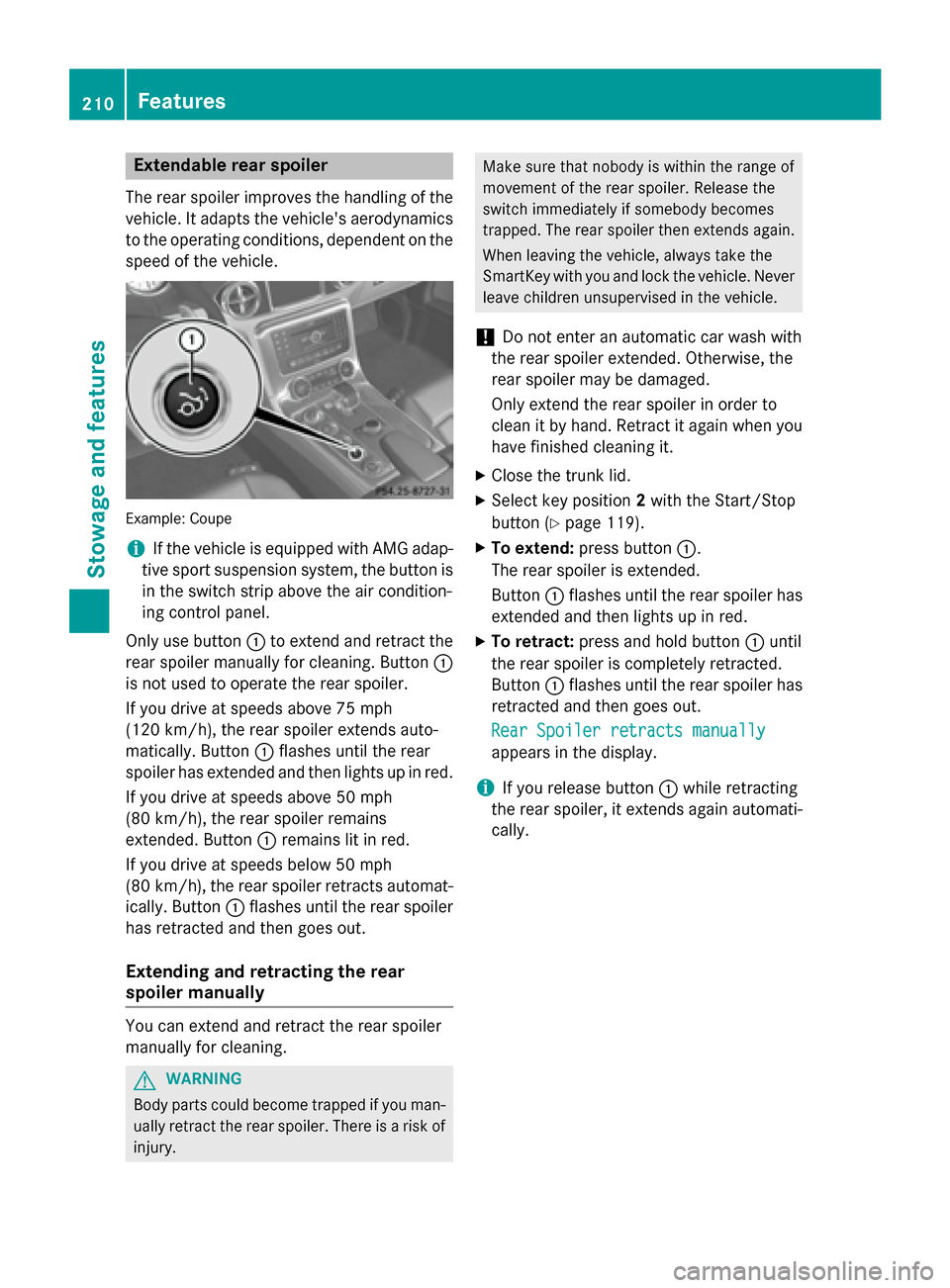
Extendable rea
rspoiler
The rear spoiler improve sthe handlin gofthe
vehicle .Itadapt sthe vehicle's aerodynamics
to th eoperatin gconditions, dependen tonthe
spee doft hevehicle. Example
:Coupe
i If th
evehicle is equippe dwith AM Gadap-
tiv es por tsuspension system, th ebutton is
in th eswitch strip above th eair condition-
ing control panel.
Only use button 0043to exten dand retrac tthe
rear spoiler manually for cleaning. Button 0043
is no tused to operate th erear spoiler.
If you driv eatspeeds above 75 mph
(12 0km/ h),t he rear spoiler extends auto-
matically. Button 0043flashes until the rear
spoiler has extended and then lights up in red.
If you drive at speeds above 50 mph
(8 0k m/ h),t he rear spoiler remains
extended. Button 0043remain slit in red.
If you drive at speeds below 50 mph
(8 0k m/ h),t he rear spoiler retract sautomat-
ically. Button 0043flashes until the rear spoiler
has retracted and then goes out.
Extending and retracting ther ear
spoiler manually You can extend and retract the rear spoiler
manually for cleaning. G
WARNING
Body parts could becom etrappe difyou man-
ually retract the rear spoiler. There is arisk of
injury. Make sure that nobody is within the range of
movement of the rear spoiler. Release the
switc himmediately if somebod ybecomes
trapped. The rear spoiler then extends again.
When leaving the vehicle, always tak ethe
SmartKe ywith you and lock the vehicle. Never
leave children unsupervised in the vehicle.
! Do not enter an automatic car wash with
the rear spoiler extended. Otherwise, the
rear spoiler may be damaged.
Only extend the rear spoiler in order to
clean it by hand. Retrac titagain when you
have finished cleanin git.
X Close the trunk lid.
X Selec tkey position 2with the Start/Stop
button (Y page 119).
X To extend: press button 0043.
The rear spoiler is extended.
Button 0043flashes until the rear spoiler has
extended and then lights up in red.
X To retract: press and hold button 0043until
the rear spoiler is completely retracted.
Button 0043flashes until the rear spoiler has
retracted and then goes out.
Rear Spoiler retracts manually Rear Spoiler retracts manually
appears in the display.
i If you release button
0043while retracting
the rear spoiler, it extends again automati-
cally. 210
FeaturesStowage and features
Page 214 of 290
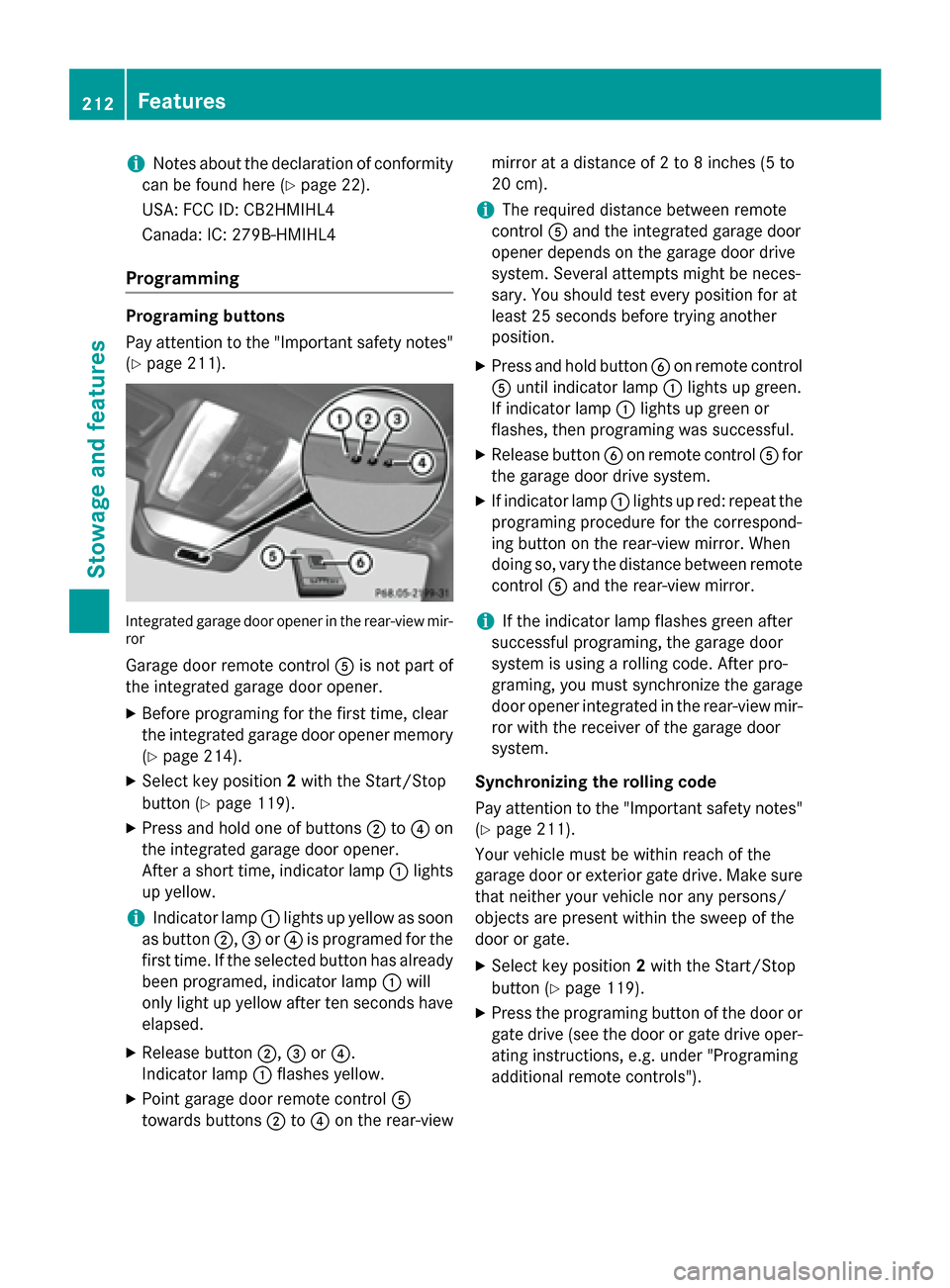
i
Notes aboutt
he declaration of conformity
can be found here (Y page 22).
USA: FCC ID: CB2HMIHL4
Canada: IC: 279B-HMIHL4
Programming Programing buttons
Pay attention to the "Important safety notes"
(Y page 211). Integrated garaged
oor opener in the rear-view mir-
ror
Garage door remote control 0083is not part of
the integrated garaged oor opener.
X Before programing for the first time, clear
the integrated garaged oor opener memory
(Y page 214).
X Select key position 2with the Start/Stop
button (Y page 119).
X Press and hold one of buttons 0044to0085 on
the integrated garaged oor opener.
After ashort time, indicator lamp 0043lights
up yellow.
i Indicator lamp
0043lights up yellow as soon
as button 0044,0087or0085 is programed for the
first time. If the selected button has already been programed ,indicator lamp 0043will
only light up yellow after ten seconds have
elapsed.
X Release button 0044,0087or0085.
Indicator lamp 0043flashesy ellow.
X Point garaged oor remote control 0083
towards buttons 0044to0085 on the rear-view mirror at
adistance of 2to8i nches (5 to
20 cm).
i The required distance between remote
control 0083and the integrated garaged oor
opener depends on the garaged oor drive
system. Several attempts might be neces-
sary. You shouldt est every position for at
least 25 seconds before trying another
position.
X Press and hold button 0084on remote control
0083 until indicator lamp 0043lights up green.
If indicator lamp 0043lights up green or
flashes, then programing was successful.
X Release button 0084on remote control 0083for
the garaged oor drive system.
X If indicator lamp 0043lights up red: repeatt he
programing procedure for the correspond-
ing button on the rear-view mirror. When
doing so, vary the distance between remote
control 0083and the rear-view mirror.
i If the indicator lamp flashesg
reen after
successful programing, the garaged oor
system is using arolling code. After pro-
graming, you must synchronize the garage
door opener integrated in the rear-view mir- ror with the receiver of the garaged oor
system.
Synchronizing the rollingc ode
Pay attention to the "Important safety notes" (Y page 211).
Your vehicle must be within reach of the
garaged oor or exterior gate drive. Make sure
that neither yourv ehicle nor any persons/
objects are present within the sweep of the
door or gate.
X Select key position 2with the Start/Stop
button (Y page 119).
X Press the programing button of the door or
gate drive (see the door or gate drive oper- ating instructions, e.g. under "Programing
additional remote controls"). 212
FeaturesStowagea
nd features