2015 MERCEDES-BENZ SLS AMG GT ROADSTER stop start
[x] Cancel search: stop startPage 153 of 290
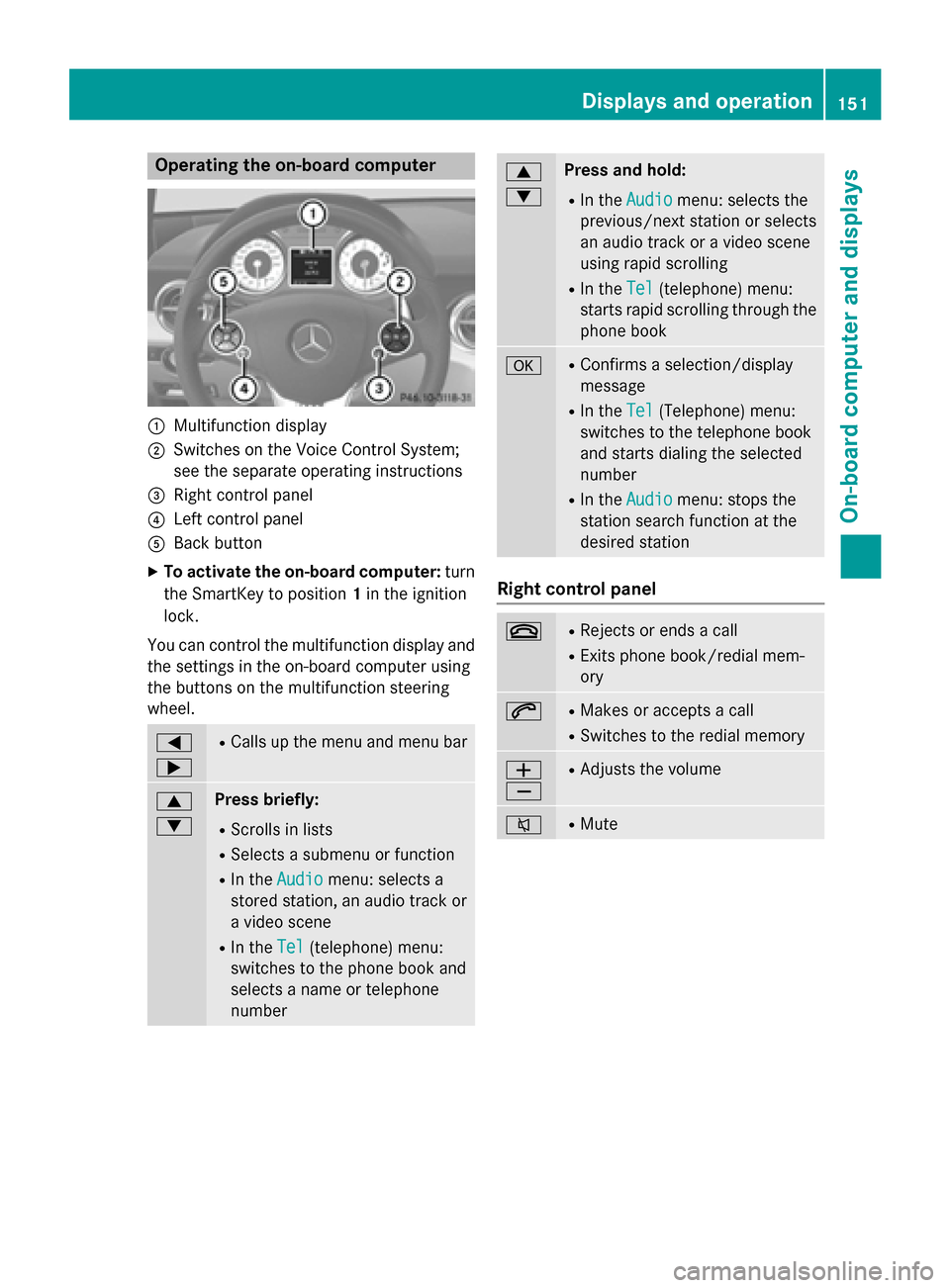
Operating the on-board computer
0043
Multifunction display
0044 Switches on the Voice Control System;
see the separate operatin ginstructions
0087 Right control panel
0085 Left control panel
0083 Back button
X To activate the on-board computer: turn
the SmartKey to position 1in the ignition
lock.
You can control the multifunction display and
the settings in the on-board computer using
the button sonthe multifunction steering
wheel. 0059
0065 R
Calls up the menu and menu bar 0063
0064 Press briefly:
R Scrolls in lists
R Select sasubmenu or function
R In the Audio Audio menu: select sa
stored station, an audio trac kor
av ideo scene
R In the Tel
Tel(telephone) menu:
switches to the phone book and
select saname or telephone
number 0063
0064 Press and hold:
R In the Audio Audio menu: select sthe
previous/next station or selects
an audio trac koravideo scene
using rapid scrolling
R In the Tel Tel(telephone) menu:
start srapid scrollin gthrough the
phone book 0076 R
Confirm saselection/display
message
R In the Tel
Tel(Telephone) menu:
switches to the telephon ebook
and start sdialing the selected
number
R In the Audio
Audio menu: stops the
station search function at the
desired station Right control panel
0076 R
Reject sorendsacall
R Exits phone book/redial mem-
ory 0061 R
Makes or accept sacall
R Switches to the redial memory 0081
0082 R
Adjusts the volume 0063 R
Mute Displays and operation
151On-boardcomputer and displays Z
Page 158 of 290
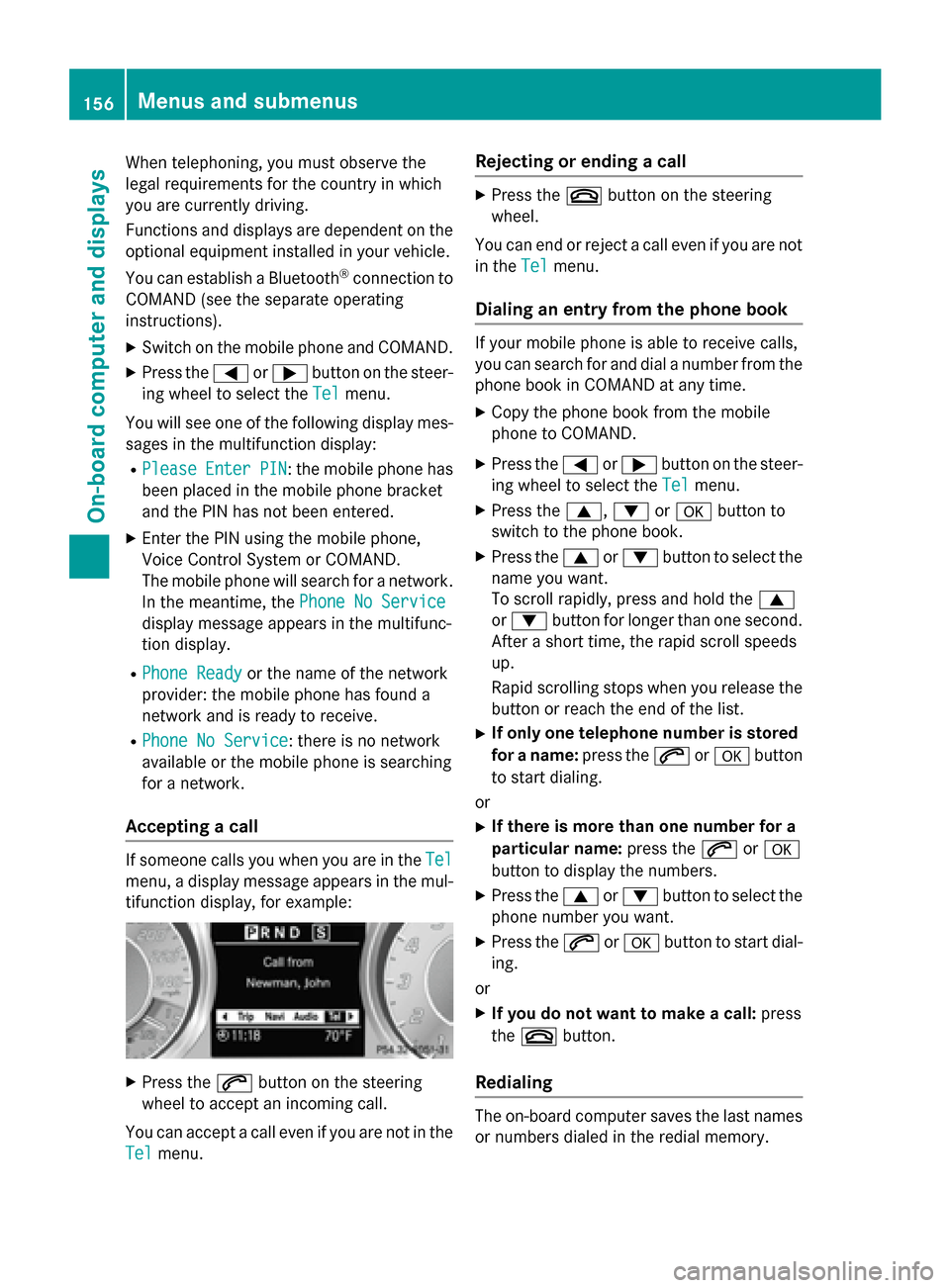
When telephoning, you must observe the
legal requirement sfor the country in which
you are currently driving.
Function sand displays are dependent on the
optional equipment installed in your vehicle.
You can establish aBluetooth ®
connection to
COMAND (see the separate operating
instructions).
X Switc hont he mobile phone and COMAND.
X Press the 0059or0065 button on the steer-
ing wheel to select the Tel Telmenu.
You will see one of the following display mes- sages in the multifunction display:
R Please Please Enter
EnterPIN
PIN:the mobile phone has
been placed in the mobile phone bracket
and the PIN has not been entered.
X Enter the PIN using the mobile phone,
Voice Control System or COMAND.
The mobile phone will search for anetwork.
In the meantime, the Phone No Service
Phone No Service
display message appears in the multifunc-
tion display.
R Phone Ready
Phone Ready or the name of the network
provider: the mobile phone has found a
network and is ready to receive.
R Phone No Service Phone No Service:t here is no network
available or the mobile phone is searching
for anetwork.
Accepting acall If someon
ecalls you when you are in the Tel Tel
menu, adisplay message appears in the mul-
tifunction display, for example: X
Press the 0061button on the steering
wheel to accept an incoming call.
You can accept acall even if you are not in the
Tel
Tel menu. Rejecting or ending
acall X
Press the 0076button on the steering
wheel.
You can end or rejec tacall even if you are not
in the Tel
Telmenu.
Dialing an entry from the phone book If your mobile phone is able to receive calls,
you can search for and dial
anumber from the
phone book in COMAND at any time.
X Copy the phone book from the mobile
phone to COMAND.
X Press the 0059or0065 button on the steer-
ing wheel to select the Tel Telmenu.
X Press the 0063,0064or0076 button to
switch to the phone book.
X Press the 0063or0064 button to select the
name you want.
To scroll rapidly, press and hold the 0063
or 0064 button for longer than one second.
After ashort time, the rapid scroll speeds
up.
Rapid scrollin gstops when you release the
button or reach the end of the list.
X If only one telephone number is stored
for aname: press the 0061or0076 button
to start dialing.
or
X If ther eismore thano ne number for a
particular name: press the0061or0076
button to display the numbers.
X Press the 0063or0064 button to select the
phone number you want.
X Press the 0061or0076 button to start dial-
ing.
or
X If you do not want to makeac all:press
the 0076 button.
Redialing The on-board computer saves the last names
or numbers dialed in the redial memory. 156
Menus and submenusOn-boar
dcomputer and displays
Page 161 of 290
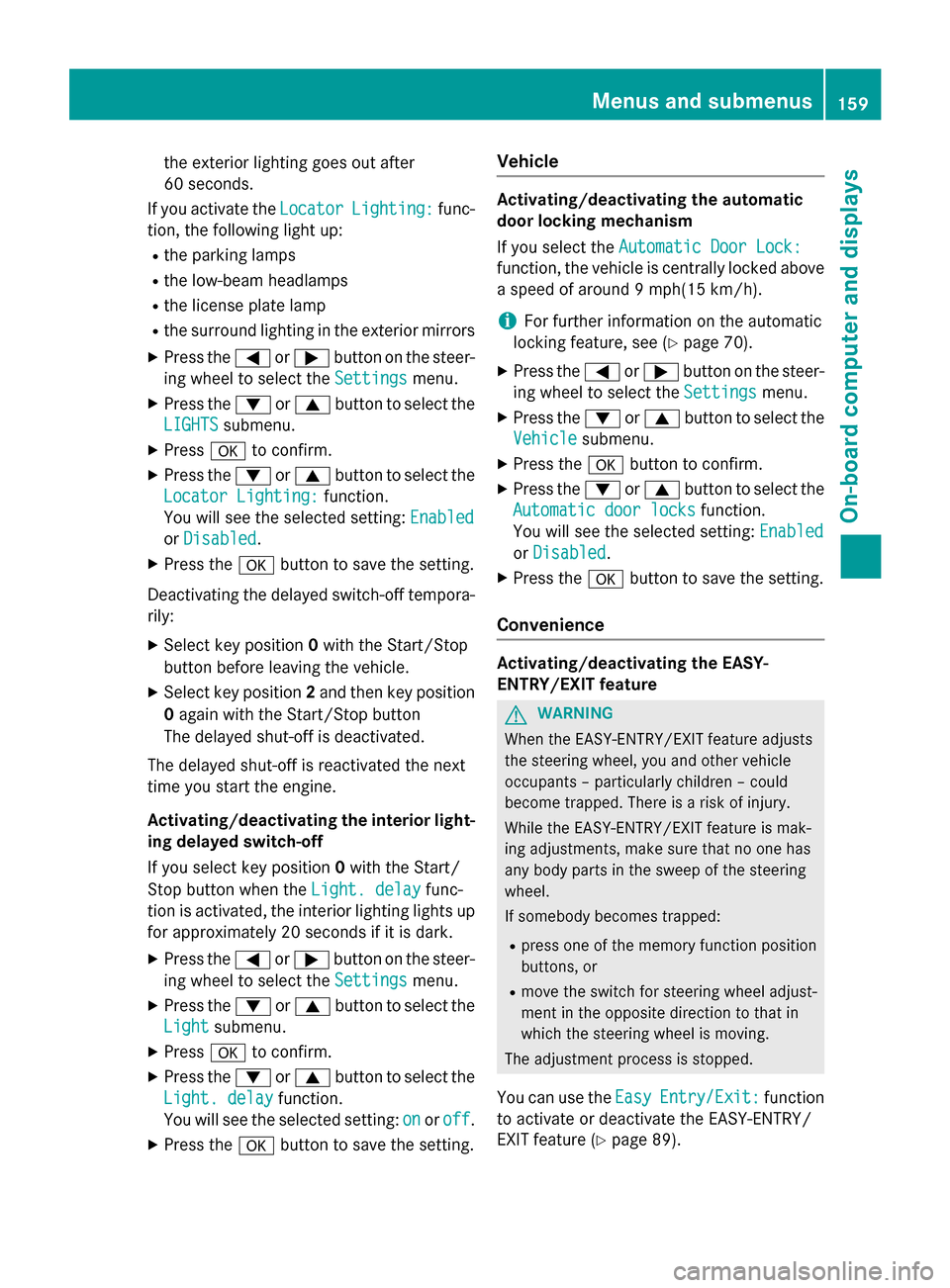
the exterior lighting goes ou
tafter
60 second s.
If you activate the Locator
Locator Lighting:
Lighting: func-
tion, the following lightu p:
R the parking lamps
R the low-beam headlamps
R the license plate lamp
R the surround lighting in the exterior mirrors
X Press the 0059or0065 button on the steer-
ing wheeltos elect theSettings
Settings menu.
X Press the 0064or0063 button to select the
LIGHTS
LIGHTS submenu.
X Press 0076to confirm.
X Press the 0064or0063 button to select the
Locator Lighting:
Locator Lighting: function.
You wills ee the selected setting: Enabled
Enabled
or Disabled
Disabled.
X Press the 0076button to save the setting.
Deactivating the delayed switch-off tempora-
rily:
X Select key position 0with the Start/Stop
button before leaving the vehicle.
X Select key position 2and then key position
0 again with the Start/Stop button
The delayed shut-off is deactivated.
The delayed shut-off is reactivated the next
time you start the engine.
Activating/deactivating the interio rlight-
ing delayed switch-off
If you select key position 0with the Start/
Stop button when the Light. delay
Light. delay func-
tion is activated, the interior lighting lights up
for approximately 20 seconds if it is dark.
X Press the 0059or0065 button on the steer-
ing wheeltos elect theSettings Settings menu.
X Press the 0064or0063 button to select the
Light
Light submenu.
X Press 0076to confirm.
X Press the 0064or0063 button to select the
Light. delay
Light. delay function.
You wills ee the selected setting: on
onoroff
off.
X Press the 0076button to save the setting. Vehicle Activating/deactivating the automatic
door locking mechanism
If you select the
Automatic Door Lock: Automatic Door Lock:
function, the vehicle is centrally locked above
as peed of around 9mph(15 km/h).
i For further information on the automatic
locking feature, see (Y page 70).
X Press the 0059or0065 button on the steer-
ing wheeltos elect theSettings
Settings menu.
X Press the 0064or0063 button to select the
Vehicle
Vehicle submenu.
X Press the 0076button to confirm.
X Press the 0064or0063 button to select the
Automatic door locks
Automatic door locks function.
You wills ee the selected setting: Enabled
Enabled
or Disabled Disabled.
X Press the 0076button to save the setting.
Convenience Activating/deactivating the EASY-
ENTRY/EXIT feature
G
WARNING
When the EASY-ENTRY/EXIT feature adjusts
the steering wheel, you and other vehicle
occupants –particularly childre n–could
become trapped .There is arisk of injury.
Whilet he EASY-ENTRY/EXIT feature is mak-
ing adjustments, make sure that no one has
any body parts in the sweep of the steering
wheel.
If somebod ybecomes trapped:
R press one of the memory function position
buttons, or
R move the switch for steering wheela djust-
ment in the opposite direction to that in
which the steering wheelism oving.
The adjustment process is stopped.
You can use the Easy
Easy Entry/Exit: Entry/Exit: function
to activate or deactivate the EASY-ENTRY/
EXIT feature (Y page 89). Menus and submenus
159On-board computer and displays Z
Page 163 of 290
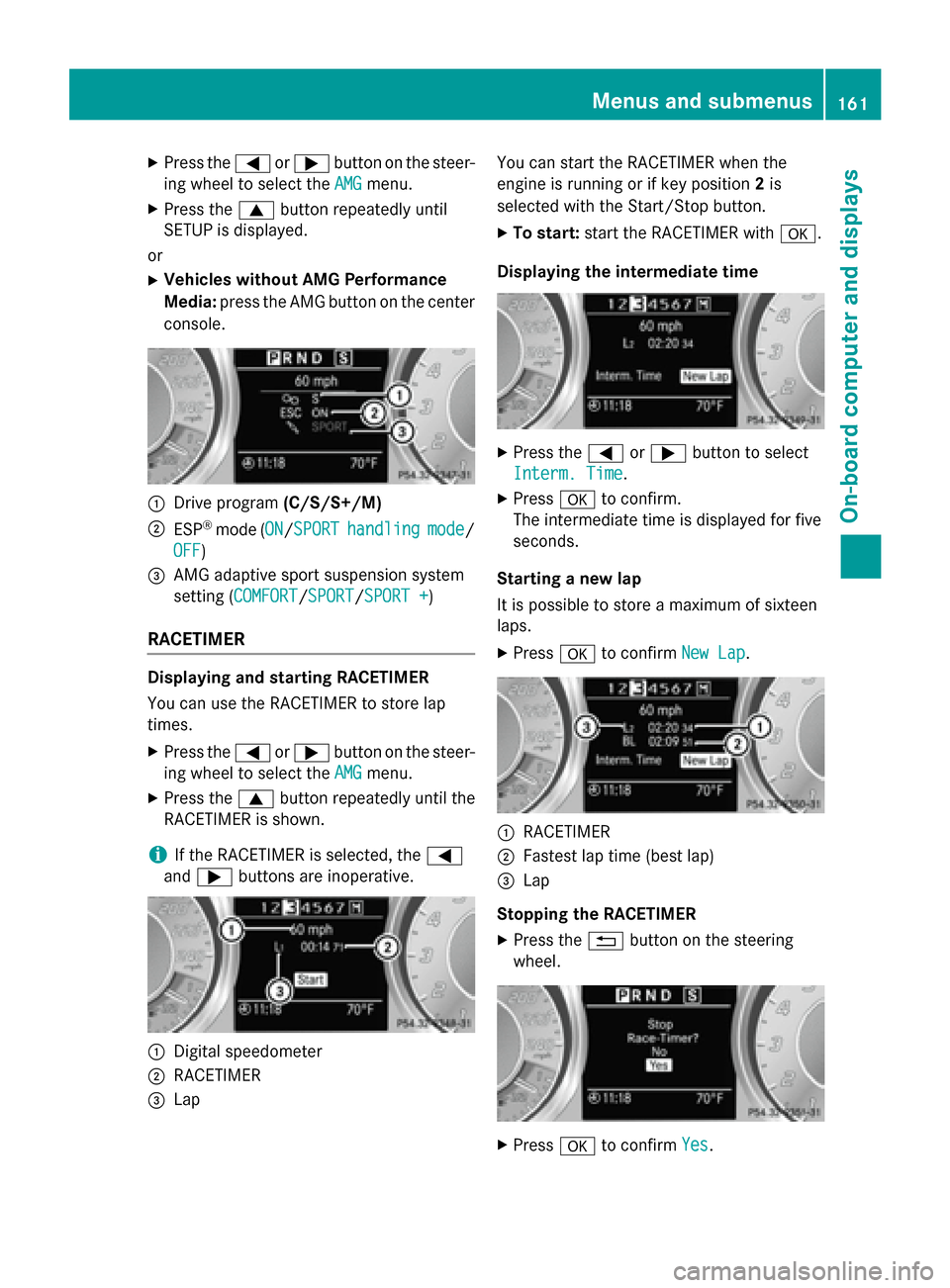
X
Press the 0059or0065 button on the steer-
ing wheel to select the AMG AMGmenu.
X Press the 0063button repeatedly until
SETUP is displayed.
or
X Vehicles without AMG Performance
Media: press the AMG button on the center
console. 0043
Drive program (C/S/S+/M)
0044 ESP ®
mode (ON ON/SPORTSPORT handling handling mode
mode/
OFF
OFF)
0087 AMG adaptive sport suspension system
setting (COMFORT COMFORT/SPORT SPORT/SPORT +
SPORT +)
RACETIMER Displaying and starting RACETIMER
You can use the RACETIME
Rtostore lap
times.
X Press the 0059or0065 button on the steer-
ing wheel to select the AMG
AMG menu.
X Press the 0063button repeatedly until the
RACETIME Risshown.
i If the RACETIME
Risselected, the 0059
and 0065 button sare inoperative. 0043
Digital speedometer
0044 RACETIMER
0087 Lap You can start the RACETIME
Rwhen the
engine is runnin gorifkey position 2is
selected with the Start/Stop button.
X To start: start the RACETIME Rwith0076.
Displaying the intermediate time X
Press the 0059or0065 button to select
Interm. Time Interm. Time.
X Press 0076to confirm.
The intermediate time is displaye dfor five
seconds.
Starting anew lap
It is possible to store amaximum of sixteen
laps.
X Press 0076to confirm New Lap
New Lap. 0043
RACETIMER
0044 Fastest lap time (best lap)
0087 Lap
Stopping the RACETIMER
X Press the 0038button on the steering
wheel. X
Press 0076to confirm Yes
Yes. Menus and submenus
161On-board computer and displays Z
Page 164 of 290
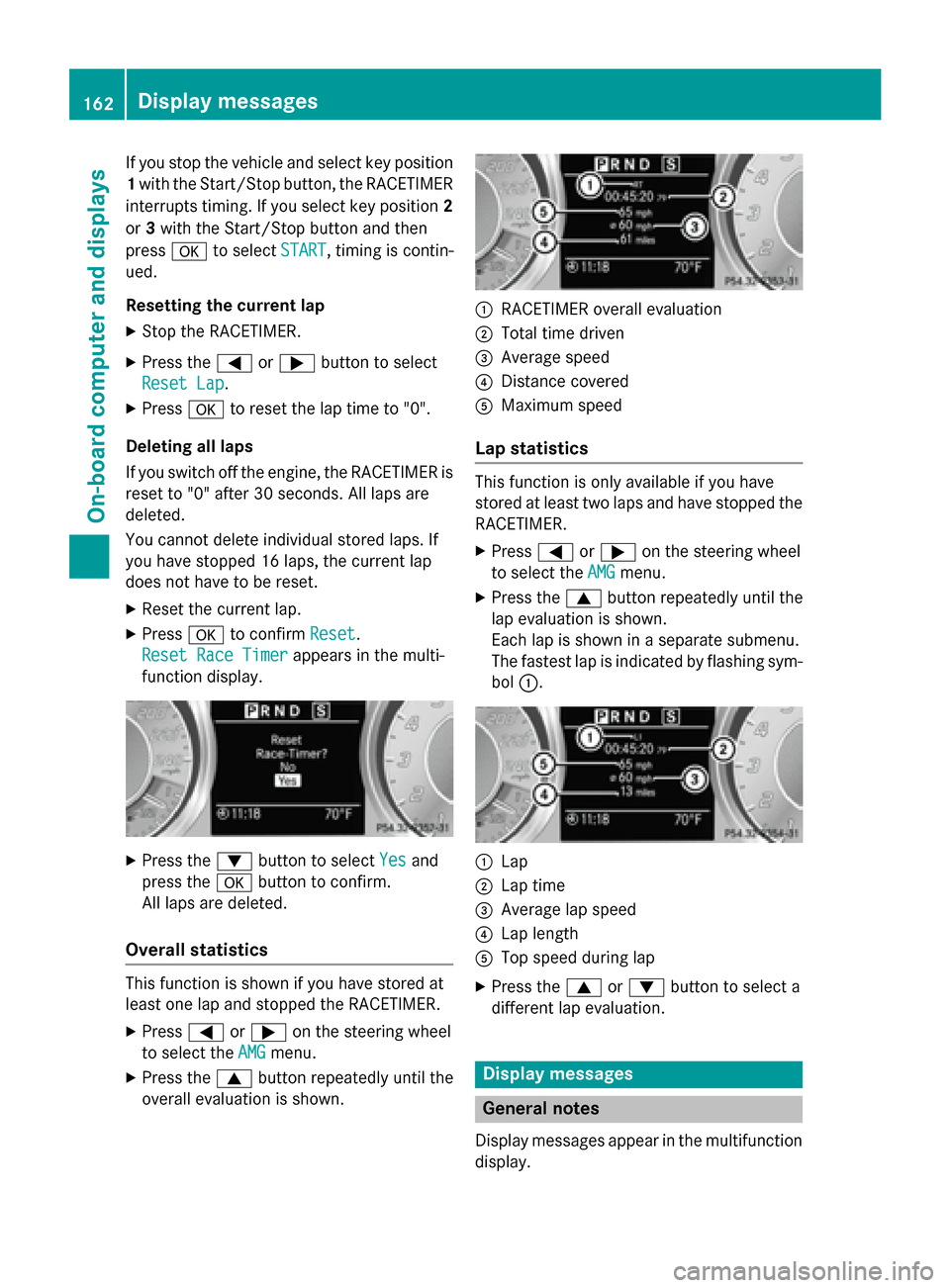
If you stop the vehicle and select key position
1 with the Start/Stop button, the RACETIMER
interrupts timing. If you select key position 2
or 3with the Start/Stop button and then
press 0076to select START
START,timing is contin-
ued.
Resetting the current lap
X Stop the RACETIMER.
X Press the 0059or0065 button to select
Reset Lap
Reset Lap.
X Press 0076to reset the lap time to "0".
Deleting all laps
If you switch off the engine, the RACETIMER is
reset to "0" after 30 seconds. All lapsa re
deleted.
You cannot delete individuals tored laps. If
you have stopped 16 laps, the current lap
does not have to be reset.
X Resett he current lap.
X Press 0076to confirm Reset
Reset.
Reset Race Timer Reset Race Timer appears in the multi-
function display. X
Press the 0064button to select Yes
Yesand
press the 0076button to confirm.
All lapsa re deleted.
Overall statistics This function is shown if you have stored at
least one lap and stopped the RACETIMER.
X Press 0059or0065 on the steering wheel
to select the AMG
AMGmenu.
X Press the 0063button repeatedly until the
overal levaluationiss hown. 0043
RACETIMER overal levaluation
0044 Total time driven
0087 Average speed
0085 Distance covered
0083 Maximu mspeed
Lap statistics This function is only available if you have
stored at least two lapsa
nd have stopped the
RACETIMER.
X Press 0059or0065 on the steering wheel
to select the AMG AMGmenu.
X Press the 0063button repeatedly until the
lap evaluationiss hown.
Each lap is shown in aseparate submenu.
The fastest lap is indicated by flashing sym-
bol 0043. 0043
Lap
0044 Lap time
0087 Average lap speed
0085 Lap length
0083 Top speed during lap
X Press the 0063or0064 button to select a
different lap evaluation. Display messages
General notes
Displa ymessages appear in the multifunction
display. 162
Display messagesOn-board computer and displays
Page 168 of 290
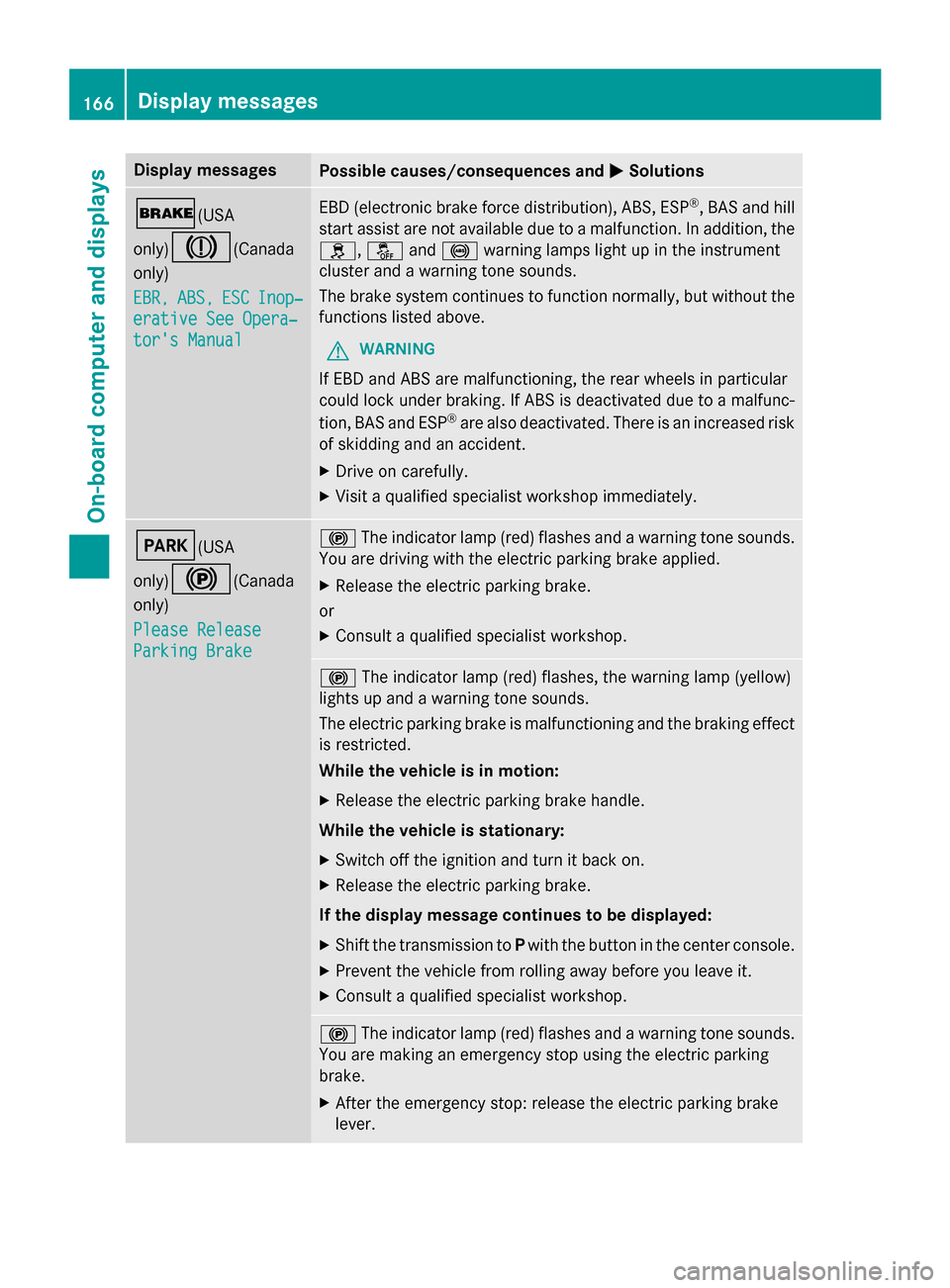
Display messages
Possible causes/consequences and
0050
0050Solutions 0027(USA
only)004D
(Canada
only)
EBR, EBR, ABS,
ABS,ESC
ESCInop‐
Inop‐
erativ eSee Opera‐
erativ eSee Opera‐
tor's Manual
tor's Manual EB
D( electronic brak eforce distribution), ABS, ESP ®
,B AS and hill
start assist are no tavailable due to amalfunction .Inaddition ,the
0089 ,00BB and0025 warnin glamp sligh tupint heinstrument
cluster and awarnin gtones ounds.
The brak esystem continues to function normally, but without the
function slisted above.
G WARNING
If EB Dand AB Sare malfunctioning, th erear wheels in particular
could loc kunder braking. If AB Sisdeactivated due to amalfunc-
tion ,BAS and ESP ®
are also deactivated. There is an increase drisk
of skiddin gand an accident.
X Drive on carefully.
X Visit aqualified specialist workshop immediately. 0049(USA
only)0024
(Canada
only)
Please Release Please Release
Parkin gBrake
Parkin gBrake 0024
The indicato rlamp (red) flashes and awarnin gtones ounds.
You are drivin gwitht he electric parkin gbrak eapplied.
X Releas ethe electric parkin gbrake.
or X Consult aqualified specialist workshop. 0024
The indicato rlamp (red) flashes ,the warnin glamp (yellow)
lights up and awarnin gtones ounds.
The electric parkin gbrak eism alfunctionin gand th ebrakin geffect
is restricted.
While th evehicle is in motion:
X Releas ethe electric parkin gbrak ehandle.
While th evehicle is stationary:
X Switc hoffthei gnition and tur nitbacko n.
X Releas ethe electric parkin gbrake.
If th edispla ymessage continues to be displayed:
X Shift th etransmissio ntoPwith th ebutto nint hecenter console.
X Preven tthe vehicl efromr ollin gaway before you leav eit.
X Consult aqualified specialist workshop. 0024
The indicato rlamp (red) flashes and awarnin gtones ounds.
You are makin ganemergenc ystopu singthe electric parking
brake.
X Afte rthe emergenc ystop: release th eelectric parkin gbrake
lever. 166
Display
messagesOn-boardcomputer an ddisplays
Page 172 of 290
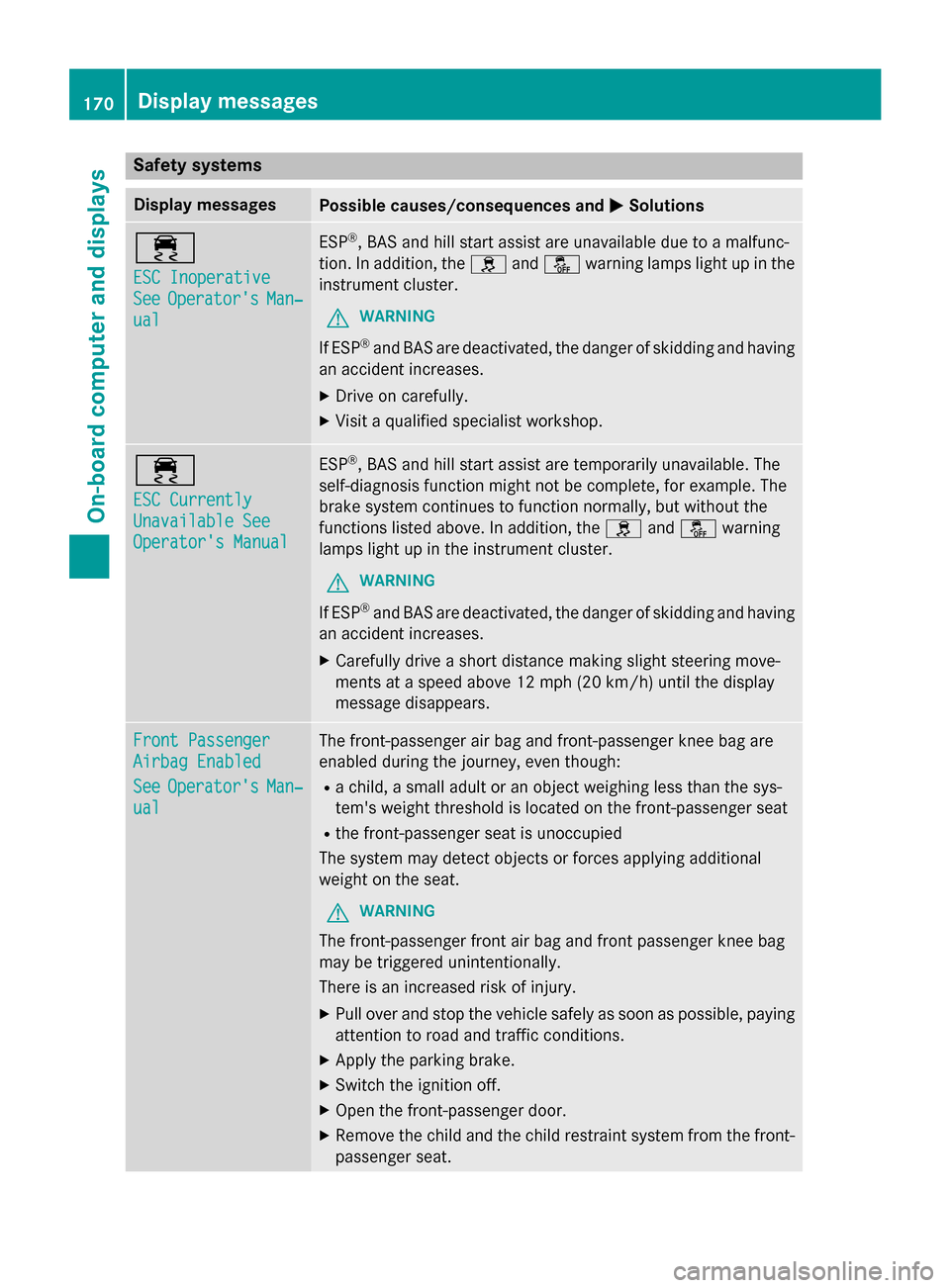
Safety systems
Display messages
Possible causes/consequences and
0050
0050Solutions 00E5
ESC Inoperative ESC Inoperative
See See
Operator's
Operator's Man‐
Man‐
ual
ual ESP
®
,B AS and hill start assist are unavailable due to amalfunc-
tion. In addition, the 0089and00BB warning lamps light up in the
instrumen tcluster.
G WARNING
If ESP ®
and BAS are deactivated, the danger of skidding and having
an accident increases.
X Drive on carefully.
X Visit aqualified specialist workshop. 00E5
ESC Currently ESC Currently
Unavailable See Unavailable See
Operator's Manual Operator's Manual ESP
®
,B AS and hill start assist are temporarily unavailable. The
self-diagnosis function might not be complete, for example. The
brake system continues to function normally, but without the
functions listed above. In addition, the 0089and00BB warning
lamps light up in the instrumen tcluster.
G WARNING
If ESP ®
and BAS are deactivated, the danger of skidding and having
an accident increases.
X Carefullyd riveashort distance making slight steering move-
mentsatas peed above 12 mph (2 0km/ h)until th edisplay
message disappears. Front Passenger Front Passenger
Airbag Enabled Airbag Enabled
See See
Operator's
Operator's Man‐
Man‐
ual
ual The front-passenger air bag and front-passenger knee bag are
enabled durin
gthe journey, eve nthough:
R ac hild, asmal ladult or an objec tweighing less than th esys-
tem's weigh tthreshold is locate donthefront-passenger seat
R thef ront-pa ssenger seat is unoccupied
The system may detec tobjects or force sapplyin gadditional
weigh tontheseat.
G WARNING
The front-passenger fron tair bag and fron tpassenger knee bag
may be triggered unintentionally.
Ther eisani ncreased ris kofinjury.
X Pull ove rand stop th evehicl esafely as soo naspossible, paying
attention to road and traffic conditions.
X Apply th eparking brake.
X Switch th eignition off.
X Open th efront-pa ssenger door.
X Remove th echild and th echild restraint system from th efront-
passenger seat. 170
Display messagesOn-boar
dcomputer and displays
Page 179 of 290
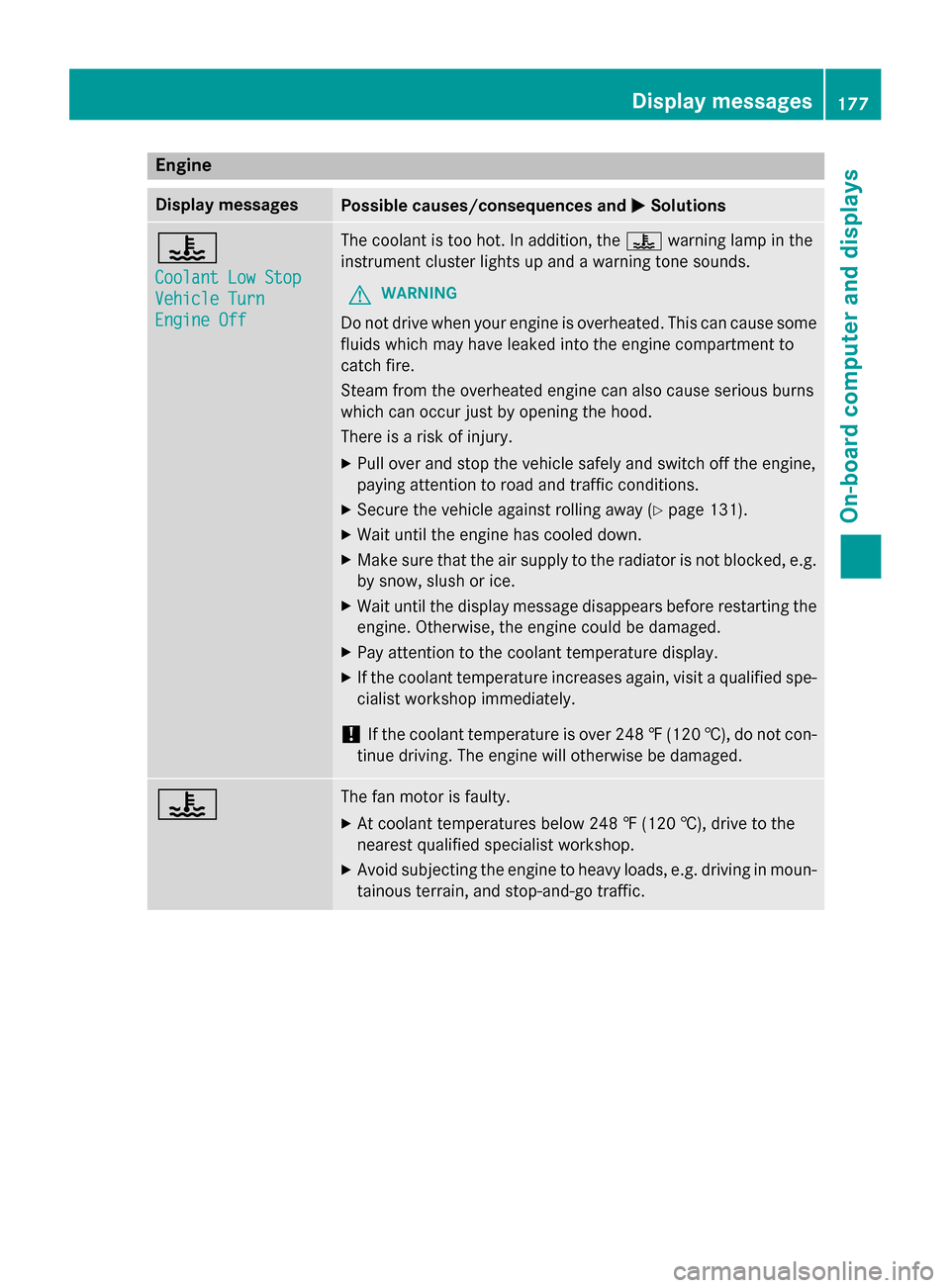
Engine
Display messages
Possible causes/consequences and
0050
0050Solutions 00AC
Coolan
tLow Stop
Coolan tLow Stop
Vehicl eTurn
Vehicl eTurn
Engine Off Engine Off The coolant is to
ohot.Ina ddition ,the 00AC warning lamp in the
instrumen tcluste rlight supa ndaw arning tone sounds.
G WARNING
Do no tdrivew hen your engin eisoverheated. This can caus esome
fluids whic hmay have leaked int othe engin ecompartmen tto
catch fire.
Steam from th eoverheate denginec an also caus eserious burns
whic hcan occur jus tbyopening th ehood.
Ther eisar isk of injury.
X Pull ove rand stop th evehicle safely and switch off th eengine,
paying attentio ntoroad and traffic conditions.
X Secure th evehicle against rolling away (Y page 131).
X Wait until th eengineh as cooled down.
X Mak esure that th eair supply to th eradiator is no tblocked, e.g.
by snow, slush or ice.
X Wait until th edisplay message disappears before restartin gthe
engine. Otherwise, th eenginec oul dbed amaged.
X Pay attentio ntothecoolant temperatur edisplay.
X If th ecoolant temperatur eincreases again ,visi taq ualifie dspe-
cialis tworkshop immediately.
! If th
ecoolant temperatur eisover2 48 ‡(120 †), do not con-
tinue driving. The engine will otherwise be damaged. 00AC The fan motor is faulty.
X At coolant temperatures below 248 ‡(120 †), drive to the
nearest qualified specialist workshop.
X Avoid subjecting the engine to heavy loads, e.g. driving in moun-
tainou sterrain, and stop-and-go traffic. Display messages
177On-board computer and displays Z