Page 65 of 290
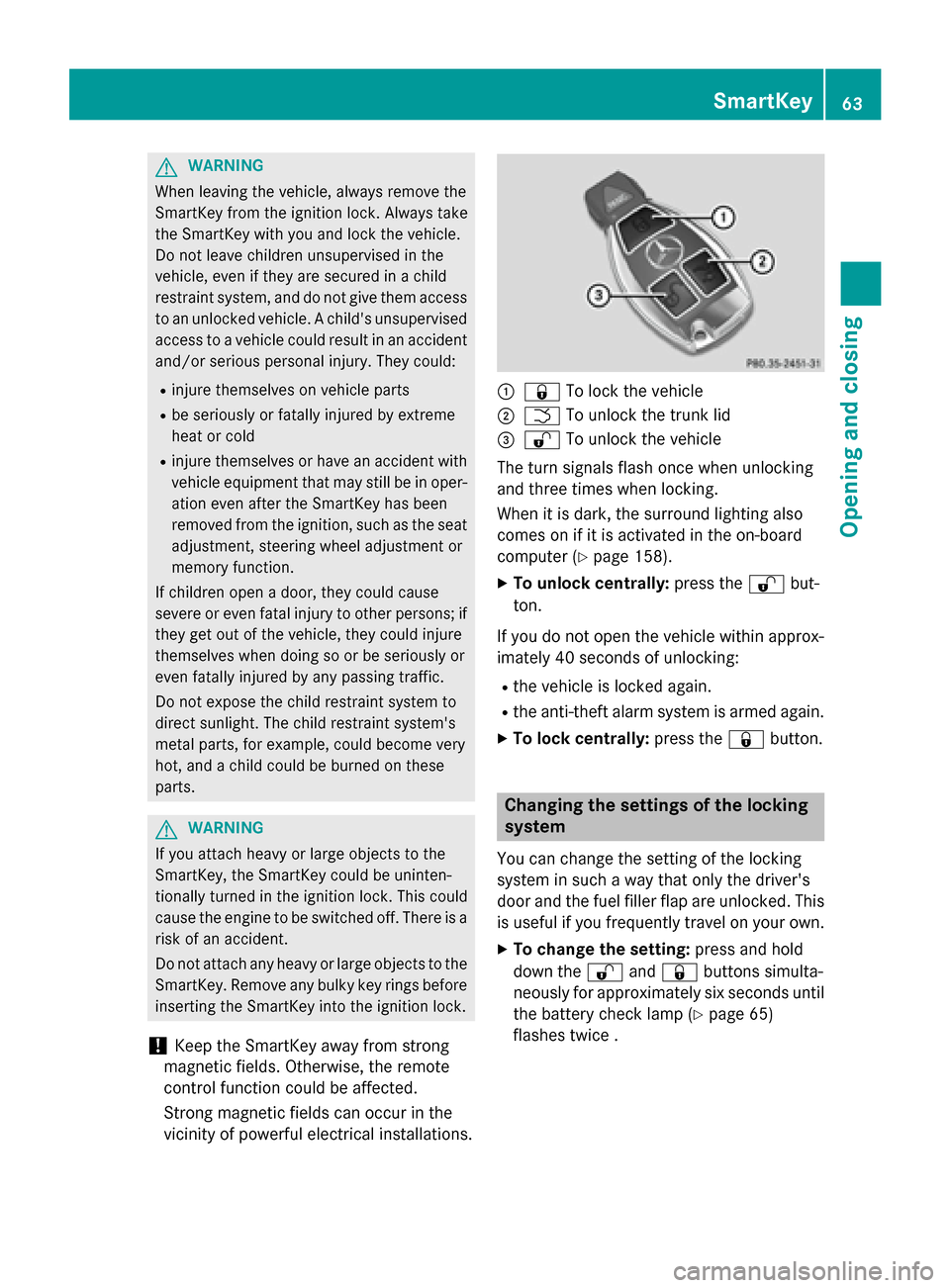
G
WARNING
When leaving the vehicle, alwaysr emove the
SmartKey from the ignitio nlock. Always take
the SmartKey with you and lock the vehicle.
Do not leave children unsupervised in the
vehicle, even if they are secure dinachild
restraint system, and do not give them access to an unlocked vehicle. Achild's unsupervised
access to avehicl ecouldr esult in an accident
and/or serious personal injury .They could:
R injure themselves on vehicl eparts
R be seriouslyorf atally injured by extreme
heatorc old
R injure themselves or have an accident with
vehicl eequipment that may still be in oper-
ation even after the SmartKey has been
removed from the ignition, such as the seat
adjustment, steering whee ladjustment or
memory function.
If children open adoor, they coul dcause
severe or even fatal injury to other persons; if they get out of the vehicle, they coul dinjure
themselves when doing so or be seriouslyor
even fatally injured by any passing traffic.
Do not expose the child restraint system to
direct sunlight. The child restraint system's
metal parts, for example, coul dbecome very
hot, and achild coul dbeburned on these
parts. G
WARNING
If you attach heavy or larg eobjects to the
SmartKey ,the SmartKey coul dbeuninten-
tionally turned in the ignitio nlock. This could
caus ethe engine to be switched off. There is a
risk of an accident.
Do not attach any heavy or larg eobjects to the
SmartKey .Remove any bulky key rings before
inserting the SmartKey into the ignitio nlock.
! Keep the SmartKey away from strong
magnetic fields. Otherwise, the remote
control function coul dbeaffected.
Strong magnetic fields can occur in the
vicinity of powerful electrical installations. 0043
0037 To lock the vehicle
0044 0054 To unlock the trunk lid
0087 0036 To unlock the vehicle
The turn signals flas honce when unlocking
and three times when locking.
When it is dark, the surround lighting also
comes on if it is activated in the on-board
computer (Y page158).
X To unlock centrally: press the0036but-
ton.
If you do not open the vehicl ewithinapprox-
imatel y40seconds of unlocking:
R the vehicl eislocked again.
R the anti-theft alarm system is armed again.
X To lockc entrally: press the 0037button. Changing the setting
softhe locking
system
You can change the setting of the locking
system in such awaythat only the driver's
door and the fuel filler flap are unlocked .This
is useful if you frequently travel on youro wn.
X To chang ethe setting: press and hold
downt he0036 and0037 buttons simulta-
neously for approximatel ysix seconds until
the battery check lamp (Y page65)
flashes twice . SmartKey
63Opening and closing Z
Page 67 of 290
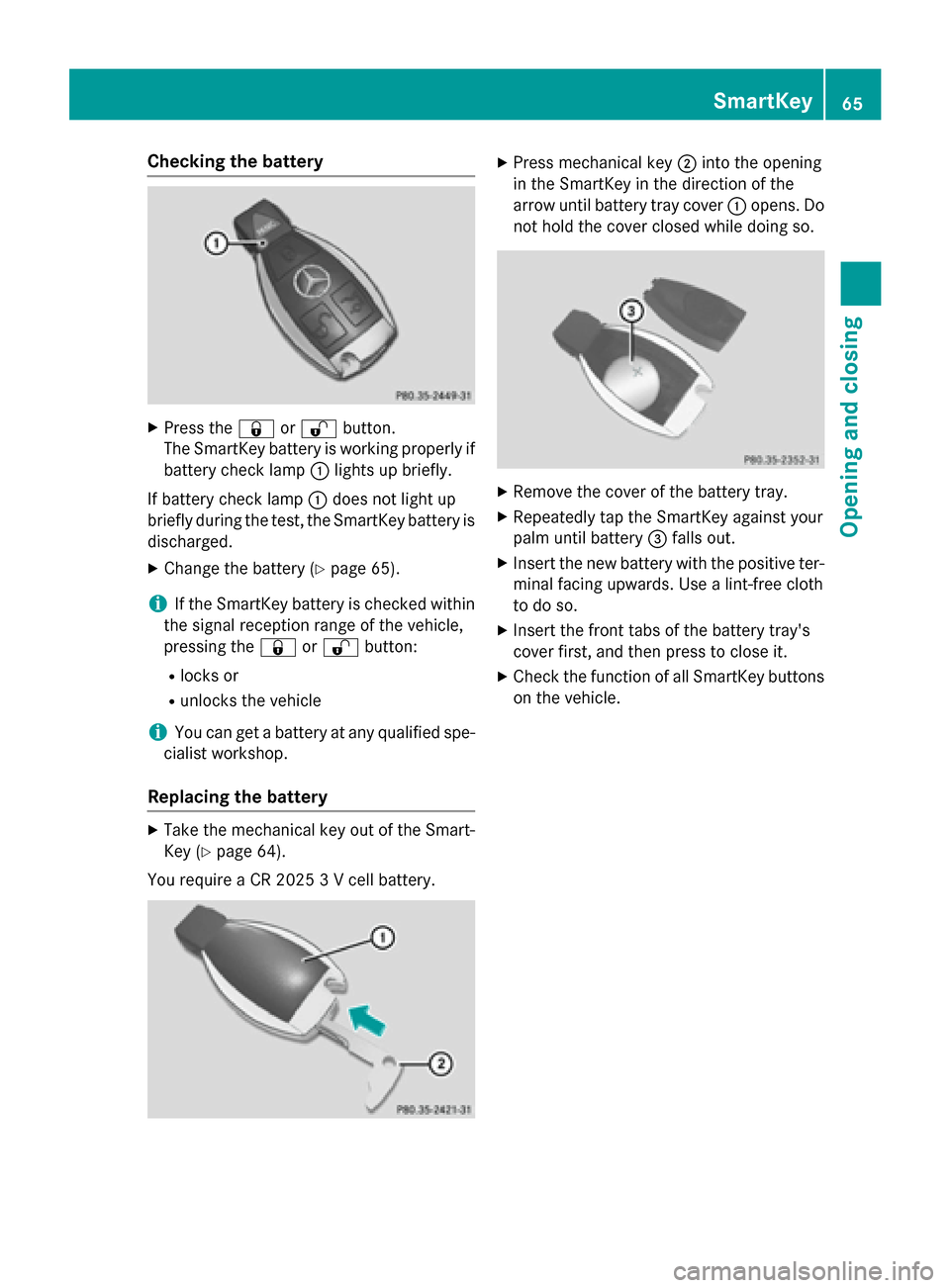
Checking th
ebattery X
Press the 0037or0036 button.
The SmartKey battery is working properl yif
battery check lamp 0043light supb riefly.
If battery check lamp 0043does no tlight up
briefly durin gthe test ,the SmartKey battery is
discharged.
X Change th ebattery (Y page 65).
i If th eSmartKey battery is checked within
th es ignal reception range of th evehicle,
pressin gthe 0037 or0036 button:
R locks or
R unlock sthe vehicle
i You can get
abattery at any qualified spe-
cialist workshop.
Replacin gthe battery X
Tak ethe mechanical ke yout of th eSmart-
Key (Y page 64).
You require aCR20253V cellbattery. X
Press mechanical key 0044intot he opening
in th eSmartKey in th edirection of the
arrow until battery tray cover 0043opens. Do
no th old th ecover closed while doin gso. X
Remove th ecover of th ebattery tray.
X Repeatedly tap th eSmartKey against your
palm until battery 0087falls out.
X Inser tthe newb attery wit hthe positiv eter-
minal facing upwards .Use alint-free cloth
to do so.
X Inser tthe fron ttab soft hebattery tray's
cover first ,and then pres stoclose it.
X Chec kthe function of all SmartKey buttons
on th evehicle. SmartKey
65Opening and closing Z
Page 68 of 290
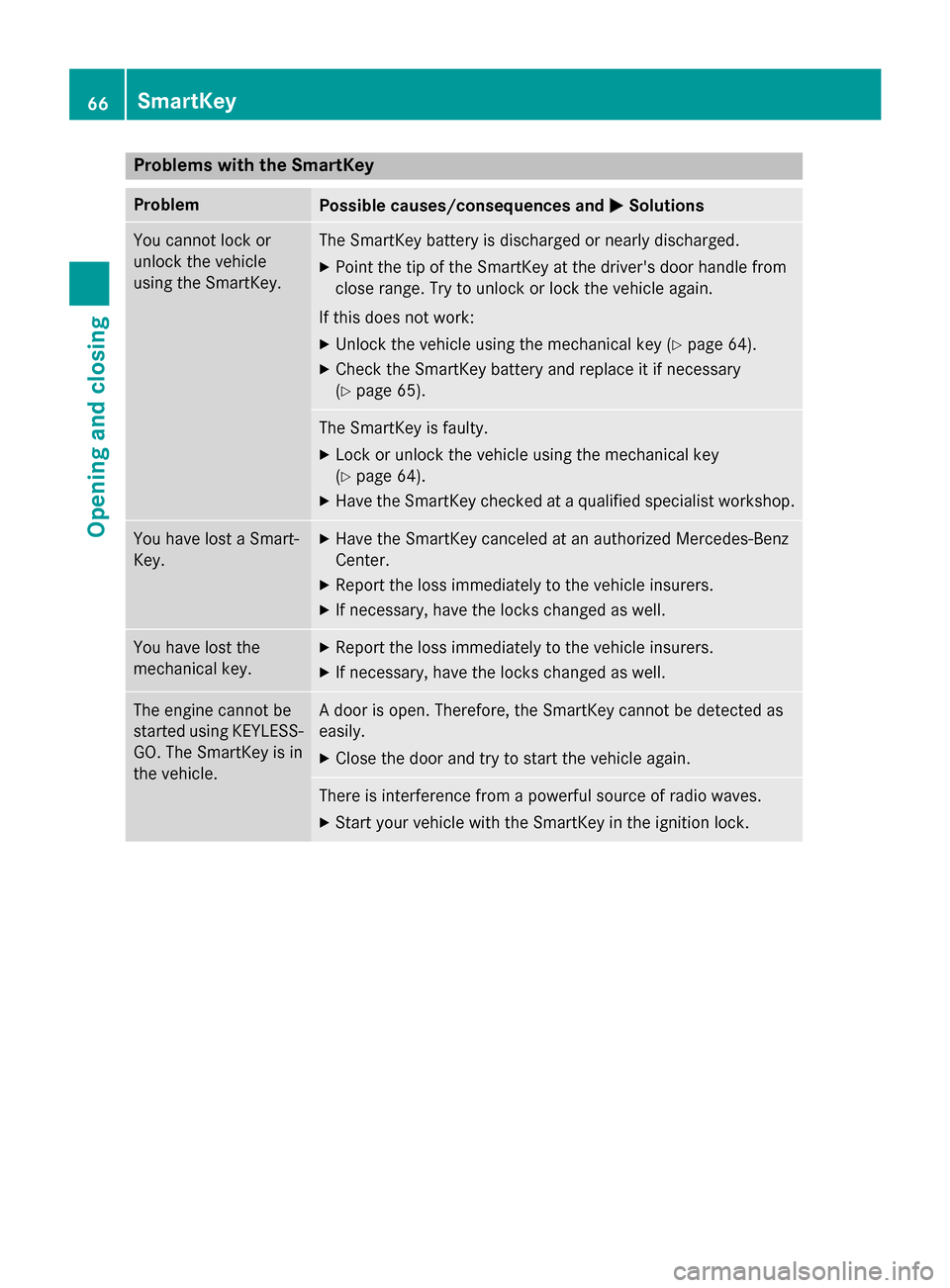
Problems with the SmartKey
Problem
Possible causes/consequences and
0050
0050Solutions You cannot lock or
unlock the vehicle
using the SmartKey. The SmartKey battery is discharged or nearly discharged.
X Point the tip of the SmartKey at the driver's door handle from
close range. Try to unlock or lock the vehicle again.
If this does not work:
X Unlock the vehicle using the mechanical key (Y page 64).
X Check the SmartKey battery and replace it if necessary
(Y page 65). The SmartKey is faulty.
X Lock or unlock the vehicle using the mechanical key
(Y page 64).
X Have the SmartKey checked at aqualified specialist workshop. You have lost
aSmart-
Key. X
Have the SmartKey canceled at an authorized Mercedes-Benz
Center.
X Report the loss immediately to the vehicle insurers.
X If necessary, have the locks changed as well. You have lost the
mechanical key. X
Report the loss immediately to the vehicle insurers.
X If necessary, have the locks changed as well. The engine cannot be
started using KEYLESS-
GO. The SmartKey is in
the vehicle. Ad
oor is open. Therefore, the SmartKey cannot be detected as
easily.
X Close the door and try to start the vehicle again. There is interference from
apowerful source of radio waves.
X Start your vehicle with the SmartKey in the ignition lock. 66
SmartKeyOpening and closing
Page 187 of 290
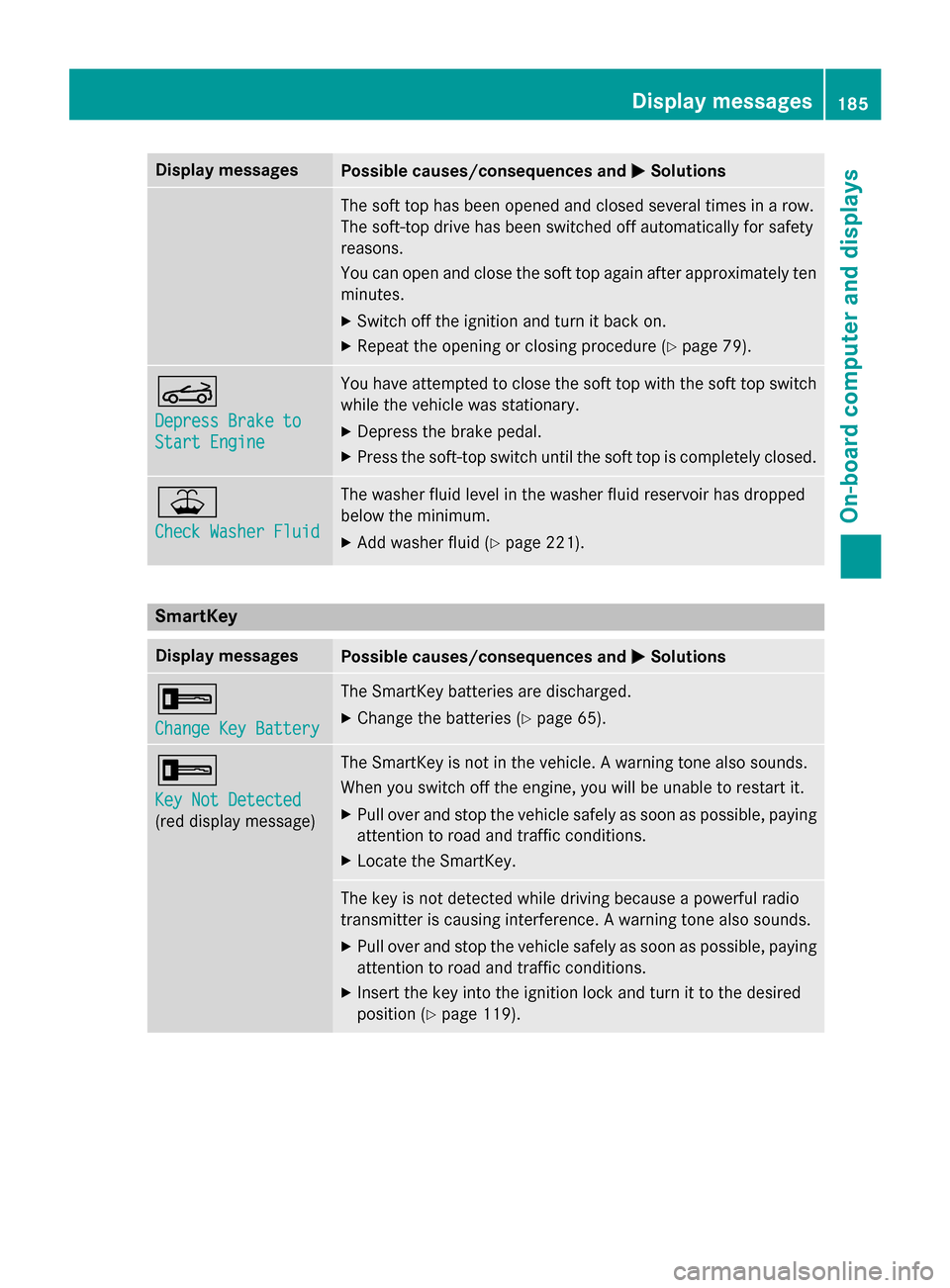
Display messages
Possible causes/consequences and
0050
0050Solutions The sof
ttop has been opened and closed several times in arow.
The soft-to pdrive has been switched of fautomatically fo rsafety
reasons.
You can open and close th esoftt op again after approximately ten
minutes.
X Switc hoffthei gnition and tur nitbacko n.
X Repea tthe openin gorclosingprocedure (Y page 79). 0059
Depres
sBrake to
Depres sBrake to
Start Engine Start Engine You hav
eattempte dtoc lose th esoftt op withthe softtop switch
while th evehicl ewas stationary.
X Depress th ebrak epedal.
X Press th esoft-to pswitch until th esoftt op is completely closed. 00B2
Check Washer Fluid Check Washer Fluid The washer flui
dlevel in th ewasher flui dreservoir has dropped
belo wthe minimum.
X Ad dw asher flui d(Ypage 221). SmartKey
Display messages
Possible causes/consequences and
0050
0050Solutions 0039
Change Key Battery Change Key Battery The SmartKey batterie
sare discharged.
X Change th ebatterie s(Ypage 65). 0039
Key Not Detected Key Not Detected
(re
dd isplay message) The SmartKey is no
tinthevehicle. Awarnin gtonea lso sounds.
Whe nyou switch of fthe engine, you will be unable to restar tit.
X Pull ove rand stop th evehicl esafely as soo naspossible, paying
attention to roa dand traffic conditions.
X Locate th eSmartKey. The ke
yisnotdetecte dwhile drivin gbecause apowerful radio
transmitte riscausin ginterfe rence. Awarnin gtonea lso sounds.
X Pull ove rand stop th evehicl esafely as soo naspossible, paying
attention to roa dand traffic conditions.
X Inser tthe keyintot he ignition loc kand tur nittot hedesired
position (Y page 119). Display
messages
185On-boardcomputer an ddisplays Z