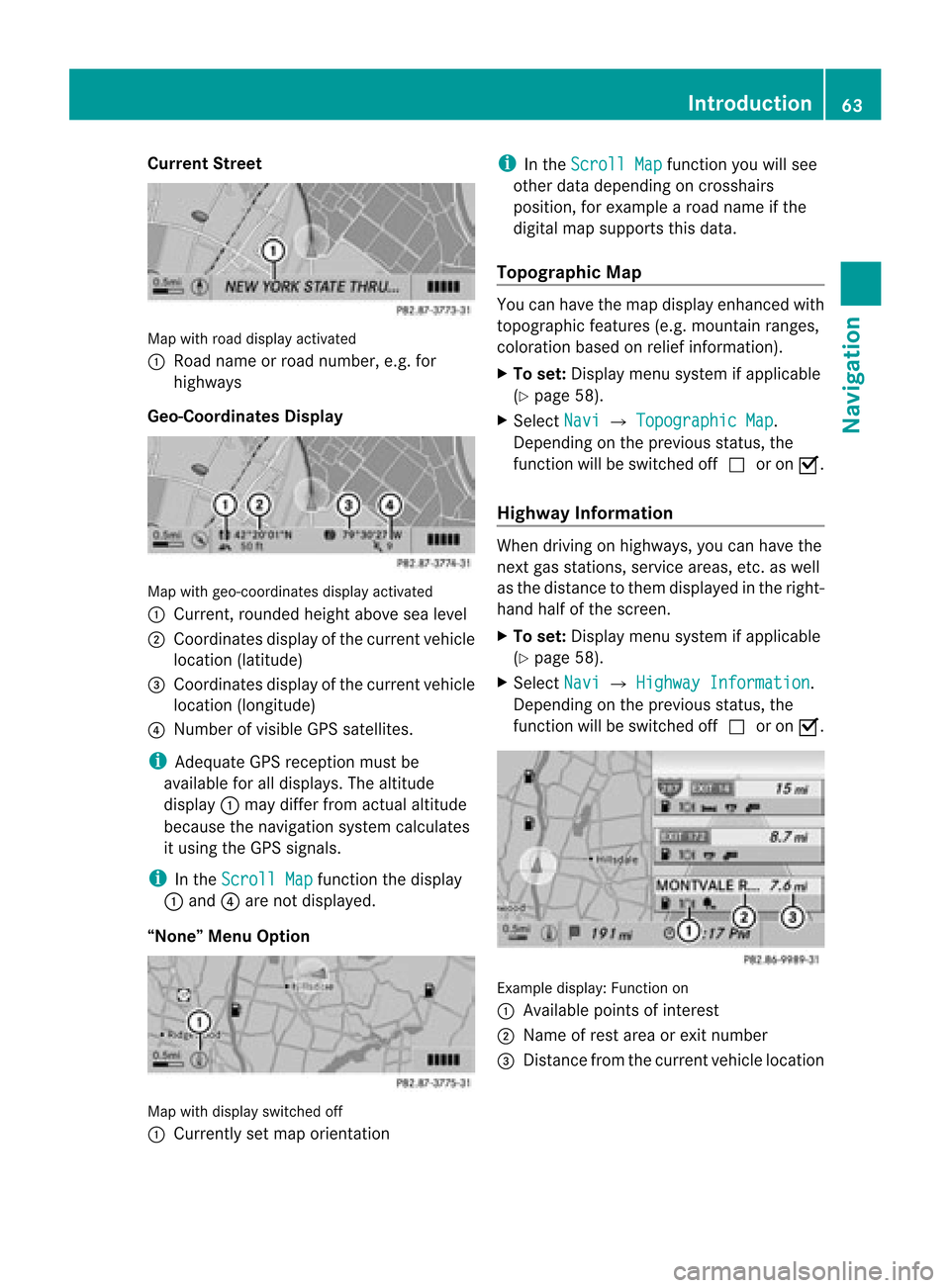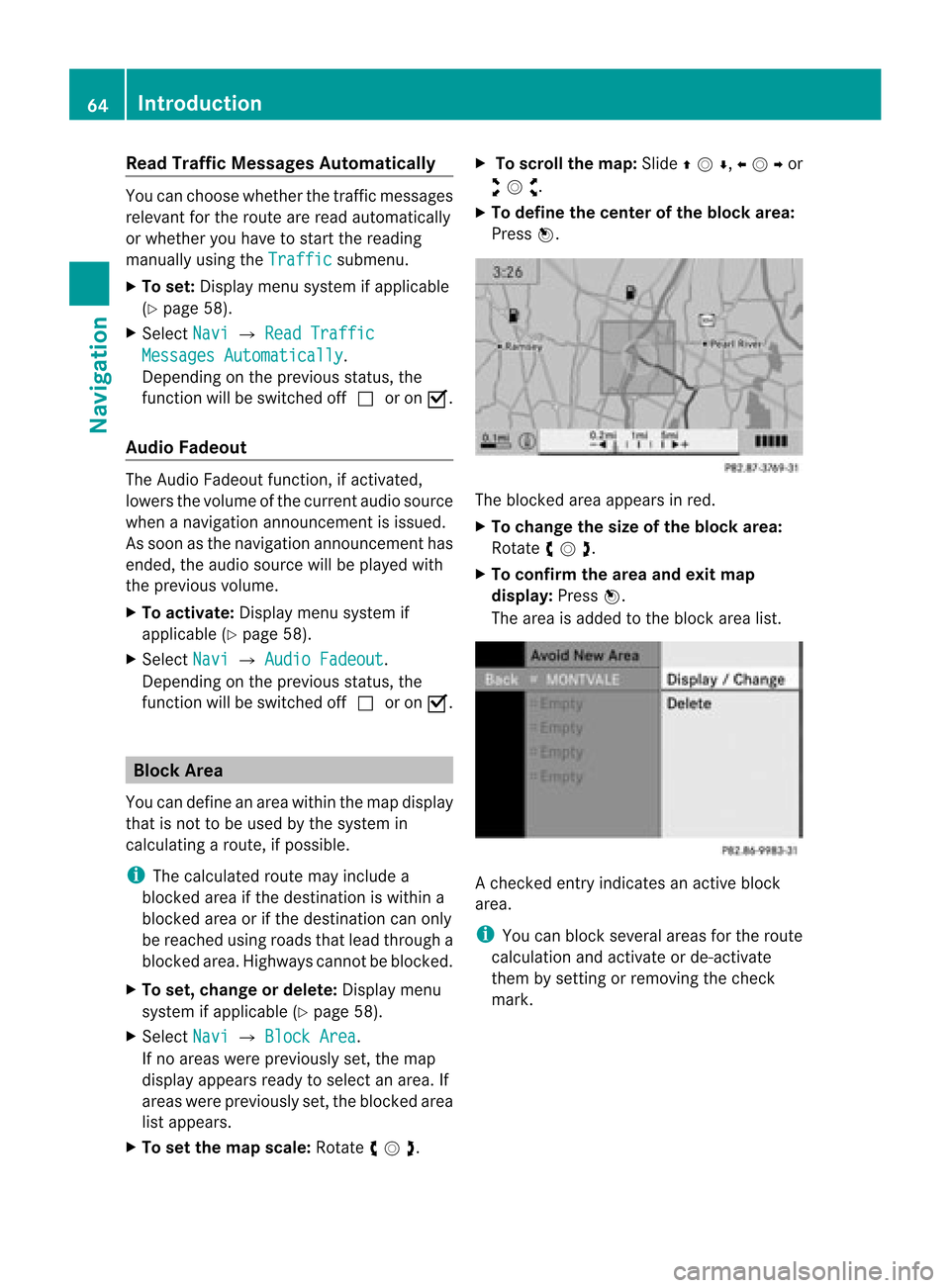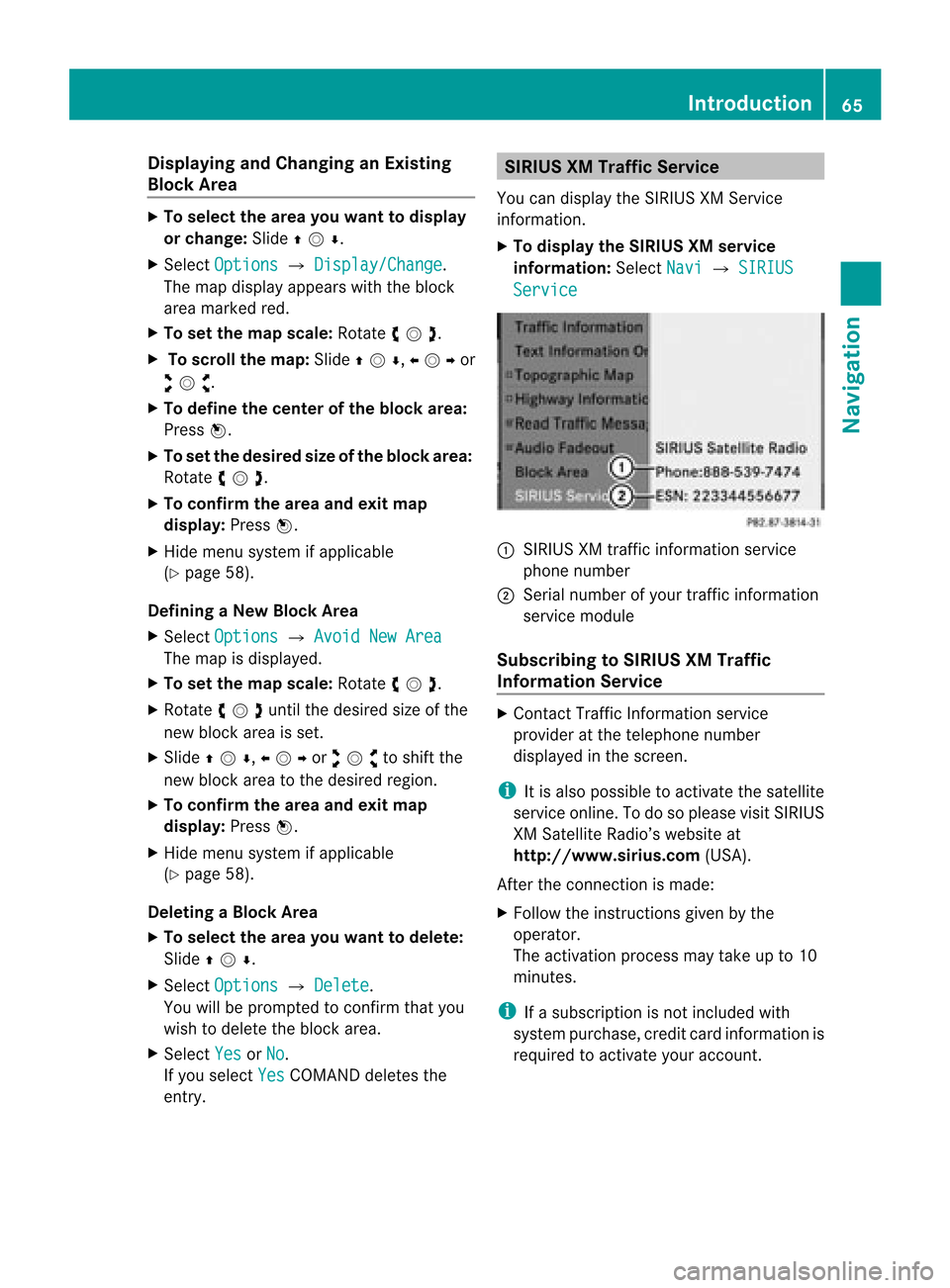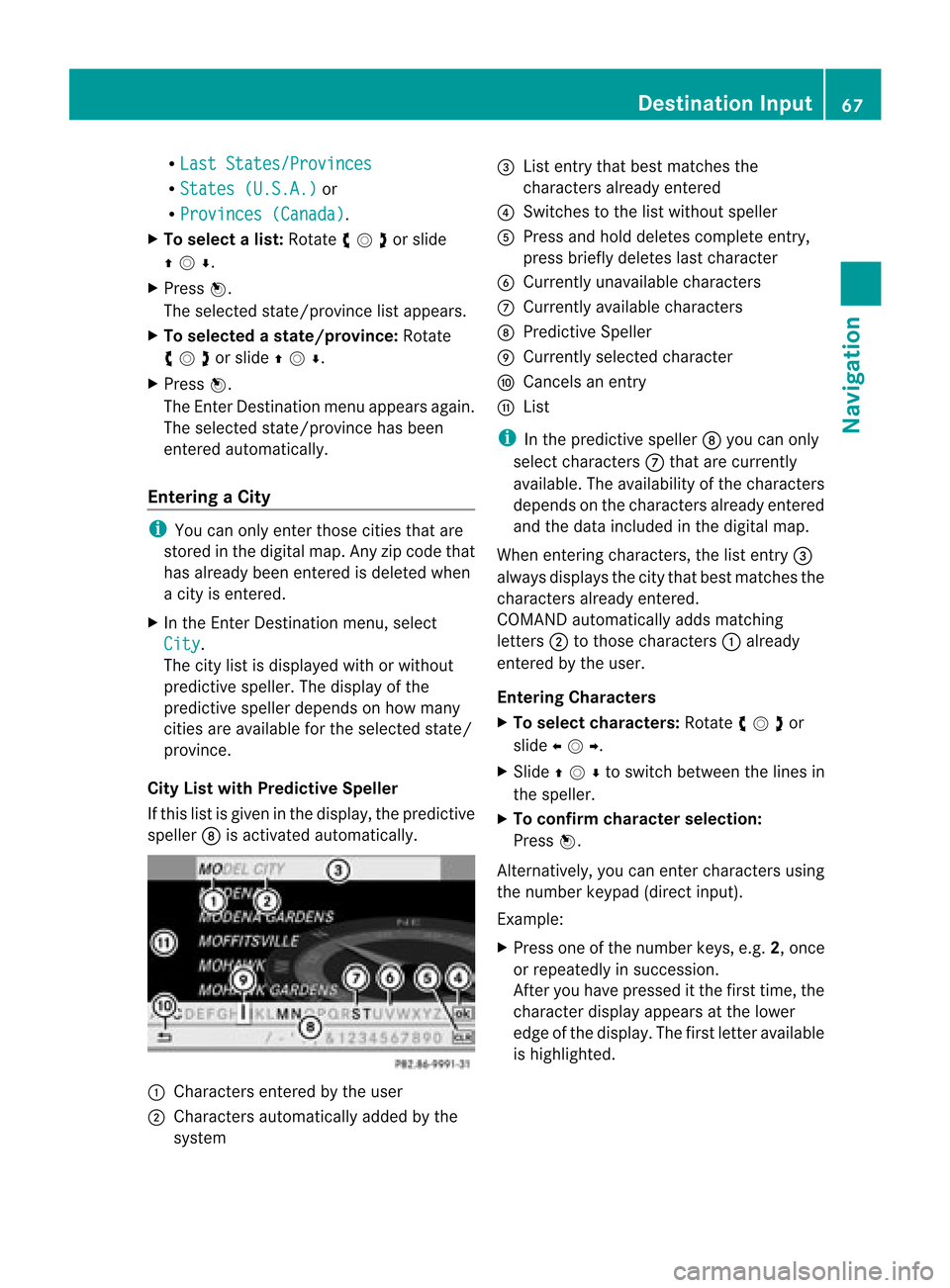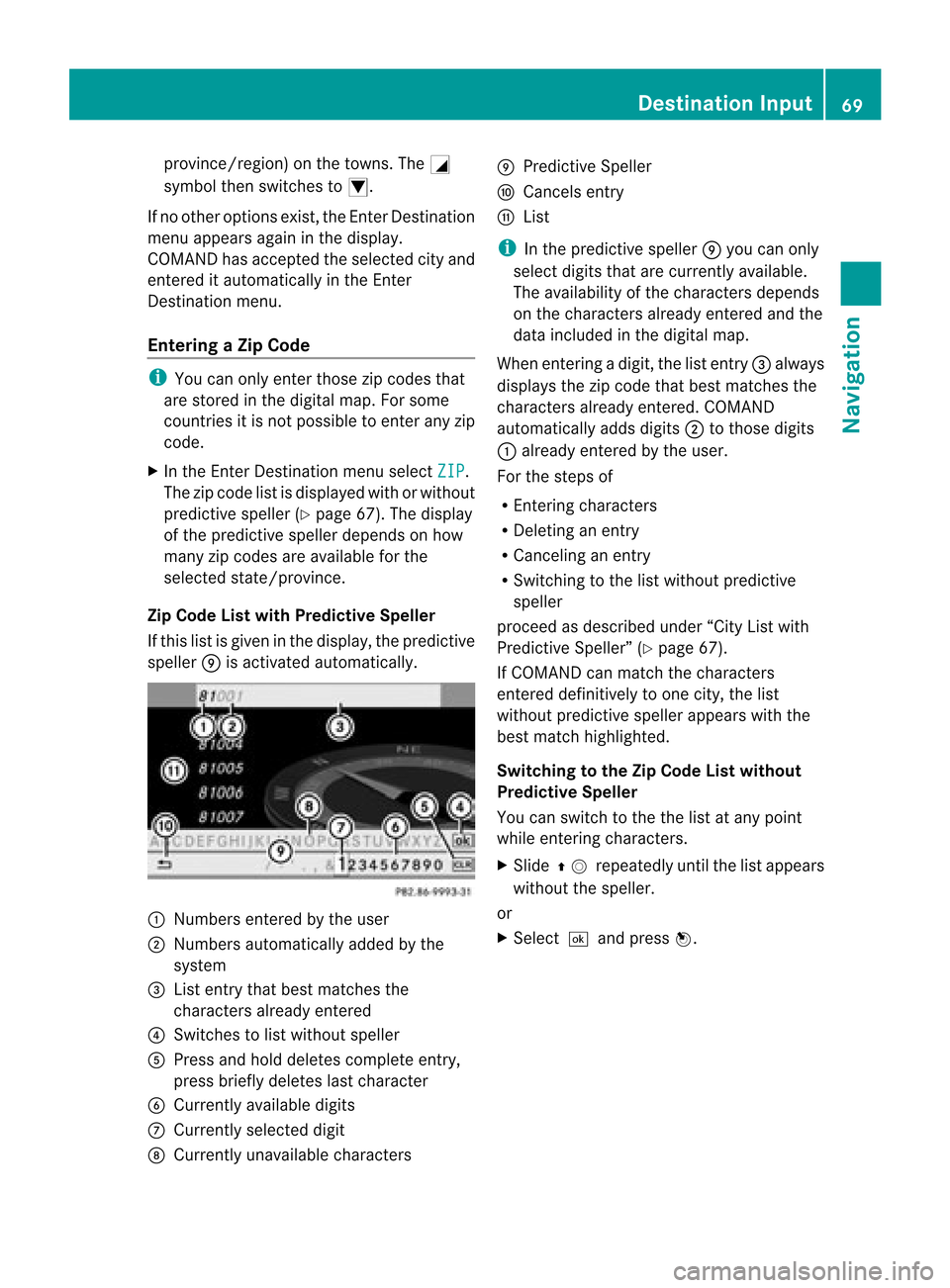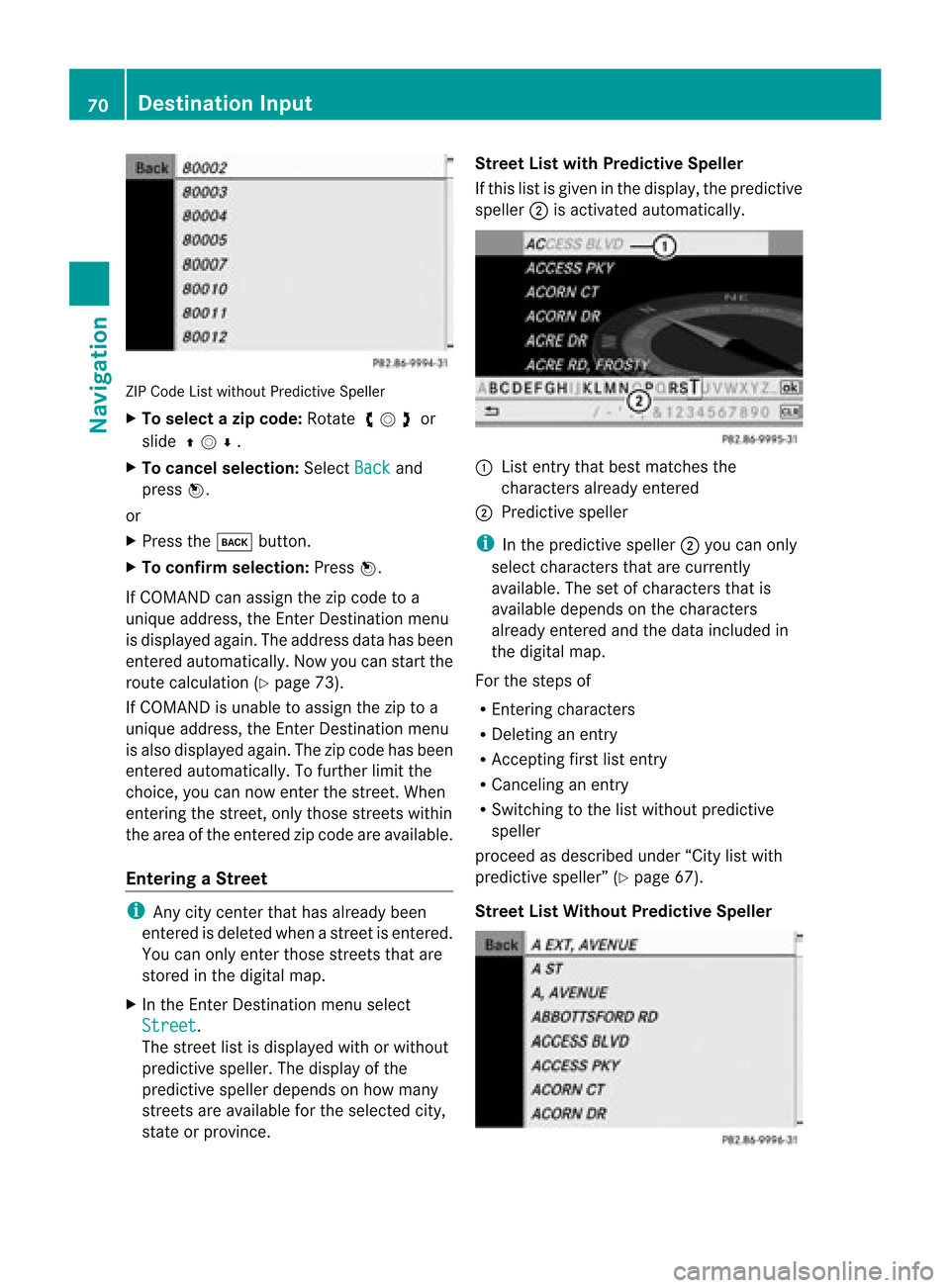Page 65 of 202
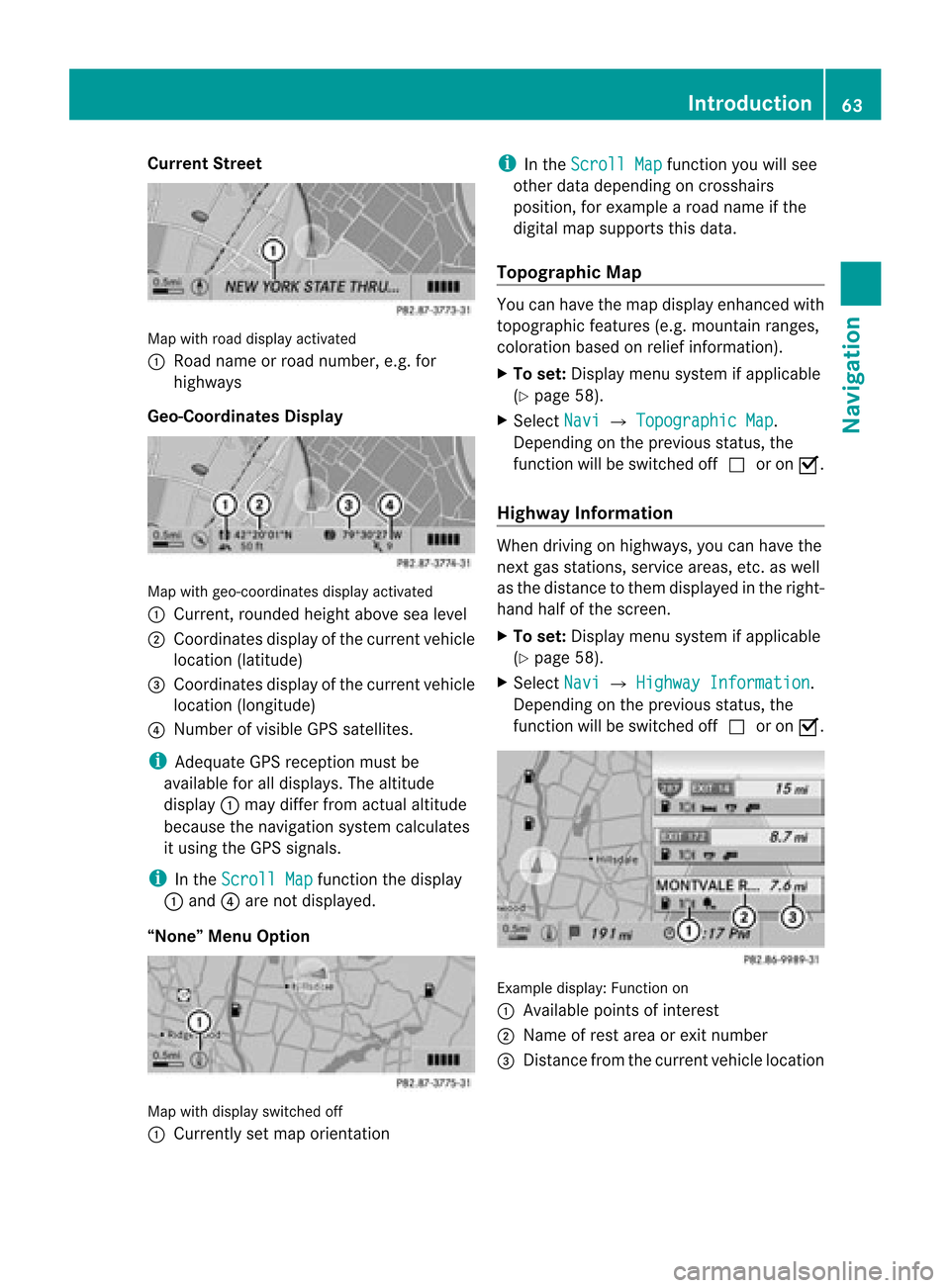
Cur
rentSt reet Map
withroad displayact ivat ed
1 Road nameor road number, e.g.for
highway s
Geo-Coordinates Display Map
withgeo-coor dinatesdisplayactivated
1 Current, rounded heightabovesealevel
2 Coordinates displayofthe current vehicle
location (latitude)
3 Coordinates displayofthe current vehicle
location (longitude)
4 Number ofvisible GPSsatellites.
i Adequate GPSreception mustbe
availa bleforalldisplay s.The altitude
display 1may differ fromactual altitude
because thenavigation systemcalculates
it using theGPS signals.
i Inthe Scroll Map funct
ionthe display
1 and 4are not display ed.
“None” MenuOption Map
withdisplay switched off
1 Currently setmap orientat ion i
Inthe Scroll Map funct
ionyou willsee
other datadepending oncrosshairs
position, forexample aroad name ifthe
digital mapsupports thisdata.
Topogra phicMap You
canhave themap display enhancedwith
topographic features(e.g.mountain ranges,
coloration basedonrelief informat ion).
X To set: Display menusystem ifapplicabl e
(Y page 58).
X Select Navi £
Topographic Map .
Dependin gon the previous status,the
funct ionwill beswitched offcor onÇ.
Highway Information When
driving onhighway s,you can have the
next gasstation s,service areas,etc.aswell
as the distance tothem display edinthe right-
hand halfofthe screen .
X To set: Display menusystem ifapplicabl e
(Y page 58).
X Select Navi £
Highway Information .
Dependin gon the previous status,the
funct ionwill beswitched offcor onÇ. Example
display:Functionon
1 Available pointsofinter est
2 Name ofrest area orexit number
3 Distan cefrom thecurrent vehiclelocation Introdu
ction
63Navigation Z
Page 66 of 202
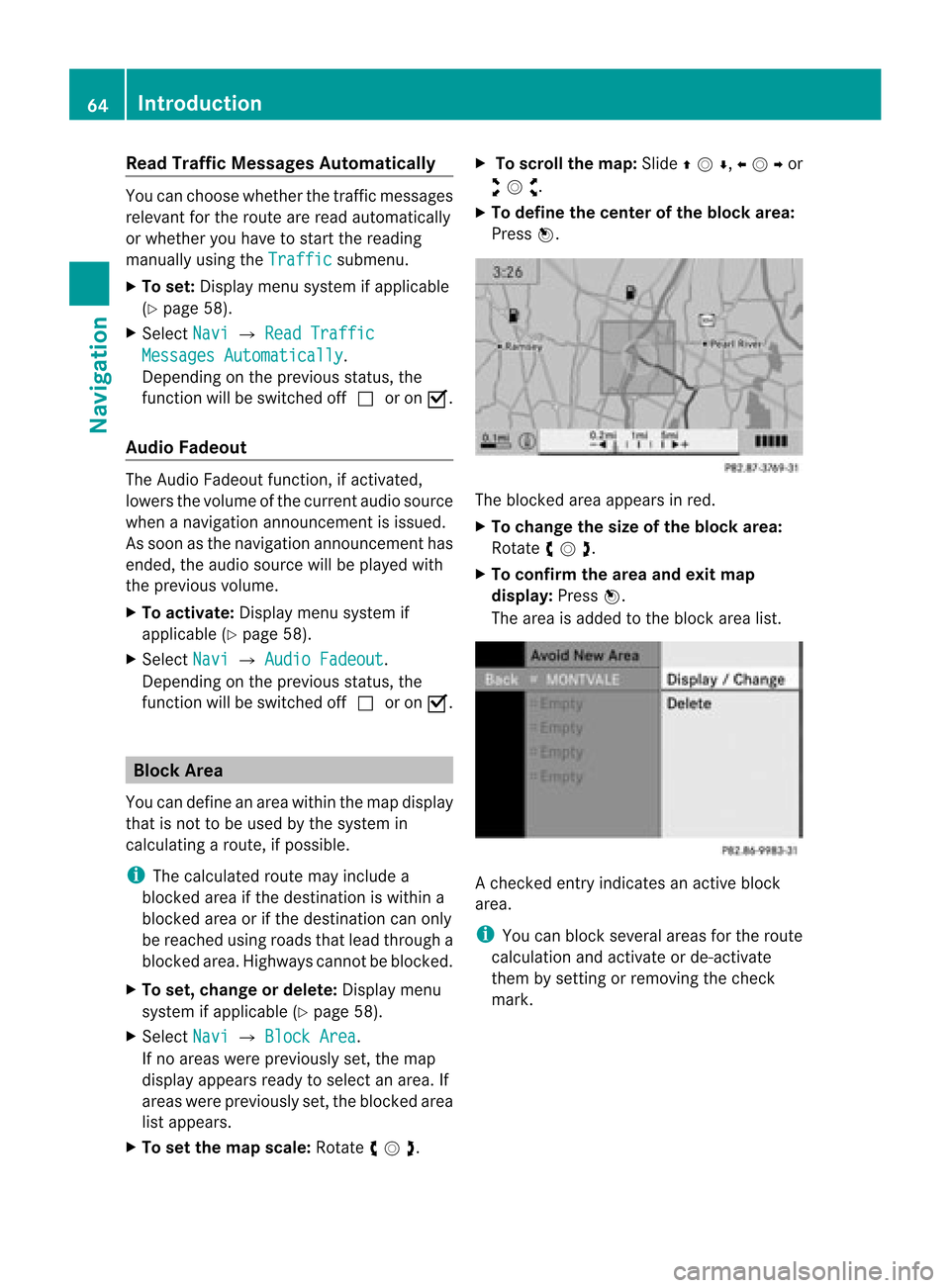
Read
Traffic MessagesAuto matic ally Yo
ucan choo sewh ethe rthe traffic messages
relevant forthe route areread automatically
or whether youhave tostart thereading
manually usingtheTraffic submenu.
X To set: Display menusystem ifappli cable
(Y page 58).
X Select Navi £
Read Traffic Messages
Automatically .
Depending onthe previous status,the
funct ionwill beswitched offcor onÇ.
Audio Fadeout The
Audio Fadeout function,ifactivated,
lowers thevolume ofthe current audiosource
when anavigation announcemen tisissued.
As soon asthe navigation announcement has
ended, theaudi osource willbeplay edwith
the previous volume.
X To activate: Displaymenusystem if
appli cable (Ypage 58).
X Select Navi £
Audio Fadeout .
Depending onthe previous status,the
function willbeswitched offcor onÇ. Block
Area
You candefine anarea within themap displa y
that isnot tobe used bythe system in
calcula tingaroute, ifpossible .
i The calcula tedroute mayinclude a
blocked areaifthe destination iswithin a
blocked areaorifthe destination canonly
be reached usingroads thatlead through a
blocked area.Highway scannot beblocked.
X To set, change ordelete: Displaymenu
system ifappli cable (Ypage 58).
X Select Navi £
Block Area .
If no areas werepreviousl yset, the map
display appears readytoselect anarea. If
areas werepreviously set,theblocked area
list appears.
X To set the map scale: Rotate ymz. X
To scrol lthe map: Slideqmr ,omp or
wmx .
X To def inethe cente rof the bloc karea :
Pre ssn. The
blocke dar ea appe arsin red .
X To chang ethe size ofthe bloc karea :
Ro tate ymz .
X To confi rm the area andexitmap
dis play :Pre ssn.
The area isad de dto the block area list. A
che cked entry indicates anacti veblock
ar ea .
i Youcan block severalar ea sfor the route
cal cul ation and activate or de-acti vate
them bysetti ngorrem oving the check
ma rk. 64
In
troduc tionNavi gation
Page 67 of 202
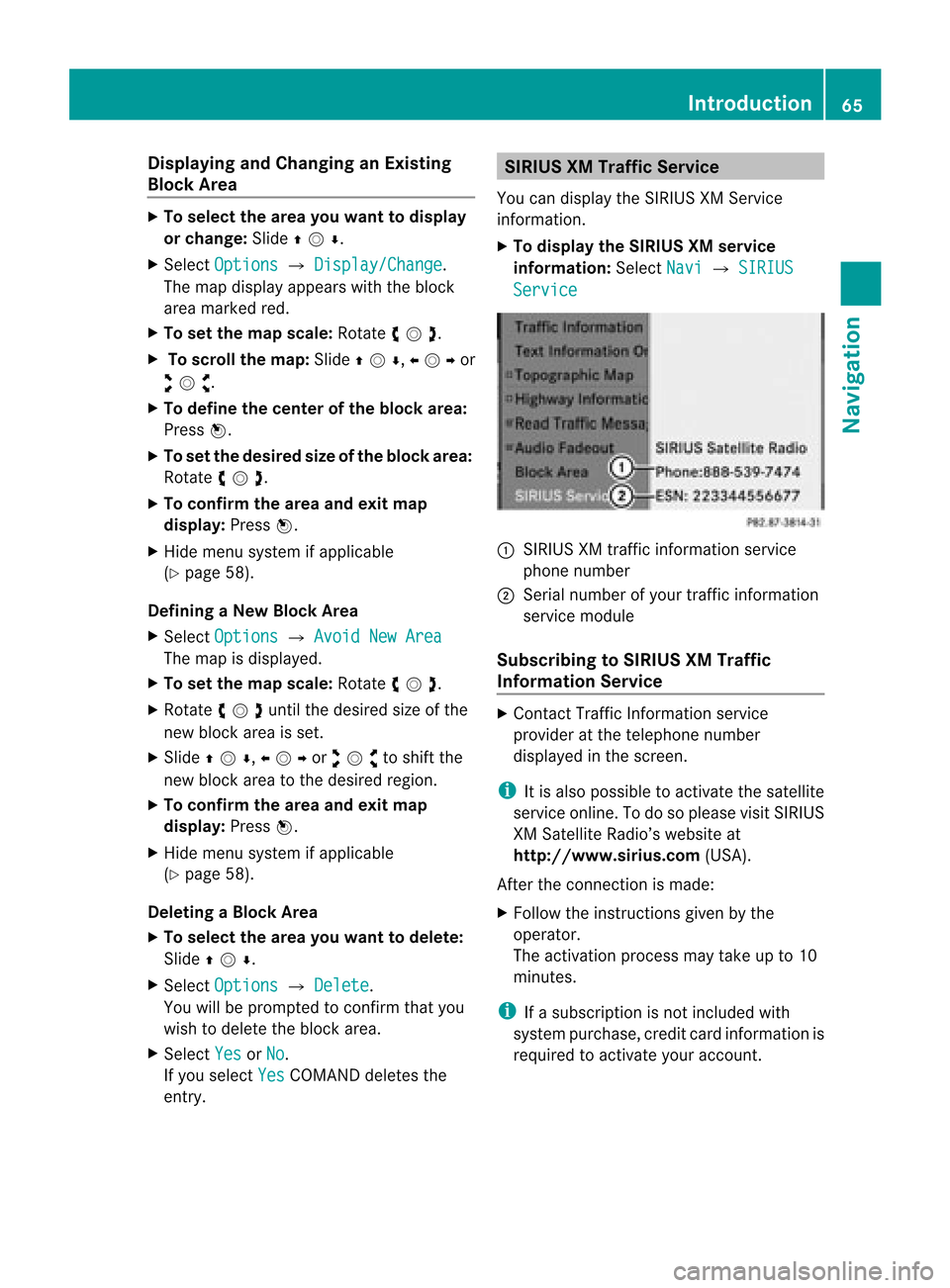
Disp
laying andC hangi nganExisting
Bloc kArea X
To select the areayo uwa nttodis pla y
or chang e:Slide qmr .
X Sel ect Option s £
Display/Change .
The map displ ayappe ars with the block
are amar ked red.
X To setthe map scale :Ro tate ymz .
X To scrol lthe map: Slideqmr ,omp or
wmx .
X To def inethe cente rof the bloc karea :
Pre ssn.
X To setthe desi redsize ofthe blockarea:
Rota teymz .
X To confi rm the area andexitmap
dis play :Pre ssn.
X Hid emenu system ifap plica ble
(Y page 58) .
De finingaN ew Block Area
X Sele ctOpt ion s £
AvoidNew Area The
map isdisplayed.
X To set thema pscale: Rotateymz .
X Rot ate ymzunt ilth edesi redsizeof the
ne wbloc karea isset.
X Slide qmr ,ompor wmxtoshiftthe
new block area tothe desired region.
X To confi rm the areaand exitmap
dis pla y:Pre ssn.
X Hid emenu syste mifapplicable
(Y page 58).
Deleting aBlock Area
X To select thear ea you want todelet e:
Slide qmr .
X Sel ect Option s £
Delete .
Yo uwi llbe pro mpte dto confi rmthatyou
wish todelete theblock area.
X Select Yes or
No .
If you select Yes COMAND
deletesthe
entr y. SIRIUS
XMTraffic Service
You candisplay theSIRIUS XMServic e
informat ion.
X To display theSIRIUS XMservice
informa tion:Select Navi £
SIRIUS Service
:
SIRIUS XMtraffic informat ionservice
phone number
; Serial number ofyour traffic informat ion
service module
Subscribing toSIRIUS XMTraffic
Informat ionService X
Contact TrafficInformation service
provider atthe telephone number
display edinthe screen .
i Itis also possible toactivate thesatellite
service online.Todo soplease visitSIRIUS
XM Satellite Radio’swebsite at
htt <0010002D00220022001700170017002100130009001200090015001300210003
000F000DF (USA).
Aft erthe conn ection ismade:
X Follow theinstr uctions givenbythe
operator.
The activation processmaytake upto10
minutes.
i Ifasubscription isnot included with
system purchase, creditcardinform ationis
required toactivate youraccount . Introdu
ction
65Navigation Z
Page 68 of 202

Dest
ination Inp ut Int
rodu cti on toDest ination Inp ut G
WAR
NING
Fo rs afet yreas ons,on lyent eranew
dest inationwhen theveh icle isstatio nary.
i Itis poss ibletoent erad estin ation
regardless ofwhether routeguidance is
active orinact ive.
The following destinationentryoption sare
available:
R En terin gadestin ationviathe address
(Y page 66)
R En terin gadestin ationfromthedestin ation
memory (Ypage 74)
R En terin gadestin ationfromthelast
destin ations (Ypage 75)
R En terin gaPOI (Ypage 78)
R En terin gadestin ationviathe map
(Y page 75)
R En terin gastopov erdestin ation
(Y page 76)
R En terin gadestin ationvia“Searc h&S end”
(Y page 77) Entering
aDesti nation viathe
Add ress
i Insom ecoun tries itis no tp ossible to
enter addresses atvehicle speeds above
approx. 3mph (approx. 5km/ h).The
funct ionbecomes availableagain assoon
as the speed fallsbelow approx. 2mph
(approx. 3km/ h).
The following optionsare available for
ent ering adestin ationviaanaddress:
R En terin gstat e/prov ince,city/zip codeand
str eet
R En terin gstat e/prov ince,cityand city
cen ter
R En terin gstat e/prov ince,city/zip codeand
str eet and house number R
En terin gstat e/prov ince,city/zip codeand
str eet and junction
R En terin gstr eet, state/prov ince,city/zip
code andhouse number
Route calculation canthen bestart ed
(Y page 73).
Opening EnterDestinat ionMenu X
Ifnec essary switchto navigat ionmode and
display menusystem (Ypage 57).
X Select Destin ation £
Addres sEntry .
The Enter Dest ination menuappears. En
ter Dest ination menu
Menu Items inEnter Destinat ionMenu Some
menuitemsarenot available ornot yet
available, dependingon the address items
ent ered forthe address orthe data forthe
digital map.
Ex ample:
Aft erthe state/prov incehasbeen select ed
the menu itemsNo. ,
Center ,
Inters ection ,
Save and
Start are
not available. Orthe
ZIP menu
itemisnot available ifthe digital
map does notcontain anyzipcodes.
Selecting aState/ Provinc e i
Youcan onlyse lect thos esta tes/
pro vinces thatare stored inthe digitalmap.
X Select State/Pr ov in
the Enter
Destination menu.
Am enu appears whereyoucan choose one
of the following lists: 66
Destination
InputNavigation
Page 69 of 202
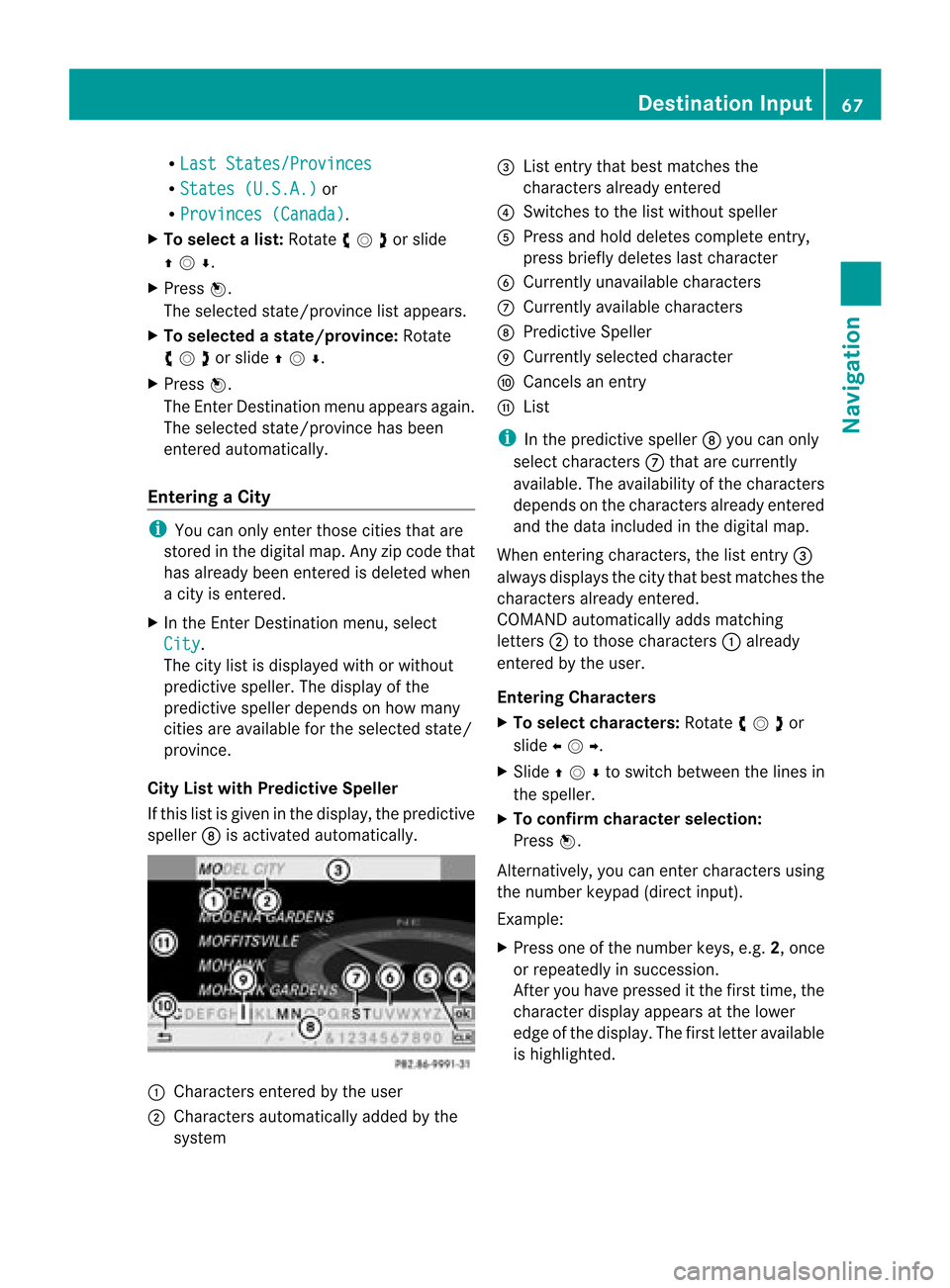
R
Last States/Provinces R
States (U.S.A.) or
R Provinces (Canada) .
X To sele ctalist: Rotat eymzor slide
qmr .
X Press n.
The selected state/provinc elist appears.
X To selected astate/ province :Ro tate
ymzor slideqmr .
X Press n.
The Enter Dest ination menuappears again.
The selected state/provinc ehas been
ent ered automatically.
Entering aCity i
You canonly entertho secities that are
sto red inthe digital map.Anyzip code that
has already beenentered isdelete dwhen
a cit yis ent ered.
X In the Enter Des tination menu,selec t
City .
The citylist isdisplayed withorwithout
predic tivespeller. Thedisplay ofthe
predic tivespeller dependson how many
cit ies are available forthe selec tedstate/
prov ince.
City Listwith Predictive Speller
If this listisgiven inthe display, thepredic tive
speller 8isact ivate dautomat ically. 1
Charact ersentered bythe user
2 Charact ersautomat icallyadded bythe
syste m 3
List entrythat best matc hesthe
char acters already entered
4 Swit ches tothe listwithout speller
5 Press andhold delete scom plete entry,
press briefly deleteslast char acter
6 Curren tlyunavailable characters
7 Curren tlyavailable characters
8 Predic tiveSpeller
9 Curren tlyselec tedchar acter
a Cance lsan ent ry
b List
i Inthe predic tivespeller 8you can only
selec tcharacters 7that arecurrent ly
availa ble.Theavaila bilityofthe characters
depends onthe characters alreadyentered
and thedata included inthe digital map.
When enterin gcharacters, thelistentr y3
alwa ysdispla ysthe city that best matches the
characters alreadyentered.
COMAND automatically addsmatching
letters 2tothose characters 1already
entered bythe user.
Entering Character s
X To selec tcharacters: Rotateymzor
slide omp .
X Sli de qmr tosw itch betwe enthe lines in
the speller.
X To confi rm charac terselecti on:
Pre ssn.
Alte rnatively, yo ucan ente rcharacters using
the number keypad(directinput).
Example:
X Press oneofthe number keys,e.g.2,once
or repeatedly insuccession.
Aft eryou have pressed itthe first time, the
character displayappea rsat the lower
edge ofthe displa y.The first letter available
is highlighted. Des
tination Input
67Navigat ion Z
Page 70 of 202

You
seewhich characters you can enterwith
that key. Eachtim eyou press thekey, the
nex tcharacter ishighlighted.
For example, key:
R Press once=A
R Press twice=B
R Press threetimes =C
Wait untilthecharact erdisplay disappears.
Deleting anEntry
X To delete individu alchara cters: Select
õ atthe bott omright ofthe speller and
press n.
or
X Press the2 button nextto the
COMAND controller.
X To delete anentire entry:Select õ
and press andhold nuntil theentireent ry
has been deleted.
or
X Press andhold 2 untiltheentireent ry
has been deleted.
Canceling anEntry
X Select áatthe bott omleft ofthe speller
and press n.
or
X Press thek button .
The Enter Dest ination menuappears. Accepting
FirstListEntry
X Press andhold nuntil theEnter
Dest ination menuappears.
Here youwillfind theaccept edlist entry.
or
X IfCOMAND canmatc hthe charact ers
ent ered definit ivelytoone city. TheEnter
Dest ination menuappears automatic ally
with theselected listentry.
Switching tothe City Listwithout
Predict iveSpeller
You canswitch tothe listatany point while
ent ering charact ers.
X Slide qmrepea tedlyuntilthelistapp ears
witho utthe spel ler.
or
X Selectda ndpress n.
City Listw ithout Pred ictive Speller :
G symbol foraddition aloptio ns
X To select acity: Rotat eymz orslide
qmr.
X To can celse lecti on:Sel ect Back and
pre ssn.
or
X Pre ssthe k button.
X To confi rm selecti on:Pre ssn.
A tow nwi th the Gsymbo lexi sts mor e
tha nonce inthe selecte dstate /province.
Co nfirmi ngthistyp eof tow nwillresult ina
display offurt her inform ation (state/ 68
Destina
tionInputNavigat ion
Page 71 of 202
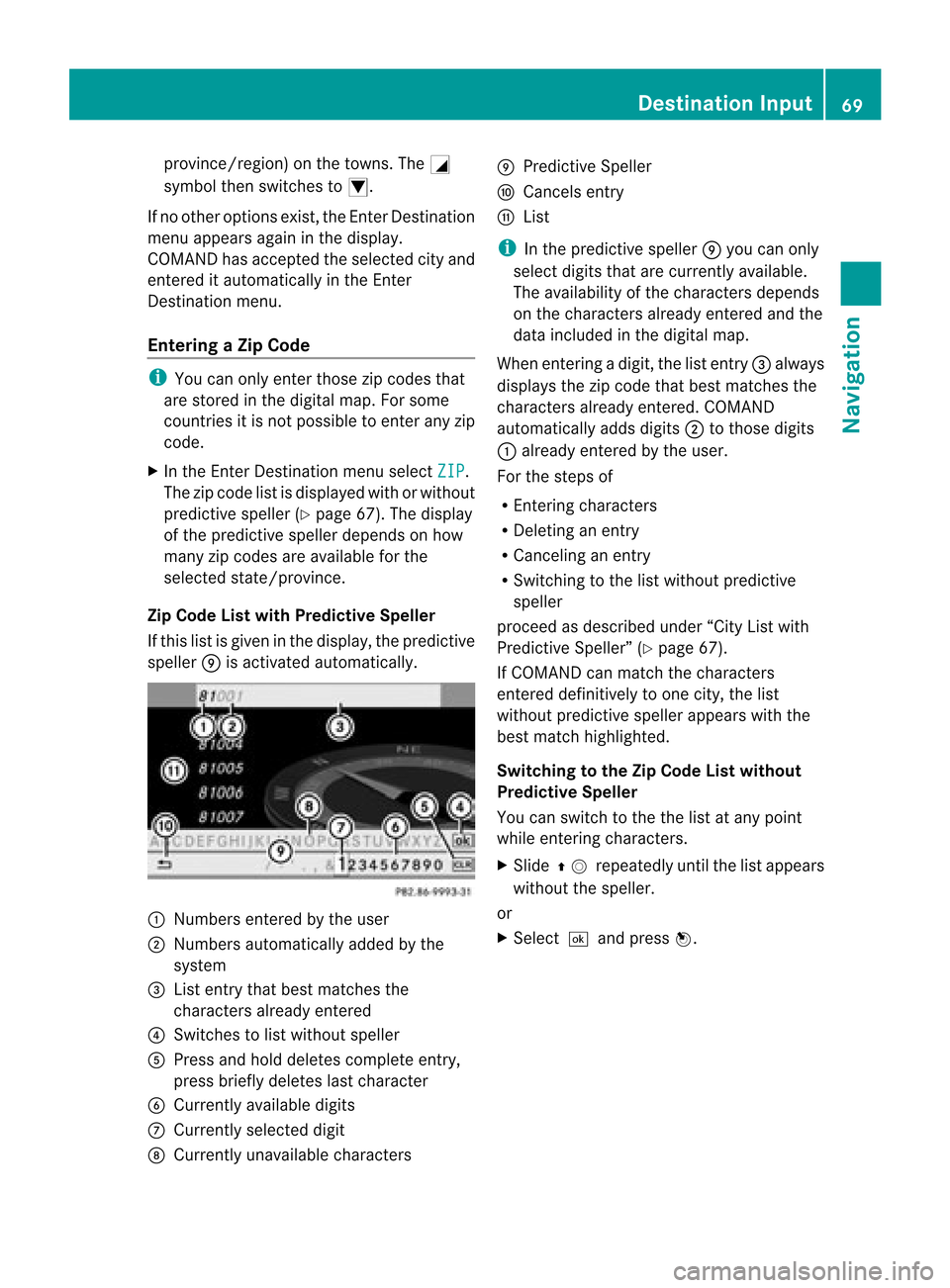
provin
ce/region) onthe town s.The G
symbol thenswitc hestoI.
If no other option sexist ,the Enter Dest ination
menu appears againinthe display.
COMAND hasaccept edthe select edcityand
ent ered itautomatic allyinthe Enter
Dest ination menu.
Entering aZipCode i
You canonly entertho sezip codes that
are stored inthe digital map.Forsome
coun tries itis not possible toent erany zip
code.
X In the Enter Des tination menuselec tZIP .
The zipcode listisdisplayed withorwithout
predic tivespeller (Ypage 67).Thedisplay
of the predic tivespeller dependson how
many zipcodes areavailable forthe
selec tedstate/pr ovince.
Zip Code Listwith Predictive Speller
If this listisgiven inthe display, thepredic tive
speller 9isact ivate dautomat ically. 1
Number sent ered bythe user
2 Number sautomat icallyadded bythe
syste m
3 List entrythat best matc hesthe
char acters already entered
4 Swit ches tolist without speller
5 Press andhold delete scom plete entry,
press briefly deleteslast char acter
6 Curren tlyavailable digits
7 Curren tlyselec teddigit
8 Curren tlyunavailable characters 9
Predic tiveSpeller
a Cance lsent ry
b List
i Inthe predic tivespeller 9you can only
selec tdigits thatarecurr entlyavailable.
The availability ofthe char acters depen ds
on the char acters already entered andthe
data included inthe digit almap.
When enterin gadigit ,the listentry3 always
displays thezipcode thatbest matches the
char acters already entered. COMA ND
autom atically adds digits2 totho sedigit s
1 already entered bythe user.
For thestepsof
R En ter ing char acters
R Delet inganent ry
R Canc eling anent ry
R Swit chingto the listwitho utpredic tive
speller
proc eedasdesc ribed under “CityListwith
Predic tiveSpeller ”(Y page 67).
If COMA NDcan matchthe char acters
ent ered definitively toone city,the list
witho utpredic tivespeller appears withthe
best matchhighligh ted.
Switch ingtotheZip Code Listwithou t
Pred ictive Speller
You canswitc hto the the listatany point
while enterin gchar acters.
X Slide qmrepea tedlyuntilthelistapp ears
witho utthe spel ler.
or
X Selectda ndpress n. De
stinatio nInput
69Navigatio n Z
Page 72 of 202
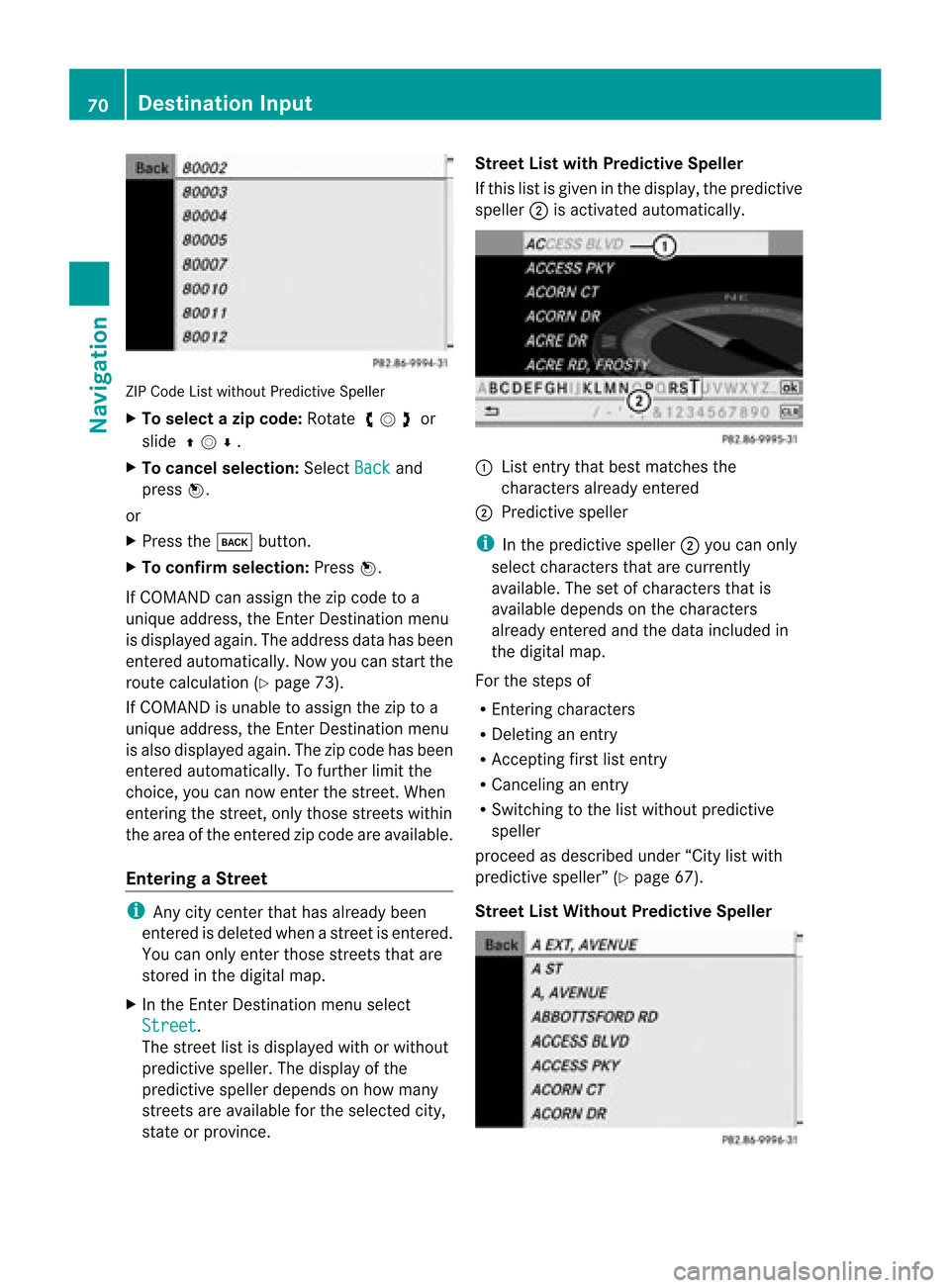
ZIP
Code Listwitho utPredic tiveSpelle r
X To select azipcode: Rotateymz or
slide qmr.
X To can celse lecti on:Sel ect Back and
pre ssn.
or
X Pre ssthe k button.
X To confi rm selecti on:Pre ssn.
If CO MAND canassign the zipcod eto a
uni quead dre ss, the Enter Destinationmenu
is displ ayed again. The addre ssdataha sbe en
ente redautoma tically. Now youcan startthe
rou tecal cul ation (Ypage 73) .
If CO MAND isuna ble to assign the ziptoa
uni quead dre ss, the Enter Destinationmenu
is also displ ayed again. The zipcod eha sbe en
ente redautoma tically. To furthe rlimit the
cho ice, you can now enterthe street .When
enterin gthe street, onlythose streets within
the area ofthe entered zipcode areavaila ble.
Entering aStree t i
Any citycente rthat has already been
entered isdeleted whenastreet isentered.
You canonly enter those streets thatare
stored inthe digital map.
X In the EnterDestin ationmenu select
Street .
The street listisdispla yedwith orwithout
predictive speller.Thedispla yofthe
predictive spellerdepends onhow many
streets areavaila bleforthe selected city,
state orprovince. Street
Listwith Predictive Speller
If this listisgiven inthe displa y,the predictive
speller 2isactivated automatically . 1
List entrythat best matches the
characters alreadyentered
2 Predictive speller
i Inthe predictive speller2you can only
select characters thatarecurrent ly
availa ble.Thesetofcharacters thatis
availa bledepends onthe characters
already entered andthedata included in
the digital map.
For thesteps of
R Ent ering characters
R Deleting anentr y
R Acc epting firstlistentr y
R Canceling anentr y
R Switching tothe listwithout predictive
speller
proceed asdescribed under“Citylistwith
predictive speller”(Ypage 67).
Street ListWithout Predictive Speller 70
Des
tination InputNavigat ion
 1
1 2
2 3
3 4
4 5
5 6
6 7
7 8
8 9
9 10
10 11
11 12
12 13
13 14
14 15
15 16
16 17
17 18
18 19
19 20
20 21
21 22
22 23
23 24
24 25
25 26
26 27
27 28
28 29
29 30
30 31
31 32
32 33
33 34
34 35
35 36
36 37
37 38
38 39
39 40
40 41
41 42
42 43
43 44
44 45
45 46
46 47
47 48
48 49
49 50
50 51
51 52
52 53
53 54
54 55
55 56
56 57
57 58
58 59
59 60
60 61
61 62
62 63
63 64
64 65
65 66
66 67
67 68
68 69
69 70
70 71
71 72
72 73
73 74
74 75
75 76
76 77
77 78
78 79
79 80
80 81
81 82
82 83
83 84
84 85
85 86
86 87
87 88
88 89
89 90
90 91
91 92
92 93
93 94
94 95
95 96
96 97
97 98
98 99
99 100
100 101
101 102
102 103
103 104
104 105
105 106
106 107
107 108
108 109
109 110
110 111
111 112
112 113
113 114
114 115
115 116
116 117
117 118
118 119
119 120
120 121
121 122
122 123
123 124
124 125
125 126
126 127
127 128
128 129
129 130
130 131
131 132
132 133
133 134
134 135
135 136
136 137
137 138
138 139
139 140
140 141
141 142
142 143
143 144
144 145
145 146
146 147
147 148
148 149
149 150
150 151
151 152
152 153
153 154
154 155
155 156
156 157
157 158
158 159
159 160
160 161
161 162
162 163
163 164
164 165
165 166
166 167
167 168
168 169
169 170
170 171
171 172
172 173
173 174
174 175
175 176
176 177
177 178
178 179
179 180
180 181
181 182
182 183
183 184
184 185
185 186
186 187
187 188
188 189
189 190
190 191
191 192
192 193
193 194
194 195
195 196
196 197
197 198
198 199
199 200
200 201
201