2015 MERCEDES-BENZ SLS AMG GT ROADSTER ESP
[x] Cancel search: ESPPage 117 of 202

5
Devi cenam eof the conne ctedmobile
ph one
6 Termi nate scal l
Sw itchin gHan ds-F reeMicroph oneOn
or Off X
Op en the phone mainmenu (Ypage 106) .
X To switchof f:Sel ect Mic Off .
If the microp hone issw itch edoff,the >
ico na ppears inthe main area.
X To switch on:Select MicOn .
The >symbol disappears.
DTMF ToneTransm ission i
This function isnot possible withall
mobile phones.
An swering machinesorother devices canbe
con trolled byDTMF tones, e.g. forremot e
query functions.
X To send individu alchar acter s:Durin ga
call select therequired charactersusing
the COMAND controller.
or
X Press thecorr espondin gbutt onon the
COMAND controlunit keypad.
Ever ycharac terselect edwill be
tran smit tedimmediately.
X Transm itting phone bookentryas a
sequence ofchar acter s:Select Name .
X Select thedesired phonebookentry.
The entryistran smitt edimmediately asa
sequenc eof charac ters.
X To switch backtothe call displa y:Select
Back . Ending
anActive Call X
Ifnec essary, openthephone mainmenu
(Y page 106).
X To terminat ecall: Select 4.
or
X Press theIbutt ononthe COMAND
con trolpanel orthe ~ buttononthe
multifun ction steer ingwheel.
Call Wait ing i
The callwaiting function must be
supported andactiv ated bythe phone
provider.
If you areconductin gas ingle calland you
rec eive another, theseco ndcall numb eris
ent ered intothe received callslistand asign al
ton ewill soun d. Add
ress Book G
WARN
ING
Please devoteyour attent ion firstand
fore mos tto the trafficsitua tionyo uare in.
Befo reyour jou rney ,pl ea se fam ilia rize
yo ursel fw ith the address bookfunctions.
Only usetheCOMA NDwhen roadandtraffic
con dition sperm ityou todo so. Oth erwise you
could beinvolved inan acc ident inwhich you
or oth ers could beinjured. Gener
alInform ation
The entries ofthe address bookcanbeused
for makin gphon ecalls andforsetting
navig ation destinations .
i You should deleteyour perso naldata
befor eselling yourvehic le,using theReset
func tion (Ypage 48). Add
ress Book
115Telephone Z
Page 119 of 202
![MERCEDES-BENZ SLS AMG GT ROADSTER 2015 C197 Comand Manual Switching
DataField X
Slide qmre peatedly untiltheinpu tspeller
is hidden.
X Then slideqmrand pressn.
or
X Sel ect [or] intheinp utspell er.
The inputmen uind icat estheselec teddat a
fiel d.
Ent erin MERCEDES-BENZ SLS AMG GT ROADSTER 2015 C197 Comand Manual Switching
DataField X
Slide qmre peatedly untiltheinpu tspeller
is hidden.
X Then slideqmrand pressn.
or
X Sel ect [or] intheinp utspell er.
The inputmen uind icat estheselec teddat a
fiel d.
Ent erin](/manual-img/4/3605/w960_3605-118.png)
Switching
DataField X
Slide qmre peatedly untiltheinpu tspeller
is hidden.
X Then slideqmrand pressn.
or
X Sel ect [or] intheinp utspell er.
The inputmen uind icat estheselec teddat a
fiel d.
Ent ering Dat ainto aField X
Selec tallthe char acters one afterthe other
in the input speller 2.
i The input speller provides thechar acters
cor respo ndingto the selec teddata field.
X To switch inputspeller toupper or
lower casecharacters: Selec t( or
&.
X To switch inputspeller characterset:
Selec tk.
Ev ery timethis isselec teditswitc hesthe
char acterset .
X To chang eth einpu tspeller language:
Selec t!.
X Rotat eymzor slideqmrunt ilth e
desi redlang uage ishigh light edand then
pre ssn.
X To mov eth ecur sor intheda ta field :
Se lec tY orZ.
Delet ing X
To del ete anind ivid ualcha racter :Se lec t
õ andbrieflypre ssn.
or
X Pre ssthe2 buttonne xt to the
COMA NDcontrol ler.
The charac terto theleft ofthecur sor is
delet ed. X
To del ete anent ire ent ry:Se lec tõ
and pressn unt ilth een tire entryhas been
delet ed.
or
X Pre ssthe2 buttonne xt to the
COMA NDcontrol ler and hold itunt ilth e
en tire entry is delet ed.
Cancel inganEnt ry X
Se lec tá.
If on eof thedat afiel dscontains newdat a,
a pro mpt willappear asking whet heryou
wish tostore theen try.
X Se lec tYes or
No .
The entry will either bestore dor not,
depe nding onyour selection .
Sav ing anEnt ry X
Se lec td.
The addr essbook displays theen try. Sea
rching foranAdd ressBook Entry
X Open theaddr essbook (Ypage 116)and
sele ctSea rch .
If th ere aremor eth an eigh ten tries, the
sear chmen uwit hth epre dictive spel ler
appear s. Se
arc hmen uwit hpre dictives peller
1 ¥Symbol foraddress bookentry
2 ¤Symbol forcomplet eaddress data
from thenavigation
3 ¦ Symbol forvoice name Addr
essBook
117Telephone Z
Page 124 of 202

X
Sel ect FromMob ile Phone .
X Sel ect Add or
Ove rwr ite .
Sel ecti ngAdd imp
orts thephoneboo k
entri esfrom themob ile pho neinto the
ad dre ssboo k.
Sel ecti ngOve rwrite dow
nloadsthe
tel ephone entriesfrom themob ile pho ne
and overwritesal lpho neboo kentrie sin the
ad dre ssbook with the à icon.The
pre vious phone book entri esarethen no
lo nge ravail able.
After successfu llydow nload ingthe contact
data youseeacorrespo ndingmessa ge.
The address book orthe phone mainmenu
is disp layed.
i You canselectthe Overwri te menu
item
if the address book already contains such
entries. Ifthe address book isfull ,you see
a correspo ndingmessa ge.
Do wnl oading fromtheMemory Card X
Select Address Book or,
ifthe phone main
menu isdisp layed, Phone .
X Select Downloa dContact s .
As election menuappears.
X Select FromMemory Card .
X Select Add or
Overwri te .
Select ingAdd import
sthe entries from the
PCMCIA memorycardintothe address
book.
Select ingOverwri te import
sthe entries
from thePCMCIA memorycardand
overwrit esallent ries inthe address book
with the¯ icon.Theprevious entries
are then nolonger available.
Aft ersuccess fullyimport ingthe contact
data youseeacorr espondin gmessage.
The address bookorthe phone mainmenu
is displayed.
i You canselect theOverwri te menu
item
if the address bookalready contains such
ent ries. Ifthe address bookisfull, yousee
a corr espondin gmessage. Downlo
adingvCardsvia Bluet ooth® You
canreceive vCardsfromdevices (suchas
a PC) which support thetran smission of
vCards viaBluetoot h®
.
It is not necessary toauthoriz ethe device in
COMAND todo so.
Received vCardsareimport edintothe
address book.
i Ifyou switch toanoth ermain function,
e.g. navigation ,while receivin gvCards, the
recept ionofvCards willbeterm inated.
X Select Address Book or,
ifthe phone main
menu isdisplayed, Phone .
X Select Downloa dContact s .
As election menuappears.
X Select Receive BusinessCards .
This interrupts theBluetoot hconnec tion
between COMAND andyour active mobile
phone. COMAND isready toreceive vCards
from another Bluetooth ®
device.
X Start datatrans feronthe exter nal
Bluetooth device(seeoperating
instr uctions ofthe device).
The data onthe vCards isautomatically
trans ferred tothe address book.The
number ofvCards received isdisplay ed. X
To cancel thetransfer: PressW.
or
X Press the% button . 122
Addr
essBookTelephone
Page 125 of 202

Delet
ingData X
Ifth eaddr essbookisdispla yed,select
Address Book Q
Delete Contacts .
or
X Ifthe phone mainmenu isdispla yed,select
Phone Q
Delete Contacts .
As election menuappears.
X Select Interna lContact s or
From Mobile
Phone or
From Memory Card or
Receive dBusines sCards or
Delete All .
Ap rompt correspo ndingtoyou rselection
appears.
X Select Yes or
No .
X Press theWbutton .
If you confirm byselect ingYes ,
the
con tact syou have select edare deleted. Addr
essBook
123Telephone Z
Page 132 of 202

whic
hwere stored inthest atio nm emory
manually areoverwrit ten.
X Press nwhen themain areaisactive.
X Select Autosto re .
or
X Select Presets £
Autosto re in
the radio
display.
COMAND searchesforreceivable stations.
Ac orrespondin gmessage isdisplay ed.The
availa blestation sare automatically stored
under thepresets.
Canceling Autostore Procedure
X Select Cancel .
Switching
toWeath erBand
X Press theófunct ionbutton onthe cont rol
unit repeatedly untiltheweather bandis
selected.
or
X Slide mrto high ligh tthe submenu.
X To selec tthe weather band:Rotate
ymzor slideomunt ilth ecur ren tly set
waveb andishigh light ed(FM or
AM ).
X Pre ss9.
Wave bandsubm enuis open ed.
X Se lec tWB .
Sea rching aChanne l X
Rota teymzor slideompwhen themain
area ishighli ghted.
or
X Pres sE orF onthecon trol unit .
The searc hproc eeds upwards or
down wards andstops atthenex t
rec eivable channel. Select
ingaChanne lfrom Chann ellist X
Slid emrto high ligh tthe submenu.
X To call upthe channel list:Rotate
ymzor slideompunt ilCha nnel is
high light ed.
X Pre ssn.
The chann ellist appear s. X
To select achanne l:Rota teymzor slide
qmr .
X To tune tothe selecte dchanne l:
Press n.
or
X Press anumbe rkey, e.g. 4,on the control
unit atany time. Sta
tion Inform ation
i This feature isonly available foranalog
FM programs.
Inf ormat iononthe curren tstat ionis
displayed beneaththemain function line. 130
Rad
ioAudio
Page 136 of 202
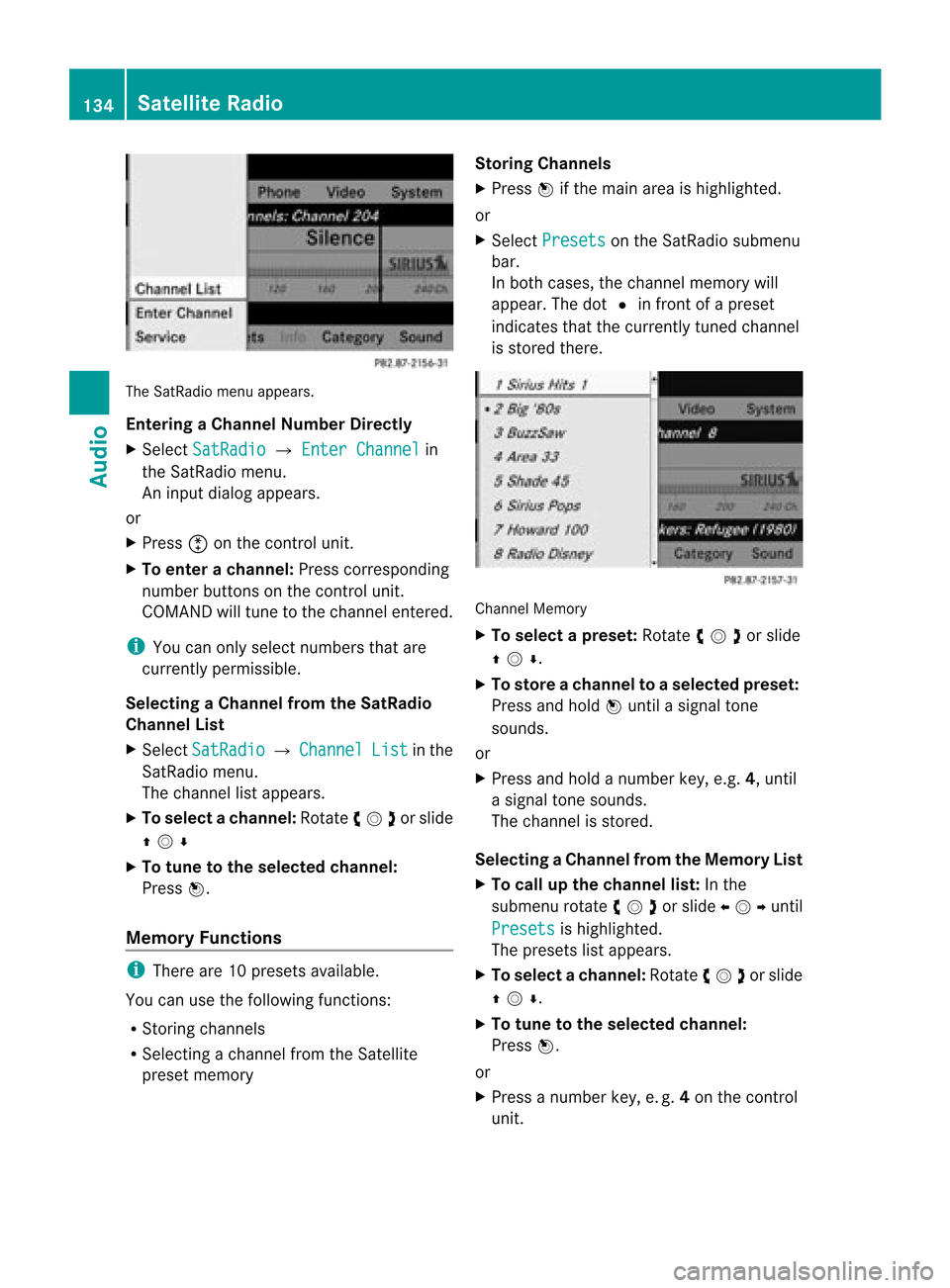
The
SatRadio menuappears.
Entering aChanne lNumber Directly
X Select SatRad io £
Enter Channel in
the SatRa diomenu.
An inpu tdialog appears.
or
X Press õonthe control unit .
X To enter achann el:Press correspo nding
numb erbutt ons onthe control unit .
COMA NDwill tuneto the chan nelentered.
i You canonly selec tnumbe rsthat are
cur ren tly per mis sible .
Select ingaCha nnel from theSat Radio
Cha nnel List
X Se lec tSat Radio £
Channel Lis
t in
the
Sat Radio menu.
The chann ellist appear s.
X To select achanne l:Rota teymzor slide
qmr
X To tune tothe selecte dchanne l:
Press n.
Memory Functions i
There are10prese tsava ilable .
You canusethefollowi ngfunctions:
R Storing channels
R Selecting achannel fromtheSatell ite
prese tmemory Stor
ingChannels
X Press nifthe main areaishighlighted.
or
X Select Presets on
the SatRadio submenu
bar.
In both cases, thechann elmemory will
appear. ThedotRinfron tof apreset
indicat esthat thecurren tlytuned channel
is stor edther e. Channel
Memory
X To select apr eset: Rotate ymzor slide
qmr .
X To sto reac hanne lto as elected preset:
Pres sand hold nunt ila sign altone
soun ds.
or
X Pres sand hold anum berkey, e.g.4, unt il
a sign altone soun ds.
The chan nelisstored .
Select ingaChanne lfrom theMemory List
X To call upthe chann ellist:In the
sub menu rotate ymzor slideomp until
Pre sets is
high light ed.
The presetslist appear s.
X To select achanne l:Rota teymzor slide
qmr .
X To tune tothe selecte dchanne l:
Press n.
or
X Press anumbe rkey, e.g. 4on the control
unit. 134
Sat
ellite RadioAudio
Page 138 of 202

if
you open thecasin g,or ifthe casin gis faulty
or damaged.
COMA NDdoes notcontain anypart sthat you
are able tomaint ainyourself .For safety
reasons, allmainten ancework must be
exclusively carriedoutbyquali fied
techn icians. G
WARNING
Only carry outthefollowing whenthevehicle
is station ary:
R Insert ingadisc
R Ejectin gadisc
There isarisk ofaccident bybeing distract ed
from roadandtraffic conditionsifyou load a
CD/D VDwhile thevehicle isin motion . Notes
onMP3 Mode
Permissible StorageMedia R
CD-R andCD-RW
R DVD +Rand DVD +RW
R DVD -Rand DVD -RW
R PCMCIA memorycard
Permissible FileSystems R
ISO96 60/Joliet forCD storage media
R UDF forDVD s
R FAT1 6or FAT3 2for PCMCIA memorycard
with storage medium
Multisession CDs On
multisession CDs,thecont entofthe first
session determin eshow COMAND handles
the CD.
If the first session, forexample, contains data
in CD Audio format andthesecond session
cont ains MP3 tracks,COMAND handlesthe
CD asaconv ention alAudio CD.This means
that theMP3 trackscann otbe accessed.
Similarly, ifthe first session contains MP3
track sand thesecond session contains data
in CD Audio format, COMAND handlestheCD as
an MP3 CD.Only theMP3 trackscan be
accessed.
File Structur eof Stora geMedium When
creatin gan MP3 storage medium, you
can organize MP3track sinto folders. Afolder
can also containadditional folders.Astora ge
med iumm ayhave amax imum of25 5folders
in tot al. Amaximum of255 track sand 255
folders arepermissible perfolder. A
maximum of4000 tracksin tot alare
permissible perstorage medium.
Tr ack Nam esand Folder Names When
creatin gan MP3 storage medium, you
can assign names tothe MP3 tracksand to
the folders.
COMAND usesthese names inMP3 mode for
the correspon dingdisplay .Empty foldersor
folde rscontaining dataother thanMP3 tracks
wil lnot bedisp layed byCOMAND.
If MP3 filesare stored inthe root directory
itself, theroot directory alsocounts asa
folde r.COMAND willthen displaythe root
directory nameasafolde rname.
Pleas eno te thefoll owin gwhen assigning
tr ack nam es:
R Trac knam esmust contain atleast one
ch arac ter.
R Trac knames musthavetheex tens ion
“mp 3”.
R Ap eriod mustappear between thetrac k
name andtheextension .
i COMAND doesnotsupport ID3tags.
Perm issible Formats COMAND
supportsthefollowing formats:
R MPEG1 audiolayer3format
R Microsoft Windows®
Media AudioV2,V7,
V8 and V9(WMA). 136
CD
Audio/D VDAudio/MP3Audio
Page 149 of 202

1
Discname (ifstore don disc )
2 Curr entfolder
3 Folder symbol
X To select afolder: Rotateymzor slide
qmr .
X Press n.
The track sof the folder appear.
X To select atrack: Rotate ymzor slide
qmr .
X Press n.
The track isplayed andthecorres ponding
folder isnow theactive folder. Gra
cenote ®
Media Databa se
i This funct ionisonly availabl ein CD Audio
mode.
CD inform ationincluding albumtitle,artist
name andtrack name isobtained fromthe
Gracenot e®
Media Database. Aversion ofthe
Gracenot e®
Media Database isstor edon the
COMAND ’shard drive. Access tothis
database isindicat edbythe Gracenot elogo
being displayed inthe lower rightofsome
audio displays. Many
audio CDscontain CDtext.COMAND
uses theinfor mation contained inthis textfor display
ingthe name ofthe artist, album and
track .
If the audio CDdoes notcont ainany CDtext ,
COMAND canrecogn izeunkn ownaudio
track sin CD Audio modewiththeaidofthe
Gracenote MediaDatabase. Forthis to
happen, thecorrespon dinginform ationmust
be stored inthe Gracenote MediaDatabase
and the“Read CDDatabase” functionmust
be switched on.
If this isthe case, COMAND providesthe
correspon dingdata, suchasname ofartist,
album andtrack ,in the correspon ding
display sand lists.
If COMAND accessestheGracenote Media
Database whilereading anaudio CD,the
following informationisdisplay ed: Switching
"ReadCDDatabase"
Function Onand Off X
Switch toCD Audio mode(Ypage 143).
X Select CD £
Read CDDatabase .
Al ist open sfro mw hich youcan select the
desired data.Select None if
you donot want
to displa yany ofthe data.
Updat ingthe Gracenote ®
Media
Database As
new music CDreleases occuritis
necessary toupdate theGracenote Media
Database. OptimumGracenote ®
music
recognit ionfunct ionisonly achieved when
the most up-to-date databaseisavaila blein
your vehicle. CD
Audio/D VDAudio/MP3
147Audio Z