2015 MERCEDES-BENZ SLS AMG GT ROADSTER ESP
[x] Cancel search: ESPPage 89 of 202
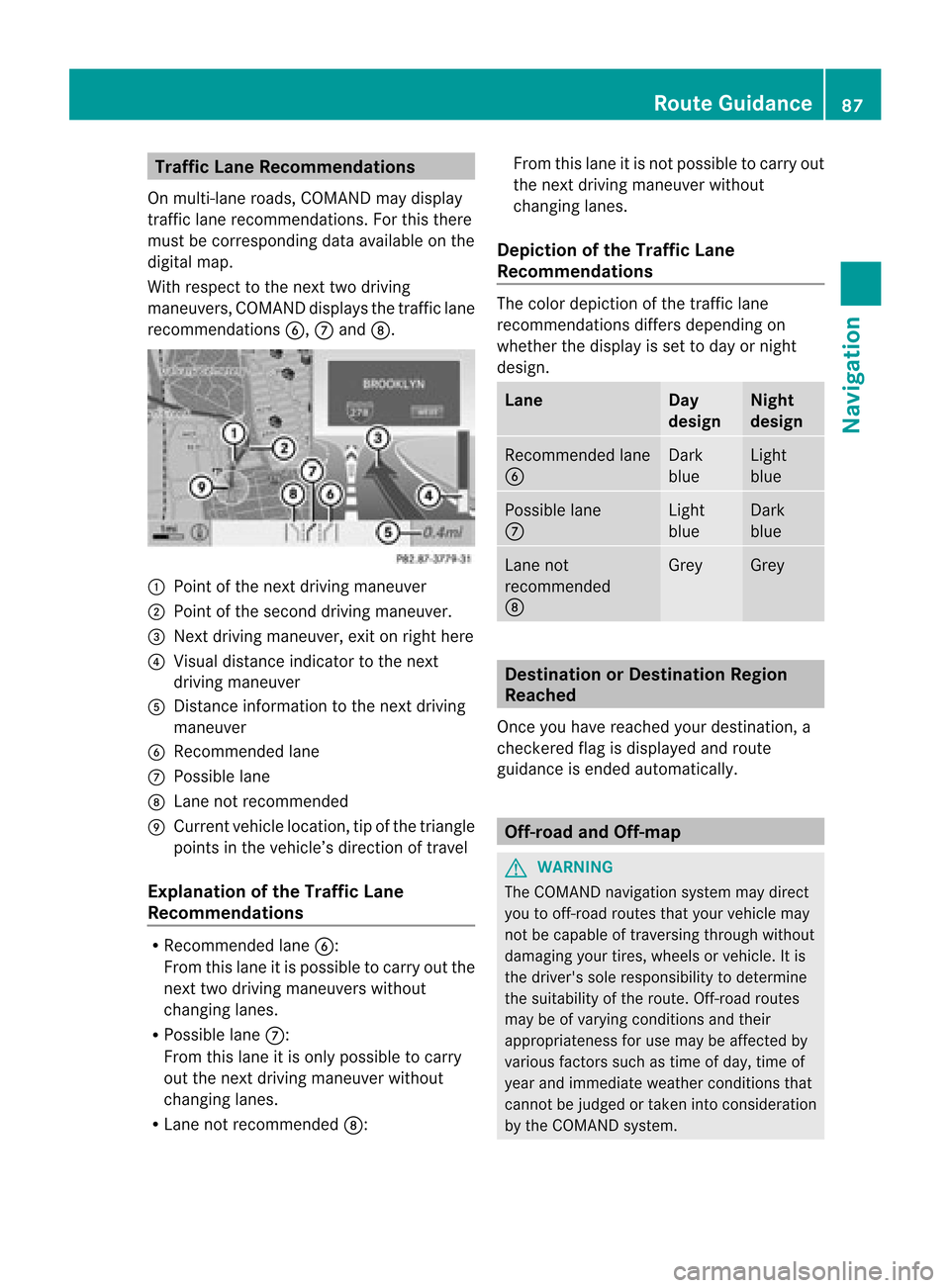
Traffi
cLan eRec omme ndations
On multi-la ne roa ds,CO MAND maydi sp lay
tra fficlane reco mme ndations. For thisther e
mu stbe corr espond ingdata availabl e on the
di gital map.
Wi th res pect to the next twodriving
ma neu vers,CO MAND disp lays the trafficl ane
rec omm endat ions6, 7and 8. 1
Poin tof thene xt driv ingman euver
2 Poin tofthe second drivingmaneuver.
3 Next driving maneuver, exitonright here
4 Visual distance indicator tothe next
driving maneuver
5 Distanc einformation tothe next driving
maneuver
6 Recommended lane
7 Possible lane
8 Lane notrecommen ded
9 Current vehiclelocation, tipofthe triangle
points inthe vehicle’s direction oftravel
Explanation ofthe Traffic Lane
Recommendat ions R
Recommended lane6:
From thislane itis possible tocarry outthe
next twodriving maneuvers without
changing lanes.
R Possible lane7:
From thislane itis only possible tocarry
out thenext driving maneuver without
changing lanes.
R Lane notrecommen ded8: From
thislane itis not possible tocarry out
the next driving maneuver without
changing lanes.
Depictio nof the Traffic Lane
Recommendat ions The
color depiction ofthe traffic lane
recommen dationsdiffersdepending on
whether thedispla yis set today ornight
design. Lane Day
design Night
design Recommended
lane
6 Dark
blue Light
blue Possible
lane
7 Light
blue Dark
blue Lane
not
recommen ded
8 Grey Grey
Destination
orDestination Region
Reached
Once youhave reached yourdestination, a
check eredflagisdispla yedand route
guida nceisended automatically . Off-r
oadand Off-m ap G
WARNING
The COMAND navigation systemmaydirect
you tooff-road routesthatyour vehicle may
not becapable oftraversing throughwithout
damaging yourtires, wheels orvehicle. Itis
the driver's soleresponsibility todetermine
the suitabili tyof the route. Off-roadroutes
may beofvarying condition sand their
appropriateness foruse may beaffected by
various factorssuchastime ofday, time of
year andimmediate weathercondition sthat
cannot bejudged ortaken intoconsideration
by the COMAND system. Route
Guidance
87Navigation Z
Page 94 of 202
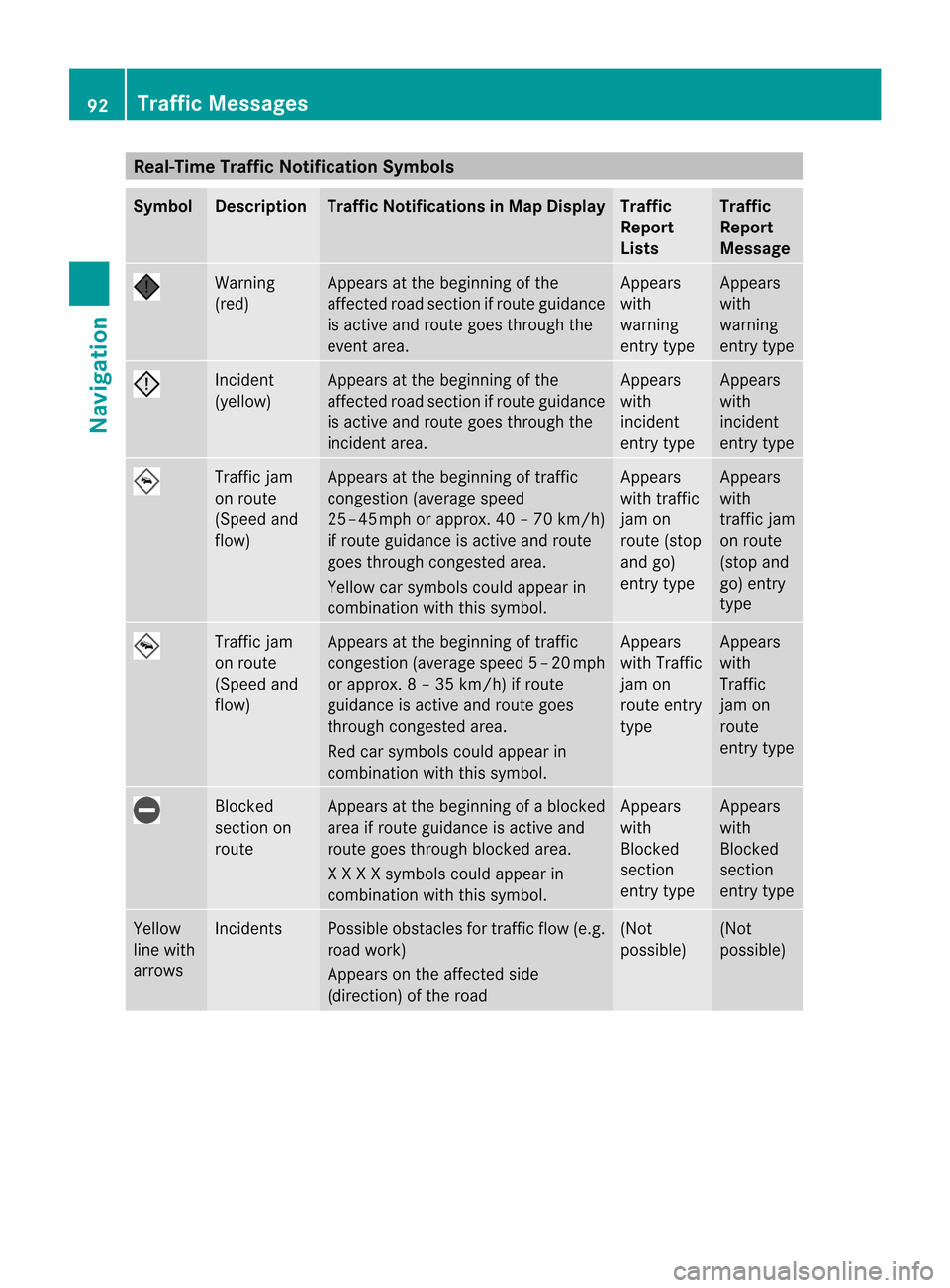
Real
-Time Traffic Notificatio nSymb ols Symb
ol De
scriptio n Traffic
Notificatio nsinMap Displ ay Traffic
Repo rt
Li sts Traffic
Repo rt
Mes sage Wa
rning
(re d) Appe
arsatthe beginningofthe
aff ected roadsecti onifrou tegu idance
is acti veand routegoe sthrou ghthe
eve ntare a. Appe
ars
wi th
wa rning
entry type Appe
ars
wi th
wa rning
entry type Incid
ent
(y ello w) Appe
arsatthe beginningofthe
aff ected roadsecti onifrou tegu idance
is acti veand routegoe sthrou ghthe
inci dent area. Appe
ars
wi th
inci dent
entry type Appe
ars
wi th
inci dent
entry type Tra
ffic jam
on rou te
(Sp eed and
flo w) Appe
arsatthe beginningoftraff ic
conge stion(aver agespee d
25 –45 mph orappro x.40 –70 km/h)
if rout eguidan ceisact ive and route
goes throug hco ng est ed area.
Yellow carsymb olscould appear in
co mbin ationwiththis symbol. Appe
ars
with traffic
jam on
rout e(st op
and go)
ent rytype Appe
ars
with
tr affic jam
on rout e
(st op and
go) entry
type Traff
icjam
on rout e
(Spee dand
flow) Appe
arsatthe begin ningof traffic
con gest ion(averag espeed 5–20mph
or app rox. 8–35 km/h) ifroute
gui dance isactive androute goes
throug hcongested area.
Red carsymb olscoul dapp ear in
combi nation with this symb ol. Appea
rs
wi th Traffi c
jam on
route entry
type Appea
rs
wi th
Traffi c
jam on
route
entry type Blocked
section on
route Appea
rsat the begi nning ofablo cked
area ifroute guidance isactive and
route goesthroug hblo cked area.
X XXX symb olscoul dapp ear in
combi nation with this symb ol. Appea
rs
wi th
Blocked
section
entry type Appea
rs
wi th
Blocked
section
entry type Yel
low
line with
arrow s Incidents Possi
bleobsta clesfortraffic flow(e.g.
road work)
Appea rson the affected side
(di rection) ofthe road (Not
poss ible) (Not
poss ible) 92
Traffic
MessagesNavigatio n
Page 98 of 202

Switching
tothe Destination MemoryList
Without Predictive Speller
X Slide qmrepea tedlyuntilthepredi ctive
spel lerdisa ppea rs.
The entry MyAddress is
high lighted
au tomatical lyunle ssyou have entered a
chara cterusing the predi ctive speller.
If chara cters havebeen entered using the
predi ctive speller:
X Rota teymzor qmslide inthe listuntil
the MyAddress entry
ishighlig hted.
or
X To assign anaddr essforthe first time:
Press andhold nuntil thespeller
disapp ears.
The entry MyAddress is
highlig hted
automaticall yin the list.
X To exit themenu: SelectBack .
Subseque ntoperation dependsonwhether
you enter theaddress orwish touse an
address bookentry thatcanbeused for
navigation asMy address.
Entering orChanging YourAddress
X Ifnecessary, changetothe destination list
without speller.
X To enter theaddr essforthe first time:
Press nand select NewEntry .
X To change theexisting address: Select
Options £
New Entry .
In both cases, theaddress inputmenu
appea rs. X
Ent erthe address. Proceedinthe same way
as you woul denter adestination as
described inthe “Ent ering adestination by
address” section(Ypage 66).
X Select Save after
youhave entered the
address.
COMAND thenstores theentry. Youwill
see amessage andthen theaddress menu
with theselected address. Start is
highlig htedautomaticall y.
Using anAddress BookEntry asHome
Address
X Ifnecessary, changetothe destination list
without speller(Ypage 96).
X To assign anaddr essforthe first time:
Press nand select Assign to Address
Book
Entry .
X Select Home or
Work if
appli cable.
X To change homeaddress: Select
Options £
Assign toAddress Book Entry .
X Select Home or
Work if
appli cable.
X In both cases youwillsee alist with or
without predictive spellerdepending onthe
number ofaddress bookentries.
X Select thedesired address bookentry.
Proceed asdescribed inthe “Searching for
an address bookentry” section
(Y page 117).
i Information onhow tolink address book
entries withnavigation datacanbefound
in “Assigning adestination toan address
book entry” (Ypage 98).
X To confirm yourselec tion:Press n.
An address isassigned forthe first time:
COMAND thenstores theentry. Youwill
see amessage andthen theaddress menu
with theselected address. Start is
highlig htedautomaticall y.
The address ischanged:
Ap rompt appears, asking ifyou reallywis h
to overwri teMy Address .96
De
stinatio nMemoryNavigatio n
Page 101 of 202

X
Sel ect Option s £
Delete .
Ap rompt appears asking whethe ryou wish
to delete thedestination .
X Select Yes or
No .
If you select Yes ,
COMAND deletesthe
destination .You see acorrespon ding
message.
i Ifthe address data,which supports
navigation, forthe destinat iontobe deleted
has also been assigned toan address book
entr y,COMAND deletesthisdata there,
too. Ifthe correspon dingaddress book
entr ydoes notcont ainany other data,e.g.
phone numbers, COMAND deletesthe
entir eaddress bookentry. Last
Destinations
i COMAND automatically savesthelast
destinat ionsused forthe last route
calculation. Ifthe memory isfull, COMAND
deletes theoldest destinat ion.You canalso
save adestinat ionfrom thelast
destinat ionstothe destinat ionmemory.
Here itis saved permanent ly. Saving
aDesti nation Permanent lyin
th eDestin ation Mem ory
X Proc eedasdesc ribed inthe“E nterin g
Des tinatio nfrom theLast Destinatio ns”
sec tion(Ypage 75). Saving
theVehicle Position inthe List
of Last Destinat ions
X Ifnec essary, switchto navigat ionmode
and display themenu system (Y page 57).
X Select Positi on £
Save Vehicl e Positi
on .
COMAND savesthecurren tvehicle
position asadestin ationinthe listoflast
destin ations. Saving
theCrossha irPosition inthe
List ofLast Destinat ions
i Acrossha irapp ears onthe map ifyou
have moved themap manua lly.Y ou can
store thecrosshair positionasa
destination inthe listoflast destination s.
X Ifnecessary, displaythemenu system:
Press n.
X Select Position £
Save Crosshair Position .
COMAND savesthecrosshair positionasa
destination inthe listoflast destination s. Dele
tingOne ofthe Last Destinations
X Ifnecessary, switchtonavigation mode
and display themenu system (Ypage 57).
X Select Destination £
From Last Destinations .
The listoflast destination sappears.
X Select thedesired destination.
X Select Option s £
Delete .
Aq uery appear s.
X Se lec tYes or
No .
If you selectYes ,
COMA NDdelet esthe
dest ination.You see acorrespon ding
message. Last
Destinations
99Navigation Z
Page 109 of 202

Phone
Menu 1
Phone service status
2 Signal strength(ifprovided byphone)
3 Call status
4 Displays COMAND phonebook
5 Displays calllistselection
6 Input speller withcharacters forenterin g
phone numbers
7 Device nameofthe conn ected mobile
phone COMAND
PhoneBook
The COMAND phonebookisan extr actof
entr iesfrom theaddress book.Allthe
COMAND addressbookentrieshaving at
least onephone number canbefound inthe
COMAND phonebook.
i For many operating functionsyoucan
also usethebuttons onthe multifunct ion
steering wheel,e.g.the=, ;,
9, :,a, 6or~ buttons ,
for selecting amenu, scrolling throughlists
or initiating orending acall(Y page 31). Ope
ning COMAN DPhon eBook
X Open thephon emain menu(Y page 106).
X Sel ect Name .
The COMA NDphon ebook isdispl ayed. 1
Addres sbook entry
2 Calls upopt ions
3 Predictivespell er
4 Close sphon ebook
5 ¦ symb olfor voic enam e
Ad dres sbook entries may have thesymb ol
5.A naddition alvoice name issaved with
these entries.
If an address bookentryhas thesymbol +
then thishasmore thanonephone number.
You canselect thesesubent ries
(Y page 107).
X To close phone book:Inthe predict ive
speller selectthesymbol á.
or
X Press k. Selecting
anEntr y
Selecting viaList X
Rotate ymzor slideqmrunt ilth e
desi redentry is high light ed.
X To confi rmselect ion:Pressn.
Select ingSub entries X
Se lec taphone bookentrywith the+icon
and press n.
The subent riesappear. The+icon
chang esto/. COMAND
PhoneBook
107Telephone Z
Page 110 of 202

1
Expa ndedph one book entry
2 Phone book entry with sube ntri es
X Ro tate ymzor slideqmrand selectthe
desired sub-entry.
Displaying DetailsonanEntry COMAND
canalso fully displa yan
abbreviated entry.
X Select entry.
X Select Options £
Details .
The details screen appears.
X To close details screen: Slideomp
repea tedlyuntiltheentry ishigh lighted
aga in.
or
X Press thek button. Ini
tiating Calltoan Entry
X Select entry(Y pag e107).
X Press n
or
X Press the6 button onthe COMAND
control unit. Creatin
gaNew Entry
i When anew entry isadd edthrough the
COMAND phonebook,itis saved tothe
add ress book. X
Select Options £
New Entry in
the
COMAND phonebook.
X Select anumber category ,e.g. Home .
X Select atelep hone category ,e.g. Mobile Phone .
X Select Save .
The inpu tmenu with data fields appears. 1
Cursor
2 Data field
3 Input speller
4 Select edphone categor y
Switching DataField X
Slide qmre peatedly untiltheinpu tspeller
disappears.
X Then slideqmrand pressn.
or
X Sel ect [or] intheinp utspell er.
The inputmen udispl aysthedat afiel d
selec ted.
Ent ering Dat ainto aField X
Selec tallthe char acters one afterthe other
in the input speller 3.
i The input speller provides thechar acters
cor respo ndingto the selec teddata field. 108
COMAND
PhoneBookTelephone
Page 111 of 202
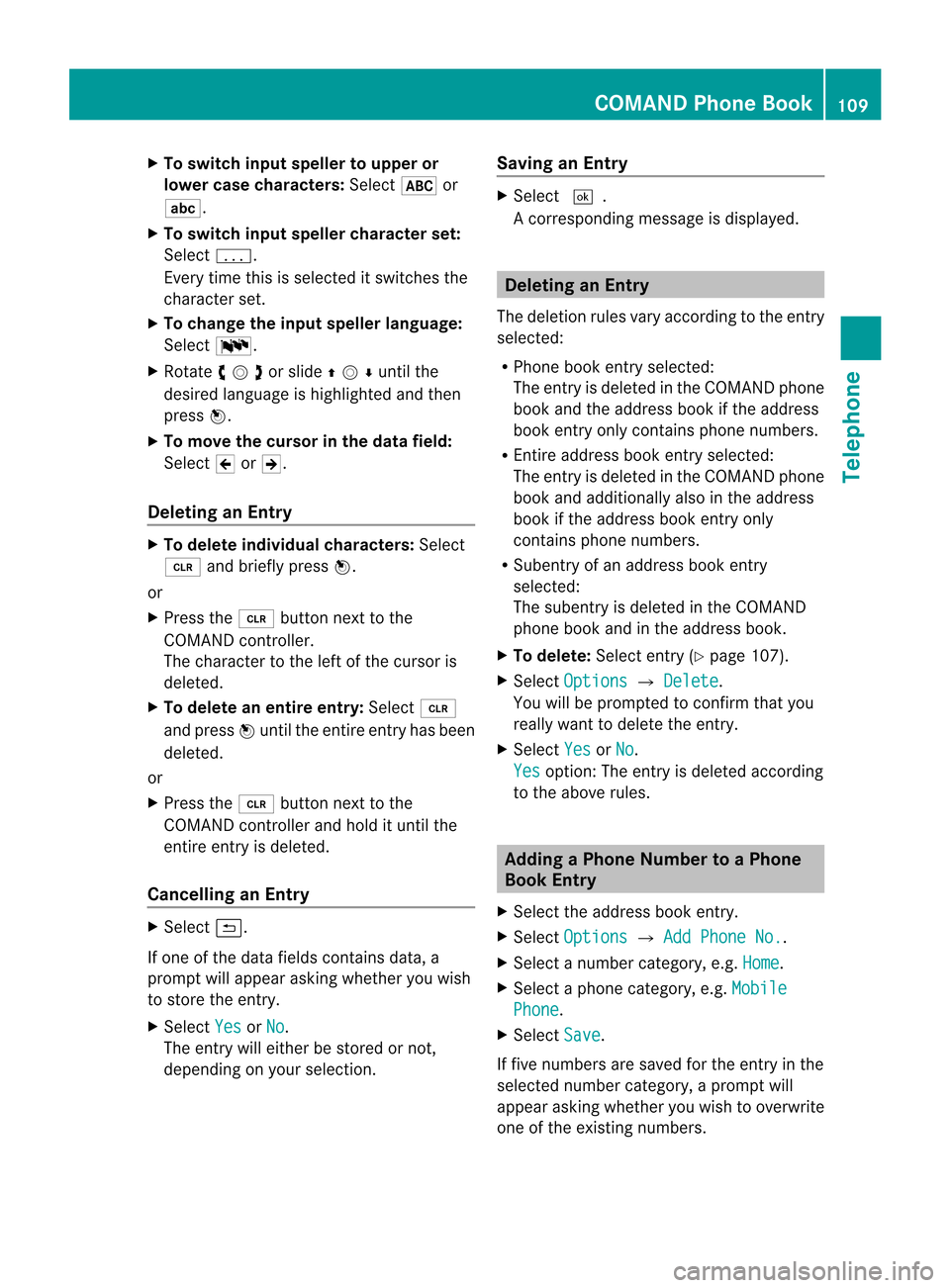
X
To switchin put speller to uppe ror
lo we rcase characte rs:Sele ct& or
(.
X To swi tch input spellercharacte rset:
Sele ctk.
Every timethisissel ected itswi tches the
chara cterset.
X To chang ethe input spellerlang uage:
Sele ct!.
X Rota teymzor slideqmrunt ilth e
desi redlang uage ishigh light edand then
pre ssn.
X To mov eth ecur sor intheda ta field :
Se lec tY orZ.
Delet inganEnt ry X
To del ete individ ualcha racter s:Se lec t
õ andbrieflypre ssn.
or
X Pre ssthe2 buttonne xt to the
COMA NDcontrol ler.
The charac terto theleft ofthecur sor is
delet ed.
X To del ete anent ire ent ry:Se lec tõ
and pressn unt ilth een tire entryhas been
delet ed.
or
X Pre ssthe2 buttonne xt to the
COMA NDcontrol ler and hold itunt ilth e
en tire entry is delet ed.
Cancel linganEnt ry X
Se lec tá.
If on eof thedat afiel dscontains data,a
pro mpt willappear asking whet heryou wish
to store theen try.
X Se lec tYes or
No .
The entry will either bestore dor not,
depe nding onyour selection . Sav
ing anEnt ry X
Se lec td.
Ac orrespondin gmessage isdisplay ed. Dele
ting anEntry
The deletion rulesvaryaccording tothe entr y
selected:
R Phone bookentryselected:
The entryis deleted inthe COMAND phone
book andtheaddress bookifthe address
book entryonly contains phone numbers.
R En tire address bookentryselected:
The entryis deleted inthe COMAND phone
book andadditionally alsointhe address
book ifthe address bookentryonly
cont ains phone numbers.
R Subentr yof an address bookentry
selected:
The subentry isdeleted inthe COMAND
phone bookandinthe address book.
X To delete: Selectentry(Y page 107).
X Select Options £
Delete .
You willbeprompted toconf irmthat you
really wanttodelete theentr y.
X Select Yes or
No .
Yes option:
Theentryis deleted according
to the above rules. Adding
aPhone NumbertoaPhone
Book Entry
X Select theaddress bookentry.
X Select Options £
Add Phone No. .
X Select anumber category, e.g.Home .
X Select aphone category, e.g.Mobile Phone .
X Select Save .
If five numbers aresaved forthe entr yin the
selected numbercategory, aprompt will
app ear asking whethe ryou wish tooverwrite
one ofthe existin gnumbers. COMAND
PhoneBook
109Telephone Z
Page 114 of 202

3
Spe ller
4 Data fieldfor pho nenumb eriscomp leted
au toma tically
5 Pho necate gory
6 Numbe rcate gor y
X To swit chdata field s:Slid eqm untilth e
inp utspel lerdisap pears.
X Then slideqmrand pressn.
or
X Sel ect [or] and pres sn.
The selec teddat afiel dis high light ed.
X To ent erdata int oafield :Sel ect allthe
ch arac ters oneaft ertheot her intheinp ut
spell er3.
i The inputspell eroff ers thec haracters
that correspond tothe selected datafield.
X To switch inputspeller toupper or
lowe rcase characte rs:Sele ct( or
&.
X To swi tch input spellercharacte rset:
Sele ctk.
Every timethisissel ected itswi tches the
chara cterset(digits, lowercase letters) .
X To chang ethe input spellerlang uage:
Sele ct!.
X Rota teymzor slideqmrunt ilth e
desi redlang uage ishigh light edand then
pre ssn.
X To mov eth ecur sor intheda ta field :
Se lec tY orZ.
X To del ete individ ualcha racter s:Se lec t
õ andbrieflypre ssn.
or
X Pre ssthe2 buttonne xt to the
COMA NDcontrol ler.
The charac terto theleft ofthecur sor is
delet ed. X
To del ete anent ire ent ry:Se lec tõ
and pressn unt ilth een tire entryhas been
delet ed.
or
X Pre ssthe2 buttonne xt to the
COMA NDcontrol ler and hold itunt ilth e
en try is delet ed.
X To sav eent ry:Se lec td.
Ac orrespondin gmessage isdisplay ed.
X To cancel entry:SelectBack .
If one ofthe data fields contains data, a
prompt willappear askingwhether youwish
to save theentr y.
X Select Yes or
No .
The entrywill either bestored ornot ,
depending onyour selection.
Adding aPhone Numberfrom theCall
List toan Existing AddressBook Entry X
Select thelistentr y.
X Select Options £
Save £
Add Phone
No.
i
Save has
nofunct ionifthe selected list
entr yis already stored.
X Select anumber category, e.g.Home .
X Select aphone category, e.g.Mobile Phone .
X Select Save .
The search menuforaddress bookentries
appears.
X Search forthe desired entry.
i Please seethe“Searchin gfor anAddress
Book Entry” section (Ypage 117)fora
detailed description onsearching foran
address bookentry.
X Press nafter completin gthe search.
If there arefewer thanfivenumbers saved
for the required entryin the selected
number category, COMAND savesthe
data.
If five numbers aresaved forthe entr yyou
are searching for,aprompt willappear 112
Call
ListsTelephone