2015 MERCEDES-BENZ SLS AMG GT COUPE odometer
[x] Cancel search: odometerPage 9 of 290
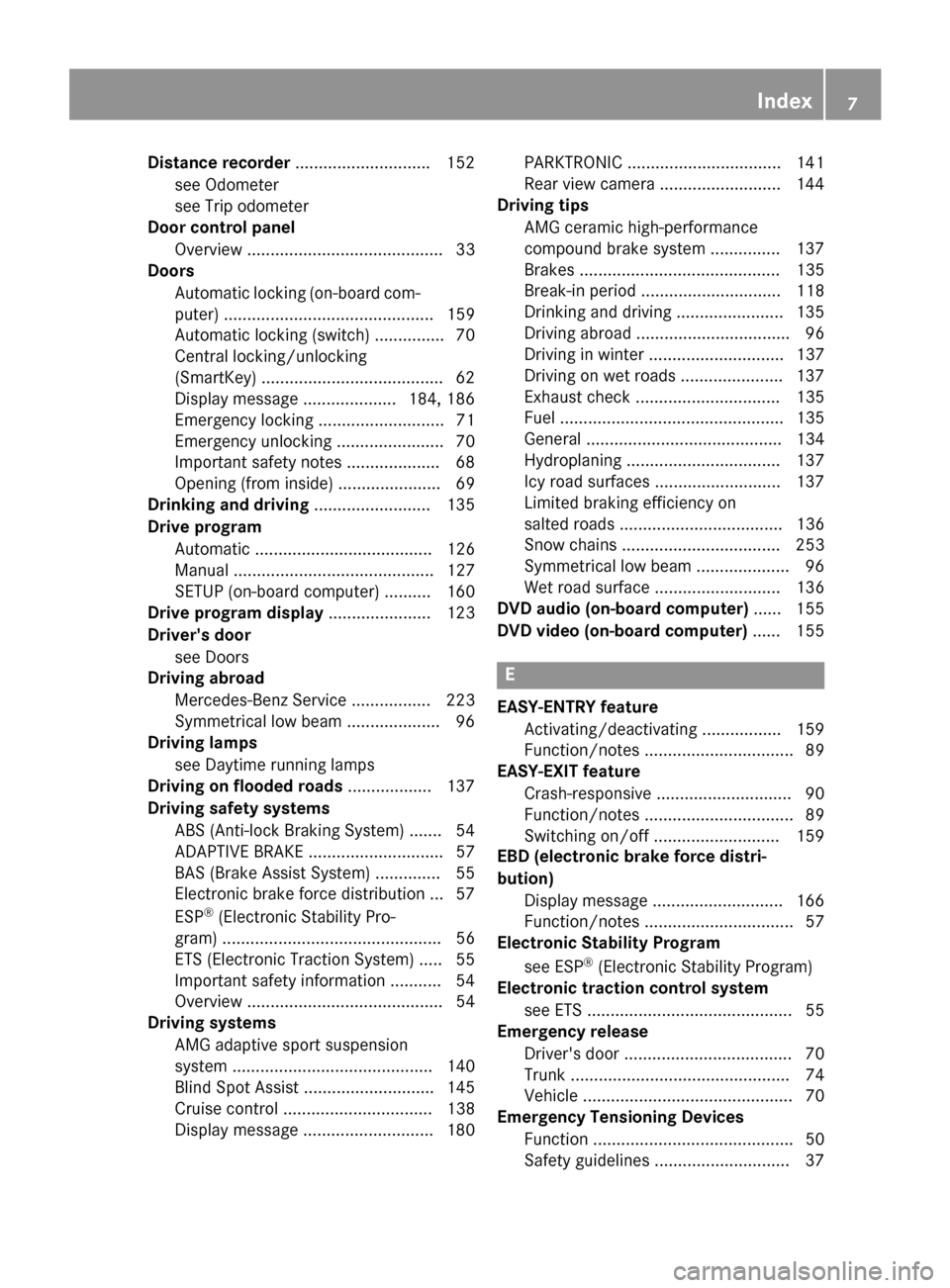
Distanc
erecorder ............................ .152
see Odometer
see Trip odometer
Door control panel
Overview .......................................... 33
Doors
Automatic locking (on-board com-
puter) ............................................. 159
Automatic locking (switch) .............. .70
Central locking/unlocking
(SmartKey) ...................................... .62
Display message .................... 184 ,186
Emergency locking ........................... 71
Emergency unlocking ....................... 70
Important safety note s.................... 68
Opening (fro minside )...................... 69
Drinking and driving ......................... 135
Drive program Automati c...................................... 126
Manua l........................................... 127
SETUP (on-board computer) .......... 160
Drive program display ...................... 123
Driver's door see Doors
Drivin gabroad
Mercedes-Benz Service ................. 223
Symmetrical lo wbeam. ................... 96
Drivin glamps
see Daytime running lamps
Drivin gonfloodedroads .................. 137
Drivin gsafety systems
ABS (Anti-lock Braking System) ....... 54
ADAPTIV EBRAK E............................. 57
BAS (Brake Assist System) .............. 55
Electroni cbrake force distribution ... 57
ESP ®
(Electronic Stability Pro-
gram) ............................................... 56
ETS (Electronic Tractio nSystem) ..... 55
Important safety information ........... 54
Overview .......................................... 54
Drivin gsystems
AMG adaptive sport suspension
system ........................................... 140
Blind Spot Assist ............................ 145
Cruise control ................................ 138
Displa ymessage ............................ 180 PARKTRONIC ................................. 141
Rear vie
wcamera .......................... 144
Drivin gtips
AMG ceramic high-performance
compound brake system ............... 137
Brakes ........................................... 135
Break-in perio d.............................. 118
Drinking and driving ....................... 135
Driving abroa d................................. 96
Driving in winter ............................. 137
Driving on we troads ...................... 137
Exhaus tcheck ............................... 135
Fue l................................................ 135
Genera l.......................................... 134
Hydroplaning ................................. 137
Icy roa dsurfaces ........................... 137
Limite dbraking efficiency on
salte droads ................................... 136
Snow chains .................................. 253
Symmetrical lo wbeam. ................... 96
Wet roa dsurface ........................... 136
DVD audio (on-board computer) ...... 155
DVD video (on-board computer) ...... 155 E
EASY-ENTRY feature Activating/deactivating ................. 159
Function/note s................................ 89
EASY-EXIT feature
Crash-responsiv e............................. 90
Function/note s................................ 89
Switching on/of f........................... 159
EBD (electroni cbrake forc edistri-
bution) Displa ymessage ............................ 166
Function/note s................................ 57
Electronic Stability Program
see ESP ®
(Electronic Stability Program)
Electronic traction contro lsystem
see ETS ............................................ 55
Emergenc yrelease
Driver's doo r.................................... 70
Trunk ............................................... 74
Vehicl e............................................. 70
Emergenc yTensionin gDevices
Function ........................................... 50
Safety guideline s............................. 37 Index
7
Page 13 of 290
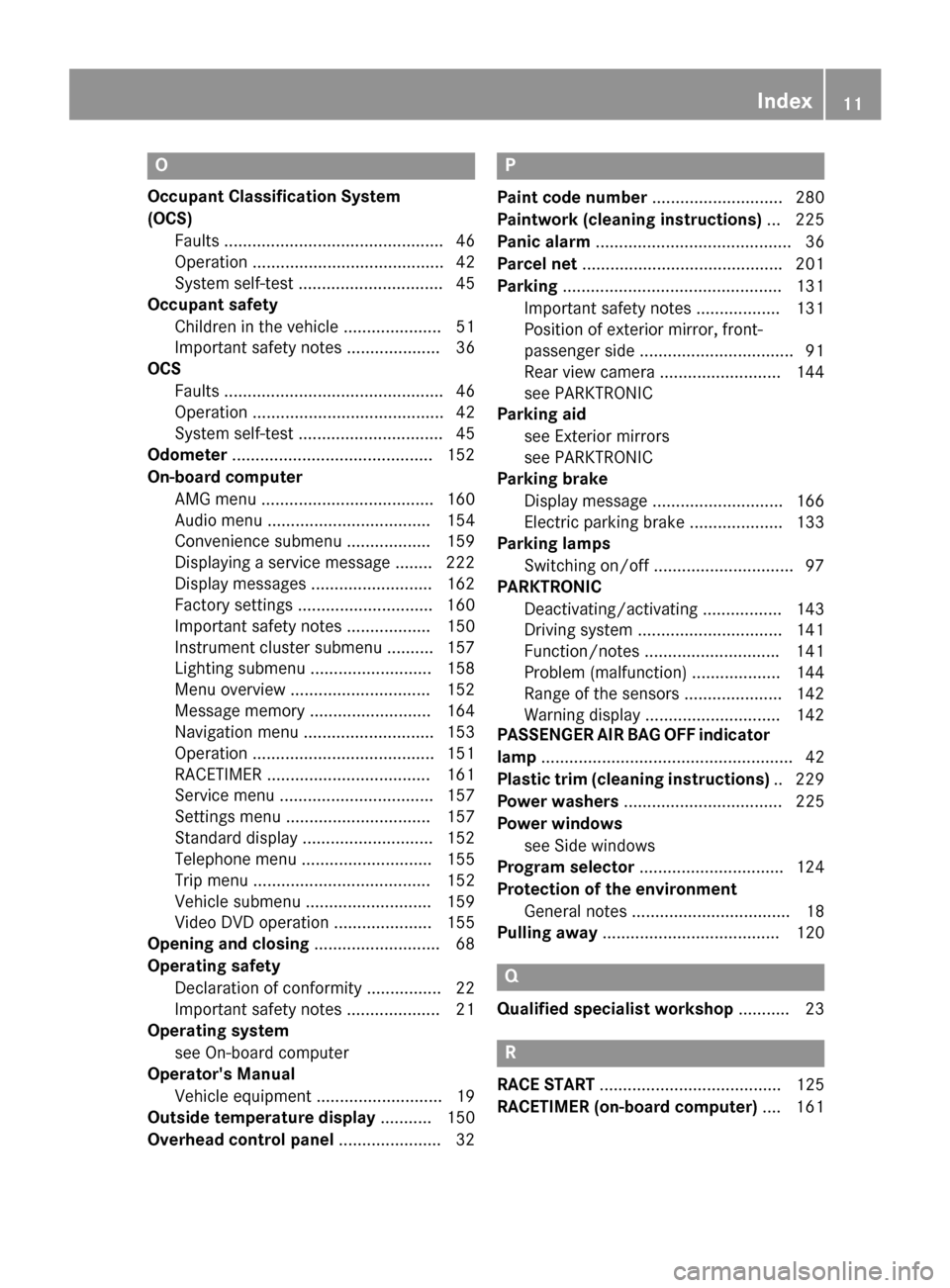
O
Occupant Classification System
(OCS) Faults ............................................... 46
Operation ......................................... 42
System self-test ...............................45
Occupant safety
Children in the vehicle ..................... 51
Important safety notes .................... 36
OCS
Faults ............................................... 46
Operation ......................................... 42
System self-test ...............................45
Odometer ...........................................1 52
On-board computer AMG menu ..................................... 160
Audi omenu ................................... 154
Convenience submenu .................. 159
Displaying aservice message ....... .222
Display messages .......................... 162
Factory settings ............................ .160
Important safety notes .................. 150
Instrument cluster submenu .......... 157
Lighting submenu .......................... 158
Menu overview .............................. 152
Message memory .......................... 164
Navigation menu ............................ 153
Operation ....................................... 151
RACETIMER ................................... 161
Service menu ................................. 157
Settings menu ............................... 157
Standard displa y............................ 152
Telephone menu ............................ 155
Trip menu ...................................... 152
Vehicle submenu ........................... 159
Video DVD operatio n..................... 155
Opening and closing ........................... 68
Operatin gsafety
Declaratio nofconformity ................ 22
Important safety notes .................... 21
Operatin gsystem
see On-board computer
Operator's Manual
Vehicle equipment ........................... 19
Outside temperature display ........... 150
Overhead control panel ......................32 P
Paint code number ............................280
Paintwork (cleaning instructions) ... 225
Pani calarm .......................................... 36
Parce lnet .......................................... .201
Parking ............................................... 131
Important safety notes .................. 131
Position of exterio rmirror, front-
passenger sid e................................. 91
Rea rview camera .......................... 144
see PARKTRONIC
Parking aid
see Exterior mirrors
see PARKTRONIC
Parking brake
Display message ............................ 166
Electric parking brake .................... 133
Parking lamps
Switching on/off .............................. 97
PARKTRONIC
Deactivating/activating ................. 143
Driving system ............................... 141
Function/notes ............................ .141
Problem (malfunction) ................... 144
Range of the sensors ..................... 142
Warning displa y............................. 142
PASSENGER AI RBAG OF Find icator
lamp ...................................................... 42
Plasti ctrim (cleaning instructions) .. 229
Powe rwashers .................................. 225
Powe rwindows
see Sid ewindows
Program selector ............................... 124
Protectio nofthe environment
Genera lnotes .................................. 18
Pulling away ...................................... 120 Q
Qualified specialist workshop ........... 23 R
RAC ESTART ....................................... 125
RACETIMER (on-board computer) .... 161 Index
11
Page 17 of 290
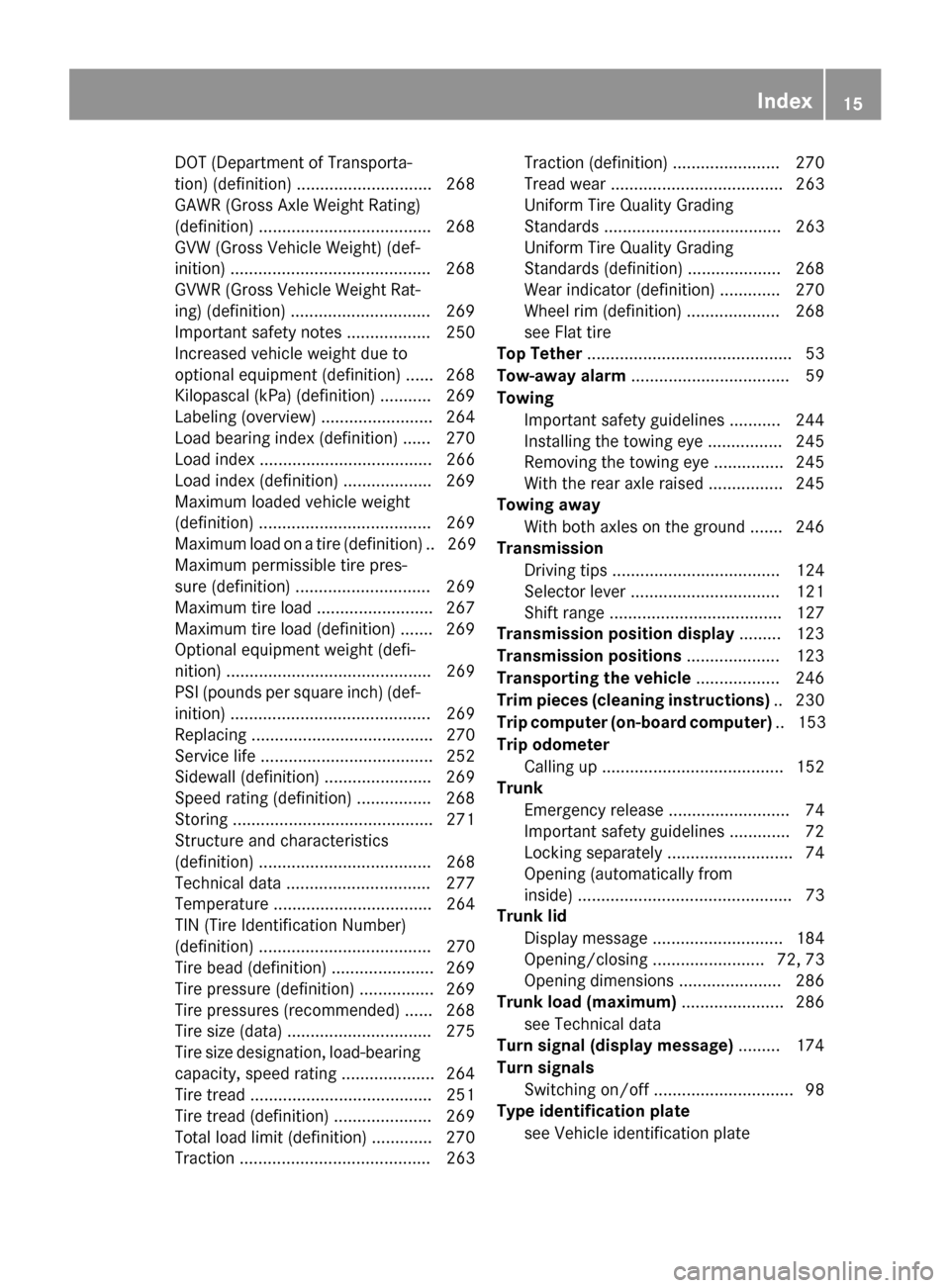
DOT (Department of Transporta-
tion) (definition) ............................. 268
GAW
R(GrossA xle Weight Rating)
(definition) .................................... .268
GVW (Gross Vehicle Weight) (def-
inition) .......................................... .268
GVW R(Gross Vehicle Weight Rat-
ing) (definition) .............................. 269
Important safety notes .................. 250
Increase dvehicle weight due to
optional equipment (definition) ...... 268
Kilopascal (kPa )(definition) ........... 269
Labeling (overview )........................ 264
Loa dbearing index (definition) ...... 270
Loa dindex ..................................... 266
Loa dindex (definition) ................... 269
Maximu mloaded vehicleweight
(definition) ..................................... 269
Maximu mloadona tire (definition) .. 269
Maximu mpermissibl etire pres-
sure (definition) ............................. 269
Maximu mtire load ......................... 267
Maximu mtire load (definition) ....... 269
Optiona lequipment weight (defi-
nition) ............................................ 269
PSI (pounds pe rsquare inch )(de f-
inition) ........................................... 269
Replacing ....................................... 270
Service life ..................................... 252
Sidewal l(de finition) ....................... 269
Speed rating (definition) ................ 268
Storing ........................................... 271
Structure and characteristics
(definition) ..................................... 268
Technica ldata. .............................. 277
Temperature .................................. 264
TIN (Tire Identification Number)
(definition) ..................................... 270
Tire bead (definition) ...................... 269
Tire pressure (definition) ................ 269
Tire pressures (recommended )...... 268
Tire size (data )............................... 275
Tire size designation, load-bearing capacity, speed rating .................... 264
Tire trea d....................................... 251
Tire trea d(definition) ..................... 269
Tota lloa dlim it (definition) ............. 270
Tractio n......................................... 263 Tractio
n(definition) ....................... 270
Tread wear ..................................... 263
Uniform Tire Quality Grading
Standard s...................................... 263
Uniform Tire Quality Grading
Standard s(de finition) .................... 268
Wea rindicator (definition) ............. 270
Wheel rim (definition) .................... 268
see Fla ttire
Top Tether ............................................ 53
Tow-away alarm .................................. 59
Towing Important safety guideline s........... 244
Installing the towing ey e................ 245
Removing the towing ey e............... 245
With the rea raxler aised ................ 245
Towin gaway
With both axles on the ground ....... 246
Transmission
Driving tip s.................................... 124
Selector lever ................................ 121
Shift rang e..................................... 127
Transmissio nposition display ......... 123
Transmissio npositions .................... 123
Transporting the vehicle .................. 246
Trim piece s(clea ning instructions) .. 230
Trip computer (on-board computer) .. 153
Trip odometer Calling up ....................................... 152
Trunk
Emergency release .......................... 74
Important safety guideline s............. 72
Locking separatel y........................... 74
Opening (automatically from
inside ).............................................. 73
Trunk lid
Displa ymessage ............................ 184
Opening/closing ........................ 72, 73
Opening dimensions ...................... 286
Trunk load (maximum) ...................... 286
see Technical data
Turn signal (display message) ......... 174
Turn signals Switching on/of f.............................. 98
Type identificatio nplate
see Vehicl eide ntification plate Index
15
Page 22 of 290
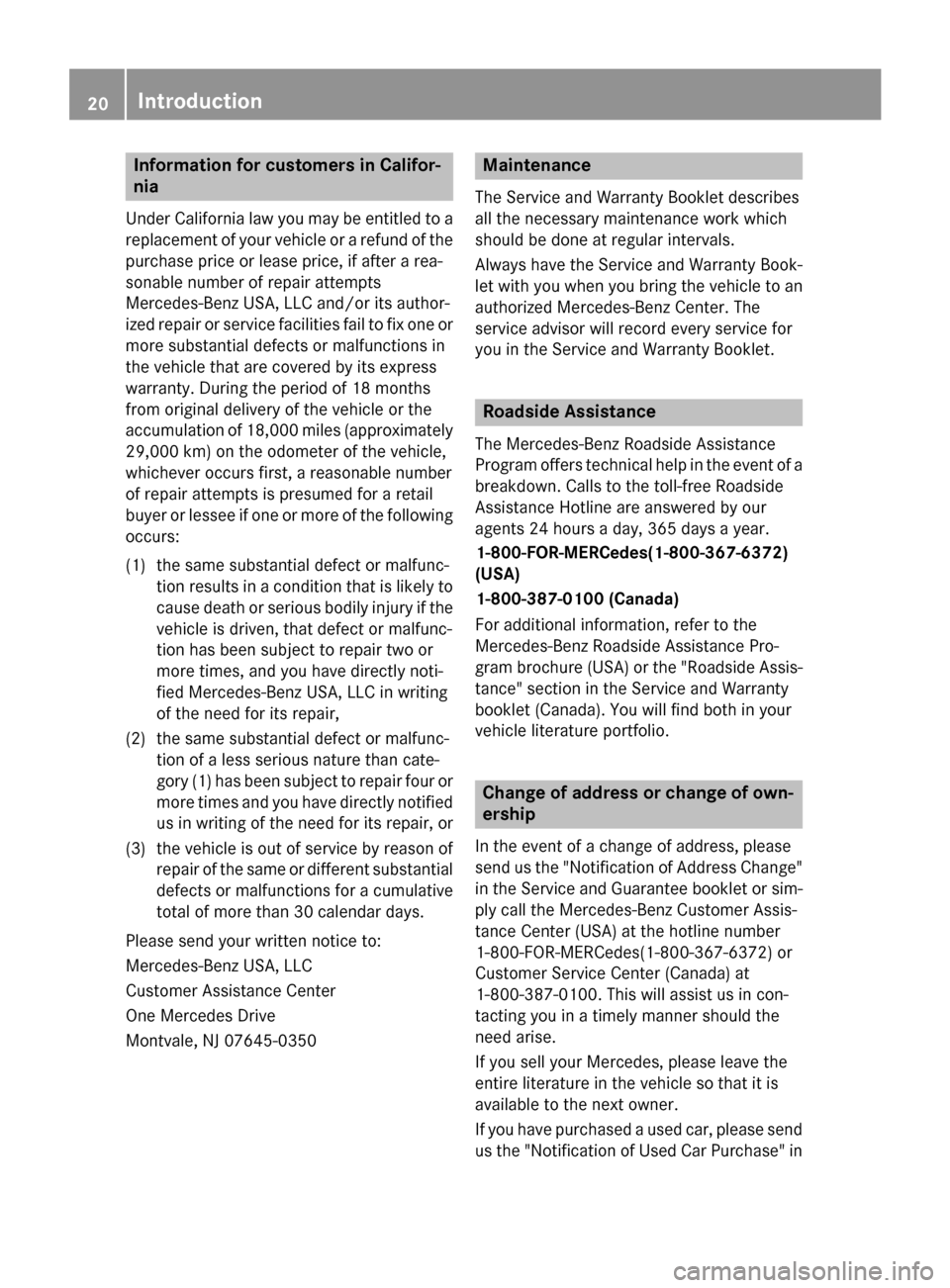
Information for customers in Califor-
nia
Under California law you may be entitled to a replacemen tofyour vehicl eorarefund of the
purchase pric eorlease price, if after area-
sonable number of repair attempts
Mercedes-Ben zUSA,LLC and/o rits author-
ized repair or servic efacilities fail to fix on eor
mor esubstantial defects or malfunction sin
th ev ehicl ethata re covered by it sexpress
warranty. During th eperiod of 18 months
from original delivery of th evehicl eort he
accumulation of 18,00 0miles(approximately
29,00 0km) on th eodometer of th evehicle,
whichever occur sfirst ,ar easonable number
of repair attempts is presume dfor aretail
buyer or lessee if on eormoreoft hefollowing
occurs:
(1) th esam esubstantial defec tormalfunc-
tion result sinacondition that is likely to
caus edeat hors erious bodil yinjury if the
vehicl eisdriven,tha td efec torm alfunc-
tion has been subjec ttorepair two or
mor etimes,a nd you have directly noti-
fie dM ercedes-Benz USA, LL Cinwriting
of th eneedf or it srepair,
(2) th esam esubstantial defec tormalfunc-
tion of aless serious nature than cate-
gor y(1) has been subjec ttorepair four or
mor etim es and you have directly notified
us in writing of th eneedf or it srepair, or
(3) th evehicl eiso ut of servic ebyreason of
repair of th esam eord ifferent substantial
defects or malfunction sfor ac umulative
total of mor ethan30c alendar days.
Pleas esendy our writte nnotic eto:
Mercedes-Ben zUSA,LLC
Custome rAssistanc eCenter
On eM ercedes Drive
Montvale, NJ 07645-0350 Maintenance
The Service and Warrant yBookle tdescribes
all th eneces sarym aintenance work which
should be don eatregular intervals.
Always have th eServic eand Warrant yBook-
let wit hyou when you brin gthe vehicl etoan
authorize dMercedes-Benz Center. The
servic eadvisor will record every servic efor
you in th eServic eand Warrant yBooklet. Roadside Assistance
The Mercedes-Benz Roadside Assistance
Program offers technical help in th eevent of a
breakdown .Calls to th etoll-free Roadside
Assistanc eHotline are answere dbyour
agents 24 hour saday, 36 5days ayear.
1-800-FOR-MERCedes(1-800-367-6372)
(USA)
1-800-387-0100 (Canada)
Fo ra dditional information ,refer to the
Mercedes-Benz Roadside Assistanc ePro-
gram brochure (USA) or th e"Roadside Assis-
tance "section in th eServic eand Warranty
booklet (Canada). You will fin dbothiny our
vehicl eliterature portfolio. Change of address or change of own-
ership
In th eevent of achang eofa ddress ,please
sen dust he"Notification of Address Change"
in th eServic eand Guarante ebooklet or sim-
ply call th eMercedes-Benz Custome rAssis-
tance Cente r(USA) at th ehotlin enumber
1-800-FOR-MERCedes(1-800-367-6372 )or
Customer Servic eCenter (Canada) at
1-800-387-0100 .This will assist us in con-
tacting you in atimely manner should the
need arise.
If you sell your Mercedes, please leave the
entire literature in the vehicle so that it is
available to the next owner.
If you have purchased aused car, please send
us the "Notification of Used Car Purchase" in 20
Introduction
Page 154 of 290
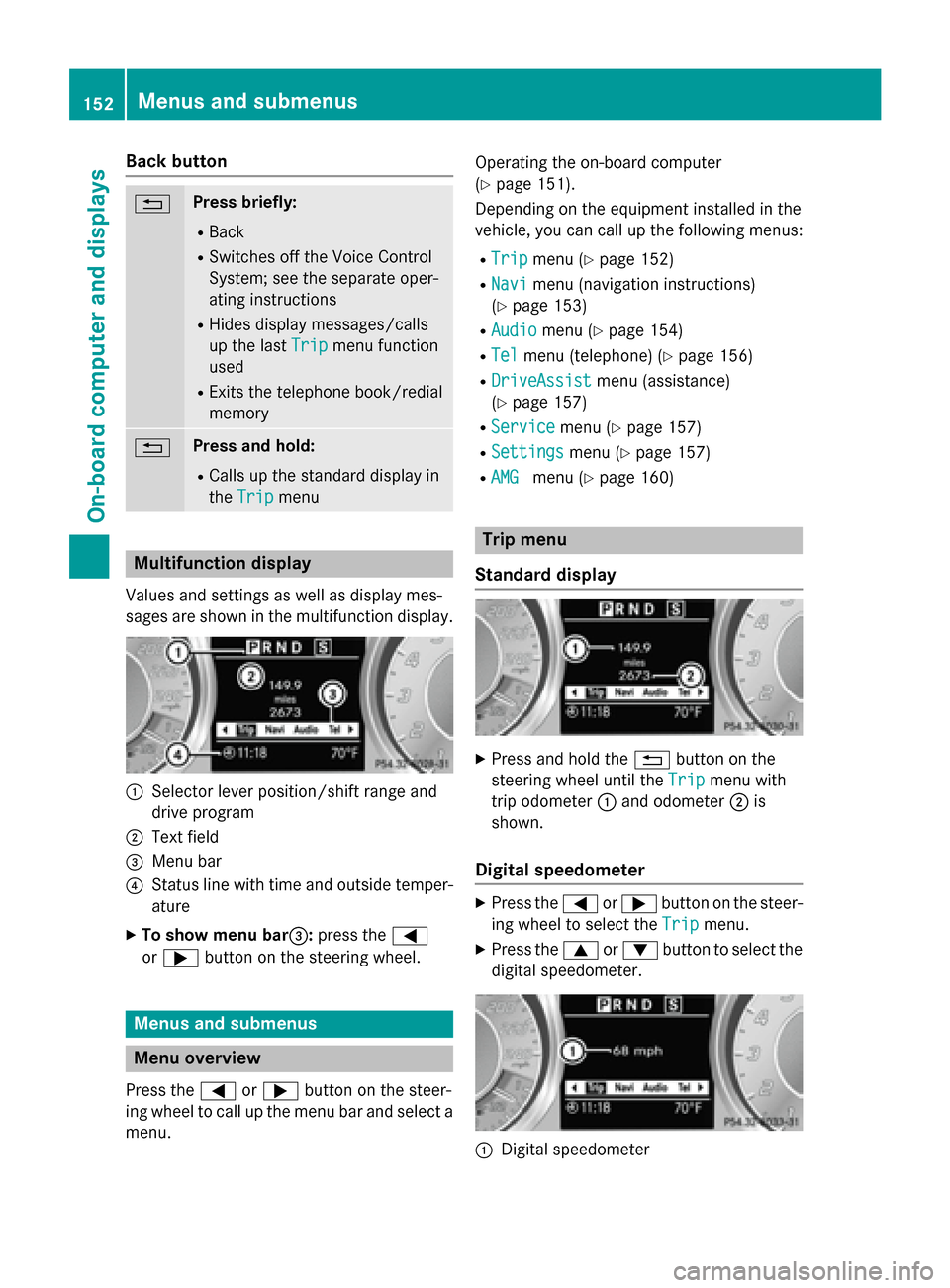
Back button
0038 Press briefly:
R Back
R Switches off the Voice Control
System; see the separate oper-
ating instructions
R Hides display messages/calls
up the last Trip Tripmenu function
used
R Exits the telephone book/redial
memory 0038 Press and hold:
R Call supt he standard display in
the Trip
Trip menu Multifunctio
ndisplay
Values and settings as well as display mes-
sages ar eshown in the multifunctio ndisplay. 0043
Selector lever position/shift range and
drive program
0044 Text field
0087 Menu bar
0085 Statu slinew itht ime and outsid etemper-
ature
X To sho wmenub ar0087 :press the 0059
or 0065 button on the steering wheel. Menus and submenus
Men
uoverview
Press the 0059or0065 button on the steer-
ing whee ltocallupt he menu ba rand select a
menu. Operating the on-boar
dcomputer
(Y page 151).
Depending on the equipment installe dinthe
vehicle, yo ucan cal lupthe following menus:
R Trip
Trip menu (Y page 152)
R Navi
Navi menu (navigation instructions)
(Y page 153)
R Audio
Audio menu (Y page 154)
R Tel
Tel menu (telephone) (Y page 156)
R DriveAssist
DriveAssist menu (assistance)
(Y page 157)
R Service
Service menu (Ypage 157)
R Settings
Settings menu (Ypage 157)
R AMG
AMG menu (Y page 160) Trip menu
Standard display X
Press and hol dthe 0038 button on the
steering whee lunti lthe Trip
Trip menu with
trip odometer 0043and odometer 0044is
shown.
Digital speedometer X
Press the 0059or0065 button on the steer-
ing whee ltoselect the Trip
Tripmenu.
X Press the 0063or0064 button to select the
digital speedometer. 0043
Digita lspeedometer 152
Menus and submenusOn-board computer and displays
Page 159 of 290
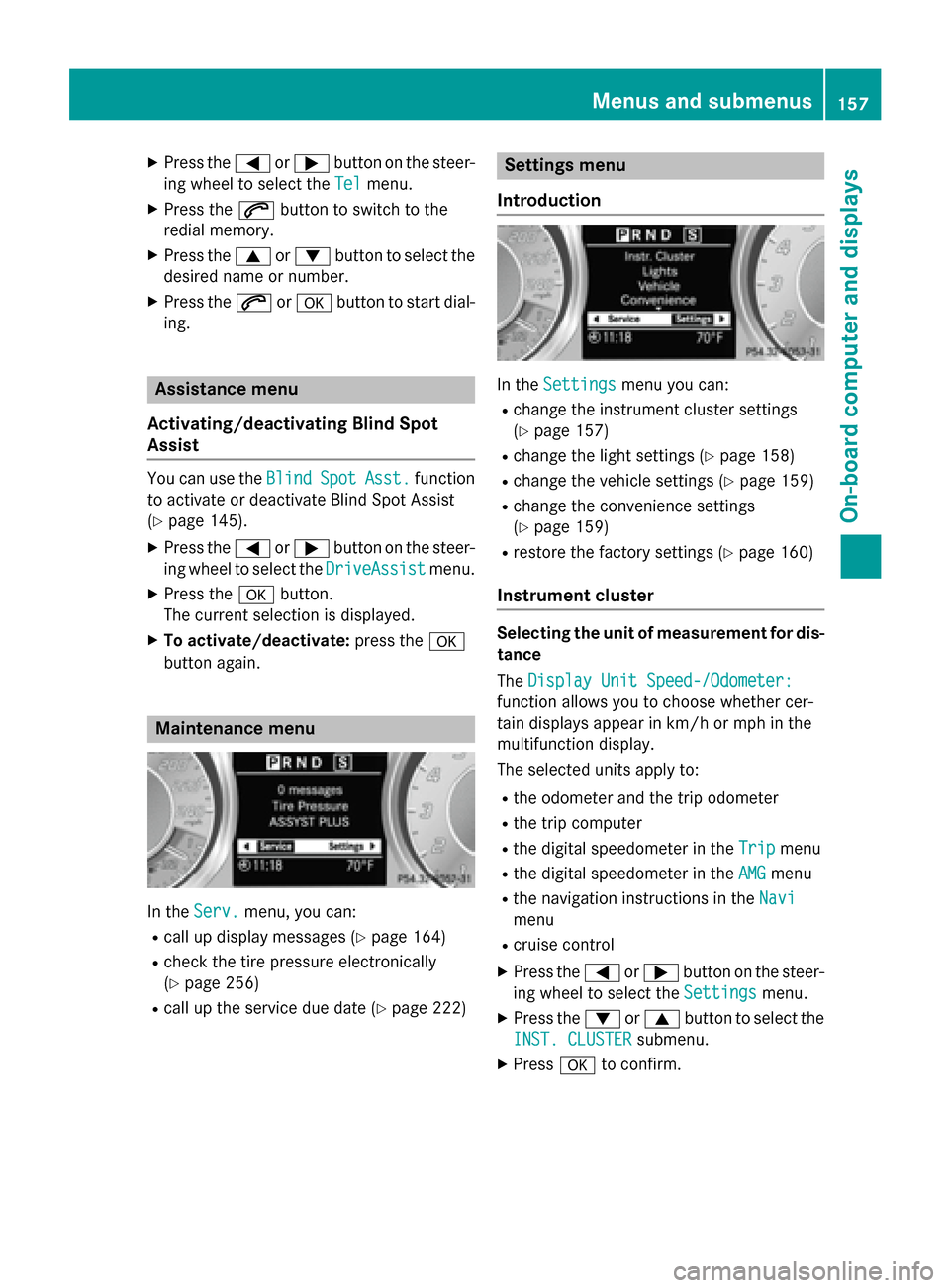
X
Press the 0059or0065 button on the steer-
ing wheel to select the Tel Telmenu.
X Press the 0061button to switch to the
redial memory.
X Press the 0063or0064 button to select the
desired name or number.
X Press the 0061or0076 button to start dial-
ing. Assistance menu
Activating/deactivating Blind Spot
Assist You can use the
Blind BlindSpot
SpotAsst.
Asst. function
to activat eordeactivate Blind Spot Assist
(Y page 145).
X Press the 0059or0065 button on the steer-
ing wheel to select the DriveAssist
DriveAssistmenu.
X Press the 0076button.
The curren tselection is displayed.
X To activate/deactivate: press the0076
button again. Maintenance menu
In the
Serv.
Serv. menu, you can:
R call up display messages (Y page 164)
R check the tire pressure electronically
(Y page 256)
R call up the service due date (Y page 222) Settings menu
Introduction In the
Settings Settings menu you can:
R change the instrument cluster settings
(Y page 157)
R change the light settings (Y page 158)
R change the vehicle settings (Y page 159)
R change the convenienc esettings
(Y page 159)
R restor ethe factory settings (Y page 160)
Instrument cluster Selecting the unit of measurement for dis-
tance
The Display Unit Speed-/Odometer:
Display Unit Speed-/Odometer:
function allows you to choose whether cer-
tain displays appear in km/ho rmph in the
multifunction display.
The selected units apply to:
R the odometer and the trip odometer
R the trip computer
R the digital speedometer in the Trip
Trip menu
R the digital speedometer in the AMG AMGmenu
R the navigation instruction sintheNavi
Navi
menu
R cruise control
X Press the 0059or0065 button on the steer-
ing wheel to select the Settings
Settingsmenu.
X Press the 0064or0063 button to select the
INST. CLUSTER
INST. CLUSTER submenu.
X Press 0076to confirm. Menus and submenus
157On-board computer and displays Z
Page 160 of 290
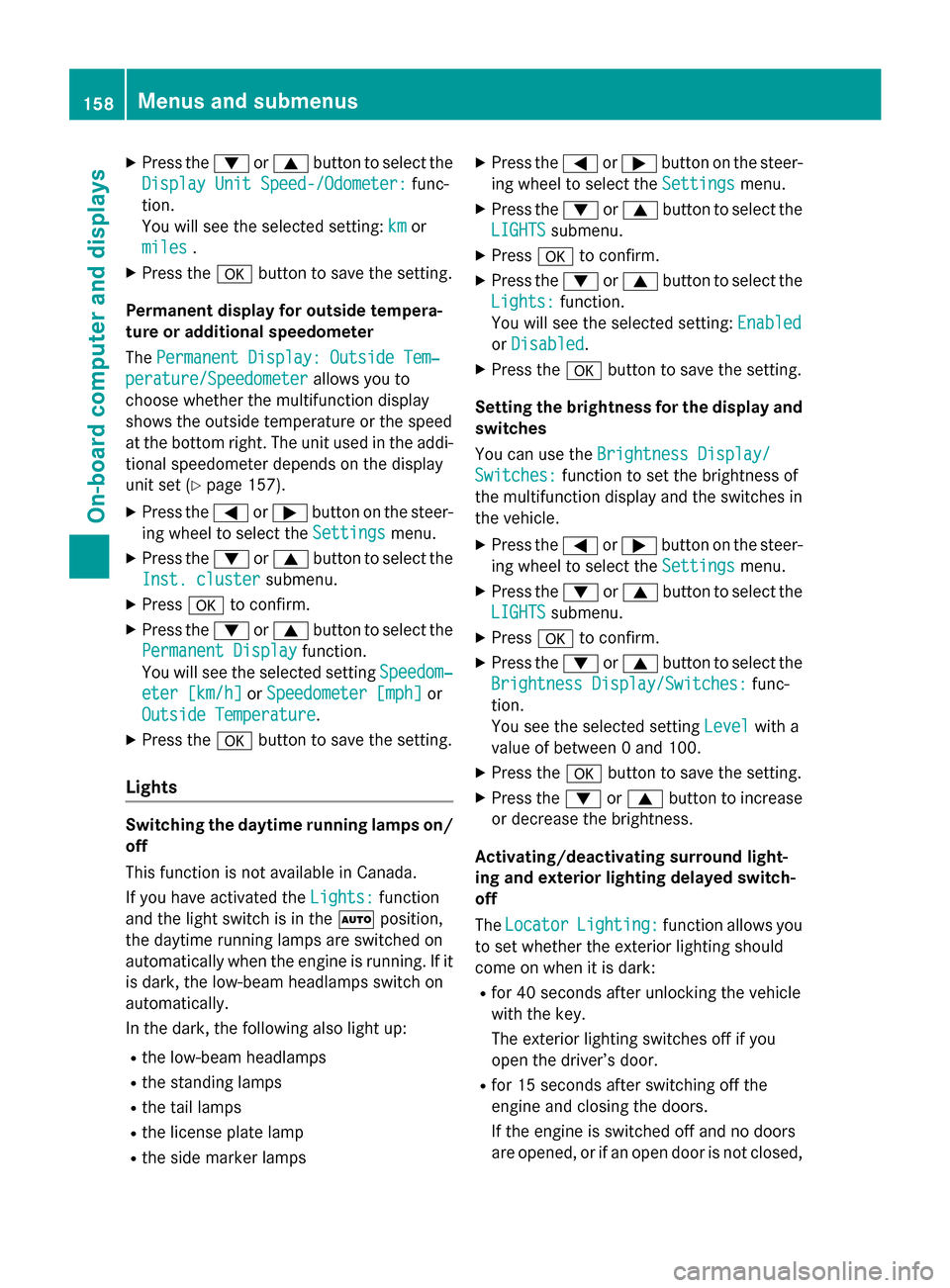
X
Press the 0064or0063 button to select the
Display Unit Speed-/Odometer:
Display Unit Speed-/Odometer: func-
tion.
You will see the selected setting: km
km or
miles miles .
X Press the 0076button to save the setting.
Permanent display for outside tempera-
tureora dditional speedometer
The Permanent Display: Outside Tem‐ Permanent Display: Outside Tem‐
perature/Speedometer
perature/Speedometer allows you to
choose whether the multifunction display
shows the outside temperature or the speed
at the bottom right. The unit used in the addi-
tional speedometer depends on the display
unit set (Y page 157).
X Press the 0059or0065 button on the steer-
ing wheel to select the Settings
Settings menu.
X Press the 0064or0063 button to select the
Inst. cluster
Inst. cluster submenu.
X Press 0076to confirm.
X Press the 0064or0063 button to select the
Permanent Display
Permanent Display function.
You will see the selected setting Speedom‐
Speedom‐
eter [km/h]
eter [km/h] orSpeedometer [mph]
Speedometer [mph] or
Outside Temperature
Outside Temperature.
X Press the 0076button to save the setting.
Lights Switching the daytime running lampso
n/
off
This function is not availabl einCanada.
If you have activated the Lights: Lights:function
and the light switch is in the 0058position,
the daytime runnin glamps are switched on
automatically when the engine is running. If it is dark, the low-beam headlamps switch on
automatically.
In the dark, the following also light up:
R the low-beam headlamps
R the standin glamps
R the tail lamps
R the license plate lamp
R the side marker lamps X
Press the 0059or0065 button on the steer-
ing wheel to select the Settings Settingsmenu.
X Press the 0064or0063 button to select the
LIGHTS LIGHTS submenu.
X Press 0076to confirm.
X Press the 0064or0063 button to select the
Lights:
Lights: function.
You will see the selected setting: Enabled
Enabled
or Disabled
Disabled.
X Press the 0076button to save the setting.
Setting the brightness for the display and switches
You can use the BrightnessDisplay/
Brightnes sDisplay/
Switches: Switches: function to set the brightness of
the multifunction display and the switches in
the vehicle.
X Press the 0059or0065 button on the steer-
ing wheel to select the Settings
Settingsmenu.
X Press the 0064or0063 button to select the
LIGHTS
LIGHTS submenu.
X Press 0076to confirm.
X Press the 0064or0063 button to select the
Brightnes sDisplay/Switches:
Brightnes sDisplay/Switches: func-
tion.
You see the selected setting Level
Level with a
value of between 0and 100.
X Press the 0076button to save the setting.
X Press the 0064or0063 button to increase
or decrease the brightness.
Activating/deactivating surround light-
ing and exterior lighting delayed switch-
off
The Locator
Locator Lighting: Lighting: function allows you
to set whether the exterior lighting should
come on when it is dark:
R for 40 seconds after unlocking the vehicle
with the key.
The exterior lighting switches off if you
open the driver’s door.
R for 15 seconds after switchin goff the
engine and closing the doors.
If the engine is switched off and no doors
are opened, or if an open door is not closed, 158
Menus and submenusOn-board computer and displays