2015 MERCEDES-BENZ SLS AMG GT COUPE phone
[x] Cancel search: phonePage 12 of 290
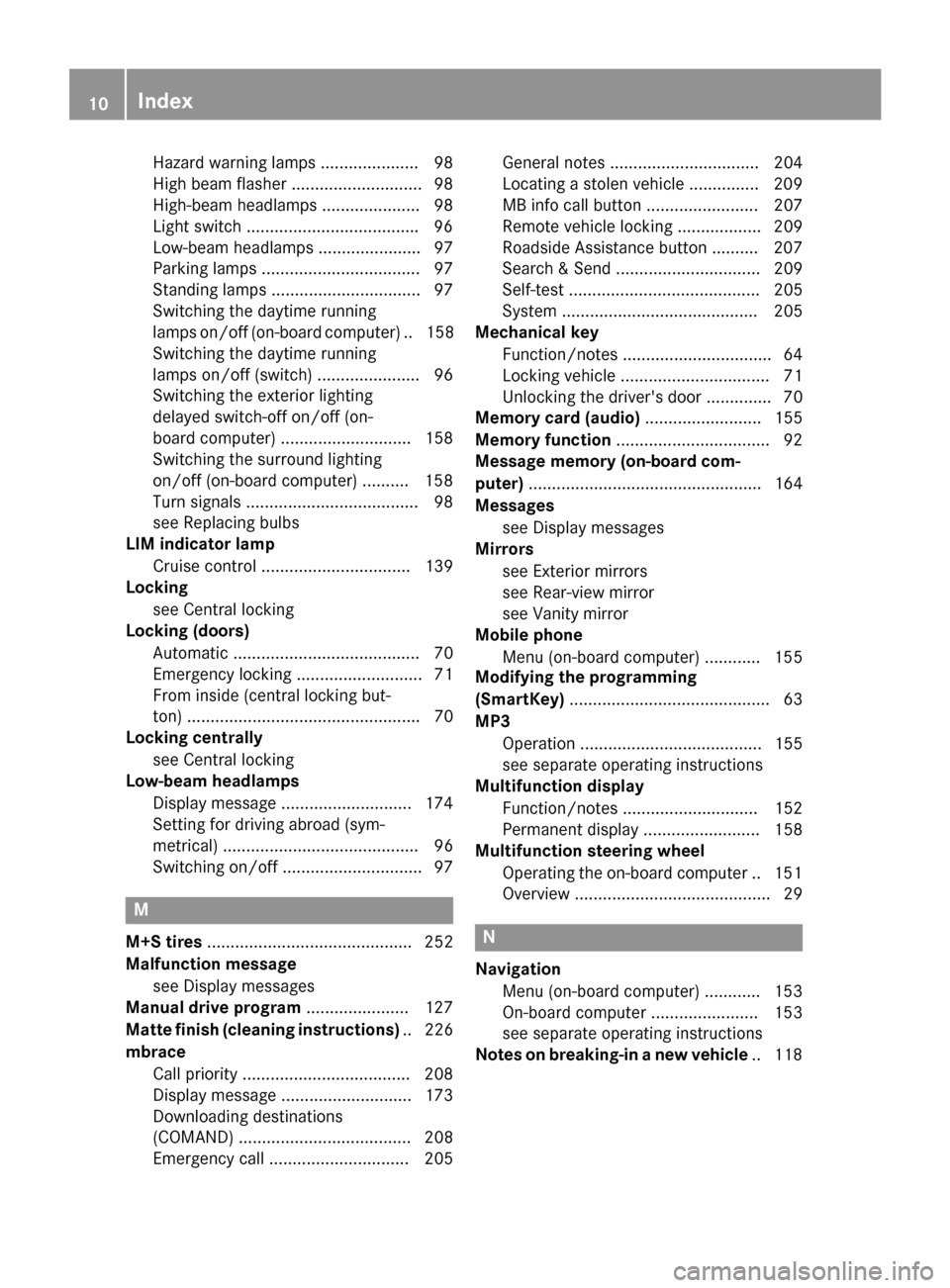
Hazard warning lamps ..................... 98
High bea
mflasher ............................ 98
High-bea mheadlamps ..................... 98
Light switch .................................... .96
Low-bea mheadlamps. ..................... 97
Parking lamps .................................. 97
Standing lamps ................................ 97
Switching the daytime running
lamps on/of f(on -board computer) .. 158
Switching the daytime running
lamps on/of f(switch) ...................... 96
Switching the exterio rlighting
delaye dswitch-off on/of f(on-
board computer) ............................ 158
Switching the surround lighting
on/of f(on -board computer) .......... 158
Turn signal s..................................... 98
see Replacing bulbs
LI Mi ndicator lamp
Cruise control ................................ 139
Locking
see Central locking
Locking (doors)
Automati c........................................ 70
Emergency locking ........................... 71
From inside (central locking but-
ton) .................................................. 70
Locking centrally
see Central locking
Low-beam headlamps
Displa ymessage ............................ 174
Setting for driving abroa d(sym-
metrical ).......................................... 96
Switching on/of f.............................. 97 M
M+S tires ............................................ 252
Malfunctio nmessage
see Displa ymessages
Manual drive program ...................... 127
Matte finis h(clea ning instructions) .. 226
mbrace Call priority .................................... 208
Displa ymessage ............................ 173
Downloading destinations
(COMAND) ..................................... 208
Emergency cal l.............................. 205 Genera
lnotes ................................ 204
Locating astolen vehicl e............... 209
MB info cal lbutton ........................ 207
Remote vehicl eloc king .................. 209
Roadsid eAssistance button .......... 207
Search &Send ............................... 209
Self-test ......................................... 205
System .......................................... 205
Mechanical key
Function/note s................................ 64
Locking vehicl e................................ 71
Unlocking the driver' sdoor.............. 70
Memory card (audio) ......................... 155
Memory function ................................. 92
Messag ememory (on-board com-
puter) .................................................. 164
Messages see Displa ymessages
Mirrors
see Exterior mirrors
see Rear-vie wmirror
see Vanity mirror
Mobil ephone
Menu (on-board computer) ............ 155
Modifying the programming
(SmartKey) ........................................... 63
MP3 Operation ....................................... 155
see separate operating instructions
Multifunctio ndisplay
Function/note s............................. 152
Permanent display ......................... 158
Multifunctio nsteering wheel
Operating the on-board compute r..1 51
Overview .......................................... 29 N
Navigation Menu (on-board computer) ............ 153
On-board computer ....................... 153
see separate operating instructions
Notes on breaking-i nanew vehicle .. 118 10
Index
Page 13 of 290
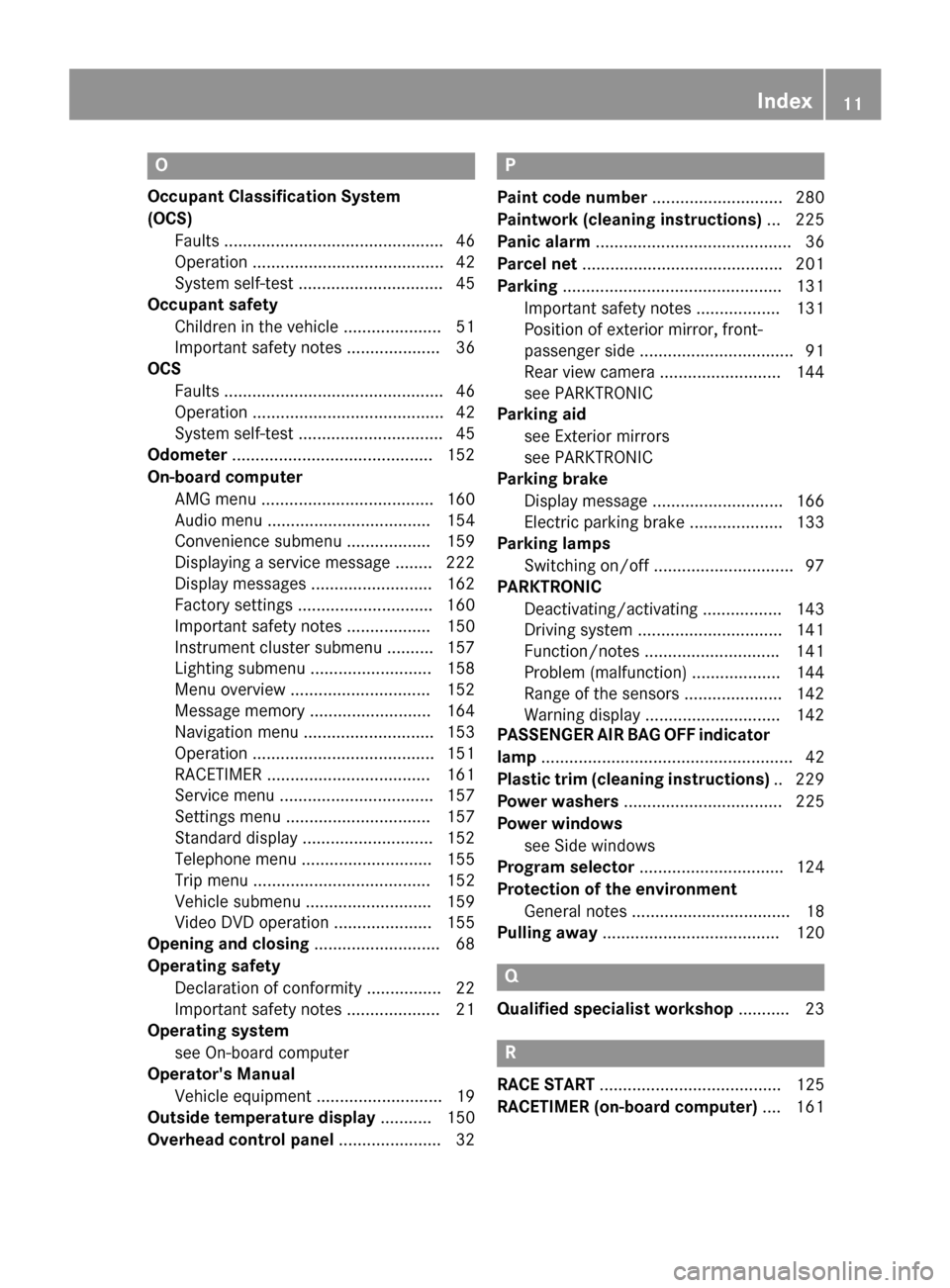
O
Occupant Classification System
(OCS) Faults ............................................... 46
Operation ......................................... 42
System self-test ...............................45
Occupant safety
Children in the vehicle ..................... 51
Important safety notes .................... 36
OCS
Faults ............................................... 46
Operation ......................................... 42
System self-test ...............................45
Odometer ...........................................1 52
On-board computer AMG menu ..................................... 160
Audi omenu ................................... 154
Convenience submenu .................. 159
Displaying aservice message ....... .222
Display messages .......................... 162
Factory settings ............................ .160
Important safety notes .................. 150
Instrument cluster submenu .......... 157
Lighting submenu .......................... 158
Menu overview .............................. 152
Message memory .......................... 164
Navigation menu ............................ 153
Operation ....................................... 151
RACETIMER ................................... 161
Service menu ................................. 157
Settings menu ............................... 157
Standard displa y............................ 152
Telephone menu ............................ 155
Trip menu ...................................... 152
Vehicle submenu ........................... 159
Video DVD operatio n..................... 155
Opening and closing ........................... 68
Operatin gsafety
Declaratio nofconformity ................ 22
Important safety notes .................... 21
Operatin gsystem
see On-board computer
Operator's Manual
Vehicle equipment ........................... 19
Outside temperature display ........... 150
Overhead control panel ......................32 P
Paint code number ............................280
Paintwork (cleaning instructions) ... 225
Pani calarm .......................................... 36
Parce lnet .......................................... .201
Parking ............................................... 131
Important safety notes .................. 131
Position of exterio rmirror, front-
passenger sid e................................. 91
Rea rview camera .......................... 144
see PARKTRONIC
Parking aid
see Exterior mirrors
see PARKTRONIC
Parking brake
Display message ............................ 166
Electric parking brake .................... 133
Parking lamps
Switching on/off .............................. 97
PARKTRONIC
Deactivating/activating ................. 143
Driving system ............................... 141
Function/notes ............................ .141
Problem (malfunction) ................... 144
Range of the sensors ..................... 142
Warning displa y............................. 142
PASSENGER AI RBAG OF Find icator
lamp ...................................................... 42
Plasti ctrim (cleaning instructions) .. 229
Powe rwashers .................................. 225
Powe rwindows
see Sid ewindows
Program selector ............................... 124
Protectio nofthe environment
Genera lnotes .................................. 18
Pulling away ...................................... 120 Q
Qualified specialist workshop ........... 23 R
RAC ESTART ....................................... 125
RACETIMER (on-board computer) .... 161 Index
11
Page 16 of 290
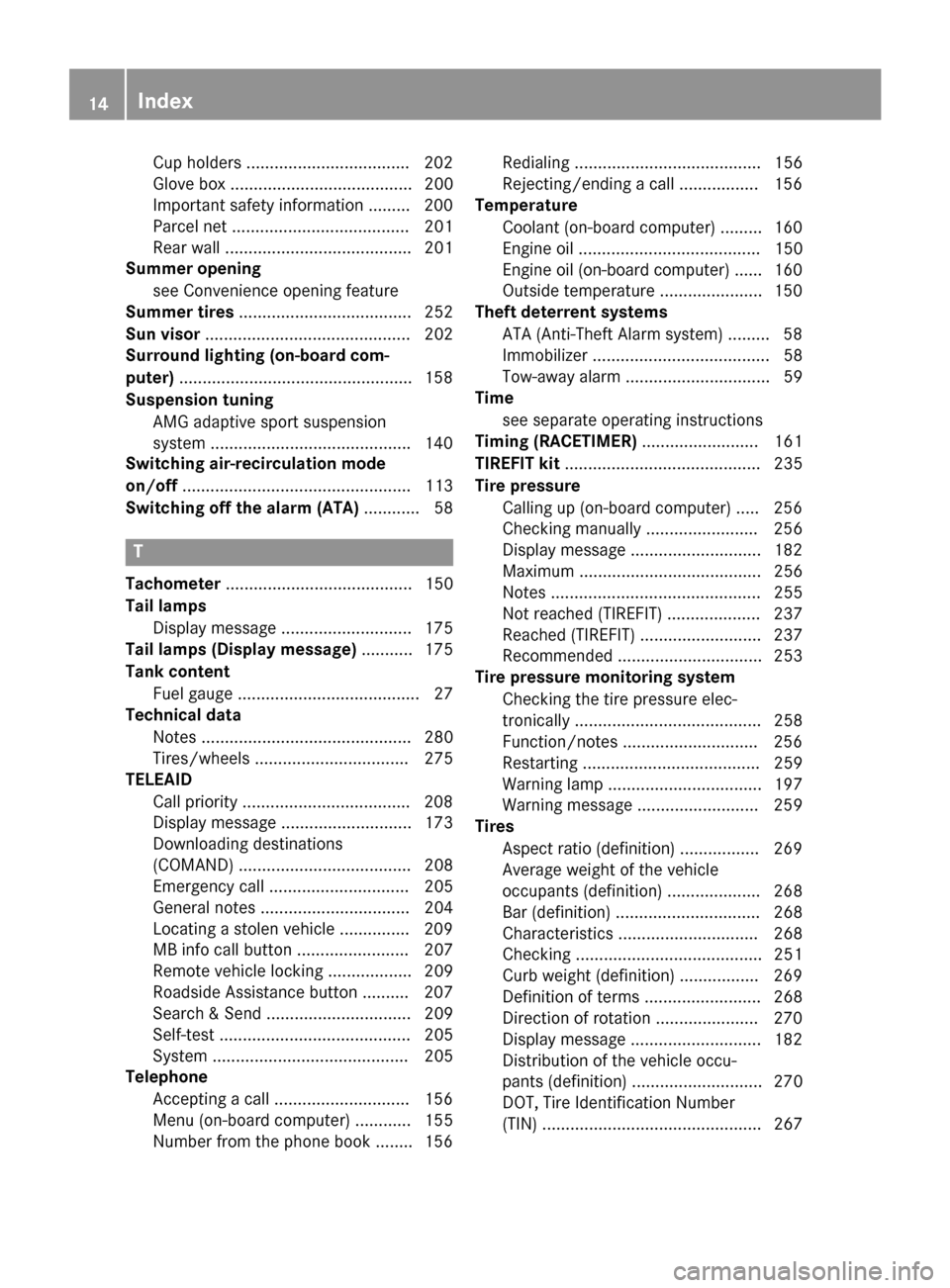
Cup holders ..................................
.202
Glove box ....................................... 200
Important safety information ......... 200
Parce lnet ...................................... 201
Rea rwall. ....................................... 201
Summer opening
see Convenience opening feature
Summer tires ..................................... 252
Sun visor ............................................ 202
Surround lighting (on-board com-
puter) ................................................. .158
Suspensio ntuning
AMG adaptive sport suspension
system .......................................... .140
Switchin gair-recirculation mode
on/off ................................................. 113
Switchin goff the alarm (ATA) ............ 58T
Tachometer ........................................ 150
Tail lamps Display message ............................ 175
Tail lamps (Display message) ........... 175
Tank content Fuel gauge ....................................... 27
Technical data
Notes ............................................. 280
Tires/wheels ................................. 275
TELEAID
Call priority ................................... .208
Display message ............................ 173
Downloading destinations
(COMAND) ..................................... 208
Emergency call .............................. 205
General notes ................................ 204
Locating astole nvehicle .............. .209
MB info call button ........................ 207
Remote vehicle locking .................. 209
Roadside Assistance button .......... 207
Search &Send ............................... 209
Self-test ......................................... 205
System .......................................... 205
Telephone
Accepting acall ............................ .156
Menu (on-board computer) ............ 155
Number from the phone book ....... .156 Redialing ........................................ 156
Rejecting/ending
acall ................. 156
Temperature
Coolant (on-board computer) ......... 160
Engine oil ....................................... 150
Engine oil (on-board computer) ...... 160
Outside temperature ..................... .150
Theft deterren tsystems
ATA (Anti-Theft Alarm system) ......... 58
Immobilize r...................................... 58
Tow-awa yalarm ............................... 59
Time
see separate operating instructions
Timing (RACETIMER) ......................... 161
TIREFIT kit .......................................... 235
Tire pressure Calling up (on-board computer) ..... 256
Checking manually ........................ 256
Display message ............................ 182
Maximum ....................................... 256
Notes ............................................. 255
Not reached (TIREFIT) .................... 237
Reached (TIREFIT) .......................... 237
Recommended ............................... 253
Tire pressure monitoring system
Checking the tire pressure elec-
tronically ........................................ 258
Function/notes ............................ .256
Restarting ...................................... 259
Warning lamp ................................. 197
Warning message .......................... 259
Tires
Aspect ratio (definition) ................. 269
Averag eweight of the vehicle
occupants (definition) .................... 268
Bar (definition) ............................... 268
Characteristics .............................. 268
Checking ........................................ 251
Curb weight (definition) ................. 269
Definition of terms ......................... 268
Direction of rotatio n..................... .270
Display message ............................ 182
Distributio nofthe vehicle occu-
pants (definition) ............................ 270
DOT, Tire Identification Number
(TIN) ............................................... 267 14
Index
Page 60 of 290
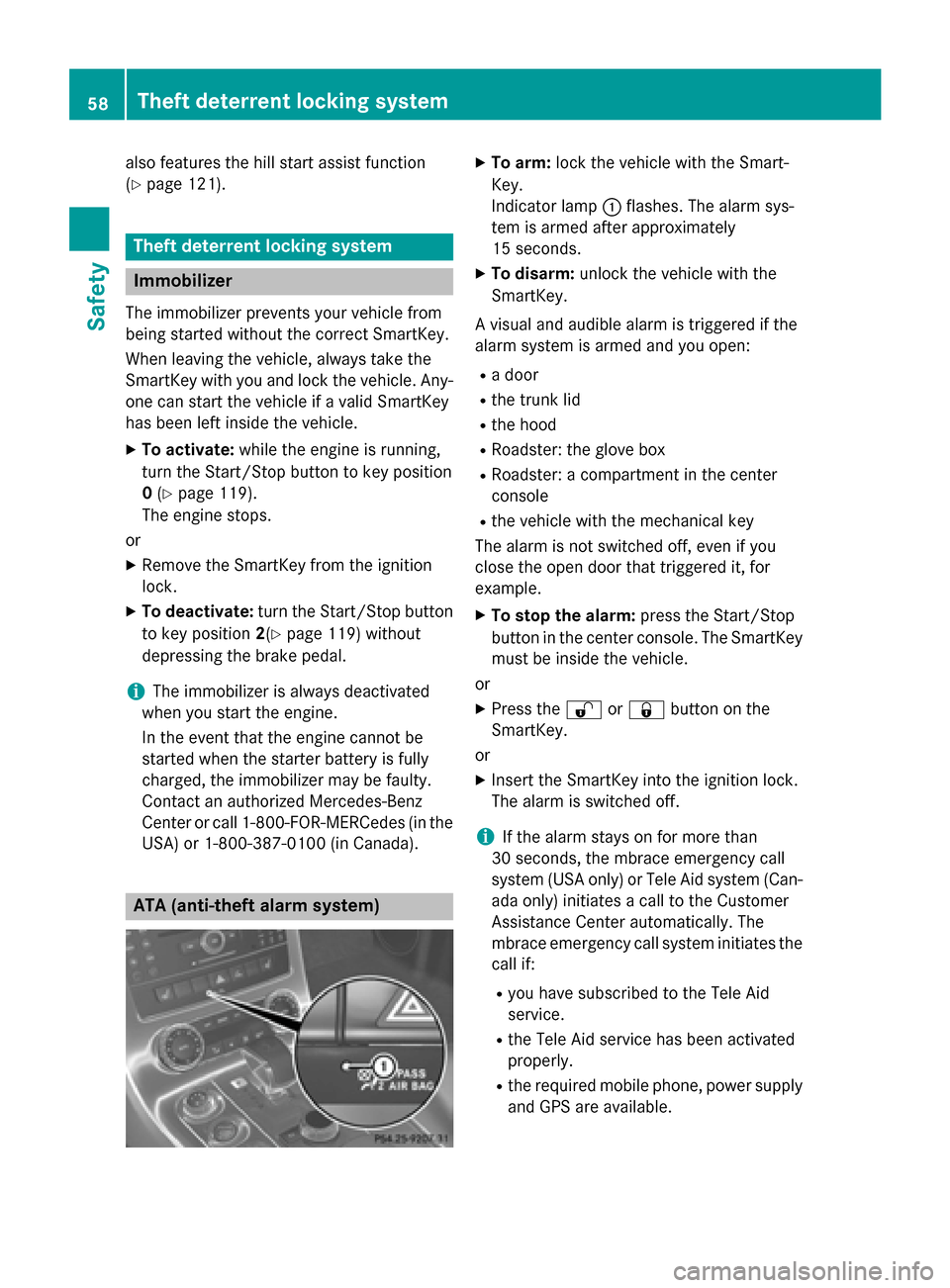
also features th
ehill start assis tfunction
(Y page 121). Theft deterrent lockin
gsystem Immobilizer
The immobilizer prevents your vehicle from
bein gstarted without th ecorrec tSma rtKey.
When leaving th evehicle ,always tak ethe
SmartKey wit hyou and loc kthe vehicle .Any-
on ec an start th evehicle if avalid SmartKey
has been left inside th evehicle.
X To activate: while theengineisr unning,
tur nthe Start/Sto pbutto ntok eyposition
0 (Y page 119).
The engin estops.
or
X Remove th eSmartKey from th eignition
lock.
X To deactivate: turnthe Start/Sto pbutton
to ke yposition 2(Ypage 119) without
depressing th ebrak epedal.
i The immobilizer is always deactivated
when you start th eengine.
In th eevent that th eenginec anno tbe
started when th estarter battery is fully
charged, th eimmobilizer may be faulty.
Contac tanauthorized Mercedes-Benz
Cente rorcall 1-800-FOR-MERCedes (in the
USA) or 1-800-387-0100 (in Canada). ATA (anti-thef
talarm system) X
To arm: lockthe vehicle wit hthe Smart-
Key.
Indicato rlamp 0043flashes. The alarm sys-
te misa rmed after approximately
15 seconds.
X To disarm: unlock thevehicle wit hthe
SmartKey.
Av isual and audible alarm is triggered if the
alarm system is armed and you open:
R ad oor
R thet runk lid
R theh ood
R Roadster: th egloveb ox
R Roadster: acom partmen tinthecenter
console
R thev ehicle wit hthe mechanical key
The alarm is no tswitched off ,evenify ou
close th eopen door that triggered it, for
example.
X To stop th ealarm: pressthe Start/Stop
butto ninthecente rconsol e. The SmartKey
must be inside th evehicle.
or
X Press the 0036or0037 buttonont he
SmartKey.
or X Inser tthe SmartKey int othe ignition lock.
The alarm is switched off.
i If th ealarm stays on for mor ethan
30 seconds, th embrace emergenc ycall
system (US Aonly) or Tele Aid system (Can-
ada only) initiates acall to th eCustomer
Assistanc eCente rautomatically. The
mbrace emergenc ycall system initiates the
call if:
R you have subscribe dtotheTele Aid
service.
R theT ele Aid servic ehas been activated
properly.
R ther equired mobile phone, power supply
and GPS are available. 58
Theft deterrent locking systemSafety
Page 136 of 290
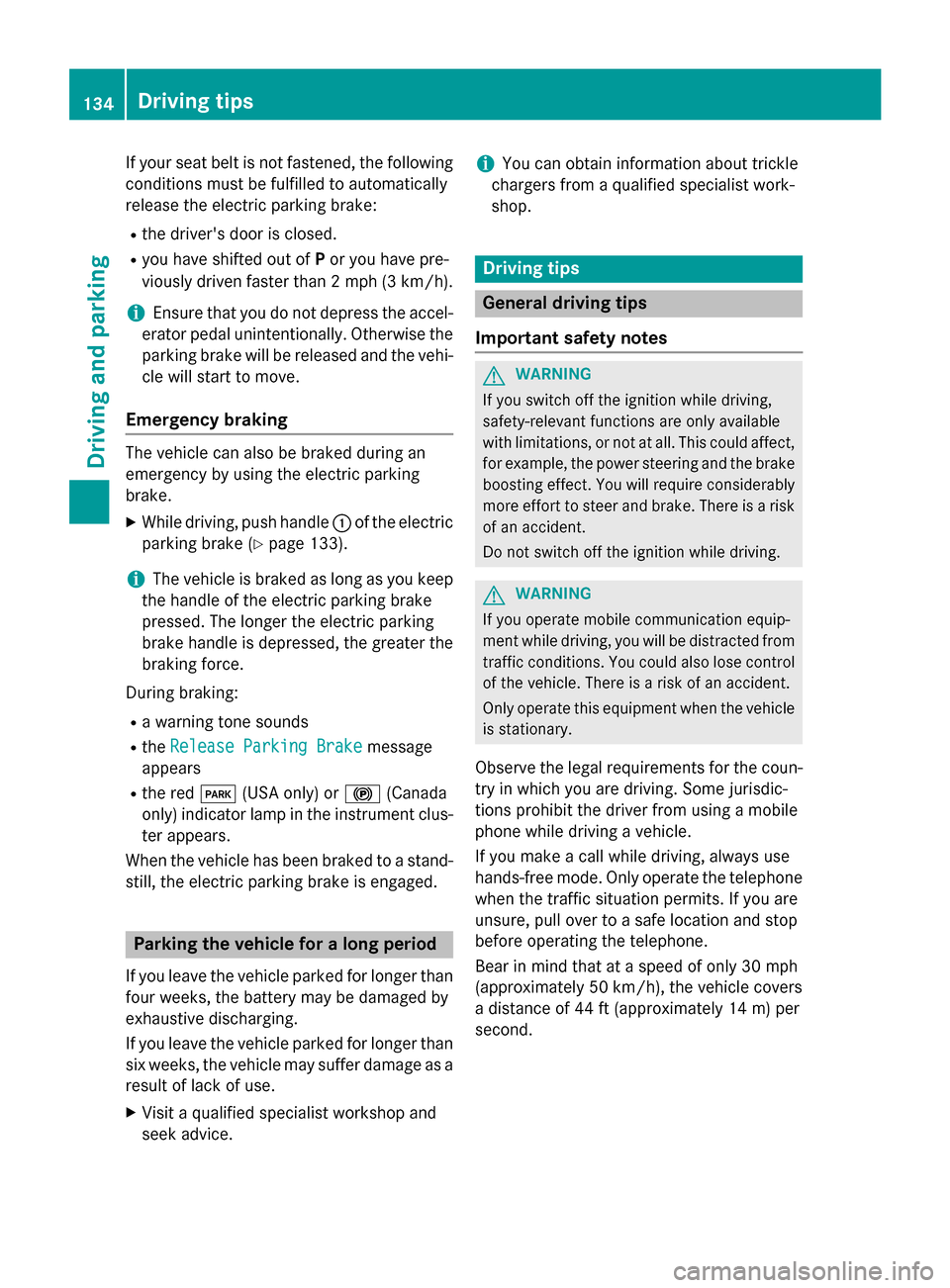
If yours
eat belt is not fastened, the following
conditions must be fulfilled to automatically
release the electric parking brake:
R the driver's door is closed.
R you have shifted out of Por you have pre-
viously driven faster than 2mph (3 km/h).
i Ensure that you do not depres
sthe accel-
erator pedalu nintentionally.Otherwise the
parking brake willber eleased and the vehi-
cle wills tart to move.
Emergency braking The vehicle can also be braked during an
emergency by using the electric parking
brake.
X Whiled riving, push handle 0043of the electric
parking brake (Y page 133).
i The vehicle is braked as long as you keep
the handle of the electric parking brake
pressed .The longer the electric parking
brake handle is depressed, the greater the
braking force.
During braking:
R aw arning tone sounds
R the Release Parking Brake
Release Parking Brake message
appears
R the red 0049(USA only) or 0024(Canada
only) indicator lamp in the instrument clus- ter appears.
When the vehicle has been braked to astand-
still, the electric parking brake is engaged. Parking the vehicle for
alon gp eriod
If you leave the vehicle parked for longer than
four weeks, the battery may be damaged by
exhaustive discharging.
If you leave the vehicle parked for longer than
six weeks, the vehicle may suffer damage as a resultofl ack of use.
X Visit aqualified specialist workshop and
seek advice. i
You can obtain information aboutt
rickle
chargers from aqualified specialist work-
shop. Driving tips
General driving tips
Important safety notes G
WARNING
If you switch off the ignition whiled riving,
safety-relevant functions are only available
with limitations, or not at all.T his could affect,
for example ,the powers teering and the brake
boosting effect. You willr equire considerably
more effort to steer and brake. There is arisk
of an accident.
Do not switch off the ignition whiled riving. G
WARNING
If you operate mobilec ommunication equip-
ment whiled riving, you willbed istracted from
traffic conditions. You could also lose control of the vehicle .There is arisk of an accident.
Only operate this equipment when the vehicle is stationary.
Observe the legalr equirements for the coun-
try in which you are driving. Some jurisdic-
tions prohibit the driver from using amobile
phone whiled rivingavehicle.
If you make acall whiled riving, alwaysu se
hands-free mode. Only operate the telephone
when the traffic situation permits. If you are
unsure, pullo ver toasafe location and stop
before operating the telephone.
Bear in mind that at aspeed of only 30 mph
(approximatel y50km/h), the vehicle covers
ad istance of 44 ft (approximatel y14m )per
second. 134
Driving tipsDriving and parking
Page 153 of 290
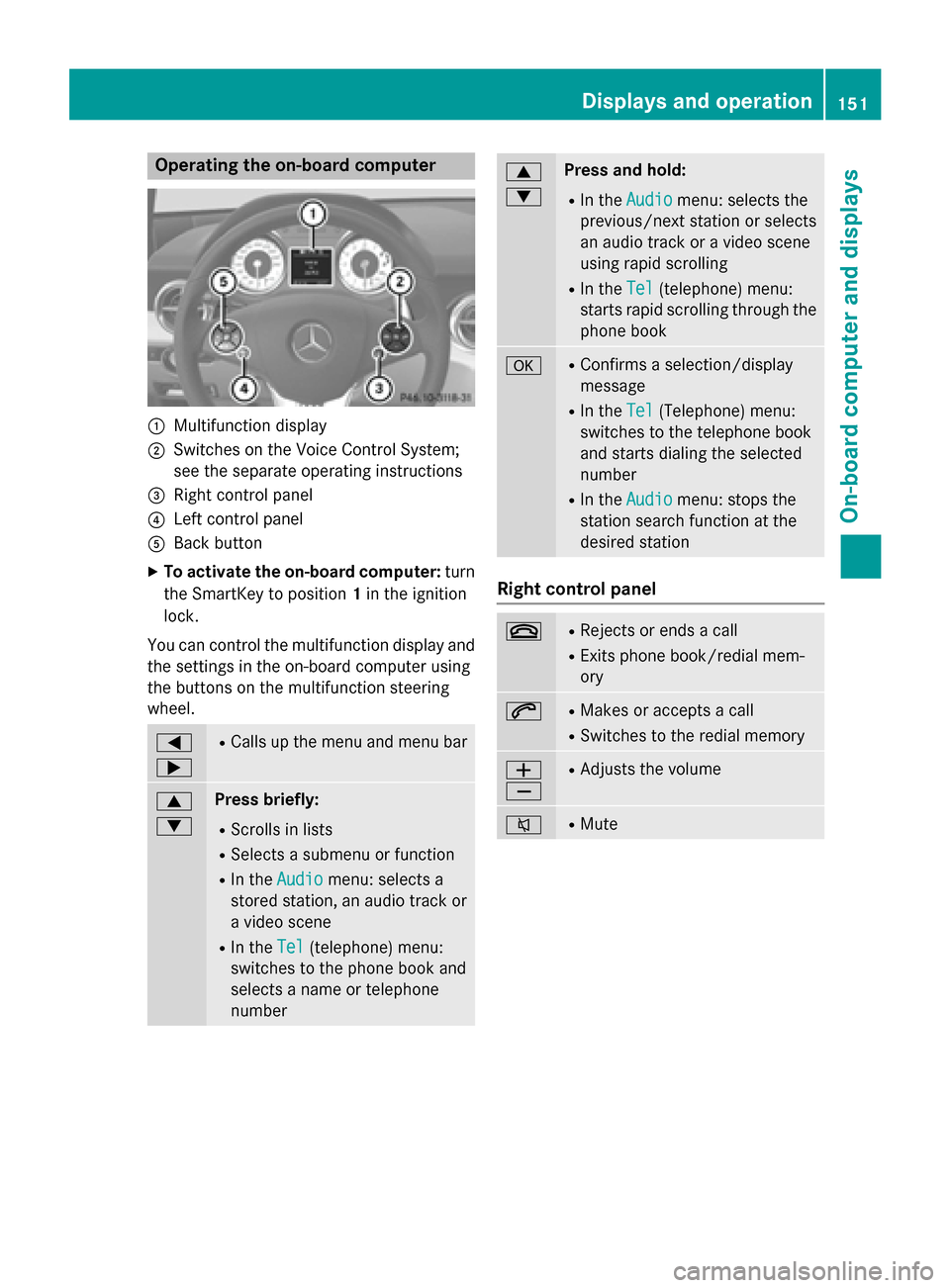
Operating the on-board computer
0043
Multifunction display
0044 Switches on the Voice Control System;
see the separate operatin ginstructions
0087 Right control panel
0085 Left control panel
0083 Back button
X To activate the on-board computer: turn
the SmartKey to position 1in the ignition
lock.
You can control the multifunction display and
the settings in the on-board computer using
the button sonthe multifunction steering
wheel. 0059
0065 R
Calls up the menu and menu bar 0063
0064 Press briefly:
R Scrolls in lists
R Select sasubmenu or function
R In the Audio Audio menu: select sa
stored station, an audio trac kor
av ideo scene
R In the Tel
Tel(telephone) menu:
switches to the phone book and
select saname or telephone
number 0063
0064 Press and hold:
R In the Audio Audio menu: select sthe
previous/next station or selects
an audio trac koravideo scene
using rapid scrolling
R In the Tel Tel(telephone) menu:
start srapid scrollin gthrough the
phone book 0076 R
Confirm saselection/display
message
R In the Tel
Tel(Telephone) menu:
switches to the telephon ebook
and start sdialing the selected
number
R In the Audio
Audio menu: stops the
station search function at the
desired station Right control panel
0076 R
Reject sorendsacall
R Exits phone book/redial mem-
ory 0061 R
Makes or accept sacall
R Switches to the redial memory 0081
0082 R
Adjusts the volume 0063 R
Mute Displays and operation
151On-boardcomputer and displays Z
Page 154 of 290
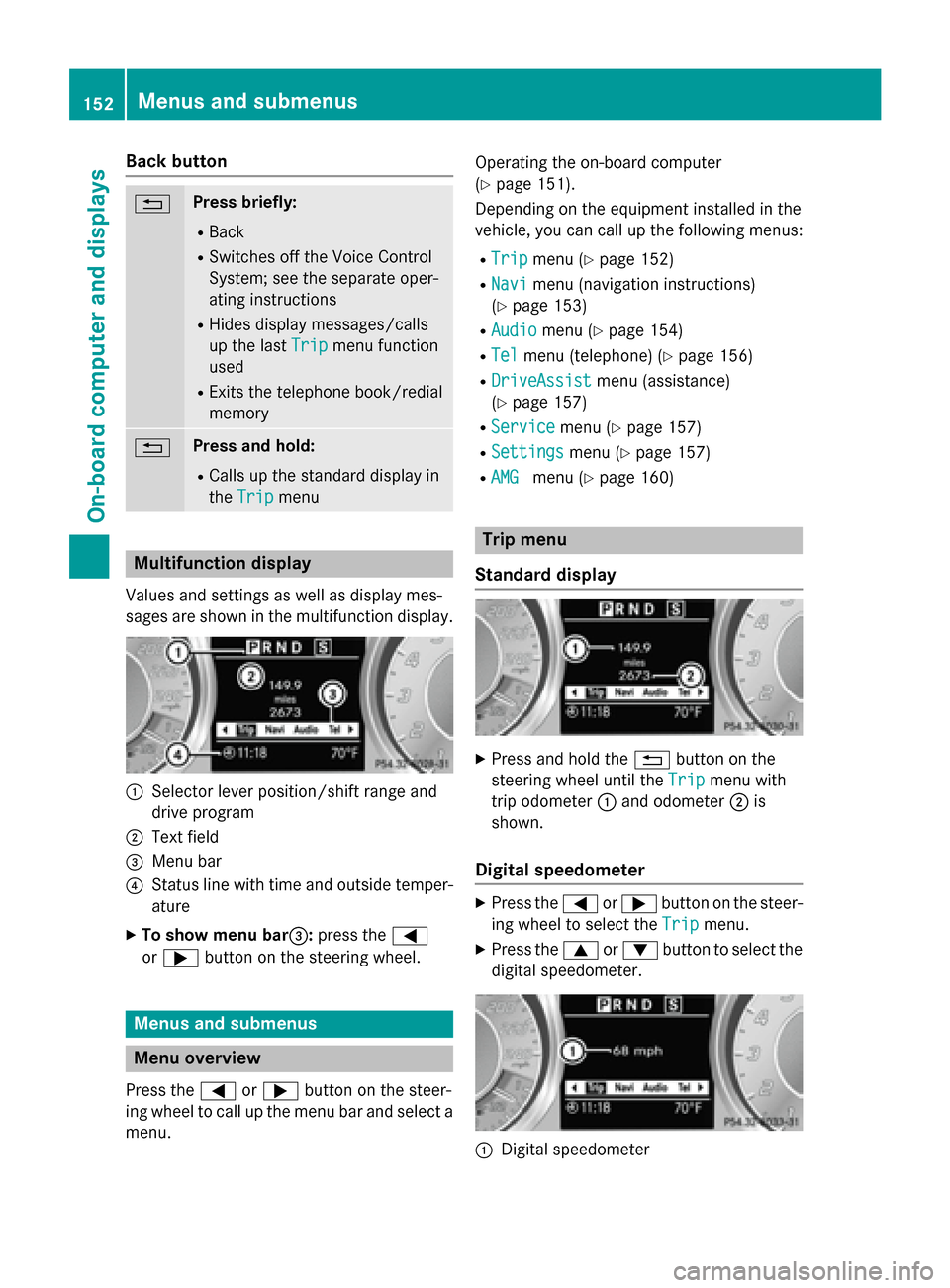
Back button
0038 Press briefly:
R Back
R Switches off the Voice Control
System; see the separate oper-
ating instructions
R Hides display messages/calls
up the last Trip Tripmenu function
used
R Exits the telephone book/redial
memory 0038 Press and hold:
R Call supt he standard display in
the Trip
Trip menu Multifunctio
ndisplay
Values and settings as well as display mes-
sages ar eshown in the multifunctio ndisplay. 0043
Selector lever position/shift range and
drive program
0044 Text field
0087 Menu bar
0085 Statu slinew itht ime and outsid etemper-
ature
X To sho wmenub ar0087 :press the 0059
or 0065 button on the steering wheel. Menus and submenus
Men
uoverview
Press the 0059or0065 button on the steer-
ing whee ltocallupt he menu ba rand select a
menu. Operating the on-boar
dcomputer
(Y page 151).
Depending on the equipment installe dinthe
vehicle, yo ucan cal lupthe following menus:
R Trip
Trip menu (Y page 152)
R Navi
Navi menu (navigation instructions)
(Y page 153)
R Audio
Audio menu (Y page 154)
R Tel
Tel menu (telephone) (Y page 156)
R DriveAssist
DriveAssist menu (assistance)
(Y page 157)
R Service
Service menu (Ypage 157)
R Settings
Settings menu (Ypage 157)
R AMG
AMG menu (Y page 160) Trip menu
Standard display X
Press and hol dthe 0038 button on the
steering whee lunti lthe Trip
Trip menu with
trip odometer 0043and odometer 0044is
shown.
Digital speedometer X
Press the 0059or0065 button on the steer-
ing whee ltoselect the Trip
Tripmenu.
X Press the 0063or0064 button to select the
digital speedometer. 0043
Digita lspeedometer 152
Menus and submenusOn-board computer and displays
Page 157 of 290
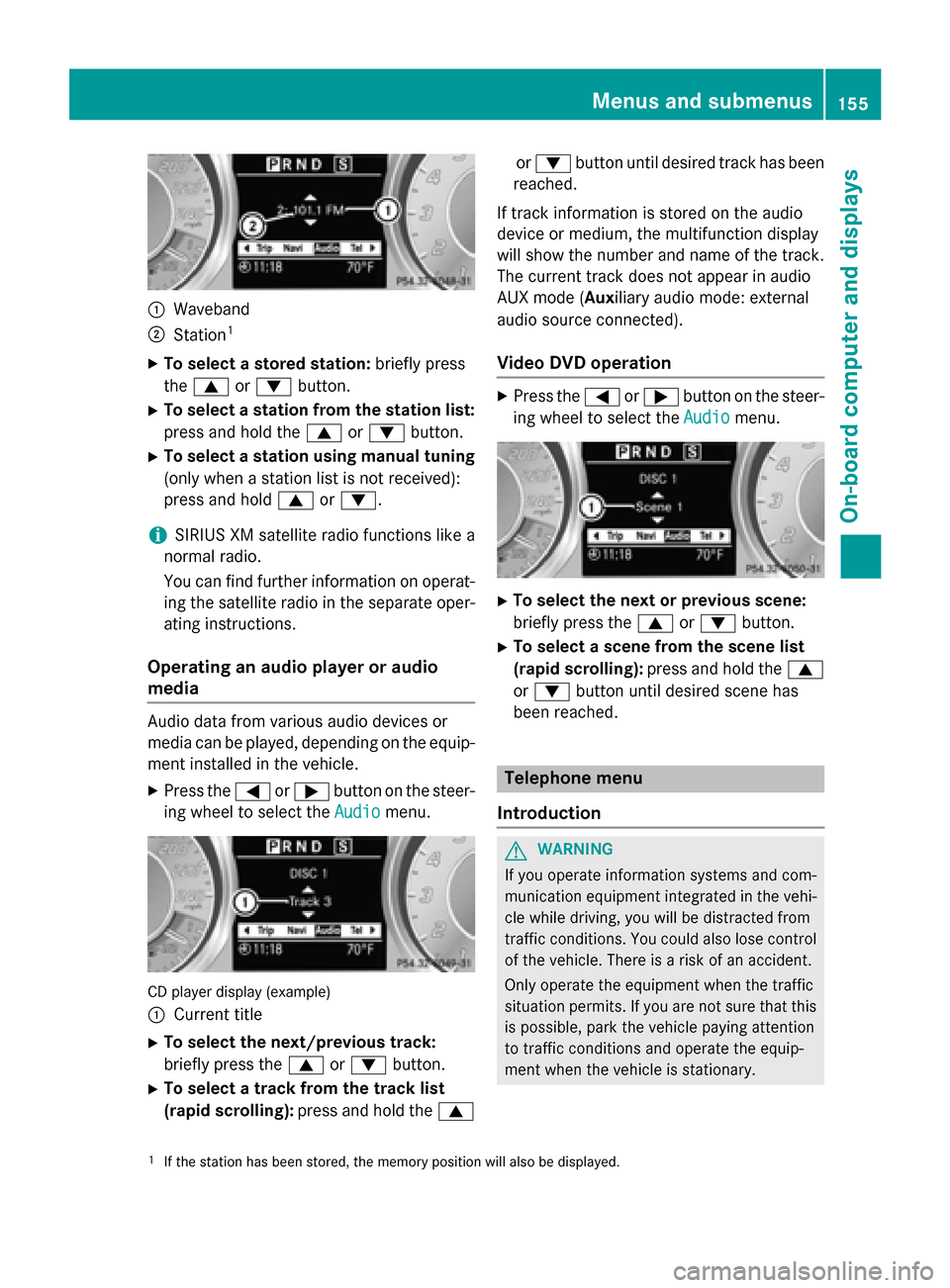
0043
Waveband
0044 Station 1
X To select astored station: briefly press
the 0063 or0064 button.
X To select astation from the station list:
press and hold the 0063or0064 button.
X To select astation using manual tuning
(only when astation list is not received):
press and hold 0063or0064.
i SIRIUS XM satellite radio function
slike a
normal radio.
You can find further information on operat-
ing the satellite radio in the separate oper- ating instructions.
Operating an audio player or audio
media Audio data from various audio devices or
media can be played, depending on the equip-
ment installed in the vehicle.
X Press the 0059or0065 button on the steer-
ing wheel to select the Audio Audiomenu. CD player display (example)
0043
Current title
X To select the next/previous track:
briefly press the 0063or0064 button.
X To select atrack from the track list
(rapid scrolling): press and hold the 0063or
0064 button until desired trac khas been
reached.
If trac kinformation is stored on the audio
device or medium, the multifunction display
will show the number and name of the track. The curren ttrac kdoes not appear in audio
AUX mode (Auxiliary audio mode: external
audio source connected).
Video DVD operation X
Press the 0059or0065 button on the steer-
ing wheel to select the Audio Audiomenu. X
To select the next or previous scene:
briefly press the 0063or0064 button.
X To select ascene from the scene list
(rapid scrolling): press and hold the 0063
or 0064 button until desired scen ehas
been reached. Telephone menu
Introduction G
WARNING
If you operate information systems and com-
munication equipment integrated in the vehi- cle while driving, you will be distracted from
traffic conditions. You could also lose control of the vehicle. There is arisk of an accident.
Only operate the equipment when the traffic
situation permits .Ifyou are not sure that this
is possible, park the vehicle paying attention
to traffic conditions and operate the equip-
ment when the vehicle is stationary.
1 If the station has been stored, the memory position will also be displayed. Menus and submenus
155On-boardcomputer and displays Z