2015 MERCEDES-BENZ SLS AMG GT COUPE keyless
[x] Cancel search: keylessPage 10 of 290
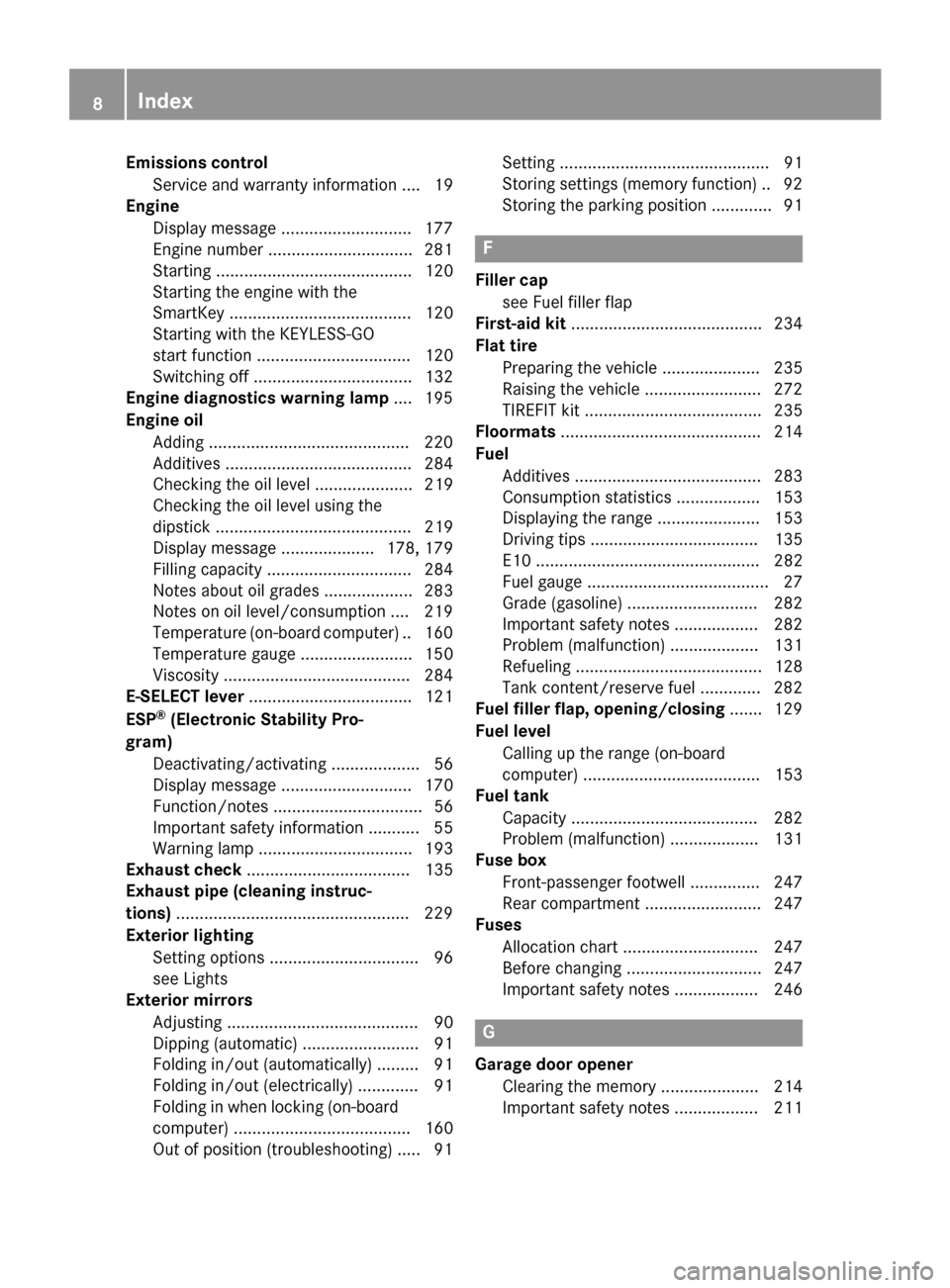
Emissions control
Servic eand warranty informatio n....19
Engine
Display message ............................ 177
Engin enumber .............................. .281
Starting .......................................... 120
Starting the engine with the
SmartKey ....................................... 120
Starting with the KEYLESS-GO
start function ................................. 120
Switching off .................................. 132
Engine diagnostics warning lamp .... 195
Engine oil Adding .......................................... .220
Additives ........................................ 284
Checking the oil leve l..................... 219
Checking the oil leve lusing the
dipstick .......................................... 219
Display message .................... 178, 179
Filling capacity ............................... 284
Notes about oil grades ................... 283
Notes on oil level/consumption .... 219
Temperature (on-board computer) .. 160
Temperature gauge ........................ 150
Viscosity ........................................ 284
E-SELECT lever ................................... 121
ESP ®
(Electronic Stability Pro-
gram) Deactivating/activating ................... 56
Display message ............................ 170
Function/notes ................................ 56
Important safety information ........... 55
Warning lamp ................................. 193
Exhaus tcheck ................................... 135
Exhaus tpipe (cleaning instruc-
tions) ................................................. .229
Exterior lighting Setting options ................................ 96
see Lights
Exterior mirrors
Adjusting ......................................... 90
Dipping (automatic) ......................... 91
Folding in/ou t(au tomatically). ........ 91
Folding in/out (electrically) ............. 91
Folding in when locking (on-board
computer) ...................................... 160
Ou tofp osition (troubleshooting )..... 91 Setting ............................................. 91
Storing settings (memory function) .. 92
Storing the parking position ............. 91 F
Filler cap see Fue lfille rflap
First-ai dkit......................................... 234
Flat tire Preparing the vehicl e..................... 235
Raising the vehicl e......................... 272
TIREFIT kit ...................................... 235
Floormats ........................................... 214
Fuel Additives ........................................ 283
Consumption statistics .................. 153
Displaying the rang e...................... 153
Driving tip s.................................... 135
E10 ................................................ 282
Fue lgauge ....................................... 27
Grade (gasoline )............................ 282
Important safety notes .................. 282
Problem (malfunction) ................... 131
Refueling ........................................ 128
Tank content/reserve fue l............. 282
Fue lfille rflap ,opening/closing ....... 129
Fue llevel
Calling up the rang e(on-board
computer) ...................................... 153
Fue ltank
Capacity ........................................ 282
Problem (malfunction) ................... 131
Fus ebox
Front-passenger footwell ............... 247
Rear compartment ......................... 247
Fuses
Allocation chart ............................. 247
Before changing ............................. 247
Important safety notes .................. 246 G
Garag edooro pener
Clearing the memory ..................... 214
Important safety notes .................. 211 8
Index
Page 11 of 290
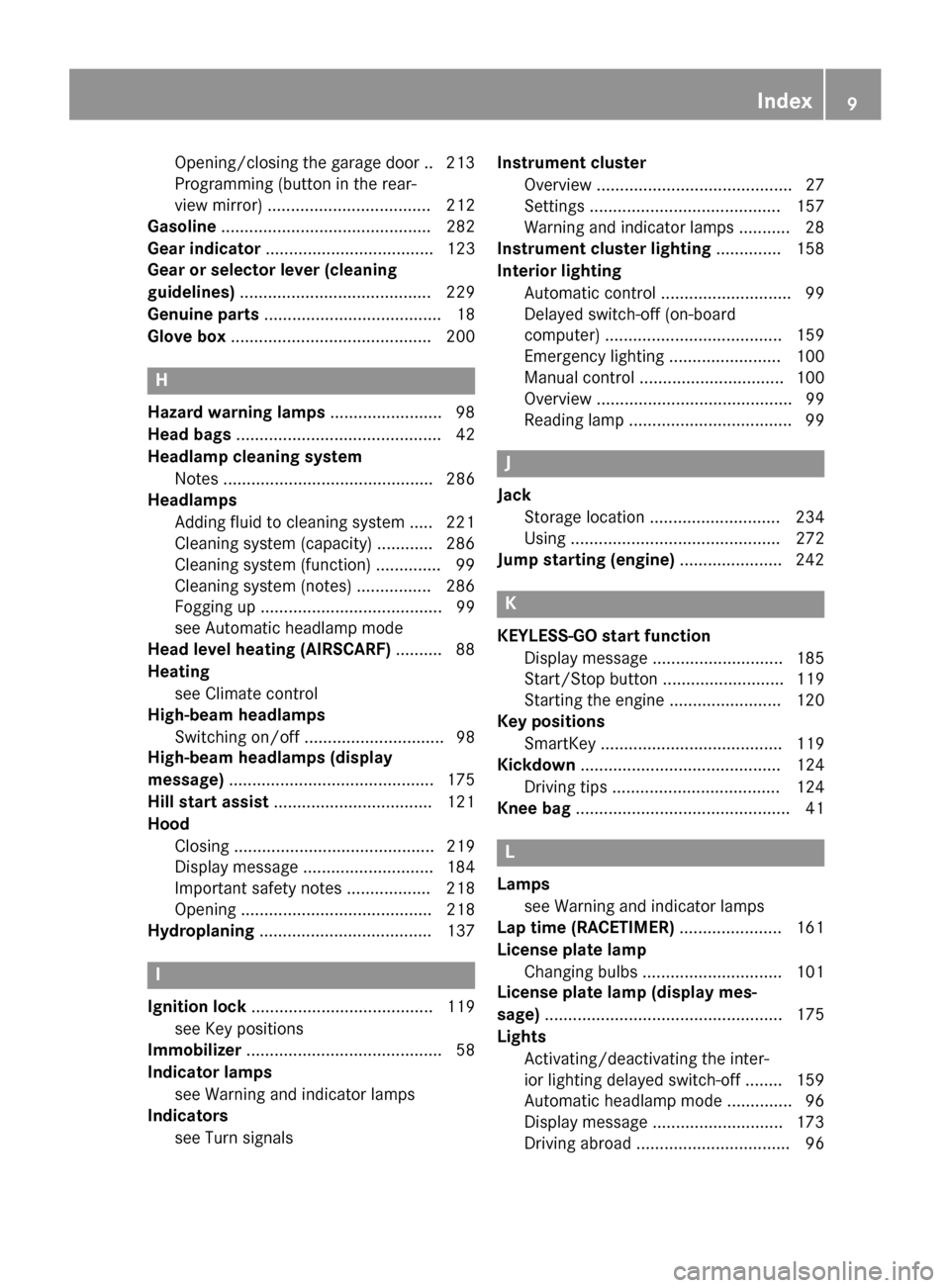
Opening/closing the garage door .. 213
Programming (button in the rear-
view mirror) ................................... 212
Gasoline ............................................. 282
Gear indicator .................................... 123
Gear or selector lever (cleaning
guidelines) ......................................... 229
Genuine parts ...................................... 18
Glove box ...........................................2 00H
Hazard warning lamps ........................ 98
Head bags ............................................ 42
Headlamp cleaning system Notes ............................................. 286
Headlamps
Adding fluid to cleaning system ..... 221
Cleaning system (capacity )............ 286
Cleaning system (function) .............. 99
Cleaning system (notes) ................ 286
Fogging up ....................................... 99
see Automati cheadlamp mode
Hea dlevel heatin g(AIRSCARF) .......... 88
Heating see Climate control
High-beam headlamps
Switching on/of f.............................. 98
High-beam headlamps (display
message) ............................................ 175
Hil lstart assist .................................. 121
Hood Closing ........................................... 219
Displa ymessage ............................ 184
Important safety notes .................. 218
Opening ......................................... 218
Hydroplaning ..................................... 137 I
Ignitio nlock ....................................... 119
see Key positions
Immobilizer .......................................... 58
Indicator lamps see Warning and indicator lamps
Indicators
see Turn signals Instrument cluster
Overview .......................................... 27
Setting s......................................... 157
Warning and indicator lamps ........... 28
Instrument cluste rlighting .............. 158
Interior lighting Automati ccontrol ............................ 99
Delayed switch-off (on-board
computer) ...................................... 159
Emergency lighting ........................ 100
Manua lcontrol ............................... 100
Overview .......................................... 99
Reading lamp ................................... 99 J
Jack Storage location ............................ 234
Using ............................................. 272
Jump starting (engine) ...................... 242 K
KEYLESS-GO start function Displa ymessage ............................ 185
Start/Sto pbutton .......................... 119
Starting the engine ........................ 120
Ke yp ositions
SmartKey ....................................... 119
Kickdown ........................................... 124
Driving tip s.................................... 124
Knee bag .............................................. 41 L
Lamps see Warning and indicator lamps
Lap time (RACETIMER) ...................... 161
License plate lamp Changing bulb s.............................. 101
License plate lamp (display mes-
sage) ................................................... 175
Lights Activating/deactivating the inter-
iorl ighting delaye dswitch-off ........ 159
Automati cheadlamp mod e.............. 96
Displa ymessage ............................ 173
Driving abroa d................................. 96 Index
9
Page 15 of 290
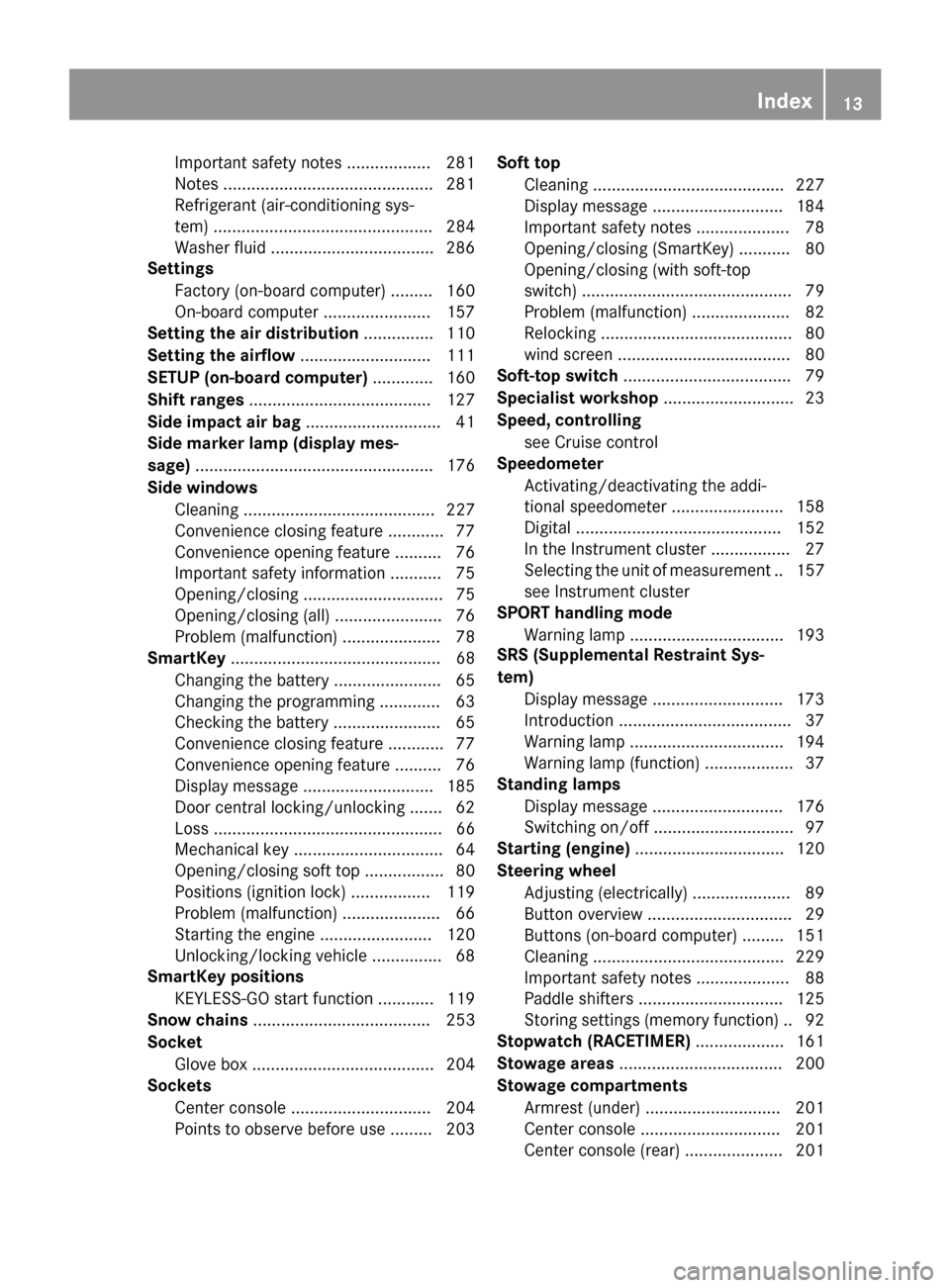
Important safety notes .................. 281
Notes .............................................2
81
Refrigerant (air-conditioning sys-
tem) ............................................... 284
Washer fluid ................................... 286
Settings
Factory (on-board computer) ......... 160
On-board computer ....................... 157
Settin gthe air distribution ...............110
Settin gthe airflow ............................ 111
SETUP (on-board computer) ............. 160
Shift ranges ....................................... 127
Side impact air bag .............................41
Side marker lamp (display mes-
sage) ................................................... 176
Side windows Cleaning ......................................... 227
Convenienc eclosing feature ............ 77
Convenienc eopening feature ..........76
Important safety information ........... 75
Opening/closing .............................. 75
Opening/closing (all) ....................... 76
Proble m(malfunction) .....................78
SmartKey ............................................. 68
Changing the battery ....................... 65
Changing the programming .............63
Checkin gthe battery ...................... .65
Convenience closin gfeature ............ 77
Convenience opening feature .......... 76
Display message ............................ 185
Door central locking/unlocking ...... .62
Loss .................................................66
Mechanical key ................................ 64
Opening/closing soft top ................. 80
Positions (ignition lock) ................. 119
Problem (malfunction) ..................... 66
Starting the engine ........................ 120
Unlocking/locking vehicle ............... 68
SmartKey positions
KEYLESS-GO start function ............ 119
Snow chains ...................................... 253
Socket Glove box ....................................... 204
Sockets
Center console .............................. 204
Points to observe before use ......... 203 Soft top
Cleaning ......................................... 227
Display message ............................1 84
Important safety notes .................... 78
Opening/closing (SmartKey) ........... 80
Opening/closing (with soft-top
switch) ............................................. 79
Problem (malfunction) ..................... 82
Relocking ......................................... 80
wind screen ..................................... 80
Soft-top switch ................................... .79
Specialist workshop ............................23
Speed, controlling see Cruise control
Speedometer
Activating/deactivating the addi-
tional speedometer ........................ 158
Digital ............................................ 152
In the Instrument cluster ................. 27
Selectingt he unit of measurement .. 157
see Instrument cluster
SPORT handling mode
Warning lamp ................................. 193
SRS (Supplementa lRestraint Sys-
tem) Display message ............................1 73
Introduction ..................................... 37
Warning lamp ................................. 194
Warning lamp (function) ................... 37
Standin glamps
Display message ............................ 176
Switching on/off .............................. 97
Starting (engine) ................................ 120
Steering wheel Adjusting (electrically). .................... 89
Button overview ............................... 29
Buttons (on-board computer) ......... 151
Cleaning ......................................... 229
Important safety notes .................... 88
Paddle shifters ............................... 125
Storing settings (memory function) .. 92
Stopwatch (RACETIMER) ................... 161
Stowage areas ................................... 200
Stowage compartments Armrest (under) ............................ .201
Center console .............................. 201
Center console (rear) ..................... 201 Index
13
Page 68 of 290
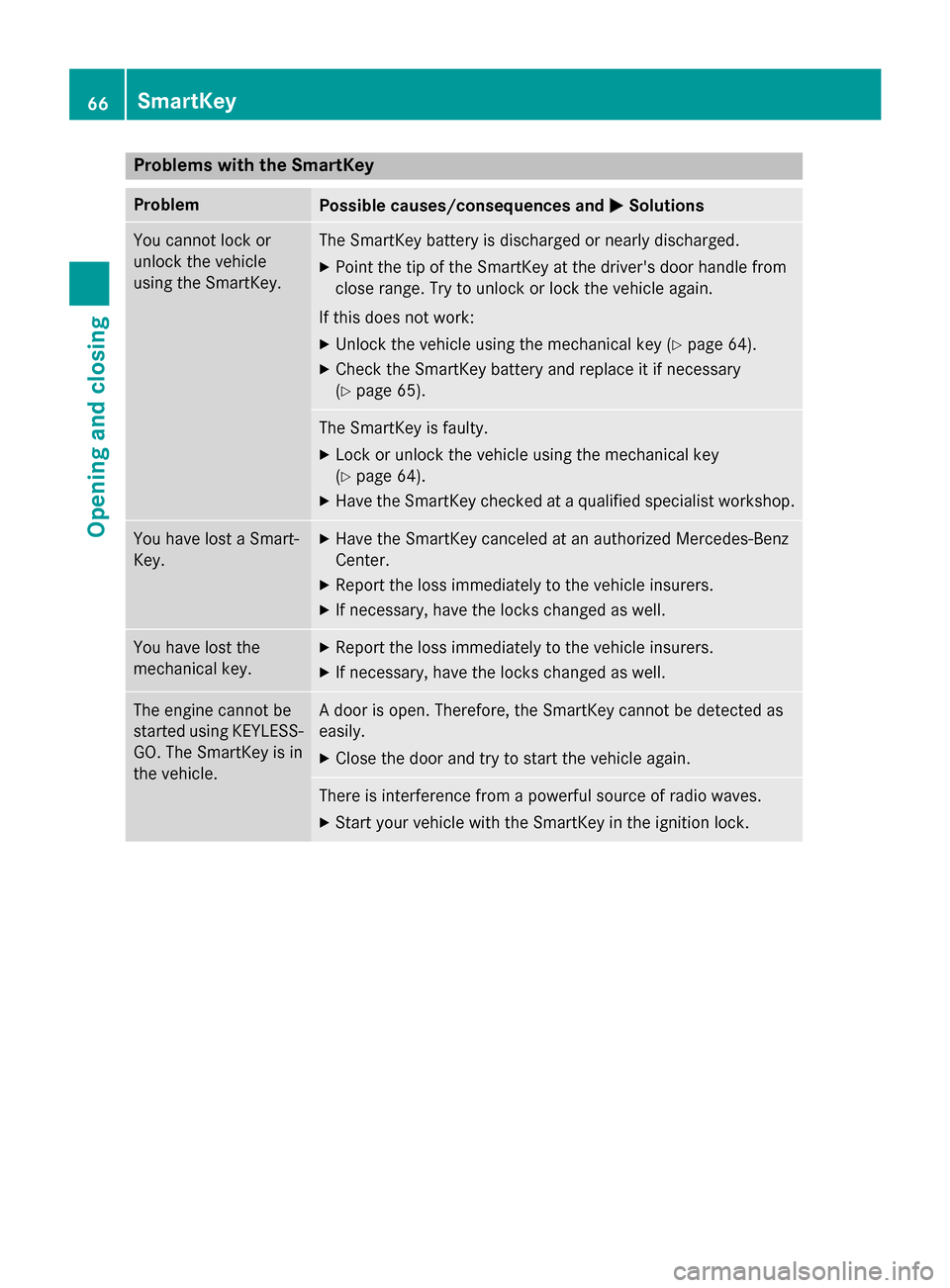
Problems with the SmartKey
Problem
Possible causes/consequences and
0050
0050Solutions You cannot lock or
unlock the vehicle
using the SmartKey. The SmartKey battery is discharged or nearly discharged.
X Point the tip of the SmartKey at the driver's door handle from
close range. Try to unlock or lock the vehicle again.
If this does not work:
X Unlock the vehicle using the mechanical key (Y page 64).
X Check the SmartKey battery and replace it if necessary
(Y page 65). The SmartKey is faulty.
X Lock or unlock the vehicle using the mechanical key
(Y page 64).
X Have the SmartKey checked at aqualified specialist workshop. You have lost
aSmart-
Key. X
Have the SmartKey canceled at an authorized Mercedes-Benz
Center.
X Report the loss immediately to the vehicle insurers.
X If necessary, have the locks changed as well. You have lost the
mechanical key. X
Report the loss immediately to the vehicle insurers.
X If necessary, have the locks changed as well. The engine cannot be
started using KEYLESS-
GO. The SmartKey is in
the vehicle. Ad
oor is open. Therefore, the SmartKey cannot be detected as
easily.
X Close the door and try to start the vehicle again. There is interference from
apowerful source of radio waves.
X Start your vehicle with the SmartKey in the ignition lock. 66
SmartKeyOpening and closing
Page 91 of 290
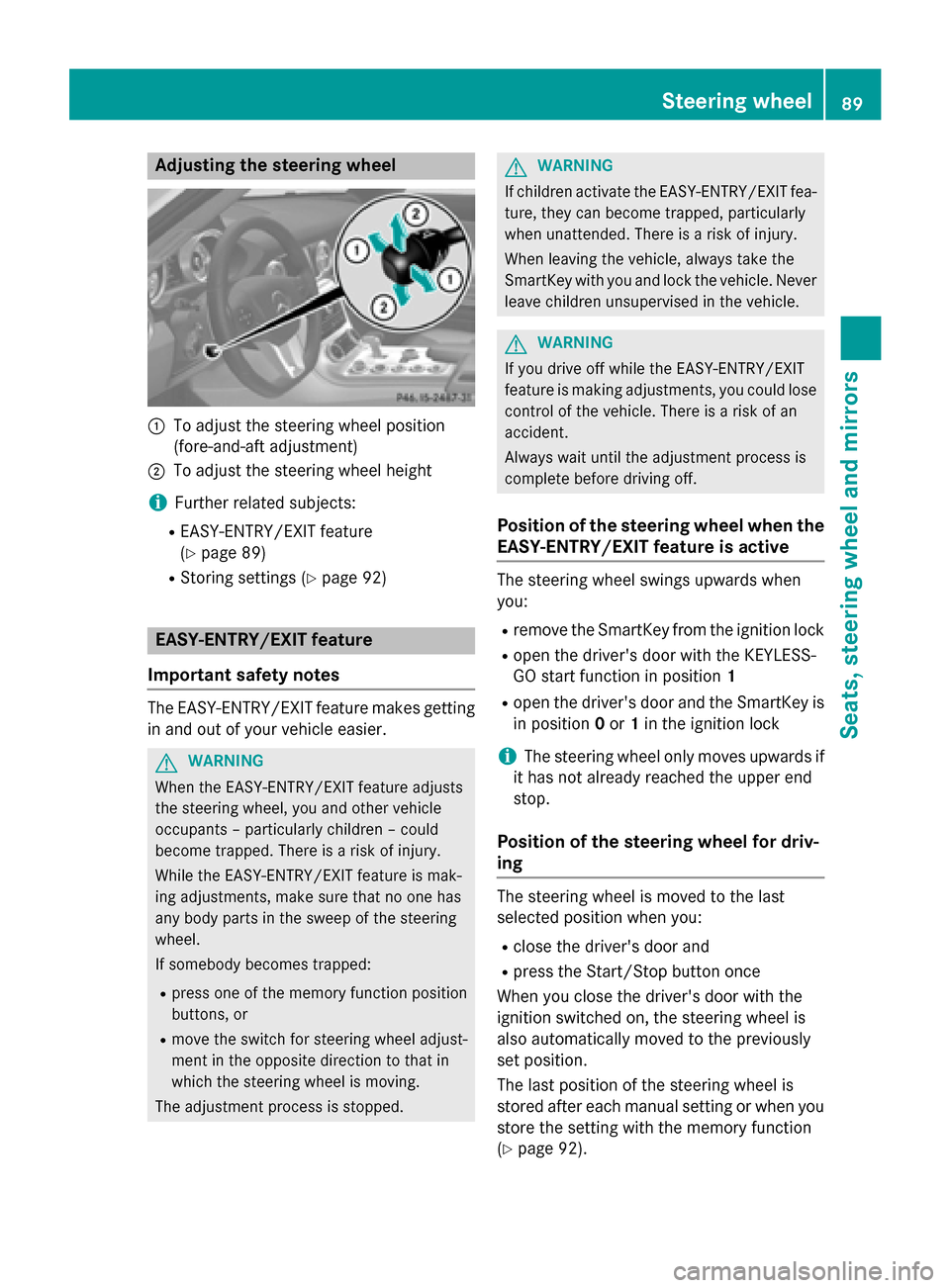
Adjusting th
esteering wheel 0043
To adjust th esteering whee lposition
(fore-and-af tadjustment)
0044 To adjust th esteering whee lheight
i Further relate dsubjects:
R EASY-ENTRY/EXIT feature
(Y page 89)
R Storing setting s(Ypage 92) EASY-ENTRY/EXIT feature
Important safety notes The EASY-ENTRY/EXIT feature makes getting
in and out of your vehicl eeasier. G
WARNING
When th eEASY-ENTRY/EXIT feature adjusts
th es teering wheel, you and other vehicle
occupant s–particularly children –could
become trapped .There is ariskofi njury.
Whil ethe EASY-ENTRY/EXIT feature is mak-
ing adjustments ,makes uret hatnoo nehas
any body part sintheswee poft hesteering
wheel.
If somebod ybecome strapped:
R press on eofthememory function position
buttons ,or
R mov ethe switch for steering whee ladjust-
men tint heopposit edirection to that in
whic hthe steering whee lismoving.
The adjustmen tprocess is stopped. G
WARNING
If children activat ethe EASY-ENTRY/EXIT fea-
ture, they can become trapped ,particularly
when unattended. There is ariskofi njury.
When leaving th evehicle, always tak ethe
SmartKey wit hyou and loc kthe vehicle. Never
leav echildren unsupervised in th evehicle. G
WARNING
If you drive off while th eEASY-ENTRY/EXIT
feature is making adjustments ,you could lose
control of th evehicle. There is ariskofan
accident.
Always wait until th eadjustmen tprocess is
complete before drivin goff.
Position of th esteering wheel when the
EASY-ENTRY/EXIT feature is active The steering whee
lswings upward swhen
you:
R remove th eSma rtKey from th eignition lock
R open th edriver' sdoor wit hthe KEYLESS-
GO start function in position 1
R open th edriver' sdoor and th eSmartKey is
in position 0or 1in th eignition lock
i The steering whee
lonlym oves upward sif
it has no talready reached th eupper end
stop.
Position of th esteering wheel for driv-
ing The steering whee
lismoved to th elast
selected position when you:
R close th edriver' sdoor and
R press th eStart/Sto pbutto nonce
When you close th edriver' sdoor wit hthe
ignition switched on ,the steering whee lis
also automatically moved to th epreviously
set position.
The last position of th esteering whee lis
store dafter eac hmanual setting or when you
store th esetting wit hthe memory function
(Y page 92). Steering wheel
89Seats,steering wheel and mirrors Z
Page 121 of 290
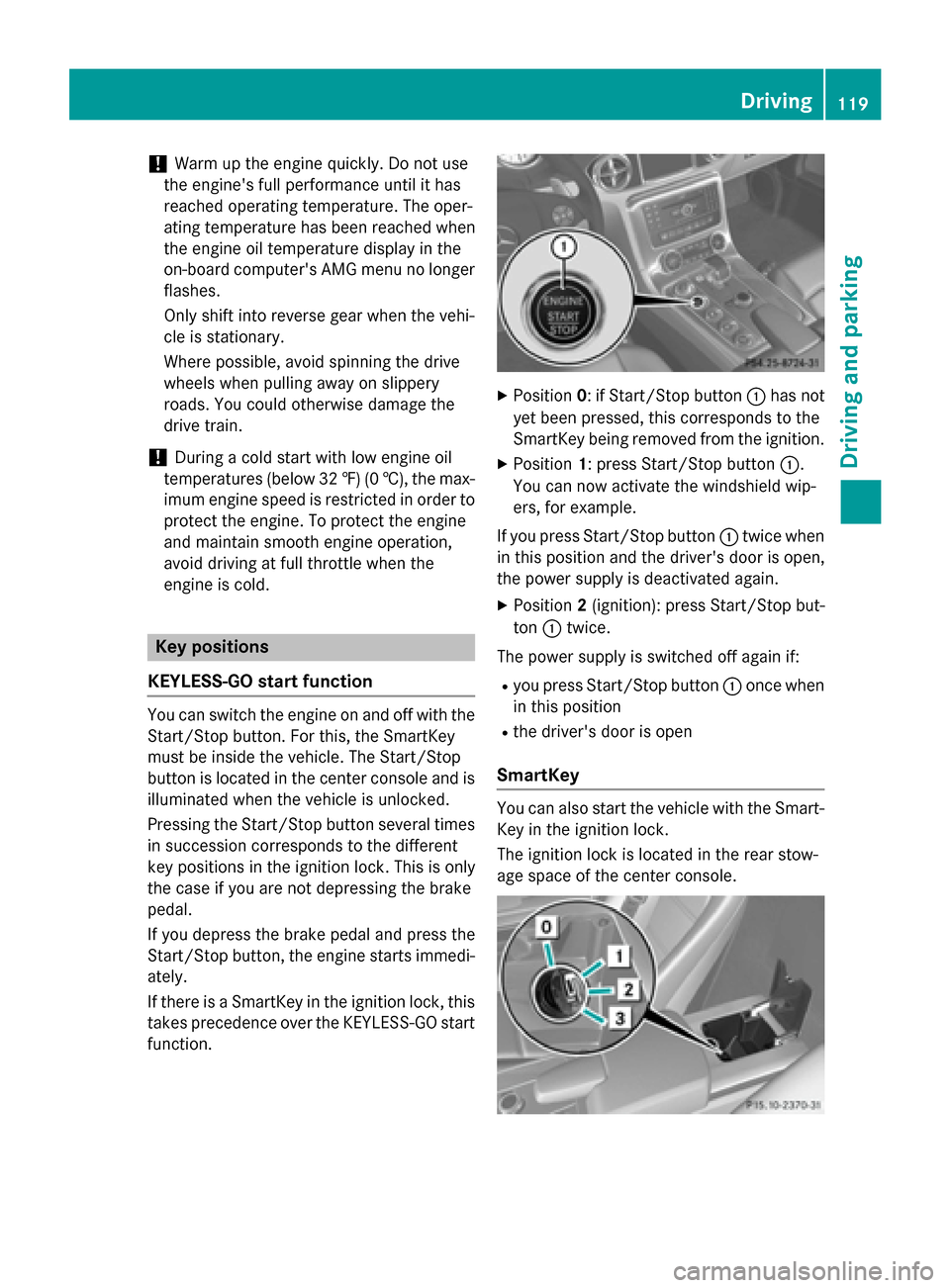
!
Warm up the engine quickly. Do not use
the engine's full performance until it has
reached operating temperature. The oper-
ating temperature has been reached when
the engine oil temperature displayint he
on-board computer's AMG menu no longer flashes.
Only shift into reverse gear when the vehi-
cle is stationary.
Where possible, avoid spinning the drive
wheels when pulling awayons lippery
roads. You could otherwise damage the
drive train.
! During
acold start with low engine oil
temperatures (below 32 ‡) (0 †), the max- imum engine speed is restricted in order toprotect the engine. To protect the engine
and maintain smooth engine operation,
avoid driving at full throttle when the
engine is cold. Key positions
KEYLESS-GO start function You can switch the engine on and off with the
Start/Stop button. For this, the SmartKey
must be inside the vehicle. The Start/Stop
button is located in the center console and is
illuminated when the vehicle is unlocked.
Pressing the Start/Stop button several times
in succession corresponds to the different
key positions in the ignition lock. This is only
the case if you are not depressing the brake
pedal.
If you depress the brake pedal and press the
Start/Stop button, the engine starts immedi-
ately.
If there is aSmartKey in the ignition lock, this
takes precedence over the KEYLESS-GO start
function. X
Position 0:ifStart/Stop button 0043has not
yet been pressed, this corresponds to the
SmartKey being removed from the ignition.
X Position 1:press Start/Stop button 0043.
You can now activate the windshieldw ip-
ers, for example.
If you press Start/Stop button 0043twice when
in this position and the driver's door is open,
the power supplyisd eactivated again.
X Position 2(ignition): press Start/Stop but-
ton 0043twice.
The power supplyiss witched off againif:
R you press Start/Stop button 0043once when
in this position
R the driver's door is open
SmartKey You can also start the vehicle with the Smart-
Key in the ignition lock.
The ignition lock is located in the rear stow-
age space of the center console. Driving
119Driving and parking Z
Page 188 of 290
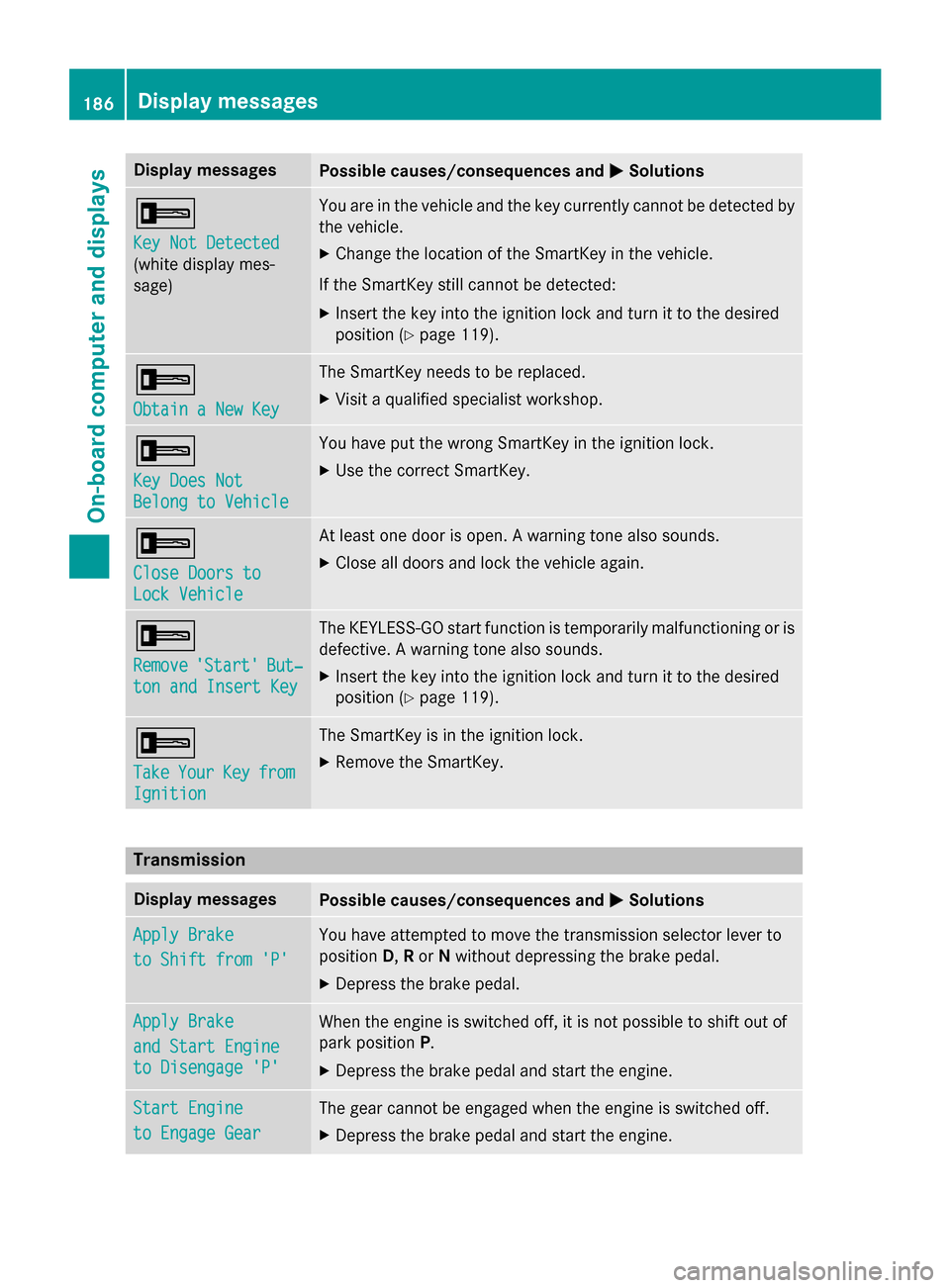
Display messages
Possible causes/consequences and
0050
0050Solutions 0039
Key Not Detected Key Not Detected
(whit
edisplay mes-
sage) You are in th
evehicl eand th ekeycurrentl ycanno tbed etecte dby
th ev ehicle.
X Change th elocation of th eSmartKey in th evehicle.
If th eSmartKey still canno tbedetected:
X Inser tthe keyintot he ignition loc kand tur nittot hedesired
position (Y page 119). 0039
Obtain
aNew Key
Obtain aNew Key The SmartKey needs to be replaced.
X Visit aqualified specialist workshop. 0039
Key Doe
sNot
Key Doe sNot
Belong to Vehicle Belong to Vehicle You hav
eput th ewrong SmartKey in th eignition lock.
X Use th ecorrect SmartKey. 0039
Close Doors to Close Doors to
Loc
kV ehicle
Loc kV ehicle At leas
tone doo riso pen.Aw arnin gtonea lso sounds.
X Clos eall doors and loc kthe vehicl eagain. 0039
Remove Remove
'Start'
'Start' But‐
But‐
ton and Insert Key
ton and Insert Key The KEYLESS-GO start function is temporarily malfunctionin
goris
defective. Awarnin gtonea lso sounds.
X Inser tthe keyintot he ignition loc kand tur nittot hedesired
position (Y page 119). 0039
Take Take
Your
YourKey
Keyfrom
from
Ignition
Ignition The SmartKey is in th
eignition lock.
X Remove th eSmartKey. Transmission
Display messages
Possible causes/consequences and
0050
0050Solutions Apply Brake
Apply Brake
to Shift fro
m'P'
to Shift fro m'P' You hav
eattempte dtom ovet he transmissio nselector lever to
position D,Ror Nwithout depressin gthe brak epedal.
X Depress th ebrak epedal. Apply Brake Apply Brake
and Start Engine and Start Engine
to Disengage 'P' to Disengage 'P' Whe
nthe engin eisswitched off, it is no tpossibl etoshift out of
park position P.
X Depress th ebrak epedal and start th eengine. Start Engine
Start Engine
to Engage Gear to Engage Gear The gear canno
tbeengage dwhen th eengineiss witched off.
X Depress th ebrak epedal and start th eengine. 186
Display
messagesOn-boardcomputer an ddisplays
Page 241 of 290
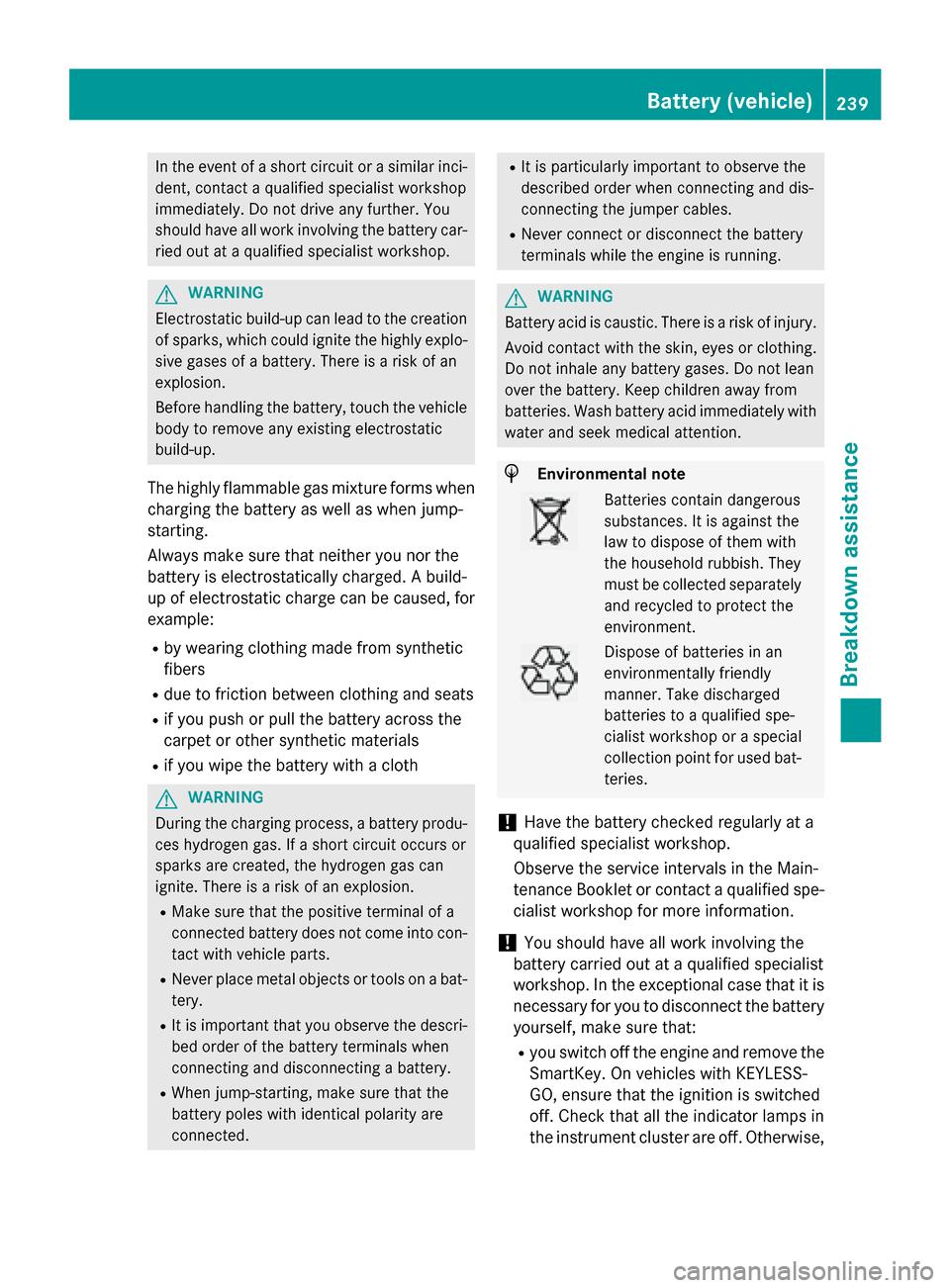
In the event of
ashort circuit or asimilar inci-
dent, contact aqualifieds pecialist workshop
immediately.Don ot drive any further. You
shouldh ave all work involving the battery car-
ried out at aqualifieds pecialist workshop. G
WARNING
Electrostatic build-up can leadtot he creation
of sparks, which could ignite the highlye xplo-
sive gases of abattery. There is arisk of an
explosion.
Before handling the battery, touch the vehicle body to remove any existing electrostatic
build-up.
The highlyf lammable gas mixture forms when
charging the battery as wellasw hen jump-
starting.
Alwaysm ake sure that neither you nor the
battery is electrostatically charged. Abuild-
up of electrostatic charge can be caused, for
example:
R by wearing clothing made from synthetic
fibers
R due to friction betwee nclothing and seats
R if you push or pullt he battery across the
carpet or other synthetic materials
R if you wipet he battery with acloth G
WARNING
During the charging process, abattery produ-
ces hydrogen gas. If ashort circuit occurs or
sparks are created, the hydrogen gas can
ignite. There is arisk of an explosion.
R Make sure that the positive terminal of a
connected battery does not come into con- tact with vehicle parts.
R Never place metal objects or tools on abat-
tery.
R It is important that you observe the descri-
bed order of the battery terminals when
connecting and disconnecting abattery.
R When jump-starting, make sure that the
battery polesw ith identical polarity are
connected. R
It is particularly important to observe the
describe dorder when connecting and dis-
connecting the jumper cables.
R Never connect or disconnect the battery
terminals whilet he engine is running. G
WARNING
Battery acid is caustic. There is arisk of injury.
Avoid contact with the skin, eyes or clothing.
Do not inhalea ny battery gases.Don ot lean
over the battery. Keep childre nawayfrom
batteries. Wash battery acid immediately with water and seek medica lattention. H
Environmental note Batteries contain dangerous
substances. It is against the
law to dispose of them with
the household rubbish. They
must be collected separately
and recycled to protect the
environment. Dispose of batteries in an
environmentally friendly
manner. Take discharged
batteries to
aqualifieds pe-
cialist workshop or aspecial
collection point for used bat- teries.
! Have the battery checked regularly at a
qualified specialist workshop.
Observe the service intervals in the Main-
tenance Booklet or contact aqualified spe-
cialist workshop for more information.
! You shouldh
ave all work involving the
battery carried out at aqualified specialist
workshop. In the exceptional case that it is
necessary for you to disconnect the battery yourself, make sure that:
R you switch off the engine and remove the
SmartKey. On vehicle swith KEYLESS-
GO, ensure that the ignition is switched
off. Check that all the indicator lampsin
the instrument cluster are off. Otherwise, Battery (vehicle)
239Breakdownassistance Z