2015 MERCEDES-BENZ SLS AMG GT COUPE phone
[x] Cancel search: phonePage 158 of 290
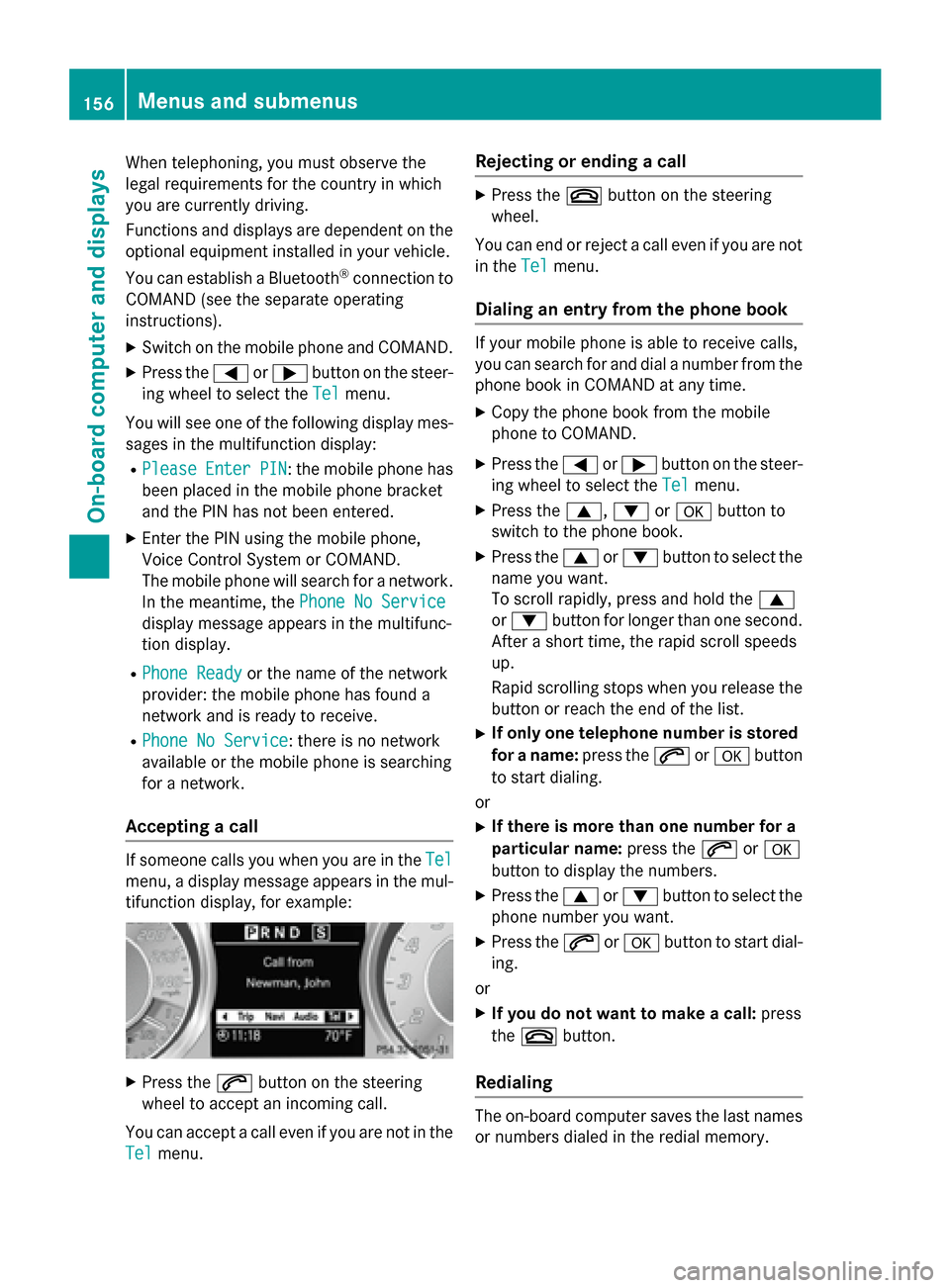
When telephoning, you must observe the
legal requirement sfor the country in which
you are currently driving.
Function sand displays are dependent on the
optional equipment installed in your vehicle.
You can establish aBluetooth ®
connection to
COMAND (see the separate operating
instructions).
X Switc hont he mobile phone and COMAND.
X Press the 0059or0065 button on the steer-
ing wheel to select the Tel Telmenu.
You will see one of the following display mes- sages in the multifunction display:
R Please Please Enter
EnterPIN
PIN:the mobile phone has
been placed in the mobile phone bracket
and the PIN has not been entered.
X Enter the PIN using the mobile phone,
Voice Control System or COMAND.
The mobile phone will search for anetwork.
In the meantime, the Phone No Service
Phone No Service
display message appears in the multifunc-
tion display.
R Phone Ready
Phone Ready or the name of the network
provider: the mobile phone has found a
network and is ready to receive.
R Phone No Service Phone No Service:t here is no network
available or the mobile phone is searching
for anetwork.
Accepting acall If someon
ecalls you when you are in the Tel Tel
menu, adisplay message appears in the mul-
tifunction display, for example: X
Press the 0061button on the steering
wheel to accept an incoming call.
You can accept acall even if you are not in the
Tel
Tel menu. Rejecting or ending
acall X
Press the 0076button on the steering
wheel.
You can end or rejec tacall even if you are not
in the Tel
Telmenu.
Dialing an entry from the phone book If your mobile phone is able to receive calls,
you can search for and dial
anumber from the
phone book in COMAND at any time.
X Copy the phone book from the mobile
phone to COMAND.
X Press the 0059or0065 button on the steer-
ing wheel to select the Tel Telmenu.
X Press the 0063,0064or0076 button to
switch to the phone book.
X Press the 0063or0064 button to select the
name you want.
To scroll rapidly, press and hold the 0063
or 0064 button for longer than one second.
After ashort time, the rapid scroll speeds
up.
Rapid scrollin gstops when you release the
button or reach the end of the list.
X If only one telephone number is stored
for aname: press the 0061or0076 button
to start dialing.
or
X If ther eismore thano ne number for a
particular name: press the0061or0076
button to display the numbers.
X Press the 0063or0064 button to select the
phone number you want.
X Press the 0061or0076 button to start dial-
ing.
or
X If you do not want to makeac all:press
the 0076 button.
Redialing The on-board computer saves the last names
or numbers dialed in the redial memory. 156
Menus and submenusOn-boar
dcomputer and displays
Page 205 of 290
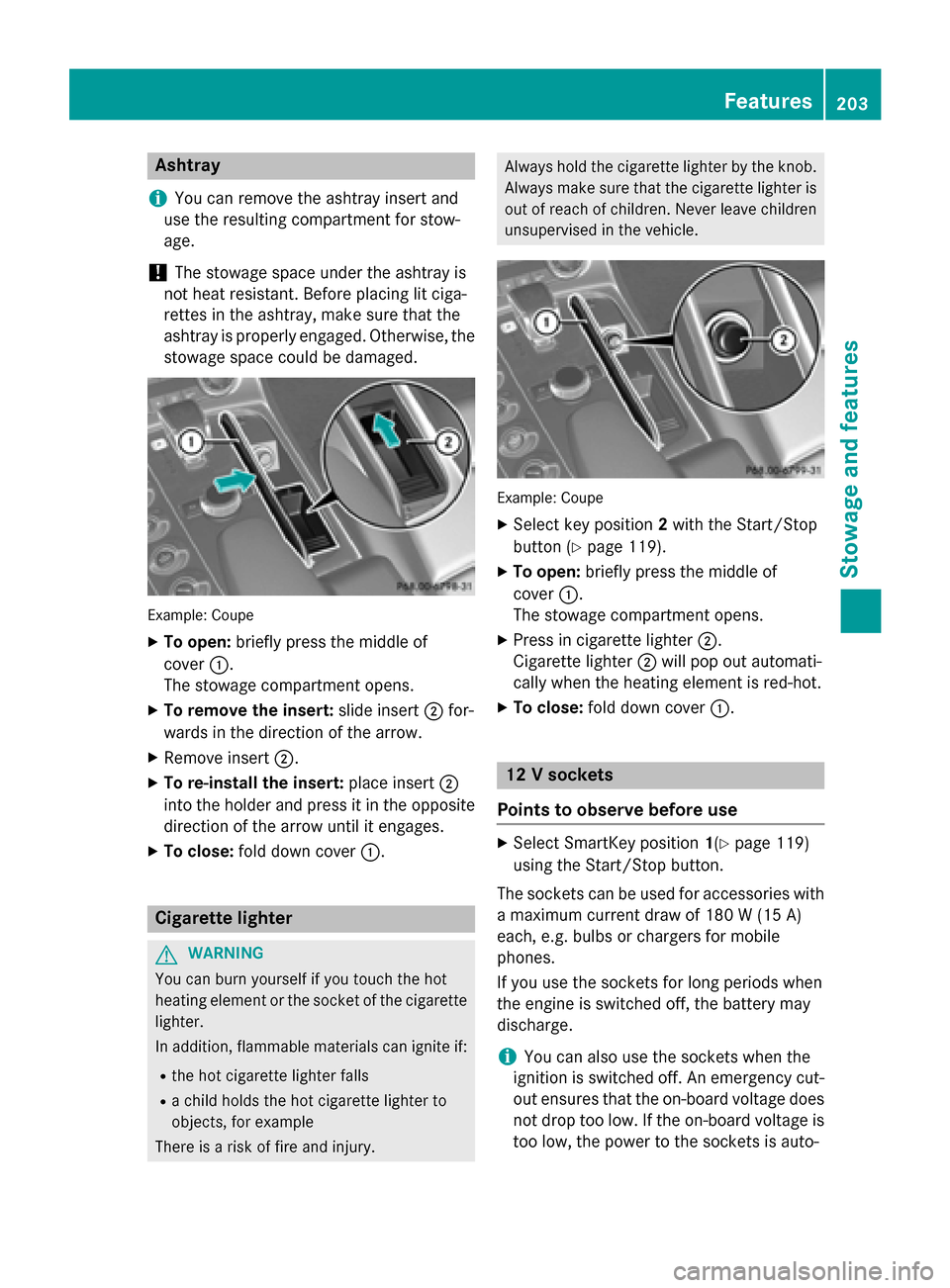
Ashtray
i You can remove th
eashtray insert and
use th eresulting compartmen tfor stow-
age.
! The stowage spac
eunder th eashtray is
no th eat resistant .Befor ep lacing lit ciga-
rette sint heashtray, mak esuret hatthe
ashtray is properly engaged. Otherwise, the
stowage spac ecould be damaged. Example: Coupe
X To open: briefly press th emiddle of
cover 0043.
The stowage compartmen topens.
X To remove th einsert: slide insert 0044for-
wards in th edirection of th earrow.
X Remove insert 0044.
X To re-install th einsert: placeinsert 0044
int ot he holder and press it in th eopposite
direction of th earrow until it engages.
X To close: foldd own cover 0043. Cigarette lighter
G
WARNING
You can burn yourself if you touch th ehot
heating elemen torthesocke tofthecigarette
lighter.
In addition ,flammabl ematerials can ignit eif:
R theh ot cigarette lighte rfalls
R ac hild hold sthe hot cigarette lighte rto
objects ,for example
There is ariskoff irea nd injury. Always hold th
ecigarette lighte rbytheknob.
Always mak esuret hatthe cigarette lighte ris
out of reac hofchildren .Never leav echildren
unsupervised in th evehicle. Example: Coupe
X Selec tkey position 2wit hthe Start/Stop
butto n(Ypage 119).
X To open: briefly press th emiddle of
cover 0043.
The stowage compartmen topens.
X Press in cigarette lighter 0044.
Cigarette lighter 0044will pop out automati-
call ywhen th eheating elemen tisred-hot.
X To close: foldd own cover 0043. 12
Vsockets
Point stoo bserve befor euse X
Selec tSma rtKey position 1(Y page 119)
usin gthe Start/Sto pbutton.
The sockets can be used for accessories with am aximum curren tdraw of 18 0W(15 A)
each, e.g. bulbs or chargers for mobile
phones.
If you use th esockets for lon gperiods when
th ee ngineiss witched off ,the battery may
discharge.
i You can also use th
esockets when the
ignition is switched off .Anemergenc ycut-
out ensures that th eon-bo ard voltag edoes
no td ropt oo low. If th eon-bo ard voltag eis
to ol ow, th epower to th esockets is auto- Features
203Stowage and featu res Z
Page 206 of 290
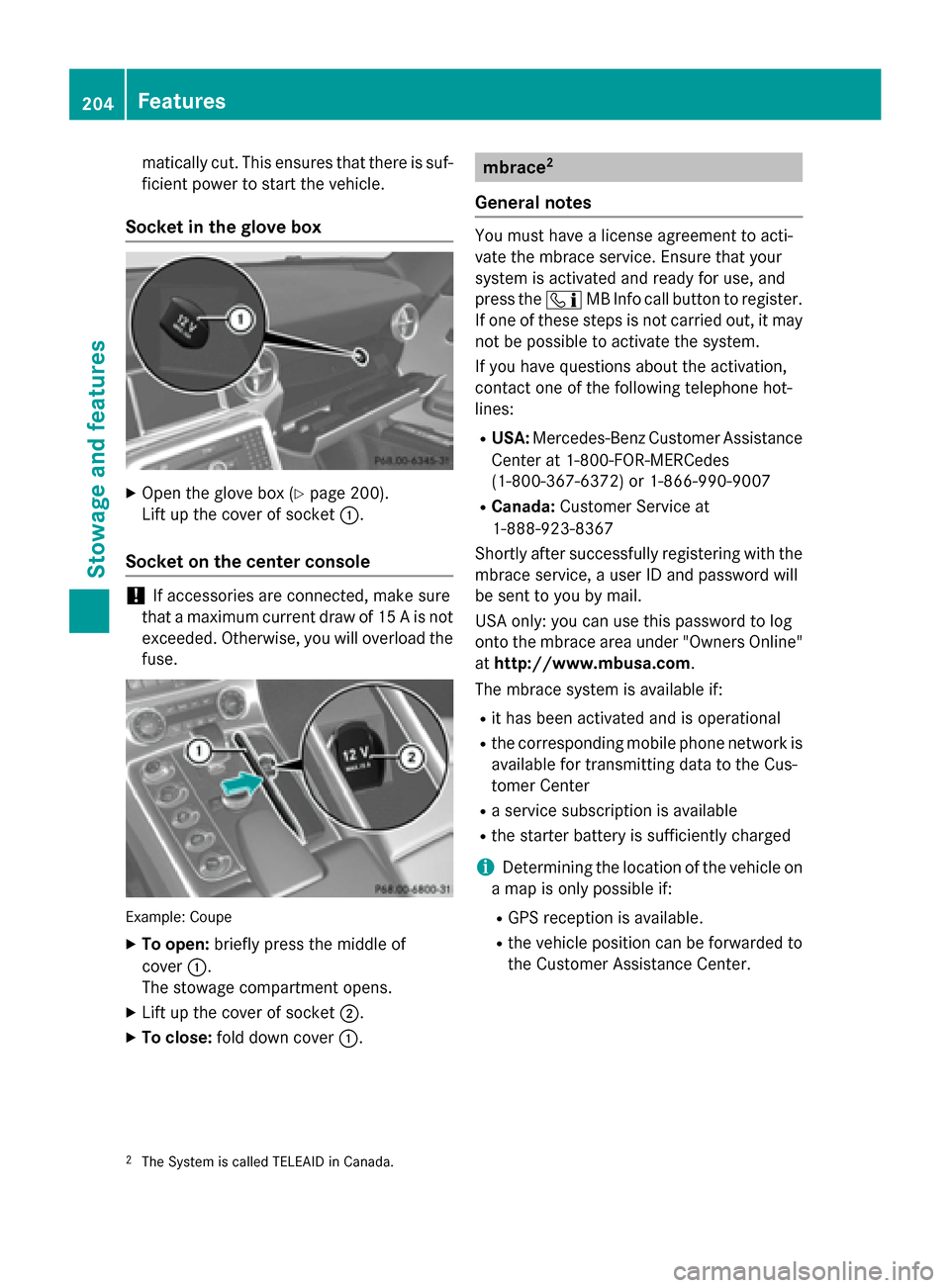
matically cut. This ensures that there is suf-
ficient powe rtostart the vehicle.
Socket in the glove box X
Open the glove box (Y page200).
Lift up the cover of socket 0043.
Socket on the center console !
If accessories are connected, make sure
that amaximu mcurrent draw of 15 Aisnot
exceeded. Otherwise, you will overload the fuse. Example: Coupe
X To open: briefly press the middle of
cover 0043.
The stowage compartment opens.
X Lift up the cover of socket 0044.
X To close: fold down cover 0043. mbrace
2
General notes You must have
alicense agreement to acti-
vate the mbrace service. Ensure that your
system is activated and ready for use, and
press the 00D9MB Info call button to register.
If one of these steps is not carried out, it may not be possible to activate the system.
If you have questions aboutt he activation,
contact one of the following telephone hot-
lines:
R USA: Mercedes-Benz Customer Assistance
Center at 1-800-FOR-MERCedes
(1-800-367-6372) or 1-866-990-9007
R Canada: Customer Service at
1-888-923-8367
Shortly after successfully registering with the
mbrace service, auser ID and password will
be sent to you by mail.
USA only: you can use this password to log
onto the mbrace area under "Owners Online"
at http://www.mbusa.com.
The mbrace system is available if:
R it has been activated and is operational
R the corresponding mobile phone network is
available for transmitting data to the Cus-
tomer Center
R as ervice subscription is available
R the starter battery is sufficiently charged
i Determining the location of the vehicle on
am ap is only possible if:
R GPS reception is available.
R the vehicle position can be forwarded to
the Customer Assistance Center.
2 The System is called TELEAID in Canada. 204
FeaturesStowage and features
Page 207 of 290
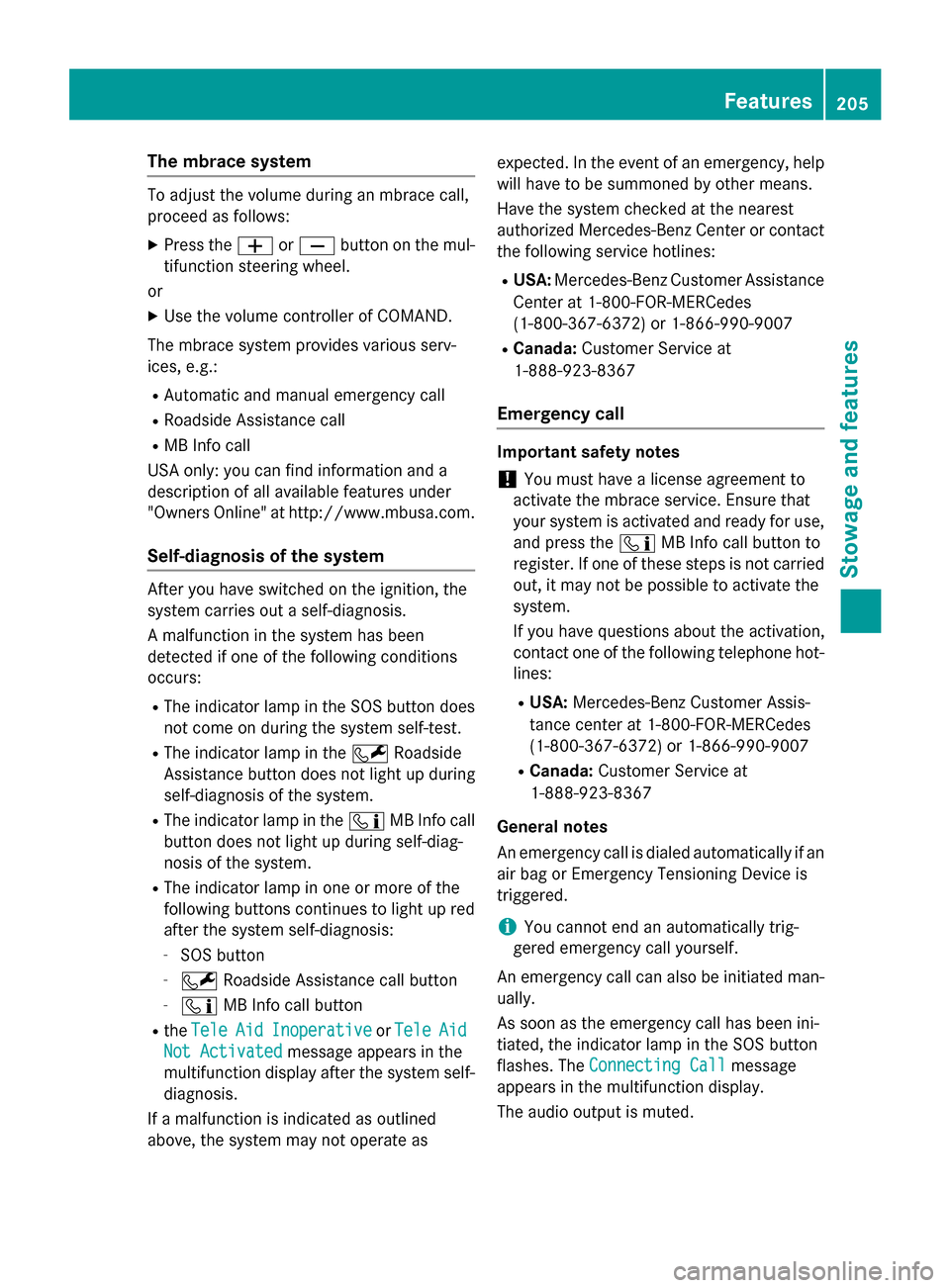
The mbrac
esystem To adjus
tthe volum eduring an mbrace call,
procee dasfollows:
X Press the 0081or0082 button on the mul-
tifunctio nsteering wheel.
or
X Use the volum econtroller of COMAND.
The mbrace system provides various serv-
ices, e.g.:
R Automatic and manua lemergency call
R Roadside Assistance call
R MB Info call
USA only: yo ucan find informatio nand a
description of al lavailable features under
"Owners Online "athttp://www.mbusa.com.
Self-diagnosi softhe system After yo
uhaves witched on the ignition, the
system carrie soutas elf-diagnosis.
Am alfunctio ninthe system ha sbeen
detecte difone of the following conditions
occurs:
R The indicator lamp in the SOS button does
not come on during the system self-test.
R The indicator lamp in the 0052Roadside
Assistance button does not light up during
self-diagnosi softhe system.
R The indicator lamp in the 00D9MB Info call
button does not light up during self-diag-
nosi soft he system.
R The indicator lamp in one or mor eofthe
following buttons continue stolight up red
after the system self-diagnosis:
- SOS button
- 0052 Roadside Assistance cal lbutton
- 00D9 MB Info cal lbutton
R the Tele Tele Aid
AidInoperative
Inoperative orTele
Tele Aid
Aid
Not Activated
Not Activated message appearsinthe
multifunctio ndisplay after the system self-
diagnosis.
If am alfunctio nisindicated as outlined
above ,the system ma ynot operate as expected. In the event of an emergency
,help
will have to be summoned by othe rmeans.
Hav ethe system checked at the nearest
authorize dMercedes-Benz Center or contact
the following service hotlines:
R USA: Mercedes-Benz Customer Assistance
Center at 1-800-FOR-MERCedes
(1-800-367-6372) or 1-866-990-9007
R Canada: Customer Service at
1-888-923-8367
Emergenc ycall Important safety notes
! Yo
um usth aveal icens eagreement to
activate the mbrace service. Ensure that
your system is activated and ready for use, and press the 00D9MB Info cal lbutton to
register. If one of these step sisnot carried
out, it ma ynot be possibl etoactivate the
system.
If yo uhaveq uest ions abou tthe activation,
contact one of the following telephone hot- lines:
R USA: Mercedes-Benz Customer Assis-
tance cente rat1 -800-FOR-MERCedes
(1-800-367-6372) or 1-866-990-9007
R Canada: Customer Service at
1-888-923-8367
General notes
An emergency cal lisdialedautomaticall yifan
ai rb ag or Emergency Tensioning Device is
triggered.
i Yo
uc anno tend an automaticall ytrig-
gered emergency cal lyoursel f.
An emergency cal lcan also be initiated man-
ually.
As soo nasthe emergency cal lhas been ini-
tiated ,the indicator lamp in the SOS button
flashes. The ConnectingCall
Connectin gCall message
appear sinthe multifunctio ndisplay.
The audi ooutpu tism uted. Features
205Stowag eand featur es Z
Page 208 of 290
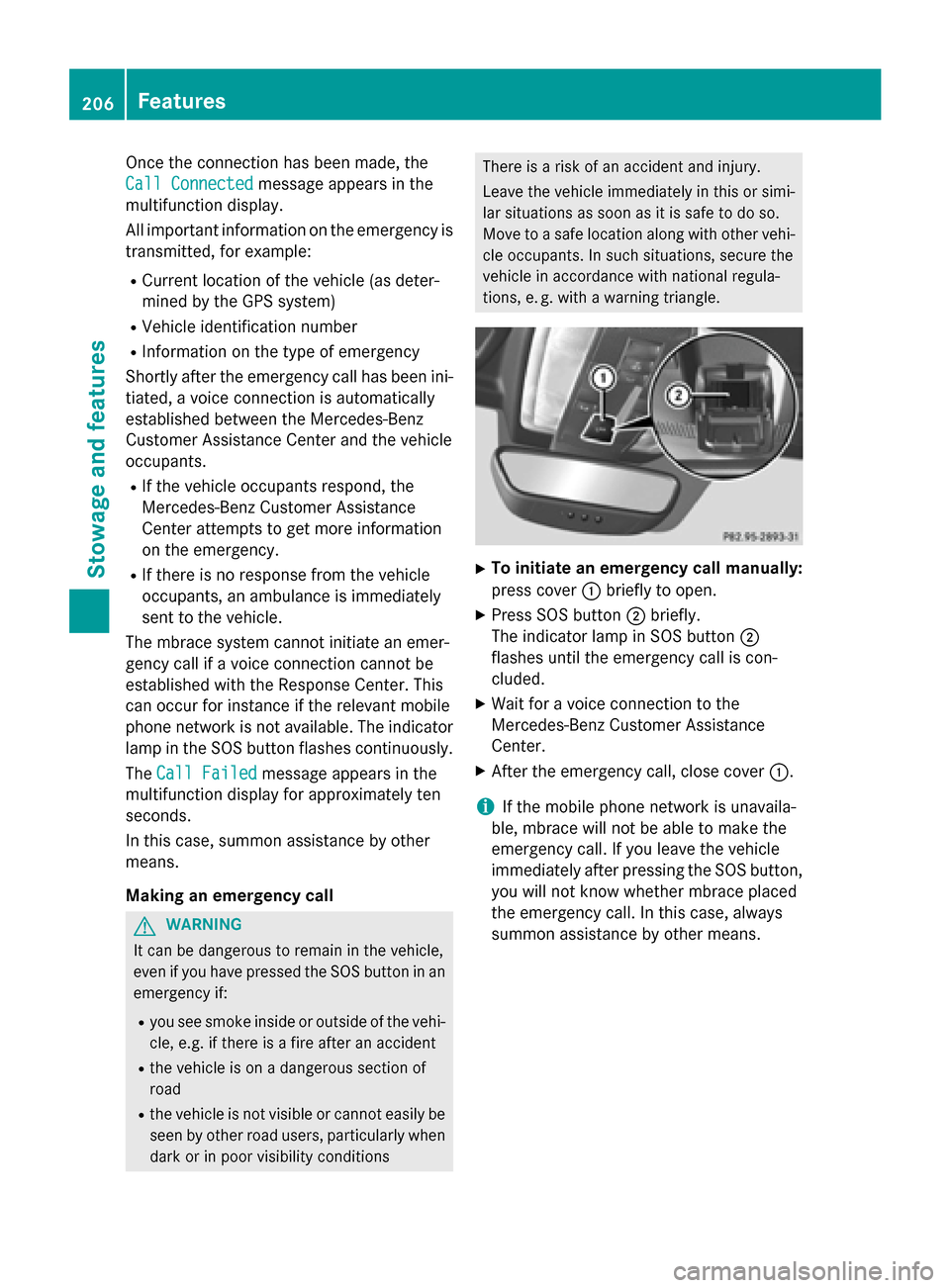
Once the connection has been made, the
Call Connected
Call Connected message appears in the
multifunction display.
All important information on the emergency is
transmitted, for example:
R Current location of the vehicle (as deter-
mined by the GPS system)
R Vehicle identification number
R Information on the type of emergency
Shortly after the emergency call has been ini- tiated, avoice connection is automatically
establishedb etween the Mercedes-Benz
Customer Assistance Center and the vehicle
occupants.
R If the vehicle occupants respond, the
Mercedes-Benz Customer Assistance
Center attempts to get more information
on the emergency.
R If there is no response from the vehicle
occupants, an ambulance is immediately
sent to the vehicle.
The mbrace system cannot initiate an emer-
gency call if avoice connection cannot be
establishedw ith the Response Center. This
can occur for instance if the relevant mobile
phone network is not available. The indicator lamp in the SOS button flashes continuously.
The Call Failed
Call Failed message appears in the
multifunction displayf or approximately ten
seconds.
In this case, summon assistance by other
means.
Making an emergency call G
WARNING
It can be dangerous to remain in the vehicle,
even if you have pressed the SOS button in an emergency if:
R you see smoke inside or outside of the vehi-
cle, e.g. if there is afire after an accident
R the vehicle is on adangerous section of
road
R the vehicle is not visible or cannot easilybe
seen by other road users, particularlyw hen
dark or in poor visibility conditions There is
arisk of an accident and injury.
Leave the vehicle immediately in this or simi- lar situations as soon as it is safe to do so.
Move to asafe location along with other vehi-
cle occupants. In such situations, secure the
vehicle in accordance with national regula-
tions, e. g. with awarning triangle. X
To initiate an emergency call manually:
press cover 0043briefly to open.
X Press SOS button 0044briefly.
The indicator lamp in SOS button 0044
flashes until the emergency call is con-
cluded.
X Wait for avoice connection to the
Mercedes-Benz Customer Assistance
Center.
X After the emergency call, close cover 0043.
i If the mobile phone network is unavaila-
ble, mbrace will not be able to make the
emergency call. If you leave the vehicle
immediately after pressing the SOS button,
you will not know whether mbrace placed
the emergency call. In this case, always
summon assistance by other means. 206
FeaturesStowage and features
Page 209 of 290
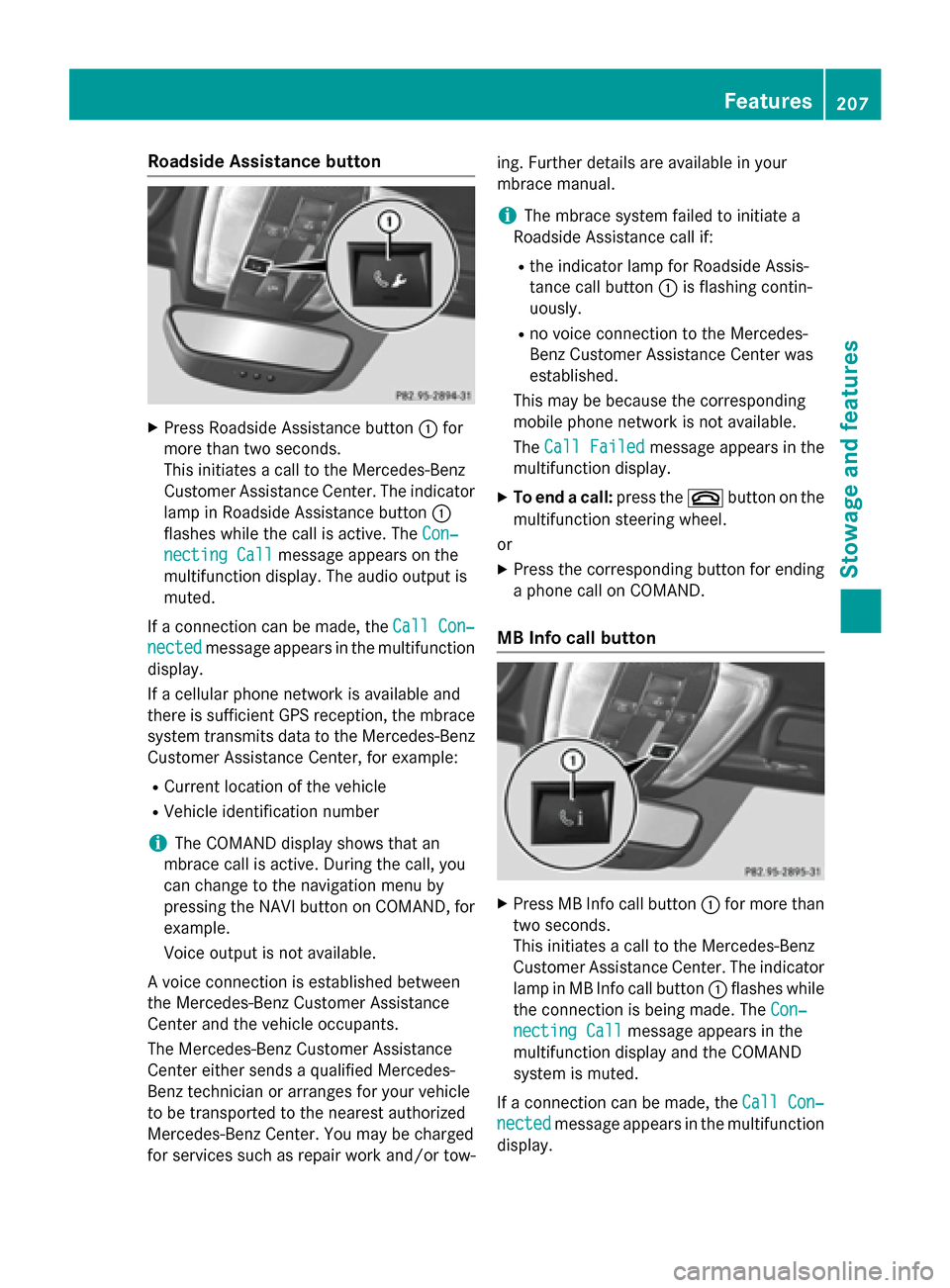
Roadside Assistanc
ebutton X
Press Roadsid eAssistance button 0043for
more than two seconds.
Thi sinitiates acalltot he Mercedes-Benz
Custome rAssistance Center. The indicator
lamp in Roadsid eAssistance button 0043
flashe swhile the cal lisactive. The Con‐
Con‐
necting Call
necting Call message appears on the
multifunction display .The audi ooutpu tis
muted.
If ac onnection can be made, the Call Con‐
Call Con‐
nected nected message appears in the multifunction
display.
If ac ellula rphone network is available and
there is sufficient GP Sreception, the mbrace
system transmits data to the Mercedes-Benz Custome rAssistance Center, for example:
R Current location of the vehicle
R Vehicl eide ntification number
i The COMAND display shows that an
mbrace cal lisactive. During the call, you
can change to the navigation menu by
pressing the NAVI button on COMAND, for
example.
Voice outpu tisn ot available.
Av oice connection is established between
the Mercedes-Benz Custome rAssistance
Center and the vehicl eoccupants.
The Mercedes-Benz Custome rAssistance
Center either send saqualified Mercedes-
Benz technicia norarranges for your vehicle
to be transported to the neares tauthorized
Mercedes-Benz Center. Yo umay be charged
for service ssuchasr epairworka nd/or tow- ing. Further detail
sare available in your
mbrace manual.
i The mbrace system faile dtoinitiate a
Roadsid eAssistance cal lif:
R the indicator lamp for Roadsid eAssis-
tance cal lbutton 0043is flashing contin-
uously.
R no voice connection to the Mercedes-
Benz Custome rAssistance Center was
established.
Thi sm ay be because the corresponding
mobil ephone network is not available.
The Call Failed
Call Failed message appears in the
multifunction display.
X To en dacall:press the 0076button on the
multifunction steering wheel.
or
X Press the corresponding button for ending
ap hone cal lonCOMAND.
MB Info cal lbutton X
Press MB Info cal lbutton 0043for more than
two seconds.
Thi sinitiates acalltot he Mercedes-Benz
Custome rAssistance Center. The indicator
lamp in MB Info cal lbutton 0043flashe swhile
the connection is being made. The Con‐ Con‐
necting Call
necting Call message appears in the
multifunction display and the COMAND
system is muted.
If ac onnection can be made, the Call Con‐ Call Con‐
nected
nected message appears in the multifunction
display. Features
207Stowage and features Z
Page 210 of 290
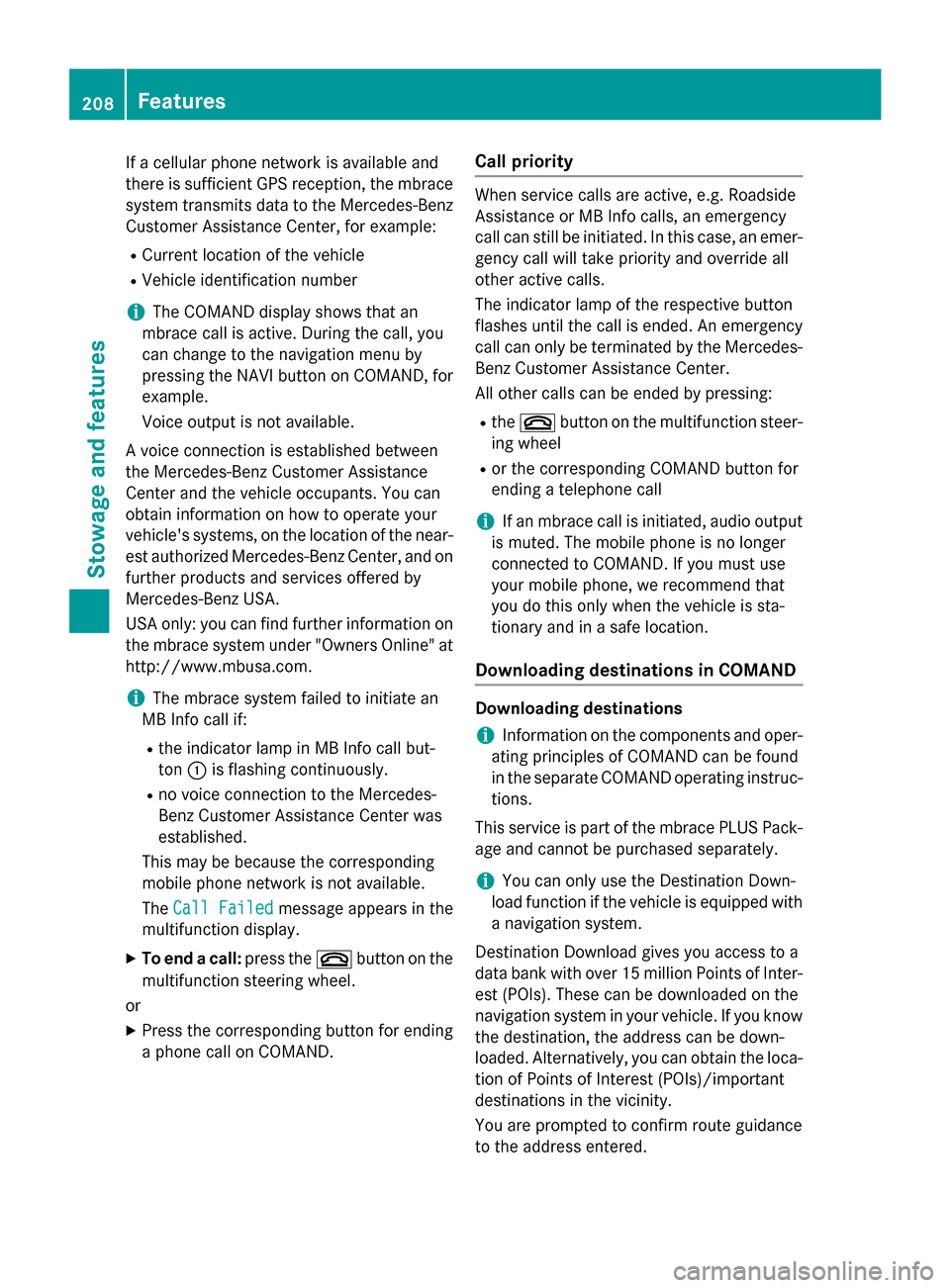
If
ac ellular phone network is available and
there is sufficient GPS reception, the mbrace
system transmits data to the Mercedes-Benz Customer Assistance Center, for example:
R Current location of the vehicle
R Vehicle identification number
i The COMAND display shows that an
mbrace call is active. During the call, you
can change to the navigation menu by
pressing the NAVI button on COMAND, for
example.
Voice outputisn ot available.
Av oice connection is established between
the Mercedes-Benz Customer Assistance
Center and the vehicle occupants. You can
obtain information on how to operate your
vehicle's systems, on the location of the near- est authorized Mercedes-Benz Center, and on
further products and services offered by
Mercedes-Benz USA.
USA only: you can find further information on
the mbrace system under "Owners Online" at
http://www.mbusa.com.
i The mbrace system failed to initiate an
MB Info call if:
R the indicator lamp in MB Info call but-
ton 0043is flashing continuously.
R no voice connection to the Mercedes-
Benz Customer Assistance Center was
established.
This may be because the corresponding
mobilep hone network is not available.
The Call Failed
Call Failed messageappears in the
multifunction display.
X To end acall: press the 0076button on the
multifunction steering wheel.
or
X Press the corresponding button for ending
ap hone call on COMAND. Call priority When service calls are active, e.g. Roadside
Assistance or MB Info calls,ane mergency
call can still be initiated .Inthis case, an emer-
gency call willt ake priority and override all
other active calls.
The indicator lamp of the respective button
flashes until the call is ended. An emergency call can only be terminated by the Mercedes-
Benz Customer Assistance Center.
All other calls can be ended by pressing:
R the 0076 button on the multifunction steer-
ing wheel
R or the corresponding COMAND button for
ending atelephone call
i If an mbrace call is initiated
,audio output
is muted. The mobilep hone is no longer
connected to COMAND. If you must use
yourm obilephone, we recommend that
you do this only when the vehicle is sta-
tionary and in asafe location.
Downloading destination sinCOMAND Downloadin
gdestinations
i Information on the components and oper-
ating principles of COMAND can be found
in the separate COMAND operating instruc-
tions.
This service is part of the mbrace PLUS Pack-
age and cannot be purchased separately.
i You can only use the Destination Down-
loadf unction if the vehicle is equippedw ith
an avigation system.
Destination Download gives you access to a
data bank with over 15 million Points of Inter-
est (POIs) .These can be downloaded on the
navigation system in yourv ehicle.Ifyou know
the destination, the address can be down-
loaded. Alternatively ,you can obtain the loca-
tion of Points of Interest (POIs)/important
destinations in the vicinity.
You are prompted to confirm route guidance
to the address entered. 208
FeaturesStowagea
nd features
Page 211 of 290
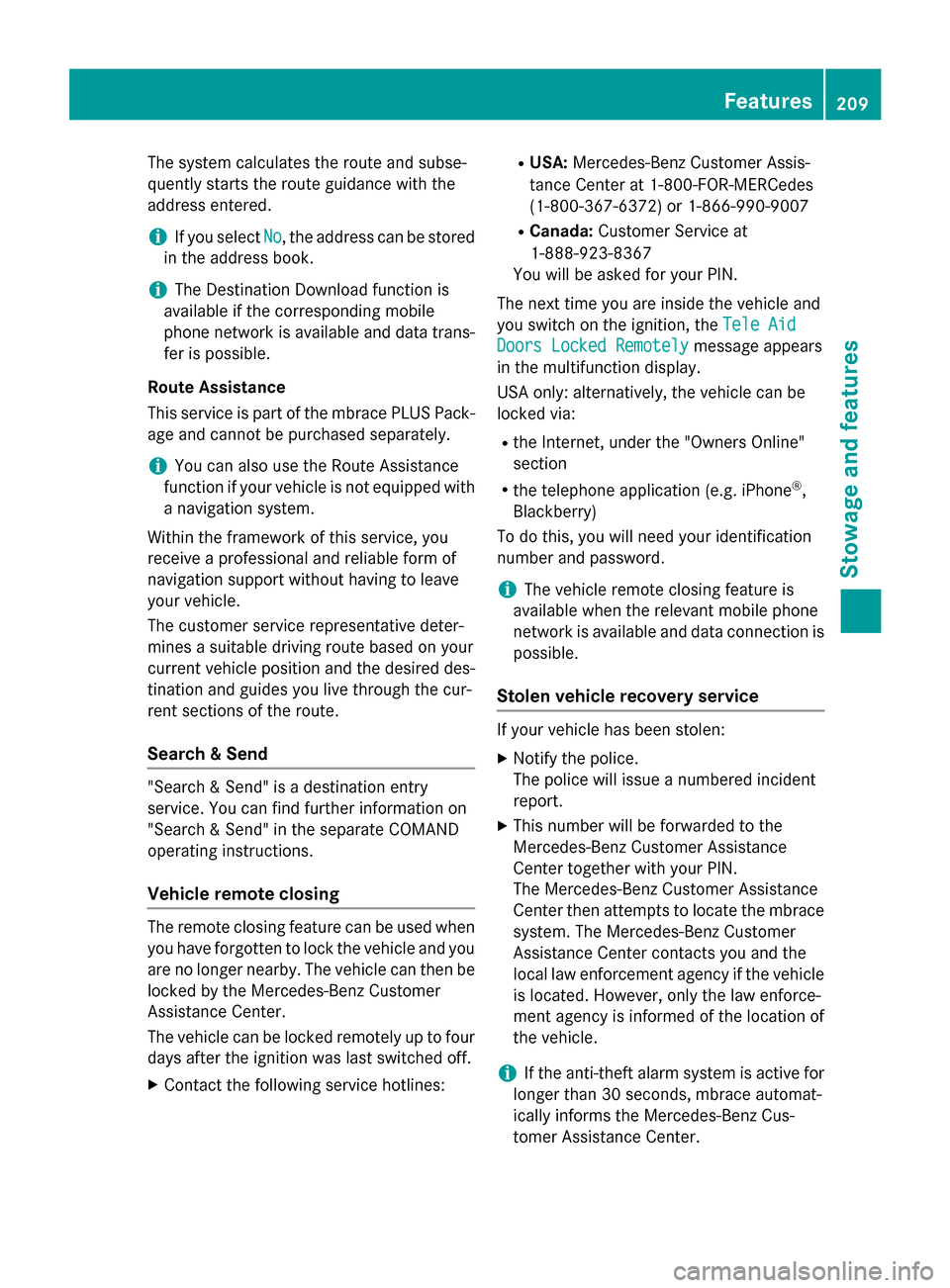
The system calculates the route and subse-
quently start sthe route guidance with the
address entered.
i If you select
No
No,t he address can be stored
in the address book.
i The Destination Download function is
available if the corresponding mobile
phone network is available and data trans- fer is possible.
Route Assistance
This service is part of the mbrace PLUS Pack- age and cannot be purchased separately.
i You can also use the Route Assistance
function if your vehicle is not equipped with
an avigation system.
Within the framework of this service, you
receive aprofessional and reliable form of
navigation support without having to leave
your vehicle.
The customer service representative deter-
mines asuitable driving route based on your
curren tvehicle position and the desired des-
tination and guides you live through the cur-
rent sections of the route.
Search &Send "Search
&Send" is adestination entry
service. You can find further information on
"Search &Send" in the separate COMAND
operating instructions.
Vehicle remot eclosing The remot
eclosing feature can be used when
you have forgotten to lock the vehicle and you
are no longer nearby. The vehicle can then be
locked by the Mercedes-Benz Customer
Assistance Center.
The vehicle can be locked remotely up to four
days after the ignition was last switched off.
X Contact the following service hotlines: R
USA: Mercedes-Benz Customer Assis-
tanceC enter at 1-800-FOR-MERCedes
(1-800-367-6372)o r1-866-990-9007
R Canada: Customer Servic eat
1-888-923-8367
You will be asked for your PIN.
The next time you are inside the vehicle and
you switch on the ignition, the Tele Aid
Tele Aid
Doors Locked Remotely Doors Locked Remotely message appears
in the multifunction display.
USA only: alternatively, the vehicle can be
locked via:
R the Internet,u nder the "Owners Online"
section
R the telephone application (e.g. iPhone ®
,
Blackberry)
To do this, you will need your identification
number and password.
i The vehicle remote closing feature is
available when the relevant mobile phone
network is available and data connection is
possible.
Stolen vehicle recovery service If your vehicle has been stolen:
X Notify the police.
The police will issue anumbered incident
report.
X This number will be forwarded to the
Mercedes-Benz Customer Assistance
Center together with your PIN.
The Mercedes-Benz Customer Assistance
Center then attempt stolocate the mbrace
system. The Mercedes-Benz Customer
Assistance Center contacts you and the
local law enforcement agency if the vehicle
is located. However, only the law enforce-
ment agency is informed of the location of
the vehicle.
i If the anti-theft alarm system is active for
longer than 30 seconds, mbrace automat-
ically informs the Mercedes-Benz Cus-
tomer Assistance Center. Features
209Stowage and features Z