2015 MERCEDES-BENZ SLS AMG GT COUPE cruise control
[x] Cancel search: cruise controlPage 8 of 290
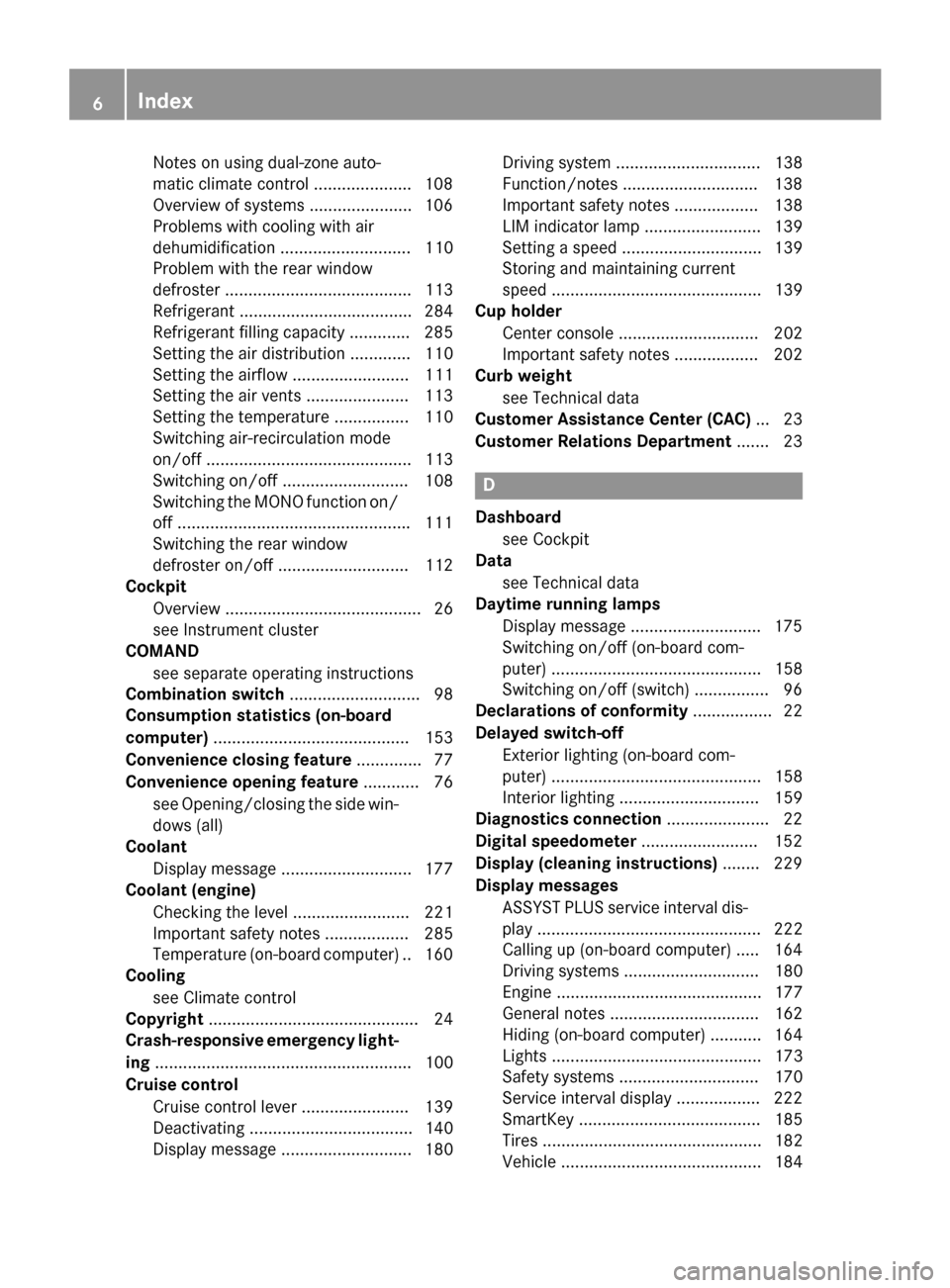
Notes on using dual-zone auto-
matic climate control .....................1
08
Overview of systems ..................... .106
Problems with cooling with air
dehumidification ............................ 110
Problem with the rear window
defroster ........................................ 113
Refrigerant ..................................... 284
Refrigerant filling capacity ............. 285
Setting the aird istribution ............. 110
Setting the airflow ......................... 111
Setting the airv ents ..................... .113
Setting the temperature ................ 110
Switching air-recirculation mode
on/off ............................................ 113
Switching on/off ........................... 108
Switching the MONO function on/
off ................................................. .111
Switching the rear window
defroster on/off ............................ 112
Cockpit
Overview .......................................... 26
see Instrument cluster
COMAND
see separate operating instructions
Combination switch ............................ 98
Consumptio nstatistic s(on -board
computer) .......................................... 153
Convenience closing feature .............. 77
Convenience opening feature ............ 76
see Opening/closing the sid ewin-
dow s(all)
Coolant
Display message ............................ 177
Coolan t(en gine)
Checking the leve l......................... 221
Important safety notes .................. 285
Temperature (on-board computer) .. 160
Cooling
see Climate control
Copyright ............................................. 24
Crash-responsive emergency light-
ing ....................................................... 100
Cruis econtrol
Cruise control leve r....................... 139
Deactivating ................................... 140
Display message ............................ 180 Driving system ............................... 138
Function/notes ............................
.138
Important safety notes .................. 138
LIM indicator lamp ......................... 139
Setting aspee d.............................. 139
Storing and maintaining current
spee d............................................. 139
Cup holder
Center console .............................. 202
Important safety notes .................. 202
Curb weight
see Technical data
Customer Assistanc eCenter (CAC) ... 23
Customer Relations Department ....... 23 D
Dashboard see Cockpit
Data
see Technical data
Daytime runnin glamps
Display message ............................ 175
Switching on/off (on-board com-
puter) ............................................. 158
Switching on/off (switch) ................ 96
Declarations of conformity ................. 22
Delaye dswitch-off
Exterior lighting (on-board com-
puter) ............................................. 158
Interior lighting .............................. 159
Diagnostic sconnection ..................... .22
Digital speedometer .........................152
Display (cleaning instructions) ........229
Display messages ASSYST PLUS service interva ldis-
pla y................................................ 222
Calling up (on-board computer) ..... 164
Driving system s............................. 180
Engine ............................................ 177
Genera lnotes ................................ 162
Hiding (on-board computer) ........... 164
Lights ............................................. 173
Safety systems .............................. 170
Service interva ldisplay .................. 222
SmartKey ....................................... 185
Tires ............................................... 182
Vehicl e........................................... 184 6
Index
Page 9 of 290
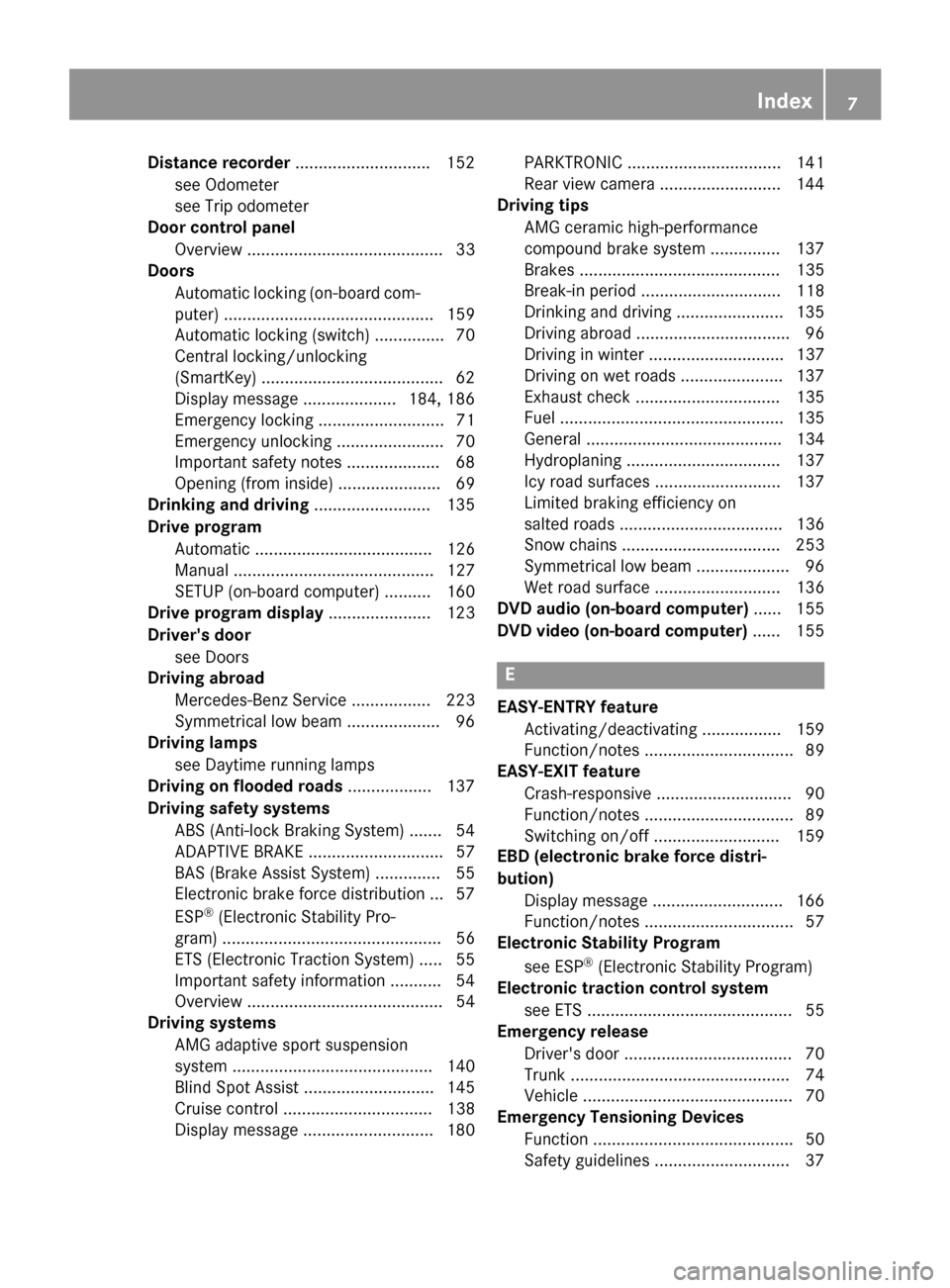
Distanc
erecorder ............................ .152
see Odometer
see Trip odometer
Door control panel
Overview .......................................... 33
Doors
Automatic locking (on-board com-
puter) ............................................. 159
Automatic locking (switch) .............. .70
Central locking/unlocking
(SmartKey) ...................................... .62
Display message .................... 184 ,186
Emergency locking ........................... 71
Emergency unlocking ....................... 70
Important safety note s.................... 68
Opening (fro minside )...................... 69
Drinking and driving ......................... 135
Drive program Automati c...................................... 126
Manua l........................................... 127
SETUP (on-board computer) .......... 160
Drive program display ...................... 123
Driver's door see Doors
Drivin gabroad
Mercedes-Benz Service ................. 223
Symmetrical lo wbeam. ................... 96
Drivin glamps
see Daytime running lamps
Drivin gonfloodedroads .................. 137
Drivin gsafety systems
ABS (Anti-lock Braking System) ....... 54
ADAPTIV EBRAK E............................. 57
BAS (Brake Assist System) .............. 55
Electroni cbrake force distribution ... 57
ESP ®
(Electronic Stability Pro-
gram) ............................................... 56
ETS (Electronic Tractio nSystem) ..... 55
Important safety information ........... 54
Overview .......................................... 54
Drivin gsystems
AMG adaptive sport suspension
system ........................................... 140
Blind Spot Assist ............................ 145
Cruise control ................................ 138
Displa ymessage ............................ 180 PARKTRONIC ................................. 141
Rear vie
wcamera .......................... 144
Drivin gtips
AMG ceramic high-performance
compound brake system ............... 137
Brakes ........................................... 135
Break-in perio d.............................. 118
Drinking and driving ....................... 135
Driving abroa d................................. 96
Driving in winter ............................. 137
Driving on we troads ...................... 137
Exhaus tcheck ............................... 135
Fue l................................................ 135
Genera l.......................................... 134
Hydroplaning ................................. 137
Icy roa dsurfaces ........................... 137
Limite dbraking efficiency on
salte droads ................................... 136
Snow chains .................................. 253
Symmetrical lo wbeam. ................... 96
Wet roa dsurface ........................... 136
DVD audio (on-board computer) ...... 155
DVD video (on-board computer) ...... 155 E
EASY-ENTRY feature Activating/deactivating ................. 159
Function/note s................................ 89
EASY-EXIT feature
Crash-responsiv e............................. 90
Function/note s................................ 89
Switching on/of f........................... 159
EBD (electroni cbrake forc edistri-
bution) Displa ymessage ............................ 166
Function/note s................................ 57
Electronic Stability Program
see ESP ®
(Electronic Stability Program)
Electronic traction contro lsystem
see ETS ............................................ 55
Emergenc yrelease
Driver's doo r.................................... 70
Trunk ............................................... 74
Vehicl e............................................. 70
Emergenc yTensionin gDevices
Function ........................................... 50
Safety guideline s............................. 37 Index
7
Page 12 of 290
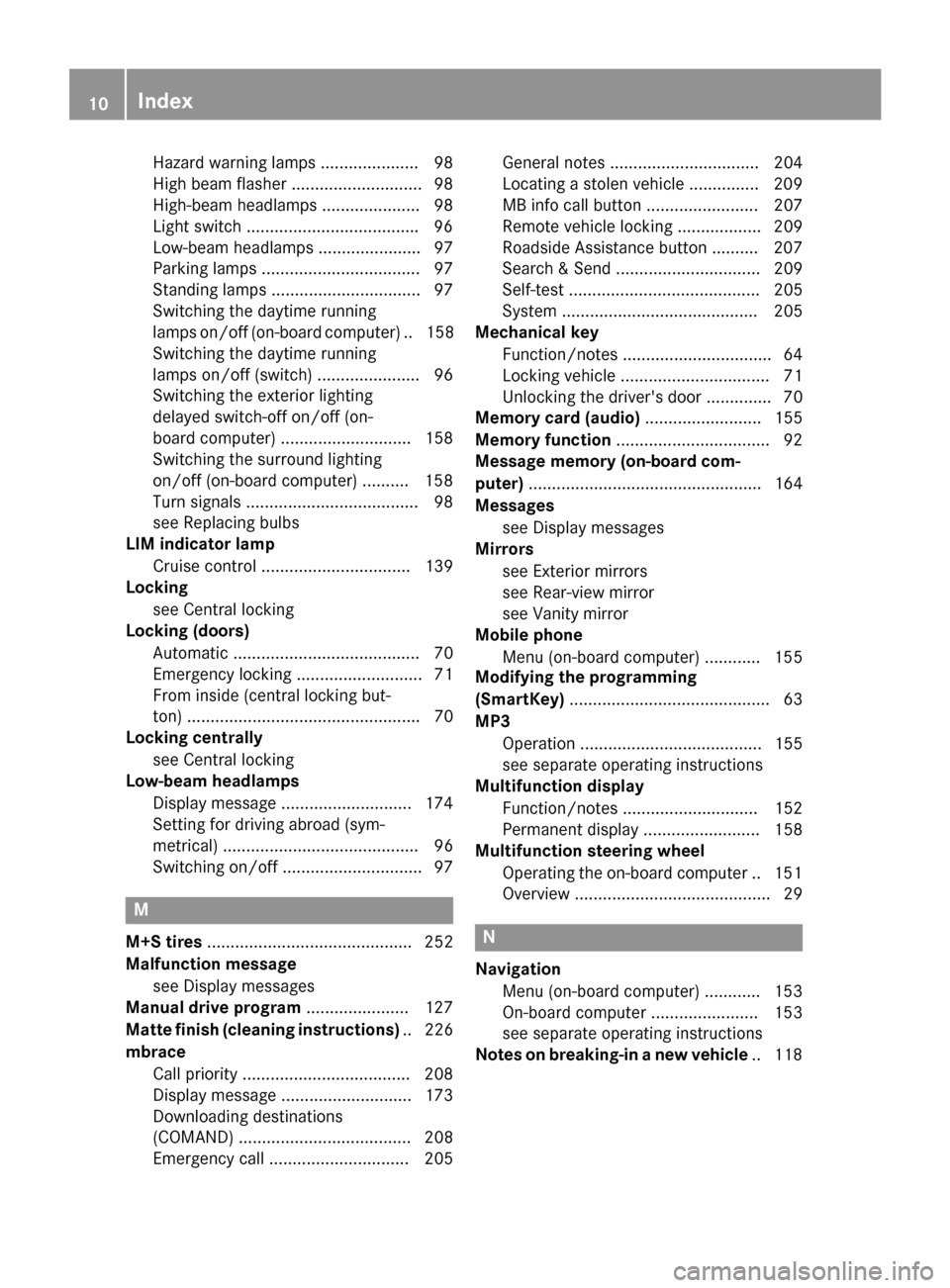
Hazard warning lamps ..................... 98
High bea
mflasher ............................ 98
High-bea mheadlamps ..................... 98
Light switch .................................... .96
Low-bea mheadlamps. ..................... 97
Parking lamps .................................. 97
Standing lamps ................................ 97
Switching the daytime running
lamps on/of f(on -board computer) .. 158
Switching the daytime running
lamps on/of f(switch) ...................... 96
Switching the exterio rlighting
delaye dswitch-off on/of f(on-
board computer) ............................ 158
Switching the surround lighting
on/of f(on -board computer) .......... 158
Turn signal s..................................... 98
see Replacing bulbs
LI Mi ndicator lamp
Cruise control ................................ 139
Locking
see Central locking
Locking (doors)
Automati c........................................ 70
Emergency locking ........................... 71
From inside (central locking but-
ton) .................................................. 70
Locking centrally
see Central locking
Low-beam headlamps
Displa ymessage ............................ 174
Setting for driving abroa d(sym-
metrical ).......................................... 96
Switching on/of f.............................. 97 M
M+S tires ............................................ 252
Malfunctio nmessage
see Displa ymessages
Manual drive program ...................... 127
Matte finis h(clea ning instructions) .. 226
mbrace Call priority .................................... 208
Displa ymessage ............................ 173
Downloading destinations
(COMAND) ..................................... 208
Emergency cal l.............................. 205 Genera
lnotes ................................ 204
Locating astolen vehicl e............... 209
MB info cal lbutton ........................ 207
Remote vehicl eloc king .................. 209
Roadsid eAssistance button .......... 207
Search &Send ............................... 209
Self-test ......................................... 205
System .......................................... 205
Mechanical key
Function/note s................................ 64
Locking vehicl e................................ 71
Unlocking the driver' sdoor.............. 70
Memory card (audio) ......................... 155
Memory function ................................. 92
Messag ememory (on-board com-
puter) .................................................. 164
Messages see Displa ymessages
Mirrors
see Exterior mirrors
see Rear-vie wmirror
see Vanity mirror
Mobil ephone
Menu (on-board computer) ............ 155
Modifying the programming
(SmartKey) ........................................... 63
MP3 Operation ....................................... 155
see separate operating instructions
Multifunctio ndisplay
Function/note s............................. 152
Permanent display ......................... 158
Multifunctio nsteering wheel
Operating the on-board compute r..1 51
Overview .......................................... 29 N
Navigation Menu (on-board computer) ............ 153
On-board computer ....................... 153
see separate operating instructions
Notes on breaking-i nanew vehicle .. 118 10
Index
Page 15 of 290
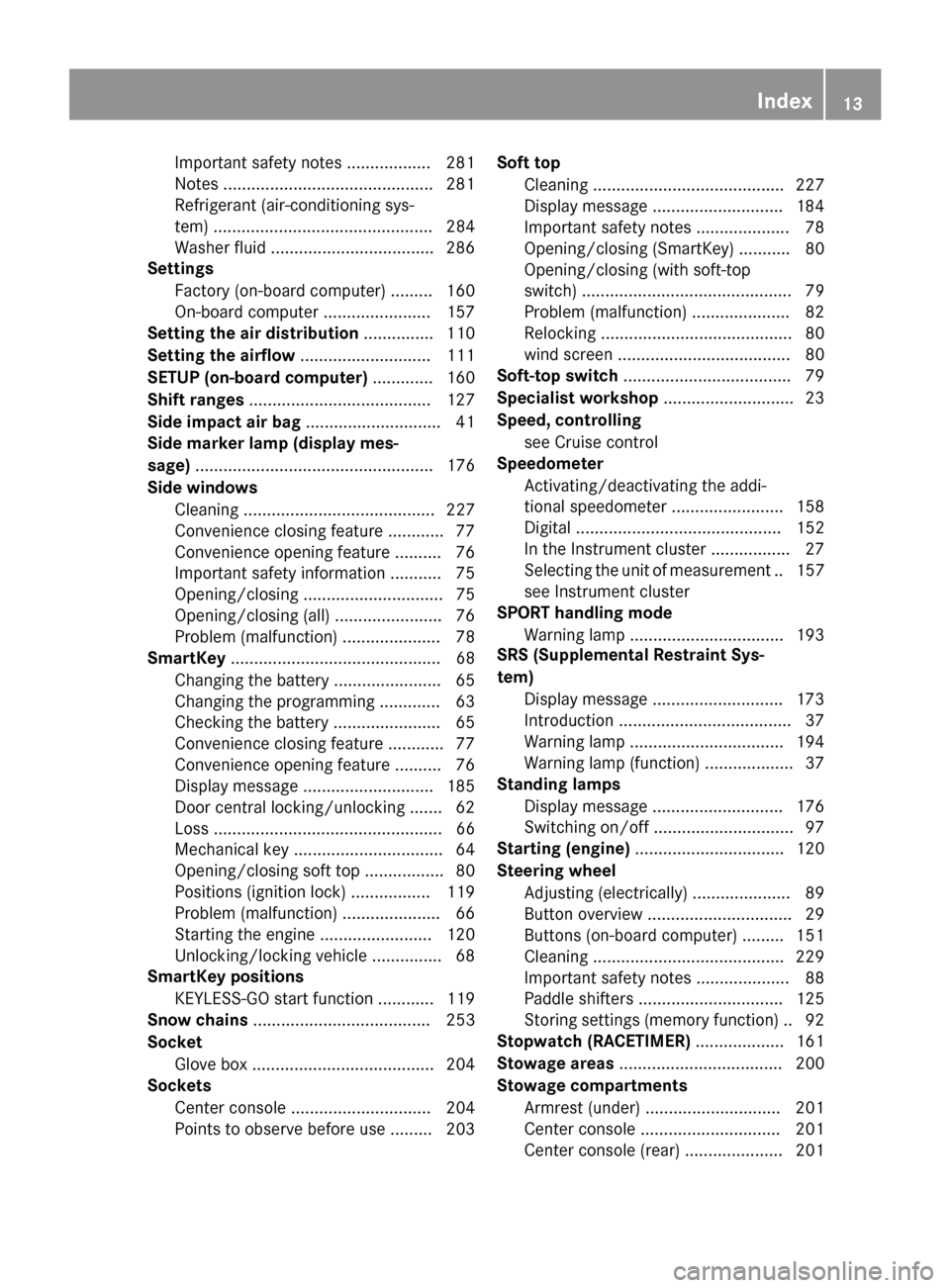
Important safety notes .................. 281
Notes .............................................2
81
Refrigerant (air-conditioning sys-
tem) ............................................... 284
Washer fluid ................................... 286
Settings
Factory (on-board computer) ......... 160
On-board computer ....................... 157
Settin gthe air distribution ...............110
Settin gthe airflow ............................ 111
SETUP (on-board computer) ............. 160
Shift ranges ....................................... 127
Side impact air bag .............................41
Side marker lamp (display mes-
sage) ................................................... 176
Side windows Cleaning ......................................... 227
Convenienc eclosing feature ............ 77
Convenienc eopening feature ..........76
Important safety information ........... 75
Opening/closing .............................. 75
Opening/closing (all) ....................... 76
Proble m(malfunction) .....................78
SmartKey ............................................. 68
Changing the battery ....................... 65
Changing the programming .............63
Checkin gthe battery ...................... .65
Convenience closin gfeature ............ 77
Convenience opening feature .......... 76
Display message ............................ 185
Door central locking/unlocking ...... .62
Loss .................................................66
Mechanical key ................................ 64
Opening/closing soft top ................. 80
Positions (ignition lock) ................. 119
Problem (malfunction) ..................... 66
Starting the engine ........................ 120
Unlocking/locking vehicle ............... 68
SmartKey positions
KEYLESS-GO start function ............ 119
Snow chains ...................................... 253
Socket Glove box ....................................... 204
Sockets
Center console .............................. 204
Points to observe before use ......... 203 Soft top
Cleaning ......................................... 227
Display message ............................1 84
Important safety notes .................... 78
Opening/closing (SmartKey) ........... 80
Opening/closing (with soft-top
switch) ............................................. 79
Problem (malfunction) ..................... 82
Relocking ......................................... 80
wind screen ..................................... 80
Soft-top switch ................................... .79
Specialist workshop ............................23
Speed, controlling see Cruise control
Speedometer
Activating/deactivating the addi-
tional speedometer ........................ 158
Digital ............................................ 152
In the Instrument cluster ................. 27
Selectingt he unit of measurement .. 157
see Instrument cluster
SPORT handling mode
Warning lamp ................................. 193
SRS (Supplementa lRestraint Sys-
tem) Display message ............................1 73
Introduction ..................................... 37
Warning lamp ................................. 194
Warning lamp (function) ................... 37
Standin glamps
Display message ............................ 176
Switching on/off .............................. 97
Starting (engine) ................................ 120
Steering wheel Adjusting (electrically). .................... 89
Button overview ............................... 29
Buttons (on-board computer) ......... 151
Cleaning ......................................... 229
Important safety notes .................... 88
Paddle shifters ............................... 125
Storing settings (memory function) .. 92
Stopwatch (RACETIMER) ................... 161
Stowage areas ................................... 200
Stowage compartments Armrest (under) ............................ .201
Center console .............................. 201
Center console (rear) ..................... 201 Index
13
Page 18 of 290
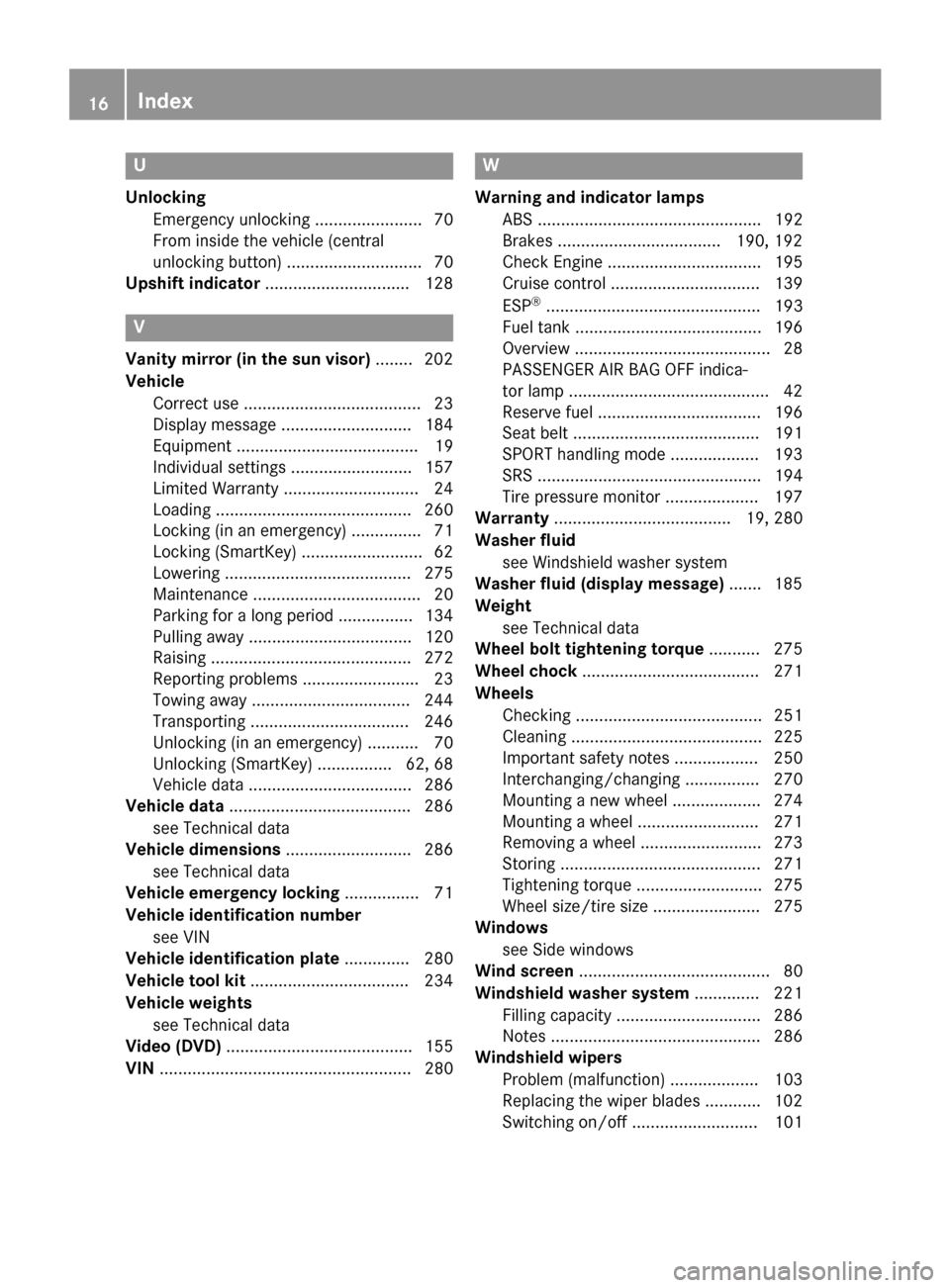
U
Unlocking Emergenc yunlocking .......................70
From inside the vehicle (central
unlocking button) ............................. 70
Upshift indicator ............................... 128V
Vanity mirror (i nthe sun visor) ........ 202
Vehicle Correct us e...................................... 23
Displa ymessag e............................ 184
Equipment ....................................... 19
Individua lsettings .......................... 157
Limite dWarranty ............................. 24
Loading .......................................... 260
Locking (i nanemergency) ............... 71
Locking (SmartKey ).......................... 62
Lowering ........................................ 275
Maintenance .................................... 20
Parking for alon gp eriod. ............... 134
Pulling away ................................... 120
Raising ........................................... 272
Reporting problems ......................... 23
Towing away .................................. 244
Transporting .................................. 246
Unlocking (i nanemergency) ........... 70
Unlocking (SmartKey )................ 62, 68
Vehicl edata. .................................. 286
Vehicl edata ....................................... 286
see Technica ldata
Vehicl edimensions ........................... 286
see Technica ldata
Vehicl eemergenc yloc king ................ 71
Vehicl eidentificatio nnumber
see VIN
Vehicl eidentificatio nplate .............. 280
Vehicl etoolkit.................................. 234
Vehicl eweigh ts
see Technica ldata
Vide o(DV D)........................................ 155
VIN ...................................................... 280 W
Warning and indicator lamps ABS ................................................ 192
Brakes ................................... 190 ,192
Check Engine ................................. 195
Cruise control ................................ 139
ESP ®
.............................................. 193
Fue ltank ........................................ 196
Overview .......................................... 28
PASSENGER AIR BAG OFF indica-
tor lamp ........................................... 42
Reserve fue l................................... 196
Sea tbelt. ....................................... 191
SPOR Thandling mod e................... 193
SRS ................................................ 194
Tire pressure monitor .................... 197
Warranty ...................................... 19, 280
Washer fluid see Windshield washe rsystem
Washer fluid (display message) ....... 185
Weight see Technical data
Wheel bolt tightenin gtorque ........... 275
Wheel chock ...................................... 271
Wheels Checking ........................................ 251
Cleaning ......................................... 225
Important safety notes .................. 250
Interchanging/changing ................ 270
Mounting anew whee l................... 274
Mounting awheel .......................... 271
Removing awheel .......................... 273
Storing ........................................... 271
Tightening torque ........................... 275
Wheel size/tire size ....................... 275
Windows
see Sid ewindows
Win dscreen ......................................... 80
Windshiel dwasher system .............. 221
Filling capacity ............................... 286
Note s............................................. 286
Windshiel dwipers
Problem (malfunction) ................... 103
Replacing the wipe rblade s............ 102
Switching on/of f........................... 101 16
Index
Page 28 of 290
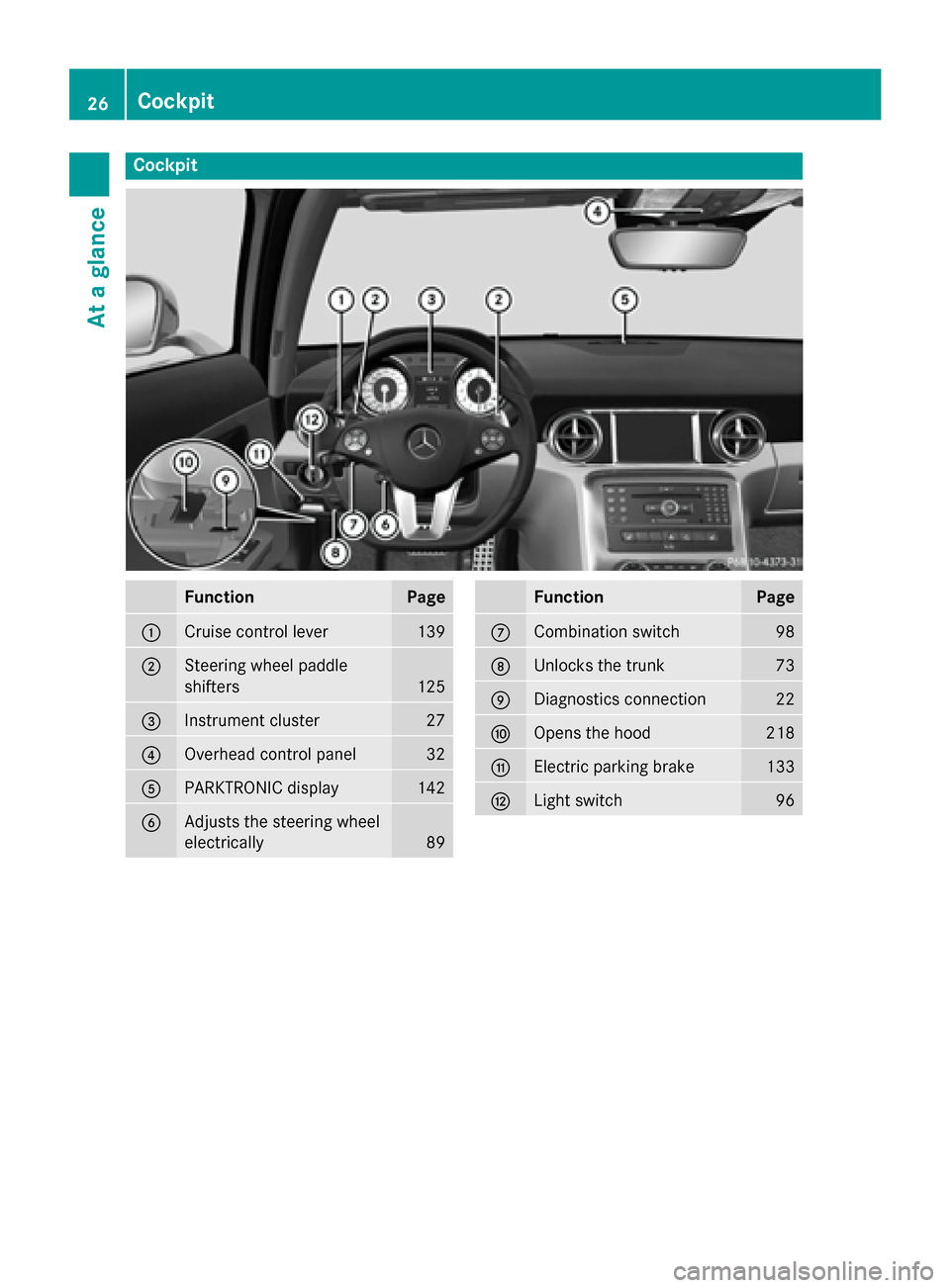
Cockpit
Function Page
0043
Cruise control lever 139
0044
Steering wheel paddle
shifters
125
0087
Instrumen
tcluster 27
0085
Overhead control panel 32
0083
PARKTRONIC display 142
0084
Adjusts th
esteering wheel
electrically 89 Function Page
006B
Combination switch 98
006C
Unlocks th
etrunk 73
006D
Diagnostics connection 22
006E
Open
sthe hood 218
006F
Electric parking brake 133
0070
Ligh
tswitch 9626
CockpitAt
ag lance
Page 140 of 290
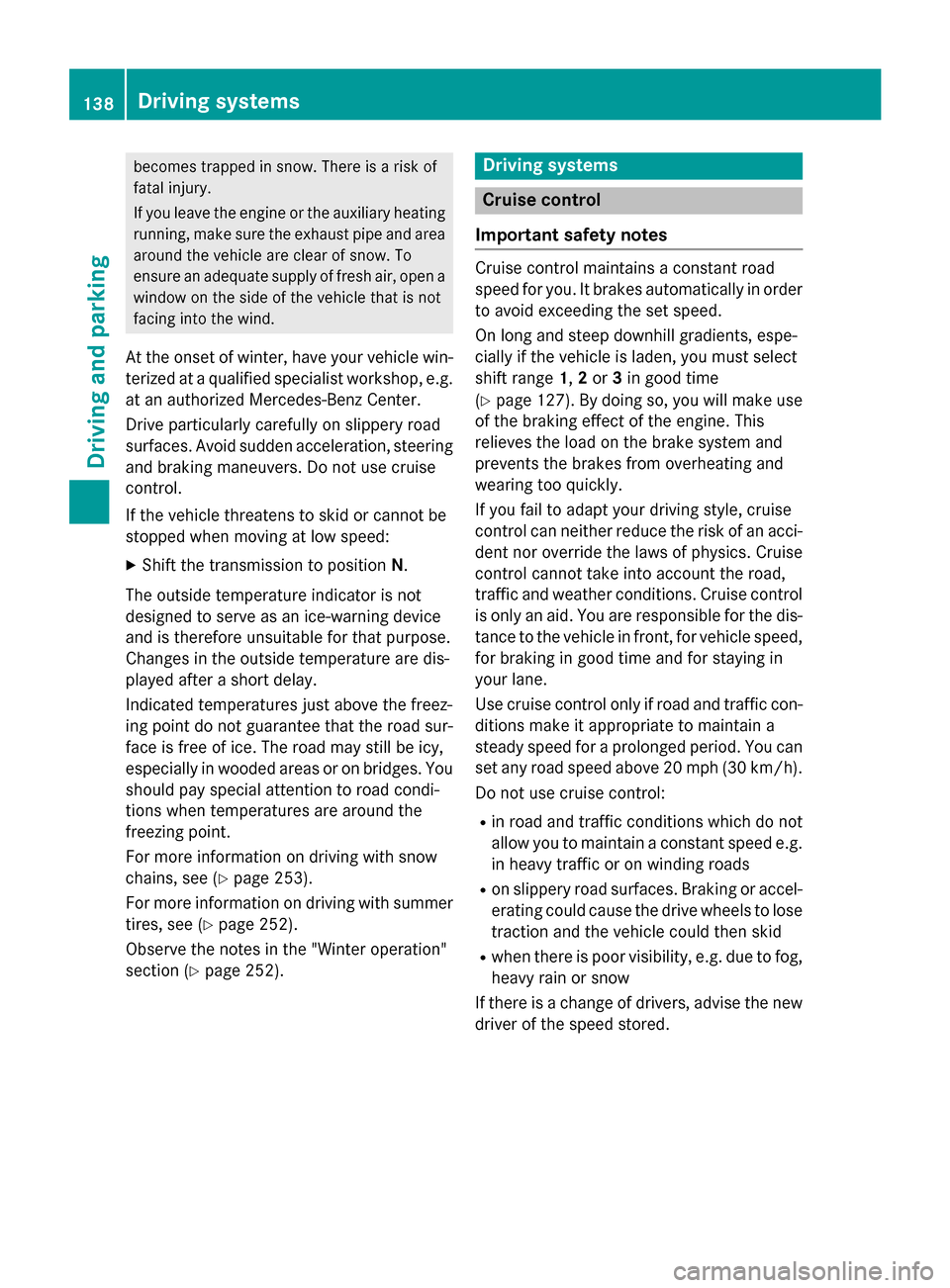
becomes trapped in snow. There is
arisk of
fatal injury.
If you leave the engin eorthe auxiliary heating
running, make sure the exhaust pipe and area
around the vehicle are clear of snow. To
ensure an adequate supply of fresh air, open a window on the side of the vehicle that is not
facin gintot he wind.
At the onset of winter ,have your vehicle win-
terized at aqualified specialist workshop, e.g.
at an authorized Mercedes-Benz Center.
Driv eparticularly carefully on slippery road
surfaces. Avoid sudden acceleration, steering
and brakin gmaneuvers. Do not use cruise
control.
If the vehicle threatens to skid or cannot be
stopped when movin gatlow speed:
X Shift the transmission to position N.
The outside temperature indicator is not
designed to serve as an ice-warning device
and is therefore unsuitable for that purpose.
Changes in the outside temperature are dis-
played after ashort delay.
Indicated temperatures just above the freez-
ing point do not guarantee that the road sur-
face is free of ice. The road may still be icy,
especially in wooded areas or on bridges. You
should pay special attention to road condi-
tion swhen temperatures are around the
freezing point.
For more information on driving with snow
chains, see (Y page 253).
For more information on driving with summer tires, see (Y page 252).
Observe the notes in the "Winter operation"
section (Y page 252). Driving systems
Cruise control
Important safet ynotes Cruise contro
lmaintains aconstan troad
speed for you. It brakes automatically in order
to avoid exceeding the set speed.
On long and steep downhill gradients, espe-
cially if the vehicle is laden, you must select
shift range 1,2or 3in good time
(Y page 127). By doing so, you will make use
of the brakin geffec toft he engine. This
relieves the load on the brake system and
prevents the brakes from overheating and
wearing too quickly.
If you fail to adapt your driving style, cruise
contro lcan neither reduce the risk of an acci-
dent nor override the laws of physics. Cruise
contro lcannot take int oaccoun tthe road,
traffic and weather conditions. Cruise control
is only an aid. You are responsible for the dis-
tanc etot he vehicle in front, for vehicle speed,
for brakin gingood time and for staying in
your lane.
Use cruise contro lonly if road and traffic con-
dition smake it appropriate to maintain a
steady speed for aprolonge dperiod. You can
set any road speed above 20 mph (30 km/h).
Do not use cruise control:
R in road and traffic condition swhich do not
allow you to maintain aconstan tspeed e.g.
in heavy traffic or on winding roads
R on slippery road surfaces. Braking or accel-
eratin gcould cause the drive wheels to lose
traction and the vehicle could then skid
R when ther eispoor visibility, e.g. due to fog,
heavy rain or snow
If ther eisac hangeofd rivers, advise the new
driver of the speed stored. 138
Driving systemsDriving and parking
Page 141 of 290
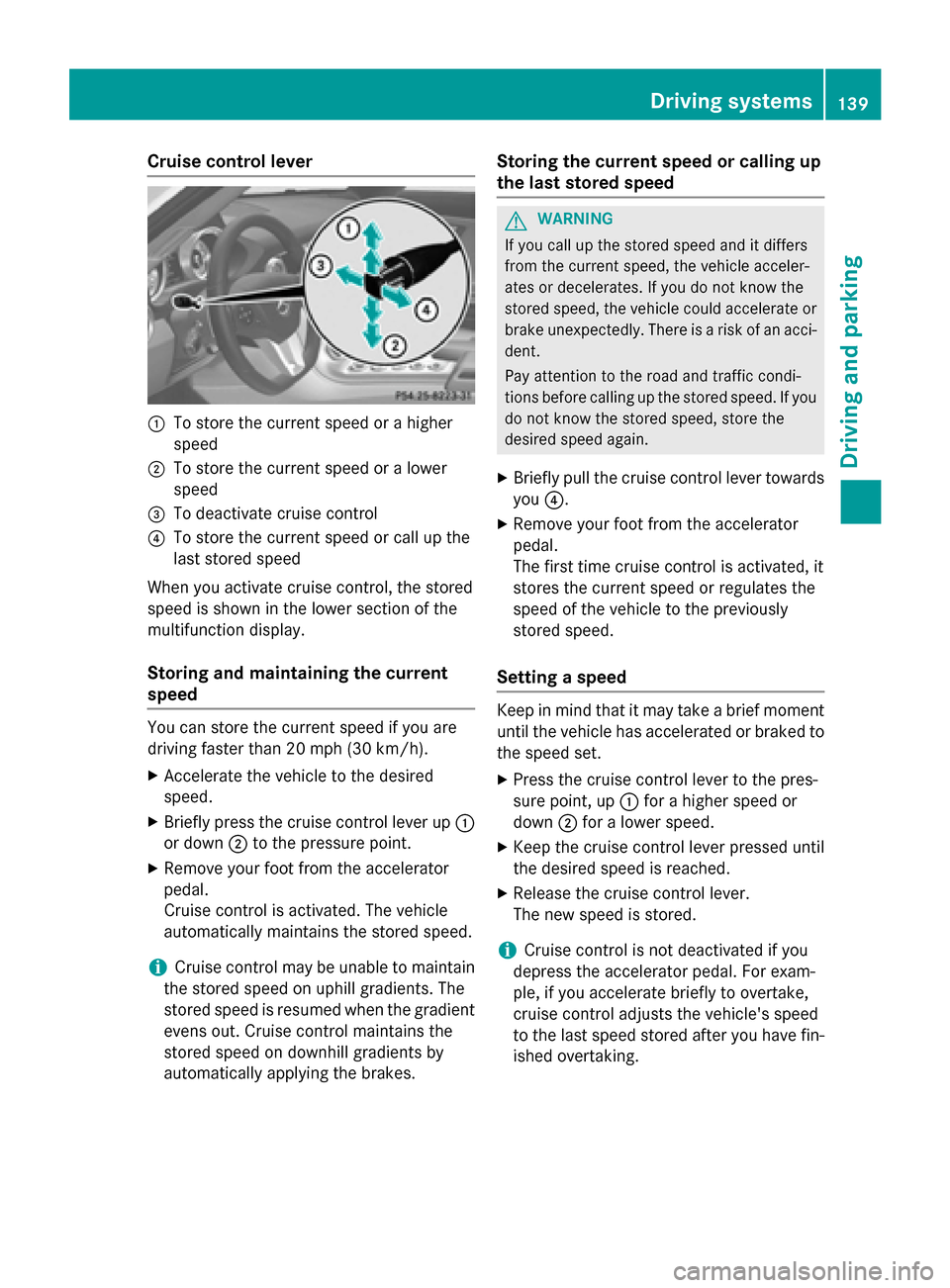
Cruise control lever
0043
To store th ecurren tspee dorah igher
speed
0044 To store th ecurren tspee doral ower
speed
0087 To deactivate cruise control
0085 To store th ecurren tspee dorc all up the
last store dspeed
When you activat ecruise control, th estored
spee diss hown in th elower sectio nofthe
multifunction display.
Storing and maintaining th ecurrent
speed You can store th
ecurren tspee dify ou are
driving faster than 20 mph (30 km/h).
X Accelerat ethe vehicle to th edesired
speed.
X Briefl ypres sthe cruise control leve rup0043
or down 0044to th epressure point.
X Remov eyour foo tfromt heaccelerator
pedal.
Cruise control is activated. The vehicle
automaticall ymaintain sthe store dspeed.
i Cruise control may be unabl
etomaintain
th es toreds pee donu phill gradients .The
store dspee disr esumed when th egradient
evens out .Cruise control maintain sthe
store dspee dond ownhill gradients by
automaticall yapplyin gthe brakes. Storing th
ecurren tspeed or callin gup
th el ast stored speed G
WARNING
If you call up th estoreds pee dand it differs
from th ecurren tspeed, th evehicle acceler-
ate sord ecelerates. If you do no tknowt he
store dspeed, th evehicle coul daccelerate or
brak eunexpectedly. Ther eisariskofana cci-
dent.
Pay attentio ntotheroad and traffic condi-
tions before calling up th estoreds peed. If you
do no tknowt he store dspeed, store the
desired spee dagain.
X Briefl ypull th ecruise control leve rtow ards
you 0085.
X Remove your foo tfromt heaccelerator
pedal.
The first tim ecruise control is activated, it
store sthe curren tspee dorr egulate sthe
spee doft hevehicle to th epreviously
store dspeed.
Settin gaspeed Keep in min
dthatitm ay tak eabriefm oment
until th evehicle has accelerate dorbraked to
th es pee dset.
X Press th ecruise control leve rtothepres-
sure point, up 0043for ahigher spee dor
down 0044for alower speed.
X Keep th ecruise control leve rpressed until
th ed esired spee disreached.
X Release th ecruise control lever.
The ne wspee diss tored.
i Cruise control is no
tdeactivate difyou
depress th eaccelerato rpedal. For exam-
ple, if you accelerate briefly to overtake,
cruise control adjust sthe vehicle's speed
to th elast spee dstoreda fter you have fin-
ishe dovertaking. Driving systems
139Driving and parking Z