Page 142 of 290
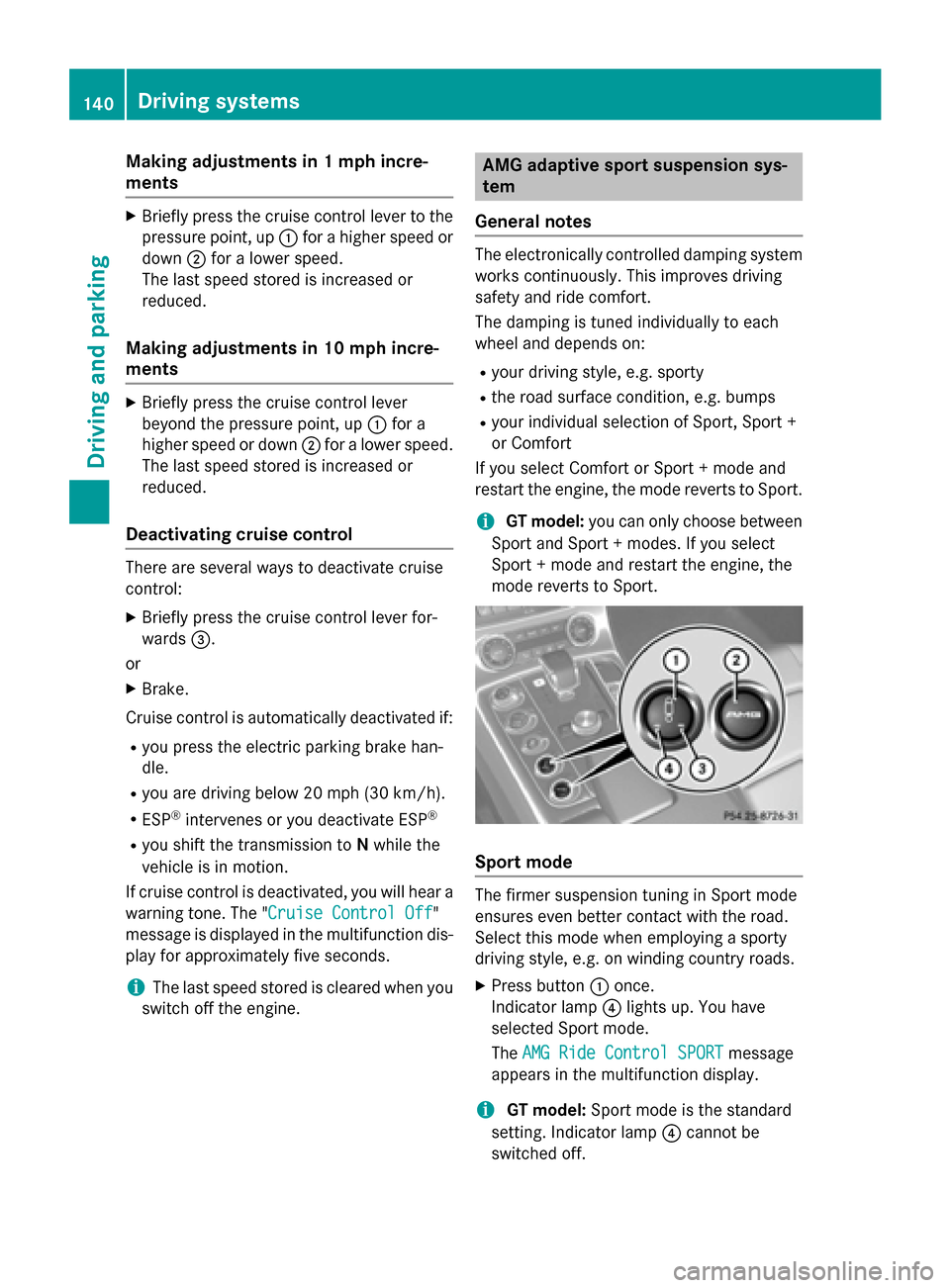
Making adjustments in
1mph incre-
ments X
Briefl ypress the cruis econtrol leve rtothe
pressure point, up 0043for ahigher spee dor
down 0044for alower speed.
The lasts peedstored is increased or
reduced.
Making adjustments in 10 mph incre-
ments X
Briefl ypress the cruis econtrol lever
beyond the pressure point, up 0043for a
higher spee dordown0044for alower speed.
The lasts peedstored is increased or
reduced.
Deactivatin gcruise control There are severa
lwaystod eactivate cruise
control:
X Briefl ypress the cruis econtrol leve rfor-
wards 0087.
or X Brake.
Cruise control is automatically deactivated if: R you press the electric parking brake han-
dle.
R you are driving below 20 mph (30 km/h).
R ESP ®
intervenes or you deactivate ESP ®
R you shift the transmission to Nwhile the
vehicl eisinm otion.
If cruis econtrol is deactivated, you willh eara
warning tone. The "Cruise Control Off Cruise Control Off"
message is displayed in the multifunction dis- playf or approximately five seconds.
i The lasts
peedstored is cleared when you
switch off the engine. AMG adaptive sport suspensions
ys-
tem
General notes The electronicall
ycontrolled damping system
works continuously.T his improves driving
safety and ride comfort.
The damping is tuned individually to each
whee land depends on:
R yourd riving style ,e.g. sporty
R the road surface condition, e.g. bumps
R youri ndividuals election of Sport, Sport +
or Comfort
If you select Comfort or Sport +mode and
restart the engine, the mode reverts to Sport.
i GT model:
you can only choose between
Sport and Sport +modes .Ifyou select
Sport +mode and restart the engine, the
mode reverts to Sport. Sport mode
The firmer suspension tuning in Sport mode
ensure
seven better contact with the road.
Select this mode when employing asporty
driving style ,e.g. on winding country roads.
X Press button 0043once.
Indicator lamp 0085lights up. You have
selected Sport mode.
The AMG Ride Control SPORT AMG Ride Control SPORT message
appears in the multifunction display.
i GT model:
Sport mode is the standard
setting. Indicator lamp 0085cannot be
switched off. 140
Driving systemsDriving and parking
Page 159 of 290
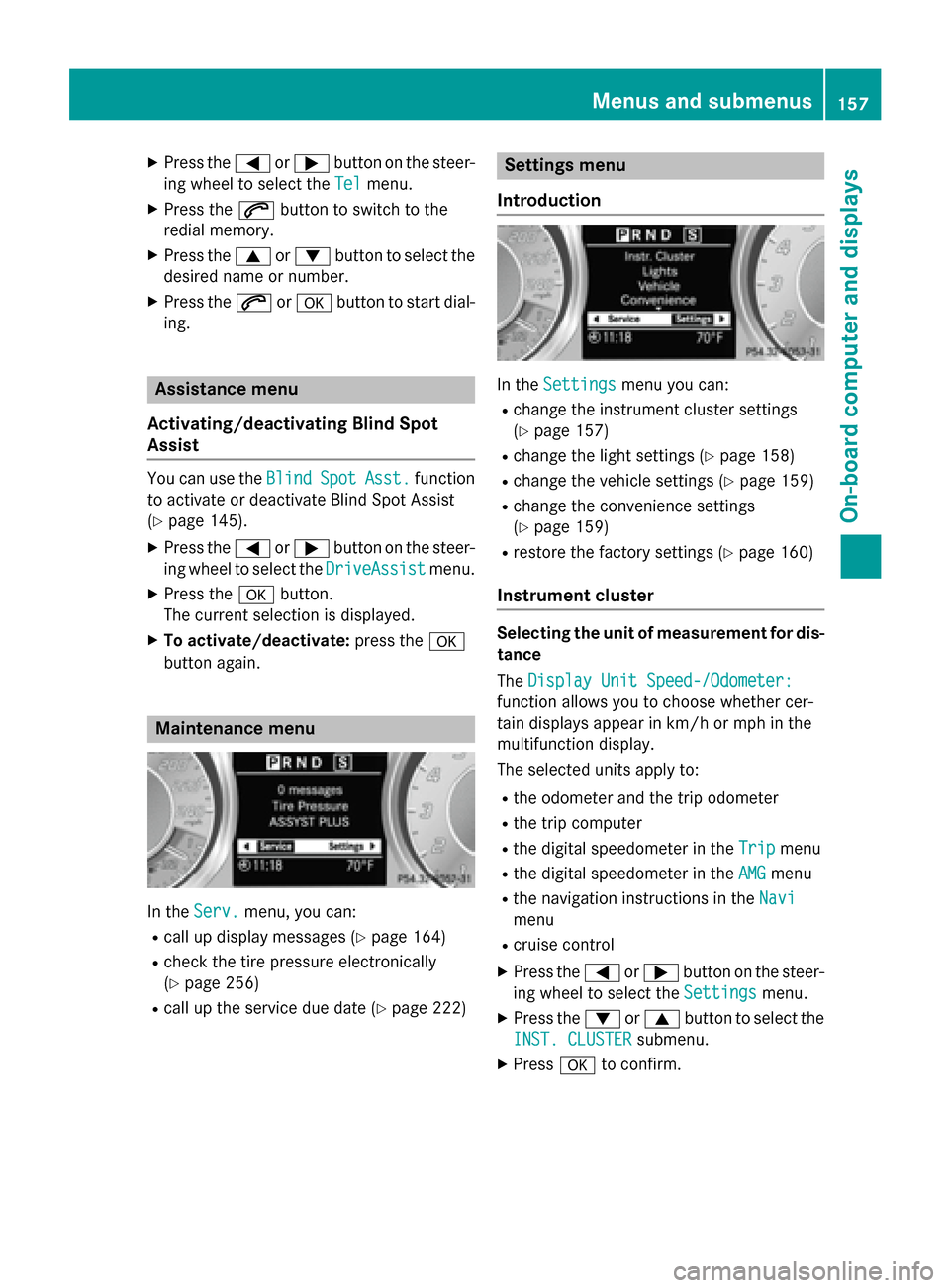
X
Press the 0059or0065 button on the steer-
ing wheel to select the Tel Telmenu.
X Press the 0061button to switch to the
redial memory.
X Press the 0063or0064 button to select the
desired name or number.
X Press the 0061or0076 button to start dial-
ing. Assistance menu
Activating/deactivating Blind Spot
Assist You can use the
Blind BlindSpot
SpotAsst.
Asst. function
to activat eordeactivate Blind Spot Assist
(Y page 145).
X Press the 0059or0065 button on the steer-
ing wheel to select the DriveAssist
DriveAssistmenu.
X Press the 0076button.
The curren tselection is displayed.
X To activate/deactivate: press the0076
button again. Maintenance menu
In the
Serv.
Serv. menu, you can:
R call up display messages (Y page 164)
R check the tire pressure electronically
(Y page 256)
R call up the service due date (Y page 222) Settings menu
Introduction In the
Settings Settings menu you can:
R change the instrument cluster settings
(Y page 157)
R change the light settings (Y page 158)
R change the vehicle settings (Y page 159)
R change the convenienc esettings
(Y page 159)
R restor ethe factory settings (Y page 160)
Instrument cluster Selecting the unit of measurement for dis-
tance
The Display Unit Speed-/Odometer:
Display Unit Speed-/Odometer:
function allows you to choose whether cer-
tain displays appear in km/ho rmph in the
multifunction display.
The selected units apply to:
R the odometer and the trip odometer
R the trip computer
R the digital speedometer in the Trip
Trip menu
R the digital speedometer in the AMG AMGmenu
R the navigation instruction sintheNavi
Navi
menu
R cruise control
X Press the 0059or0065 button on the steer-
ing wheel to select the Settings
Settingsmenu.
X Press the 0064or0063 button to select the
INST. CLUSTER
INST. CLUSTER submenu.
X Press 0076to confirm. Menus and submenus
157On-board computer and displays Z
Page 182 of 290
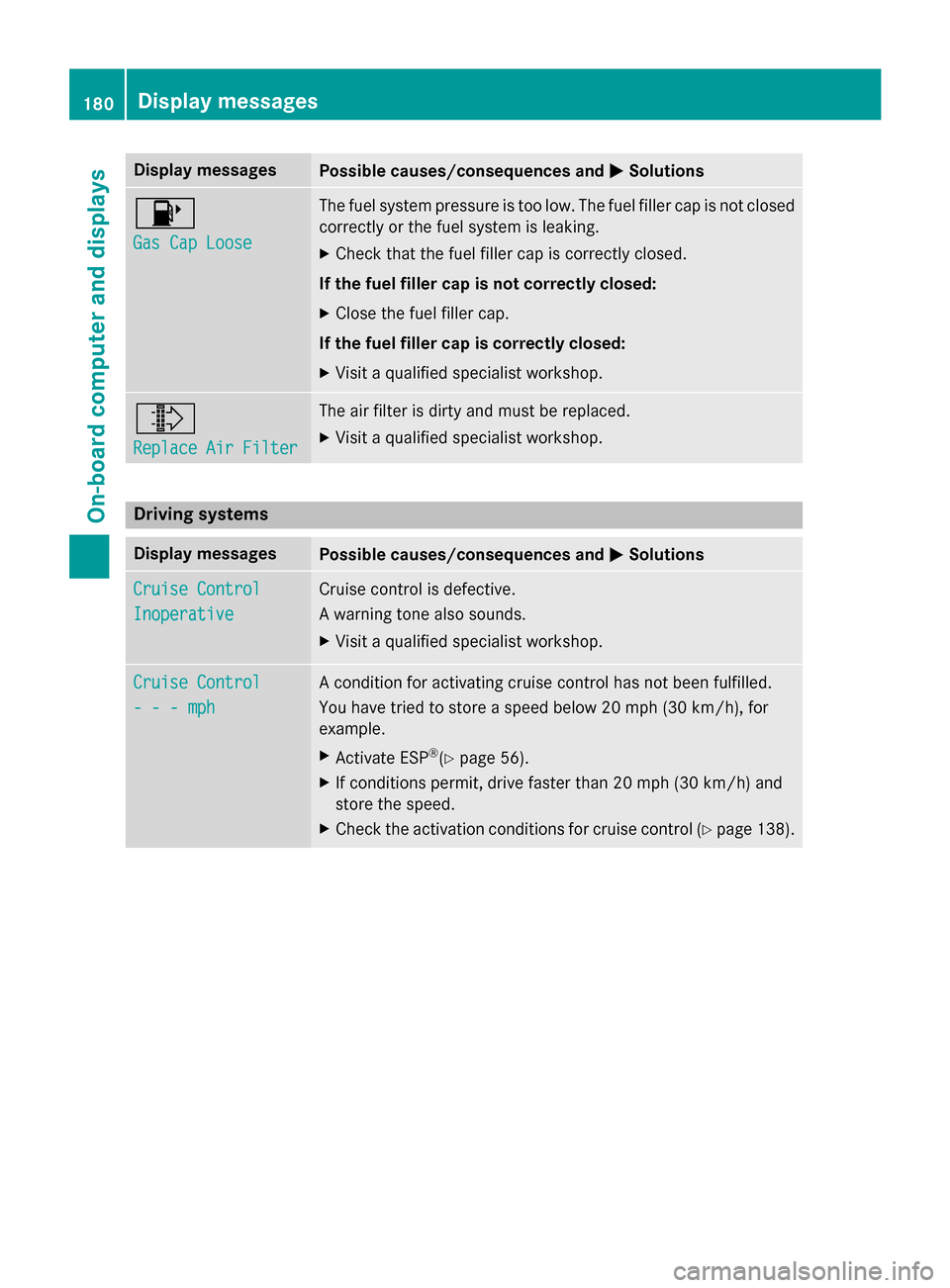
Display messages
Possible causes/consequences and
0050
0050Solutions 00B6
Gas Cap Loose Gas Cap Loose The fuel system pressur
eistoolow. The fuel filler cap is no tclosed
correctl yorthefue lsystem is leaking.
X Chec kthatthe fuel filler cap is correctl yclosed.
If th efuelfiller cap is not correctl yclosed:
X Clos ethe fuel filler cap.
If th efuelfiller cap is correctl yclosed:
X Visit aqualified specialist workshop. 009E
Replac
eAir Filter
Replac eAir Filter The air filte
risdirty and mus tbereplaced.
X Visit aqualified specialist workshop. Driving systems
Display messages
Possible causes/consequences and
0050 0050Solutions Cruise Control
Cruise Control
Inoperative Inoperative Cruis
econtro lisdefective.
Aw arnin gtonea lso sounds.
X Visit aqualified specialist workshop. Cruise Control
Cruise Control
---m
ph
---m ph Ac
onditi on foractivatin gcruise control has no tbeen fulfilled.
You hav etried to store aspeed belo w20m ph(30 km/ h),for
example.
X Activat eESP®
(Y page 56).
X If condition spermit ,drive faster than 20 mph (3 0km/ h)and
store th espeed.
X Chec kthe activation condition sfor cruise control (Y page 138).180
Display messagesOn-boar
dcomputer and displays
Page 195 of 290
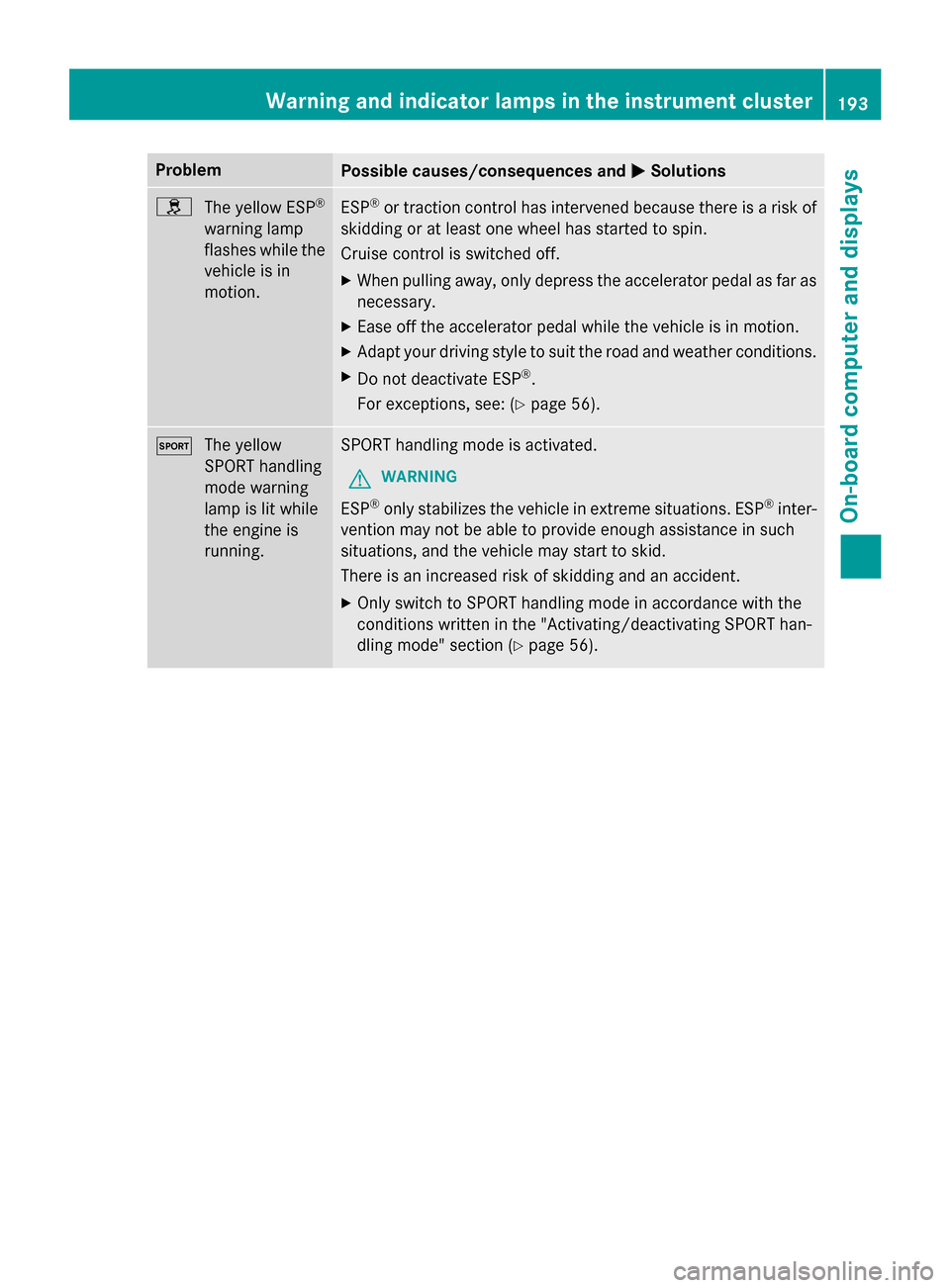
Problem
Possible causes/consequences and
0050
0050Solutions 0089
The yellowE SP®
warning lamp
flashes while the vehicle is in
motion. ESP
®
or traction control has intervened because there is arisk of
skidding or at least one wheel has started to spin.
Cruise control is switched off.
X When pulling away,o nly depress the accelerator pedal as far as
necessary.
X Ease off the accelerator pedal while the vehicle is in motion.
X Adapt your driving style to suit the road and weather conditions.
X Do not deactivate ESP ®
.
For exceptions, see: (Y page 56).0074
The yellow
SPORT handling
mode warning
lamp is lit while
the engine is
running. SPORT handling mode is activated.
G WARNING
ESP ®
only stabilizes the vehicle in extreme situations. ESP ®
inter-
vention may not be able to provide enough assistance in such
situations, and the vehicle may start to skid.
There is an increased risk of skidding and an accident.
X Only switch to SPORT handling mode in accordance with the
condition swritten in the "Activating/deactivating SPORT han-
dling mode" section (Y page 56). Warning and indicator lampsint
he instrument cluster
193On-board computer and displays Z