2015 MERCEDES-BENZ SLS AMG GT COUPE audio
[x] Cancel search: audioPage 9 of 290
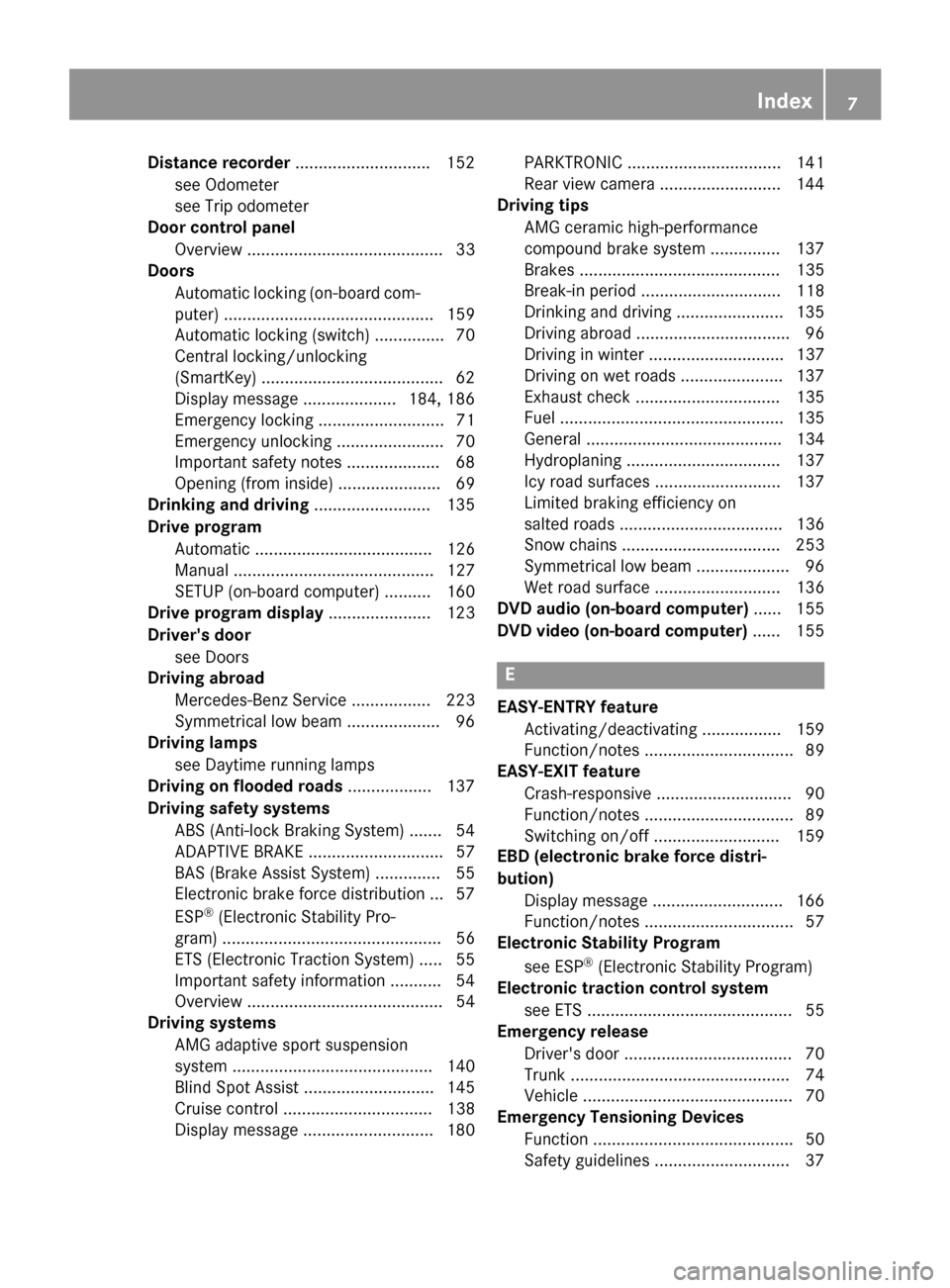
Distanc
erecorder ............................ .152
see Odometer
see Trip odometer
Door control panel
Overview .......................................... 33
Doors
Automatic locking (on-board com-
puter) ............................................. 159
Automatic locking (switch) .............. .70
Central locking/unlocking
(SmartKey) ...................................... .62
Display message .................... 184 ,186
Emergency locking ........................... 71
Emergency unlocking ....................... 70
Important safety note s.................... 68
Opening (fro minside )...................... 69
Drinking and driving ......................... 135
Drive program Automati c...................................... 126
Manua l........................................... 127
SETUP (on-board computer) .......... 160
Drive program display ...................... 123
Driver's door see Doors
Drivin gabroad
Mercedes-Benz Service ................. 223
Symmetrical lo wbeam. ................... 96
Drivin glamps
see Daytime running lamps
Drivin gonfloodedroads .................. 137
Drivin gsafety systems
ABS (Anti-lock Braking System) ....... 54
ADAPTIV EBRAK E............................. 57
BAS (Brake Assist System) .............. 55
Electroni cbrake force distribution ... 57
ESP ®
(Electronic Stability Pro-
gram) ............................................... 56
ETS (Electronic Tractio nSystem) ..... 55
Important safety information ........... 54
Overview .......................................... 54
Drivin gsystems
AMG adaptive sport suspension
system ........................................... 140
Blind Spot Assist ............................ 145
Cruise control ................................ 138
Displa ymessage ............................ 180 PARKTRONIC ................................. 141
Rear vie
wcamera .......................... 144
Drivin gtips
AMG ceramic high-performance
compound brake system ............... 137
Brakes ........................................... 135
Break-in perio d.............................. 118
Drinking and driving ....................... 135
Driving abroa d................................. 96
Driving in winter ............................. 137
Driving on we troads ...................... 137
Exhaus tcheck ............................... 135
Fue l................................................ 135
Genera l.......................................... 134
Hydroplaning ................................. 137
Icy roa dsurfaces ........................... 137
Limite dbraking efficiency on
salte droads ................................... 136
Snow chains .................................. 253
Symmetrical lo wbeam. ................... 96
Wet roa dsurface ........................... 136
DVD audio (on-board computer) ...... 155
DVD video (on-board computer) ...... 155 E
EASY-ENTRY feature Activating/deactivating ................. 159
Function/note s................................ 89
EASY-EXIT feature
Crash-responsiv e............................. 90
Function/note s................................ 89
Switching on/of f........................... 159
EBD (electroni cbrake forc edistri-
bution) Displa ymessage ............................ 166
Function/note s................................ 57
Electronic Stability Program
see ESP ®
(Electronic Stability Program)
Electronic traction contro lsystem
see ETS ............................................ 55
Emergenc yrelease
Driver's doo r.................................... 70
Trunk ............................................... 74
Vehicl e............................................. 70
Emergenc yTensionin gDevices
Function ........................................... 50
Safety guideline s............................. 37 Index
7
Page 12 of 290
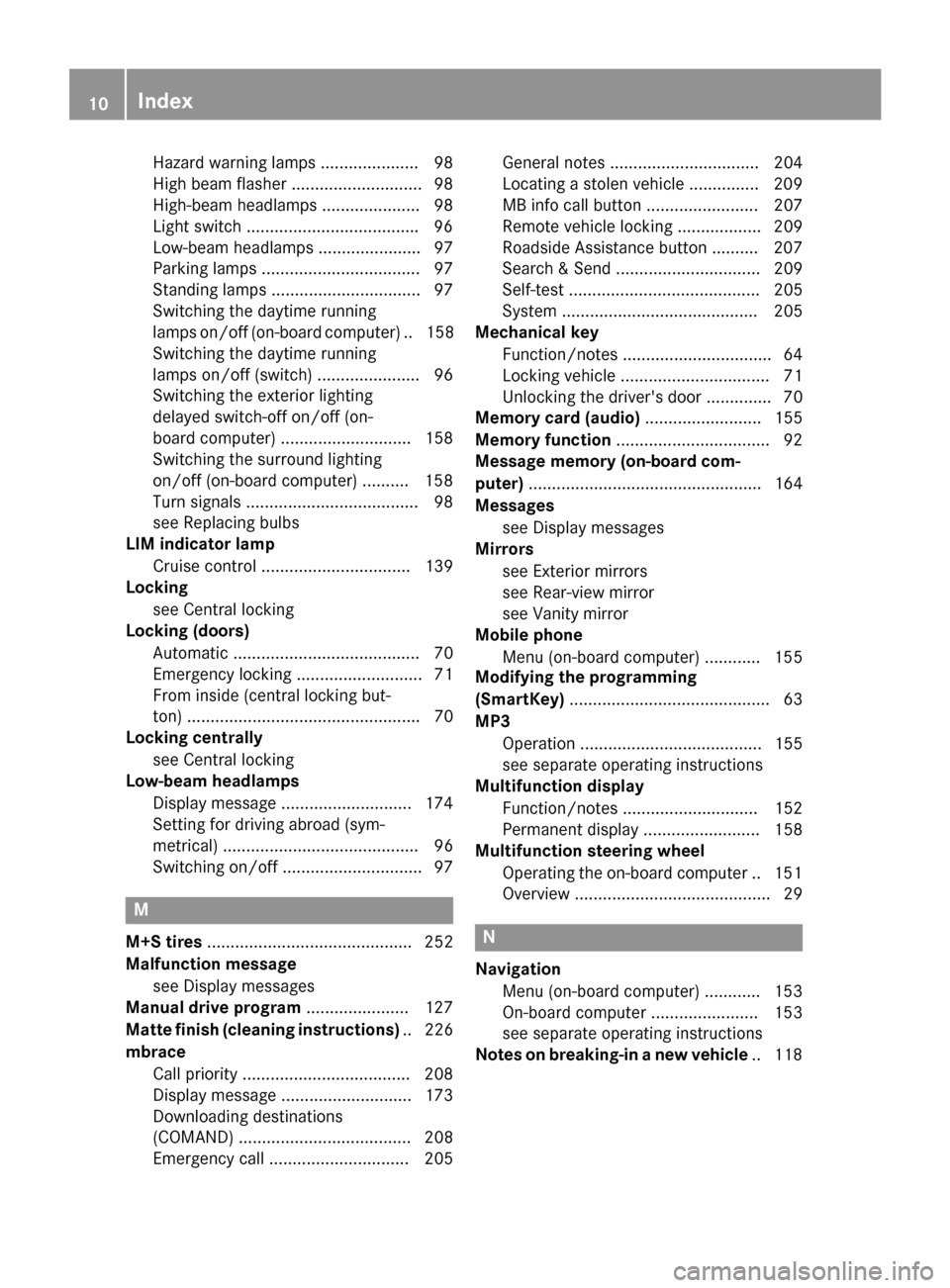
Hazard warning lamps ..................... 98
High bea
mflasher ............................ 98
High-bea mheadlamps ..................... 98
Light switch .................................... .96
Low-bea mheadlamps. ..................... 97
Parking lamps .................................. 97
Standing lamps ................................ 97
Switching the daytime running
lamps on/of f(on -board computer) .. 158
Switching the daytime running
lamps on/of f(switch) ...................... 96
Switching the exterio rlighting
delaye dswitch-off on/of f(on-
board computer) ............................ 158
Switching the surround lighting
on/of f(on -board computer) .......... 158
Turn signal s..................................... 98
see Replacing bulbs
LI Mi ndicator lamp
Cruise control ................................ 139
Locking
see Central locking
Locking (doors)
Automati c........................................ 70
Emergency locking ........................... 71
From inside (central locking but-
ton) .................................................. 70
Locking centrally
see Central locking
Low-beam headlamps
Displa ymessage ............................ 174
Setting for driving abroa d(sym-
metrical ).......................................... 96
Switching on/of f.............................. 97 M
M+S tires ............................................ 252
Malfunctio nmessage
see Displa ymessages
Manual drive program ...................... 127
Matte finis h(clea ning instructions) .. 226
mbrace Call priority .................................... 208
Displa ymessage ............................ 173
Downloading destinations
(COMAND) ..................................... 208
Emergency cal l.............................. 205 Genera
lnotes ................................ 204
Locating astolen vehicl e............... 209
MB info cal lbutton ........................ 207
Remote vehicl eloc king .................. 209
Roadsid eAssistance button .......... 207
Search &Send ............................... 209
Self-test ......................................... 205
System .......................................... 205
Mechanical key
Function/note s................................ 64
Locking vehicl e................................ 71
Unlocking the driver' sdoor.............. 70
Memory card (audio) ......................... 155
Memory function ................................. 92
Messag ememory (on-board com-
puter) .................................................. 164
Messages see Displa ymessages
Mirrors
see Exterior mirrors
see Rear-vie wmirror
see Vanity mirror
Mobil ephone
Menu (on-board computer) ............ 155
Modifying the programming
(SmartKey) ........................................... 63
MP3 Operation ....................................... 155
see separate operating instructions
Multifunctio ndisplay
Function/note s............................. 152
Permanent display ......................... 158
Multifunctio nsteering wheel
Operating the on-board compute r..1 51
Overview .......................................... 29 N
Navigation Menu (on-board computer) ............ 153
On-board computer ....................... 153
see separate operating instructions
Notes on breaking-i nanew vehicle .. 118 10
Index
Page 20 of 290
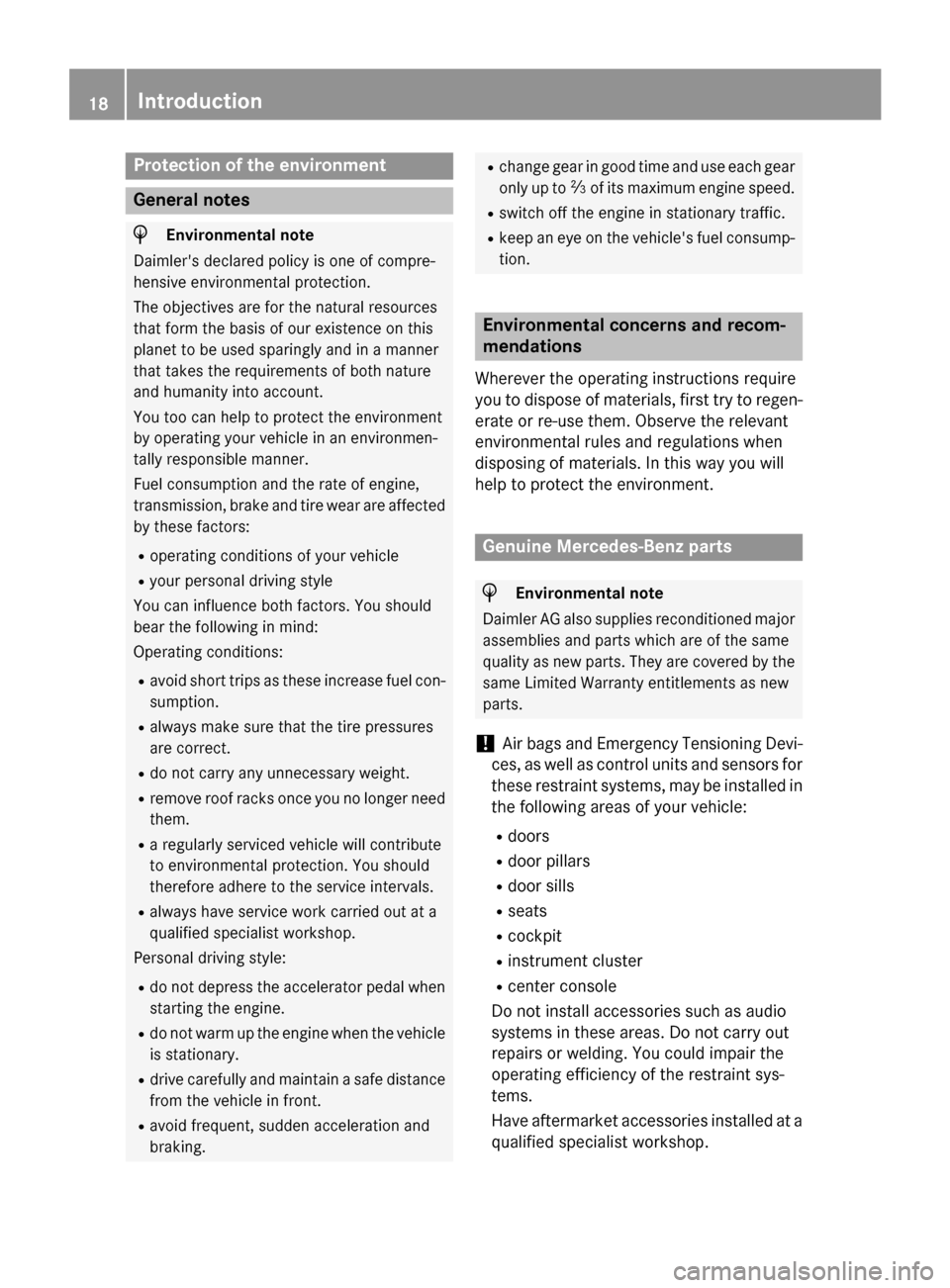
Protection of the environment
General notes
H
Environmental note
Daimler's declared policy is one of compre-
hensive environmental protection.
The objectives are for the natural resources
that form the basis of our existence on this
planet to be used sparingly and in amanner
that takes the requirements of both nature
and humanity into account.
You too can help to protect the environment
by operating your vehicle in an environmen-
tally responsible manner.
Fuel consumption and the rate of engine,
transmission, brake and tire wear are affected by these factors:
R operating condition sofyour vehicle
R your personal driving style
You can influence both factors. You should
bear the following in mind:
Operating conditions:
R avoid short trips as these increase fuel con-
sumption.
R always make sure that the tire pressures
are correct.
R do not carry any unnecessary weight.
R remove roof racks once you no longer need
them.
R ar egularly serviced vehicle will contribute
to environmental protection. You should
therefore adhere to the service intervals.
R always have service work carried out at a
qualified specialist workshop.
Personal driving style:
R do not depress the accelerator pedal when
startingt he engine.
R do not warm up the engine when the vehicle
is stationary.
R drive carefully and maintain asafe distance
from the vehicle in front.
R avoid frequent, sudden acceleration and
braking. R
change gear in good time and use each gear
only up to 00C3of its maximum engine speed.
R switch off the engine in stationary traffic.
R keep an eye on the vehicle's fuel consump-
tion. Environmental concerns and recom-
mendations
Wherever the operating instructions require
you to dispose of materials, first try to regen-
erate or re-use them. Observe the relevant
environmental rules and regulations when
disposing of materials. In this way you will
help to protect the environment. Genuine Mercedes-Benz parts
H
Environmental note
Daimler AG also suppliesr econditioned major
assemblies and parts which are of the same
quality as new parts. They are covered by the same Limited Warranty entitlements as new
parts.
! Air bags and Emergency Tensioning Devi-
ces, as well as control units and sensors for these restraint systems, may be installed inthe following areas of your vehicle:
R doors
R door pillars
R door sills
R seats
R cockpit
R instrumen tcluster
R center console
Do not install accessories such as audio
systems in these areas. Do not carry out
repairs or welding. You could impair the
operating efficienc yofthe restraint sys-
tems.
Have aftermarket accessories installed at a qualified specialist workshop. 18
Introduction
Page 153 of 290
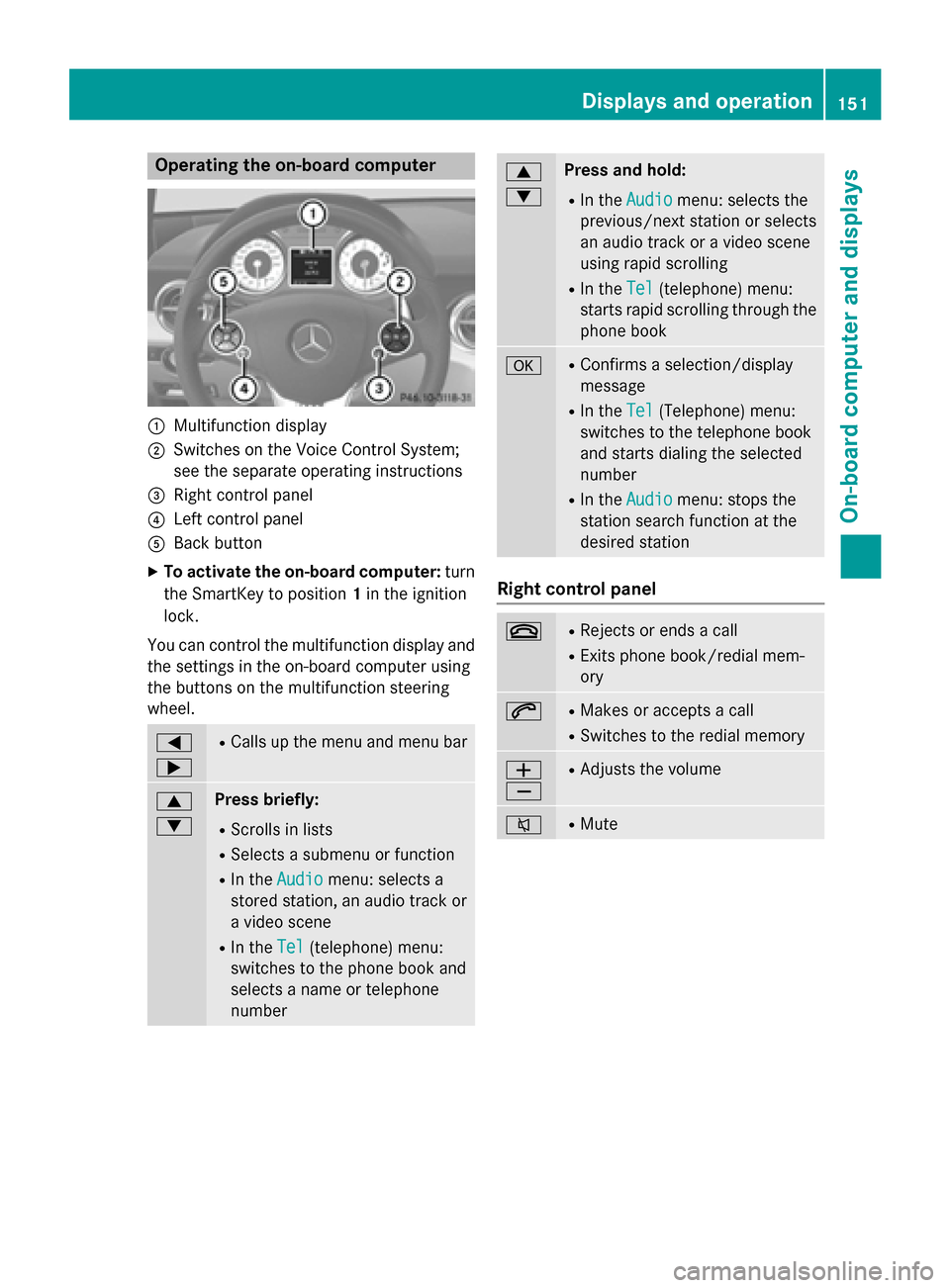
Operating the on-board computer
0043
Multifunction display
0044 Switches on the Voice Control System;
see the separate operatin ginstructions
0087 Right control panel
0085 Left control panel
0083 Back button
X To activate the on-board computer: turn
the SmartKey to position 1in the ignition
lock.
You can control the multifunction display and
the settings in the on-board computer using
the button sonthe multifunction steering
wheel. 0059
0065 R
Calls up the menu and menu bar 0063
0064 Press briefly:
R Scrolls in lists
R Select sasubmenu or function
R In the Audio Audio menu: select sa
stored station, an audio trac kor
av ideo scene
R In the Tel
Tel(telephone) menu:
switches to the phone book and
select saname or telephone
number 0063
0064 Press and hold:
R In the Audio Audio menu: select sthe
previous/next station or selects
an audio trac koravideo scene
using rapid scrolling
R In the Tel Tel(telephone) menu:
start srapid scrollin gthrough the
phone book 0076 R
Confirm saselection/display
message
R In the Tel
Tel(Telephone) menu:
switches to the telephon ebook
and start sdialing the selected
number
R In the Audio
Audio menu: stops the
station search function at the
desired station Right control panel
0076 R
Reject sorendsacall
R Exits phone book/redial mem-
ory 0061 R
Makes or accept sacall
R Switches to the redial memory 0081
0082 R
Adjusts the volume 0063 R
Mute Displays and operation
151On-boardcomputer and displays Z
Page 154 of 290
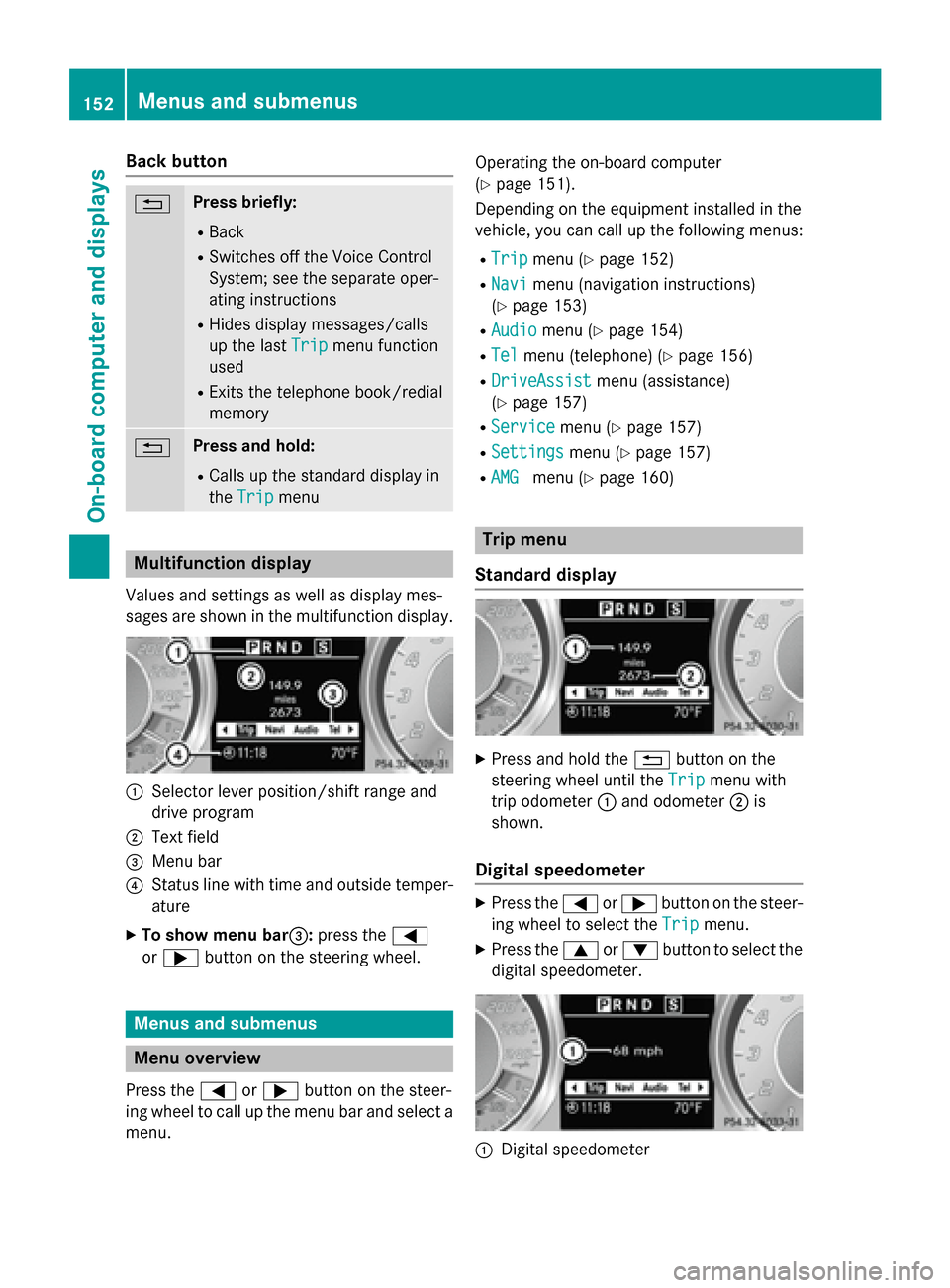
Back button
0038 Press briefly:
R Back
R Switches off the Voice Control
System; see the separate oper-
ating instructions
R Hides display messages/calls
up the last Trip Tripmenu function
used
R Exits the telephone book/redial
memory 0038 Press and hold:
R Call supt he standard display in
the Trip
Trip menu Multifunctio
ndisplay
Values and settings as well as display mes-
sages ar eshown in the multifunctio ndisplay. 0043
Selector lever position/shift range and
drive program
0044 Text field
0087 Menu bar
0085 Statu slinew itht ime and outsid etemper-
ature
X To sho wmenub ar0087 :press the 0059
or 0065 button on the steering wheel. Menus and submenus
Men
uoverview
Press the 0059or0065 button on the steer-
ing whee ltocallupt he menu ba rand select a
menu. Operating the on-boar
dcomputer
(Y page 151).
Depending on the equipment installe dinthe
vehicle, yo ucan cal lupthe following menus:
R Trip
Trip menu (Y page 152)
R Navi
Navi menu (navigation instructions)
(Y page 153)
R Audio
Audio menu (Y page 154)
R Tel
Tel menu (telephone) (Y page 156)
R DriveAssist
DriveAssist menu (assistance)
(Y page 157)
R Service
Service menu (Ypage 157)
R Settings
Settings menu (Ypage 157)
R AMG
AMG menu (Y page 160) Trip menu
Standard display X
Press and hol dthe 0038 button on the
steering whee lunti lthe Trip
Trip menu with
trip odometer 0043and odometer 0044is
shown.
Digital speedometer X
Press the 0059or0065 button on the steer-
ing whee ltoselect the Trip
Tripmenu.
X Press the 0063or0064 button to select the
digital speedometer. 0043
Digita lspeedometer 152
Menus and submenusOn-board computer and displays
Page 156 of 290
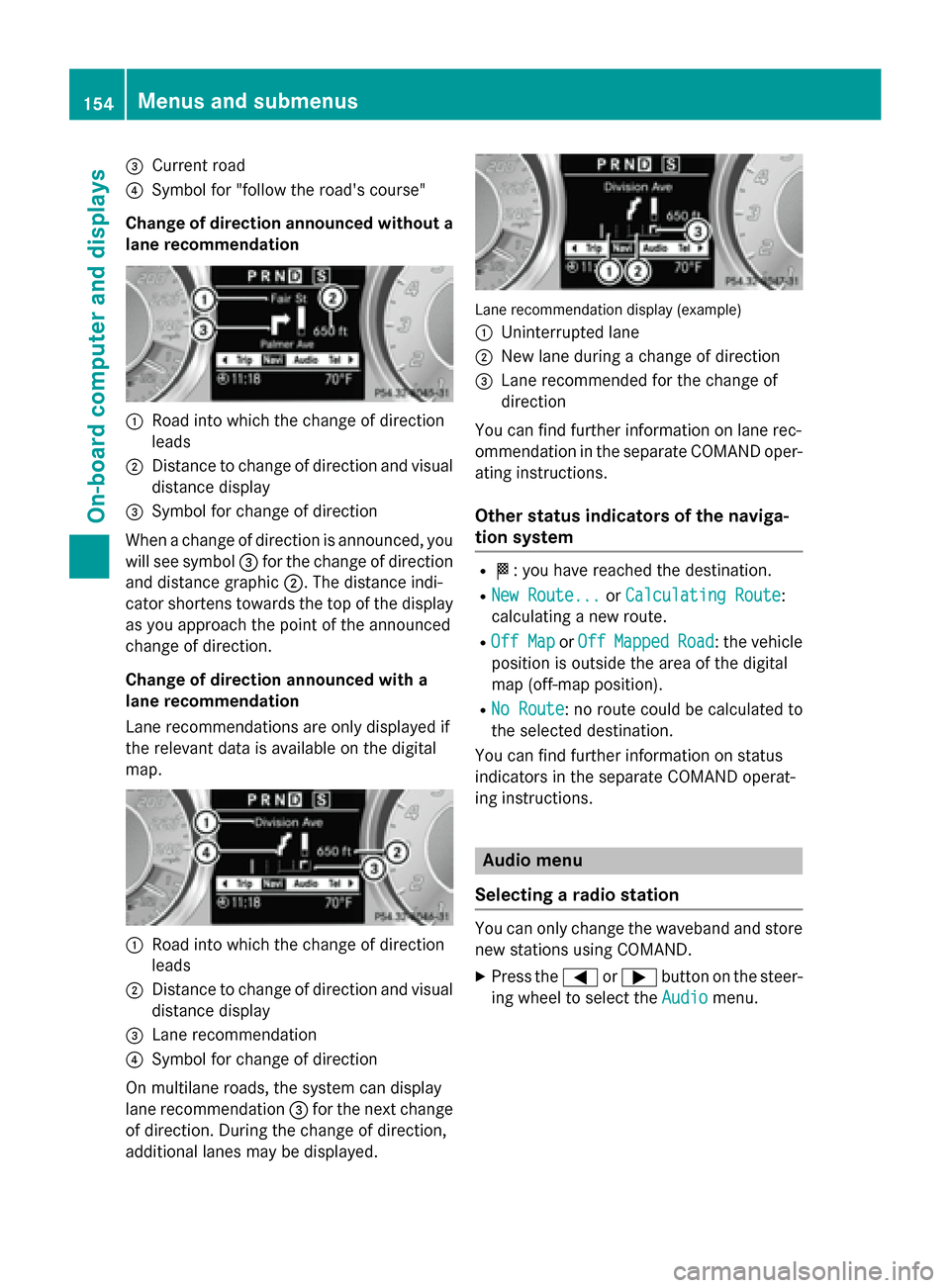
0087
Curren troad
0085 Symbol for "follow th eroad's course"
Change of direction announce dwithout a
lan erecommendation 0043
Road int owhichthe chang eofdirection
leads
0044 Distance to chang eofdirection and visual
distanc edisplay
0087 Symbol for chang eofdirection
When achang eofd irection is announced ,you
will see symbol 0087for th echang eofd irection
and distanc egraphic 0044.The distanc eindi-
cator shorten stow ards th etop of th edisplay
as you approac hthe poin toft heannounced
chang eofdirection.
Change of direction announce dwith a
lan erecommendation
Lan erecommendation sare only displayed if
th er elevan tdataisa vailable on th edigital
map. 0043
Road int owhichthe chang eofdirection
leads
0044 Distance to chang eofdirection and visual
distanc edisplay
0087 Lan erecommendation
0085 Symbol for chang eofdirection
On multilan eroads, th esystem can display
lane recommendation 0087for th enextc hange
of direction .During th echang eofd irection,
additional lane smay be displayed. Lan
erecommendation display (example)
0043 Uninterrupted lane
0044 New lane durin gachang eofd irection
0087 Lan erecommended for th echang eof
direction
You can fin dfurther information on lane rec-
ommendation in th eseparate COMAND oper-
ating instructions.
Other status indicators of th enaviga-
tio ns ystem R
004B:y ou have reached th edestination.
R New Route...
New Route... orCalculating Route
Calculating Route:
calculating anew route.
R Off Map
Off Map orOff
Off Mapped
Mapped Road
Road:the vehicle
position is outside th earea of th edigital
map (off-map position).
R No Route
No Route :noroutecould be calculated to
th es elected destination.
You can fin dfurther information on status
indicators in th eseparate COMAND operat-
ing instructions. Audio menu
Selecting aradio station You can only chang
ethe waveband and store
ne ws tation susingC OMAND.
X Press the 0059or0065 buttononthesteer-
ing wheel to select the Audio
Audiomenu. 154
Menu
sand submenusOn-boar dcomputer and displays
Page 157 of 290
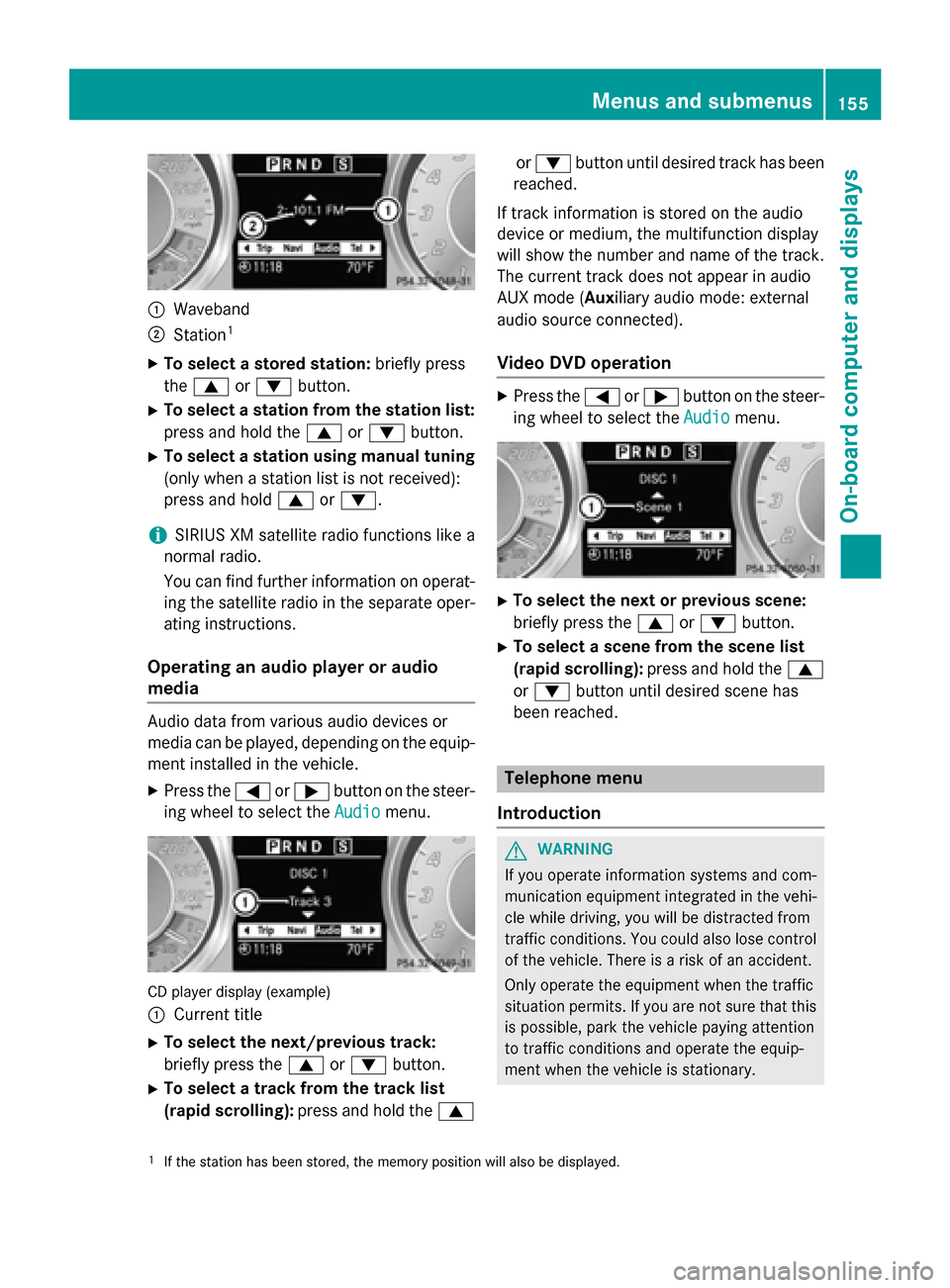
0043
Waveband
0044 Station 1
X To select astored station: briefly press
the 0063 or0064 button.
X To select astation from the station list:
press and hold the 0063or0064 button.
X To select astation using manual tuning
(only when astation list is not received):
press and hold 0063or0064.
i SIRIUS XM satellite radio function
slike a
normal radio.
You can find further information on operat-
ing the satellite radio in the separate oper- ating instructions.
Operating an audio player or audio
media Audio data from various audio devices or
media can be played, depending on the equip-
ment installed in the vehicle.
X Press the 0059or0065 button on the steer-
ing wheel to select the Audio Audiomenu. CD player display (example)
0043
Current title
X To select the next/previous track:
briefly press the 0063or0064 button.
X To select atrack from the track list
(rapid scrolling): press and hold the 0063or
0064 button until desired trac khas been
reached.
If trac kinformation is stored on the audio
device or medium, the multifunction display
will show the number and name of the track. The curren ttrac kdoes not appear in audio
AUX mode (Auxiliary audio mode: external
audio source connected).
Video DVD operation X
Press the 0059or0065 button on the steer-
ing wheel to select the Audio Audiomenu. X
To select the next or previous scene:
briefly press the 0063or0064 button.
X To select ascene from the scene list
(rapid scrolling): press and hold the 0063
or 0064 button until desired scen ehas
been reached. Telephone menu
Introduction G
WARNING
If you operate information systems and com-
munication equipment integrated in the vehi- cle while driving, you will be distracted from
traffic conditions. You could also lose control of the vehicle. There is arisk of an accident.
Only operate the equipment when the traffic
situation permits .Ifyou are not sure that this
is possible, park the vehicle paying attention
to traffic conditions and operate the equip-
ment when the vehicle is stationary.
1 If the station has been stored, the memory position will also be displayed. Menus and submenus
155On-boardcomputer and displays Z
Page 202 of 290
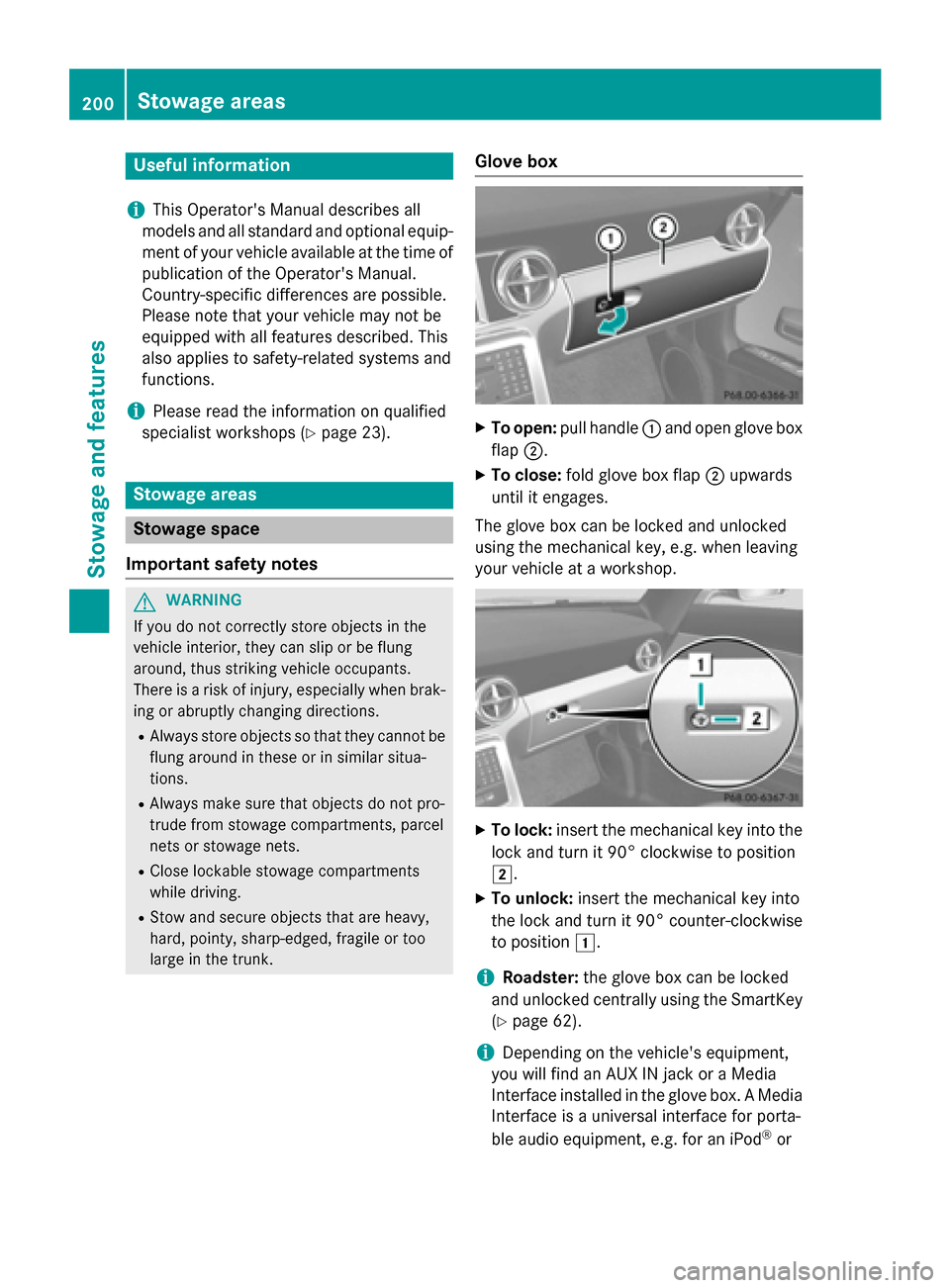
Useful information
i This Operator's Manual describes all
models and all standard and optional equip- ment of your vehicle available at the time of
publication of the Operator's Manual.
Country-specific differences are possible.
Please not ethat your vehicle may not be
equipped with all feature sdescribed. This
also applies to safety-related system sand
functions.
i Please read the information on qualified
specialist workshops (Y page 23).Stowage areas
Stowage space
Important safet ynotes G
WARNING
If you do not correctly stor eobjects in the
vehicle interior, they can slip or be flung
around, thus strikin gvehicle occupants.
There is arisk of injury, especially when brak-
ing or abruptly changing directions.
R Always stor eobjects so that they cannot be
flung around in thes eorinsimilar situa-
tions.
R Always make sure that objects do not pro-
trude from stowage compartments, parcel
net sors towage nets.
R Close lockable stowage compartments
while driving.
R Stow and secure objects that are heavy,
hard, pointy, sharp-edged, fragile or too
large in the trunk. Glove box X
To open: pull handle 0043and open glove box
flap 0044.
X To close: fold glove box flap 0044upwards
until it engages.
The glove box can be locked and unlocked
using the mechanical key, e.g. when leaving
your vehicle at aworkshop. X
To lock: insertthe mechanical key int othe
lock and turn it 90° clockwise to position
0048.
X To unlock: insertthe mechanical key into
the lock and turn it 90° counter-clockwise
to position 0047.
i Roadster:
the glove box can be locked
and unlocked centrally using the SmartKey (Y page 62).
i Depending on the vehicle'
sequipment,
you will find an AUX IN jack or aMedia
Interfac einstalled in the glove box. AMedia
Interfac eisauniversal interfac efor porta-
ble audio equipment ,e.g. for an iPod ®
or 200
Stowage areasStowage and features