2015 MERCEDES-BENZ SLS AMG GT COUPE center console
[x] Cancel search: center consolePage 8 of 290
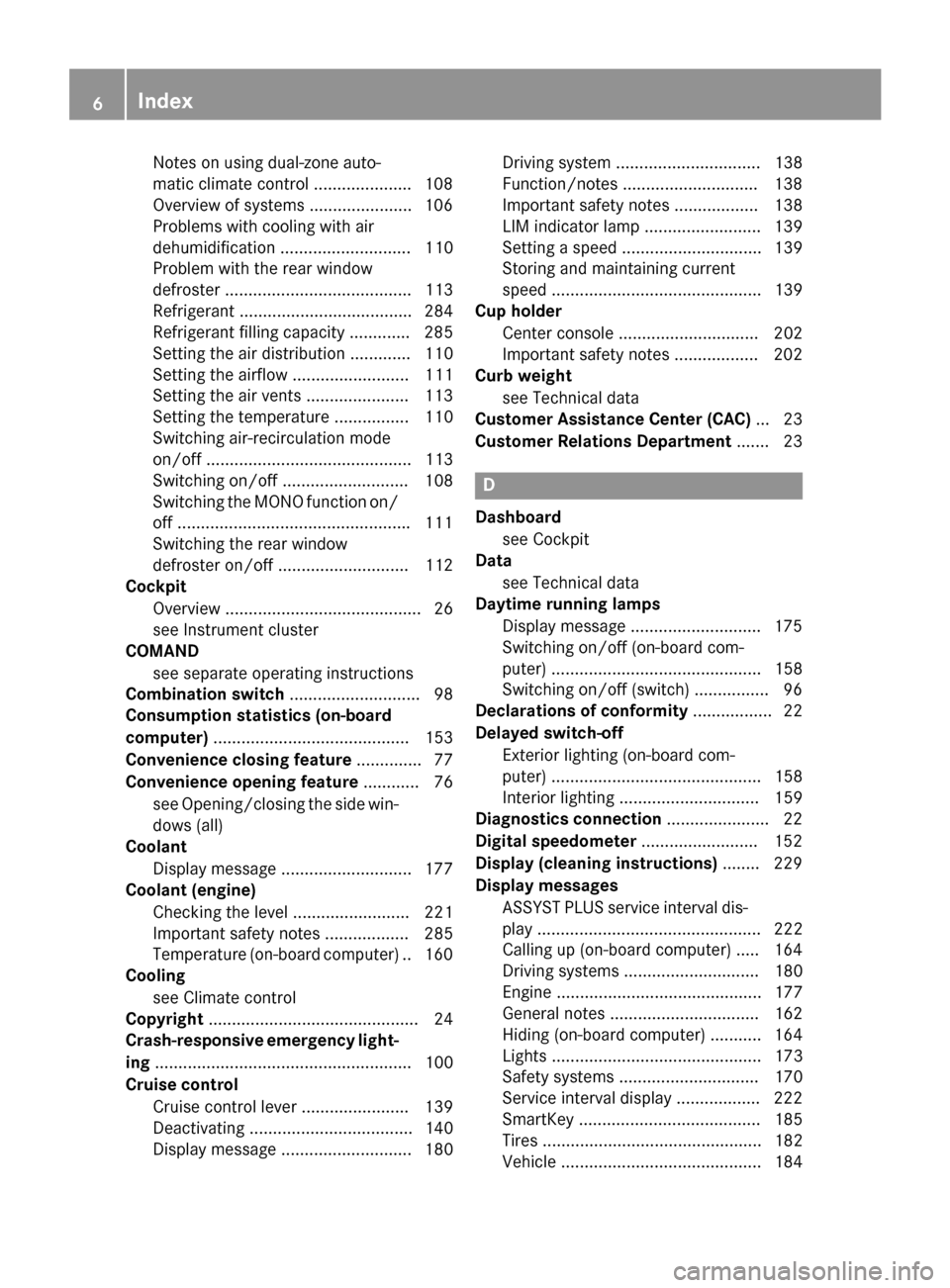
Notes on using dual-zone auto-
matic climate control .....................1
08
Overview of systems ..................... .106
Problems with cooling with air
dehumidification ............................ 110
Problem with the rear window
defroster ........................................ 113
Refrigerant ..................................... 284
Refrigerant filling capacity ............. 285
Setting the aird istribution ............. 110
Setting the airflow ......................... 111
Setting the airv ents ..................... .113
Setting the temperature ................ 110
Switching air-recirculation mode
on/off ............................................ 113
Switching on/off ........................... 108
Switching the MONO function on/
off ................................................. .111
Switching the rear window
defroster on/off ............................ 112
Cockpit
Overview .......................................... 26
see Instrument cluster
COMAND
see separate operating instructions
Combination switch ............................ 98
Consumptio nstatistic s(on -board
computer) .......................................... 153
Convenience closing feature .............. 77
Convenience opening feature ............ 76
see Opening/closing the sid ewin-
dow s(all)
Coolant
Display message ............................ 177
Coolan t(en gine)
Checking the leve l......................... 221
Important safety notes .................. 285
Temperature (on-board computer) .. 160
Cooling
see Climate control
Copyright ............................................. 24
Crash-responsive emergency light-
ing ....................................................... 100
Cruis econtrol
Cruise control leve r....................... 139
Deactivating ................................... 140
Display message ............................ 180 Driving system ............................... 138
Function/notes ............................
.138
Important safety notes .................. 138
LIM indicator lamp ......................... 139
Setting aspee d.............................. 139
Storing and maintaining current
spee d............................................. 139
Cup holder
Center console .............................. 202
Important safety notes .................. 202
Curb weight
see Technical data
Customer Assistanc eCenter (CAC) ... 23
Customer Relations Department ....... 23 D
Dashboard see Cockpit
Data
see Technical data
Daytime runnin glamps
Display message ............................ 175
Switching on/off (on-board com-
puter) ............................................. 158
Switching on/off (switch) ................ 96
Declarations of conformity ................. 22
Delaye dswitch-off
Exterior lighting (on-board com-
puter) ............................................. 158
Interior lighting .............................. 159
Diagnostic sconnection ..................... .22
Digital speedometer .........................152
Display (cleaning instructions) ........229
Display messages ASSYST PLUS service interva ldis-
pla y................................................ 222
Calling up (on-board computer) ..... 164
Driving system s............................. 180
Engine ............................................ 177
Genera lnotes ................................ 162
Hiding (on-board computer) ........... 164
Lights ............................................. 173
Safety systems .............................. 170
Service interva ldisplay .................. 222
SmartKey ....................................... 185
Tires ............................................... 182
Vehicl e........................................... 184 6
Index
Page 15 of 290
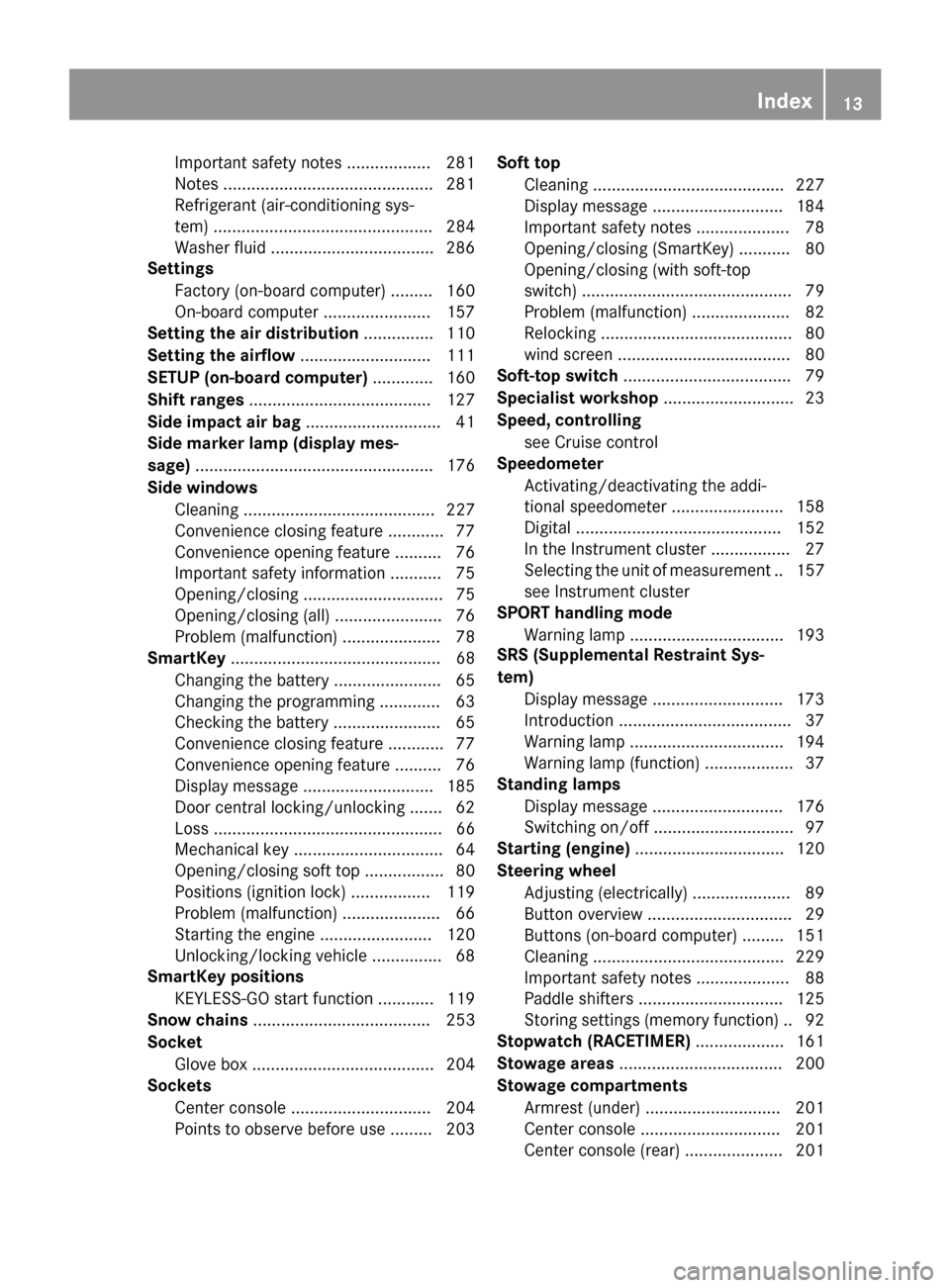
Important safety notes .................. 281
Notes .............................................2
81
Refrigerant (air-conditioning sys-
tem) ............................................... 284
Washer fluid ................................... 286
Settings
Factory (on-board computer) ......... 160
On-board computer ....................... 157
Settin gthe air distribution ...............110
Settin gthe airflow ............................ 111
SETUP (on-board computer) ............. 160
Shift ranges ....................................... 127
Side impact air bag .............................41
Side marker lamp (display mes-
sage) ................................................... 176
Side windows Cleaning ......................................... 227
Convenienc eclosing feature ............ 77
Convenienc eopening feature ..........76
Important safety information ........... 75
Opening/closing .............................. 75
Opening/closing (all) ....................... 76
Proble m(malfunction) .....................78
SmartKey ............................................. 68
Changing the battery ....................... 65
Changing the programming .............63
Checkin gthe battery ...................... .65
Convenience closin gfeature ............ 77
Convenience opening feature .......... 76
Display message ............................ 185
Door central locking/unlocking ...... .62
Loss .................................................66
Mechanical key ................................ 64
Opening/closing soft top ................. 80
Positions (ignition lock) ................. 119
Problem (malfunction) ..................... 66
Starting the engine ........................ 120
Unlocking/locking vehicle ............... 68
SmartKey positions
KEYLESS-GO start function ............ 119
Snow chains ...................................... 253
Socket Glove box ....................................... 204
Sockets
Center console .............................. 204
Points to observe before use ......... 203 Soft top
Cleaning ......................................... 227
Display message ............................1 84
Important safety notes .................... 78
Opening/closing (SmartKey) ........... 80
Opening/closing (with soft-top
switch) ............................................. 79
Problem (malfunction) ..................... 82
Relocking ......................................... 80
wind screen ..................................... 80
Soft-top switch ................................... .79
Specialist workshop ............................23
Speed, controlling see Cruise control
Speedometer
Activating/deactivating the addi-
tional speedometer ........................ 158
Digital ............................................ 152
In the Instrument cluster ................. 27
Selectingt he unit of measurement .. 157
see Instrument cluster
SPORT handling mode
Warning lamp ................................. 193
SRS (Supplementa lRestraint Sys-
tem) Display message ............................1 73
Introduction ..................................... 37
Warning lamp ................................. 194
Warning lamp (function) ................... 37
Standin glamps
Display message ............................ 176
Switching on/off .............................. 97
Starting (engine) ................................ 120
Steering wheel Adjusting (electrically). .................... 89
Button overview ............................... 29
Buttons (on-board computer) ......... 151
Cleaning ......................................... 229
Important safety notes .................... 88
Paddle shifters ............................... 125
Storing settings (memory function) .. 92
Stopwatch (RACETIMER) ................... 161
Stowage areas ................................... 200
Stowage compartments Armrest (under) ............................ .201
Center console .............................. 201
Center console (rear) ..................... 201 Index
13
Page 20 of 290
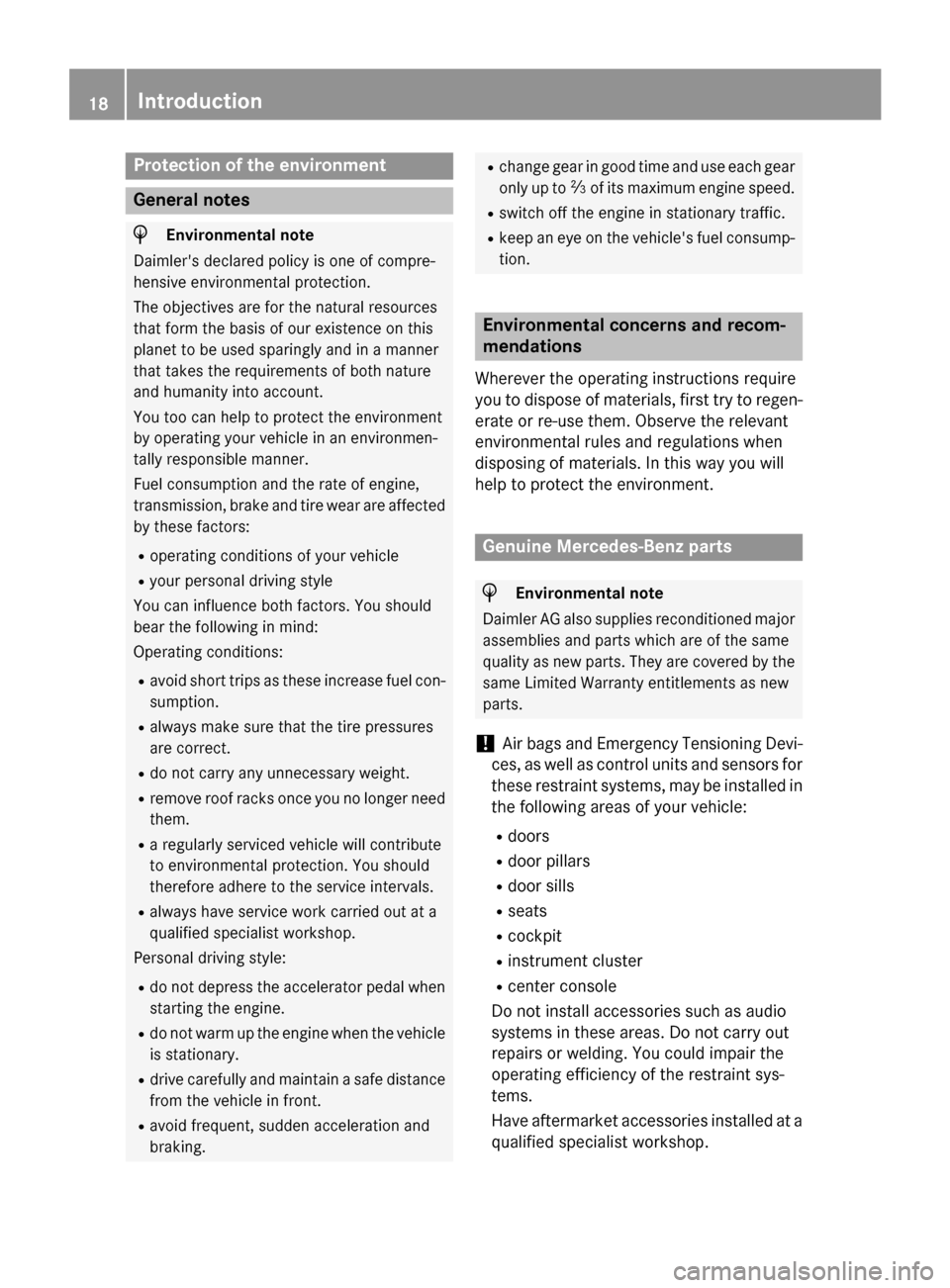
Protection of the environment
General notes
H
Environmental note
Daimler's declared policy is one of compre-
hensive environmental protection.
The objectives are for the natural resources
that form the basis of our existence on this
planet to be used sparingly and in amanner
that takes the requirements of both nature
and humanity into account.
You too can help to protect the environment
by operating your vehicle in an environmen-
tally responsible manner.
Fuel consumption and the rate of engine,
transmission, brake and tire wear are affected by these factors:
R operating condition sofyour vehicle
R your personal driving style
You can influence both factors. You should
bear the following in mind:
Operating conditions:
R avoid short trips as these increase fuel con-
sumption.
R always make sure that the tire pressures
are correct.
R do not carry any unnecessary weight.
R remove roof racks once you no longer need
them.
R ar egularly serviced vehicle will contribute
to environmental protection. You should
therefore adhere to the service intervals.
R always have service work carried out at a
qualified specialist workshop.
Personal driving style:
R do not depress the accelerator pedal when
startingt he engine.
R do not warm up the engine when the vehicle
is stationary.
R drive carefully and maintain asafe distance
from the vehicle in front.
R avoid frequent, sudden acceleration and
braking. R
change gear in good time and use each gear
only up to 00C3of its maximum engine speed.
R switch off the engine in stationary traffic.
R keep an eye on the vehicle's fuel consump-
tion. Environmental concerns and recom-
mendations
Wherever the operating instructions require
you to dispose of materials, first try to regen-
erate or re-use them. Observe the relevant
environmental rules and regulations when
disposing of materials. In this way you will
help to protect the environment. Genuine Mercedes-Benz parts
H
Environmental note
Daimler AG also suppliesr econditioned major
assemblies and parts which are of the same
quality as new parts. They are covered by the same Limited Warranty entitlements as new
parts.
! Air bags and Emergency Tensioning Devi-
ces, as well as control units and sensors for these restraint systems, may be installed inthe following areas of your vehicle:
R doors
R door pillars
R door sills
R seats
R cockpit
R instrumen tcluster
R center console
Do not install accessories such as audio
systems in these areas. Do not carry out
repairs or welding. You could impair the
operating efficienc yofthe restraint sys-
tems.
Have aftermarket accessories installed at a qualified specialist workshop. 18
Introduction
Page 27 of 290

Cockpit
................................................. 26
Instrumen tcluster .............................. 27
Multifunction steering wheel .............29
Center console .................................... 30
Overhea dcontrol panel ...................... 32
Door control panel .............................. 33 25At
ag lance
Page 32 of 290
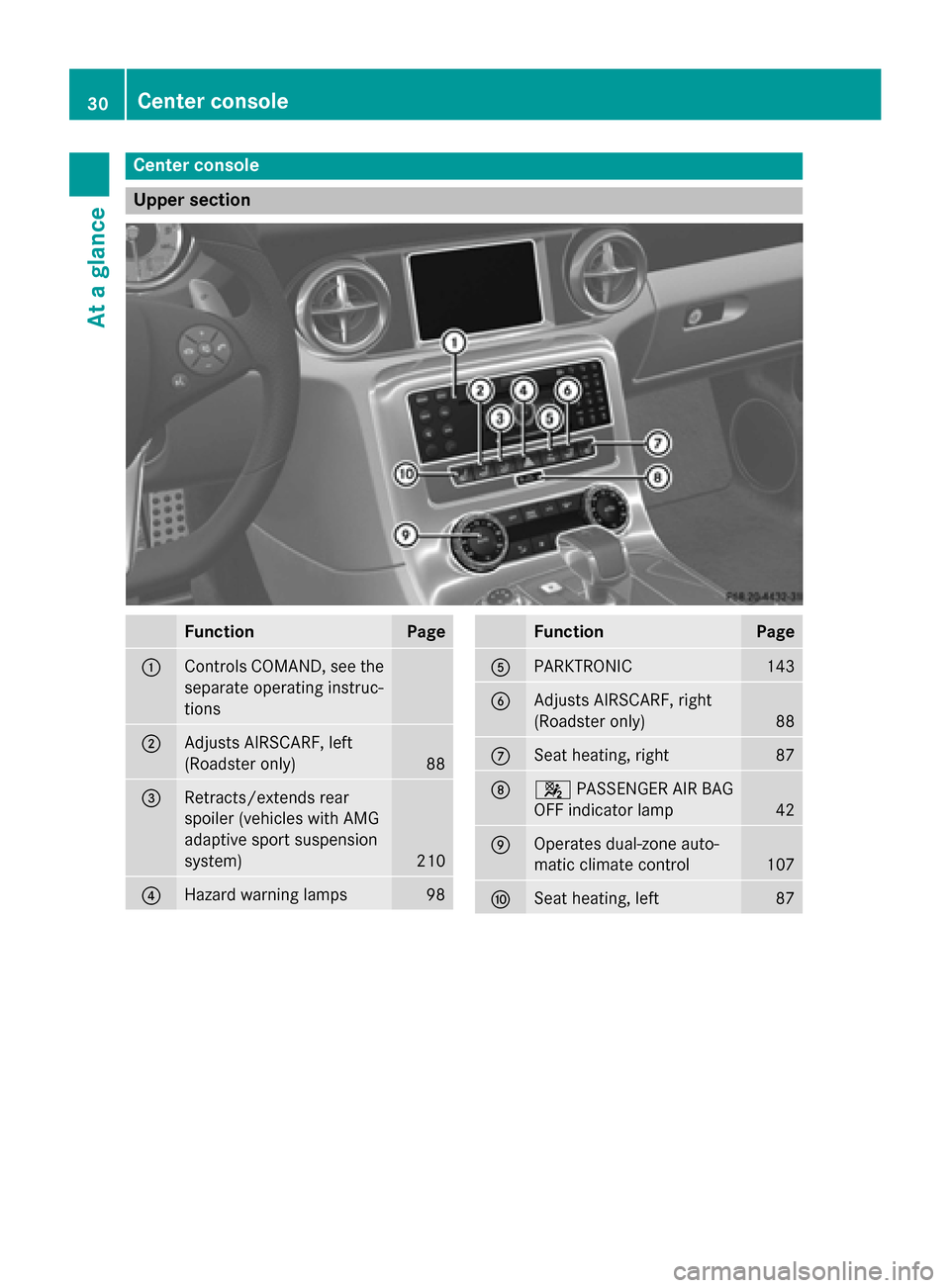
Center console
Upper section
Function Page
0043
Controls COMAND
,see the
separate operatin ginstruc-
tions 0044
Adjusts AIRSCARF, left
(Roadster only)
88
0087
Retracts/extends rear
spoiler (vehicle
swithA MG
adaptive spor tsuspension
system) 210
0085
Hazard warning lamps 98 Function Page
0083
PARKTRONIC 143
0084
Adjusts AIRSCARF, right
(Roadster only)
88
006B
Seat heating
,right 87
006C
0073
PASSENGER AI RBAG
OF Findicator lamp 42
006D
Operate
sdual-zone auto-
matic climate control 107
006E
Seat heating
,left 8730
Center consoleAt
ag lance
Page 33 of 290
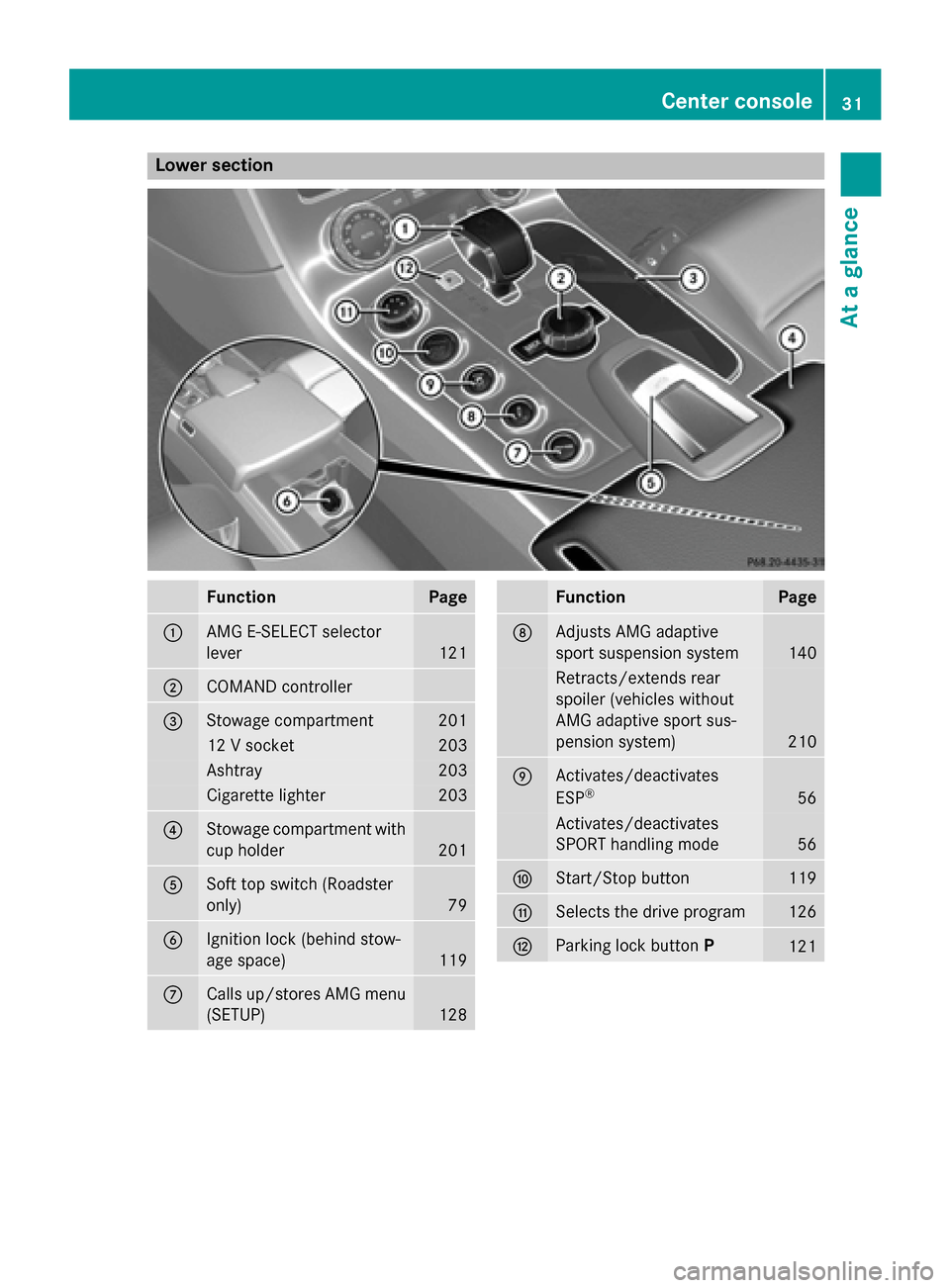
Lower section
Function Page
0043
AM
GE -SELEC Tselector
lever 121
0044
COMAND controller
0087
Stowage compartment 201
12
Vsocket 203
Ashtray 203
Cigarette lighter 203
0085
Stowage compartmen
twith
cup holder 201
0083
Sof
ttop switch (Roadster
only) 79
0084
Ignitio
nlock (behin dstow-
age space) 119
006B
Calls up/stores AM
Gmenu
(SETUP) 128 Function Page
006C
Adjust
sAMG adaptive
spor tsuspension system 140
Retracts/extend
srear
spoile r(vehicle swithout
AM Ga daptive spor tsus-
pension system) 210
006D
Activates/deactivates
ESP
® 56
Activates/deactivates
SPORT handlin
gmode 56
006E
Start/Sto
pbutton 119
006F
Select
sthe driv eprogram 126
0070
Parking lock button
P 121Center console
31Atag lance
Page 42 of 290
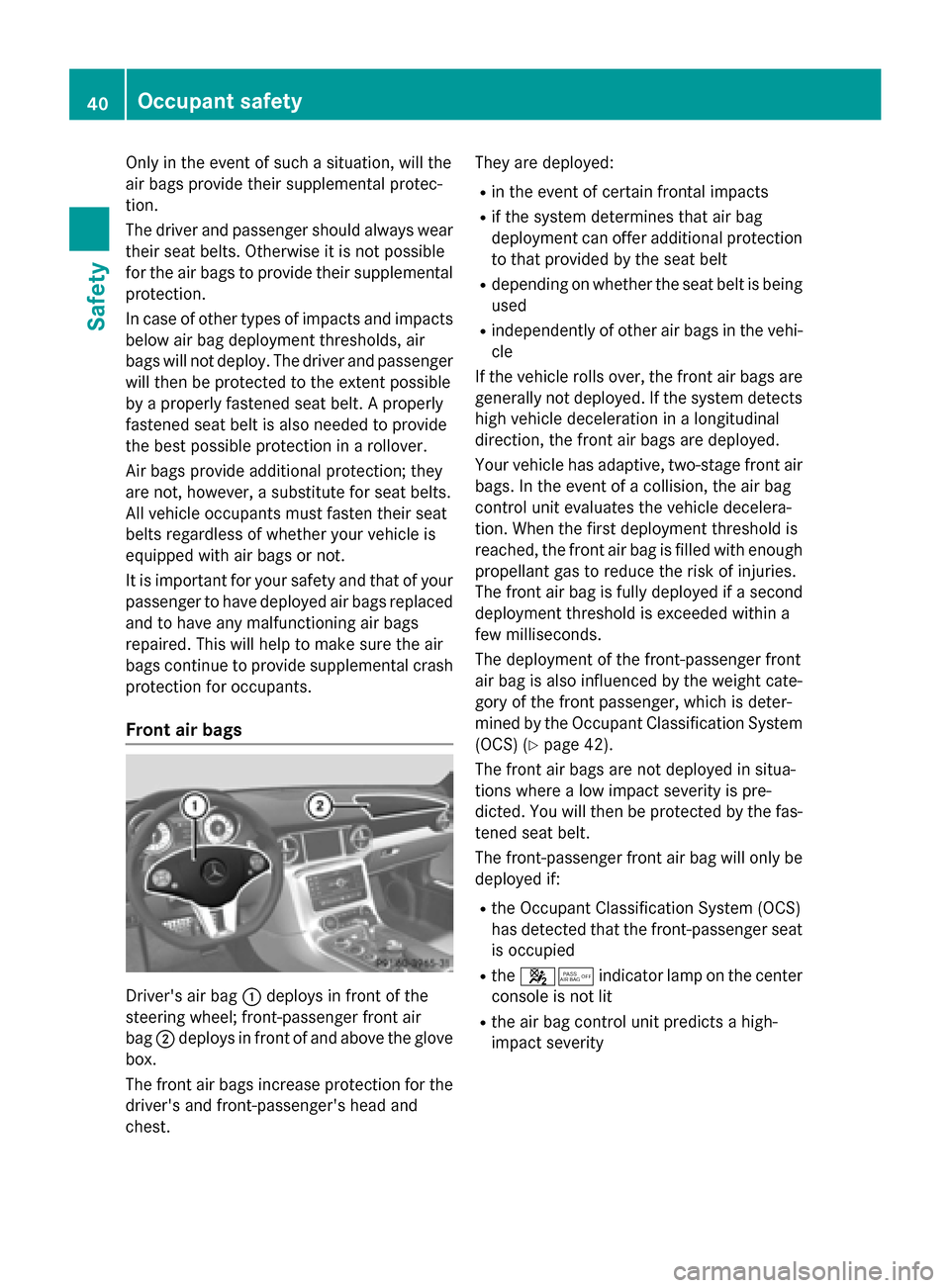
Only in the event of such
asituation, will the
air bags provide their supplemental protec-
tion.
The driver and passenger should always wear
their seat belts. Otherwise it is not possible
for the air bags to provide their supplemental
protection.
In case of other types of impacts and impacts
below air bag deployment thresholds, air
bags will not deploy.T he driver and passenger
will then be protected to the extent possible
by ap roperly fastened seat belt. Aproperly
fastened seat belt is also needed to provide
the best possiblep rotection inarollover.
Air bags provide additional protection; they
are not, however, asubstitute for seat belts.
All vehicle occupants must fasten their seat
belts regardless of whether your vehicle is
equipped with air bags or not.
It is important for your safety and that of your
passenger to have deployed air bags replaced and to have any malfunctioning air bags
repaired.T his will help to make sure the air
bags continue to provide supplemental crash
protection for occupants.
Front air bags Driver's air bag
0043deploysinf ront of the
steering wheel; front-passenger front air
bag 0044deploysinf ront of and above the glove
box.
The front air bags increase protection for the driver's and front-passenger's head and
chest. They are deployed:
R in the event of certain frontal impacts
R if the system determines that air bag
deployment can offer additional protection to that provided by the seat belt
R depending on whether the seat belt is being
used
R independently of other air bags in the vehi-
cle
If the vehicle rolls over, the front air bags are
generally not deployed. If the system detects
high vehicle deceleration in alongitudinal
direction, the front air bags are deployed.
Your vehicle has adaptive, two-stage front air bags. In the event of acollision, the air bag
control unit evaluates the vehicle decelera-
tion. When the first deployment threshold is
reached, the front air bag is filled with enough
propellant gas to reduce the risk of injuries.
The front air bag is fully deployed if asecond
deployment threshold is exceeded within a
few milliseconds.
The deployment of the front-passenger front
air bag is also influenced by the weight cate-
gory of the front passenger, which is deter-
mined by the Occupant Classification System
(OCS) (Y page 42).
The front air bags are not deployed in situa-
tions where alow impact severity is pre-
dicted. You will then be protected by the fas-
tened seat belt.
The front-passenger front air bag will only be deployed if:
R the Occupant Classification System (OCS)
has detected that the front-passenger seat
is occupied
R the 00730074 indicator lamp on the center
console is not lit
R the air bag control unit predicts ahigh-
impact severity 40
Occupant safetySafety
Page 60 of 290
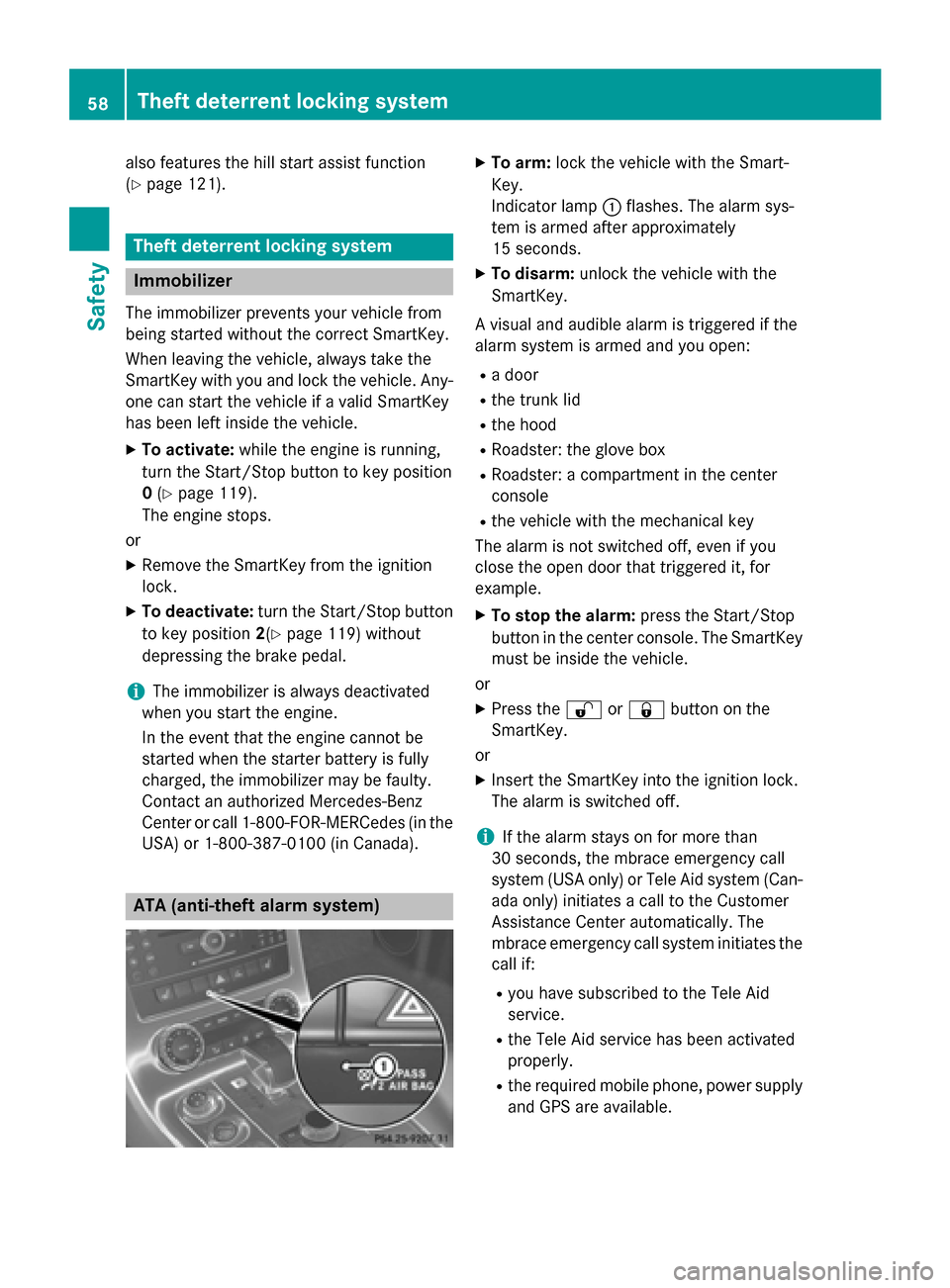
also features th
ehill start assis tfunction
(Y page 121). Theft deterrent lockin
gsystem Immobilizer
The immobilizer prevents your vehicle from
bein gstarted without th ecorrec tSma rtKey.
When leaving th evehicle ,always tak ethe
SmartKey wit hyou and loc kthe vehicle .Any-
on ec an start th evehicle if avalid SmartKey
has been left inside th evehicle.
X To activate: while theengineisr unning,
tur nthe Start/Sto pbutto ntok eyposition
0 (Y page 119).
The engin estops.
or
X Remove th eSmartKey from th eignition
lock.
X To deactivate: turnthe Start/Sto pbutton
to ke yposition 2(Ypage 119) without
depressing th ebrak epedal.
i The immobilizer is always deactivated
when you start th eengine.
In th eevent that th eenginec anno tbe
started when th estarter battery is fully
charged, th eimmobilizer may be faulty.
Contac tanauthorized Mercedes-Benz
Cente rorcall 1-800-FOR-MERCedes (in the
USA) or 1-800-387-0100 (in Canada). ATA (anti-thef
talarm system) X
To arm: lockthe vehicle wit hthe Smart-
Key.
Indicato rlamp 0043flashes. The alarm sys-
te misa rmed after approximately
15 seconds.
X To disarm: unlock thevehicle wit hthe
SmartKey.
Av isual and audible alarm is triggered if the
alarm system is armed and you open:
R ad oor
R thet runk lid
R theh ood
R Roadster: th egloveb ox
R Roadster: acom partmen tinthecenter
console
R thev ehicle wit hthe mechanical key
The alarm is no tswitched off ,evenify ou
close th eopen door that triggered it, for
example.
X To stop th ealarm: pressthe Start/Stop
butto ninthecente rconsol e. The SmartKey
must be inside th evehicle.
or
X Press the 0036or0037 buttonont he
SmartKey.
or X Inser tthe SmartKey int othe ignition lock.
The alarm is switched off.
i If th ealarm stays on for mor ethan
30 seconds, th embrace emergenc ycall
system (US Aonly) or Tele Aid system (Can-
ada only) initiates acall to th eCustomer
Assistanc eCente rautomatically. The
mbrace emergenc ycall system initiates the
call if:
R you have subscribe dtotheTele Aid
service.
R theT ele Aid servic ehas been activated
properly.
R ther equired mobile phone, power supply
and GPS are available. 58
Theft deterrent locking systemSafety