2015 MERCEDES-BENZ SLS AMG GT COUPE light
[x] Cancel search: lightPage 128 of 290
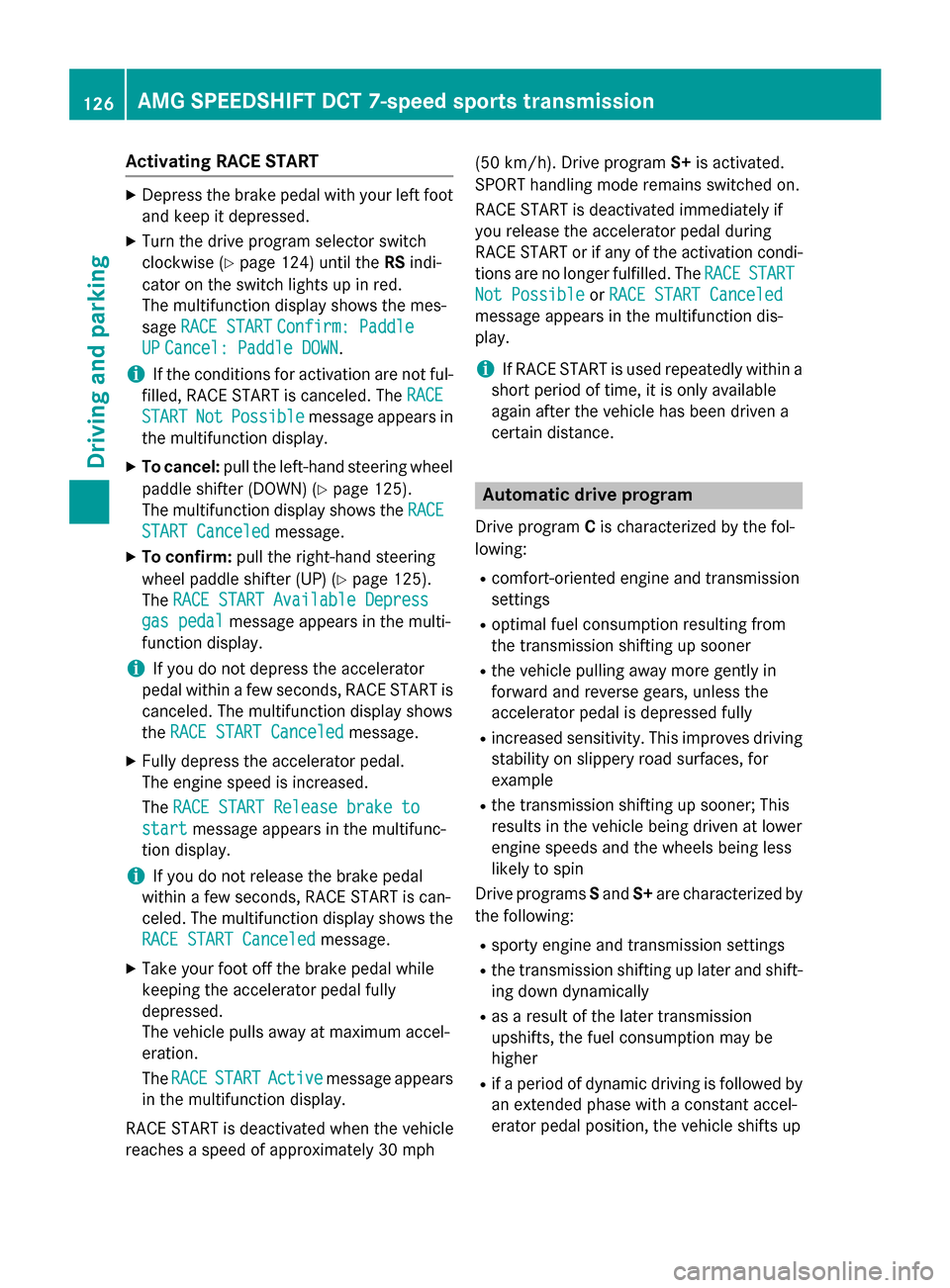
Activating RACE START
X
Depress th ebrak epedal wit hyour lef tfoot
and keep it depressed.
X Turn th edrivep rogram selector switch
clockwise (Y page 124) until the RSindi-
cator on th eswitch lights up in red.
The multifunction display shows th emes-
sage RACES TART
RAC ES TART Confirm: Paddle
Confirm: Paddle
UP
UP Cancel :Paddle DOWN
Cancel :Paddle DOWN.
i If th
econditi onsfor activation are no tful-
filled, RACE START is canceled. The RACE
RACE
START
START Not
NotPossible
Possible message appear sin
th em ultifunction display.
X To cancel: pull theleft-han dsteering wheel
paddle shifte r(DO WN )(Ypage 125).
The multifunction display shows the RACE
RACE
START Canceled
START Canceled message.
X To confirm: pull theright-hand steering
whee lpaddle shifte r(UP) (Y page 125).
The RACES TART Available Depress
RAC ES TART Available Depress
gas pedal
gas pedal message appear sinthemulti-
function display.
i If you do no
tdepress th eaccelerator
pedal within afew seconds, RACE START is
canceled. The multifunction display shows
the RACES TART Canceled
RAC ES TART Canceled message.
X Full ydepress th eaccelerato rpedal.
The engin espee disi ncreased.
The RACES TART Releas ebrake to
RAC ES TART Releas ebrake to
start
start message appear sinthemultifunc-
tion display.
i If you do no
trelease th ebrak epedal
within afew seconds, RACE START is can-
celed. The multifunction display shows the
RAC ES TART Canceled
RAC ES TART Canceled message.
X Tak eyour foo toff th ebrak epedal while
keepin gthe accelerato rpedal fully
depressed.
The vehicl epulls away at maximum accel-
eration.
The RACE RACE START
START Active
Active message appears
in th emultifunction display.
RACE START is deactivated when th evehicle
reaches aspee dofa pproximately 30 mph (50 km/h). Drive program
S+is activated.
SPORT handlin gmoder emain sswitched on.
RACE START is deactivated immediately if
you release th eaccelerato rpedal during
RACE START or if any of th eactivation condi-
tion sare no longer fulfilled .The RACE RACE START
START
Not Possible
Not Possible orRAC ES TART Canceled
RAC ES TART Canceled
message appear sinthemultifunction dis-
play.
i If RACE START is used repeatedly within a
short period of time, it is only available
again after th evehicl ehas been driven a
certain distance. Automati
cdrive program
Drive program Cis characterized by th efol-
lowing:
R comfort-oriented engin eand transmission
settings
R optimal fuel consumption resulting from
th et ransmission shifting up sooner
R thev ehicl epullin gaway mor egentl yin
forward and revers egears, unless the
accelerato rpedal is depressed fully
R increased sensitivity. This improve sdriving
stabilit yonslippery road surfaces, for
example
R thet ransmission shifting up sooner; This
result sinthevehicl ebeingd riven at lower
engin espeeds and th ewheels bein gless
likely to spin
Drive programs Sand S+are characterized by
th ef ollowing:
R sport yenginea nd transmission settings
R thet ransmission shifting up later and shift-
ing down dynamically
R as aresult of th elater transmission
upshifts, th efuel consumption may be
higher
R ifap eriod of dynamic driving is followed by
an extended phas ewithac onstant accel-
erator pedal position ,the vehicl eshifts up 126
AMG SPEEDSHIFT DCT 7-speed sports trans
missionDriving andparking
Page 130 of 290
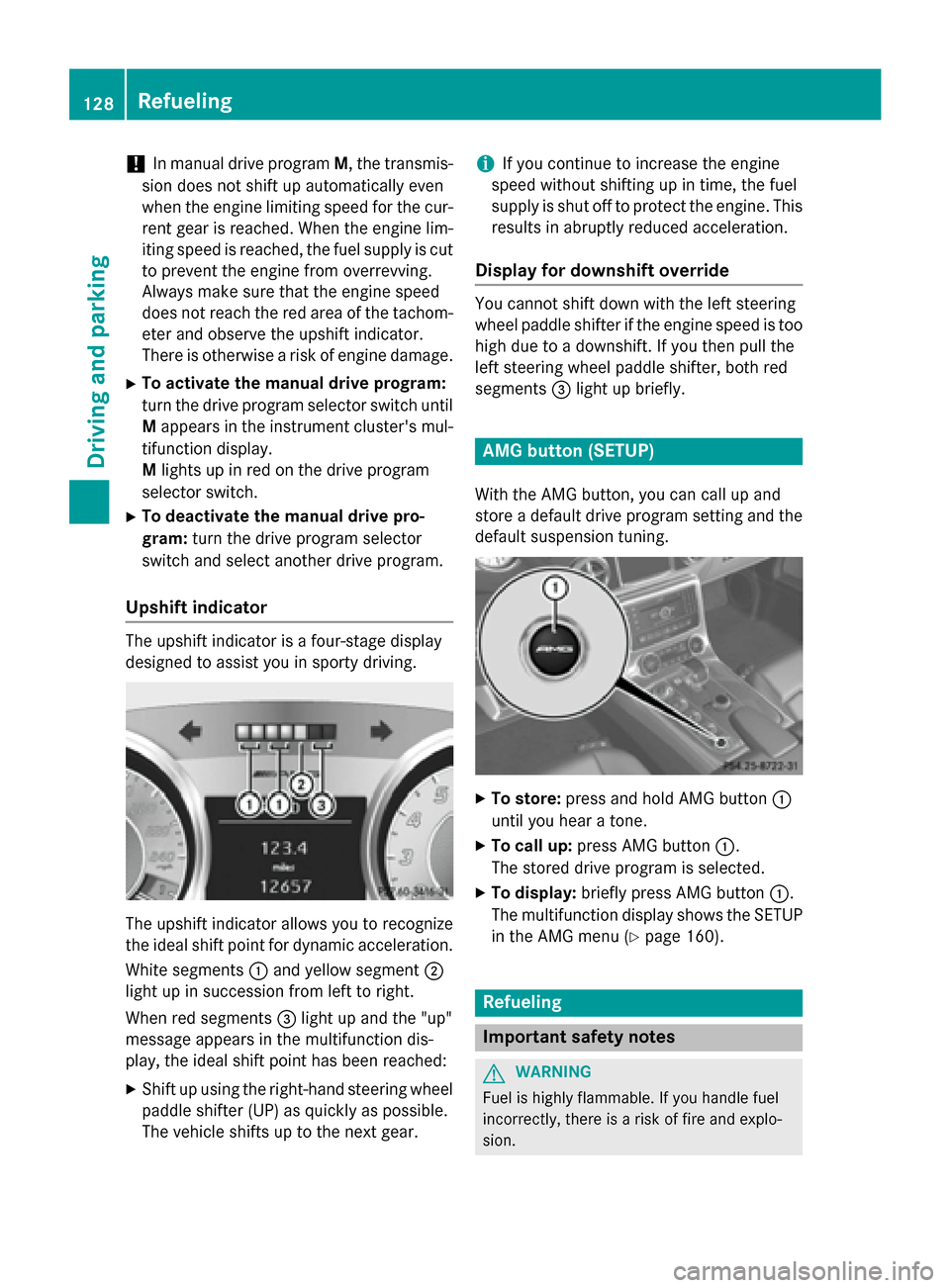
!
In manual drive program
M,the transmis-
sion does not shift up automaticallye ven
when the engine limiting speed for the cur-
rent gear is reached. When the engine lim- iting speed is reached, the fuel supplyisc ut
to prevent the engine from overrevving.
Alwaysm ake sure that the engine speed
does not reach the red area of the tachom- eter and observe the upshift indicator.
There is otherwise arisk of engine damage.
X To activate the manual drive program:
turn the drive program selector switch until M appears in the instrument cluster's mul-
tifunction display.
M lights up in red on the drive program
selector switch.
X To deactivate the manual drive pro-
gram: turn the drive program selector
switch and select another drive program.
Upshift indicator The upshift indicator is
afour-stage display
designed to assist you in sporty driving. The upshift indicator allows you to recognize
the ideals hift point for dynamic acceleration.
White segments 0043and yellow segment 0044
light up in succession from left to right.
When red segments 0087light up and the "up"
message appears in the multifunction dis-
play,t he ideals hift point has been reached:
X Shift up using the right-hand steering wheel
paddles hifter (UP) as quickly as possible.
The vehicle shifts up to the next gear. i
If you continue to increase the engine
speed without shifting up in time, the fuel
supplyiss hut off to protect the engine. This
results in abruptly reduced acceleration.
Display for downshift override You cannot shift down with the left steering
wheel paddles hifter if the engine speed is too
high due to adownshift. If you then pull the
left steering wheel paddles hifter, both red
segments 0087light up briefly. AMG button (SETUP)
With the AMG button, you can call up and
store adefaultd rive program setting and the
defaults uspension tuning. X
To store: press and hold AMG button 0043
until you hear atone.
X To call up: press AMG button 0043.
The stored drive program is selected.
X To display: briefly press AMG button 0043.
The multifunction displays hows the SETUP
in the AMG menu (Y page 160). Refueling
Important safety notes
G
WARNING
Fuel is highly flammable. If you handle fuel
incorrectly, there is arisk of fire and explo-
sion. 128
RefuelingDriving and parking
Page 132 of 290
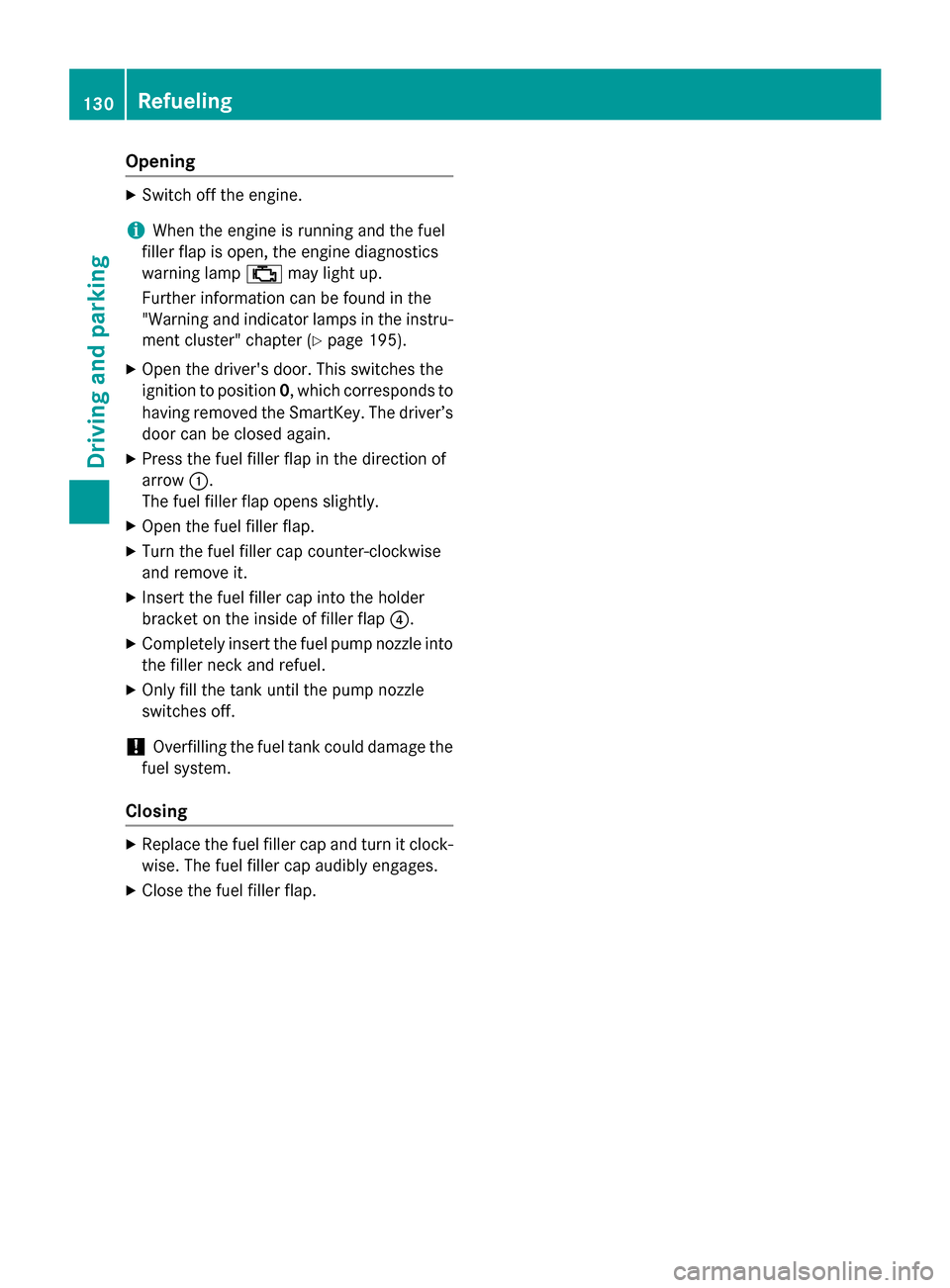
Opening
X
Switc hoff the engine.
i When the engin
eisrunning and the fuel
filler flap is open, the engin ediagnostics
warning lamp 00B9may light up.
Further information can be found in the
"Warning and indicator lamps in the instru-
ment cluster "chapter (Y page 195).
X Open the driver's door. This switches the
ignition to position 0,which corresponds to
having removed the SmartKey. The driver’s
door can be closed again.
X Press the fuel filler flap in the direction of
arrow 0043.
The fuel filler flap opens slightly.
X Open the fuel filler flap.
X Turn the fuel filler cap counter-clockwise
and remove it.
X Inser tthe fuel filler cap intot he holder
bracket on the inside of filler flap 0085.
X Completely insert the fuel pump nozzle into
the filler necka nd refuel.
X Only fill the tank until the pump nozzle
switches off.
! Overfilling the fuel tank could damage the
fuel system.
Closing X
Replace the fuel filler cap and turn it clock-
wise. The fuel filler cap audibly engages.
X Close the fuel filler flap. 130
RefuelingDriving and parking
Page 135 of 290
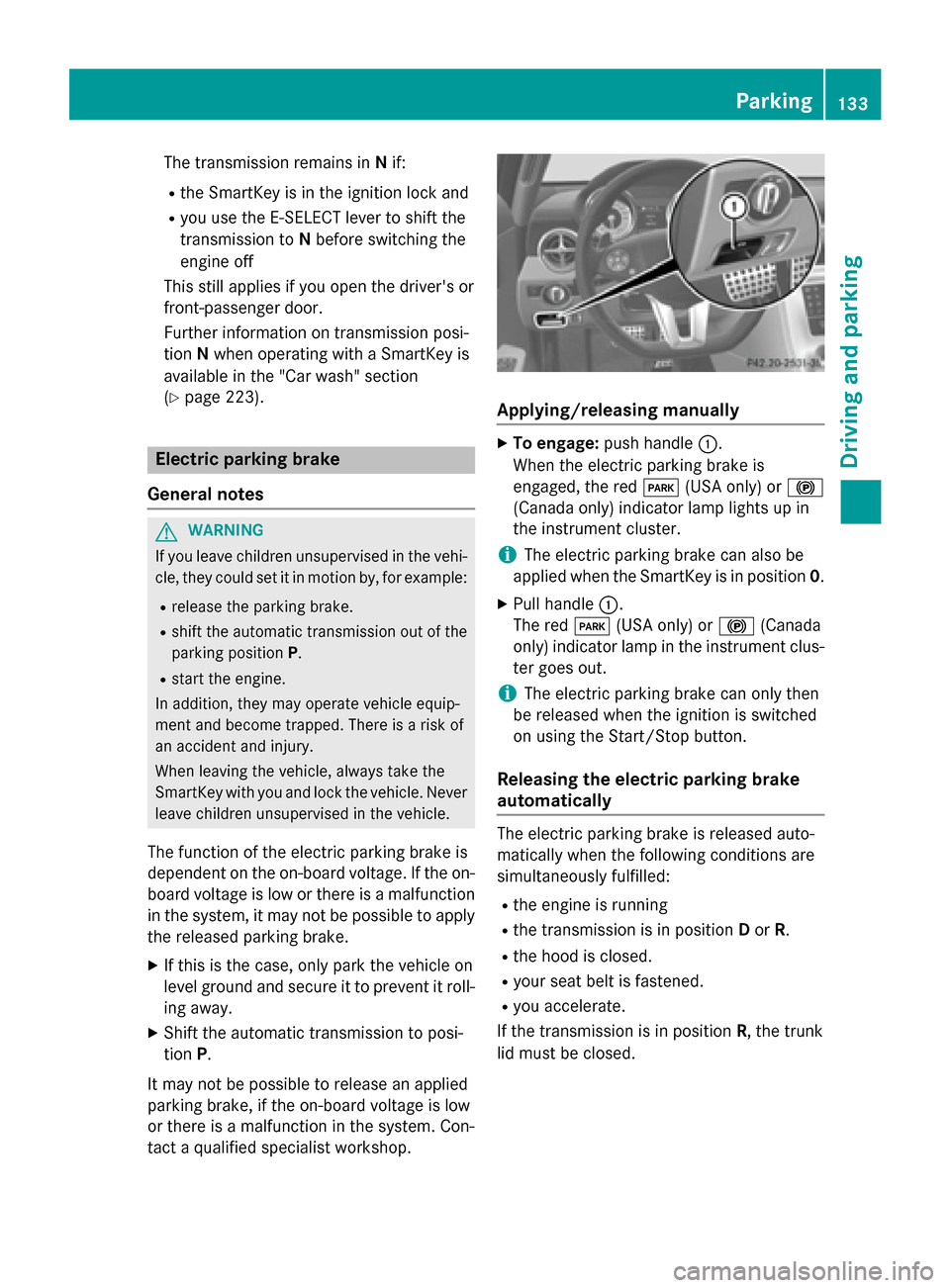
The transmission remains in
Nif:
R the SmartKey is in the ignition lock and
R you use the E ‑SELECT lever to shift the
transmission to Nbefore switchin gthe
engine off
This still applies if you open the driver's or
front-passenger door.
Further information on transmission posi-
tion Nwhen operating with aSmartKey is
available in the "Car wash" section
(Y page 223). Electric parking brake
General notes G
WARNING
If you leave children unsupervised in the vehi- cle, they could set it in motion by, for example:
R release the parking brake.
R shift the automatic transmission out of the
parking position P.
R start the engine.
In addition, they may operate vehicle equip-
ment and become trapped. There is arisk of
an accident and injury.
When leaving the vehicle, alway stake the
SmartKey with you and lock the vehicle. Never
leave children unsupervised in the vehicle.
The function of the electric parking brake is
dependent on the on-board voltage. If the on-
board voltage is low or there is amalfunction
in the system, it may not be possible to apply
the released parking brake.
X If this is the case, only park the vehicle on
level ground and secure it to prevent it roll- ing away.
X Shift the automatic transmission to posi-
tion P.
It may not be possible to release an applied
parking brake, if the on-board voltage is low
or there is amalfunction in the system. Con-
tact aqualified specialist workshop. Applying/releasing manually
X
To engage: push handle 0043.
When the electric parking brake is
engaged, the red 0049(USA only) or 0024
(Canada only) indicator lamp lights up in
the instrument cluster.
i The electric parking brake can also be
applied when the SmartKey is in position 0.
X Pull handle 0043.
The red 0049(USA only) or 0024(Canada
only) indicator lamp in the instrument clus- ter goes out.
i The electric parking brake can only then
be released when the ignition is switched
on using the Start/Stop button.
Releasing the electric parking brake
automatically The electric parking brake is released auto-
matically when the following conditions are
simultaneously fulfilled:
R the engine is running
R the transmission is in position Dor R.
R the hood is closed.
R your seat belt is fastened.
R you accelerate.
If the transmission is in position R,the trunk
lid must be closed. Parking
133Driving and parking Z
Page 138 of 290
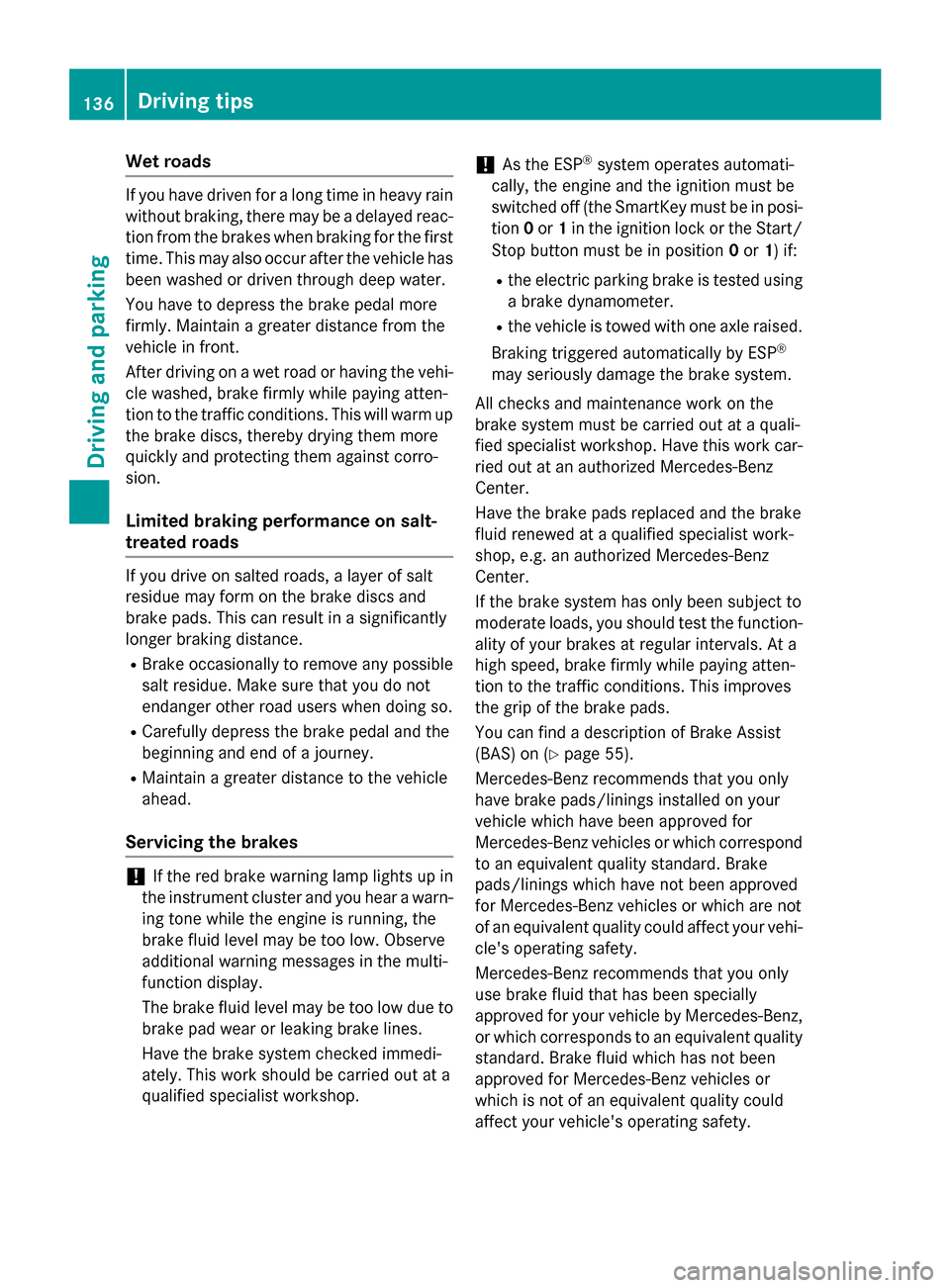
Wet roads
If you have drive
nfor along time in heavy rain
without braking, there may be adelayed reac-
tion from the brakes whe nbraking for the first
time. This may also occur after the vehicl ehas
been washed or drive nthroug hdeep water.
You have to depress the brake pedal more
firmly .Maintain agreater distance from the
vehicl einfront.
After driving on awet road or having the vehi-
cle washed ,brake firmly while paying atten-
tion to the traffic conditions. This wil lwarmup
the brake discs, thereby drying them more
quickly and protecting them against corro-
sion.
Limited braking performance on salt-
treated roads If you drive on salted roads,
alayer of salt
residue may form on the brake discs and
brake pads. This can result in asignificantly
longe rbraking distance.
R Brake occasionally to remove any possible
sal tresidue. Make sure that you do not
endange rother road users whe ndoing so.
R Carefully depress the brake pedal and the
beginning and end of ajourney.
R Maintain agreater distance to the vehicle
ahead.
Servicing the brakes !
If the red brake warning lamp lights up in
the instrument cluster and you hea rawarn-
ing tone while the engine is running, the
brake fluid leve lmay be too low .Observe
additiona lwarning messages in the multi-
function display.
The brake fluid leve lmay be too low due to
brake pad wea rorleaking brake lines.
Have the brake syste mchecked immedi-
ately. This work should be carrie dout at a
qualified specialist workshop. !
As the ESP ®
syste moperates automati-
cally, the engine and the ignition must be
switched off (the SmartKey must be in posi-
tion 0or 1in the ignition lock or the Start/
Stop button must be in position 0or 1)i f:
R the electric parking brake is tested using
ab rake dynamometer.
R the vehicl eistowed with one axle raised.
Braking triggered automatically by ESP ®
may seriousl ydamage the brake system.
All checks and maintenance work on the
brake syste mmust be carrie dout at aquali-
fied specialist workshop. Have this work car- ried out at an authorized Mercedes-Benz
Center.
Have the brake pad sreplaced and the brake
fluid renewe dataqualified specialist work-
shop, e.g. an authorized Mercedes-Benz
Center.
If the brake syste mhas only been subject to
moderate loads, you should test the function- ality of you rbrakes at regulari ntervals. At a
high speed, brake firmly while paying atten-
tion to the traffic conditions. This improves
the grip of the brake pads.
You can find adescription of Brake Assist
(BAS) on (Y page55).
Mercedes-Benz recommends that you only
have brake pads/linings installed on your
vehicl ewhich have been approved for
Mercedes-Benz vehicles or which correspond to an equivalent quality standard. Brake
pads/linings which have not been approved
for Mercedes-Benz vehicles or which are not
of an equivalent quality coul daffect you rvehi-
cle's operating safety.
Mercedes-Benz recommends that you only
use brake fluid that has been specially
approved for you rvehicl ebyM ercedes-Benz,
or which corresponds to an equivalent quality standard. Brake fluid which has not been
approved for Mercedes-Benz vehicles or
which is not of an equivalent quality could
affect you rvehicle's operating safety. 136
Driving tipsDriving and parking
Page 142 of 290
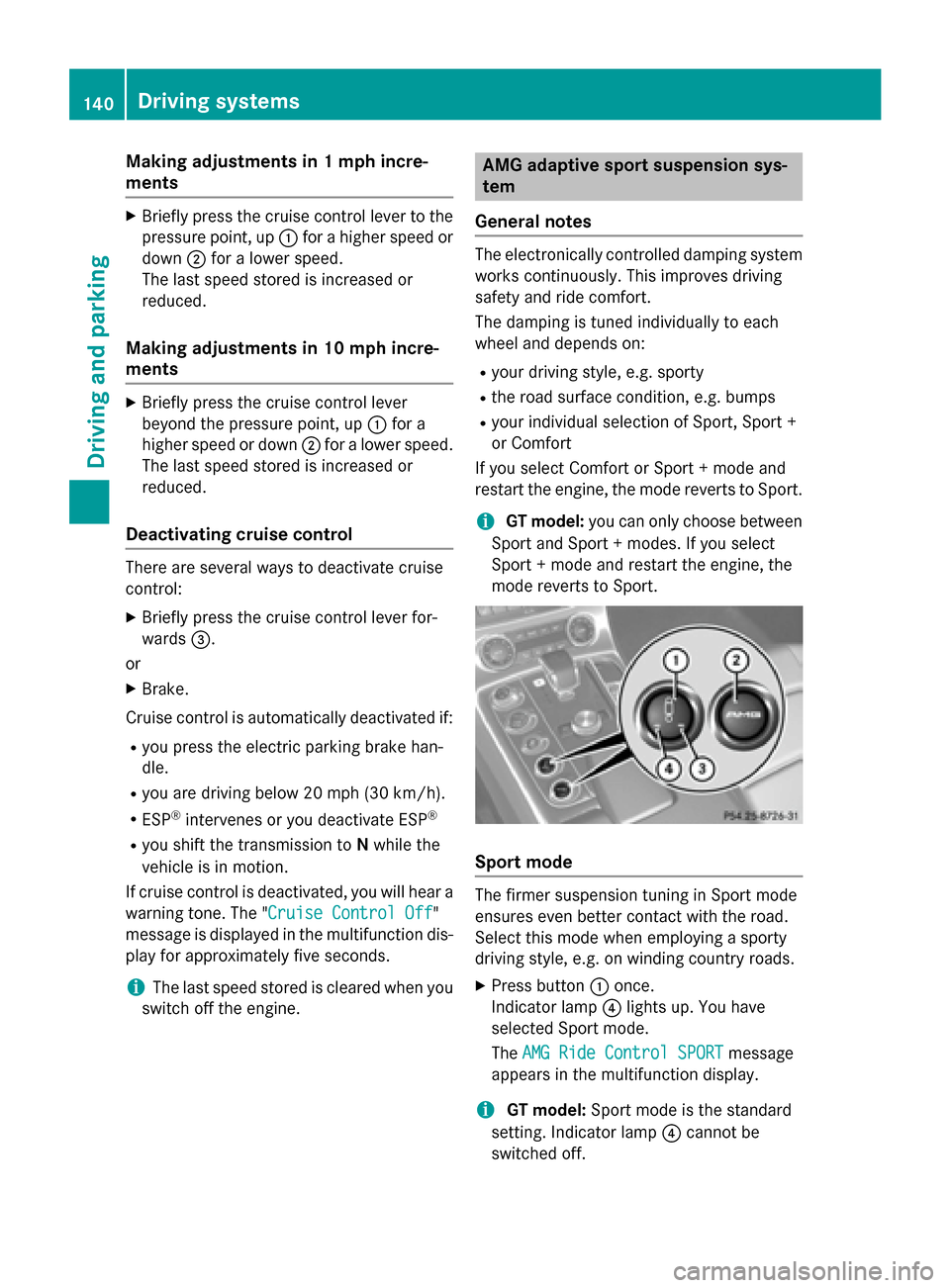
Making adjustments in
1mph incre-
ments X
Briefl ypress the cruis econtrol leve rtothe
pressure point, up 0043for ahigher spee dor
down 0044for alower speed.
The lasts peedstored is increased or
reduced.
Making adjustments in 10 mph incre-
ments X
Briefl ypress the cruis econtrol lever
beyond the pressure point, up 0043for a
higher spee dordown0044for alower speed.
The lasts peedstored is increased or
reduced.
Deactivatin gcruise control There are severa
lwaystod eactivate cruise
control:
X Briefl ypress the cruis econtrol leve rfor-
wards 0087.
or X Brake.
Cruise control is automatically deactivated if: R you press the electric parking brake han-
dle.
R you are driving below 20 mph (30 km/h).
R ESP ®
intervenes or you deactivate ESP ®
R you shift the transmission to Nwhile the
vehicl eisinm otion.
If cruis econtrol is deactivated, you willh eara
warning tone. The "Cruise Control Off Cruise Control Off"
message is displayed in the multifunction dis- playf or approximately five seconds.
i The lasts
peedstored is cleared when you
switch off the engine. AMG adaptive sport suspensions
ys-
tem
General notes The electronicall
ycontrolled damping system
works continuously.T his improves driving
safety and ride comfort.
The damping is tuned individually to each
whee land depends on:
R yourd riving style ,e.g. sporty
R the road surface condition, e.g. bumps
R youri ndividuals election of Sport, Sport +
or Comfort
If you select Comfort or Sport +mode and
restart the engine, the mode reverts to Sport.
i GT model:
you can only choose between
Sport and Sport +modes .Ifyou select
Sport +mode and restart the engine, the
mode reverts to Sport. Sport mode
The firmer suspension tuning in Sport mode
ensure
seven better contact with the road.
Select this mode when employing asporty
driving style ,e.g. on winding country roads.
X Press button 0043once.
Indicator lamp 0085lights up. You have
selected Sport mode.
The AMG Ride Control SPORT AMG Ride Control SPORT message
appears in the multifunction display.
i GT model:
Sport mode is the standard
setting. Indicator lamp 0085cannot be
switched off. 140
Driving systemsDriving and parking
Page 143 of 290
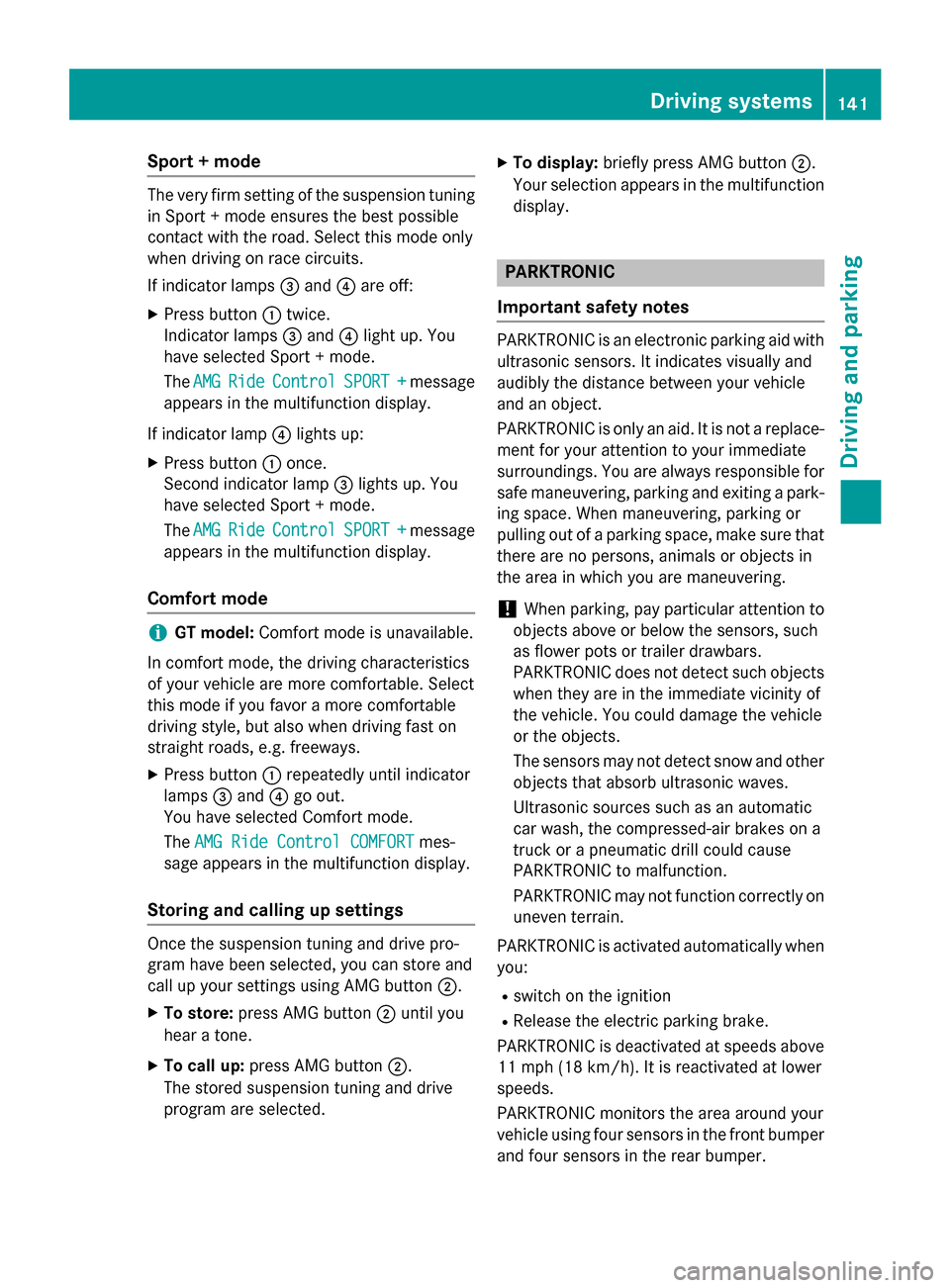
Sport
+mode The very firm settingoft
he suspension tuning
in Sport +mode ensures the best possible
contact with the road. Select this mode only
when driving on race circuits.
If indicator lamps 0087and 0085are off:
X Press button 0043twice.
Indicator lamps 0087and 0085light up. You
have selected Sport +mode.
The AMG
AMG Ride
Ride Control
Control SPORT +
SPORT +message
appears in the multifunction display.
If indicator lamp 0085lights up:
X Press button 0043once.
Secondi ndicator lamp 0087lights up. You
have selected Sport +mode.
The AMG
AMG Ride
Ride Control
Control SPORT +
SPORT +message
appears in the multifunction display.
Comfort mode i
GT model:
Comfort mode is unavailable.
In comfort mode, the driving characteristics
of your vehicle are more comfortable. Select
this mode if you favor amore comfortable
driving style, but also when driving fast on
straight roads, e.g. freeways.
X Press button 0043repeatedly until indicator
lamps 0087and 0085go out.
You have selected Comfort mode.
The AMG Ride Control COMFORT AMG Ride Control COMFORT mes-
sage appears in the multifunction display.
Storing and calling up settings Once the suspension tuning and drive pro-
gram have been selected, you can store and
call up your settings using AMG button 0044.
X To store: press AMG button 0044until you
hear atone.
X To call up: press AMG button 0044.
The stored suspension tuning and drive
program are selected. X
To display: briefly press AMG button 0044.
Your selection appears in the multifunction
display. PARKTRONIC
Important safety notes PARKTRONIC is an electronic parking aid with
ultrasonic sensors. It indicates visuallya nd
audibly the distance between your vehicle
and an object.
PARKTRONIC is only an aid. It is not areplace-
ment for your attention to your immediate
surroundings. You are always responsible for
safe maneuvering, parking and exiting apark-
ing space. When maneuvering, parking or
pulling out of aparking space, make sure that
there are no persons, animals or objectsin
the area in which you are maneuvering.
! When parking, pay particular attention to
objectsa bove or below the sensors, such
as flower pots or trailer drawbars.
PARKTRONIC does not detect such objects
when they are in the immediate vicinity of
the vehicle. You could damage the vehicle
or the objects.
The sensors may not detect snow and other
objectst hat absorb ultrasonic waves.
Ultrasonic sources such as an automatic
car wash, the compressed-air brakes on a
truck or apneumatic drill could cause
PARKTRONIC to malfunction.
PARKTRONIC may not function correctly on uneven terrain.
PARKTRONIC is activated automatically when you:
R switch on the ignition
R Release the electric parking brake.
PARKTRONIC is deactivated at speeds above
11 mph (18 km/h) .Itisreactivated at lower
speeds.
PARKTRONIC monitorst he area around your
vehicle using four sensors in the front bumper
and four sensors in the rear bumper. Driving systems
141Driving and parking Z
Page 144 of 290
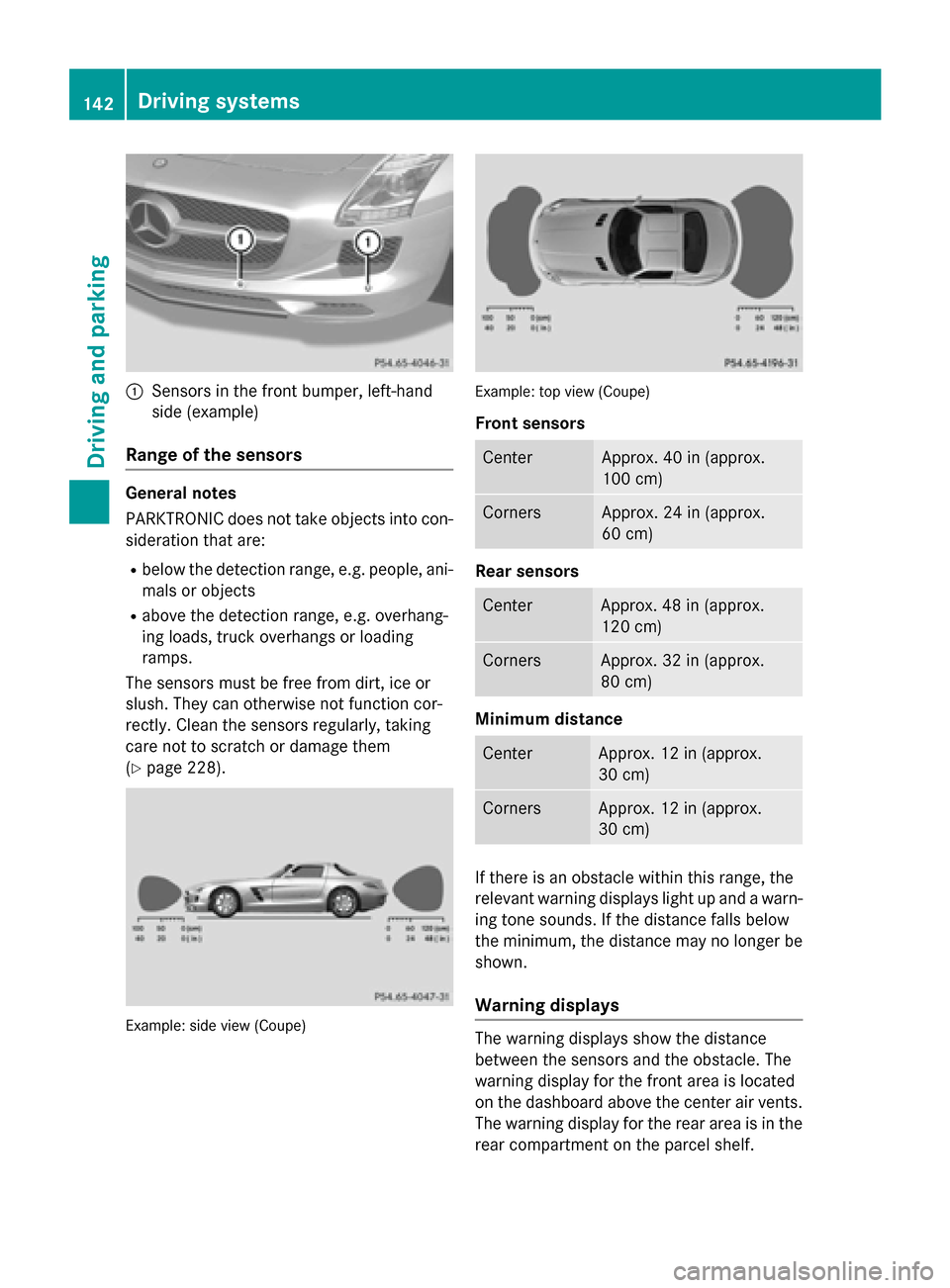
0043
Sensors in the front bumper, left-hand
sid e(example)
Rang eoft he sensors General notes
PARKTRONIC doe
snot take objects into con-
sideration tha tare:
R belo wthe detectio nrange, e.g. people, ani-
mal soro bjects
R above the detectio nrange, e.g. overhang-
ing loads, truck overhangs or loading
ramps.
The sensors mus tbefree from dirt, ice or
slush. The ycan otherwise not function cor-
rectly. Clea nthe sensors regularly, taking
care not to scratch or damag ethem
(Y page 228). Example
:sidev iew( Coup e) Example
:top vie w(Coup e)
Front sensors Center Approx. 40 in (approx.
100 cm)
Corners Approx. 24 in (approx.
60 cm)
Rear sensors
Center Approx. 48 in (approx.
120 cm)
Corners Approx. 32 in (approx.
80 cm)
Minimum distance
Center Approx. 12 in (approx.
30 cm)
Corners Approx. 12 in (approx.
30 cm)
If there is an obstacl
ewithin this range, the
relevant warning display slight up and awarn-
ing tone sounds. If the distance falls below
the minimum ,the distance may no longer be
shown.
Warning displays The warning display
sshowt he distance
between the sensors and the obstacle. The
warning display for the front are aislocated
on the dashboard above the center ai rvents.
The warning display for the rea rareaisint he
rea rcompartment on the parcel shelf. 142
Driving systemsDriving and parking