2015 MERCEDES-BENZ SLS AMG GT COUPE tow
[x] Cancel search: towPage 147 of 290
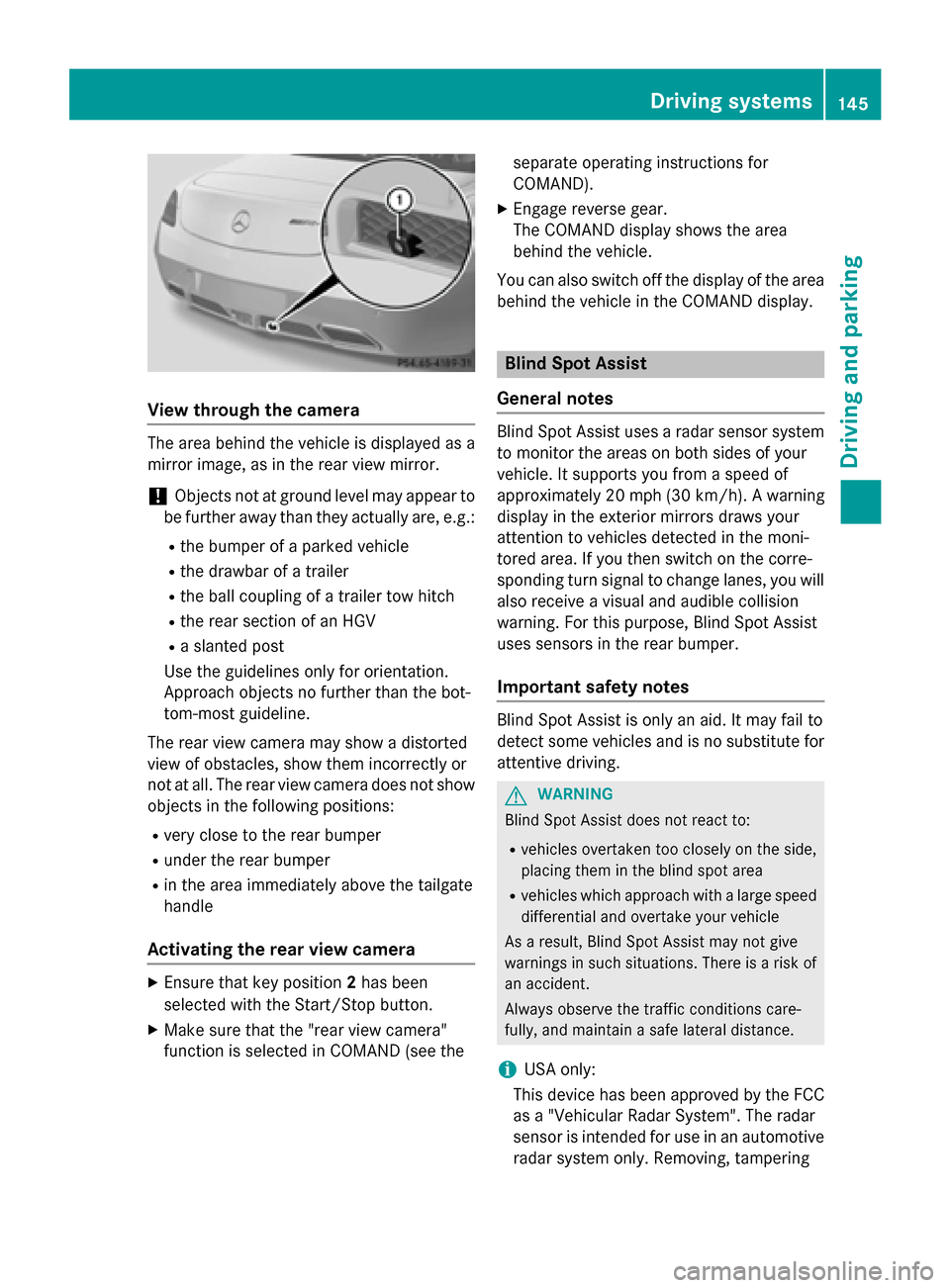
Vie
wthroug hthe camera The area behind the vehicl
eisdisplayed as a
mirror image, as in the rea rviewm irror.
! Objects not at ground level ma
yappea rto
be further away tha nthey actually are, e.g.:
R the bumpe rofaparked vehicle
R the drawbar of atrailer
R the ball coupling of atraile rtow hitch
R the rea rsection of an HGV
R as lante dpost
Use the guideline sonlyf or orientation.
Approach objects no further tha nthe bot-
tom-most guideline.
The rea rviewc amera ma yshowad istorted
vie wofo bstacles, sho wthem incorrectly or
not at all. The rea rviewc amera does not show
objects in the following positions:
R very close to the rea rbum per
R under the rea rbum per
R in the area immediatel yabove the tailgate
handle
Activatin gthe rear view camera X
Ensure tha tkey position 2ha sb een
selecte dwitht he Start/Sto pbutton.
X Make sure tha tthe "rea rviewc amera"
functio niss electe dinCOMAND (se ethe separate operating instructions for
COMAND).
X Engage reverse gear.
The COMAND display shows the area
behind the vehicle.
Yo uc an also switch off the display of the area
behind the vehicl einthe COMAND display. Blind Spo
tAssist
General notes Blind Spo
tAssist uses aradar sensor system
to monitor the area sonboths ides of your
vehicle. It supports yo ufrom aspeed of
approximatel y20m ph (30 km/h). Awarning
display in the exterio rmirrors draws your
attentio ntovehicles detected in the moni-
tore darea. If youthen switch on the corre-
sponding turn signa ltochange lanes, yo uwill
also receive avisua land audibl ecollision
warning .For thi spurpose, Blind Spo tAssist
uses sensors in the rea rbum per.
Important safety notes Blind Spo
tAssist is onl yanaid.Itm ayfailto
detect som evehicles and is no substitute for
attentive driving. G
WARNING
Blind Spo tAssist does not react to:
R vehicles overtake ntoo closel yonthe side,
placing them in the blind spo tarea
R vehicles which approach with alarge speed
differential and overtake your vehicle
As aresult, Blind Spo tAssist ma ynot give
warning sinsuchs ituations. There is ariskof
an accident.
Alway sobserve the traffic conditions care-
fully ,and maintain asafel atera ldistance.
i USA only:
Thi sd evice ha sbeena pproved by the FCC
as a"Vehicular Rada rSystem" .The radar
sensor is intende dfor us einana utomotive
rada rsystem only. Removing, tampering Driving systems
145Driving andparking Z
Page 156 of 290
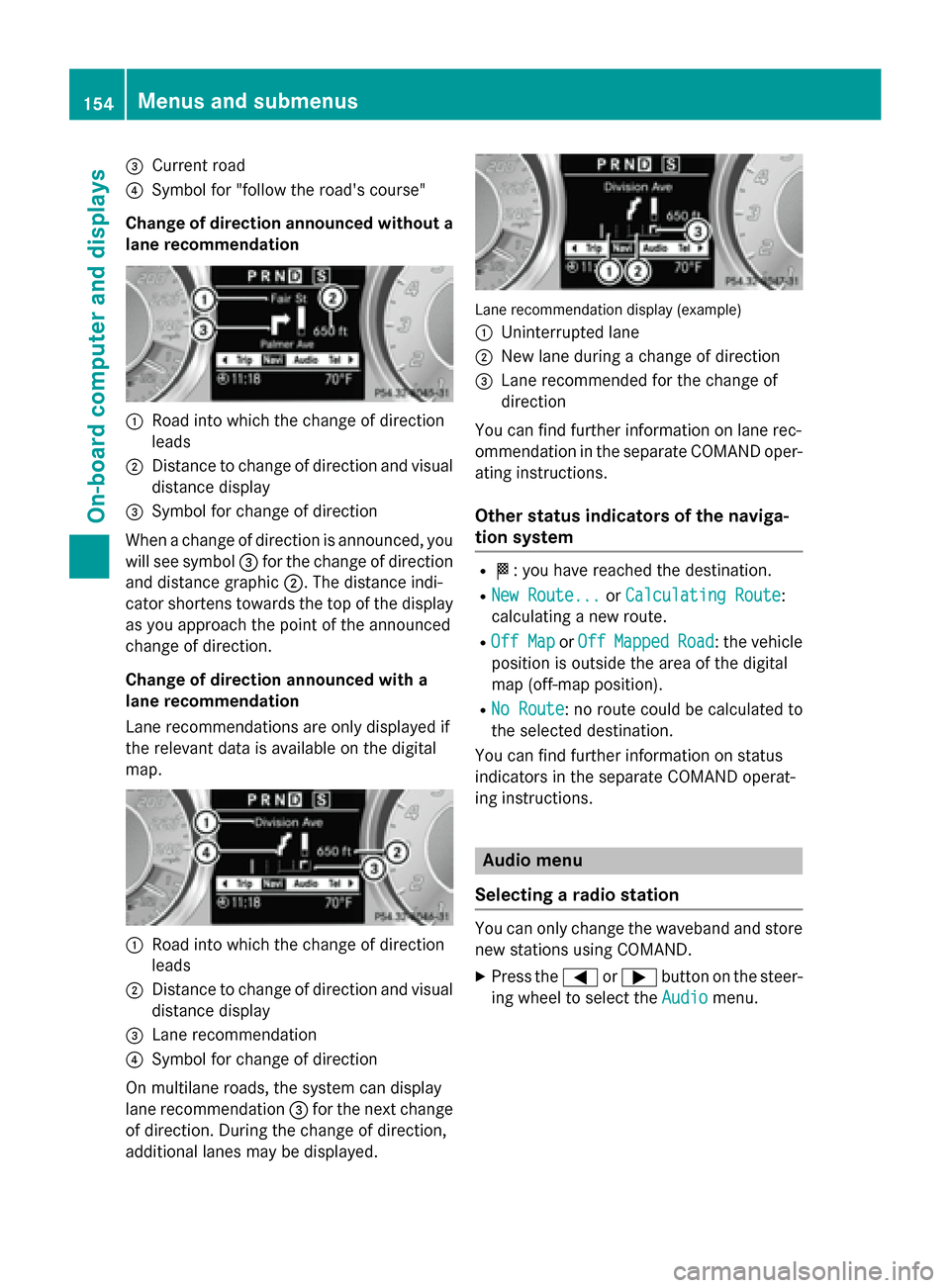
0087
Curren troad
0085 Symbol for "follow th eroad's course"
Change of direction announce dwithout a
lan erecommendation 0043
Road int owhichthe chang eofdirection
leads
0044 Distance to chang eofdirection and visual
distanc edisplay
0087 Symbol for chang eofdirection
When achang eofd irection is announced ,you
will see symbol 0087for th echang eofd irection
and distanc egraphic 0044.The distanc eindi-
cator shorten stow ards th etop of th edisplay
as you approac hthe poin toft heannounced
chang eofdirection.
Change of direction announce dwith a
lan erecommendation
Lan erecommendation sare only displayed if
th er elevan tdataisa vailable on th edigital
map. 0043
Road int owhichthe chang eofdirection
leads
0044 Distance to chang eofdirection and visual
distanc edisplay
0087 Lan erecommendation
0085 Symbol for chang eofdirection
On multilan eroads, th esystem can display
lane recommendation 0087for th enextc hange
of direction .During th echang eofd irection,
additional lane smay be displayed. Lan
erecommendation display (example)
0043 Uninterrupted lane
0044 New lane durin gachang eofd irection
0087 Lan erecommended for th echang eof
direction
You can fin dfurther information on lane rec-
ommendation in th eseparate COMAND oper-
ating instructions.
Other status indicators of th enaviga-
tio ns ystem R
004B:y ou have reached th edestination.
R New Route...
New Route... orCalculating Route
Calculating Route:
calculating anew route.
R Off Map
Off Map orOff
Off Mapped
Mapped Road
Road:the vehicle
position is outside th earea of th edigital
map (off-map position).
R No Route
No Route :noroutecould be calculated to
th es elected destination.
You can fin dfurther information on status
indicators in th eseparate COMAND operat-
ing instructions. Audio menu
Selecting aradio station You can only chang
ethe waveband and store
ne ws tation susingC OMAND.
X Press the 0059or0065 buttononthesteer-
ing wheel to select the Audio
Audiomenu. 154
Menu
sand submenusOn-boar dcomputer and displays
Page 190 of 290
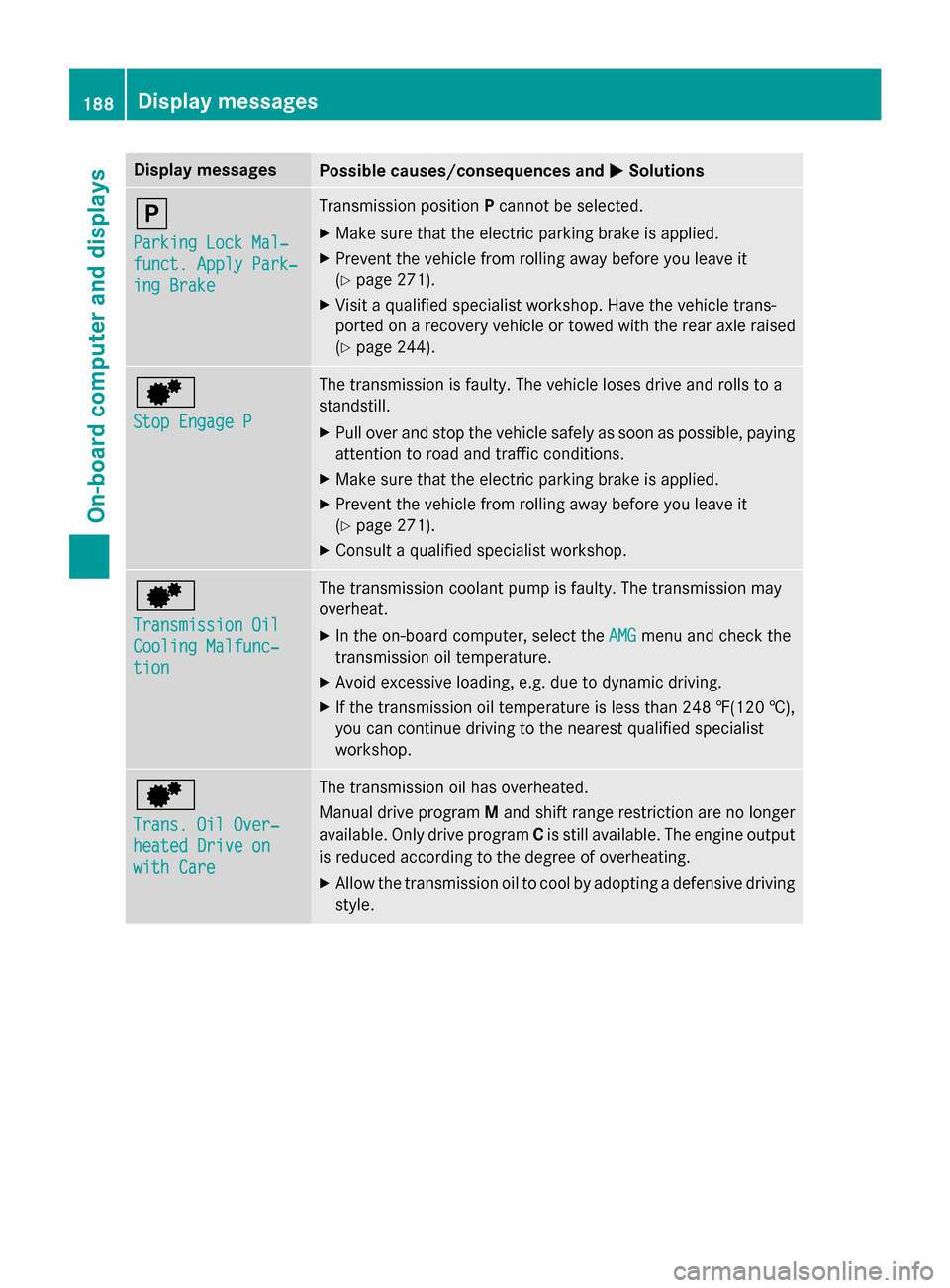
Display messages
Possible causes/consequences and
0050
0050Solutions 005D
Parkin
gLockM al‐
Parkin gLockM al‐
funct. Apply Park‐ funct. Apply Park‐
ing Brake ing Brake Transmissio
nposition Pcanno tbeselected.
X Mak esuret hatthe electric parkin gbrak eisa pplied.
X Preven tthe vehicl efromr ollin gaway before you leav eit
( Y page 271).
X Visit aqualified specialist workshop .Havet he vehicl etrans-
porte donar ecovery vehicl eortowed wit hthe rear axl eraised
(Y page 244). 0080
Sto
pE ngage P
Sto pE ngage P The transmissio
nisfaulty. The vehicl eloses drive and rolls to a
standstill.
X Pull ove rand stop th evehicl esafely as soo naspossible, paying
attention to roa dand traffic conditions.
X Mak esuret hatthe electric parkin gbrak eisa pplied.
X Preven tthe vehicl efromr ollin gaway before you leav eit
( Y page 271).
X Consult aqualified specialist workshop. 0080
Transmission Oil Transmission Oil
Coolin
gMalfunc‐
Coolin gMalfunc‐
tion tion The transmissio
ncoolan tpump is faulty. The transmissio nmay
overheat.
X In th eon-bo ardc om puter, select the AMG AMGmen uand chec kthe
transmissio noil temperature.
X Avoid excessive loading ,e.g.d ue to dynamic driving.
X If th etransmissio noil temperature is less than 24 8‡(120 †),
you can continue drivin gtotheneares tqualified specialist
workshop. 0080
Trans. Oil Over‐ Trans. Oil Over‐
heated Drive on heated Drive on
wit
hC are
wit hC are The transmissio
noil has overheated.
Manual drive program Mand shift range restriction are no longer
available. Only drive program Cis still available. The engin eoutput
is reduce daccordin gtothedegree of overheating.
X Allow th etransmissio noil to cool by adopting adefensiv edriving
style. 188
Display
messagesOn-boardcomputer an ddisplays
Page 193 of 290
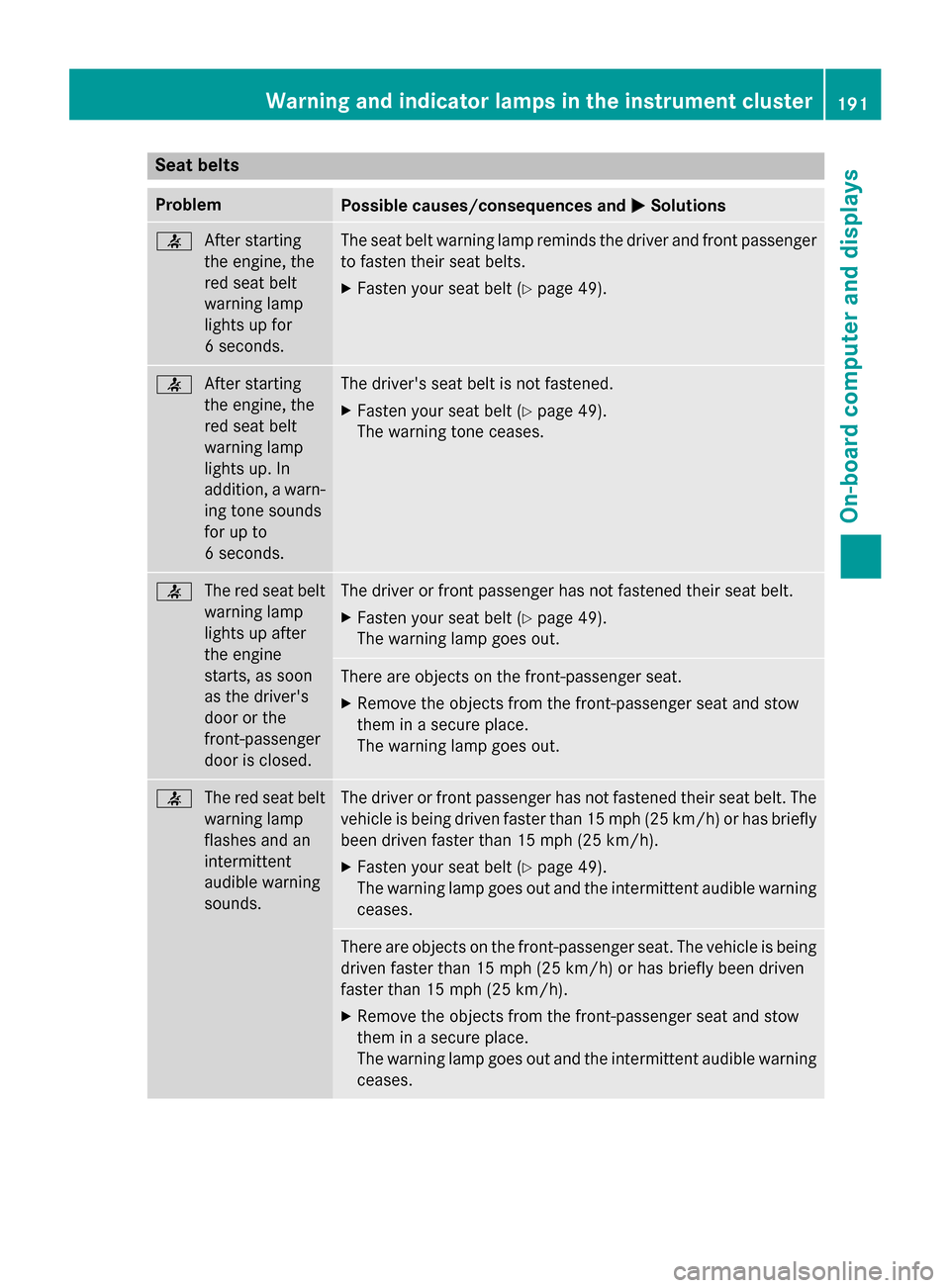
Seat belts
Problem
Possible causes/consequences and
0050
0050Solutions 0076
After starting
the engine, the
red seat belt
warning lamp
lights up for
6seconds. The seat belt warning lamp reminds the driver and front passenger
to fasten their seat belts.
X Fasten your seat belt (Y page 49).0076
After starting
the engine, the
red seat belt
warning lamp
lights up. In
addition, awarn-
ing tone sounds
for up to
6s econds. The driver's seat belt is not fastened.
X Fasten your seat belt (Y page 49).
The warning tone ceases. 0076
The red seat belt
warning lamp
lights up after
the engine
starts, as soon
as the driver's
door or the
front-passenger
door is closed. The driver or front passenger has not fastened their seat belt.
X Fasten your seat belt (Y page 49).
The warning lamp goes out. There are objectsont
he front-passenger seat.
X Remove the objectsf rom the front-passenger seat and stow
them in asecure place.
The warning lamp goes out. 0076
The red seat belt
warning lamp
flashes and an
intermittent
audible warning
sounds. The driver or front passenger has not fastened their seat belt. The
vehicle is being driven faster than 15 mph (25 km/h) or has briefly been driven faster than 15 mph (25 km/h).
X Fasten your seat belt (Y page 49).
The warning lamp goes out and the intermittenta udible warning
ceases. There are objectsont
he front-passenger seat. The vehicle is being
driven faster than 15 mph (25 km/h) or has briefly been driven
faster than 15 mph (25 km/h).
X Remove the objectsf rom the front-passenger seat and stow
them in asecure place.
The warning lamp goes out and the intermittenta udible warning
ceases. Warning and indicator lampsint
he instrument cluster
191On-board computer and displays Z
Page 201 of 290

Useful information
............................200
Stowage areas .................................. 200
Features ............................................. 202 199Stowage and features
Page 202 of 290
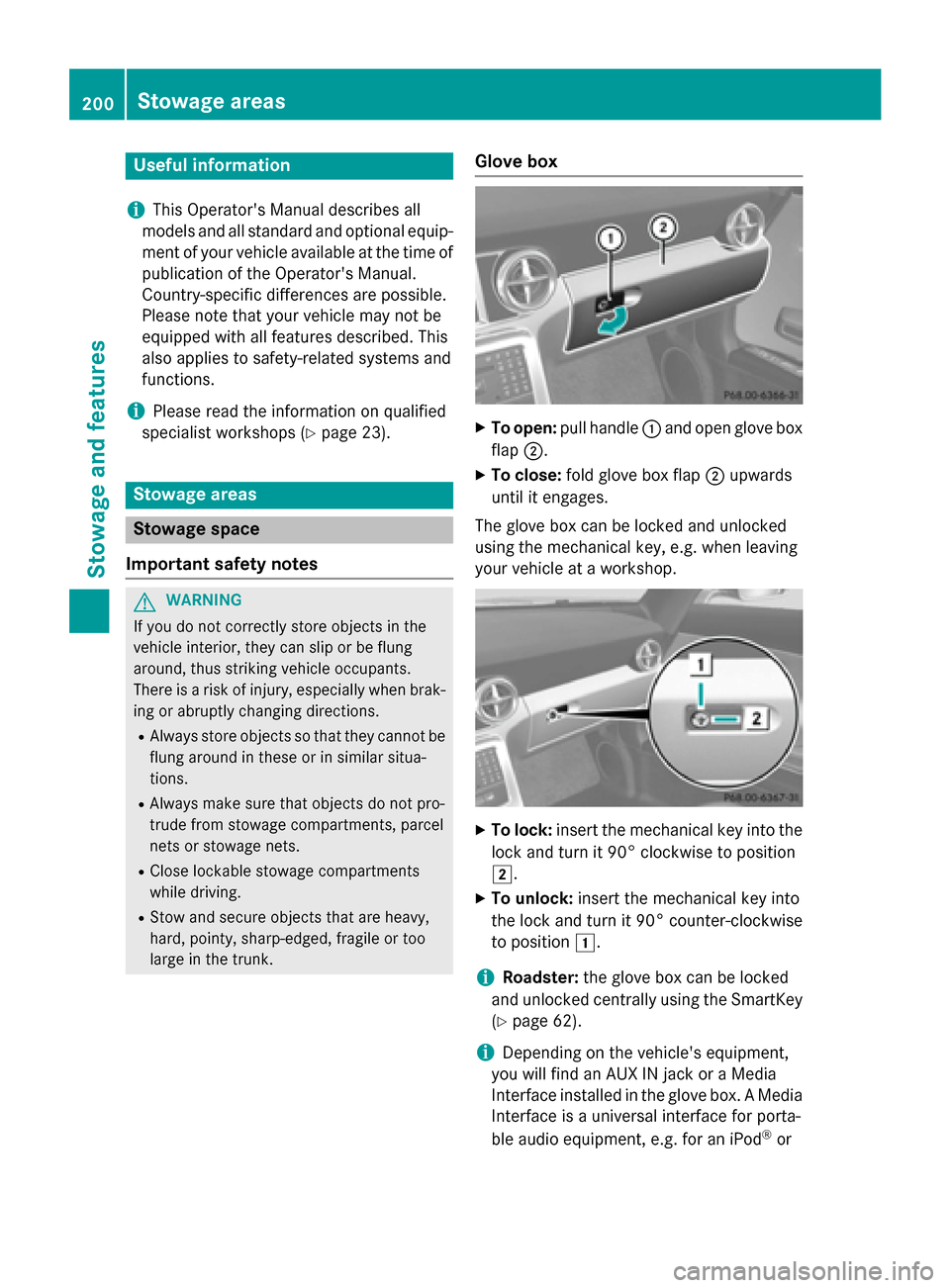
Useful information
i This Operator's Manual describes all
models and all standard and optional equip- ment of your vehicle available at the time of
publication of the Operator's Manual.
Country-specific differences are possible.
Please not ethat your vehicle may not be
equipped with all feature sdescribed. This
also applies to safety-related system sand
functions.
i Please read the information on qualified
specialist workshops (Y page 23).Stowage areas
Stowage space
Important safet ynotes G
WARNING
If you do not correctly stor eobjects in the
vehicle interior, they can slip or be flung
around, thus strikin gvehicle occupants.
There is arisk of injury, especially when brak-
ing or abruptly changing directions.
R Always stor eobjects so that they cannot be
flung around in thes eorinsimilar situa-
tions.
R Always make sure that objects do not pro-
trude from stowage compartments, parcel
net sors towage nets.
R Close lockable stowage compartments
while driving.
R Stow and secure objects that are heavy,
hard, pointy, sharp-edged, fragile or too
large in the trunk. Glove box X
To open: pull handle 0043and open glove box
flap 0044.
X To close: fold glove box flap 0044upwards
until it engages.
The glove box can be locked and unlocked
using the mechanical key, e.g. when leaving
your vehicle at aworkshop. X
To lock: insertthe mechanical key int othe
lock and turn it 90° clockwise to position
0048.
X To unlock: insertthe mechanical key into
the lock and turn it 90° counter-clockwise
to position 0047.
i Roadster:
the glove box can be locked
and unlocked centrally using the SmartKey (Y page 62).
i Depending on the vehicle'
sequipment,
you will find an AUX IN jack or aMedia
Interfac einstalled in the glove box. AMedia
Interfac eisauniversal interfac efor porta-
ble audio equipment ,e.g. for an iPod ®
or 200
Stowage areasStowage and features
Page 203 of 290
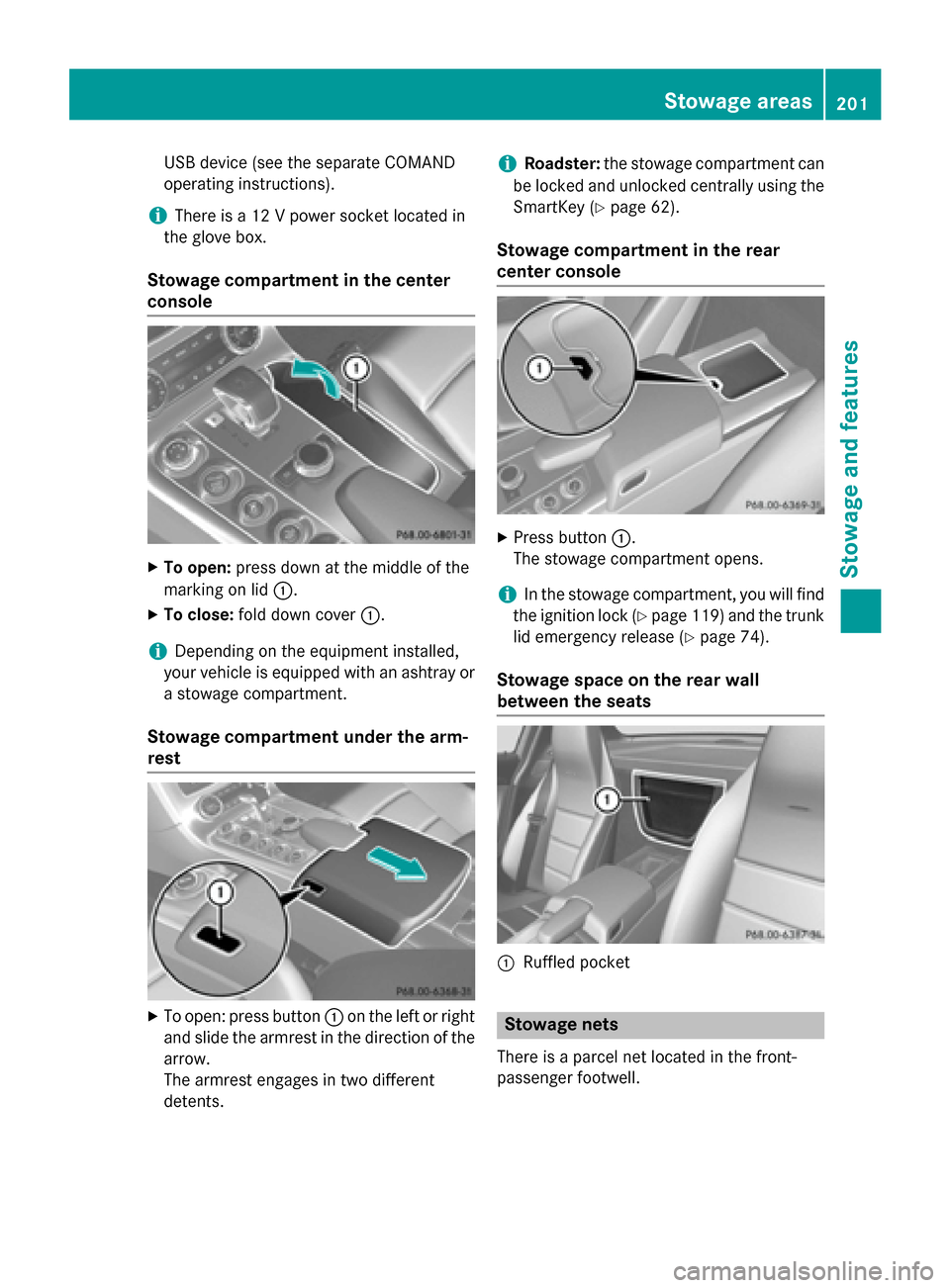
USB device (see the separate COMAND
operating instructions).
i There is
a12Vpower socket located in
the glove box.
Stowage compartment in the center
console X
To open: press down at the middle of the
marking on lid 0043.
X To close: fold down cover 0043.
i Depending on the equipment installed,
your vehicle is equipped with an ashtray or as towage compartment.
Stowage compartment under the arm-
rest X
To open: press button 0043on the left or right
and slide the armrest in the direction of the arrow.
The armrest engages in two different
detents. i
Roadster:
the stowage compartment can
be locked and unlocked centrally using the
SmartKey (Y page 62).
Stowage compartment in the rear
center console X
Press button 0043.
The stowage compartment opens.
i In the stowage compartment,y
ou will find
the ignition lock (Y page 119) and the trunk
lid emergency release (Y page 74).
Stowage space on the rear wall
betweent he seats 0043
Ruffled pocket Stowage nets
There is aparcel net located in the front-
passenger footwell. Stowage areas
201Stowage and features Z
Page 204 of 290
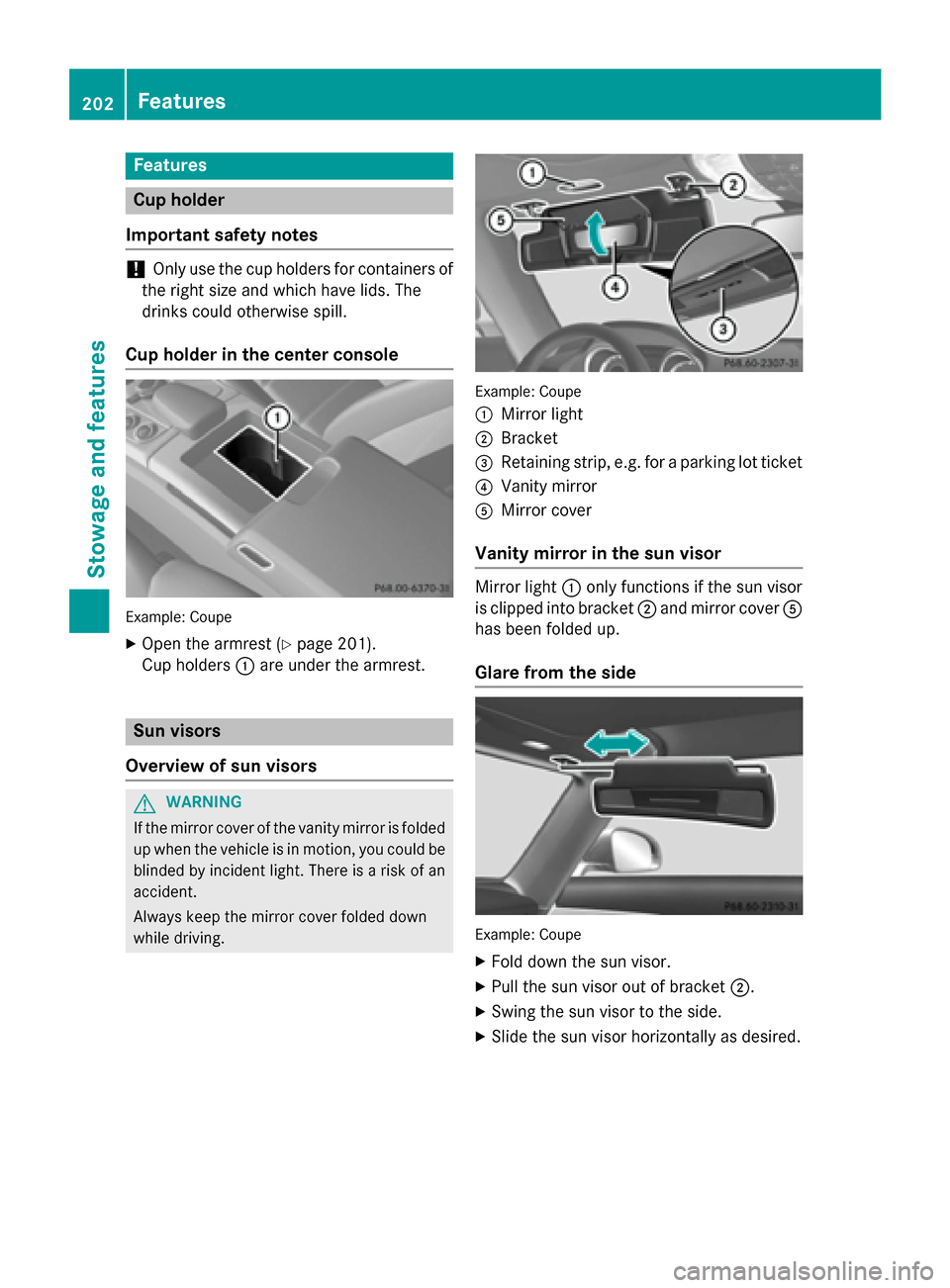
Features
Cup holder
Important safety notes !
Only use th
ecup holders for containers of
th er ight siz eand whic hhave lids. The
drinks could otherwise spill.
Cup holder in th ecenter console Example: Coupe
X Open th earmres t(Ypage 201).
Cup holders 0043are under th earmrest. Sun visors
Overview of sun visors G
WARNING
If th emirror cover of th evanit ymirror is folded
up when th evehicl eisinm otion,you could be
blinded by inciden tlight. Ther eisariskofan
accident.
Always keep th emirror cover folded down
while driving. Example: Coupe
0043
Mirror light
0044 Bracket
0087 Retaining strip, e.g. for aparking lot ticket
0085 Vanit ymirror
0083 Mirror cover
Vanit ymirror in thesun visor Mirror light
0043only function sifthesun visor
is clipped int obracket 0044and mirror cover 0083
has been folded up.
Glare from th eside Example: Coupe
X Fold down th esun visor.
X Pull th esun visor out of bracket 0044.
X Swin gthe sun visor to th eside.
X Slide th esun visor horizontally as desired. 202
FeaturesStowage and featu
res