2015 MERCEDES-BENZ SLS AMG GT COUPE audio
[x] Cancel search: audioPage 155 of 202

If
necessary ,consult aMercedes-Benz
Service Center. Swi
tching toMedia Interface
From Another Main Function X
Select Audio £
Audio £
Media Interface in
the audiomenu display.
i Ifyou previou slyselected operationwith
Medi aInterface, youneed onlyselect
Audio .
or
X Press theefunction button.
Switch onthe previou sdisc opera ting
mode.
i Ifyou previou slyselected operationwith
Medi aInterface, itwil lnow beswitched on.
X Select Media .
The media listapp ears. TheRdot
indicates thecurrent mediumbeing played.
X Rotate ymzor slideqmrunt ilth e
posi tion ofMed iaInterface is
high light edinthemed ialist .
i Ifno dev iceisco nn ected, you willsee the
en try Med iaInterface ins
tead ofa
dev icenam e.
X Pre ssn.
COMA NDactivat estheco nn ecteddev ice
(on lyfor iPod sand USBd evices). Youwill
see acorr espondin gmessage. Thebasic
display thenappears. Ex
ample display: iPod®
operation
1 Devic etype
2 Track number
3 Track name
4 Visual elapsed tracktime
5 Numer icelapsed track time(also in
for mat 00:00:00 for audiobo oks)
6 Visual track displ ay
7 Curr entp layback option
8 Soun dset tings
9 Media list
a Album name,if available
b Catego ries,playlists and/orfolder s
c Artis t,ifavailable
d Playback options
i Ifthe devic econ nected does notcontain
any playable track s,acor respo nding
mess ageappears.
Wit hin theAudio Function X
Conn ectanext ern aldevic e(Ypage 152).
COMAND activates thedevice. Thebasic
display appears.
or
X Select Audio £
Media Interface .
i The type ofdevice 1that hasbeen
con nected isindicat edbythe
corr espondin gicon sfor iPod ®
,MP3 player
or USB mass storage device. Media
Interface
153Audio Z
Page 156 of 202

Selec
tingMusic Files
i COMAND displaysthe data stored onthe
iPod ®
,MP3 playeror USB mass storage
device inthe storage structureused inthe
medium inquestion.
Selec tingbySkipping toaT rac k X
To skipfo rwa rds orbac kwards toa
trac k:Slide omp .
or
X Press theF orE button .
i Skipping forwards skipstothe next track .
Skipping backwards skipstothe beginning
of the current trackifthe track hasbeen
playi ngfor more than8seconds. Ifthe
track hasbeen playingfor less than 8
seconds, itskips tothe start ofthe previous
track .Ify ou have selected aplayb ack
option otherthanNormal Track Sequence ,
the track sequence israndom.
Selecting byManua lTr ack Num ber
Entry X
To mak ean entry: Presstheõbutton .
An input menu appears. Thenumber of
possible inputplaces depends onthe
number oftrack sstored.
X To enter atr ack number: Pressanumber
key, such asH.
The number isenter edinthe first position
in the input line.
i Ifan invalid number isenter ed,COMAND
will ignore itand itwill notbedisplay ed.
X En ter more numbers ifdesired.
X To confirm yourentry: Pressthen
button .
The selected trackisplaye d. Fast
forward /rewind X
When themain areaishighlighted, slide
and hold ompunt ilth edesi redposi tion
has been reached.
or
X Pre ssand hold theF orE button
unt ilth edesi redposi tion has been
reac hed. Select
ingaCatego ry/Playlist/F older
iPo dsand MP3 Playe rs You
canselect tracks bycatego ryfor iPods
and byfold erfor MP3 players.
Depend ingonthe connected device,the
catego riesmay include:
R Curre nttrack list R
Playl ists (e.g.
All ,
My top 25 or
Music video
s )
R Artis ts R
Album s R
Podca sts R
Audio books R
Genre s R
Compo sers i
Some playback catego riescontain the
All entry.
Further entriesofthis type can
foll ow dep endi ngon the hierarchy level.
After selecting atitle atthe track level,the
entire content ofthe catego rysel ected will
be played.
USB Devic es For
USB mass storag edevi ces, youcan select
fold ersand also pla ylists (ifava ilable ).
COM AND canalso displa ythe albu mn ame
and artist (“me tadata”) duringplaybac k,if
th is inf orm ationhasprev iously beenentered.
Playlist sare showninthedispl aywit ha
part icular icon.When youopen theplaylist ,
th eselec tedtrack sare open edand playbac k
begin s. 154
Med
iaInter faceAud io
Page 157 of 202

For
USB massstora gedev ices ,yo ucan
dete rmine whether meta datafrom thetags in
the code dmus icda ta sho uld be displ ayed or
whe ther thefilename anddirectory shouldbe
di spl ayed during play ba ck.
X Sele ctMedi aInte rface £
Disp lay Meta
data .
Sel ecting aCatego ryand Open inga
Fo lder X
To open acateg orylist/fol der:Press n
whe nthe main areaishighlighted.
or
X Select Music .
You willsee theavaila blecategories orthe
folder content(e.g. other folders).
i The Music menu
itemisnot availa bleuntil
the device hasbeen activated. 1
Device nameanddevice icon
2 Selectable categories
X To selec tacatego ry/folder:Slide
qmrand confirm withn.
You willsee theco nten to fthe selected
category orselected folder.
i You may seethePlease wait... message
beforehand.
X Ifnecessary, repeatthisoperating step
until thetrack sin the desired folderappear. 1
Symbol forback folder
2 Current category
3 Track icon
4 Current track
X To selec ta tra ck: Slide qmrand confirm
wit hn.
The track isplayed.
or
X Sel ect analbum orfold erand confirm with
n.
X To select atr ack :Slid eqmrand confirm
wit hn.
Af terth at, thefir st track ofthealbum/
fold erisplayed.
X To swit chtothenext folderup:Sel ect
th eQ icon.
i The Q iconisalwa yslisted rightatthe
top ofthe folder inquestion. Playing
theContent ofaCategory or
Folder
X Select acategory orfolder.
X Press nfor longer thantwoseconds.
The cont entofthe category orfolder
selected isplay edinaccordance withthe
play back option (Ypage 156)selected. Media
Interface
155Audio Z
Page 158 of 202

Alph
abeticalTrack Select ion
iPod sand MP3 Player s i
This function isavaila bleforcategor ies
whic hare arrang edinalphab etical order.
This function isno ta vail ablewithi n
pla ylists, forexampl e.
X Select acategory ,e.g. artists.
The available artists appear.
X Press thecorrespo ndingnumber keyonce
or repea tedlytosele ctthe initia lletter of
the desi redartist. Forexampl e,to sele ctan
artist whosename beginswith C,press the
number key"2"three times.
You seetheavailable letters atthe bottom
edge ofthe disp lay.
After amessa ge,the first entry inthe list
whi chmatches theletter entered is
high lighted.
i Ifthere isno entry whichmatches the
letter whichhas been entered, thelast
entry inthe listw hich matches aprevious
letter ishighlighted.
USB Devic es i
This funct ionisavaila blefordirectories
which arearranged inalpha betical order.
This funct ionisnot availa blewithin
play lists.
X Press thenumber keyinquestion onceor
repeatedly inadirectory toselect theinitial
letter ofthe desired artist.
For example, toselect anartist whose
name begins withC,press thenumber key
“2” three times.
You seetheavaila bleletters atthe bottom
edge ofthe displa y.
If the directory onlycontains folders,
COMAND searchesforfolders. Thefirst
entr yin the listthat matches theletter is
highlighted.
If this does nothappen, COMAND searches
for track s.Aft eramessage, thefirst entry in
the listwhich matches theletter entered
is highlighted.
i Ifthere isno entr ywhich matches the
letter which hasbeen entered, thelast
entr yin the listwhich matches aprevious
letter ishighlighted. Selec
tingtheActive Partition (USB
Devic esOnly)
You canselect thisfunct ionforUSB devices
when thestorage deviceispartitioned. Upto
four partitions (primaryorlogical andFAT-
formatt ed)are supported.
i The Windows formattingprogram
supports FATpartitions witheither FAT16
or FAT32 .
X Select Media Interface £
Select Active
partition .
Playback
Options
The following optionsareavaila bletoyou:
R Normal TrackSequence: You
hear thetrack sin their normal order
(numerical oralpha betical).
R Random Tracks: You
hear alltrack sin random order.
R Random Categories or
Random Folder (in
the case ofUSB devices whenFolder has
been selected):
You hear thetrack sin the current active
category orfolder andanysubfolders in
random order.
X To selec tanoption: SelectMedia Interfac
e in
the basic display.
The option listappears. AR dot indicat es
the option selected.
X Select anoption . 156
Media
Interfa ceAudio
Page 159 of 202

Aud
ioAux
An extern al audio source(Aux) can be
co nn ectedto COMA NDviatheadapt er
soc ket1 locate dins ide theglov ebox . Swit
chingto Aud ioAux Mode
From AnotherMainFunct ion X
Se lec tAud io £
Audio £
Aux in
the
audio menudisp lay.
i Ifth elast mod ewas audio Auxmod e,you
on lyne ed tosele ctAud io .
Wit hin theAud ioFunct ion X
Se lec tAud io £
Aux .
The AudioAux men uappear s.The med ium
in theex tern al audio sourceishear d,
pro vide dit is co nn ectedand switched to
playbac k. i
Pleas esee theco rrespo nding oper ating
ins truct ionsfor how tooper atetheex tern al
audio source.
You cansetthefol lowin gin audio Auxmod e:
R Volum e(Y page 36)
R Balan ce(Ypage 37)
R Tre ble and bass (Ypage 37)
R Ban g& Oluf sen (Ypage 37) G
WAR
NING
Due tothedif fer entvol umes oftheex tern al
audio sources,syst emmes sage s(e. g.
nav igat ionann oun cemen ts)may bemuc h
loude r.You may need todisab lethese syst em
mes sage sor adj ust thevol ume ofthese
mes sage sman ually.
i The volume ofextern al audio sourcesis
ex treme lyvar iable. Itis pos sible that a
dev iceconn ectedas an extern al audio
sour cewill soun dquiet eror loude rint he
vehicle orthat theusua lmaximum volume
cannot beachieved. Oncertain devices the
volume canbeset separately. Inthis case,
start atamoderate volumeandincrease it
slowly .Int his way ,you can determine
whether thesystem iscapable ofplay back
without distortion, evenathigh volume. Audio
Aux
157Audio Z
Page 162 of 202

COMAN
Dfea tures
Thes eOper atingIn st ruc tions desc ribeall
st andar dand optionalequipm enta vail able
for you rCOMAND systematthe time of
purcha se.Cou ntry-specifi cdeviation sare
possible. Pleasenotethat your COMAND
system maynotbeequipped withallthe
features described. General
Information Safet
yNotes G
WARN
ING
COMAND isclassified asaClass 1laser
prod uct.You must notopen thecasing. There
is arisk ofexposure toinvisible laserradiation
if you open thecasing, orifthe casing isfaulty
or damaged.
COMAND doesnotcont ainany parts thatyou
are able tomaintain yourself.Forsafety
reasons, allmainten ancework must be
exclusively carriedoutbyquali fied
techn icians. G
WARNING
Only carry outthefollowing whenthevehicle
is station ary:
R Insert ingadisc
R Ejectin gadisc
There isarisk ofaccident bybeing distract ed
from roadandtraffic conditionsifyou load a
CD/D VDwhile thevehicle isin motion . Automat
icPicture Switch-off
The video picture isonly display edifthe
gearshift leverisin “P” position.
When thegearshift leverismoved outofthe
“P” position, thefollowing messageis
display ed:In order nottodistract you from the traffic situation, the
picture
isfaded outwhile the vehicle
isinmotion. When
thegearshift leverismoved backinto
the “P”position, thepicture switches back
on. Notes
onStora geMedia
i When playingcopied discs,problems may
occur withtheplayb ack.Awidevariet yof
disc- writingsoft ware andwritersare
available. Duetothis variet ywe can not
guarant eethat thesyst emwill beable to
play discs thatyouhave written/copied
yourself .
! Donot affix stick ers orlabels tothe discs ,
as the ycould peeloffand damage
COMA ND.St ick ers can cause thedisc to
bend ,which canresult inread errorsand
disc recogn ition problem s.
! COMA NDisdesign edtohold discs which
com plywith theEN609 08standard .You
can therefore only usediscs witha
maxim umthickness of1.3mm.
If you insertthic ker discs ,e.g. thosethat
con tain data onbot hsides (DVDon one
side andaudio dataonthe other), they
can not beejec tedand candamage
COMA ND.
Do not use discs withadiamet erof8cm ,
even withanadapter .Only userou nddiscs
wi th adi am ete rof 12 cm. Note
son the Care ofDisc s
R Onl yhol ddiscs bythe edge.
R Hand lediscs with car ein ord erto pre vent
ma lfunctio nsduring play ba ck.
R Avoi dscra tching,leav ing fing erprints and
du ston the discs.
R Clea nt he discs occasionally witha
commerc iallyavaila blecleaning cloth.
Always wipeinastraight linefrom the
inside outwards, neverinacircular motion.
R The discs mustonlybelabel ledusing pens
specially designed forthis purpose. 160
General
Informat ionVideo
Page 164 of 202
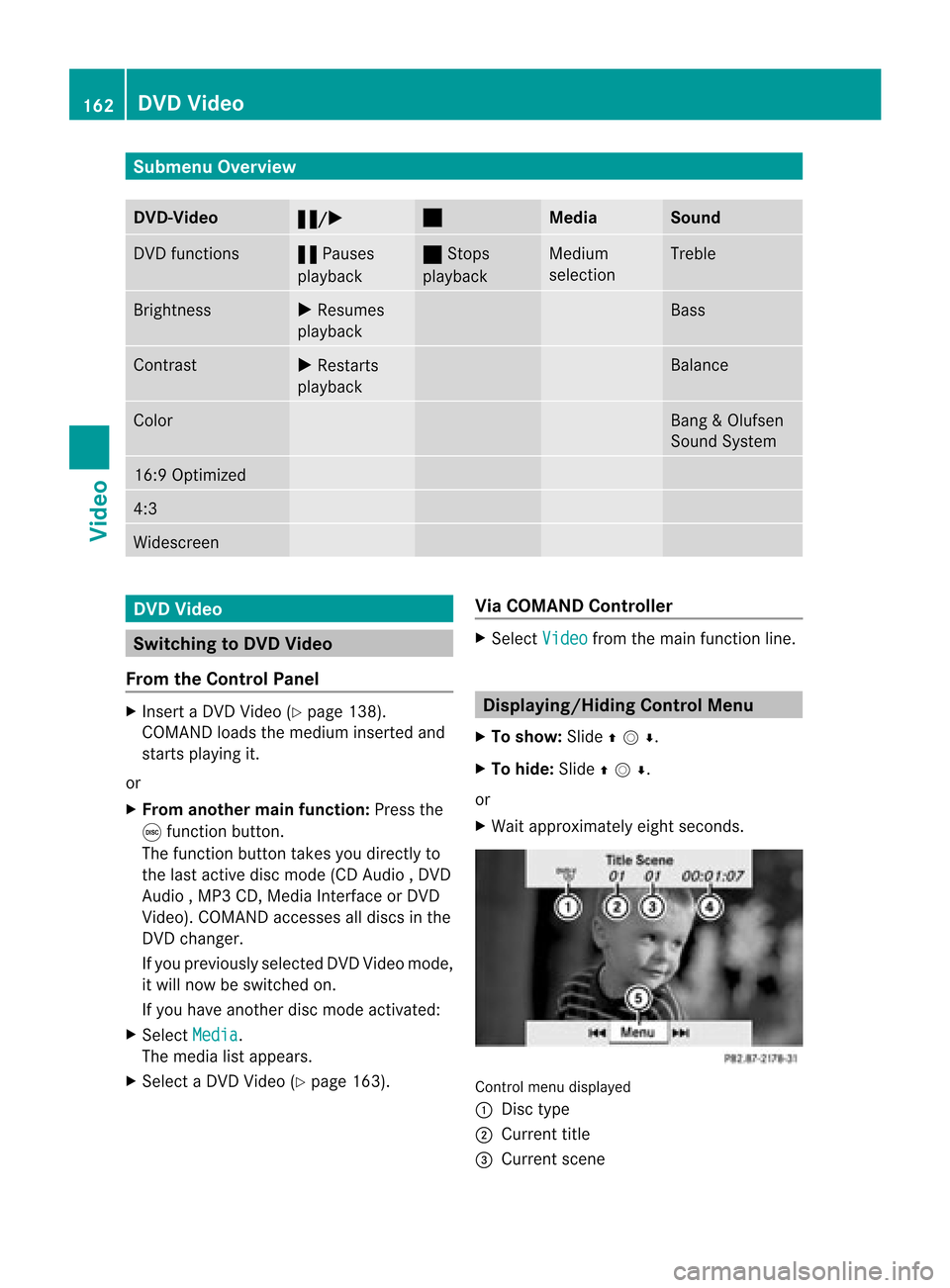
Submenu
Overview DVD-Video
« /X ±
Media Sound
DVD
functions «
Pauses
play back ±
Stops
play back Medium
selection Treble
Brightn
ess X
Resumes
play back Bass
Contrast
X
Restarts
play back Balance
Color Bang
&Olufsen
Soun dSyst em 16:
9Opt imiz ed 4:
3 Widesc
reen DVD
Video Switch
ingtoDVD Video
From theContr olPanel X
Insert aDV DVideo (Ypage 138).
COMA NDloads themedium inserted and
st art splaying it.
or
X From anothermainfunct ion:Press the
e func tion button.
The func tion buttontak esyou direc tlyto
the last active disc mode (CDAudio ,DV D
Audio ,MP3 CD,Media Inter face orDV D
Video). COMANDaccesses alldiscs inthe
DV Dchan ger.
If you prev iously selectedDVDV ideo mode,
it will now beswitc hedon.
If you have anotherdisc mode activat ed:
X Selec tMedi a .
The media listappears.
X Selec ta DV DVideo (Ypage 163). Via
COMAN DContr oller X
Selec tVide o fro
mthe main function line. Displa
ying/Hid ingContr olMenu
X To show: Slideqmr .
X To hide :Sli de qmr .
or
X Wait approximately eightseconds. Control
menudisplaye d
1 Disc type
2 Current title
3 Current scene 162
DVD
VideoVideo
Page 165 of 202
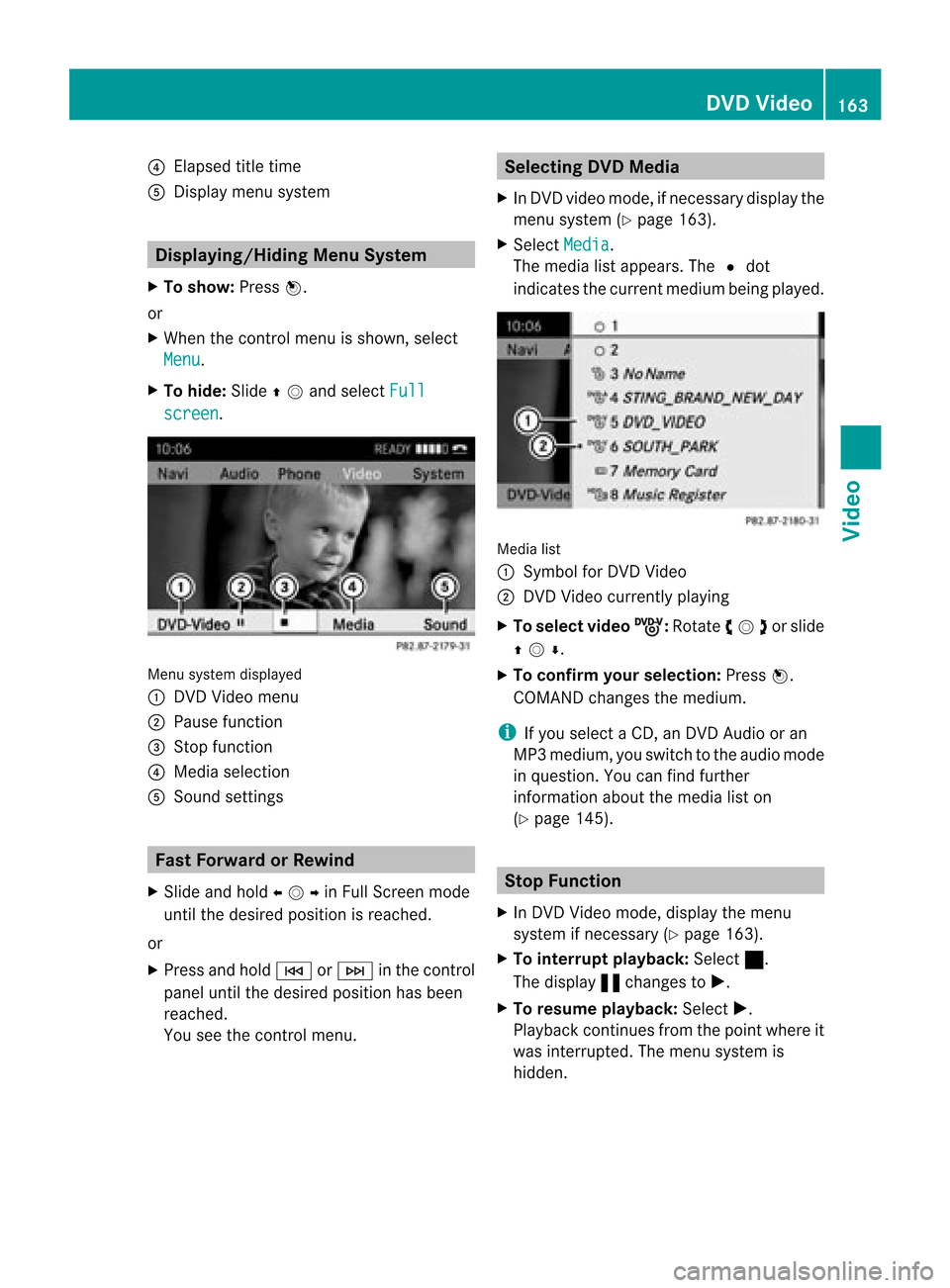
4
Elapsed titletim e
5 Display menu syste m Di
spl aying/H iding Menu Sys tem
X To sho w:Pre ssn.
or
X Wh enthe contro lmenu issho wn, select
Men u .
X To hid e:Slide qmand selectFul l scr
een .
Men
usyst emdispl ayed
1 DVDVideo menu
2 Pause function
3 Stop fun ction
4 Media selection
5 Sound settings Fast
Forwa rdorRewin d
X Slid eand hold ompin FullScreen mode
unt ilthe desire dposit ionisreac hed.
or
X Press andhold E orF inthe control
panel untilthe desire dposit ionhas been
reac hed.
You seethecontrol men u. Selecting
DVDMedia
X In DV Dv ideo mode, ifnec essary display the
men usyst em(Ypage 163).
X Selec tMedi a .
The media listappears. TheRdot
indic atesthecurr entmedium beingplayed. Media
list
1 Symbo lfor DVDVideo
2 DVDV ideo currentlyplaying
X To select videoý :
Rotat eymzor slide
qmr .
X To confi rm your selecti on:Pre ssn.
CO MAND change sthe med ium.
i Ifyo usel ect aCD, anDVD Audioor an
MP3 medium, yousw itch tothe audiomod e
in qu esti on. Youcan find furthe r
info rma tiona bout themedia liston
(Y page 145). Stop
Function
X In DVD Video mode, display themenu
system ifnec essary (Ypage 163).
X To inter ruptplay back: Select ±.
The display «chang estoX.
X To resum eplay back: Select X.
Playback continues from thepoint where it
was interrupt ed.The menu system is
hidden. DVD
Video
163Video Z