2015 MERCEDES-BENZ SLS AMG GT COUPE sat nav
[x] Cancel search: sat navPage 93 of 202
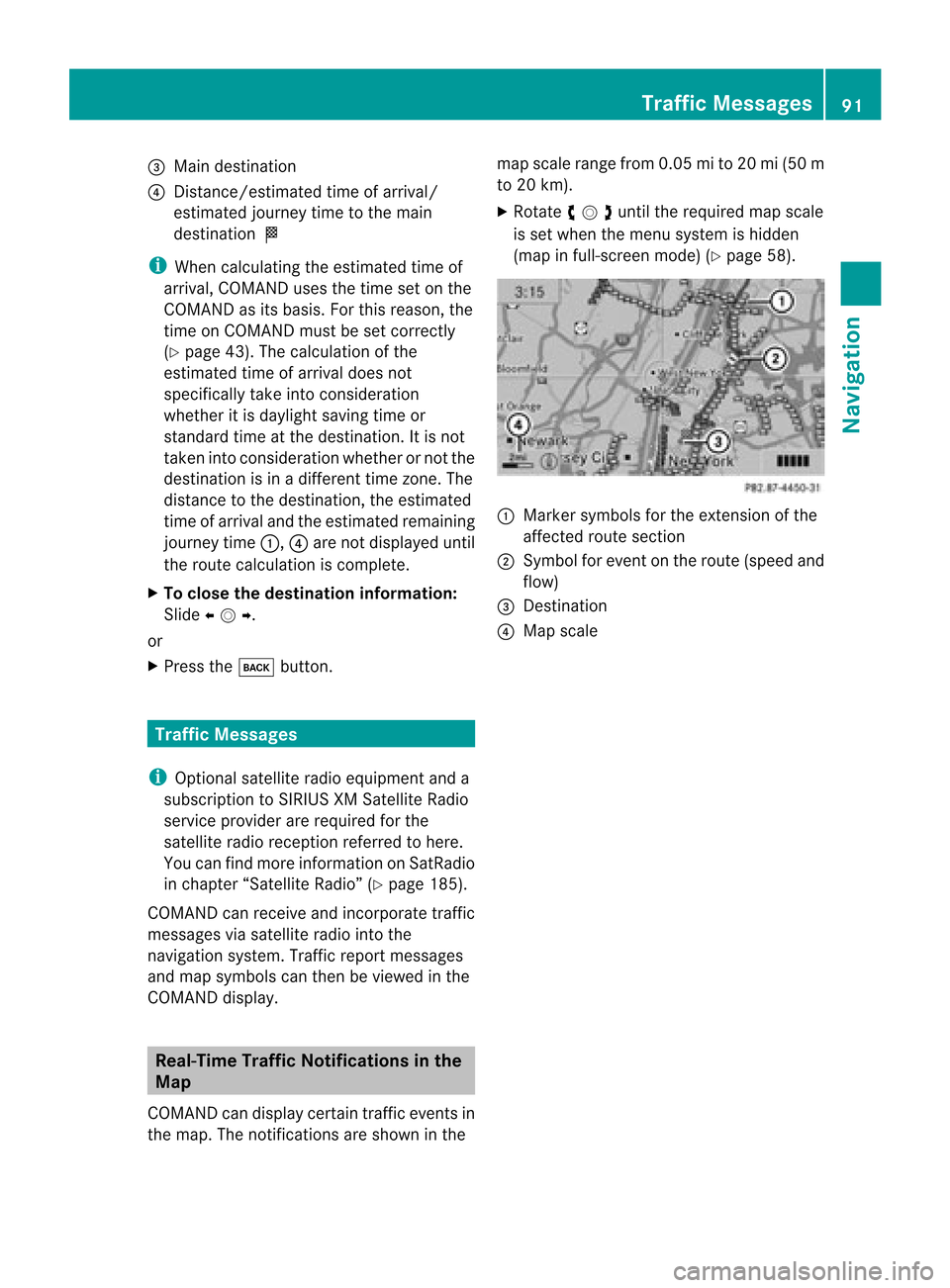
3
Main destination
4 Distanc e/estimated timeofarrival/
estimated journeytimetothe main
destination <
i When calculating theestimated timeof
arrival, COMAND usesthetime setonthe
COMAND asits basis. Forthis reason, the
time onCOMAND mustbeset correct ly
(Y page 43).Thecalculation ofthe
estimated timeofarrival doesnot
specifically takeintoconsideration
whether itis dayl ight saving timeor
standard timeatthe destination. Itis not
taken intoconsideration whetherornot the
destination isin adifferent timezone. The
distance tothe destination, theestimated
time ofarrival andtheestimated remaining
journey time1,4are not displa yeduntil
the route calculation iscomplete.
X To close thedestination information:
Slide omp .
or
X Press thek button . Tr
affic Messages
i Optional satelliteradioequipment anda
subscription toSIRIUS XMSatellite Radio
service provider arerequired forthe
satellite radioreception referredtohere.
You canfind more inform ationonSatRadio
in chapter “Satellite Radio”(Ypage 185).
COMAND canreceive andincorpor atetraffic
messages viasatellite radiointothe
navigation system.Trafficreportmessages
and map symbols canthen beviewed inthe
COMAND display. Real-T
imeTraffic Notificat ionsinthe
Map
COMAND candisplay certaintraffic eventsin
the map. Thenotifications areshown inthe map
scale range from0.05mi to20 mi(50 m
to 20 km).
X Rotate ymzunt ilth ereq uired mapscale
is set when themen usyst emishidde n
(map infull- scree nm ode) (Ypage 58). 1
Marker symbols forthe exten sionofthe
affect edroute section
2 Symbol forevent onthe route (speed and
flow)
3 Dest ination
4 Map scale Tr
affic Messages
91Navigation Z
Page 94 of 202
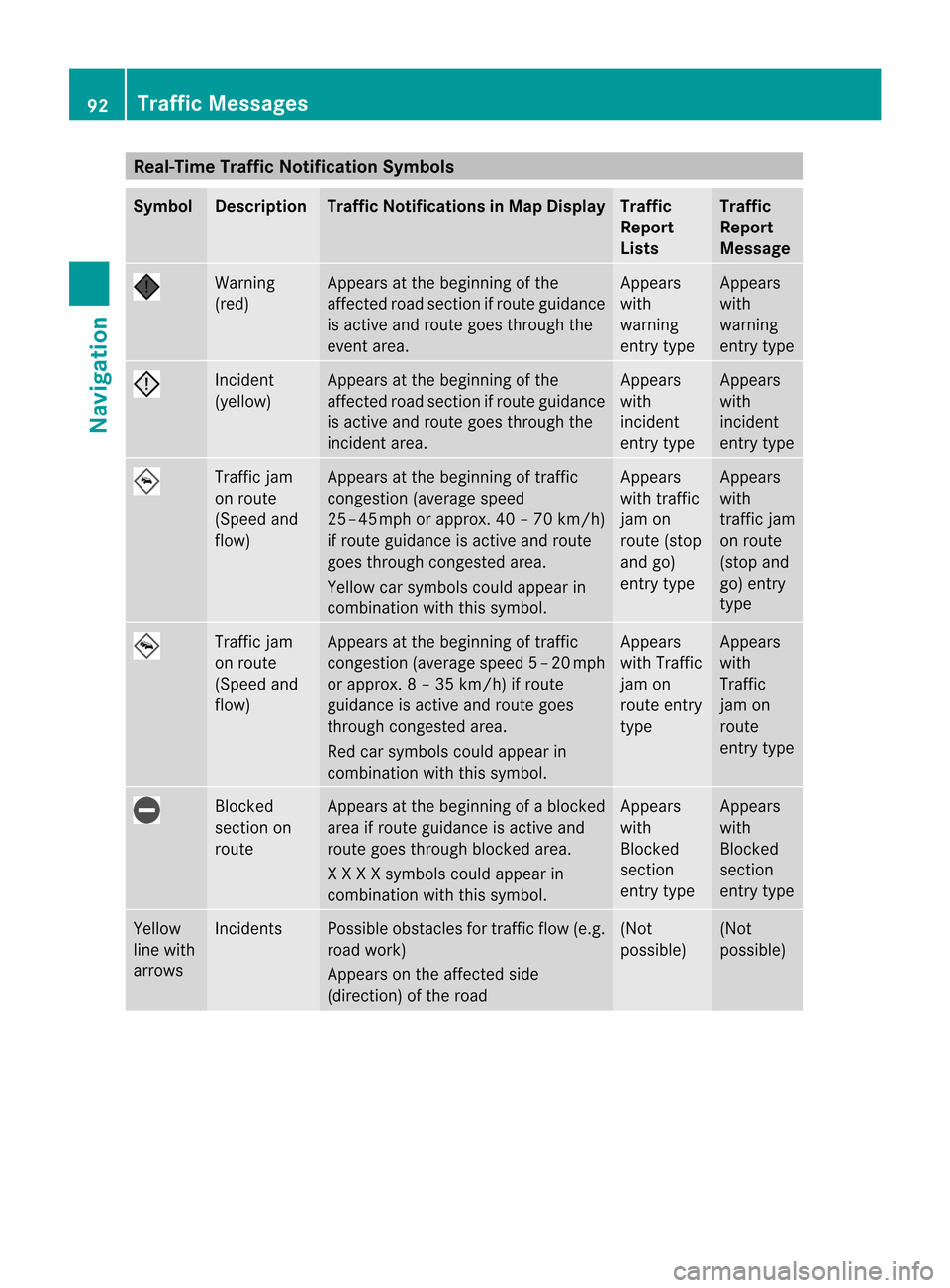
Real
-Time Traffic Notificatio nSymb ols Symb
ol De
scriptio n Traffic
Notificatio nsinMap Displ ay Traffic
Repo rt
Li sts Traffic
Repo rt
Mes sage Wa
rning
(re d) Appe
arsatthe beginningofthe
aff ected roadsecti onifrou tegu idance
is acti veand routegoe sthrou ghthe
eve ntare a. Appe
ars
wi th
wa rning
entry type Appe
ars
wi th
wa rning
entry type Incid
ent
(y ello w) Appe
arsatthe beginningofthe
aff ected roadsecti onifrou tegu idance
is acti veand routegoe sthrou ghthe
inci dent area. Appe
ars
wi th
inci dent
entry type Appe
ars
wi th
inci dent
entry type Tra
ffic jam
on rou te
(Sp eed and
flo w) Appe
arsatthe beginningoftraff ic
conge stion(aver agespee d
25 –45 mph orappro x.40 –70 km/h)
if rout eguidan ceisact ive and route
goes throug hco ng est ed area.
Yellow carsymb olscould appear in
co mbin ationwiththis symbol. Appe
ars
with traffic
jam on
rout e(st op
and go)
ent rytype Appe
ars
with
tr affic jam
on rout e
(st op and
go) entry
type Traff
icjam
on rout e
(Spee dand
flow) Appe
arsatthe begin ningof traffic
con gest ion(averag espeed 5–20mph
or app rox. 8–35 km/h) ifroute
gui dance isactive androute goes
throug hcongested area.
Red carsymb olscoul dapp ear in
combi nation with this symb ol. Appea
rs
wi th Traffi c
jam on
route entry
type Appea
rs
wi th
Traffi c
jam on
route
entry type Blocked
section on
route Appea
rsat the begi nning ofablo cked
area ifroute guidance isactive and
route goesthroug hblo cked area.
X XXX symb olscoul dapp ear in
combi nation with this symb ol. Appea
rs
wi th
Blocked
section
entry type Appea
rs
wi th
Blocked
section
entry type Yel
low
line with
arrow s Incidents Possi
bleobsta clesfortraffic flow(e.g.
road work)
Appea rson the affected side
(di rection) ofthe road (Not
poss ible) (Not
poss ible) 92
Traffic
MessagesNavigatio n
Page 97 of 202

Read-a
loud Fun ction
The read-aloud functi onisonly availab le
wh en rou teguidance isacti ve.Itcan readou t
traff icrep orts onthe route.Youcan setthe
la ngu age(Y page 49) and theread-aloud
spe ed(Ypage 44).
If the automa ticrea ding functi onoftraff ic
mes sages isacti vate d,incom ingtraff ic
mes sages arereadalou dau toma tically
(Y page 64).
X Ifneces sary, switch tonavi gation mode
and showthe menu system (Ypage 58).
X Sele ctTraf fic £
Read outall mess
ages onrout e .
CO MAND readsoutthe messages in
sequence.
i The Messages on the Route menu
item
has nofunct ionifthere arenomessages
relating tothe route.
X To cancel read-outofcurrent message:
Select Cancel Read-aloud Function .
or
X Press theF button.
COMAND readsthecurrent message aloud
and then ends theread-aloud function. Dynamic
Rerouting
COMAND canrecalculate theroute bytaking
into account trafficmessages receivedalong
the route.
You cansetthe options fordynamic rerouting
in the Navi menu (Ypage 59).
If you have setthe option toDynamic Route
Only
After Request and
COMAND
recalculates aroute, amessage appears
asking youwhether youwant toallow the
rerouting ornot. X
To accept thererout ing:Select Accept .
X To continue onthe original route:Select
Reject .
Destination
Memory Home
Address
i The destination memoryalwayscont ains
an entr ynamed My address which
isat the
top ofthe list. You may wish toassign your
home address tothis entry,for example. If
the Myaddress (¤
icon) entryalready
cont ains data thatcanbeused for
navigation, youcan select itfor route
guida nce.
Assign ingHome Address forFirst Time
or Changing HomeAddress X
Ifnecessary, switchtonavigation mode
and displa ythe menu system (Ypage 58).
X Select Destination £
From Memory .
If there aremore than8entr iesinthe
destination memory,thedestination
memory listwith predictive spelleris
displa yed,otherwise thedestination
memory listisdispla yedwithout predictive
speller (Ypage 75).
If the listappea rswithout theinput
characters, theentr yMy address is
highlighted automatically . Des
tination Memory
95Navigation Z
Page 133 of 202
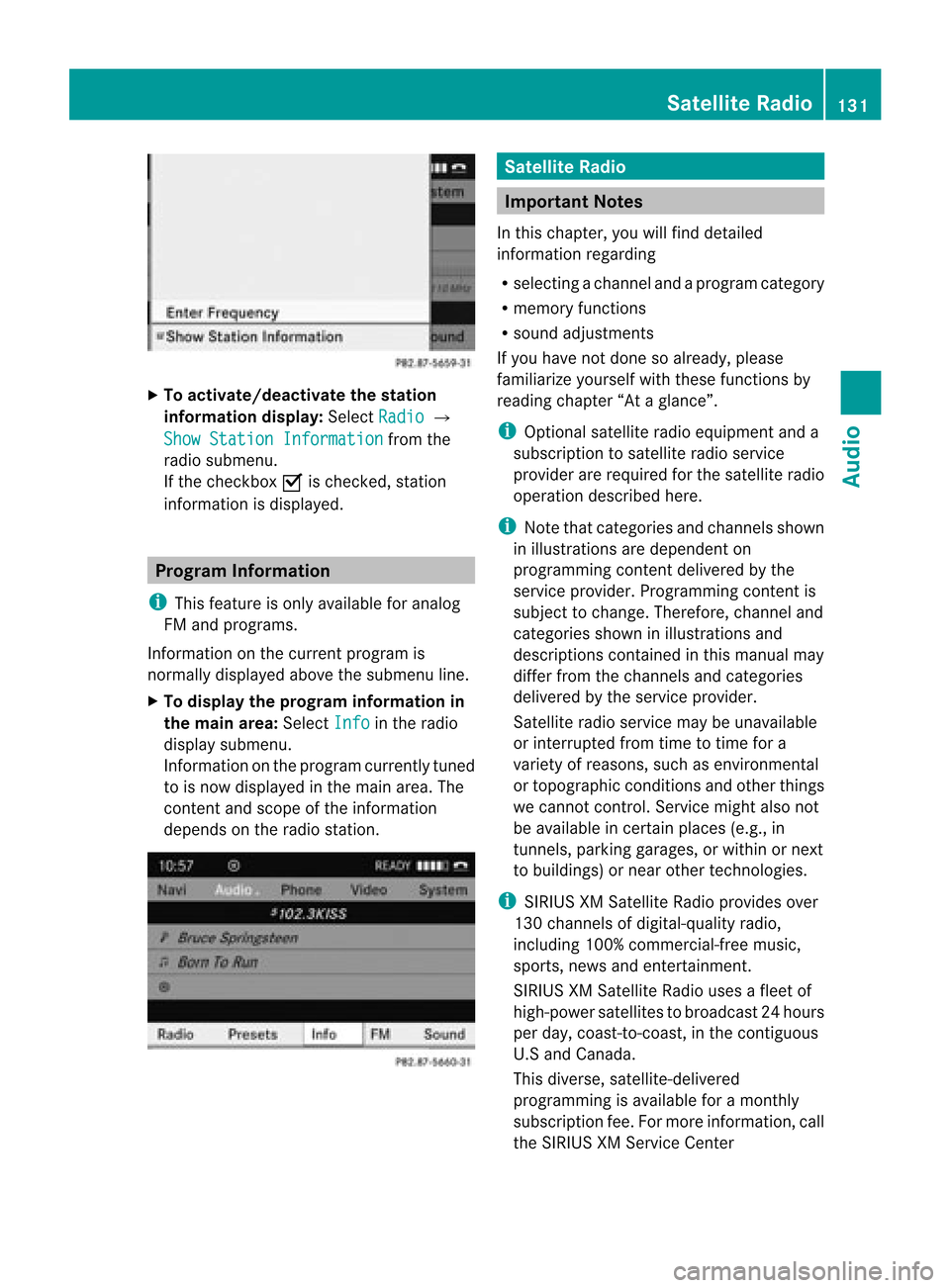
X
To acti vate /deacti vate thestati on
in fo rmatio ndis play :Sel ect Radio £
Sho wSta tio nInf ormation from
the
ra dio su bme nu.
If the checkbo xO ische cked ,sta tion
info rma tionisdispla yed. Program
Information
i This feature isonly available foranalog
FM and programs.
Information onthe current program is
normally displayedabove thesubmenu line.
X To display theprogram information in
the main area: Select Info in
the radio
displa ysubmenu.
Information onthe program currently tuned
to isnow displa yedinthe main area. The
cont entand scope ofthe information
depends onthe radio station. Satellite
Radio Importa
ntNotes
In this chapter, youwillfind detailed
information regarding
R selecting achannel andaprogra mcategor y
R mem oryfunction s
R soun dadj ust men ts
If you have notd one soalready ,please
familiarize yourselfwiththese functionsby
reading chapter “Ataglance”.
i Optional satelliteradioequipment anda
subscription tosatellite radioservice
provider arerequired forthe satellite radio
operation described here.
i Note thatcategories andchann elsshown
in illustrations aredependent on
programming contentdelivered bythe
service provider. Programming contentis
subject tochange. Therefore, channeland
categories showninillustrations and
description scont ained inthis manual may
differ fromthechann elsand categories
delivered bythe service provider.
Satellite radioservice maybeunavailab le
or interr upted fromtimetotime fora
variety ofreasons, suchasenviron mental
or topographic conditionsandother things
we cann otcont rol.Servic emight alsonot
be availa bleincert ainplaces (e.g.,in
tunn els,parking garages, orwithin ornext
to buildi ngs)ornear other technologies.
i SIRIUS XMSatellite Radioprovides over
130 chann elsofdigital-quali tyradio,
including 100%commerc ial-freemusic,
sports, newsandenter tainmen t.
SIRIUS XMSatellite Radiousesafleet of
high-power satellitestobroadcast 24hours
per day, coast- to-coast, inthe cont iguous
U.S and Canada.
This diverse, <0014000200150006000D000D000A00150006002800050006000D000A00170006
001300060005>
programming isavaila bleforamont hly
subscription fee.Formore inform ation,call
the SIRIUS XMServic eCenter Satellite
Radio
131Audio
Page 134 of 202

(
Y page 135)or con tact
htt p://www .sirius.com (USA)or
htt p://www .siriuscanad a.com
(Canada). Subscribing
Subscribing toSat ellite Radio To
switc hto satellite radiooperation :
X From anotherma infunct ion:Select
Audio £
Audio £
SatRad io .
i Ifradio mode wasactiv elast, youonly
need toselect Audio .
X With inthe audiofunct ion:Select Audio £
SatRad io .
If the satellite radioservic eis not activ ated,
the Satellit eradio mainmenu appears and
displays theWeather channel.You cann ot
select anyother station.
X Select SatRad io (from
thesubmenu) £
Servic e .
The Serv iceinfor mation display willappear. Serv
iceinfor mation display
1 Phone number ofthe provider,
(SIRIUS XMRadio)
2 SIRIUS XMIDofyour satellite receiver
X Cont actsatellite radioservic eprovider at
the telephon enumber displayed inthe
scre en.
i Itis also possible toactiv atethe satellite
servic eonlin e.To do soplease visit
SIRIUS XMSatellit eRadio’s website at htt
p://www .sirius.com (USA)or
htt p://www .siriuscanad a.com
(Canada).
Aft erthe connection ismade:
X Follow theinstruct ions given bythe
operator .
The activ ation proces smay takeup to10
minut es.Ifit is succes sful,youwillsee the
display withthemessage NoServic e followed
bythe Satellit eradio mainmenu.
i Ifasubscript ionisnot included with
system purchase, creditcardinformation is
required toactiv ateyour accoun t.
If asatellite receiverisnot installed ornot
properly installed, themessage Device Unavai
lable will
appear. Sat
ellite RadioOper ation
i For many operatin gfunc tionsyou can
also usethebutt ons onthe multifun ction
steer ingwheel, e.g.the=, ;, 9
butt ons, forselect ingachann elor amenu
or scro lling through lists(Ypage 27).
Switching on See
“Subsc ribingtoSatellit eRadio” for
import antsubscript ioninfor mation
(Y page 132).
To switc hto satellite radiooperation :
X From anothermain function:Select
Audio £
Audio £
SatRad io .
i Ifradio mode wasactiv elast, youonly
need toselect Audio .
X With inthe audiofunct ion:Select Audio £
SatRad io .
i Satellit ereceiv ernot func tional:
The message DeviceUnavailable will
appear inawindow. 132
Sat
ellite RadioAudio
Page 171 of 202

COMAN
Dfea tures ........ .......... ........... 170
Over view ........ .......... .......................... 170
Phon e<0024002400240024002400240024002400240024002400240024002400240024
0024002400240024002400240024002400240024002400240024002400240024
0024002400240024002400240024002400240024002400240024002400240024
0024> 173
Nav igation <0024002400240024002400240024002400240024002400240024002400240024
0024002400240024002400240024002400240024002400240024002400240024
002400240024002400240024002400240024> 176
Addr essBook <0024002400240024002400240024002400240024002400240024002400240024
0024002400240024002400240024002400240024002400240024002400240024
0024002400240024> 182
Rad ioand Satellite Radio<0024002400240024002400240024002400240024002400240024002400240024
0024> 185
DVD Changer <0024002400240024002400240024002400240024002400240024002400240024
0024002400240024002400240024002400240024002400240024002400240024
00240024002400240024> 188
Externa lEquip ment (Aux) ................ 189
Comma ndList <0024002400240024002400240024002400240024002400240024002400240024
0024002400240024002400240024002400240024002400240024002400240024
002400240024> 189
Tr ouble Shooting <0024002400240024002400240024002400240024002400240024002400240024
00240024002400240024002400240024002400240024002400240024> 196 169Voice
Control
Page 172 of 202

COMAN
Dfea tures
Thes eOper atingIn st ruc tions desc ribeall
st andar dand optionalequipm enta vail able
for you rCOMAND systematthe time of
purcha se.Cou ntry-specifi cdeviation sare
possible. Pleasenotethat your COMAND
system maynotbeequipped withallthe
features described. Overview
Opera
tingSafet y G
WARN
ING
Please devote youratten tionfirst and
foremo stto the traff icsituation youarein.
While thesystem permitshands- freephone
operation ,atten tiontotraff icmay bedivert ed
not only byphysical operation ofaphone, but
also bythe distrac tionofaphone
con versat ionwhile driving. Assuch, forsafety
reasons, weenco urage thedriver tostop the
vehicle inasafe place before answering or
placing aphone call.
For safety reasons, youshould onlyselect a
destin ationwhen thevehicle isstat ionary.
While thenavigation systemprovides
direct ionalassistanc e,the driver mustremain
focused onsafe driving behavior, especially
pay atten tiontotraff icand street signs, and
should utilizethesystem's audiocueswhile
driving.
The navigation systemdoesnotsupply any
infor mation onstop signs, yieldsigns, traffic
regulations ortraff icsafety rules.Their
observan cealway sremains inthe driver's
person alrespon sibility. DVDmaps donot
cover allareas norallroutes withinanarea.
Traffic regulations alwayshave priority over
any route recom mendat ionsgiven.
Bear inmind thatataspeed ofjust 30mph
(approximat ely50km/ h),your vehicle is
cover ingadistanc eof 44 feet (approximat ely
14 m)every second. G
WARN
ING
Navigation announcementsare intended to
direct youwhile driving without divertingyour
atten tionfrom theroad anddriving.
Please alwaysuse this feature instead of
con sulting themap display fordirect ions.
Consultin gthe symbols ormap display for
direct ionsmay cause youtodivert your
atten tionfrom driving andincrease yourrisk
of an acciden t. G
WARN
ING
Please donot use theVoice ControlSystem
in an emergen cy,asthe toneof your voice
may change inastr essful situation .This could
cause adelay incompleting yourphone call
in atimely manner. Thiscould distract youin
an emergency situationandcause youtobe
involved inan accident. Symbols
OnlyUsed inthis Chapter
The following symbolsindicate:
s thatyouhave tosay something
t thatthere isavoice output fromthe
voice control
u thatthesystem showsinformation on
the displa y. Usage
You canusethevoice controlsystem to
operate thefollowing systemsdepending on
the equipment inyour vehicle:
R Phone
R Navigation
R Address book
R Audio (radio, satellite radio,DVDchanger,
memory card,music register, media
interface)
Say thecommands withoutpausingbetween
individua lwords. Ifyou enter acommand that
does notexist orisincorrec t,the voice
cont rolsystem asksyouforanew command 170
OverviewVoice
Control
Page 186 of 202

Say
thesurnam efir st and then thefirst name
if both areenter edinthe addre ssboo k.
Examp leof dialog:
s Dialname
t Plea se saythe name
s Smith
If there ismore thanone phone
numb erfor anentry ,voi ce control
qu eri es this :
t Doyouwa ntto make awo rkcal lor a
hom ecal l?
or
Pl ea se select aline numb er
s Work
t Smithwork. Dia ling numb er.
“F indN ame” Use
the“Find name” command tosea rch for
a name inthe address book. Voicecontrol
then asks whataction youwa ntitto per form:
for exa mpl ecal lthe selected number,star t
rou teguidance tothe saved addre ssorope n
the entry .
Examp leof dialog:
s Findname
t Plea se saythe name
s Smith
u Thesystem showsanumb eredlist in
the displ ay.
t Plea se select aline numb er.
s Linenumb er1...
t Linenumb er1acce pted.
The system opensthe firstentry onthe
li st.
If the selecte dentry containsatleas t
one phone num bero rana ddress,
voice controlasks whether youwant
to dial thenumber ornavigat eto the
stor edaddress. “Find
Address” (Y
page 181)
“Delete Name” Use
the“Delet ename” commandtodelete a
voice name fromyouraddress book.
Ex ample ofdialog:
s Deletename
t Please saythename
s Smith
t Doyou want todelete Smith?
s Yes
t Thevoice name hasbeen deleted
“Read OutAddr essBook” You
canusethe“Read outaddress book”
comm andtolisten toall names andvoice
names inthe address book.Youcanselect an
ent ryduring this.
If no name isent ered inthe name fieldofthe
address book,thephone number orthe
address isread out.Aname canbeentered
late rint he name field.
Example ofdialog :
s Readoutaddress book
The system readsoutalladdress book
entr ies.Ifthere aremore than30entr ies,the
system asksfrom which entryit should start
the reading.
i Ifyou donot say aname, voicecontrol
reads outalladdress bookentries.
X To selec tan addr essbook entry:
Press the? button atthe selected
entr y.
The entryis selected andshown onthe
displa y.Voice controlasks whether the
selected entryshould becalled, navigated
to or opened.
X To cancel thedialog:
Press the% button.
You have cancelled thedialog .The system
confirm sby responding “Cancel”.184
Addr
essBookVoice Control