2015 MERCEDES-BENZ SLS AMG GT COUPE sat nav
[x] Cancel search: sat navPage 7 of 202

Blue
tooth®
acti vatingpho ne<0024002400240024002400240024002400240024002400240024002400240024
002400240024002400240024002400240024002400240024> 103
Device authorizi ng<0024002400240024002400240024002400240024002400240024002400240024
00240024002400240024002400240024002400240024> 47
Device de-authori zing<0024002400240024002400240024002400240024002400240024002400240024
002400240024002400240024> 48
Displ aying deta ils<0024002400240024002400240024002400240024002400240024002400240024
0024002400240024002400240024002400240024002400240024> 47
dow nloa ding address book
content <0024002400240024002400240024002400240024002400240024002400240024
0024002400240024002400240024002400240024002400240024002400240024
0024002400240024002400240024002400240024> 121
external authoriza tion<0024002400240024002400240024002400240024002400240024002400240024
0024002400240024> 104
External authoriza tion<0024002400240024002400240024002400240024002400240024002400240024
002400240024002400240024> 48
List ofdevi ces<0024002400240024002400240024002400240024002400240024002400240024
0024002400240024002400240024002400240024002400240024002400240024
00240024> 46
making calls....... ............................ 102
Settings <0024002400240024002400240024002400240024002400240024002400240024
0024002400240024002400240024002400240024002400240024002400240024
00240024002400240024002400240024002400240024> 46
Switchi ngOn/Off <0024002400240024002400240024002400240024002400240024002400240024
002400240024002400240024002400240024002400240024> 46
Brake AssistSyste m
see BAS (Brake AssistSystem)
Brightne ss
Setting <0024002400240024002400240024002400240024002400240024002400240024
0024002400240024002400240024002400240024002400240024002400240024
0024002400240024002400240024002400240024002400240024> 42
Brightne sssettin g
mai nvideo <0024002400240024002400240024002400240024002400240024002400240024
0024002400240024002400240024002400240024002400240024002400240024
00240024002400240024> 164
Brows inglists
see Pred ictive speller
see Searchi ng C
Calc ulatin groutes
see Routegui dance
Call ing(Seealso Telephone )
dia ling with keyp ad<0024002400240024002400240024002400240024002400240024002400240024
00240024002400240024002400240024> 113
emerg encycalls.<0024002400240024002400240024002400240024002400240024002400240024
002400240024002400240024002400240024002400240024> 106
history ofcall s.<0024002400240024002400240024002400240024002400240024002400240024
00240024002400240024002400240024002400240024002400240024> 110
redi aling ....... .............. ....... ....... 31,114
usi ng add ress book entries ............ 120
usi ng phone book
entries <0024002400240024002400240024002400240024002400240024002400240024
0024002400240024002400240024002400240024002400240024> 31,107, 114
voice control with <0024002400240024002400240024002400240024002400240024002400240024
0024002400240024002400240024002400240024> 183
see Calllis ts
Call lists <0024002400240024002400240024002400240024002400240024002400240024
0024002400240024002400240024002400240024002400240024002400240024
0024002400240024002400240024002400240024002400240024> 110
call ing numbe rin. <0024002400240024002400240024002400240024002400240024002400240024
0024002400240024002400240024002400240024> 114
del eting .......................................... 113
dis pla ying deta ils<0024002400240024002400240024002400240024002400240024002400240024
00240024002400240024002400240024002400240024> 111
savi ngentries inadd ress
book <0024002400240024002400240024002400240024002400240024002400240024
0024002400240024002400240024002400240024002400240024002400240024
00240024002400240024002400240024002400240024002400240024> 111
sel ecting <0024002400240024002400240024002400240024002400240024002400240024
0024002400240024002400240024002400240024002400240024002400240024
00240024002400240024002400240024> 110
Cal lwai ting function <0024002400240024002400240024002400240024002400240024002400240024
002400240024002400240024002400240024> 115
Camera angle,DVD Video .................166
Canc eling entry intoCOMA ND........... 34Car
see Vehi cle
Categ ories
poi nts ofinterest (POIs)<0024002400240024002400240024002400240024002400240024002400240024
002400240024> 80
satel literadio....... ..................133, 186
stopove rdestin ations <0024002400240024002400240024002400240024002400240024002400240024
002400240024002400240024> 76
CD /DVD disc s
Load ing<0024002400240024002400240024002400240024002400240024002400240024
0024002400240024002400240024002400240024002400240024002400240024
0024002400240024002400240024002400240024> 138
CD Audio ,main vehi cle <0024002400240024002400240024002400240024002400240024002400240024
00240024002400240024> 135
ejecting discs....... ..................... ..... 140
fast forwa rdand revers e................ 146
Gra cenote ®
Medi aDatab ase......... 147
handl ingand care ofdis cs............. 138
loa ding discs<0024002400240024002400240024002400240024002400240024002400240024
0024002400240024002400240024002400240024002400240024002400240024
00240024> 138
sel ecting atrack <0024002400240024002400240024002400240024002400240024002400240024
002400240024002400240024002400240024002400240024> 146
starting playback <0024002400240024002400240024002400240024002400240024002400240024
00240024002400240024002400240024002400240024> 143
stoppi ngorpau sing playback ........ 145
voice control with <0024002400240024002400240024002400240024002400240024002400240024
00240024> 188,194
Ce llphone
see Mobi lephone
Chann elsel ection (sate llite radio) .....29
voice command sfor <0024002400240024002400240024002400240024002400240024002400240024
002400240024002400240024> 187
Chapter selection (DVD)
mai nvideo <0024002400240024002400240024002400240024002400240024002400240024
0024002400240024002400240024002400240024002400240024002400240024
00240024002400240024> 164
Characte rentry <0024002400240024002400240024002400240024002400240024002400240024
0024002400240024002400240024002400240024002400240024002400240024
002400240024> 33
Ci ty center, selecting as
destin ation...................................7 1,178
Ci ty of destin ation,selectin g............. 67
Cl ear button <0024002400240024002400240024002400240024002400240024002400240024
0024002400240024002400240024002400240024002400240024002400240024
002400240024002400240024002400240024> 25
Co lor vide osettin gs
mai nvideo <0024002400240024002400240024002400240024002400240024002400240024
0024002400240024002400240024002400240024002400240024002400240024
00240024002400240024> 164
COMA ND
control unit<0024002400240024002400240024002400240024002400240024002400240024
0024002400240024002400240024002400240024002400240024002400240024
002400240024002400240024> 21
Res et<0024002400240024002400240024002400240024002400240024002400240024
0024002400240024002400240024002400240024002400240024002400240024
002400240024002400240024002400240024002400240024002400240024> 48
System settings <0024002400240024002400240024002400240024002400240024002400240024
002400240024002400240024002400240024002400240024002400240024> 42
COMA ND,about
bas icfunctions <0024002400240024002400240024002400240024002400240024002400240024
0024002400240024002400240024002400240024002400240024002400240024> 35
oper ationof.<0024002400240024002400240024002400240024002400240024002400240024
0024002400240024002400240024002400240024002400240024002400240024
0024002400240024> 32
swi tching on/off <0024002400240024002400240024002400240024002400240024002400240024
00240024002400240024002400240024002400240024002400240024> 36
COMA NDcompone nts<0024002400240024002400240024002400240024002400240024002400240024
00240024002400240024002400240024> 18
COMA NDcontroll er<0024002400240024002400240024002400240024002400240024002400240024
0024002400240024002400240024002400240024002400240024> 23
COMA NDControl Syste m<0024002400240024002400240024002400240024002400240024002400240024
002400240024> 18
Co mmands forvoicecontrol ............ 189
for add ress book <0024002400240024002400240024002400240024002400240024002400240024
002400240024> 183,192
for CD, DVD, MP3<0024002400240024002400240024002400240024002400240024002400240024
00240024> 188,194
for navig ation.<0024002400240024002400240024002400240024002400240024002400240024
0024002400240024002400240024> 177,191
for phone operation.<0024002400240024002400240024002400240024002400240024002400240024
002400240024002400240024> 190 In
dex
5
Page 8 of 202

for
radi oand satel literadi o.... 185, 193
gene ralcomma nds<0024002400240024002400240024002400240024002400240024002400240024
00240024002400240024002400240024> 189
Co ntacts
see Addres sbook
Contrast setting
main video <0024002400240024002400240024002400240024002400240024002400240024
0024002400240024002400240024002400240024002400240024002400240024
00240024002400240024> 164
Co pyright, audio<0024002400240024002400240024002400240024002400240024002400240024
0024002400240024002400240024002400240024002400240024002400240024> 137
Cros shair position inmap <0024002400240024002400240024002400240024002400240024002400240024
00240024> 58
savi nginLast Destinati ons.............. 99
Current location ofvehi cle
see Vehi cleloca tion (curr ent)
Current street,display ing....... ............ 62 D
Dash board
see Cockpi t
Data fornavig ation
see Upda tingmap softwa re
Date format
setting <0024002400240024002400240024002400240024002400240024002400240024
0024002400240024002400240024002400240024002400240024002400240024
0024002400240024002400240024002400240024002400240024> 43
De regi sterin gBlueto othdevi ces..... 105
De stinati oninput ............................ ..... 66
entering acity <0024002400240024002400240024002400240024002400240024002400240024
0024002400240024002400240024002400240024002400240024002400240024
00240024> 67
Entering ahouse number <0024002400240024002400240024002400240024002400240024002400240024
0024> 71
from destination memory .................74
from LastDestinati ons....... .............. 75
from map<0024002400240024002400240024002400240024002400240024002400240024
0024002400240024002400240024002400240024002400240024002400240024
002400240024002400240024002400240024> 75
Sele cting astate/pro vince.............. 66
spee drestr iction on<0024002400240024002400240024002400240024002400240024002400240024
002400240024> 54,75
Stopover <0024002400240024002400240024002400240024002400240024002400240024
0024002400240024002400240024002400240024002400240024002400240024
0024002400240024002400240024002400240024> 76
via add ress <0024002400240024002400240024002400240024002400240024002400240024
0024002400240024002400240024002400240024002400240024002400240024
002400240024002400240024> 66
De stinati onmemory (Seealso Last
De stinati ons)<0024002400240024002400240024002400240024002400240024002400240024
0024002400240024002400240024002400240024002400240024002400240024
0024> 74,95
add ingstopove rdestin ation ............ 76
choosi ngdesti nation from............... 74
home address in<0024002400240024002400240024002400240024002400240024002400240024
00240024002400240024002400240024002400240024002400240024> 95
savi ngdesti nations to.............. 97,181
voice control for<0024002400240024002400240024002400240024002400240024002400240024
002400240024002400240024002400240024002400240024> 181
De stinati onmemory list<0024002400240024002400240024002400240024002400240024002400240024
00240024002400240024> 75
De stinati onreache dmessag e............ 87
Destin ations
addin gtoa ddress book<0024002400240024002400240024002400240024002400240024002400240024
002400240024> 98
dis pla ying informa tionabout........... 90
dis tance to,displa ying <0024002400240024002400240024002400240024002400240024002400240024
00240024002400240024> 62
gui dance to<0024002400240024002400240024002400240024002400240024002400240024
0024002400240024002400240024002400240024002400240024002400240024
002400240024002400240024> 84
moving mapto<0024002400240024002400240024002400240024002400240024002400240024
0024002400240024002400240024002400240024002400240024002400240024
0024> 59savi
ngtodesti nation
memory <0024002400240024002400240024002400240024002400240024002400240024
0024002400240024002400240024002400240024002400240024002400240024
002400240024> 97,181
Search &Send servic e.<0024002400240024002400240024002400240024002400240024002400240024
0024002400240024> 77
sel ecting pointofinterest ................ 78
stopove rdestin ations <0024002400240024002400240024002400240024002400240024002400240024
002400240024002400240024> 76
voice control with <0024002400240024002400240024002400240024002400240024002400240024
0024002400240024002400240024002400240024> 177
see Routegui dance
De tour function <0024002400240024002400240024002400240024002400240024002400240024
0024002400240024002400240024002400240024002400240024002400240024
002400240024> 89
Di aled calls,listo f<0024002400240024002400240024002400240024002400240024002400240024
0024002400240024002400240024002400240024002400240024> 110
Di alin gtele phone
see Calling
Di alog
see Voice control
Di sc handli ng<0024002400240024002400240024002400240024002400240024002400240024
0024002400240024002400240024> 52,138, 160
Di splay, main<0024002400240024002400240024002400240024002400240024002400240024
0024002400240024002400240024002400240024002400240024002400240024
0024002400240024002400240024> 19
au tomatic DVDpictureswi tch-off ..160
menus .................. ...................... 27, 32
swi tching on/off <0024002400240024002400240024002400240024002400240024002400240024
00240024002400240024002400240024002400240024002400240024> 36
wi th voice command <0024002400240024002400240024002400240024002400240024002400240024
002400240024002400240024> 173
Di splay, map
see Map displa y
Di splay design
setting <0024002400240024002400240024002400240024002400240024002400240024
0024002400240024002400240024002400240024002400240024002400240024
0024002400240024002400240024002400240024002400240024> 43
Di stanc ereco rder
see Trip odome ter
Di stanc eto destin ation,displa ying ...62
Di strict, selecting asdestin ation.......71
wi th voice command s.<0024002400240024002400240024002400240024002400240024002400240024
002400240024> 178
Do wnl oadin gaddress book
co ntent <0024002400240024002400240024002400240024002400240024002400240024
0024002400240024002400240024002400240024002400240024002400240024
002400240024002400240024002400240024002400240024002400240024> 121
Drin ksholde r
see Cuph older
Driver's seat
see Seats
Driving maneuver s<0024002400240024002400240024002400240024002400240024002400240024
00240024002400240024002400240024002400240024002400240024> 85
DRM (Digi tal Rights Manage ment)...152
DTMF tonetransmiss ion<0024002400240024002400240024002400240024002400240024002400240024
00240024> 115
DVD Audio ,main vehi cle <0024002400240024002400240024002400240024002400240024002400240024
00240024> 135
ejecting discs....... .......................... 140
fast forwa rdand revers e................ 146
handl ingand care ofdis cs....... 52,138
loa ding discs<0024002400240024002400240024002400240024002400240024002400240024
0024002400240024002400240024002400240024002400240024002400240024
00240024> 138
Notes about<0024002400240024002400240024002400240024002400240024002400240024
0024002400240024002400240024002400240024002400240024002400240024
002400240024> 137
pau sefunction <0024002400240024002400240024002400240024002400240024002400240024
002400240024002400240024002400240024002400240024002400240024> 145
sel ecting atrack <0024002400240024002400240024002400240024002400240024002400240024
002400240024002400240024002400240024002400240024> 146
setting audio forma t.<0024002400240024002400240024002400240024002400240024002400240024
00240024002400240024> 148
starting playback <0024002400240024002400240024002400240024002400240024002400240024
00240024002400240024002400240024002400240024> 1436
In
dex
Page 12 of 202

Outgoing
calls
see Calling P
Par king aid
see PARKTRONIC
Par titions inUSB devices <0024002400240024002400240024002400240024002400240024002400240024
0024> 156
Passc odesforBlueto othphone s..... 104
Pausi ngplaybac k
mai naudio <0024002400240024002400240024002400240024002400240024002400240024
0024002400240024002400240024002400240024002400240024002400240024
00240024002400240024> 145
mai nvideo <0024002400240024002400240024002400240024002400240024002400240024
0024002400240024002400240024002400240024002400240024002400240024
00240024002400240024> 164
PCMC IAmemory card
ejecting .............. ..................... ....... 141
loa ding <0024002400240024002400240024002400240024002400240024002400240024
0024002400240024002400240024002400240024002400240024002400240024
00240024002400240024002400240024002400240024> 140
Phon e
sub menu <0024002400240024002400240024002400240024002400240024002400240024
0024002400240024002400240024002400240024002400240024002400240024
00240024002400240024002400240024> 106
swi tching tophone mode.............. 106
see Telepho ne
Phon eboo k<0024002400240024002400240024002400240024002400240024002400240024
0024002400240024002400240024002400240024002400240024002400240024
00240024002400240024002400240024> 107
add ingentries <0024002400240024002400240024002400240024002400240024002400240024
0024002400240024002400240024002400240024002400240024002400240024> 108
del eting from<0024002400240024002400240024002400240024002400240024002400240024
0024002400240024002400240024002400240024002400240024002400240024
0024> 109
dia ling from <0024002400240024002400240024002400240024002400240024002400240024
00240024002400240024> 31,108, 114
edi ting entries .... .. .............. ............ 109
sel ecting entry<0024002400240024002400240024002400240024002400240024002400240024
002400240024002400240024002400240024002400240024002400240024> 107
voice control with <0024002400240024002400240024002400240024002400240024002400240024
0024002400240024002400240024002400240024> 175
Phon ecal ls
emerg ency<0024002400240024002400240024002400240024002400240024002400240024
0024002400240024002400240024002400240024002400240024002400240024
00240024002400240024> 106
lis ts of <0024002400240024002400240024002400240024002400240024002400240024
0024002400240024002400240024002400240024002400240024002400240024
002400240024002400240024002400240024002400240024> 110
making <0024002400240024002400240024002400240024002400240024002400240024
0024002400240024002400240024002400240024002400240024002400240024
00240024002400240024002400240024002400240024> 113
see Calling
Phon emenu <0024002400240024002400240024002400240024002400240024002400240024
0024002400240024002400240024002400240024002400240024002400240024
0024002400240024002400240024> 106
Phon enumber searchfor POIs .......... 79
Pic ture format
mai nvideo <0024002400240024002400240024002400240024002400240024002400240024
0024002400240024002400240024002400240024002400240024002400240024
00240024002400240024> 164
Pic ture settin gsfor vide o
mai nsystem <0024002400240024002400240024002400240024002400240024002400240024
0024002400240024002400240024002400240024002400240024002400240024
00240024> 164
Playb ackoptio ns
iPo ds, MP3 players, and USB
devi ces<0024002400240024002400240024002400240024002400240024002400240024
0024002400240024002400240024002400240024002400240024002400240024
0024002400240024002400240024002400240024> 156
Mus icReg ister <0024002400240024002400240024002400240024002400240024002400240024
002400240024002400240024002400240024002400240024002400240024> 151
track sequence <0024002400240024002400240024002400240024002400240024002400240024
00240024002400240024002400240024002400240024002400240024> 148
Playi ngaudio <0024002400240024002400240024002400240024002400240024002400240024
0024002400240024002400240024002400240024002400240024002400240024
00240024002400240024> 143
fast forwa rdand revers e................ 146
muting <0024002400240024002400240024002400240024002400240024002400240024
0024002400240024002400240024002400240024002400240024002400240024
0024002400240024002400240024002400240024002400240024> 36optio
nsfor playback <0024002400240024002400240024002400240024002400240024002400240024
002400240024002400240024> 148
sel ecting track<0024002400240024002400240024002400240024002400240024002400240024
002400240024002400240024002400240024002400240024002400240024> 146
see Muti ngaudio
see Sele cting audio track
POI input
choosi ngacatego ry....... .............. ....79
loca larea ofdestina tion<0024002400240024002400240024002400240024002400240024002400240024
00240024> 78
vicini tyof loca tion <0024002400240024002400240024002400240024002400240024002400240024
002400240024002400240024002400240024002400240024> 79
vicini tyof speci ficloca tion .............. .79
Points ofinterest (POIs)
adding stopover destination ............76
sel ecting asdesti nation <0024002400240024002400240024002400240024002400240024002400240024
002400240024> 78
stopove rdestin ations <0024002400240024002400240024002400240024002400240024002400240024
002400240024002400240024> 76
voice control for<0024002400240024002400240024002400240024002400240024002400240024
002400240024002400240024002400240024002400240024> 180
ZAGAT ®
Ra ting Service <0024002400240024002400240024002400240024002400240024002400240024
0024002400240024> 83
Pos siblelane ,defined <0024002400240024002400240024002400240024002400240024002400240024
002400240024002400240024002400240024> 87
Predic tivespeller<0024002400240024002400240024002400240024002400240024002400240024
0024002400240024002400240024002400240024002400240024002400240024> 33
desti nation memory list.<0024002400240024002400240024002400240024002400240024002400240024
00240024> 74
for points ofinterest (POIs)....... .80,82
hou senumbe rlist <0024002400240024002400240024002400240024002400240024002400240024
002400240024002400240024002400240024002400240024> 71
street junction list....... .............. ....... 72
street list.<0024002400240024002400240024002400240024002400240024002400240024
0024002400240024002400240024002400240024002400240024002400240024
00240024002400240024002400240024> 70
zip code list....... ...............................69
Preparation phase(driving
maneuve rs)<0024002400240024002400240024002400240024002400240024002400240024
0024002400240024002400240024002400240024002400240024002400240024
0024002400240024002400240024002400240024> 85
Provi nceofdestin ation,
sel ecting <0024002400240024002400240024002400240024002400240024002400240024
0024002400240024002400240024002400240024002400240024002400240024
002400240024002400240024> 66,177 R
Radio satel literadio<0024002400240024002400240024002400240024002400240024002400240024
0024002400240024002400240024002400240024002400240024002400240024
0024> 126
Searchi ngachannel <0024002400240024002400240024002400240024002400240024002400240024
002400240024002400240024> 130
Sele cting achannel fromchannel
lis t....... ....... ....................................130
sel ecting stations<0024002400240024002400240024002400240024002400240024002400240024
0024002400240024002400240024002400240024> 187
Storing stations<0024002400240024002400240024002400240024002400240024002400240024
0024002400240024002400240024002400240024002400240024> 129
swi tching to<0024002400240024002400240024002400240024002400240024002400240024
0024002400240024002400240024002400240024002400240024002400240024
002400240024> 126
Switchi ngwaveba nds<0024002400240024002400240024002400240024002400240024002400240024
0024002400240024> 128
Tuni ngtoas tati on<0024002400240024002400240024002400240024002400240024002400240024
002400240024002400240024002400240024> 129
voice control with <0024002400240024002400240024002400240024002400240024002400240024
00240024> 185,193
Random trackplaybac k<0024002400240024002400240024002400240024002400240024002400240024
0024002400240024> 148
Read-alo udanno uncements
navig ation.<0024002400240024002400240024002400240024002400240024002400240024
0024002400240024002400240024002400240024002400240024002400240024
0024002400240024002400240024> 89
see Navi gationannou ncements
see Traffi cmessages
Read -aloud speed
sett ing<0024002400240024002400240024002400240024002400240024002400240024
0024002400240024002400240024002400240024002400240024002400240024
0024002400240024002400240024002400240024002400240024> 4410
In
dex
Page 13 of 202

Read
CDDatab asefunc tion.............. 147
Readi ngout addres sbo ok ................ 184
Real-ti metraffic notification s............ 91
Rear View Camera <0024002400240024002400240024002400240024002400240024002400240024
002400240024002400240024002400240024002400240024002400240024> 48
Rece ivedc alls ,list of<0024002400240024002400240024002400240024002400240024002400240024
00240024002400240024002400240024> 110
Rece ivevolume (phon e)<0024002400240024002400240024002400240024002400240024002400240024
002400240024> 105
Reco mmended lane,defined .............. 87
Redial ingtele phone <0024002400240024002400240024002400240024002400240024002400240024
002400240024002400240024002400240024002400240024> 31
voice control for<0024002400240024002400240024002400240024002400240024002400240024
002400240024002400240024002400240024002400240024> 175
Regi sterin gmobi lephone s....... ........103
Rejec tingincomin gcal ls<0024002400240024002400240024002400240024002400240024002400240024
00240024> 113
Removi ngdisc sand memory
cards ..................... ..............................140
Restrain tsyste m
see SRS (Supplemental Restraint
System)
Rew ind(rev erse )
mai naudio playbac k.<0024002400240024002400240024002400240024002400240024002400240024
00240024002400240024> 146
vide oplayback <0024002400240024002400240024002400240024002400240024002400240024
002400240024002400240024002400240024002400240024002400240024> 163
Route calcul ation <0024002400240024002400240024002400240024002400240024002400240024
0024002400240024002400240024002400240024002400240024002400240024> 73
history of,savi ng....... .......................99
poi nts ofinterest (POIs)............. 83,84
wi th home address <0024002400240024002400240024002400240024002400240024002400240024
0024002400240024002400240024002400240024> 97
see Last Destinati ons
Route guidan ce....... ..................... ..64, 84
after vehicletranspo rt<0024002400240024002400240024002400240024002400240024002400240024
00240024002400240024> 55
blo cked areas.<0024002400240024002400240024002400240024002400240024002400240024
0024002400240024002400240024002400240024002400240024002400240024
0024> 64
canceli ngorresu ming ......................89
detours andaltern ativeroutes ......... 89
drivi ngmaneu vers<0024002400240024002400240024002400240024002400240024002400240024
00240024002400240024002400240024002400240024> 84
la ne recomme ndations<0024002400240024002400240024002400240024002400240024002400240024
0024002400240024> 87
navig ation
annou ncements ...........36,85,89, 170
off-map routes.<0024002400240024002400240024002400240024002400240024002400240024
0024002400240024002400240024002400240024002400240024002400240024> 87
off-roa droutes <0024002400240024002400240024002400240024002400240024002400240024
0024002400240024002400240024002400240024002400240024002400240024
0024> 87
Rou tebrow ser<0024002400240024002400240024002400240024002400240024002400240024
0024002400240024002400240024002400240024002400240024002400240024
0024> 90
savi ngcalcu lations for<0024002400240024002400240024002400240024002400240024002400240024
00240024002400240024> 99
stopove rdestin ations <0024002400240024002400240024002400240024002400240024002400240024
002400240024002400240024> 76
traffic lane recomme ndations.......... 87
traffic messages<0024002400240024002400240024002400240024002400240024002400240024
00240024002400240024002400240024002400240024002400240024> 91
voice control for<0024002400240024002400240024002400240024002400240024002400240024
002400240024002400240024002400240024002400240024> 181
wi th home address <0024002400240024002400240024002400240024002400240024002400240024
0024002400240024002400240024002400240024> 97
see Last Destinati ons
Route mode............................ .............. 59 S
Safety systems
see Driving safetysys tems
Satel literadio <0024002400240024002400240024002400240024002400240024002400240024
0024002400240024002400240024002400240024002400240024002400240024
0024002400240024> 131
catego rysel ection <0024002400240024002400240024002400240024002400240024002400240024
0024> 133,187
Displ aying informa tion<0024002400240024002400240024002400240024002400240024002400240024
002400240024> 135
Memory functions <0024002400240024002400240024002400240024002400240024002400240024
0024002400240024002400240024002400240024> 134
Sele cting achannel <0024002400240024002400240024002400240024002400240024002400240024
0024002400240024002400240024> 133
sel ecting channel s.<0024002400240024002400240024002400240024002400240024002400240024
00240024002400240024002400240024> 187
Upda tingchannel s.<0024002400240024002400240024002400240024002400240024002400240024
00240024002400240024002400240024> 135
voice control with <0024002400240024002400240024002400240024002400240024002400240024
00240024> 185,193
SatRadio
Switchi ngon <0024002400240024002400240024002400240024002400240024002400240024
0024002400240024002400240024002400240024002400240024002400240024
00240024> 132
Savin groute calcul ation s
see Last Destinati ons
Scal eof navig ation map,settin g....... 58
Sce neselection
mai nsystem <0024002400240024002400240024002400240024002400240024002400240024
0024002400240024002400240024002400240024002400240024002400240024
00240024> 164
Scro lling navig ation map<0024002400240024002400240024002400240024002400240024002400240024
0024002400240024> 58
Searc h&Send........ ............................ .. 77
Sear ching (SeealsoPredict ive
spell er)
addres sbook <0024002400240024002400240024002400240024002400240024002400240024
002400240024002400240024002400240024> 184,185
au dio tracks <0024002400240024002400240024002400240024002400240024002400240024
0024002400240024002400240024002400240024002400240024002400240024
002400240024> 146
for mobi lephone s.<0024002400240024002400240024002400240024002400240024002400240024
002400240024002400240024002400240024> 103
phone book...................................... 31
poi nts ofinterest (POIs)<0024002400240024002400240024002400240024002400240024002400240024
002400240024> 80
see Track selection (audi o)
Sel ecting audio track
CD, DVD, orMP3 <0024002400240024002400240024002400240024002400240024002400240024
00240024002400240024002400240024002400240024> 146
normal andrando moptio ns........... 148
steeri ngwhe eloper ation................. 29
voice command sfor <0024002400240024002400240024002400240024002400240024002400240024
002400240024002400240024> 189
Sel ecting from lists <0024002400240024002400240024002400240024002400240024002400240024
0024002400240024002400240024002400240024002400240024> 34
Skippin gto tracks
see Track selection (audi o)
Soun d
see Audi o
Soun dModus <0024002400240024002400240024002400240024002400240024002400240024
0024002400240024002400240024002400240024002400240024002400240024
0024002400240024002400240024> 37
Spare wheel
see Emergency sparewhe el
Spee drestr iction ondest ination
inpu t<0024002400240024002400240024002400240024002400240024002400240024
0024002400240024002400240024002400240024002400240024002400240024
002400240024002400240024002400240024002400240024002400240024> 54,75
Spee drestr iction onvideodisp lay..160
Spel ler<0024002400240024002400240024002400240024002400240024002400240024
0024002400240024002400240024002400240024002400240024002400240024
0024002400240024002400240024002400240024002400240024002400240024
00240024> 33
desti nation memory list.<0024002400240024002400240024002400240024002400240024002400240024
00240024> 74
for points ofinterest (POIs)....... .80,82 In
dex
11
Page 15 of 202

Upd
ating mapsoftwar e<0024002400240024002400240024002400240024002400240024002400240024
002400240024002400240024> 52
USB devices
connecting to....... .............. ....... ..... 151
pla yback optio ns....... ..................... 156
pla ylists and folders<0024002400240024002400240024002400240024002400240024002400240024
0024002400240024002400240024> 154
sel ecting activepartition ............... 156
sel ecting tracks <0024002400240024002400240024002400240024002400240024002400240024
00240024002400240024> 154,156 V
Vehic lebattery
see Battery (vehicle)
Vehic leloc ation (current)
dis pla ying ....... ............................ ...... 62
GPS recepti on<0024002400240024002400240024002400240024002400240024002400240024
0024002400240024002400240024002400240024002400240024002400240024
00240024> 55
moving mapto<0024002400240024002400240024002400240024002400240024002400240024
0024002400240024002400240024002400240024002400240024002400240024
0024> 59
savi nginLast Destinati ons........ 58,99
Video <0024002400240024002400240024002400240024002400240024002400240024
0024002400240024002400240024002400240024002400240024002400240024
0024002400240024002400240024002400240024002400240024002400240024
00240024> 160
control menu,displa ying/hid ing.... 162
handl ingand care ofdis cs............. 160
interacti vecontent <0024002400240024002400240024002400240024002400240024002400240024
00240024002400240024002400240024> 166
oper ating DVDmenu <0024002400240024002400240024002400240024002400240024002400240024
00240024002400240024> 165
pictu resettings <0024002400240024002400240024002400240024002400240024002400240024
00240024002400240024002400240024002400240024002400240024> 164
voice control with <0024002400240024002400240024002400240024002400240024002400240024
0024002400240024002400240024002400240024> 195
Video Aux(auxi liary)
mai nsystem <0024002400240024002400240024002400240024002400240024002400240024
0024002400240024002400240024002400240024002400240024002400240024
00240024> 167
Voic eco ntrol <0024002400240024002400240024002400240024002400240024002400240024
0024002400240024002400240024002400240024002400240024002400240024
00240024002400240024> 170
canceli ngthe dialog <0024002400240024002400240024002400240024002400240024002400240024
0024002400240024002400240024> 172
command list.<0024002400240024002400240024002400240024002400240024002400240024
0024002400240024002400240024002400240024002400240024002400240024> 189
creati ngvoice names <0024002400240024002400240024002400240024002400240024002400240024
00240024002400240024> 183
genera loperation <0024002400240024002400240024002400240024002400240024002400240024
0024002400240024002400240024002400240024> 170
hel pfunction .............. .............. ...... 197
interru ptingthedialog <0024002400240024002400240024002400240024002400240024002400240024
002400240024> 172
oper ating safety<0024002400240024002400240024002400240024002400240024002400240024
0024002400240024002400240024002400240024002400240024> 170
starting thedialog <0024002400240024002400240024002400240024002400240024002400240024
0024002400240024002400240024002400240024> 172
swi tching helpscreen onoroff ........ 44
troub leshooti ng<0024002400240024002400240024002400240024002400240024002400240024
0024002400240024002400240024002400240024002400240024> 196
wi th add ress book ......... 120,182, 196
wi th DVD change r.<0024002400240024002400240024002400240024002400240024002400240024
002400240024002400240024002400240024> 188
wi th external equipme nt(Aux) ....... 189
wi th navig ation.<0024002400240024002400240024002400240024002400240024002400240024
0024002400240024002400240024002400240024002400240024> 176
wi th phone <0024002400240024002400240024002400240024002400240024002400240024
0024002400240024002400240024002400240024002400240024002400240024
00240024002400240024> 173
wi th rad ioand satel literadio......... 185
Voic eCo ntrol
del ete name <0024002400240024002400240024002400240024002400240024002400240024
0024002400240024002400240024002400240024002400240024002400240024
002400240024> 184
find address <0024002400240024002400240024002400240024002400240024002400240024
0024002400240024002400240024002400240024002400240024002400240024
002400240024> 181
Indivi dualization <0024002400240024002400240024002400240024002400240024002400240024
002400240024002400240024002400240024002400240024002400240024> 44
Settings <0024002400240024002400240024002400240024002400240024002400240024
0024002400240024002400240024002400240024002400240024002400240024
00240024002400240024002400240024002400240024> 44Voic
email, voicecontrol for............ 175
Voic enames, creating<0024002400240024002400240024002400240024002400240024002400240024
002400240024002400240024> 183
Volume (loudnes s)
COM AND <0024002400240024002400240024002400240024002400240024002400240024
0024002400240024002400240024002400240024002400240024002400240024
002400240024002400240024002400240024> 36
external audio sources .......... 157,167
mobi lephone s.<0024002400240024002400240024002400240024002400240024002400240024
00240024002400240024002400240024002400240024002400240024> 105
muting COMAND <0024002400240024002400240024002400240024002400240024002400240024
0024002400240024002400240024002400240024002400240024> 36
navig ationannou ncements ........36,89
phone calls.<0024002400240024002400240024002400240024002400240024002400240024
0024002400240024002400240024002400240024002400240024002400240024
00240024002400240024> 36
voice command <0024002400240024002400240024002400240024002400240024002400240024
0024002400240024002400240024002400240024002400240024> 172 Z
ZAGA T®
Rating Service<0024002400240024002400240024002400240024002400240024002400240024
0024002400240024002400240024> 83
Zip code ofdestin ation,selectin g...... 69 In
dex
13
Page 16 of 202

Where
toFind it
This opera tor'smanua lhas been designed to
help youuseyourCOMAND controlunit inall
situations. Sincenotallmodels havethe
same standard equipment, yourCOMAND
system equipment maydeviate fromsome
descriptions andillustrations. At
aGlance
Here youwillfind anoverview ofthe
component sof COMAND. Thenyouwillfind
examples illustrating howtooperate
COMAND andinformation onthe basic
functions. Ifyou areoperating aCOMAND for
the first time orhave rented thevehicle, you
should firstread thischapter. System
Settings
Here youwillfind allthe important
information regardingthesystem settings of
the COMAND. Navigation
Here youwillfind detailed information
regarding thefollowi ngtopics:
R Sett ingoptions forthe map displa yand the
route calcula tion
R Destination input
R Search &Send
R POI input
R Route guidance
R Traffic information
R Destination memory Telephone
The telephone functionsaredescribed here.
You willalso findinformation onthe address
book. Audio
Here youwillfind allinformation regarding
the audi ofunction anditsRad io,SatRadio,
CD-audio/DVD audio/MP3, MusicRegister,
Media Interfaceand Audio Auxmodes. Video
Here youwillfind allinformation regarding
the video system. Voice
Control
Here youwillfind information aboutoperatin g
several COMAND functionsvia Voice Control. Indexes
Cont entand keyword indexesare intended to
help youfind infor mation quickly. Oper
ating Safety General
notes G
WARN
ING
An yalterat ionsofelect ronic compon entsor
soft ware cancause malfunc tions.
Radio, satellite radio,amplifier, DVDchang er,
navigat ionmodule, telephon eand Voice
Cont rolsystems areintercon nected.
Therefo re,ifone ofthe compon entsis not
operation al,orhas notbeen remov ed/
replaced properly, thefunc tion ofother
compon entscould beimpaired.
Such condition smight seriously impairthe
operatin gsafety ofyour vehicle.
We recom mendhaving anyservic ework on
elect ronic compon entscarried outbyan
authoriz edMercede s-Benz Cente r. G
WARN
ING
In order toavoid distraction whichcouldlead
to an acciden t,the driver should entersystem 14
Intr
oduct ion
Page 17 of 202
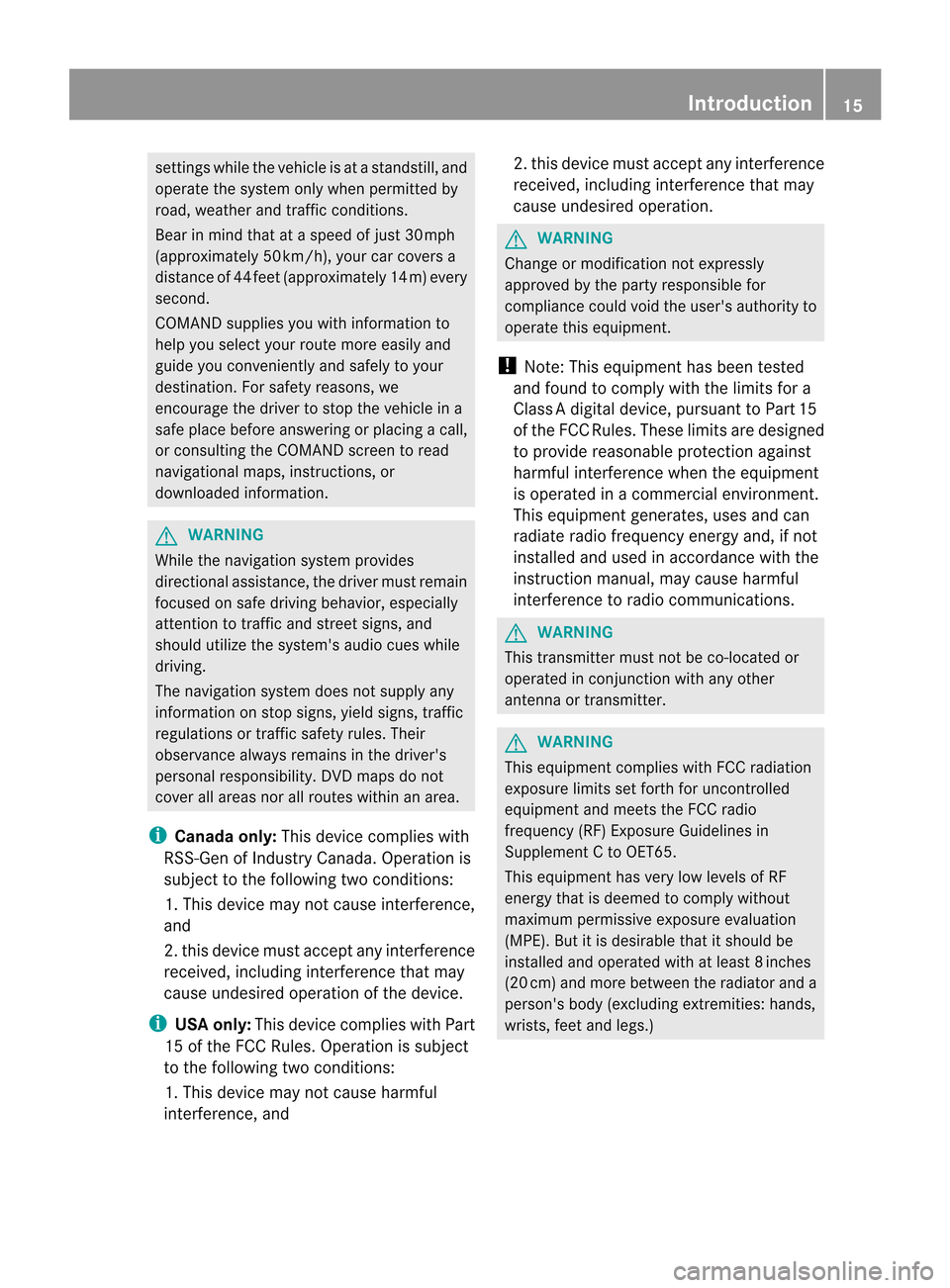
settings
whilethevehicle isat astandstill, and
operate thesystem onlywhen permitted by
road, weather andtraffic conditions.
Bear inmind thatataspeed ofjust 30mph
(approximately 50km/h), yourcarcovers a
distance of44 feet (approximately 14m) every
second.
COMAND suppliesyou with information to
help youselect yourroute moreeasilyand
guide youconven ientlyandsafely toyour
destination. Forsafety reasons, we
encourage thedriver tostop thevehicle ina
safe place before answering orplacing acall,
or consulting theCOMAND screentoread
navigational maps,instruct ions,or
download edinformation. G
WARNING
While thenavigation systemprovides
directional assistance, thedriver mustremain
focused onsafe driving behavior, especially
attent iontotraffic andstreet signs,and
should utilizethesystem's audiocues while
driving.
The navigation systemdoesnotsupply any
information onstop signs, yieldsigns, traffic
regula tionsortraffic safety rules.Their
observance alwaysremains inthe driver's
personal responsibili ty.DVD maps donot
cover allareas norallroutes withinanarea.
i Canada only:Thisdevice complies with
RSS-Gen ofIndustry Canada.Operation is
subjec ttothe following twocondit ions:
1. This device maynotcause interferenc e,
and
2. this device mustaccept anyinter ferenc e
received, includinginterferenc ethat may
cause undesired operationofthe device.
i USA only: Thisdevice complies withPart
15 ofthe FCC Rules. Operation issubject
to the following twocondit ions:
1. This device maynotcause harmful
inter ferenc e,and 2.
this device mustaccept anyinterf erence
received, includinginterference thatmay
cause undesired operation. G
WARNIN
G
Change ormodification notexpressly
approved bythe party responsible for
compliance couldvoidtheuser's authority to
operate thisequipment.
! Note: Thisequipment hasbeen tested
and found tocomply withthelimits fora
Class Adigital device,pursuan ttoPart 15
of the FCC Rules. Theselimitsaredesigned
to provide reasonable protectionagainst
harmful interferenc ewhen theequipment
is operated inacommer cialenviron ment.
This equipment generates,usesandcan
radiate radiofrequency energyand,ifnot
installed andused inaccordanc ewith the
instr uction manual, maycause harmful
interf erence toradio communic ations. G
WARNIN
G
This transm ittermust notbeco-loc atedor
operated inconj unct ionwith anyother
anten naortransm itter. G
WARNIN
G
This equipment complieswithFCCradiation
exposure limitssetforth foruncon trolled
equipment andmeets theFCC radio
frequency (RF)Exposure Guidelinesin
Supplement Cto OET65 .
This equipment hasvery lowlevels ofRF
energy thatisdeemed tocomply without
maximum permissive exposureevaluation
(MPE). Butitis desirable thatitshould be
installed andoperated withatleast 8inche s
(20 cm) andmore betwe enthe radiator and a
pe rso n's body (exclu ding extre mities:hands,
wri sts, feetand legs.) In
troduc tion
15 Z
Page 21 of 202

You
canuseCOMA NDtooperat ethe
followin gmain functions:
R the navig ation system
R the audio functionwith theradio, SatRadio,
disc (CDaudio, DVDa udio orMP3 mode),
PCMCI Amemory card(MP3 mode), Music
Register andAudio Auxmodes
R the telephon eand theaddress book
func tion
R DVD Video
R systems settings
You cancallupthe main functions:
R using thecorr espondin gfunc tion button s
R using themain function lineinthe
COMAND display COMAND
Display
i Donot touch theCOMAND display.The
display hasavery sensit ivehigh-gloss
surface; thereis arisk ofscrat ching .Should
the displa yneed cleaning, useamild
cleaning agentandasoft, antistat ic,lint-
free cloth. Commercially availablealcohol
and ammonia-free TFTorLCD cleaners are
recommen ded.
The COMAND displayshows thefunct ion
current lyselected anditsassociated menus.
The COMAND displayis divided intoseveral
areas.
The radio displa yis shown inthe example. Example:
Audiomainfunctiondisplay
1 Stat usline
2 Main functionline
3 Main area
4 Submenu line
Stat usline 1displa ysthe time andthe
current telephone status.
With themain functionline 2you can select
the main function.
Select thefunct ionwith theCOMAND
cont roller (Ypage 23).
In the example, theaudi omainfunction isset
to radio modeand themain area3isact ive.
i The arrang eme ntofthemen uscan vary,
depen dingon theequipm ent.Nor mally, the
men usfor thefull equipm entv ersion are
shown inthis manual. COMAND
ControlSystem
19Ataglance