2015 MERCEDES-BENZ S-Class ignition
[x] Cancel search: ignitionPage 334 of 502

Display messages
Possible causes/consequences and
M
MSolutions X
Visit a qualified specialist workshop immediately.
For further information about the Occupant Classification System, see (Y page 60). Front Passenger
Front Passenger
Airbag Airbag
Enabled
Enabled See
See
Operator's Manual
Operator's Manual The front-passenger air bag is enabled during the journey, even
though:
R a child, a small adult or an object weighing less than the sys-
tem's weight threshold is located on the front-passenger seat
or
R the front-passenger seat is unoccupied
The system may detect objects or forces applying additional
weight on the seat.
G WARNING
The air bag may deploy unintentionally.
There is an increased risk of injury. X Pull over and stop the vehicle safely as soon as possible, paying
attention to road and traffic conditions.
X Secure the vehicle against rolling away (Y page 220).
X Switch the ignition off.
X Open the front-passenger door.
X Remove the child and the child restraint system from the front-
passenger seat.
X Make sure that there are no objects on the seat adding to the
weight.
The system may otherwise detect the additional weight and
interpret the seat occupant's weight as greater than it actually
is.
X Keep the seat unoccupied, close the front-passenger door and
switch on the ignition.
X Observe the PASSENGER AIR BAG indicator lamps in the center
console and the multifunction display and check the following:
Seat unoccupied and ignition switched on:
R the PASSENGER AIR BAG OFF and PASSENGER AIR BAG ON
indicator lamps must light up simultaneously for approx-
imately six seconds.
R the PASSENGER AIR BAG OFF indicator lamp must then light
up and remain lit. If the indicator lamp is on, OCS (Occupant
Classification System) has deactivated the front-passenger
air bag (Y page 60).
R the display messages Front FrontPassenger
Passenger Airbag
AirbagEnabled
Enabled
See Operator's Manual
See Operator's Manual orFront Passenger Airbag
Front Passenger Airbag 332
Display
messagesOn-board computer and displays
Page 342 of 502
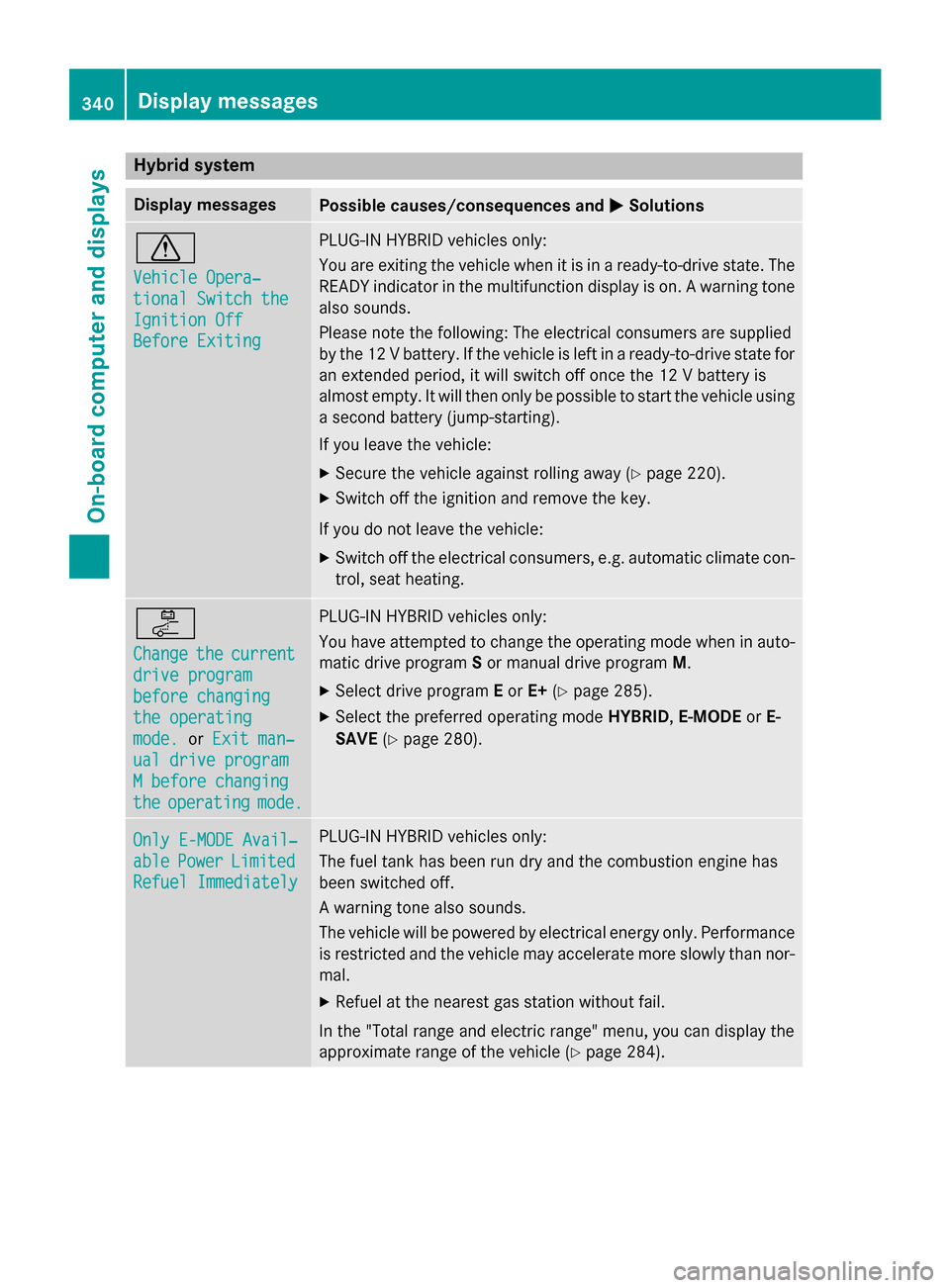
Hybrid system
Display messages
Possible causes/consequences and
M
MSolutions d
Vehicle Opera‐ Vehicle Opera‐
tional Switch the tional Switch the
Ignition Off Ignition Off
Before Exiting Before Exiting PLUG-IN HYBRID vehicles only:
You are exiting the vehicle when it is in a ready-to-drive state. The
READY indicator in the multifunction display is on. A warning tone also sounds.
Please note the following: The electrical consumers are supplied
by the 12 V battery. If the vehicle is left in a ready-to-drive state foran extended period, it will switch off once the 12 V battery is
almost empty. It will then only be possible to start the vehicle using
a second battery (jump-starting).
If you leave the vehicle:
X Secure the vehicle against rolling away (Y page 220).
X Switch off the ignition and remove the key.
If you do not leave the vehicle: X Switch off the electrical consumers, e.g. automatic climate con-
trol, seat heating. i
Change Change
the
thecurrent
current
drive program
drive program
before changing before changing
the operating the operating
mode. mode. orExit man‐
Exit man‐
ual drive program
ual drive program
M before changing M before changing
the the operating
operating mode.
mode. PLUG-IN HYBRID vehicles only:
You have attempted to change the operating mode when in auto- matic drive program Sor manual drive program M.
X Select drive program Eor E+ (Ypage 285).
X Select the preferred operating mode HYBRID,E-MODE orE-
SAVE (Ypage 280). Only E-MODE Avail‐
Only E-MODE Avail‐
able able
Power
Power Limited
Limited
Refuel Immediately
Refuel Immediately PLUG-IN HYBRID vehicles only:
The fuel tank has been run dry and the combustion engine has
been switched off.
A warning tone also sounds.
The vehicle will be powered by electrical energy only. Performance
is restricted and the vehicle may accelerate more slowly than nor-
mal.
X Refuel at the nearest gas station without fail.
In the "Total range and electric range" menu, you can display the
approximate range of the vehicle (Y page 284).340
Display messagesOn-board computer and displays
Page 347 of 502
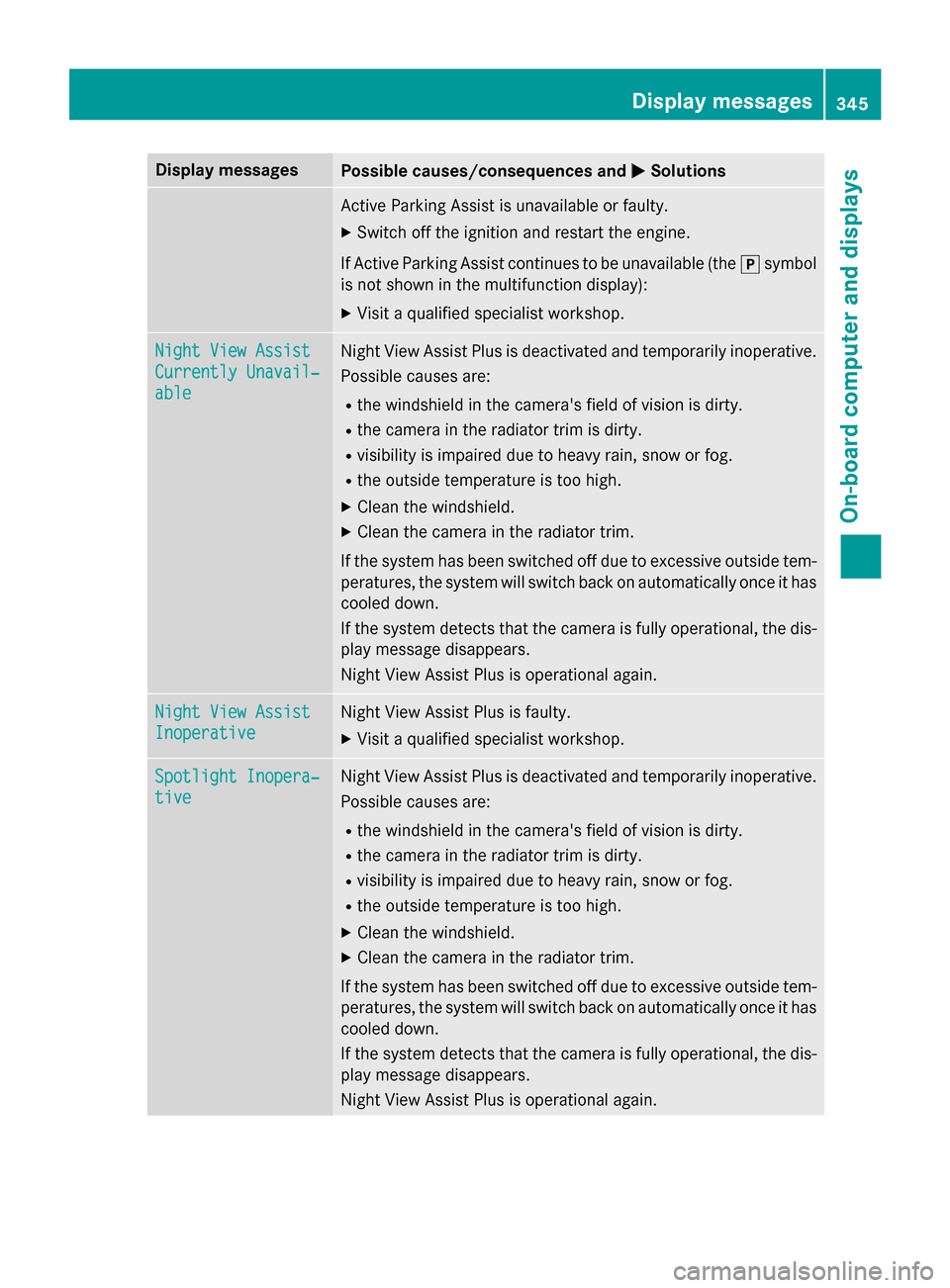
Display messages
Possible causes/consequences and
M
MSolutions Active Parking Assist is unavailable or faulty.
X Switch off the ignition and restart the engine.
If Active Parking Assist continues to be unavailable (the jsymbol
is not shown in the multifunction display):
X Visit a qualified specialist workshop. Night View Assist
Night View Assist
Currently Unavail‐ Currently Unavail‐
able able Night View Assist Plus is deactivated and temporarily inoperative.
Possible causes are:
R the windshield in the camera's field of vision is dirty.
R the camera in the radiator trim is dirty.
R visibility is impaired due to heavy rain, snow or fog.
R the outside temperature is too high.
X Clean the windshield.
X Clean the camera in the radiator trim.
If the system has been switched off due to excessive outside tem-
peratures, the system will switch back on automatically once it has cooled down.
If the system detects that the camera is fully operational, the dis- play message disappears.
Night View Assist Plus is operational again. Night View Assist Night View Assist
Inoperative Inoperative Night View Assist Plus is faulty.
X Visit a qualified specialist workshop. Spotlight Inopera‐
Spotlight Inopera‐
tive tive Night View Assist Plus is deactivated and temporarily inoperative.
Possible causes are:
R the windshield in the camera's field of vision is dirty.
R the camera in the radiator trim is dirty.
R visibility is impaired due to heavy rain, snow or fog.
R the outside temperature is too high.
X Clean the windshield.
X Clean the camera in the radiator trim.
If the system has been switched off due to excessive outside tem-
peratures, the system will switch back on automatically once it has cooled down.
If the system detects that the camera is fully operational, the dis- play message disappears.
Night View Assist Plus is operational again. Display
messages
345On-board computer and displays Z
Page 356 of 502

SmartKey
Display messages
Possible causes/consequences and
M
MSolutions Â
Key Does Not Key Does Not
Belong to Vehicle Belong to Vehicle You have put the wrong SmartKey in the ignition lock.
X Use the correct SmartKey. Â
Take Take
Your
YourKey
Keyfrom
from
Ignition
Ignition The SmartKey is in the ignition lock.
X Remove the SmartKey. Â
Obtain a New Key Obtain a New Key The SmartKey needs to be replaced.
X Visit a qualified specialist workshop. Â
Replace Replace
Key
KeyBattery
Battery The SmartKey batteries are discharged.
X Change the batteries (Y page 94).Â
Don't Forget Your Don't Forget Your
Key Key The SmartKey is not in the ignition lock. You have opened the
driver's door with the engine switched off.
This display message is displayed for a maximum of 60 seconds
and is simply a reminder.
X Take the SmartKey with you when you leave the vehicle. Â
Key Not Detected Key Not Detected
(white display mes-
sage) The SmartKey is currently undetected.
X Change the location of the SmartKey in the vehicle.
If the SmartKey still cannot be detected:
X Insert the SmartKey into the ignition lock and turn it to the
desired position. Â
Key Not Detected Key Not Detected
(red display message) The SmartKey is not in the vehicle.
A warning tone also sounds.
If the engine is switched off, you can no longer lock the vehicle
centrally or start the engine.
X Pull over and stop the vehicle safely as soon as possible, paying
attention to road and traffic conditions.
X Secure the vehicle against rolling away (Y page 220).
X Locate the SmartKey.
X Press aon the steering wheel to confirm the display mes-
sage. 354
Display messagesOn-board computer and displays
Page 357 of 502

Display messages
Possible causes/consequences and
M
MSolutions Because there is interference from a strong source of radio waves,
the key is not detected whilst the engine is running.
A warning tone also sounds.
X Pull over and stop the vehicle safely as soon as possible, paying
attention to road and traffic conditions.
X Secure the vehicle against rolling away (Y page 220).
X Insert the SmartKey into the ignition lock and bring into key
mode. Â
Remove Remove
'Start'
'Start' But‐
But‐
ton and Insert Key
ton and Insert Key The SmartKey is continually undetected.
The SmartKey detection function has a temporary malfunction or
is faulty. A warning tone also sounds.
X Insert the SmartKey into the ignition lock and turn it to the
desired position.
X Visit a qualified specialist workshop. Warning and indicator lamps in the instrument cluster
Safety
Seat belts Warning/
indicator
lamp
N N
Signal type
Possible causes/consequences and M
MSolutions ü
N
After starting the engine, the red seat belt warning lamp lights up for
6 seconds.
The seat belt warning lamp reminds the driver and front passenger to fasten
their seat belts.
X Fasten your seat belt (Y page 54).ü
N
After starting the engine, the red seat belt warning lamp lights up. In addi-
tion, a warning tone sounds for up to 6 seconds.
The driver's seat belt is not fastened.
X Fasten your seat belt (Y page 54).
The warning tone ceases. Wa
rning and indi cator lamps in the instrument cluster
355On-board computer and displays Z
Page 365 of 502

Engine
Warning/
indicator
lamp
N N
Signal type
Possible causes/consequences and M
MSolutions ;
N
The yellow Check Engine warning lamp lights up while the engine is running.
There may be a malfunction, for example:
R in the engine management
R in the fuel injection system
R in the exhaust system
R in the ignition system
R in the fuel system
The emission limit values may be exceeded and the engine may be in emer-
gency mode.
X Have the vehicle checked as soon as possible at a qualified specialist work-
shop.
i In some states, you must immediately visit a qualified specialist workshop
as soon as the yellow Check Engine warning lamp lights up. This is due to the
legal requirements in effect in these states. If in doubt, check whether such legal regulations apply in the state in which you are currently driving. 8
N
The yellow reserve fuel warning lamp lights up while the engine is running.
The fuel level has dropped into the reserve range.
X Refuel at the nearest gas station. 8
N
The yellow reserve fuel warning lamp flashes while the vehicle is in motion.
In addition, the ;Check Engine warning lamp may light up.
The fuel system pressure is too low. The fuel filler cap is not closed correctly or the fuel system is leaking.
X Check that the fuel filler cap is correctly closed.
X If the fuel filler cap is not correctly closed: close the fuel filler cap.
X If the fuel filler cap is closed: visit a qualified specialist workshop. Warning and indicator lamps in the instrument cluster
363On-board computer and displays Z
Page 384 of 502
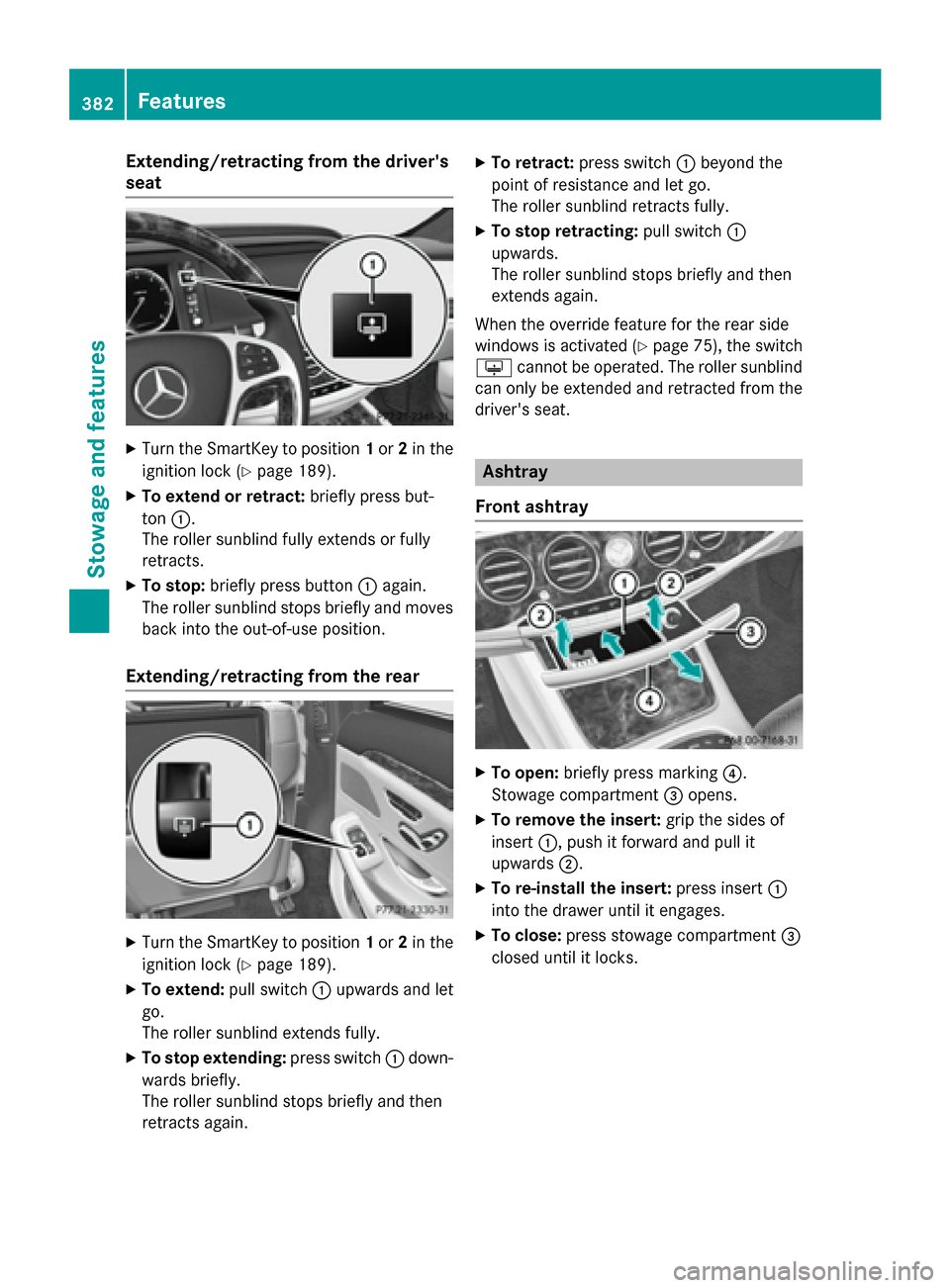
Extending/retracting from the driver's
seat X
Turn the SmartKey to position 1or 2in the
ignition lock (Y page 189).
X To extend or retract: briefly press but-
ton :.
The roller sunblind fully extends or fully
retracts.
X To stop: briefly press button :again.
The roller sunblind stops briefly and moves
back into the out-of-use position.
Extending/retracting from the rear X
Turn the SmartKey to position 1or 2in the
ignition lock (Y page 189).
X To extend: pull switch:upwards and let
go.
The roller sunblind extends fully.
X To stop extending: press switch:down-
wards briefly.
The roller sunblind stops briefly and then
retracts again. X
To retract: press switch :beyond the
point of resistance and let go.
The roller sunblind retracts fully.
X To stop retracting: pull switch:
upwards.
The roller sunblind stops briefly and then
extends again.
When the override feature for the rear side
windows is activated (Y page 75), the switch
u cannot be operated. The roller sunblind
can only be extended and retracted from the
driver's seat. Ashtray
Front ashtray X
To open: briefly press marking ?.
Stowage compartment =opens.
X To remove the insert: grip the sides of
insert :, push it forward and pull it
upwards ;.
X To re-install the insert: press insert:
into the drawer until it engages.
X To close: press stowage compartment =
closed until it locks. 382
FeaturesStowage and features
Page 388 of 502
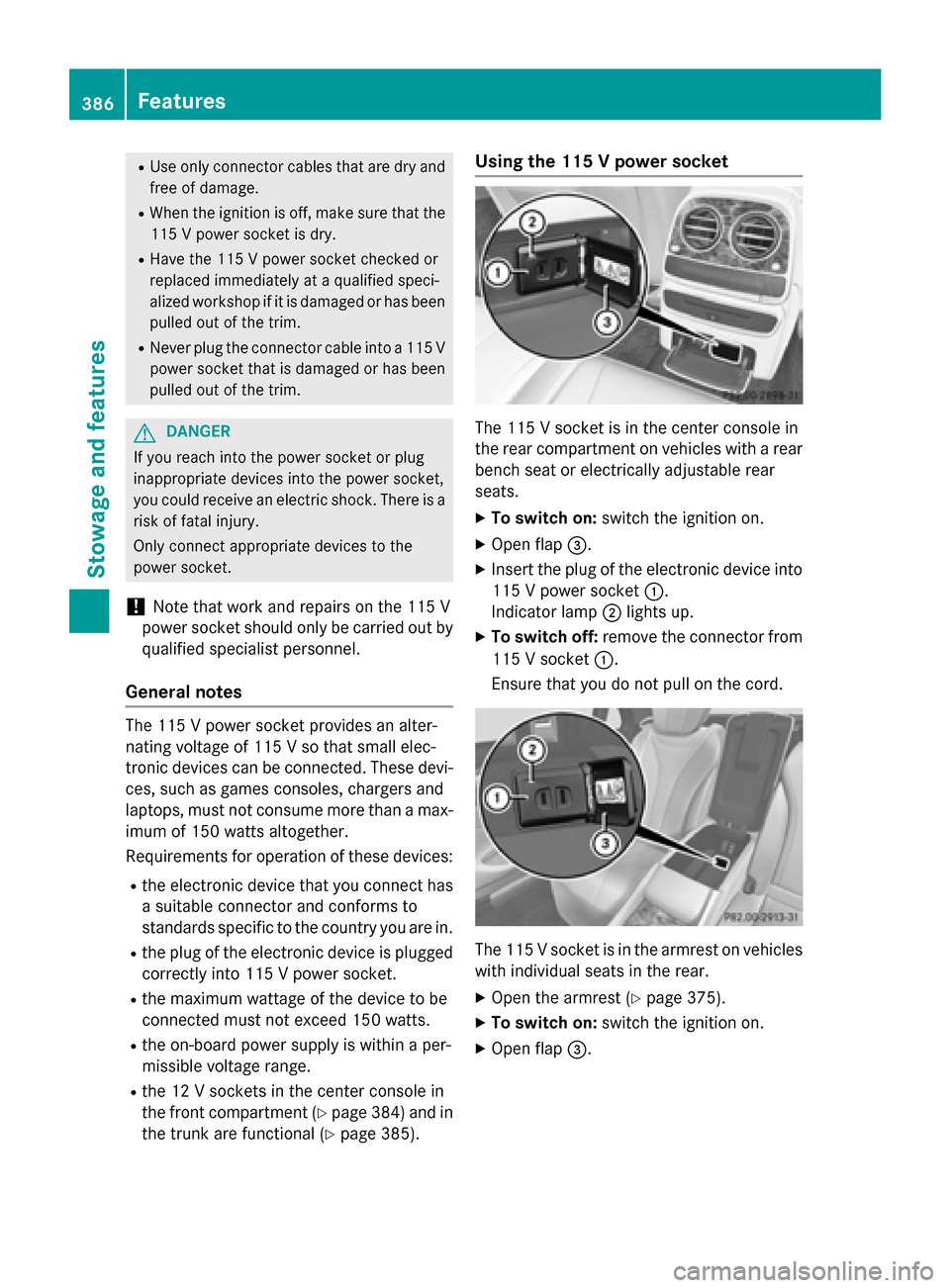
R
Use only connector cables that are dry and
free of damage.
R When the ignition is off, make sure that the
115 V power socket is dry.
R Have the 115 V power socket checked or
replaced immediately at a qualified speci-
alized workshop if it is damaged or has been
pulled out of the trim.
R Never plug the connector cable into a 115 V
power socket that is damaged or has been
pulled out of the trim. G
DANGER
If you reach into the power socket or plug
inappropriate devices into the power socket,
you could receive an electric shock. There is a risk of fatal injury.
Only connect appropriate devices to the
power socket.
! Note that work and repairs on the 115 V
power socket should only be carried out by
qualified specialist personnel.
General notes The 115 V power socket provides an alter-
nating voltage of 115 V so that small elec-
tronic devices can be connected. These devi- ces, such as games consoles, chargers and
laptops, must not consume more than a max-imum of 150 watts altogether.
Requirements for operation of these devices:
R the electronic device that you connect has
a suitable connector and conforms to
standards specific to the country you are in.
R the plug of the electronic device is plugged
correctly into 115 V power socket.
R the maximum wattage of the device to be
connected must not exceed 150 watts.
R the on-board power supply is within a per-
missible voltage range.
R the 12 V sockets in the center console in
the front compartment (Y page 384) and in
the trunk are functional (Y page 385).Using the 115 V power socket
The 115 V socket is in the center console in
the rear compartment on vehicles with a rear
bench seat or electrically adjustable rear
seats.
X To switch on: switch the ignition on.
X Open flap =.
X Insert the plug of the electronic device into
115 V power socket :.
Indicator lamp ;lights up.
X To switch off: remove the connector from
115 V socket :.
Ensure that you do not pull on the cord. The 115 V socket is in the armrest on vehicles
with individual seats in the rear.
X Open the armrest (Y page 375).
X To switch on: switch the ignition on.
X Open flap =. 386
FeaturesStowage and features