2015 MERCEDES-BENZ GLE SUV high beam
[x] Cancel search: high beamPage 6 of 453
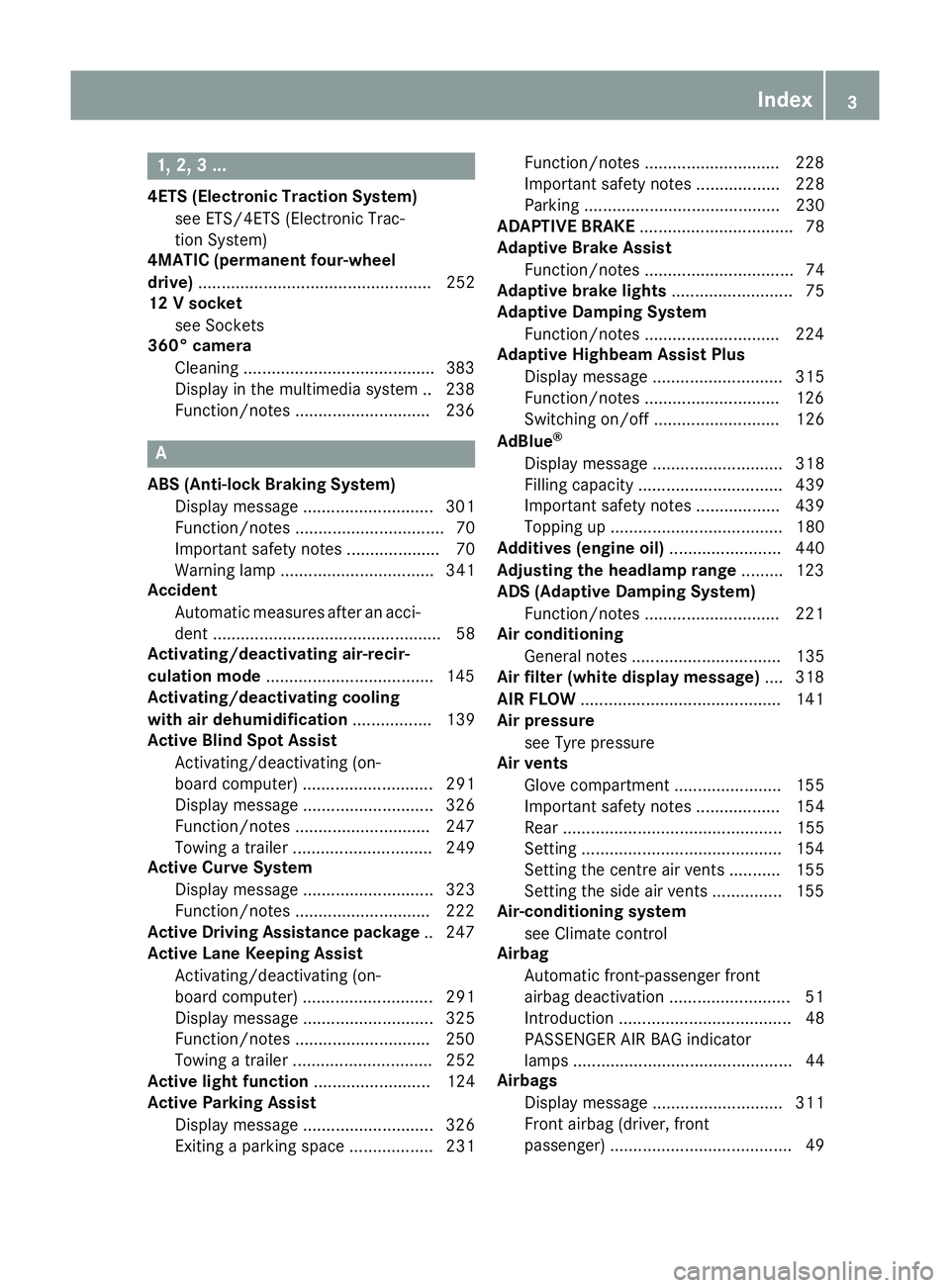
1, 2, 3 ...
4ETS (Electronic Traction System) see ETS/4ETS (Electronic Trac-
tion System)
4MATIC (permanent four-wheel
drive) .................................................. 252
12 V socket
see Sockets
360° camera
Cleaning .........................................3 83
Display in the multimedia system .. 238
Function/notes ............................ .236 A
ABS (Anti-lock Braking System) Display message ............................ 301
Function/notes ................................ 70
Important safety notes .................... 70
Warning lamp ................................. 341
Accident
Automatic measures after an acci-
dent ................................................. 58
Activating/deactivating air-recir-
culation mode ................................... .145
Activating/deactivating cooling
with air dehumidification ................. 139
Active Blind Spot Assist
Activating/deactivating (on-
board computer) ............................ 291
Display message ............................ 326
Function/notes ............................ .247
Towing a trailer .............................. 249
Active Curve System
Display message ............................ 323
Function/notes ............................ .222
Active Driving Assistance package .. 247
Active Lane Keeping Assist
Activating/deactivating (on-
board computer) ............................ 291
Display message ............................ 325
Function/notes ............................ .250
Towing a trailer .............................. 252
Active light function ......................... 124
Active Parking Assist
Display message ............................ 326
Exiting a parking space .................. 231 Function/notes ............................
.228
Important safety notes .................. 228
Parking .......................................... 230
ADAPTIVE BRAKE ................................. 78
Adaptive Brake Assist
Function/notes ................................ 74
Adaptive brake lights .......................... 75
Adaptive Damping System
Function/notes ............................ .224
Adaptive Highbeam Assist Plus
Display message ............................ 315
Function/notes ............................ .126
Switching on/off ........................... 126
AdBlue ®
Display message ............................ 318
Filling capacity ............................... 439
Important safety notes .................. 439
Topping up ..................................... 180
Additives (engine oil) ........................ 440
Adjusting the headlamp range ......... 123
ADS (Adaptive Damping System)
Function/notes ............................ .221
Air conditioning
General notes ................................ 135
Air filter (white display message) .... 318
AIR FLOW .......................................... .141
Air pressure
see Tyre pressure
Air vents
Glove compartment ....................... 155
Important safety notes .................. 154
Rear ............................................... 155
Setting .......................................... .154
Setting the centre air vents ........... 155
Setting the side air vents .............. .155
Air-conditioning system
see Climate control
Airbag
Automatic front-passenger front
airbag deactivatio n .......................... 51
Introduction ..................................... 48
PASSENGER AIR BAG indicator
lamps ............................................... 44
Airbags
Display message ............................ 311
Front airbag (driver, front
passenger) ....................................... 49 Index
3
Page 9 of 453
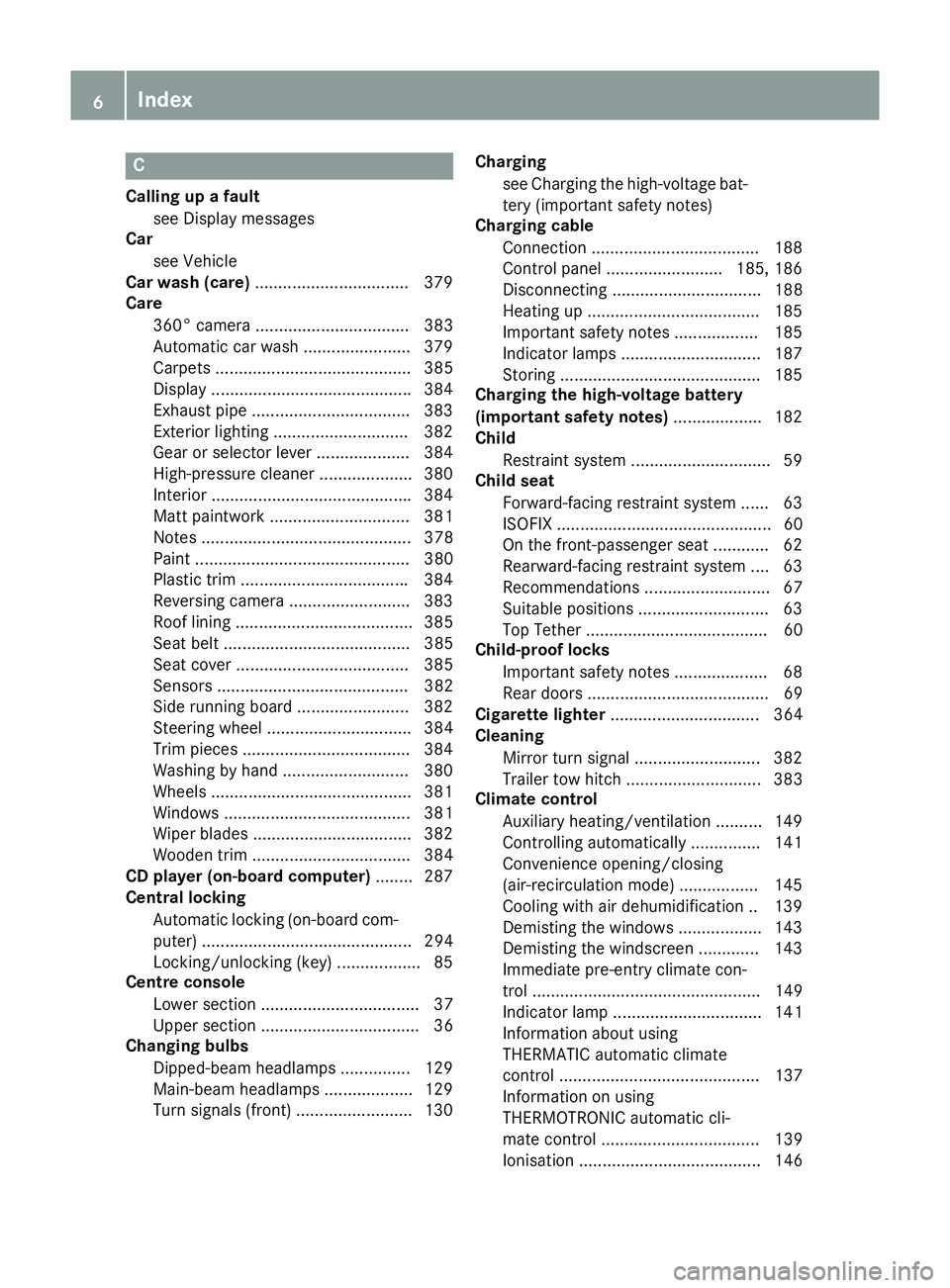
C
Calling up a fault see Display messages
Car
see Vehicle
Car wash (care) ................................ .379
Care
360° camera ................................. 383
Automatic car wash ....................... 379
Carpets .......................................... 385
Display .......................................... .384
Exhaust pipe .................................. 383
Exterior lighting ............................ .382
Gear or selector lever .................... 384
High-pressure cleaner .................... 380
Interior .......................................... .384
Matt paintwork .............................. 381
Notes ............................................. 378
Paint .............................................. 380
Plastic trim ................................... .384
Reversing camera .......................... 383
Roof lining ...................................... 385
Seat belt ........................................ 385
Seat cover ..................................... 385
Sensors ......................................... 382
Side running board ........................ 382
Steering wheel ............................... 384
Trim pieces ................................... .384
Washing by hand ........................... 380
Wheels .......................................... .381
Windows ........................................ 381
Wiper blades .................................. 382
Wooden trim .................................. 384
CD player (on-board computer) ........287
Central locking
Automatic locking (on-board com-puter) ............................................. 294
Locking/unlocking (key) .................. 85
Centre console
Lower section .................................. 37
Upper section .................................. 36
Changing bulbs
Dipped-beam headlamps .............. .129
Main-beam headlamps ................... 129
Turn signals (front) ......................... 130 Charging
see Charging the high-voltage bat-
tery (important safety notes)
Charging cable
Connection ................................... .188
Control panel ......................... 185, 186
Disconnecting ................................ 188
Heating up ..................................... 185
Important safety notes .................. 185
Indicator lamps .............................. 187
Storing .......................................... .185
Charging the high-voltage battery
(important safety notes) ................... 182
Child
Restraint system .............................. 59
Child seat
Forward-facing restraint system ...... 63
ISOFIX .............................................. 60
On the front-passenger sea t............ 62
Rearward-facing restraint system .... 63
Recommendations ........................... 67
Suitable positions ............................ 63
Top Tether ....................................... 60
Child-proof locks
Important safety notes .................... 68
Rear doors ....................................... 69
Cigarette lighter ................................ 364
Cleaning
Mirror turn signal ........................... 382
Trailer tow hitch ............................. 383
Climate control
Auxiliary heating/ventilation .......... 149
Controlling automaticall y............... 141
Convenience opening/closing
(air-recirculation mode) ................. 145
Cooling with air dehumidification .. 139
Demisting the windows .................. 143
Demisting the windscreen ............. 143
Immediate pre-entry climate con-
trol ................................................. 149
Indicator lamp ................................ 141
Information about using
THERMATIC automatic climate
control ........................................... 137
Information on using
THERMOTRONIC automatic cli-
mate control .................................. 139
Ionisation ....................................... 146 6
Index
Page 16 of 453
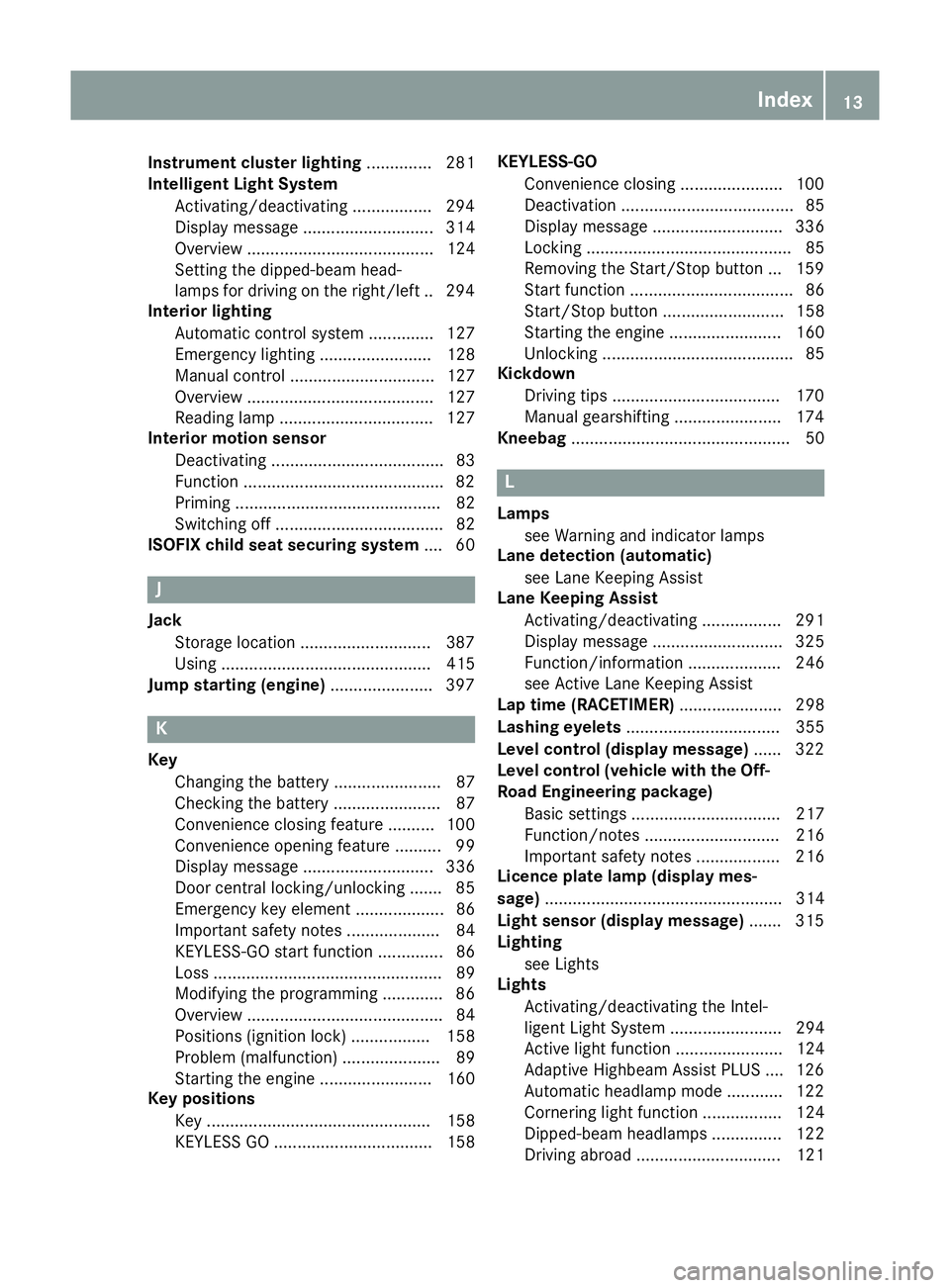
Instrument cluster lighting
.............. 281
Intelligent Light System
Activating/deactivating ................ .294
Display message ............................ 314
Overview ........................................ 124
Setting the dipped-beam head-
lamps for driving on the right/left .. 294
Interior lighting
Automatic control system .............. 127
Emergency lighting ........................ 128
Manual control ............................... 127
Overview ........................................ 127
Reading lamp ................................. 127
Interior motion sensor
Deactivating ..................................... 83
Function .......................................... .82
Priming ............................................ 82
Switching off .................................... 82
ISOFIX child seat securing system ....60J
Jack Storage location ............................3 87
Using ............................................. 415
Jump starting (engine) ......................397 K
Key Changing the battery ....................... 87
Checking the battery ....................... 87
Convenience closing feature .......... 100
Convenience opening feature .......... 99
Display message ............................ 336
Door central locking/unlocking ....... 85
Emergency key element ................... 86
Important safety notes .................... 84
KEYLESS-GO start function .............. 86
Loss ................................................. 89
Modifying the programming ............. 86
Overview .......................................... 84
Positions (ignition lock) ................. 158
Problem (malfunction) ..................... 89
Starting the engine ........................ 160
Key positions
Key ................................................ 158
KEYLESS GO .................................. 158 KEYLESS-GO
Convenience closing ..................... .100
Deactivation ..................................... 85
Display message ............................ 336
Locking ............................................ 85
Removing the Start/Stop button ... 159
Start function ................................... 86
Start/Stop button .......................... 158
Starting the engine ........................ 160
Unlocking ......................................... 85
Kickdown
Driving tips ................................... .170
Manual gearshifting ....................... 174
Kneebag ............................................... 50 L
Lamps see Warning and indicator lamps
Lane detection (automatic)
see Lane Keeping Assist
Lane Keeping Assist
Activating/deactivating ................. 291
Display message ............................ 325
Function/informatio n.................... 246
see Active Lane Keeping Assist
Lap time (RACETIMER) ...................... 298
Lashing eyelets ................................. 355
Level control (display message) ...... 322
Level control (vehicle with the Off- Road Engineering package)
Basic settings ................................ 217
Function/note s............................. 216
Important safety notes .................. 216
Licence plate lamp (display mes-
sage) ................................................... 314
Light sensor (display message) ....... 315
Lighting
see Lights
Lights
Activating/deactivating the Intel-
ligent Light System ........................ 294
Active light function ....................... 124
Adaptive Highbeam Assist PLUS .... 126
Automatic headlamp mode ............ 122
Cornering light function ................. 124
Dipped-beam headlamp s............... 122
Driving abroad ............................... 121 Index
13
Page 17 of 453
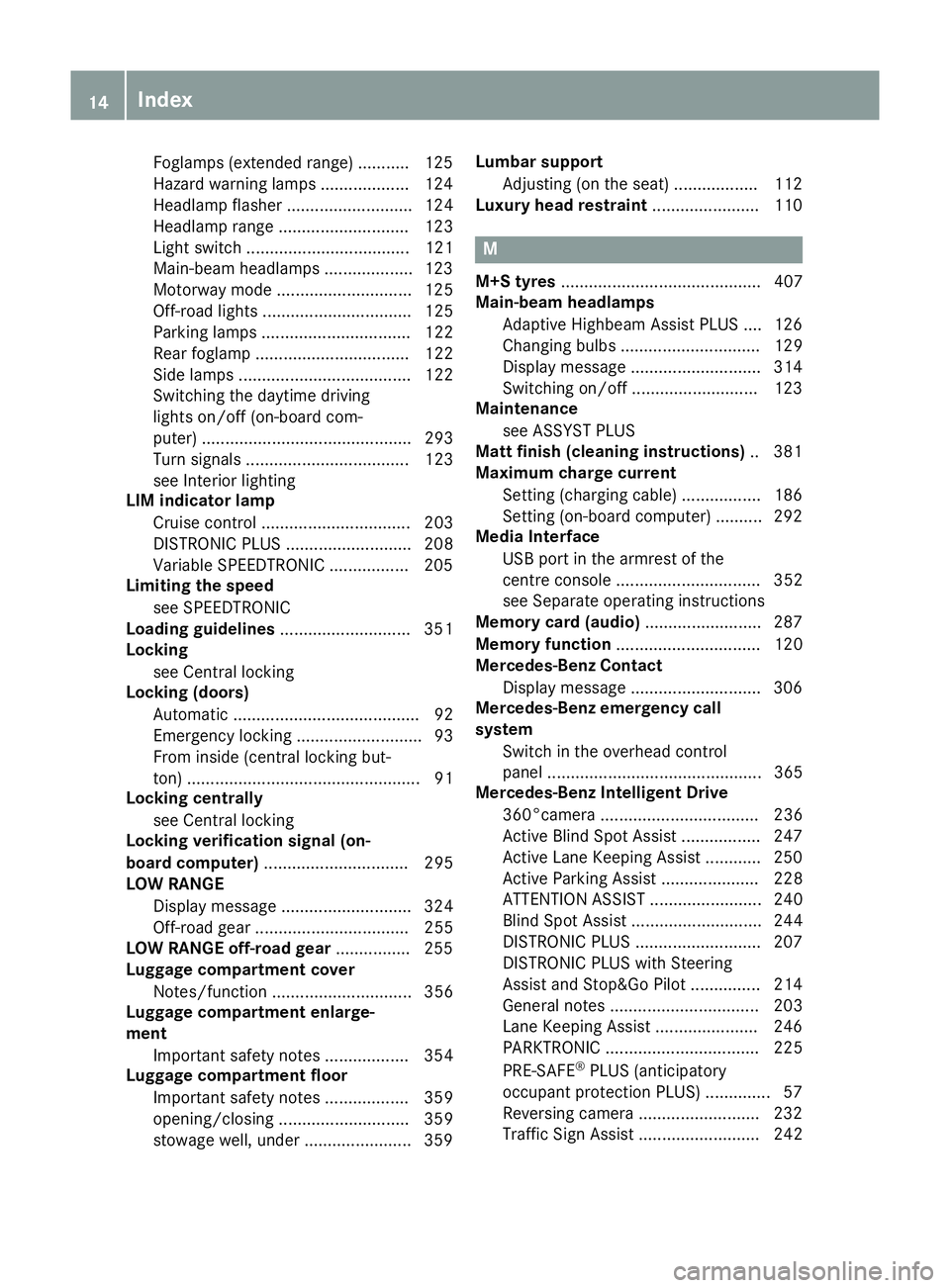
Foglamps (extended range) ........... 125
Hazard warning lamps ................... 124
Headlamp flashe r........................... 124
Headlamp range ............................ 123
Light switch ................................... 121
Main-beam headlamp s................... 123
Motorway mode ............................. 125
Off-road lights ................................ 125
Parking lamps ................................ 122
Rear foglamp ................................. 122
Side lamps ..................................... 122
Switching the daytime driving
lights on/off (on-board com-
puter) ............................................. 293
Turn signals ................................... 123
see Interior lighting
LIM indicator lamp
Cruise control ................................ 203
DISTRONIC PLUS ........................... 208
Variable SPEEDTRONIC ................. 205
Limiting the speed
see SPEEDTRONIC
Loading guidelines ............................ 351
Locking
see Central locking
Locking (doors)
Automatic ........................................ 92
Emergency locking ........................... 93
From inside (central locking but-
ton) .................................................. 91
Locking centrally
see Central locking
Locking verification signal (on-
board computer) ............................... 295
LOW RANGE
Display message ............................ 324
Off-road gear ................................. 255
LOW RANGE off-road gear ................ 255
Luggage compartment cover
Notes/function .............................. 356
Luggage compartment enlarge-
ment
Important safety notes .................. 354
Luggage compartment floor
Important safety notes .................. 359
opening/closing ............................ 359
stowage well, under ....................... 359 Lumbar support
Adjusting (on the seat) .................. 112
Luxury head restraint ....................... 110 M
M+S tyres ........................................... 407
Main-beam headlamps
Adaptive Highbeam Assist PLUS .... 126
Changing bulb s.............................. 129
Display message ............................ 314
Switching on/of f........................... 123
Maintenance
see ASSYST PLUS
Matt finish (cleaning instructions) .. 381
Maximum charge current
Setting (charging cable) ................. 186
Setting (on-board computer) .......... 292
Media Interface
USB port in the armrest of the
centre console ............................... 352
see Separate operating instructions
Memory card (audio) ......................... 287
Memory function ............................... 120
Mercedes-Benz Contact
Display message ............................ 306
Mercedes-Benz emergency call
system
Switch in the overhead control
panel .............................................. 365
Mercedes-Benz Intelligent Drive
360°camera .................................. 236
Active Blind Spot Assist ................. 247
Active Lane Keeping Assist ............ 250
Active Parking Assist ..................... 228
ATTENTION ASSIST ........................ 240
Blind Spot Assist ............................ 244
DISTRONIC PLUS ........................... 207
DISTRONIC PLUS with Steering
Assist and Stop&Go Pilot ............... 214
General notes ................................ 203
Lane Keeping Assist ...................... 246
PARKTRONIC ................................. 225
PRE-SAFE ®
PLUS (anticipatory
occupant protection PLUS) .............. 57
Reversing camera .......................... 232
Traffic Sign Assist .......................... 242 14
Index
Page 126 of 453
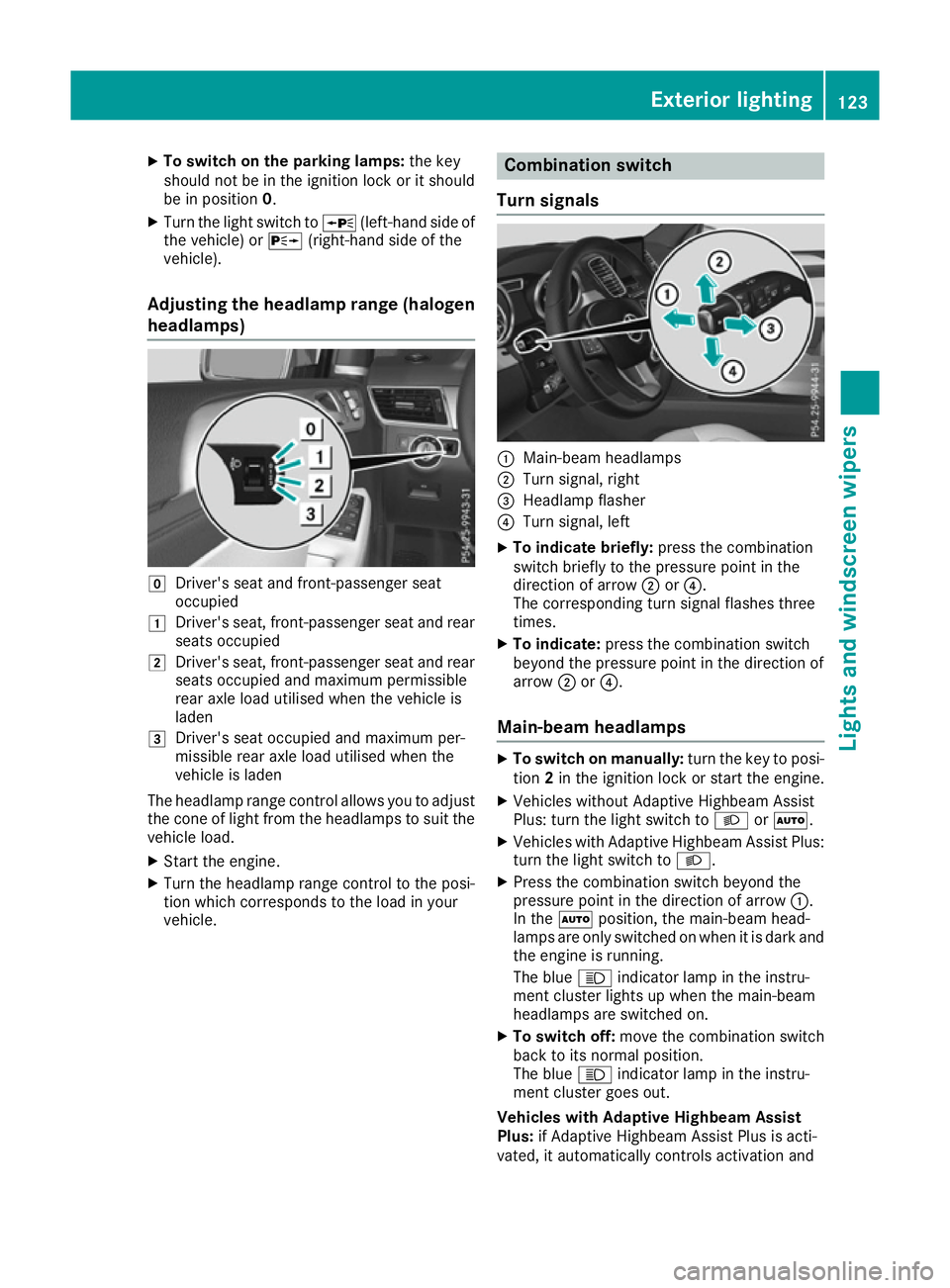
X
To switch on the parking lamps: the key
should not be in the ignition lock or it should
be in position 0.
X Turn the light switch to W(left-hand side of
the vehicle) or X(right-hand side of the
vehicle).
Adjusting the headlamp range (halogen headlamps) g
Driver's seat and front-passenger seat
occupied
1 Driver's seat, front-passenger seat and rear
seats occupied
2 Driver's seat, front-passenger seat and rear
seats occupied and maximum permissible
rear axle load utilised when the vehicle is
laden
3 Driver's seat occupied and maximum per-
missible rear axle load utilised when the
vehicle is laden
The headlamp range control allows you to adjust
the cone of light from the headlamps to suit the
vehicle load.
X Start the engine.
X Turn the headlamp range control to the posi-
tion which corresponds to the load in your
vehicle. Combination switch
Turn signals :
Main-beam headlamps
; Turn signal, right
= Headlamp flasher
? Turn signal, left
X To indicate briefly: press the combination
switch briefly to the pressure point in the
direction of arrow ;or?.
The corresponding turn signal flashes three
times.
X To indicate: press the combination switch
beyond the pressure point in the direction of
arrow ;or?.
Main-beam headlamps X
To switch on manually: turn the key to posi-
tion 2in the ignition lock or start the engine.
X Vehicles without Adaptive Highbeam Assist
Plus: turn the light switch to LorÃ.
X Vehicles with Adaptive Highbeam Assist Plus:
turn the light switch to L.
X Press the combination switch beyond the
pressure point in the direction of arrow :.
In the Ãposition, the main-beam head-
lamps are only switched on when it is dark and
the engine is running.
The blue Kindicator lamp in the instru-
ment cluster lights up when the main-beam
headlamps are switched on.
X To switch off: move the combination switch
back to its normal position.
The blue Kindicator lamp in the instru-
ment cluster goes out.
Vehicles with Adaptive Highbeam Assist
Plus: if Adaptive Highbeam Assist Plus is acti-
vated, it automatically controls activation and Exterior lighting
123Lights andwindscreen wipers Z
Page 129 of 453
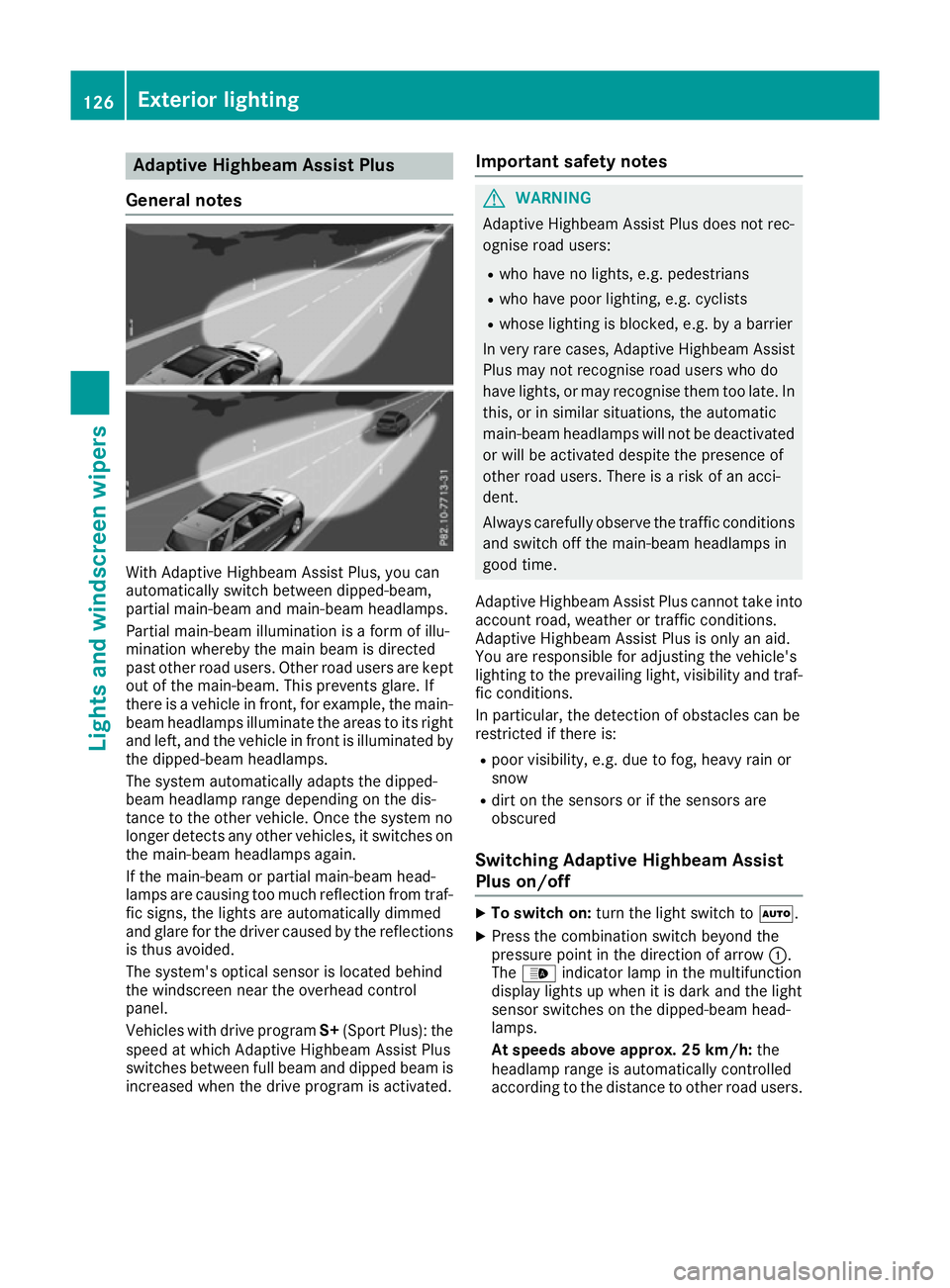
Adaptive Highbeam Assist Plus
General notes With Adaptive Highbeam Assist Plus, you can
automatically switch between dipped-beam,
partial main-beam and main-beam headlamps.
Partial main-beam illumination is a form of illu-
mination whereby the main beam is directed
past other road users. Other road users are kept
out of the main-beam. This prevents glare. If
there is a vehicle in front, for example, the main- beam headlamps illuminate the areas to its right
and left, and the vehicle in front is illuminated by
the dipped-beam headlamps.
The system automatically adapts the dipped-
beam headlamp range depending on the dis-
tance to the other vehicle. Once the system no
longer detects any other vehicles, it switches on the main-beam headlamps again.
If the main-beam or partial main-beam head-
lamps are causing too much reflection from traf-fic signs, the lights are automatically dimmed
and glare for the driver caused by the reflections
is thus avoided.
The system's optical sensor is located behind
the windscreen near the overhead control
panel.
Vehicles with drive program S+(Sport Plus): the
speed at which Adaptive Highbeam Assist Plus
switches between full beam and dipped beam is
increased when the drive program is activated. Important safety notes G
WARNING
Adaptive Highbeam Assist Plus does not rec-
ognise road users:
R who have no lights, e.g. pedestrians
R who have poor lighting, e.g. cyclists
R whose lighting is blocked, e.g. by a barrier
In very rare cases, Adaptive Highbeam Assist
Plus may not recognise road users who do
have lights, or may recognise them too late. In this, or in similar situations, the automatic
main-beam headlamps will not be deactivated
or will be activated despite the presence of
other road users. There is a risk of an acci-
dent.
Always carefully observe the traffic conditions and switch off the main-beam headlamps in
good time.
Adaptive Highbeam Assist Plus cannot take into
account road, weather or traffic conditions.
Adaptive Highbeam Assist Plus is only an aid.
You are responsible for adjusting the vehicle's
lighting to the prevailing light, visibility and traf-
fic conditions.
In particular, the detection of obstacles can be
restricted if there is:
R poor visibility, e.g. due to fog, heavy rain or
snow
R dirt on the sensors or if the sensors are
obscured
Switching Adaptive Highbeam Assist
Plus on/off X
To switch on: turn the light switch to Ã.
X Press the combination switch beyond the
pressure point in the direction of arrow :.
The _ indicator lamp in the multifunction
display lights up when it is dark and the light
sensor switches on the dipped-beam head-
lamps.
At speeds above approx. 25 km/h: the
headlamp range is automatically controlled
according to the distance to other road users. 126
Exterior lightingLights and windscreen wipers
Page 287 of 453
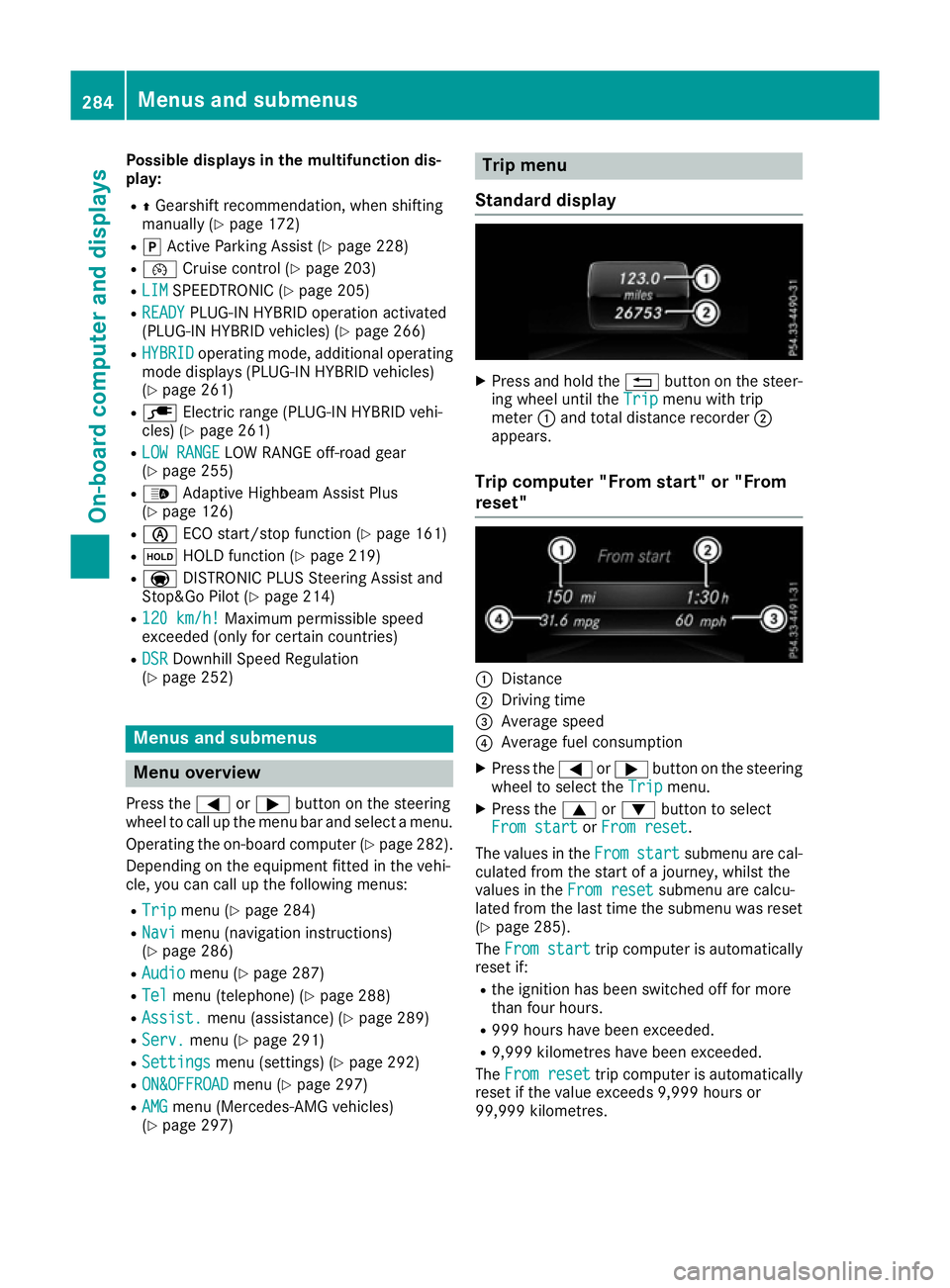
Possible displays in the multifunction dis-
play:
R ZGearshift recommendation, when shifting
manually (Y page 172)
R j Active Parking Assist (Y page 228)
R ¯ Cruise control (Y page 203)
R LIM
LIM SPEEDTRONIC (Y page 205)
R READY
READY PLUG-IN HYBRID operation activated
(PLUG-IN HYBRID vehicles) (Y page 266)
R HYBRID
HYBRID operating mode, additional operating
mode displays (PLUG-IN HYBRID vehicles)
(Y page 261)
R è Electric range (PLUG-IN HYBRID vehi-
cles) (Y page 261)
R LOW RANGE
LOW RANGE LOW RANGE off-road gear
(Y page 255)
R _ Adaptive Highbeam Assist Plus
(Y page 126)
R è ECO start/stop function (Y page 161)
R ë HOLD function (Y page 219)
R a DISTRONIC PLUS Steering Assist and
Stop&Go Pilot (Y page 214)
R 120 km/h!
120 km/h! Maximum permissible speed
exceeded (only for certain countries)
R DSR
DSR Downhill Speed Regulation
(Y page 252) Menus and submenus
Menu overview
Press the =or; button on the steering
wheel to call up the menu bar and select a menu.
Operating the on-board computer (Y page 282).
Depending on the equipment fitted in the vehi-
cle, you can call up the following menus:
R Trip
Trip menu (Y page 284)
R Navi Navi menu (navigation instructions)
(Y page 286)
R Audio
Audio menu (Y page 287)
R Tel
Tel menu (telephone) (Y page 288)
R Assist.
Assist. menu (assistance) (Y page 289)
R Serv.
Serv. menu (Y page 291)
R Settings
Settings menu (settings) (Y page 292)
R ON&OFFROAD
ON&OFFROAD menu (Ypage 297)
R AMG AMG menu (Mercedes-AMG vehicles)
(Y page 297) Trip menu
Standard display X
Press and hold the %button on the steer-
ing wheel until the Trip Tripmenu with trip
meter :and total distance recorder ;
appears.
Trip computer "From start" or "From
reset" :
Distance
; Driving time
= Average speed
? Average fuel consumption
X Press the =or; button on the steering
wheel to select the Trip Tripmenu.
X Press the 9or: button to select
From start
From start orFrom reset
From reset.
The values in the From
Fromstart
start submenu are cal-
culated from the start of a journey, whilst the
values in the From reset
From resetsubmenu are calcu-
lated from the last time the submenu was reset
(Y page 285).
The From start
From start trip computer is automatically
reset if:
R the ignition has been switched off for more
than four hours.
R 999 hours have been exceeded.
R 9,999 kilometres have been exceeded.
The From reset From reset trip computer is automatically
reset if the value exceeds 9,999 hours or
99,999 kilometres. 284
Menus and submenusOn-board computer and displays
Page 318 of 453
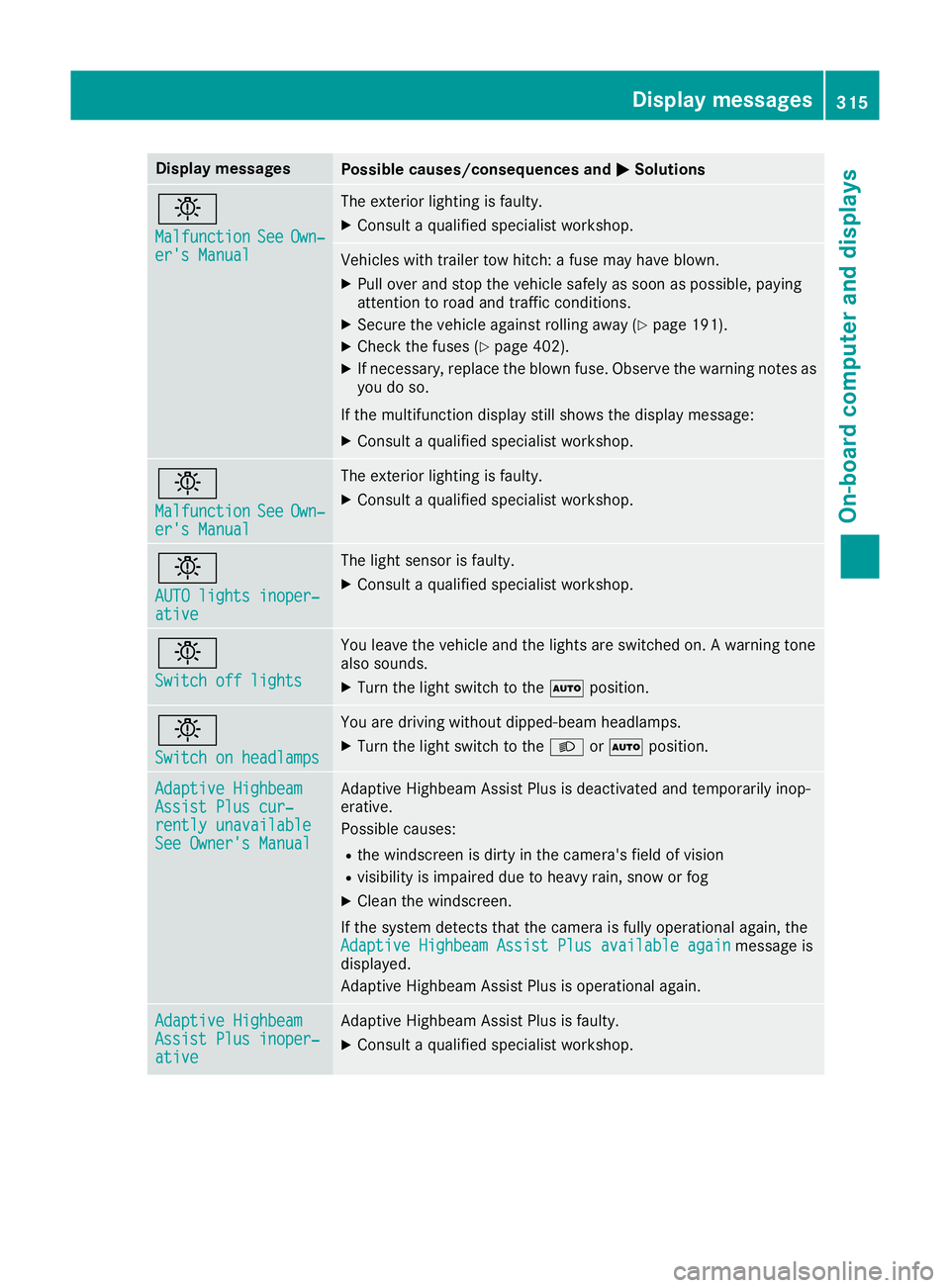
Display messages
Possible causes/consequences and
M
MSolutions b
Malfunction Malfunction
See
SeeOwn‐
Own‐
er's Manual
er's Manual The exterior lighting is faulty.
X Consult a qualified specialist workshop. Vehicles with trailer tow hitch: a fuse may have blown.
X Pull over and stop the vehicle safely as soon as possible, paying
attention to road and traffic conditions.
X Secure the vehicle against rolling away (Y page 191).
X Check the fuses (Y page 402).
X If necessary, replace the blown fuse. Observe the warning notes as
you do so.
If the multifunction display still shows the display message:
X Consult a qualified specialist workshop. b
Malfunction Malfunction
See
SeeOwn‐
Own‐
er's Manual
er's Manual The exterior lighting is faulty.
X Consult a qualified specialist workshop. b
AUTO lights inoper‐ AUTO lights inoper‐
ative ative The light sensor is faulty.
X
Consult a qualified specialist workshop. b
Switch off lights Switch off lights You leave the vehicle and the lights are switched on. A warning tone
also sounds.
X Turn the light switch to the Ãposition. b
Switch on headlamps Switch on headlamps You are driving without dipped-beam headlamps.
X
Turn the light switch to the Lorà position. Adaptive Highbeam Adaptive Highbeam
Assist Plus cur‐ Assist Plus cur‐
rently unavailable rently unavailable
See Owner's Manual See Owner's Manual Adaptive Highbeam Assist Plus is deactivated and temporarily inop-
erative.
Possible causes:
R the windscreen is dirty in the camera's field of vision
R visibility is impaired due to heavy rain, snow or fog
X Clean the windscreen.
If the system detects that the camera is fully operational again, the Adaptive Highbeam Assist Plus available again Adaptive Highbeam Assist Plus available again message is
displayed.
Adaptive Highbeam Assist Plus is operational again. Adaptive Highbeam Adaptive Highbeam
Assist Plus inoper‐ Assist Plus inoper‐
ative ative Adaptive Highbeam Assist Plus is faulty.
X Consult a qualified specialist workshop. Display
messages
315On-board computer and displays Z