2015 MERCEDES-BENZ GLE SUV CD player
[x] Cancel search: CD playerPage 9 of 453
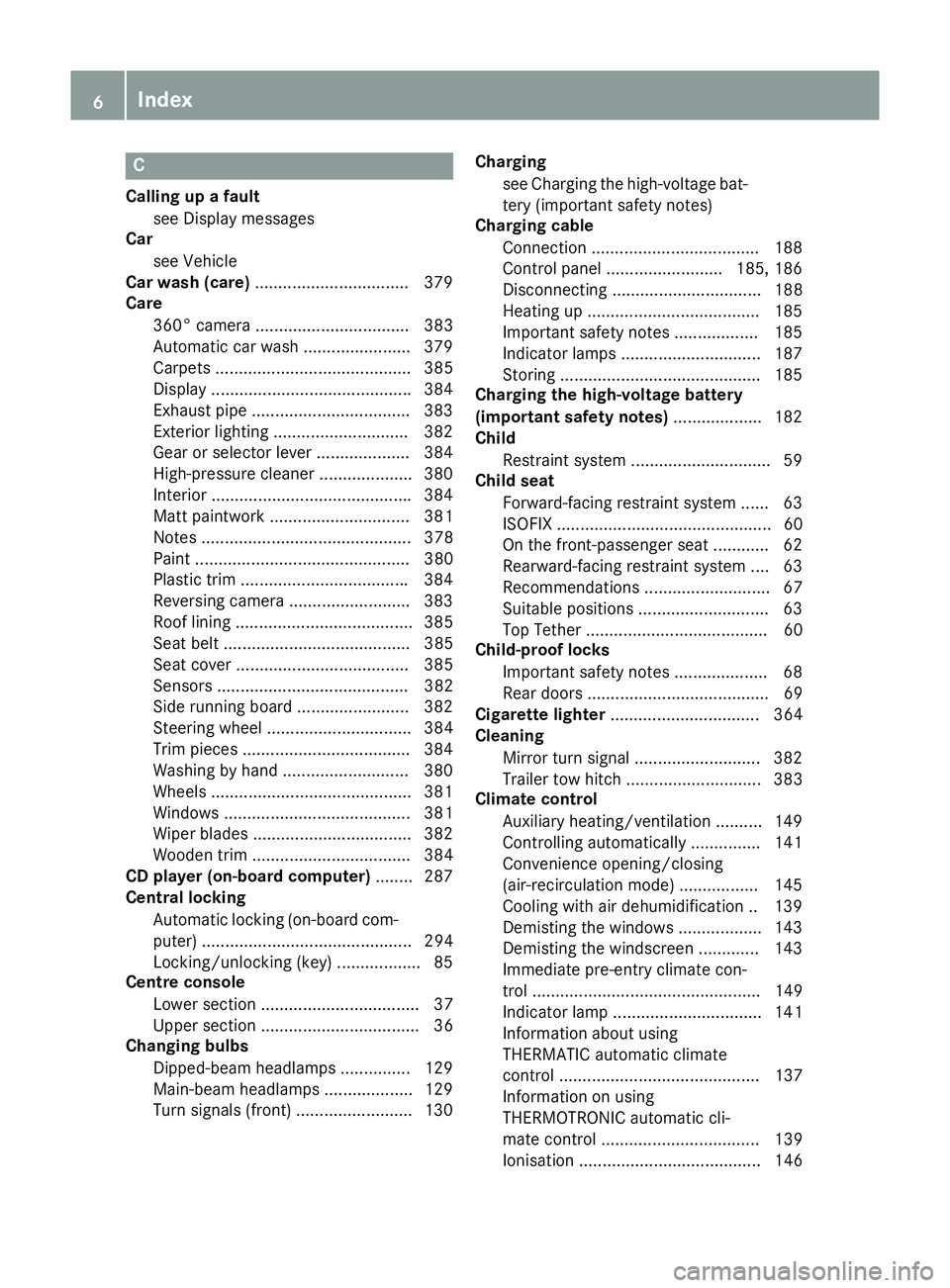
C
Calling up a fault see Display messages
Car
see Vehicle
Car wash (care) ................................ .379
Care
360° camera ................................. 383
Automatic car wash ....................... 379
Carpets .......................................... 385
Display .......................................... .384
Exhaust pipe .................................. 383
Exterior lighting ............................ .382
Gear or selector lever .................... 384
High-pressure cleaner .................... 380
Interior .......................................... .384
Matt paintwork .............................. 381
Notes ............................................. 378
Paint .............................................. 380
Plastic trim ................................... .384
Reversing camera .......................... 383
Roof lining ...................................... 385
Seat belt ........................................ 385
Seat cover ..................................... 385
Sensors ......................................... 382
Side running board ........................ 382
Steering wheel ............................... 384
Trim pieces ................................... .384
Washing by hand ........................... 380
Wheels .......................................... .381
Windows ........................................ 381
Wiper blades .................................. 382
Wooden trim .................................. 384
CD player (on-board computer) ........287
Central locking
Automatic locking (on-board com-puter) ............................................. 294
Locking/unlocking (key) .................. 85
Centre console
Lower section .................................. 37
Upper section .................................. 36
Changing bulbs
Dipped-beam headlamps .............. .129
Main-beam headlamps ................... 129
Turn signals (front) ......................... 130 Charging
see Charging the high-voltage bat-
tery (important safety notes)
Charging cable
Connection ................................... .188
Control panel ......................... 185, 186
Disconnecting ................................ 188
Heating up ..................................... 185
Important safety notes .................. 185
Indicator lamps .............................. 187
Storing .......................................... .185
Charging the high-voltage battery
(important safety notes) ................... 182
Child
Restraint system .............................. 59
Child seat
Forward-facing restraint system ...... 63
ISOFIX .............................................. 60
On the front-passenger sea t............ 62
Rearward-facing restraint system .... 63
Recommendations ........................... 67
Suitable positions ............................ 63
Top Tether ....................................... 60
Child-proof locks
Important safety notes .................... 68
Rear doors ....................................... 69
Cigarette lighter ................................ 364
Cleaning
Mirror turn signal ........................... 382
Trailer tow hitch ............................. 383
Climate control
Auxiliary heating/ventilation .......... 149
Controlling automaticall y............... 141
Convenience opening/closing
(air-recirculation mode) ................. 145
Cooling with air dehumidification .. 139
Demisting the windows .................. 143
Demisting the windscreen ............. 143
Immediate pre-entry climate con-
trol ................................................. 149
Indicator lamp ................................ 141
Information about using
THERMATIC automatic climate
control ........................................... 137
Information on using
THERMOTRONIC automatic cli-
mate control .................................. 139
Ionisation ....................................... 146 6
Index
Page 290 of 453
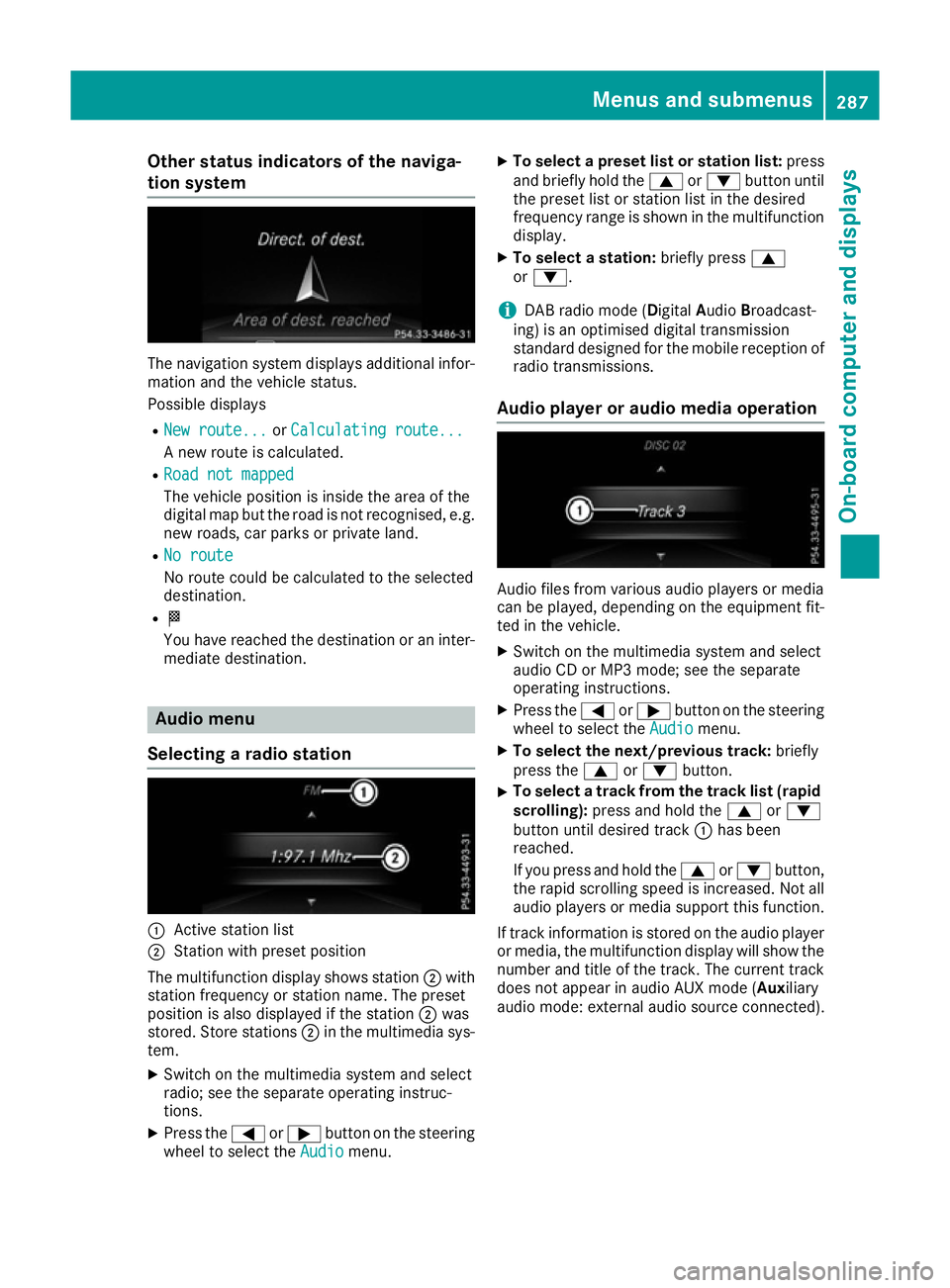
Other status indicators of the naviga-
tion system The navigation system displays additional infor-
mation and the vehicle status.
Possible displays
R New route...
New route... orCalculating route... Calculating route...
A new route is calculated.
R Road not mapped
Road not mapped
The vehicle position is inside the area of the
digital map but the road is not recognised, e.g.
new roads, car parks or private land.
R No route
No route
No route could be calculated to the selected
destination.
R O
You have reached the destination or an inter-
mediate destination. Audio menu
Selecting a radio station :
Active station list
; Station with preset position
The multifunction display shows station ;with
station frequency or station name. The preset
position is also displayed if the station ;was
stored. Store stations ;in the multimedia sys-
tem.
X Switch on the multimedia system and select
radio; see the separate operating instruc-
tions.
X Press the =or; button on the steering
wheel to select the Audio
Audio menu. X
To select a preset list or station list: press
and briefly hold the 9or: button until
the preset list or station list in the desired
frequency range is shown in the multifunction display.
X To select a station: briefly press9
or :.
i DAB radio mode (Digital
AudioBroadcast-
ing) is an optimised digital transmission
standard designed for the mobile reception of
radio transmissions.
Audio player or audio media operation Audio files from various audio players or media
can be played, depending on the equipment fit-
ted in the vehicle.
X Switch on the multimedia system and select
audio CD or MP3 mode; see the separate
operating instructions.
X Press the =or; button on the steering
wheel to select the Audio Audiomenu.
X To select the next/previous track: briefly
press the 9or: button.
X To select a track from the track list (rapid
scrolling): press and hold the 9or:
button until desired track :has been
reached.
If you press and hold the 9or: button,
the rapid scrolling speed is increased. Not all audio players or media support this function.
If track information is stored on the audio player or media, the multifunction display will show the
number and title of the track. The current track does not appear in audio AUX mode ( Auxiliary
audio mode: external audio source connected). Menus and submenus
287On-board computer and displays Z
Page 356 of 453
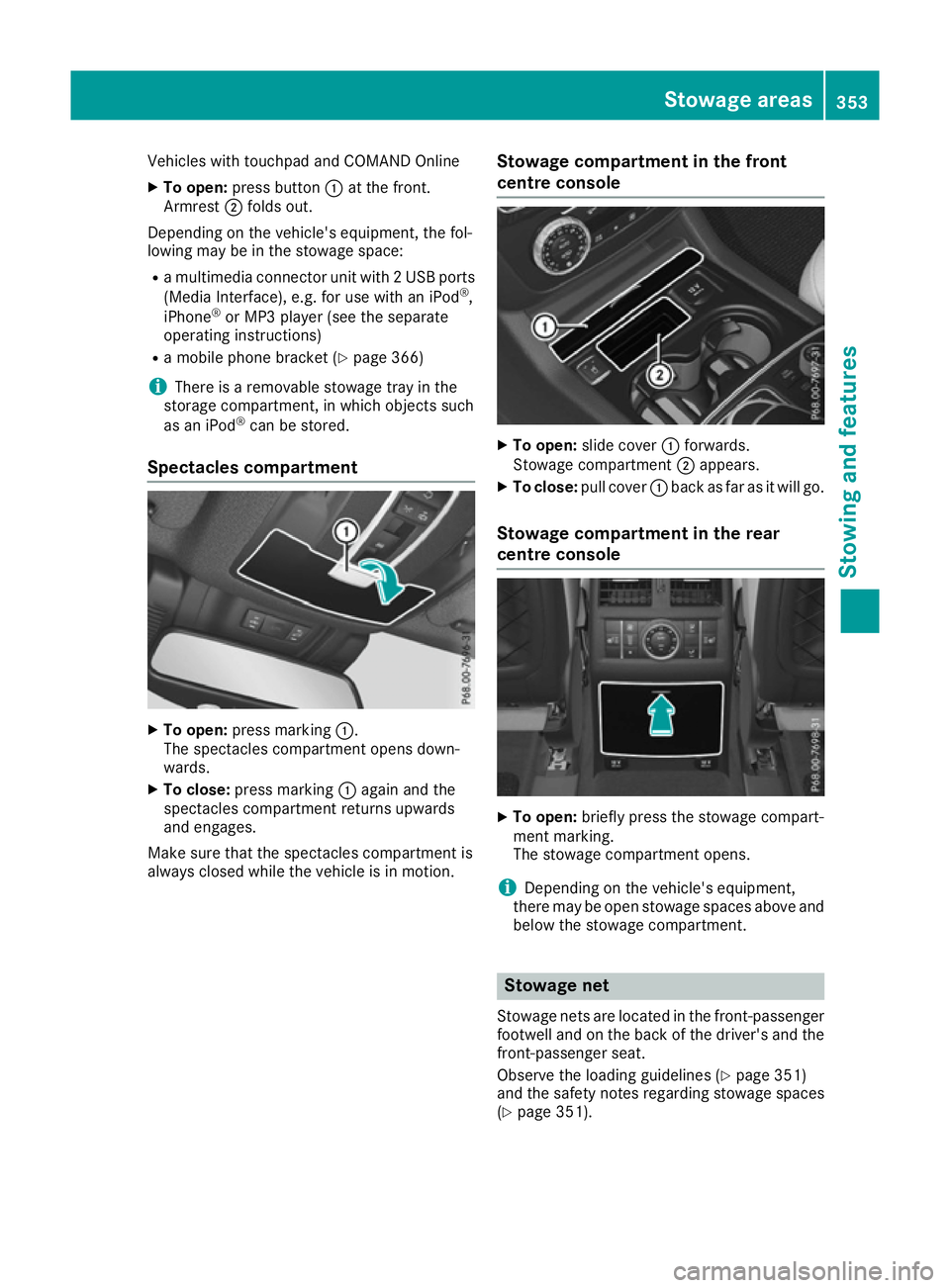
Vehicles with touchpad and COMAND Online
X To open: press button :at the front.
Armrest ;folds out.
Depending on the vehicle's equipment, the fol-
lowing may be in the stowage space:
R a multimedia connector unit with 2 USB ports
(Media Interface), e.g. for use with an iPod ®
,
iPhone ®
or MP3 player (see the separate
operating instructions)
R a mobile phone bracket (Y page 366)
i There is a removable stowage tray in the
storage compartment, in which objects such
as an iPod ®
can be stored.
Spectacles compartment X
To open: press marking :.
The spectacles compartment opens down-
wards.
X To close: press marking :again and the
spectacles compartment returns upwards
and engages.
Make sure that the spectacles compartment is
always closed while the vehicle is in motion. Stowage compartment in the front
centre console X
To open: slide cover :forwards.
Stowage compartment ;appears.
X To close: pull cover :back as far as it will go.
Stowage compartment in the rear
centre console X
To open: briefly press the stowage compart-
ment marking.
The stowage compartment opens.
i Depending on the vehicle's equipment,
there may be open stowage spaces above and
below the stowage compartment. Stowage net
Stowage nets are located in the front-passenger footwell and on the back of the driver's and thefront-passenger seat.
Observe the loading guidelines (Y page 351)
and the safety notes regarding stowage spaces
(Y page 351). Stowage areas
353Stowing and features Z