2015 MERCEDES-BENZ GLE SUV phone
[x] Cancel search: phonePage 14 of 453
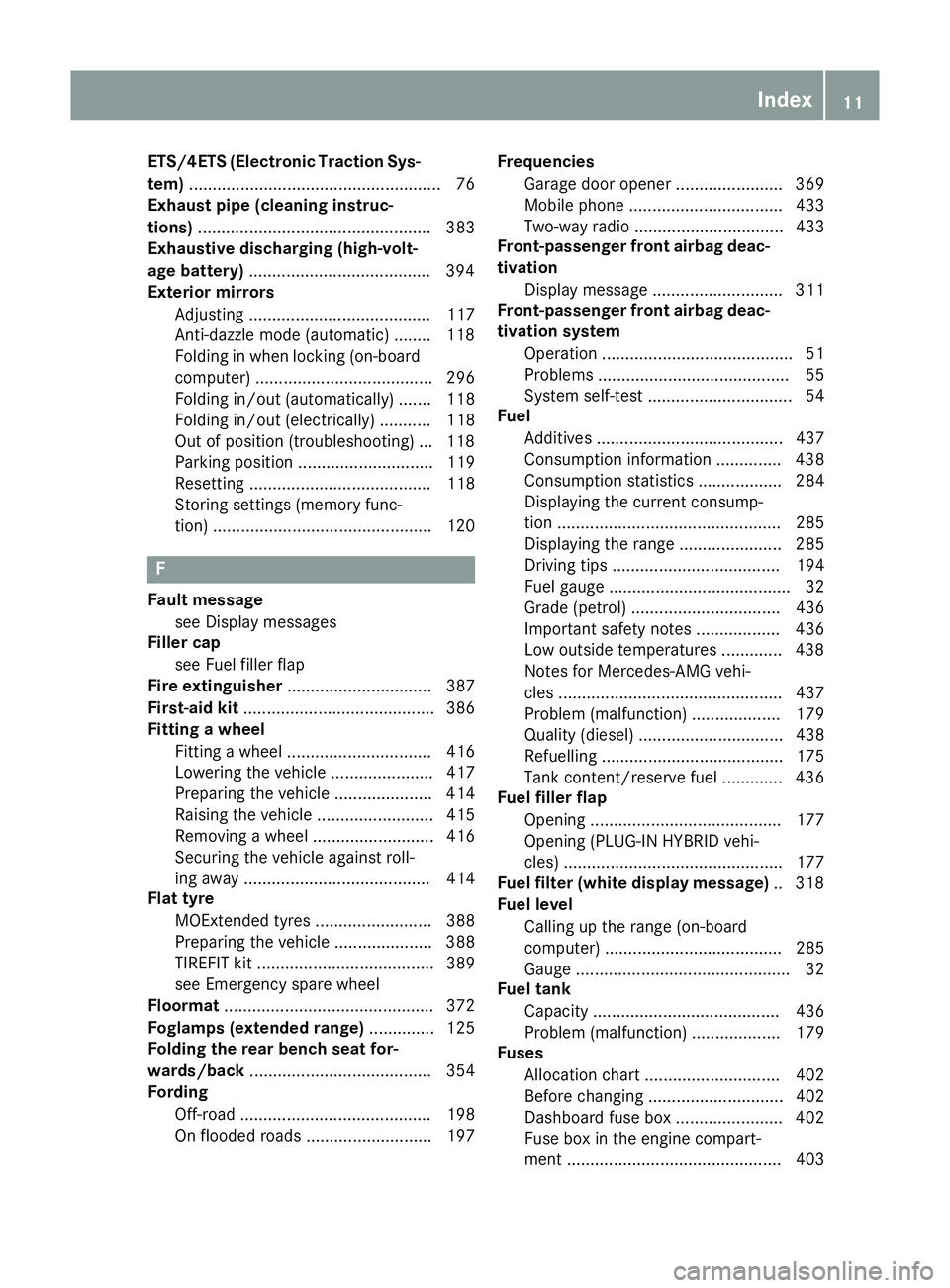
ETS/4ETS (Electronic Traction Sys-
tem) ...................................................... 76
Exhaust pipe (cleaning instruc-
tions) .................................................. 383
Exhaustive discharging (high-volt-
age battery) ...................................... .394
Exterior mirrors
Adjusting ....................................... 117
Anti-dazzle mode (automatic) ....... .118
Folding in when locking (on-board
computer) ...................................... 296
Folding in/out (automatically) ....... 118
Folding in/out (electrically) ........... 118
Out of position (troubleshooting) ... 118
Parking position ............................. 119
Resetting ....................................... 118
Storing settings (memory func-
tion) ............................................... 120 F
Fault message see Display messages
Filler cap
see Fuel filler flap
Fire extinguisher ............................... 387
First-aid kit ......................................... 386
Fitting a wheel
Fitting a wheel ............................... 416
Lowering the vehicle ...................... 417
Preparing the vehicle ..................... 414
Raising the vehicle ......................... 415
Removing a whee l.......................... 416
Securing the vehicle against roll-
ing away ........................................ 414
Flat tyre
MOExtended tyre s......................... 388
Preparing the vehicle ..................... 388
TIREFIT kit ...................................... 389
see Emergency spare wheel
Floormat ............................................. 372
Foglamps (extended range) .............. 125
Folding the rear bench seat for-
wards/back ....................................... 354
Fording
Off-road ......................................... 198
On flooded roads ........................... 197 Frequencies
Garage door opener ....................... 369
Mobile phone ................................. 433
Two-way radio ................................ 433
Front-passenger front airbag deac-
tivation
Display message ............................ 311
Front-passenger front airbag deac-
tivation system
Operation ......................................... 51
Problems ......................................... 55
System self-test ............................... 54
Fuel
Additives ........................................ 437
Consumption information .............. 438
Consumption statistics .................. 284
Displaying the current consump-
tion ................................................ 285
Displaying the range ...................... 285
Driving tips .................................... 194
Fuel gaug e....................................... 32
Grade (petrol) ................................ 436
Important safety notes .................. 436
Low outside temperatures ............. 438
Notes for Mercedes‑ AMG vehi-
cles ................................................ 437
Problem (malfunction) ................... 179
Quality (diesel )............................... 438
Refuelling ....................................... 175
Tank content/reserve fue l............. 436
Fuel filler flap
Opening ......................................... 177
Opening (PLUG-IN HYBRID vehi-
cles) ............................................... 177
Fuel filter (white display message) .. 318
Fuel level
Calling up the range (on-board
computer) ...................................... 285
Gaug e.............................................. 32
Fuel tank
Capacity ........................................ 436
Problem (malfunction) ................... 179
Fuses
Allocation chart ............................. 402
Before changing ............................. 402
Dashboard fuse box ....................... 402
Fuse box in the engine compart-
ment .............................................. 403 Index
11
Page 18 of 453
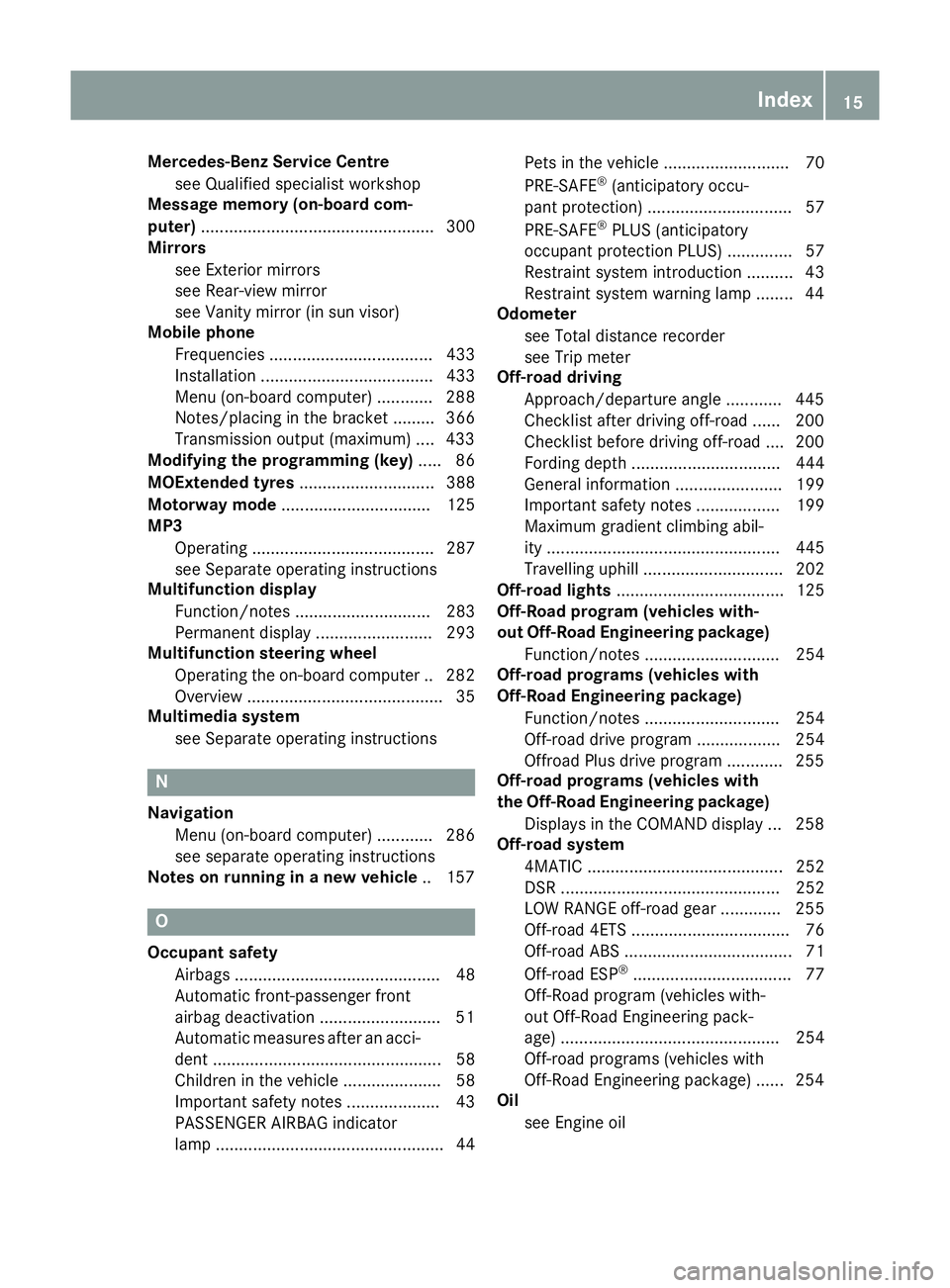
Mercedes-Benz Service Centre
see Qualified specialist workshop
Message memory (on-board com-
puter) .................................................. 300
Mirrors
see Exterior mirrors
see Rear-view mirror
see Vanity mirror (in sun visor)
Mobile phone
Frequencies ................................... 433
Installation ..................................... 433
Menu (on-board computer) ............ 288
Notes/placing in the bracket ......... 366
Transmission output (maximum) .... 433
Modifying the programming (key) ..... 86
MOExtended tyres ............................. 388
Motorway mode ................................ 125
MP3
Operating ....................................... 287
see Separate operating instructions
Multifunction display
Function/notes ............................. 283
Permanent display ......................... 293
Multifunction steering wheel
Operating the on-board computer .. 282
Overview .......................................... 35
Multimedia system
see Separate operating instructions N
Navigation Menu (on-board computer) ............ 286
see separate operating instructions
Notes on running in a new vehicle .. 157O
Occupant safety Airbags ............................................ 48
Automatic front-passenger front
airbag deactivation ......................... .51
Automatic measures after an acci-
dent ................................................. 58
Children in the vehicle ..................... 58
Important safety note s.................... 43
PASSENGER AIRBAG indicator
lamp ................................................. 44 Pets in the vehicle ........................... 70
PRE-SAFE
®
(anticipatory occu-
pant protection) ............................... 57
PRE-SAFE ®
PLUS (anticipatory
occupant protection PLUS) .............. 57
Restraint system introduction .......... 43
Restraint system warning lamp ........ 44
Odometer
see Total distance recorder
see Trip meter
Off-road driving
Approach/departure angle ............ 445
Checklist after driving off-road ...... 200
Checklist before driving off-road .... 200
Fording depth ................................ 444
General information ....................... 199
Important safety notes .................. 199
Maximum gradient climbing abil-
ity .................................................. 445
Travelling uphill .............................. 202
Off-road lights .................................... 125
Off-Road program (vehicles with-
out Off-Road Engineering package)
Function/note s............................. 254
Off-road programs (vehicles with
Off-Road Engineering package)
Function/note s............................. 254
Off-road drive program .................. 254
Offroad Plus drive progra m............ 255
Off-road programs (vehicles with
the Off-Road Engineering package)
Displays in the COMAND display ... 258
Off-road system
4MATIC .......................................... 252
DSR ............................................... 252
LOW RANGE off-road gear ............. 255
Off-road 4ETS .................................. 76
Off-road ABS .................................... 71
Off-road ESP ®
.................................. 77
Off-Road program (vehicles with-
out Off-Road Engineering pack-
age) ............................................... 254
Off-road programs (vehicles with
Off-Road Engineering package) ...... 254
Oil
see Engine oil Index
15
Page 19 of 453
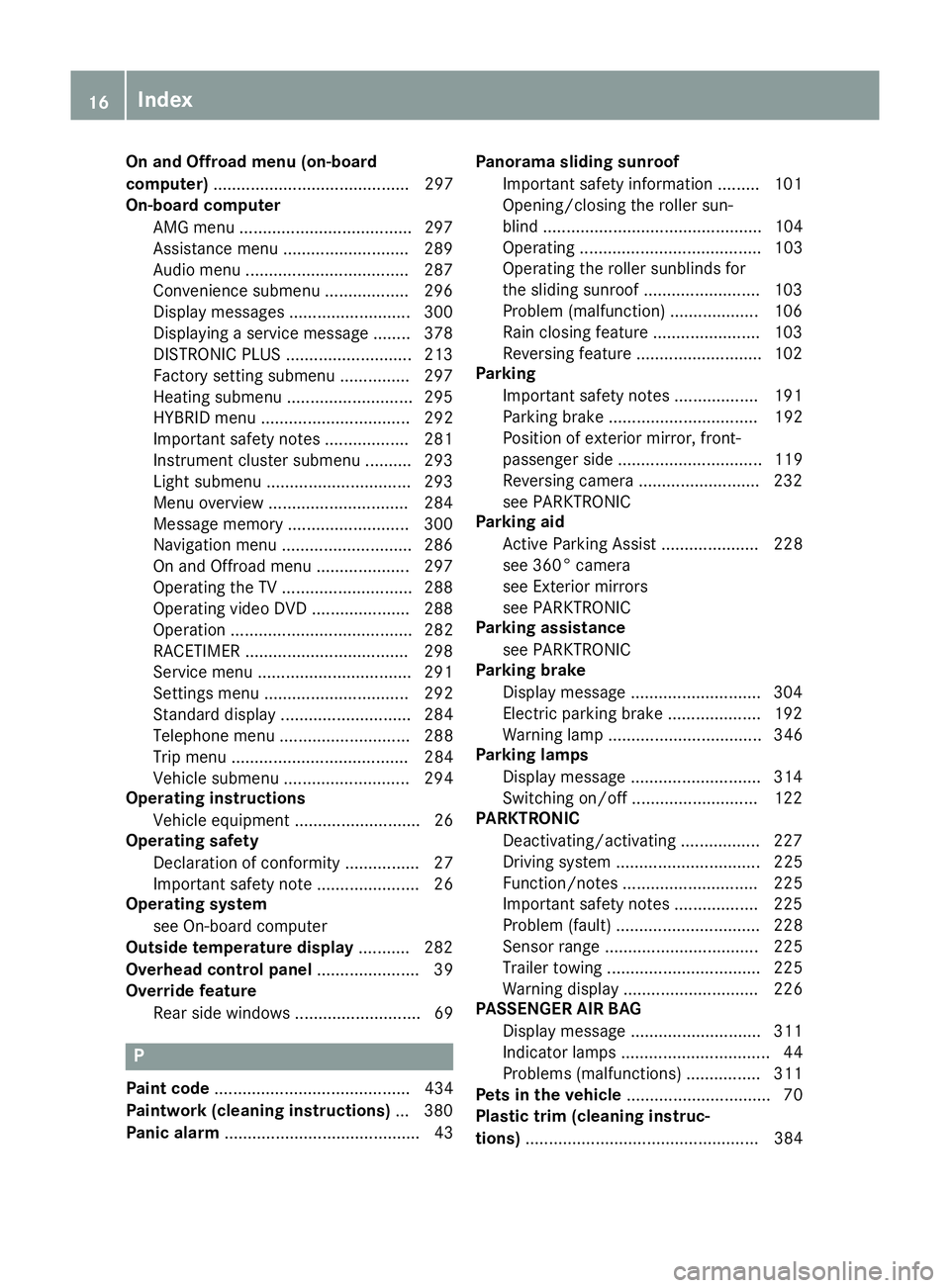
On and Offroad menu (on-board
computer)
.......................................... 297
On-board computer
AMG menu .....................................2 97
Assistance menu ........................... 289
Audio menu ................................... 287
Convenience submenu .................. 296
Display messages .......................... 300
Displaying a service message ....... .378
DISTRONIC PLUS ........................... 213
Factory setting submenu .............. .297
Heating submenu ........................... 295
HYBRID menu ................................ 292
Important safety notes .................. 281
Instrument cluster submenu .......... 293
Light submenu ............................... 293
Menu overview .............................. 284
Message memory .......................... 300
Navigation menu ............................ 286
On and Offroad menu .................... 297
Operating the TV ............................ 288
Operating video DVD ..................... 288
Operation ....................................... 282
RACETIMER ................................... 298
Service menu ................................. 291
Settings menu ............................... 292
Standard displa y............................ 284
Telephone menu ............................ 288
Trip menu ...................................... 284
Vehicle submenu ........................... 294
Operating instructions
Vehicle equipment ........................... 26
Operating safety
Declaration of conformity ................ 27
Important safety note ...................... 26
Operating system
see On-board computer
Outside temperature display ........... 282
Overhead control panel ...................... 39
Override feature
Rear side window s........................... 69 P
Paint code .......................................... 434
Paintwork (cleaning instructions) ... 380
Panic alarm .......................................... 43 Panorama sliding sunroof
Important safety information ......... 101
Opening/closing the roller sun-
blind ............................................... 104
Operating ....................................... 103
Operating the roller sunblinds for
the sliding sunroof ......................... 103
Problem (malfunction) ................... 106
Rain closing feature ....................... 103
Reversing feature ........................... 102
Parking
Important safety notes .................. 191
Parking brake ................................ 192
Position of exterior mirror, front-
passenger side ............................... 119
Reversing camera .......................... 232
see PARKTRONIC
Parking aid
Active Parking Assist ..................... 228
see 360° camera
see Exterior mirrors
see PARKTRONIC
Parking assistance
see PARKTRONIC
Parking brake
Display message ............................ 304
Electric parking brake .................... 192
Warning lamp ................................. 346
Parking lamps
Display message ............................ 314
Switching on/of f........................... 122
PARKTRONIC
Deactivating/activating ................. 227
Driving system ............................... 225
Function/note s............................. 225
Important safety notes .................. 225
Problem (fault) ............................... 228
Sensor rang e................................. 225
Trailer towing ................................. 225
Warning display ............................. 226
PASSENGER AIR BAG
Display message ............................ 311
Indicator lamps ................................ 44
Problems (malfunctions) ................ 311
Pets in the vehicle ............................... 70
Plastic trim (cleaning instruc-
tions) .................................................. 384 16
Index
Page 24 of 453
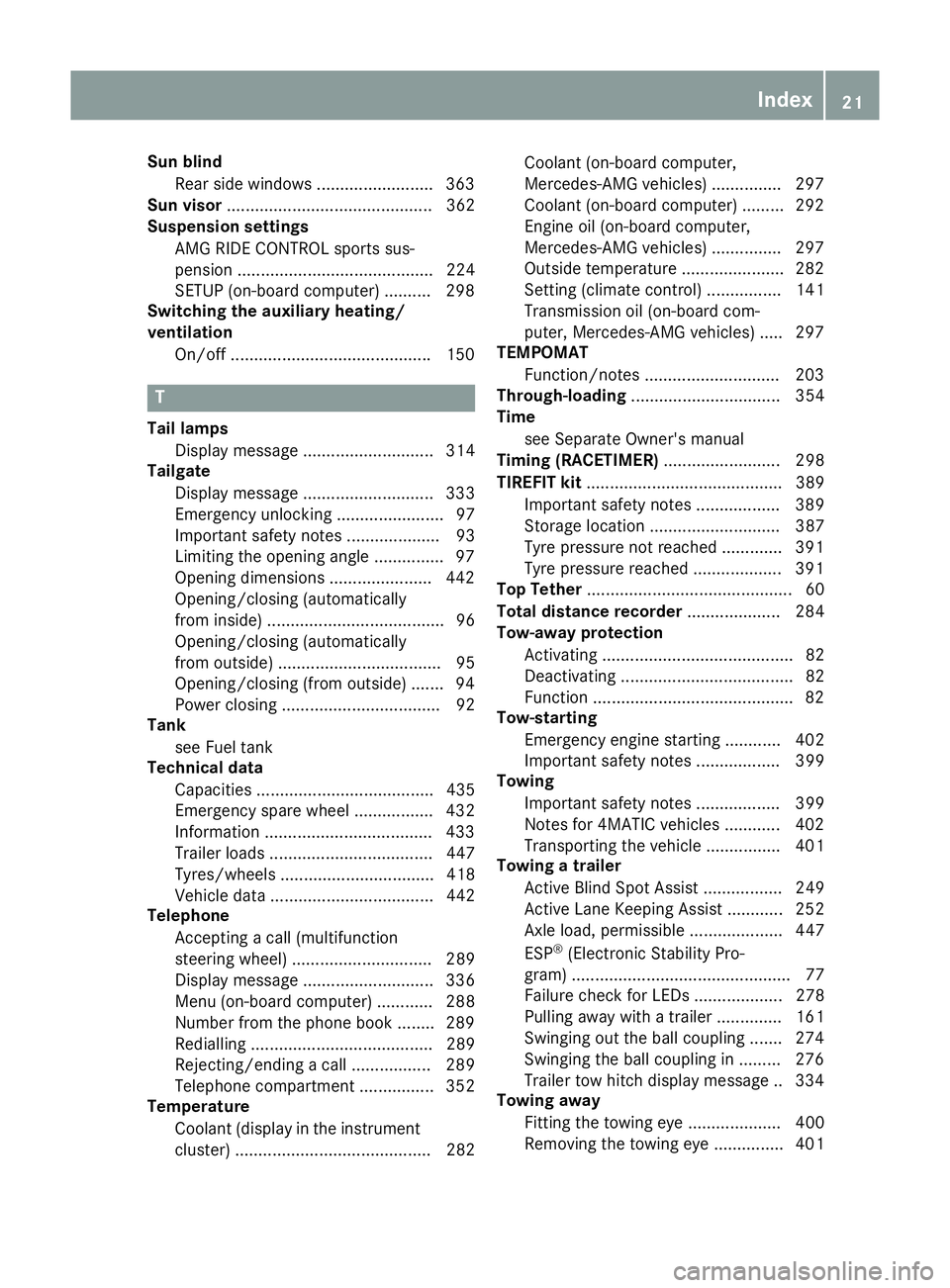
Sun blind
Rear side windows .........................3 63
Sun visor ............................................ 362
Suspension settings
AMG RIDE CONTROL sports sus-
pension .......................................... 224
SETUP (on-board computer) .......... 298
Switching the auxiliary heating/
ventilation
On/off .......................................... .150 T
Tail lamps Display message ............................ 314
Tailgate
Display message ............................ 333
Emergency unlocking ....................... 97
Important safety notes .................... 93
Limiting the opening angle .............. .97
Opening dimensions ......................4 42
Opening/closing (automatically
from inside) ...................................... 96
Opening/closing (automatically
from outside) ................................... 95
Opening/closing (from outside) ....... 94
Power closing .................................. 92
Tank
see Fuel tank
Technical data
Capacities ...................................... 435
Emergency spare wheel ................. 432
Information ................................... .433
Trailer loads ................................... 447
Tyres/wheels ................................. 418
Vehicle data ................................... 442
Telephone
Accepting a call (multifunction
steering wheel) .............................. 289
Display message ............................ 336
Menu (on-board computer) ............ 288
Number from the phone book ....... .289
Redialling ....................................... 289
Rejecting/ending a call ................. 289
Telephone compartment ................ 352
Temperature
Coolant (display in the instrumentcluster) .......................................... 282 Coolant (on-board computer,
Mercedes-AMG vehicles) ..............
.297
Coolant (on-board computer) ......... 292
Engine oil (on-board computer,
Mercedes-AMG vehicles) .............. .297
Outside temperature ..................... .282
Setting (climate control) ................ 141
Transmission oil (on-board com-
puter, Mercedes-AMG vehicles) ..... 297
TEMPOMAT
Function/notes ............................ .203
Through-loading ................................ 354
Time
see Separate Owner's manual
Timing (RACETIMER) ......................... 298
TIREFIT kit .......................................... 389
Important safety notes .................. 389
Storage location ............................ 387
Tyre pressure not reached ............. 391
Tyre pressure reached ................... 391
Top Tether ............................................ 60
Total distance recorder .................... 284
Tow-away protection
Activating ......................................... 82
Deactivating ..................................... 82
Function .......................................... .82
Tow-starting
Emergency engine starting ............ 402
Important safety notes .................. 399
Towing
Important safety notes .................. 399
Notes for 4MATIC vehicles ............ 402
Transporting the vehicle ................ 401
Towing a trailer
Active Blind Spot Assist ................. 249
Active Lane Keeping Assist ............ 252
Axle load, permissibl e.................... 447
ESP ®
(Electronic Stability Pro-
gram) ............................................... 77
Failure check for LEDs ................... 278
Pulling away with a traile r.............. 161
Swinging out the ball coupling ....... 274
Swinging the ball coupling in ......... 276
Trailer tow hitch display message .. 334
Towing away
Fitting the towing ey e.................... 400
Removing the towing eye ............... 401 Index
21
Page 38 of 453
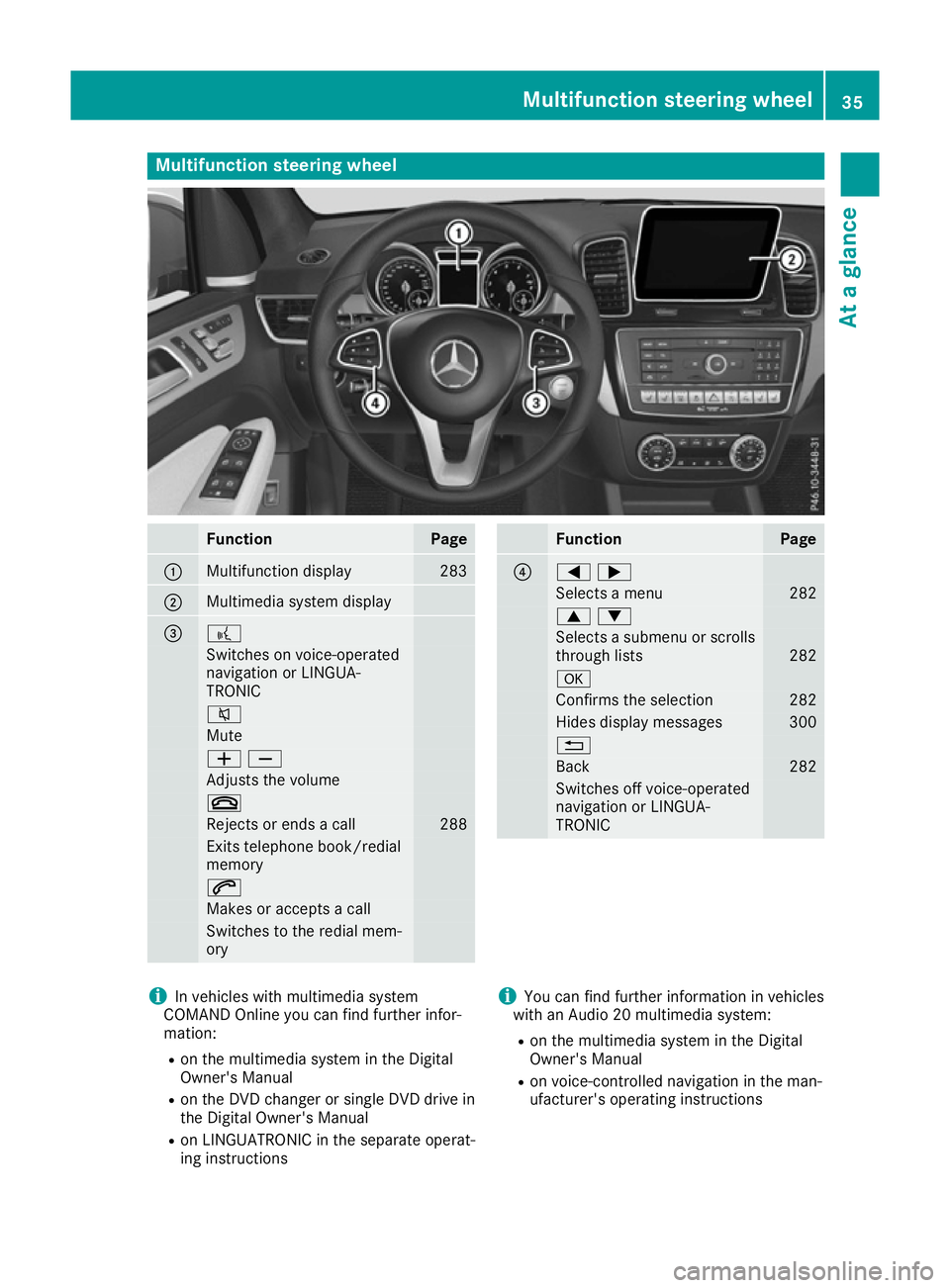
Multifunction steering wheel
Function Page
:
Multifunction display 283
;
Multimedia system display
= ?
Switches on voice-operated
navigation or LINGUA-
TRONIC 8
Mute
WX
Adjusts the volume
~
Rejects or ends a call 288
Exits telephone book/redial
memory
6
Makes or accepts a call
Switches to the redial mem-
ory Function Page
?
=;
Selects a menu 282
9:
Selects a submenu or scrolls
through lists 282
a
Confirms the selection 282
Hides display messages 300
%
Back 282
Switches off voice-operated
navigation or LINGUA-
TRONIC
i
In vehicles with multimedia system
COMAND Online you can find further infor-
mation:
R on the multimedia system in the Digital
Owner's Manual
R on the DVD changer or single DVD drive in
the Digital Owner's Manual
R on LINGUATRONIC in the separate operat-
ing instructions i
You can find further information in vehicles
with an Audio 20 multimedia system:
R on the multimedia system in the Digital
Owner's Manual
R on voice-controlled navigation in the man-
ufacturer's operating instructions Multifunction steering wheel
35At a glance
Page 84 of 453
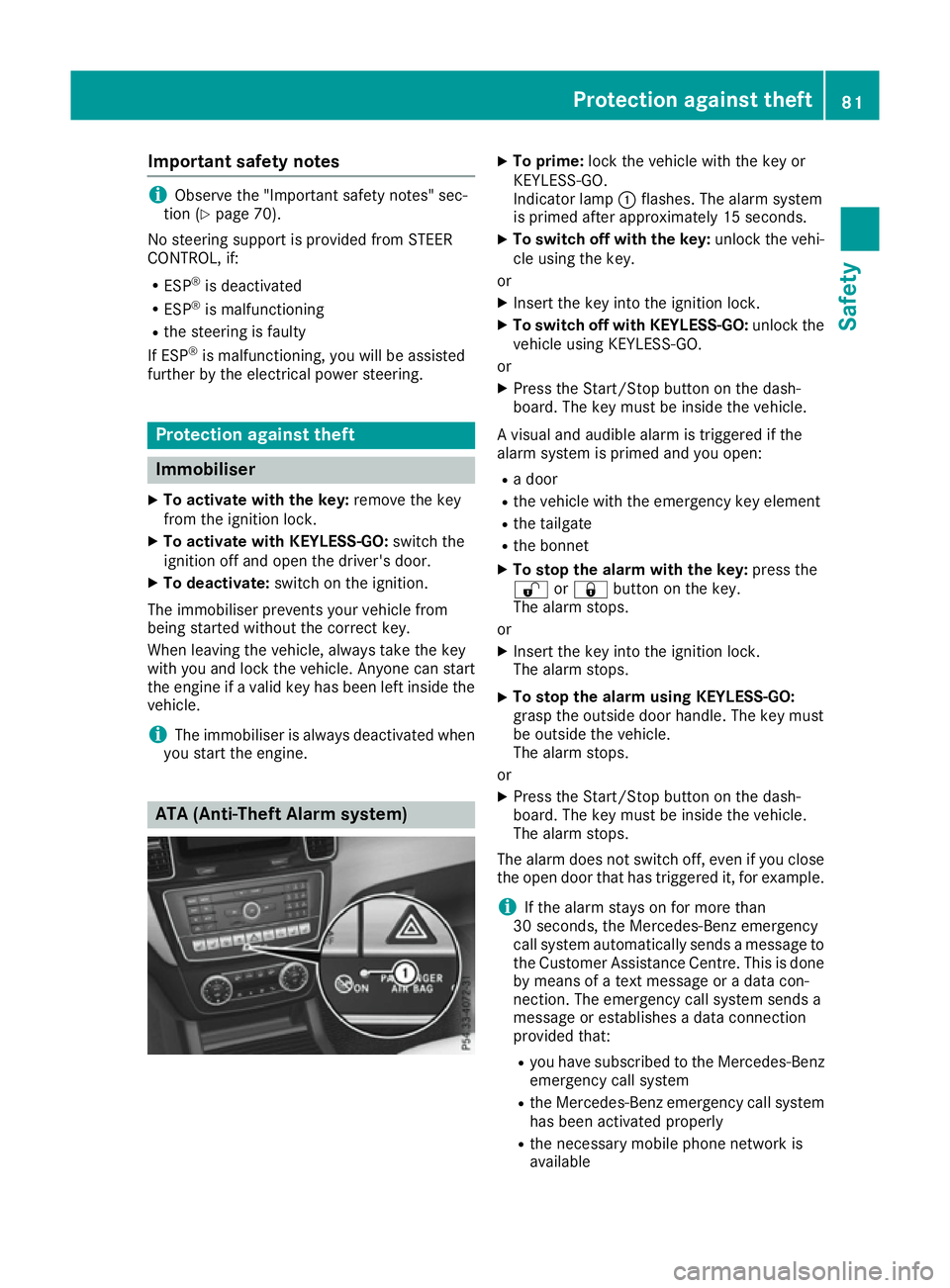
Important safety notes
i
Observe the "Important safety notes" sec-
tion (Y page 70).
No steering support is provided from STEER
CONTROL, if: R ESP ®
is deactivated
R ESP ®
is malfunctioning
R the steering is faulty
If ESP ®
is malfunctioning, you will be assisted
further by the electrical power steering. Protection against theft
Immobiliser
X To activate with the key: remove the key
from the ignition lock.
X To activate with KEYLESS-GO: switch the
ignition off and open the driver's door.
X To deactivate: switch on the ignition.
The immobiliser prevents your vehicle from
being started without the correct key.
When leaving the vehicle, always take the key
with you and lock the vehicle. Anyone can start
the engine if a valid key has been left inside the vehicle.
i The immobiliser is always deactivated when
you start the engine. ATA (Anti-Theft Alarm system) X
To prime: lock the vehicle with the key or
KEYLESS-GO.
Indicator lamp :flashes. The alarm system
is primed after approximately 15 seconds.
X To switch off with the key: unlock the vehi-
cle using the key.
or X Insert the key into the ignition lock.
X To switch off with KEYLESS-GO: unlock the
vehicle using KEYLESS-GO.
or
X Press the Start/Stop button on the dash-
board. The key must be inside the vehicle.
A visual and audible alarm is triggered if the
alarm system is primed and you open:
R a door
R the vehicle with the emergency key element
R the tailgate
R the bonnet
X To stop the alarm with the key: press the
% or& button on the key.
The alarm stops.
or X Insert the key into the ignition lock.
The alarm stops.
X To stop the alarm using KEYLESS-GO:
grasp the outside door handle. The key must
be outside the vehicle.
The alarm stops.
or X Press the Start/Stop button on the dash-
board. The key must be inside the vehicle.
The alarm stops.
The alarm does not switch off, even if you close the open door that has triggered it, for example.
i If the alarm stays on for more than
30 seconds, the Mercedes‑ Benz emergency
call system automatically sends a message to
the Customer Assistance Centre. This is done by means of a text message or a data con-
nection. The emergency call system sends a
message or establishes a data connection
provided that:
R you have subscribed to the Mercedes ‑Benz
emergency call system
R the Mercedes‑Benz emergency call system
has been activated properly
R the necessary mobile phone network is
available Protection against theft
81Safety Z
Page 87 of 453
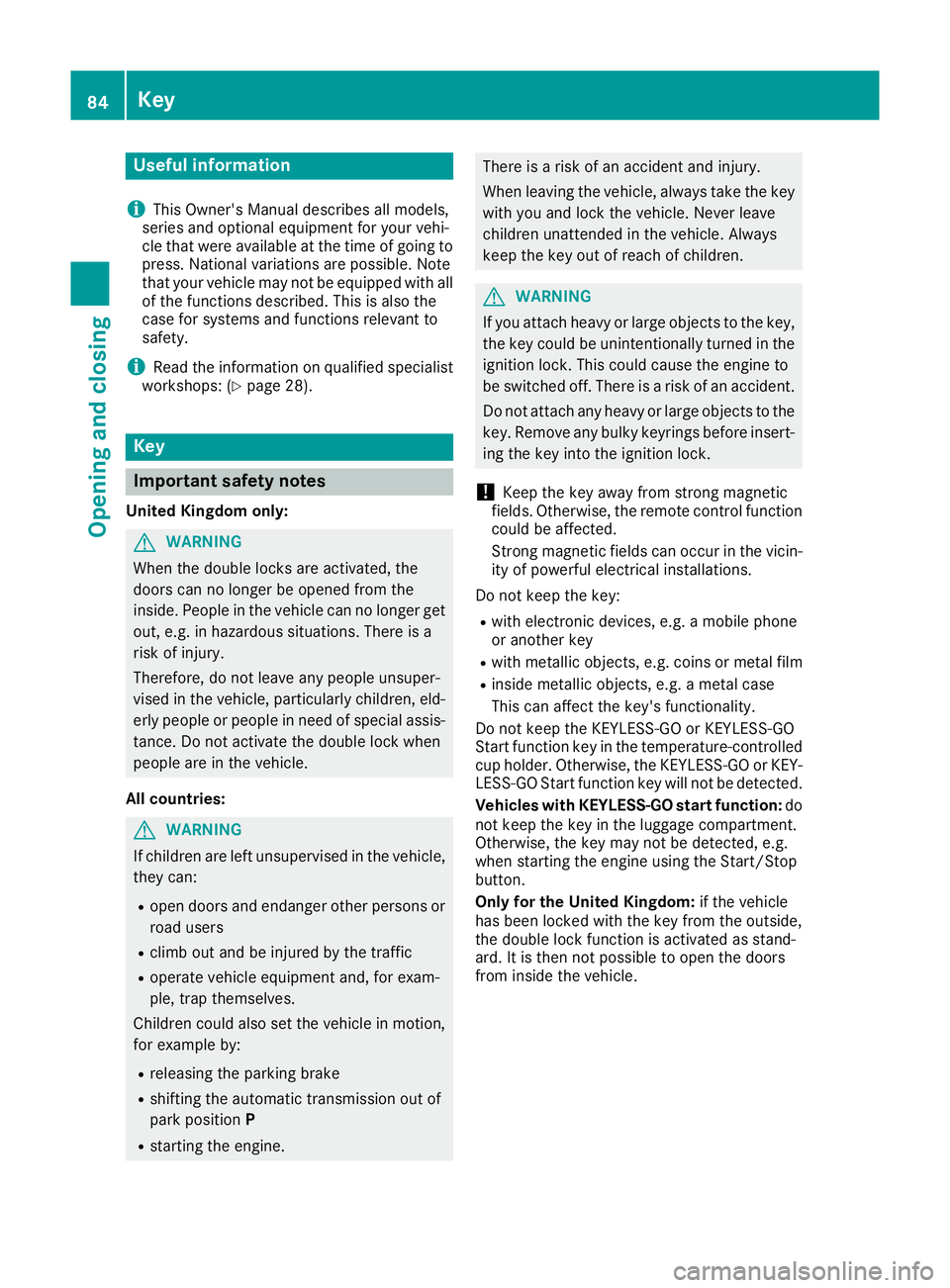
Useful information
i This Owner's Manual describes all models,
series and optional equipment for your vehi-
cle that were available at the time of going to
press. National variations are possible. Note
that your vehicle may not be equipped with all
of the functions described. This is also the
case for systems and functions relevant to
safety.
i Read the information on qualified specialist
workshops: (Y page 28). Key
Important safety notes
United Kingdom only: G
WARNING
When the double locks are activated, the
doors can no longer be opened from the
inside. People in the vehicle can no longer get out, e.g. in hazardous situations. There is a
risk of injury.
Therefore, do not leave any people unsuper-
vised in the vehicle, particularly children, eld-
erly people or people in need of special assis-
tance. Do not activate the double lock when
people are in the vehicle.
All countries: G
WARNING
If children are left unsupervised in the vehicle, they can:
R open doors and endanger other persons or
road users
R climb out and be injured by the traffic
R operate vehicle equipment and, for exam-
ple, trap themselves.
Children could also set the vehicle in motion, for example by:
R releasing the parking brake
R shifting the automatic transmission out of
park position P
R starting the engine. There is a risk of an accident and injury.
When leaving the vehicle, always take the key
with you and lock the vehicle. Never leave
children unattended in the vehicle. Always
keep the key out of reach of children. G
WARNING
If you attach heavy or large objects to the key, the key could be unintentionally turned in the
ignition lock. This could cause the engine to
be switched off. There is a risk of an accident.
Do not attach any heavy or large objects to the
key. Remove any bulky keyrings before insert-
ing the key into the ignition lock.
! Keep the key away from strong magnetic
fields. Otherwise, the remote control function could be affected.
Strong magnetic fields can occur in the vicin-
ity of powerful electrical installations.
Do not keep the key: R with electronic devices, e.g. a mobile phone
or another key
R with metallic objects, e.g. coins or metal film
R inside metallic objects, e.g. a metal case
This can affect the key's functionality.
Do not keep the KEYLESS-GO or KEYLESS-GO
Start function key in the temperature-controlled
cup holder. Otherwise, the KEYLESS-GO or KEY- LESS-GO Start function key will not be detected.
Vehicles with KEYLESS-GO start function: do
not keep the key in the luggage compartment.
Otherwise, the key may not be detected, e.g.
when starting the engine using the Start/Stop
button.
Only for the United Kingdom: if the vehicle
has been locked with the key from the outside,
the double lock function is activated as stand-
ard. It is then not possible to open the doors
from inside the vehicle. 84
KeyOpening and closing
Page 162 of 453
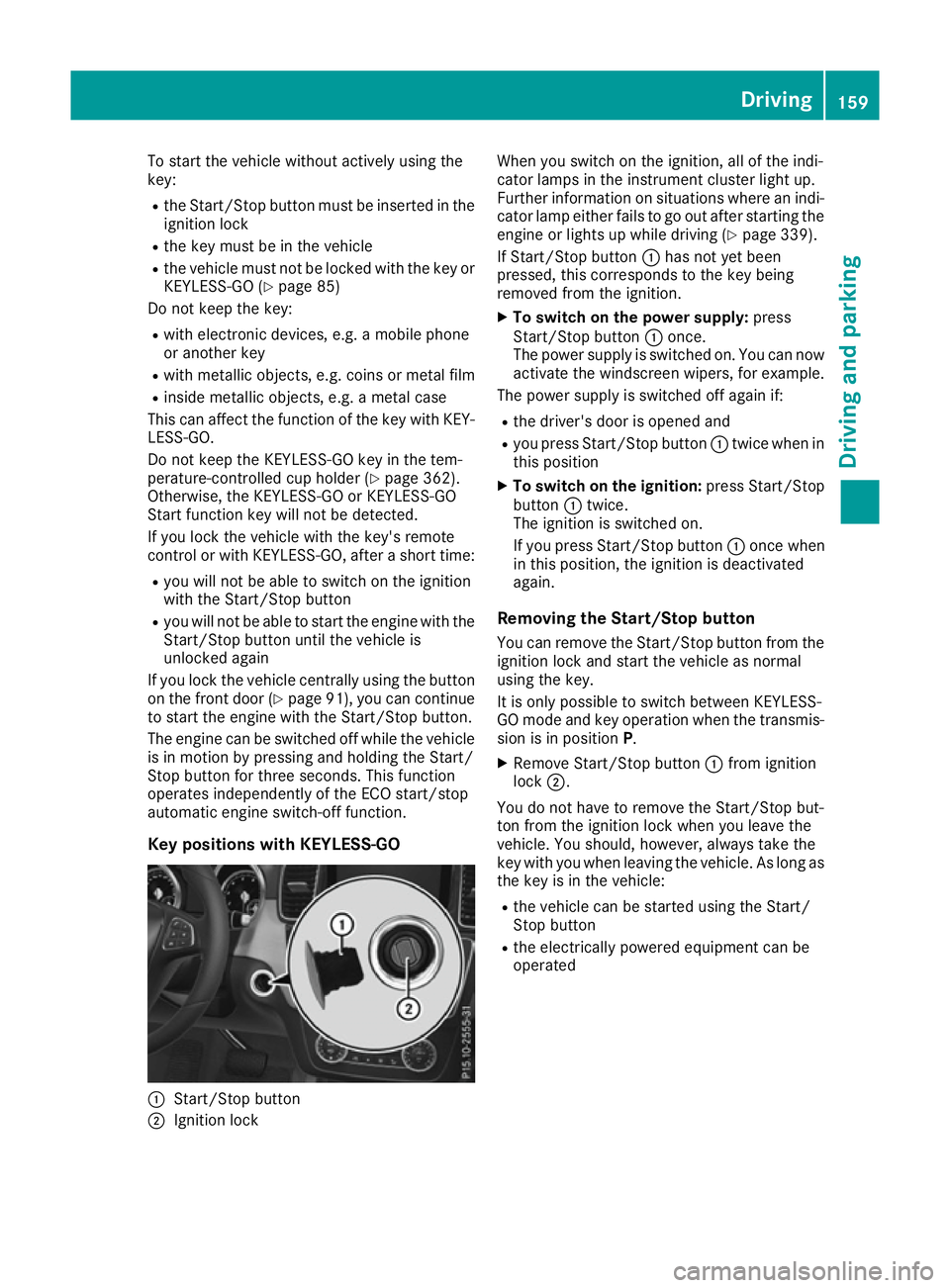
To start the vehicle without actively using the
key:
R the Start/Stop button must be inserted in the
ignition lock
R the key must be in the vehicle
R the vehicle must not be locked with the key or
KEYLESS-GO (Y page 85)
Do not keep the key:
R with electronic devices, e.g. a mobile phone
or another key
R with metallic objects, e.g. coins or metal film
R inside metallic objects, e.g. a metal case
This can affect the function of the key with KEY- LESS-GO.
Do not keep the KEYLESS-GO key in the tem-
perature-controlled cup holder (Y page 362).
Otherwise, the KEYLESS-GO or KEYLESS-GO
Start function key will not be detected.
If you lock the vehicle with the key's remote
control or with KEYLESS-GO, after a short time:
R you will not be able to switch on the ignition
with the Start/Stop button
R you will not be able to start the engine with the
Start/Stop button until the vehicle is
unlocked again
If you lock the vehicle centrally using the button
on the front door (Y page 91), you can continue
to start the engine with the Start/Stop button.
The engine can be switched off while the vehicle
is in motion by pressing and holding the Start/
Stop button for three seconds. This function
operates independently of the ECO start/stop
automatic engine switch-off function.
Key positions with KEYLESS-GO :
Start/Stop button
; Ignition lock When you switch on the ignition, all of the indi-
cator lamps in the instrument cluster light up.
Further information on situations where an indi-
cator lamp either fails to go out after starting the engine or lights up while driving (Y page 339).
If Start/Stop button :has not yet been
pressed, this corresponds to the key being
removed from the ignition.
X To switch on the power supply: press
Start/Stop button :once.
The power supply is switched on. You can now activate the windscreen wipers, for example.
The power supply is switched off again if:
R the driver's door is opened and
R you press Start/Stop button :twice when in
this position
X To switch on the ignition: press Start/Stop
button :twice.
The ignition is switched on.
If you press Start/Stop button :once when
in this position, the ignition is deactivated
again.
Removing the Start/Stop button
You can remove the Start/Stop button from the ignition lock and start the vehicle as normal
using the key.
It is only possible to switch between KEYLESS-
GO mode and key operation when the transmis-
sion is in position P.
X Remove Start/Stop button :from ignition
lock ;.
You do not have to remove the Start/Stop but-
ton from the ignition lock when you leave the
vehicle. You should, however, always take the
key with you when leaving the vehicle. As long as
the key is in the vehicle:
R the vehicle can be started using the Start/
Stop button
R the electrically powered equipment can be
operated Driving
159Driving and parking Z