2015 MERCEDES-BENZ GLE SUV torque
[x] Cancel search: torquePage 26 of 453
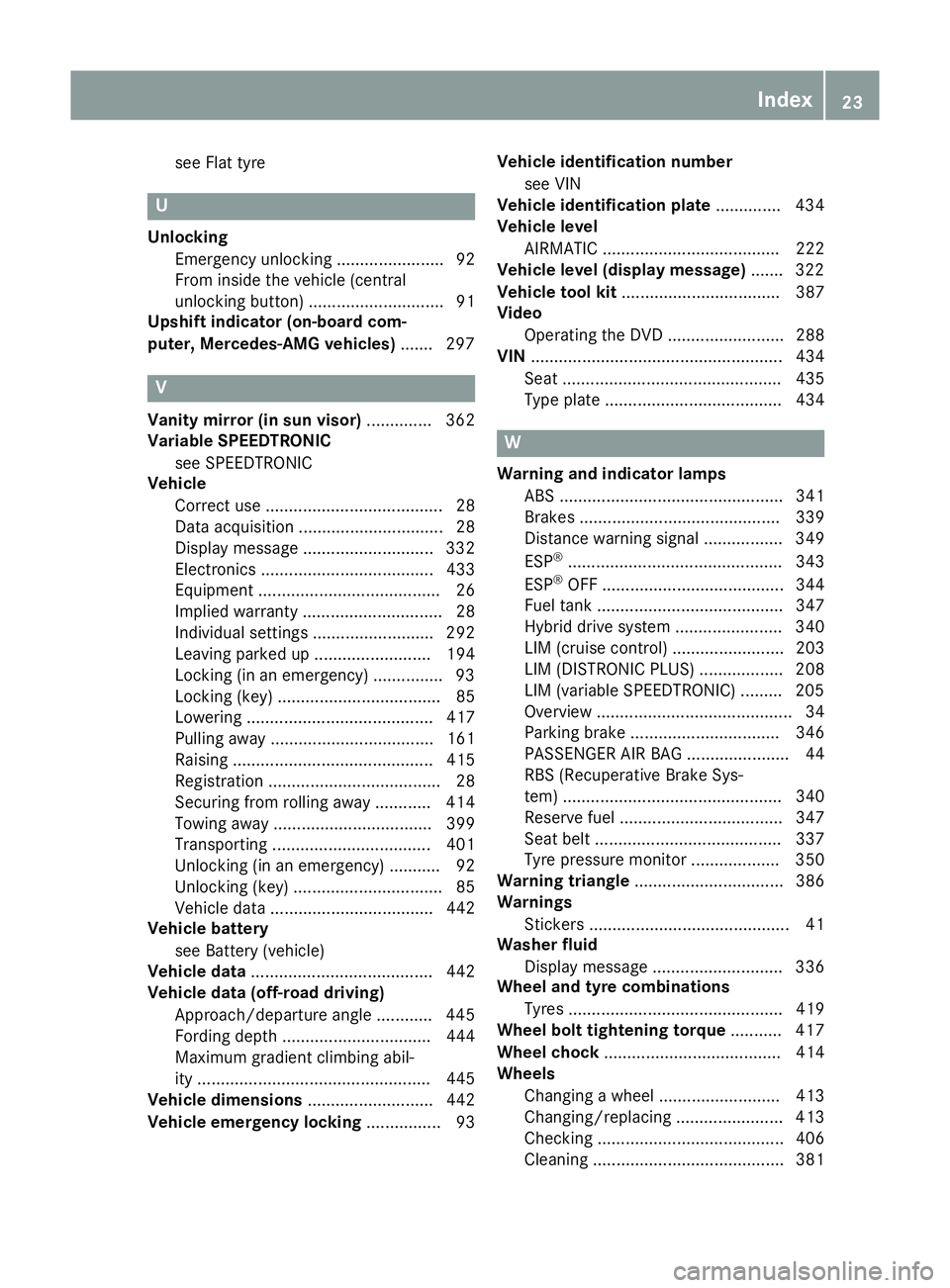
see Flat tyre
U
Unlocking Emergency unlocking ....................... 92
From inside the vehicle (central
unlocking button) ............................. 91
Upshift indicator (on-board com-
puter, Mercedes-AMG vehicles) .......297 V
Vanity mirror (in sun visor) .............. 362
Variable SPEEDTRONIC
see SPEEDTRONIC
Vehicle
Correct use ...................................... 28
Data acquisition ............................... 28
Display message ............................ 332
Electronics ..................................... 433
Equipment ....................................... 26
Implied warranty .............................. 28
Individual settings .......................... 292
Leaving parked up ......................... 194
Locking (in an emergency) .............. .93
Locking (key) ................................... 85
Lowering ........................................ 417
Pulling away ................................... 161
Raising ........................................... 415
Registration ..................................... 28
Securing from rolling away ............ 414
Towing away .................................. 399
Transporting .................................. 401
Unlocking (in an emergency) ........... 92
Unlocking (key) ................................ 85
Vehicle data ................................... 442
Vehicle battery
see Battery (vehicle)
Vehicle data ....................................... 442
Vehicle data (off-road driving)
Approach/departure angle ............ 445
Fording depth ................................ 444
Maximum gradient climbing abil-
ity .................................................. 445
Vehicle dimensions ........................... 442
Vehicle emergency locking ................ 93Vehicle identification number
see VIN
Vehicle identification plate .............. 434
Vehicle level
AIRMATIC ...................................... 222
Vehicle level (display message) ....... 322
Vehicle tool kit .................................. 387
Video
Operating the DVD ......................... 288
VIN ...................................................... 434
Seat ............................................... 435
Type plate ...................................... 434 W
Warning and indicator lamps ABS ................................................ 341
Brakes ........................................... 339
Distance warning signal ................. 349
ESP ®
.............................................. 343
ESP ®
OFF ....................................... 344
Fuel tank ........................................ 347
Hybrid drive system ....................... 340
LIM (cruise control )........................ 203
LIM (DISTRONIC PLUS) .................. 208
LIM (variable SPEEDTRONIC) ......... 205
Overview .......................................... 34
Parking brake ................................ 346
PASSENGER AIR BAG ...................... 44
RBS (Recuperative Brake Sys-
tem) ............................................... 340
Reserve fuel ................................... 347
Seat belt ........................................ 337
Tyre pressure monitor ................... 350
Warning triangle ................................ 386
Warnings
Stickers ........................................... 41
Washer fluid
Display message ............................ 336
Wheel and tyre combinations
Tyres .............................................. 419
Wheel bolt tightening torque ........... 417
Wheel chock ...................................... 414
Wheels
Changing a whee l.......................... 413
Changing/replacing ....................... 413
Checking ........................................ 406
Cleaning ......................................... 381 Index
23
Page 27 of 453
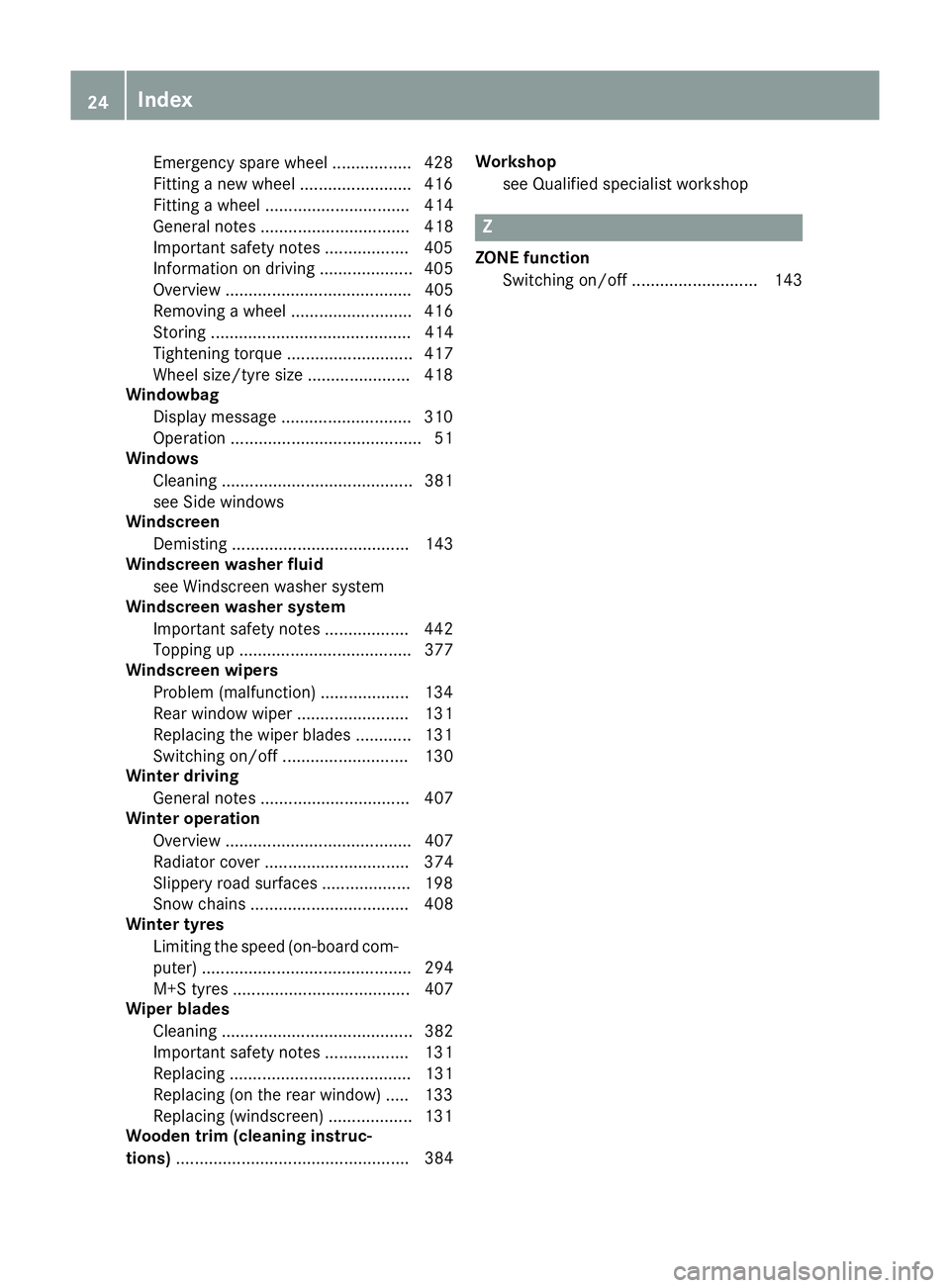
Emergency spare wheel ................. 428
Fitting a new wheel ........................ 416
Fitting a wheel ............................... 414
General notes ................................ 418
Important safety note s.................. 405
Information on driving .................... 405
Overview ........................................ 405
Removing a whee l.......................... 416
Storing ........................................... 414
Tightening torque ........................... 417
Wheel size/tyre size ...................... 418
Windowbag
Display message ............................ 310
Operation ......................................... 51
Windows
Cleaning ......................................... 381
see Side windows
Windscreen
Demisting ...................................... 143
Windscreen washer fluid
see Windscreen washer system
Windscreen washer system
Important safety notes .................. 442
Topping up ..................................... 377
Windscreen wipers
Problem (malfunction) ................... 134
Rear window wipe r........................ 131
Replacing the wiper blades ............ 131
Switching on/of f........................... 130
Winter driving
General notes ................................ 407
Winter operation
Overview ........................................ 407
Radiator cover ............................... 374
Slippery road surfaces ................... 198
Snow chains .................................. 408
Winter tyres
Limiting the speed (on-board com-
puter) ............................................. 294
M+S tyres ...................................... 407
Wiper blades
Cleaning ......................................... 382
Important safety notes .................. 131
Replacing ....................................... 131
Replacing (on the rear window )..... 133
Replacing (windscreen) .................. 131
Wooden trim (cleaning instruc-
tions) .................................................. 384 Workshop
see Qualified specialist workshop Z
ZONE function Switching on/of f........................... 143 24
Index
Page 79 of 453
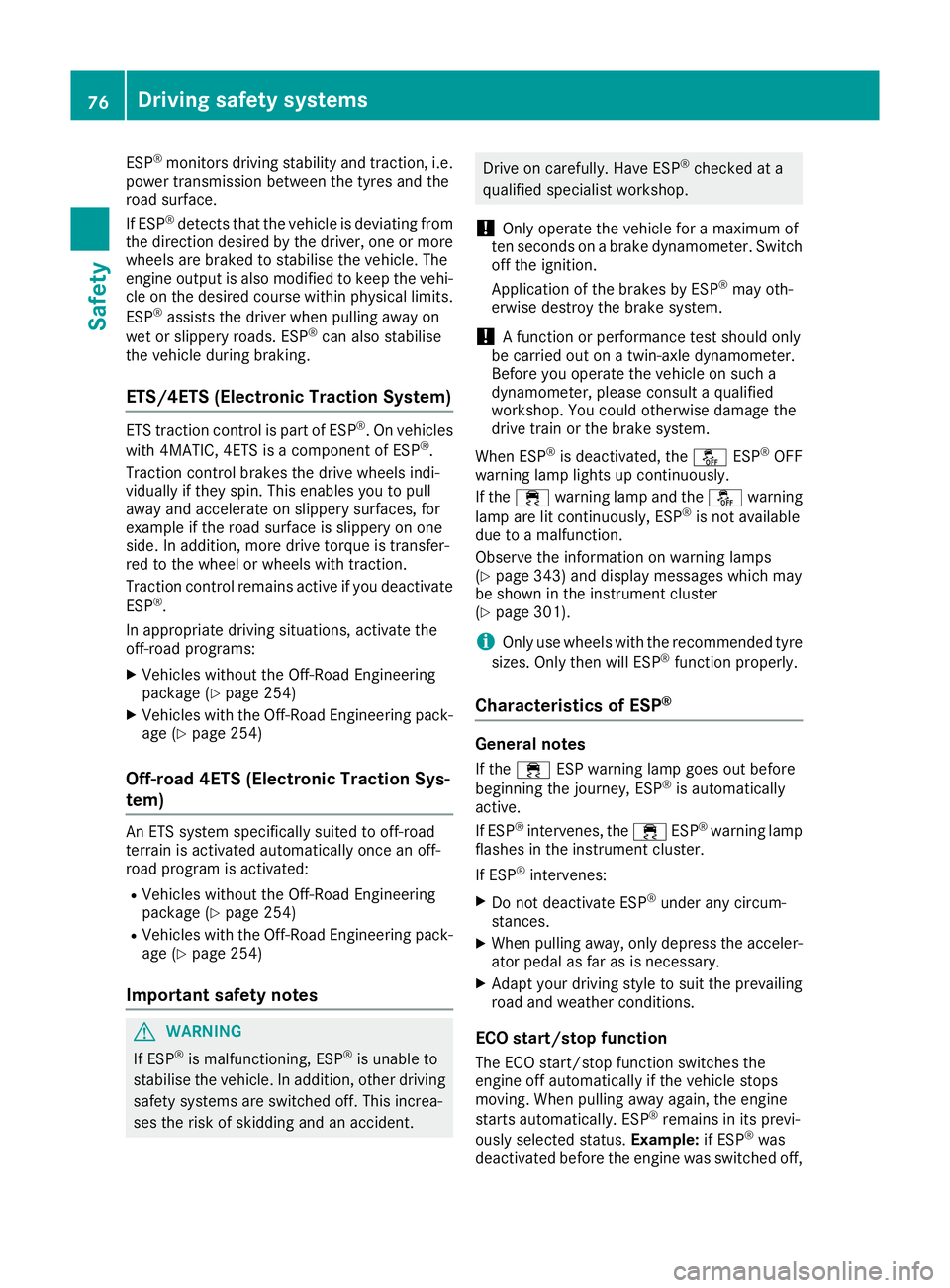
ESP
®
monitors driving stability and traction, i.e.
power transmission between the tyres and the
road surface.
If ESP ®
detects that the vehicle is deviating from
the direction desired by the driver, one or more
wheels are braked to stabilise the vehicle. The
engine output is also modified to keep the vehi- cle on the desired course within physical limits.
ESP ®
assists the driver when pulling away on
wet or slippery roads. ESP ®
can also stabilise
the vehicle during braking.
ETS/4ETS (Electronic Traction System) ETS traction control is part of ESP
®
. On vehicles
with 4MATIC, 4ETS is a component of ESP ®
.
Traction control brakes the drive wheels indi-
vidually if they spin. This enables you to pull
away and accelerate on slippery surfaces, for
example if the road surface is slippery on one
side. In addition, more drive torque is transfer-
red to the wheel or wheels with traction.
Traction control remains active if you deactivate
ESP ®
.
In appropriate driving situations, activate the
off-road programs:
X Vehicles without the Off-Road Engineering
package (Y page 254)
X Vehicles with the Off-Road Engineering pack-
age (Y page 254)
Off-road 4ETS (Electronic Traction Sys-
tem) An ETS system specifically suited to off-road
terrain is activated automatically once an off-
road program is activated:
R Vehicles without the Off-Road Engineering
package (Y page 254)
R Vehicles with the Off-Road Engineering pack-
age (Y page 254)
Important safety notes G
WARNING
If ESP ®
is malfunctioning, ESP ®
is unable to
stabilise the vehicle. In addition, other driving
safety systems are switched off. This increa-
ses the risk of skidding and an accident. Drive on carefully. Have ESP
®
checked at a
qualified specialist workshop.
! Only operate the vehicle for a maximum of
ten seconds on a brake dynamometer. Switch
off the ignition.
Application of the brakes by ESP ®
may oth-
erwise destroy the brake system.
! A function or performance test should only
be carried out on a twin-axle dynamometer.
Before you operate the vehicle on such a
dynamometer, please consult a qualified
workshop. You could otherwise damage the
drive train or the brake system.
When ESP ®
is deactivated, the åESP®
OFF
warning lamp lights up continuously.
If the ÷ warning lamp and the åwarning
lamp are lit continuously, ESP ®
is not available
due to a malfunction.
Observe the information on warning lamps
(Y page 343) and display messages which may
be shown in the instrument cluster
(Y page 301).
i Only use wheels with the recommended tyre
sizes. Only then will ESP ®
function properly.
Characteristics of ESP ® General notes
If the ÷ ESP warning lamp goes out before
beginning the journey, ESP ®
is automatically
active.
If ESP ®
intervenes, the ÷ESP®
warning lamp
flashes in the instrument cluster.
If ESP ®
intervenes:
X Do not deactivate ESP ®
under any circum-
stances.
X When pulling away, only depress the acceler-
ator pedal as far as is necessary.
X Adapt your driving style to suit the prevailing
road and weather conditions.
ECO start/stop function
The ECO start/stop function switches the
engine off automatically if the vehicle stops
moving. When pulling away again, the engine
starts automatically. ESP ®
remains in its previ-
ously selected status. Example:if ESP®
was
deactivated before the engine was switched off, 76
Driving safety systemsSafety
Page 80 of 453
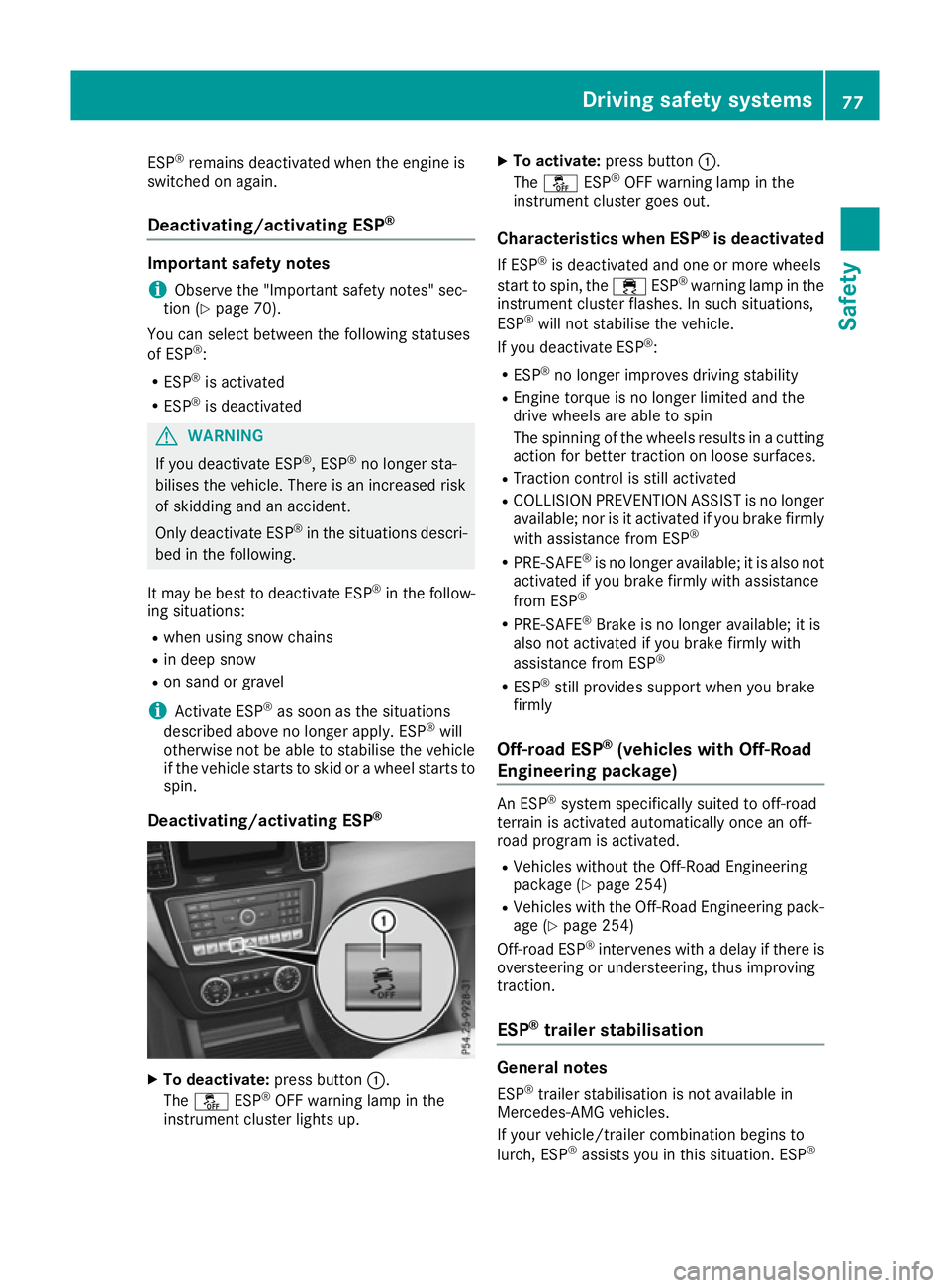
ESP
®
remains deactivated when the engine is
switched on again.
Deactivating/activating ESP ®Important safety notes
i Observe the "Important safety notes" sec-
tion (Y page 70).
You can select between the following statuses
of ESP ®
:
R ESP ®
is activated
R ESP ®
is deactivated G
WARNING
If you deactivate ESP ®
, ESP ®
no longer sta-
bilises the vehicle. There is an increased risk
of skidding and an accident.
Only deactivate ESP ®
in the situations descri-
bed in the following.
It may be best to deactivate ESP ®
in the follow-
ing situations:
R when using snow chains
R in deep snow
R on sand or gravel
i Activate ESP ®
as soon as the situations
described above no longer apply. ESP ®
will
otherwise not be able to stabilise the vehicle
if the vehicle starts to skid or a wheel starts to
spin.
Deactivating/activating ESP ®X
To deactivate: press button:.
The å ESP®
OFF warning lamp in the
instrument cluster lights up. X
To activate: press button :.
The å ESP®
OFF warning lamp in the
instrument cluster goes out.
Characteristics when ESP ®
is deactivated
If ESP ®
is deactivated and one or more wheels
start to spin, the ÷ESP®
warning lamp in the
instrument cluster flashes. In such situations,
ESP ®
will not stabilise the vehicle.
If you deactivate ESP ®
:
R ESP ®
no longer improves driving stability
R Engine torque is no longer limited and the
drive wheels are able to spin
The spinning of the wheels results in a cutting
action for better traction on loose surfaces.
R Traction control is still activated
R COLLISION PREVENTION ASSIST is no longer
available; nor is it activated if you brake firmly
with assistance from ESP ®
R PRE-SAFE ®
is no longer available; it is also not
activated if you brake firmly with assistance
from ESP ®
R PRE-SAFE ®
Brake is no longer available; it is
also not activated if you brake firmly with
assistance from ESP ®
R ESP ®
still provides support when you brake
firmly
Off-road ESP ®
(vehicles with Off-Road
Engineering package) An ESP
®
system specifically suited to off-road
terrain is activated automatically once an off-
road program is activated.
R Vehicles without the Off-Road Engineering
package (Y page 254)
R Vehicles with the Off-Road Engineering pack-
age (Y page 254)
Off-road ESP ®
intervenes with a delay if there is
oversteering or understeering, thus improving
traction.
ESP ®
trailer stabilisation General notes
ESP ®
trailer stabilisation is not available in
Mercedes-AMG vehicles.
If your vehicle/trailer combination begins to
lurch, ESP ®
assists you in this situation. ESP ® Driving safety systems
77Safety Z
Page 257 of 453
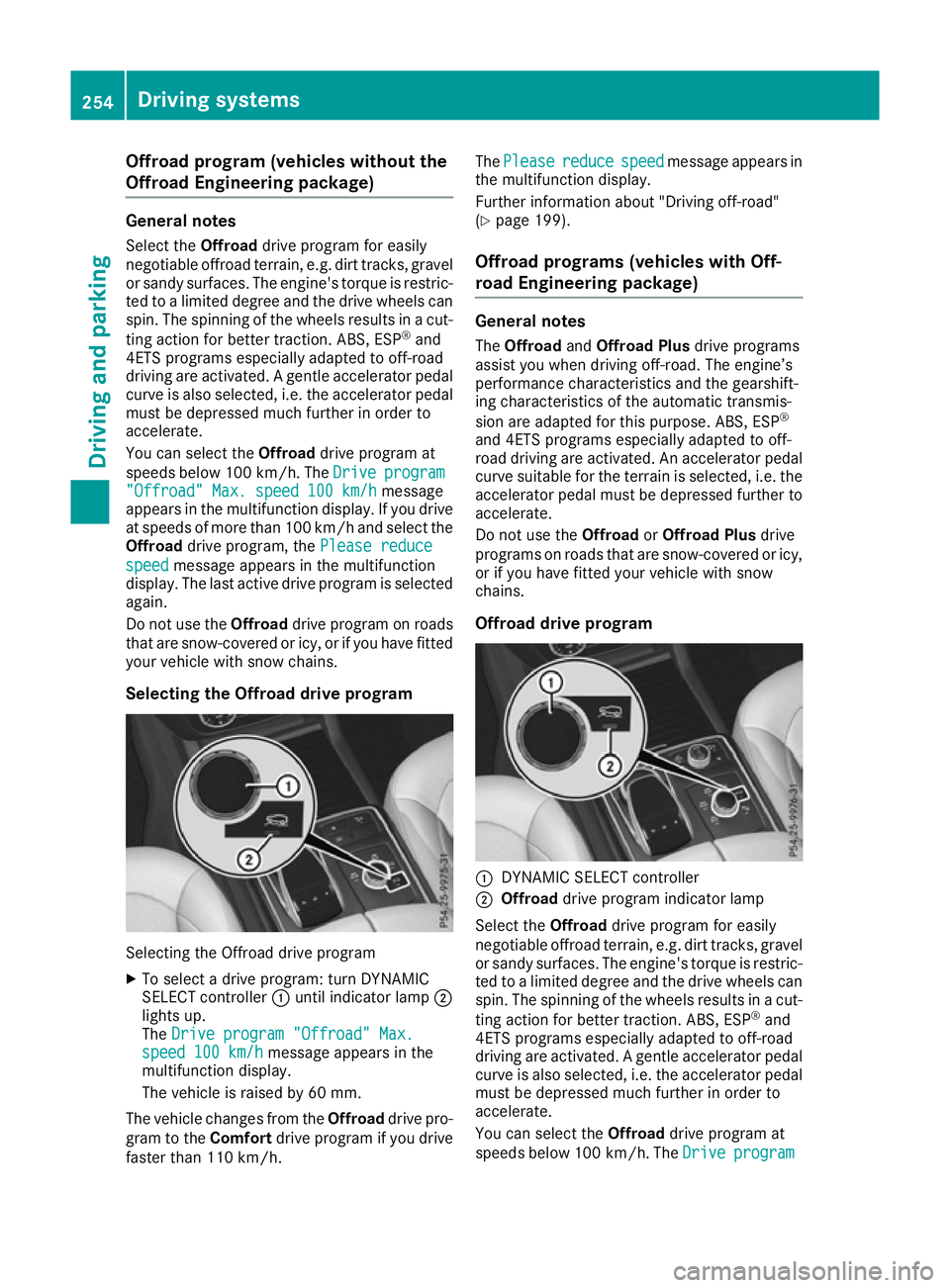
Offroad program (vehicles without the
Offroad Engineering package) General notes
Select the Offroaddrive program for easily
negotiable offroad terrain, e.g. dirt tracks, gravel
or sandy surfaces. The engine's torque is restric-
ted to a limited degree and the drive wheels can
spin. The spinning of the wheels results in a cut-
ting action for better traction. ABS, ESP ®
and
4ETS programs especially adapted to off-road
driving are activated. A gentle accelerator pedal curve is also selected, i.e. the accelerator pedal
must be depressed much further in order to
accelerate.
You can select the Offroaddrive program at
speeds below 100 km/h. TheDrive
Drive program program
"Offroad" Max. speed 100 km/h
"Offroad" Max. speed 100 km/h message
appears in the multifunction display. If you drive
at speeds of more than 100 km/ha nd select the
Offroad drive program, the Please reduce
Please reduce
speed
speed message appears in the multifunction
display. The last active drive program is selected
again.
Do not use the Offroaddrive program on roads
that are snow-covered or icy, or if you have fitted
your vehicle with snow chains.
Selecting the Offroad drive program Selecting the Offroad drive program
X To select a drive program: turn DYNAMIC
SELECT controller :until indicator lamp ;
lights up.
The Drive program "Offroad" Max.
Drive program "Offroad" Max.
speed 100 km/h speed 100 km/h message appears in the
multifunction display.
The vehicle is raised by 60 mm.
The vehicle changes from the Offroaddrive pro-
gram to the Comfortdrive program if you drive
faster than 110 km/h. The
Please Please reduce
reducespeed
speedmessage appears in
the multifunction display.
Further information about "Driving off-road"
(Y page 199).
Offroad programs (vehicles with Off-
road Engineering package) General notes
The Offroad andOffroad Plus drive programs
assist you when driving off-road. The engine’s
performance characteristics and the gearshift-
ing characteristics of the automatic transmis-
sion are adapted for this purpose. ABS, ESP ®
and 4ETS programs especially adapted to off-
road driving are activated. An accelerator pedal
curve suitable for the terrain is selected, i.e. the accelerator pedal must be depressed further to
accelerate.
Do not use the OffroadorOffroad Plus drive
programs on roads that are snow-covered or icy, or if you have fitted your vehicle with snow
chains.
Offroad drive program :
DYNAMIC SELECT controller
; Offroad drive program indicator lamp
Select the Offroaddrive program for easily
negotiable offroad terrain, e.g. dirt tracks, gravel
or sandy surfaces. The engine's torque is restric-
ted to a limited degree and the drive wheels can
spin. The spinning of the wheels results in a cut-
ting action for better traction. ABS, ESP ®
and
4ETS programs especially adapted to off-road
driving are activated. A gentle accelerator pedal curve is also selected, i.e. the accelerator pedal
must be depressed much further in order to
accelerate.
You can select the Offroaddrive program at
speeds below 100 km/h. The Drive
Drive program program 254
Driving systemsDriving an
d parking
Page 259 of 453
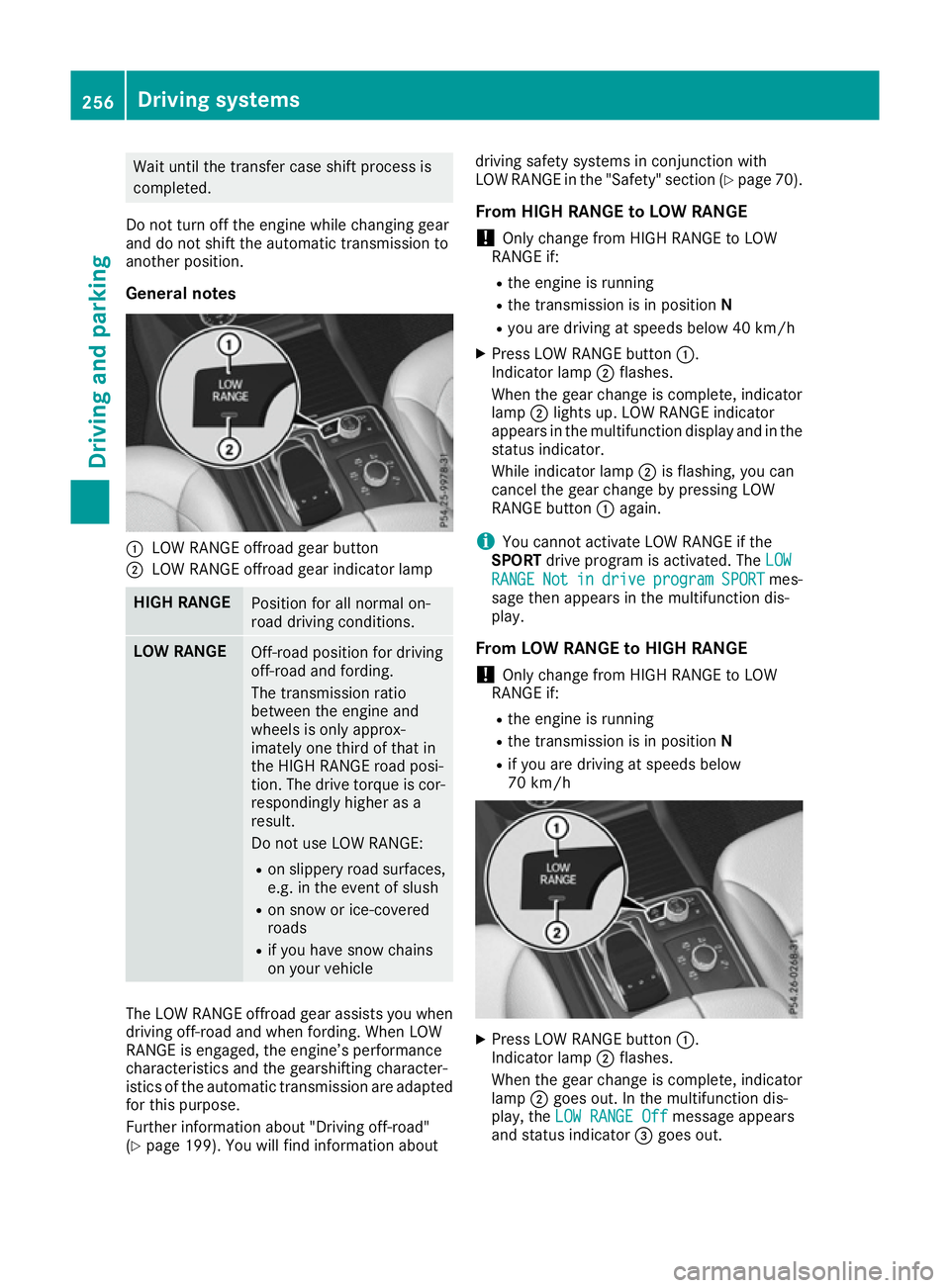
Wait until the transfer case shift process is
completed.
Do not turn off the engine while changing gear
and do not shift the automatic transmission to
another position.
General notes :
LOW RANGE offroad gear button
; LOW RANGE offroad gear indicator lamp HIGH RANGE
Position for all normal on-
road driving conditions.
LOW RANGE
Off-road position for driving
off-road and fording.
The transmission ratio
between the engine and
wheels is only approx-
imately one third of that in
the HIGH RANGE road posi-
tion. The drive torque is cor-
respondingly higher as a
result.
Do not use LOW RANGE:
R on slippery road surfaces,
e.g. in the event of slush
R on snow or ice-covered
roads
R if you have snow chains
on your vehicle The LOW RANGE offroad gear assists you when
driving off-road and when fording. When LOW
RANGE is engaged, the engine’s performance
characteristics and the gearshifting character-
istics of the automatic transmission are adapted
for this purpose.
Further information about "Driving off-road"
(Y page 199). You will find information about driving safety systems in conjunction with
LOW RANGE in the "Safety" section (Y
page 70).
From HIGH RANGE to LOW RANGE ! Only change from HIGH RANGE to LOW
RANGE if:
R the engine is running
R the transmission is in position N
R you are driving at speeds below 40 km/h
X Press LOW RANGE button :.
Indicator lamp ;flashes.
When the gear change is complete, indicator
lamp ;lights up. LOW RANGE indicator
appears in the multifunction display and in the
status indicator.
While indicator lamp ;is flashing, you can
cancel the gear change by pressing LOW
RANGE button :again.
i You cannot activate LOW RANGE if the
SPORT drive program is activated. The LOW
LOW
RANGE
RANGE Not Notin
indrive
drive program
program SPORT
SPORTmes-
sage then appears in the multifunction dis-
play.
From LOW RANGE to HIGH RANGE ! Only change from HIGH RANGE to LOW
RANGE if:
R the engine is running
R the transmission is in position N
R if you are driving at speeds below
70 km/h X
Press LOW RANGE button :.
Indicator lamp ;flashes.
When the gear change is complete, indicator
lamp ;goes out. In the multifunction dis-
play, the LOW RANGE Off LOW RANGE Off message appears
and status indicator =goes out. 256
Driving systemsDriving and parking
Page 264 of 453
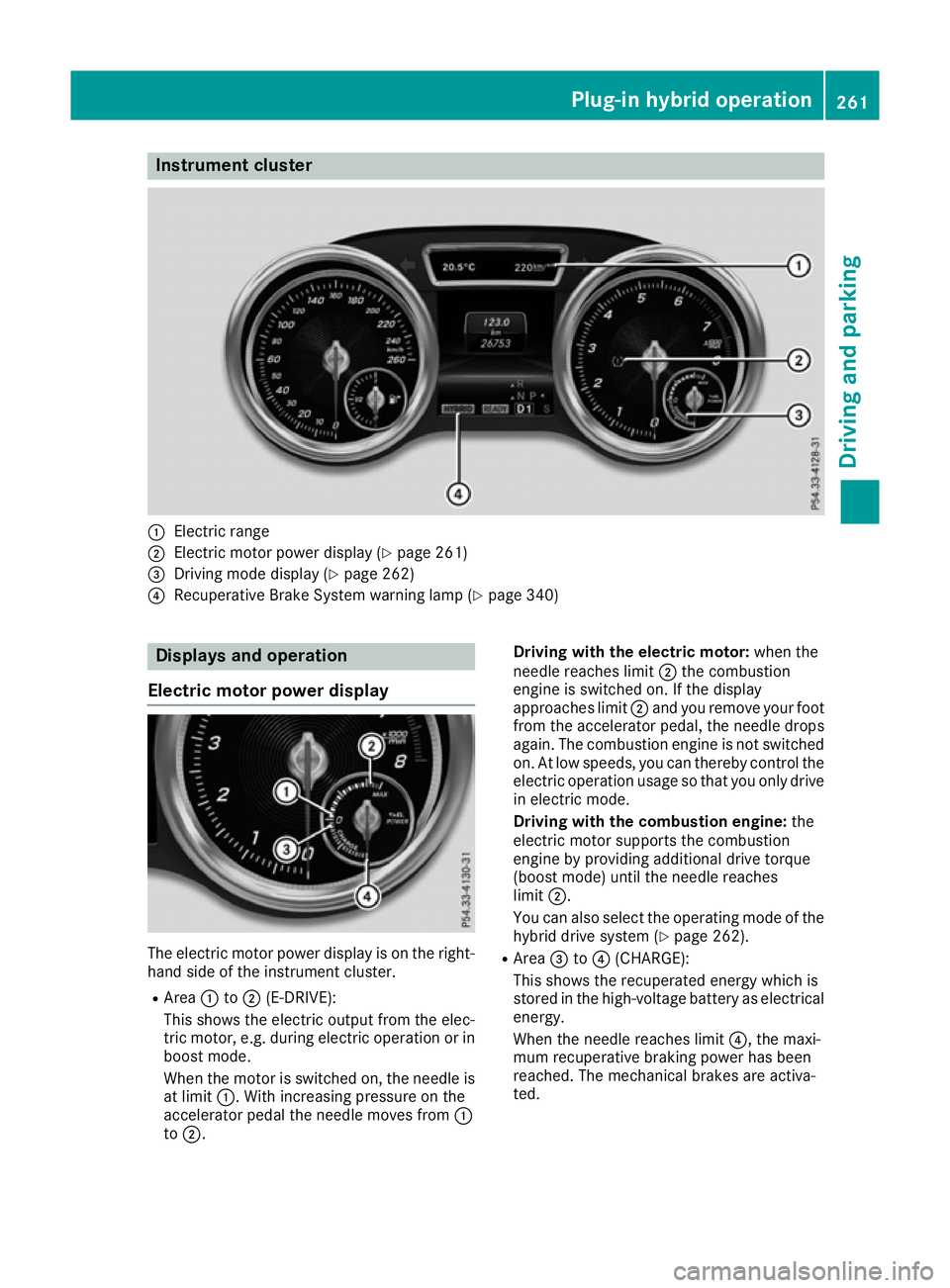
Instrument cluster
:
Electric range
; Electric motor power display (Y page 261)
= Driving mode display (Y page 262)
? Recuperative Brake System warning lamp (Y page 340)Displays and operation
Electric motor power display The electric motor power display is on the right-
hand side of the instrument cluster.
R Area :to; (E-DRIVE):
This shows the electric output from the elec-
tric motor, e.g. during electric operation or in boost mode.
When the motor is switched on, the needle is
at limit :. With increasing pressure on the
accelerator pedal the needle moves from :
to ;. Driving with the electric motor:
when the
needle reaches limit ;the combustion
engine is switched on. If the display
approaches limit ;and you remove your foot
from the accelerator pedal, the needle drops
again. The combustion engine is not switched
on. At low speeds, you can thereby control the electric operation usage so that you only drivein electric mode.
Driving with the combustion engine: the
electric motor supports the combustion
engine by providing additional drive torque
(boost mode) until the needle reaches
limit ;.
You can also select the operating mode of the
hybrid drive system (Y page 262).
R Area =to? (CHARGE):
This shows the recuperated energy which is
stored in the high-voltage battery as electrical
energy.
When the needle reaches limit ?, the maxi-
mum recuperative braking power has been
reached. The mechanical brakes are activa-
ted. Plug-in hybrid operation
261Driving and parking Z
Page 267 of 453
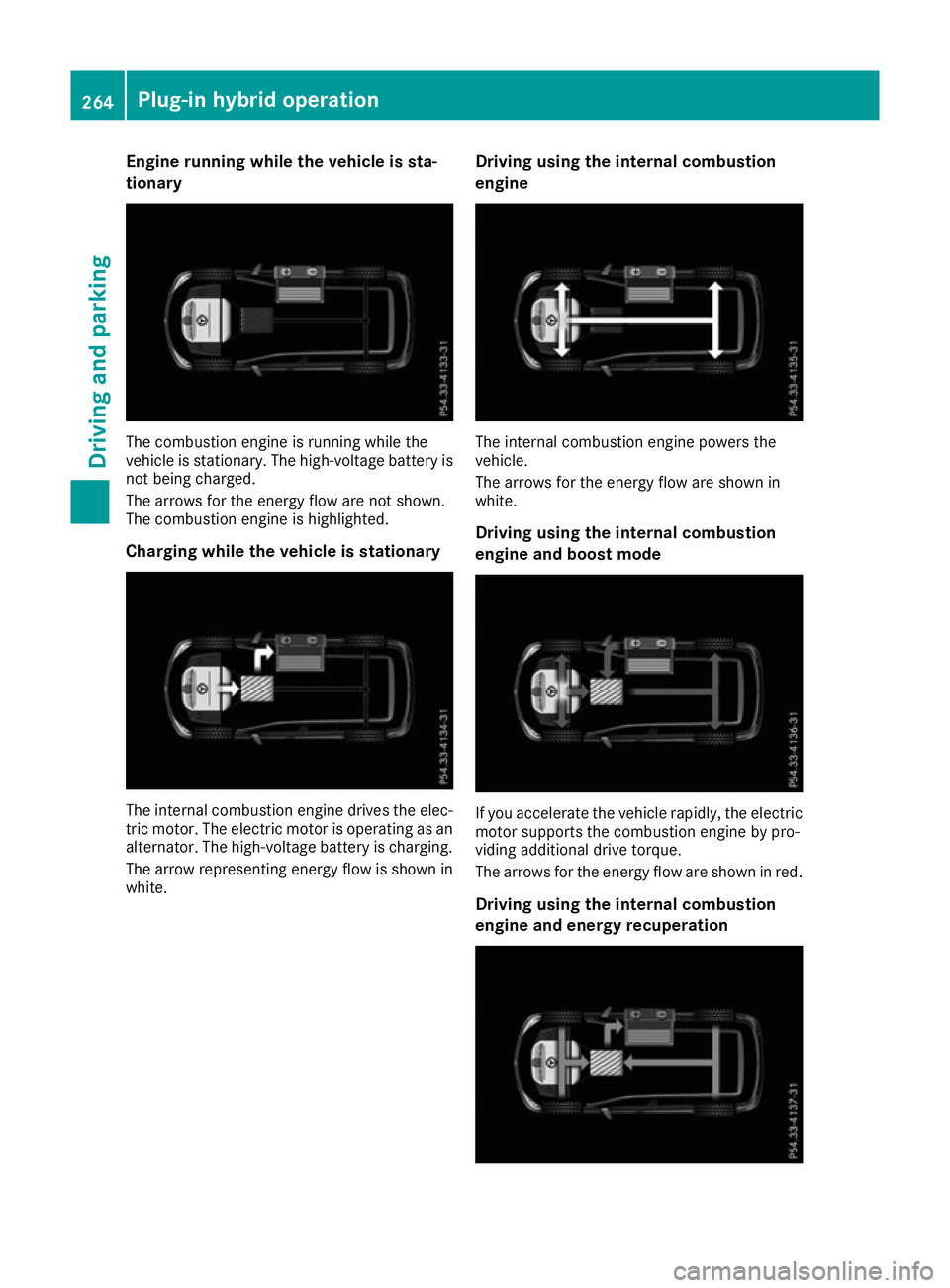
Engine running while the vehicle is sta-
tionary The combustion engine is running while the
vehicle is stationary. The high-voltage battery is
not being charged.
The arrows for the energy flow are not shown.
The combustion engine is highlighted.
Charging while the vehicle is stationary The internal combustion engine drives the elec-
tric motor. The electric motor is operating as an
alternator. The high-voltage battery is charging.
The arrow representing energy flow is shown in white. Driving using the internal combustion
engine The internal combustion engine powers the
vehicle.
The arrows for the energy flow are shown in
white.
Driving using the internal combustion
engine and boost mode If you accelerate the vehicle rapidly, the electric
motor supports the combustion engine by pro-
viding additional drive torque.
The arrows for the energy flow are shown in red.
Driving using the internal combustion
engine and energy recuperation 264
Plug-in hybrid operationDriving and parking