2015 MERCEDES-BENZ G-CLASS SUV steering
[x] Cancel search: steeringPage 5 of 274

Index....................................................... 4
Digital Operator's Manual..................22
Introduction ......................................... 26
At a glance........................................... 31
Safety................................................... 41
Opening and closing...........................71
Seats, steering wheel and mirrors ....81
Lights and windshield wipers ............89
Climate control .................................... 97
Driving and parking..........................101
On-board computer and displays ....145
COMAND ............................................ 171
Stowage and features......................191
Maintenance and care ......................203
Roadside Assistance ........................213
Wheels and tires ............................... 229
Technical data................................... 257
Contents3
Page 7 of 274

Engaging reverse gear ................... 106
Engaging the park position ............ 106
Important safety notes.................. 105
Manual drive progra m.................... 107
Neutral (ECO start/stop func-
tion) ............................................... 106
Overview ........................................ 105
Program selector button ................ 107
Pulling away ................................... 104
Selector lever ................................ 106
Shift ranges ................................... 107
Steering wheel paddle shifters ...... 107
Transmission position dis-
play ........................................ 106, 107
Auxiliary ventilation
Activating/deactivating ................. 100
Activating/deactivating (on the
center console ).............................. 100
Problem (display message) ............ 100
Axle load, permissible (trailer tow-
ing) ...................................................... 269
B
BabySmart™
Air bag deactivation system ............. 59
Back button ....................................... 180
Backup lamp
Display message ............................ 148
Ball coupling
Installing ........................................ 140
BAS (Brake Assist System) ................. 65
Battery
Checking (SmartKey) ....................... 74
Important safety guidelines
(SmartKey) ....................................... 73
Replacing (SmartKey) ...................... 74
Battery (vehicle)
Charging ........................................ 219
Display message ............................ 148
Important safety notes .................. 216
Jump starting ................................. 220
Overview ........................................ 216
Blind Spot Assist
Activating/deactivating ................. 147
Display message ............................ 148
Notes/function .............................. 124 Bluetooth
®
see also Digital Operator's Man-
ual .................................................. 172
Brake fluid
Display message .................... 148, 152
Notes ............................................. 264
Warning lamp ................................. 162
Brake fluid level ................................ 209
Brake lamps
Adaptive ........................................... 66
Display message ............................ 148
Brakes
ABS .................................................. 65
BAS .................................................. 65
Brake fluid (notes) ......................... 264
Display message .................... 148, 149
High-performance brake system .... 112
Important safety notes .................. 112
Maintenance .................................. 112
Parking brake ................................ 111
Riding tips ...................................... 112
Warning lamp ................................. 162
Breakdown
see Flat tire
see Towing away
Brightness control (instrument
cluster lighting) ................................... 33
Brush guard ....................................... 201
Bulbs
see Replacing bulbs
Buttons on the COMAND control-
ler ........................................................ 180
C
Calling up a malfunction
see Display messages
Care
Car wash ........................................ 211
Carpets .......................................... 212
Display ........................................... 212
Gear or selector lever .................... 212
Headlamps ..................................... 211
Interior ........................................... 212
Matte finish ................................... 211Note s............................................. 211
Paint .............................................. 211
Plastic trim .................................... 212
Index5
Page 15 of 274

Removing .........................................73
Unlocking the driver's door .............. 75
Memory card (audio) .........................147
Memory function ................................. 87
Message memory (on-board com- puter) ................................................. .148
Messages
see Display messages
Mirrors
see Exterior mirrors
see Rear-view mirror
Mobile phone network providers
Calling up ....................................... 183
Mounting wheels
Mounting a new wheel ................... 253
Raising the vehicle ......................... 251
Removing a wheel .......................... 253
Securing the vehicle against roll-
ing away ........................................ 251
MP3
Operation ....................................... 147
see also Digital Operator's Man-
ual ................................................. .172
see separate operating instructions
Multicontour seat ................................ 84
Multifunction display
Function/notes ............................ .146
Permanent display ......................... 147
Multifunction steering wheel
Back button ................................... 147
Operating the on-board computer .. 146
Overview .......................................... 35
Music files
see also Digital Operator's Man-
ual ................................................. .172
N
Navigation
Menu (on-board computer) ............ 147
see also Digital Operator's Man-
ual ................................................. .172
see separate operating instructions
NECK-PRO head restraints
Operation ......................................... 53
Resetting triggered .......................... 54
NECK-PRO luxury head restraints
Important safety notes .................... 53 Operation ......................................... 53
Resetting when triggered ................. 54
Notes on breaking-in a new vehi-
cle ....................................................... 102
O
Occupant safety
Automatic measures after an acci-
dent ................................................. 55
BabySmart™ air bag deactivation
system ............................................. 59
Children in the vehicle ..................... 55
Important safety notes .................... 42
Introduction to the restraint sys-
tem ................................................. .42
PASSENGER AIR BAG indicator
lamps ............................................... 43
Pets in the vehicle ........................... 64
Restraint system warning lamp ........ 42
Odometer .......................................... .147
Off-road
Differential locks ............................ 134
Off-road ABS ................................... .65
Off-road driving
General information ....................... 112
Off-road system
Permanent all-wheel drive ............ .127
Oil
see Engine oil
On-board computer
AMG menu ..................................... 147
Assistance menu ........................... 147
Display messages .......................... 148
DISTRONIC PLUS ........................... 119
Factory settings submenu ............. 147
Important safety notes .................. 146
Lighting submenu .......................... 147
Menu overview .............................. 147
Message memory .......................... 148
Message memory menu ................. 148
Navigation menu ............................ 147
Operation ....................................... 146
RACETIMER ................................... 147
Service menu ................................. 147
Standard displa y............................ 147
Video DVD operation ..................... 147
Index13
Page 19 of 274

Stainless-steel spare hub cap ........ 215
Special seat belt retractor .................. 56
Specialist workshop ............................ 28
Speed, controlling
see Cruise control
Speedometer
In the Instrument cluster ............... 146
Segments ...................................... 146
Selecting the unit of measure-
ment .............................................. 147
see Instrument cluster
SPEEDTRONIC
Display message ............................ 148
Selecting ........................................ 116
Variabl e......................................... 115
Standing lamps
Display message ............................ 148
Switching on/of f.............................. 91
Starting the engine
Important safety notes .................. 104
Steering (display message) ...... 148, 160
Steering wheel
Adjusting (electrically) ..................... 87
Buttons (on-board computer) ......... 146
Important safety notes .................... 86
Paddle shifters ............................... 107
Steering wheel heating .................... 87
Storing settings (memory func-
tion) ................................................. 87
Steering wheel (cleaning instruc-
tions) .................................................. 212
Steering wheel paddle shifters ........ 107
Stopwatch (RACETIMER) ................... 147
Stowage areas ................................... 193
Stowage compartments
Armrest (under) ............................. 193
Center console .............................. 193
Cup holders ................................... 197
Display message) ........................... 148
Door stowage compartment .......... 193
Glove box ....................................... 193
Important safety information ......... 193
Summer tires ..................................... 232
Surround lighting (on-board com- puter) .................................................. 147
Switching air-recirculation mode
on/off ................................................. 100 Switching off the alarm (ATA)
............ 69
T
Tachometer........................................ 146
Tail lamps
Display message ............................ 148
see Lights
Tank content
Fuel gaug e..................................... 146
Technical data
Capacities ...................................... 259
Tires ............................................... 254
Tires/wheels ................................. 254
Trailer load s................................... 269
Vehicle data ................................... 266
Wheels ........................................... 254
TELEAID
Call priority .................................... 201
Emergency call .............................. 198
Important safety notes .................. 197
MB info call button ........................ 200
Roadside Assistance button .......... 200
Self-test ......................................... 198
System .......................................... 198
Telephone
Accepting a call ............................. 147
Display message ............................ 148
Number from the phone book ........ 147
Redialing ........................................ 147
Rejecting/ending a call ................. 147
see also Digital Operator's Man-ual.................................................. 172
Telephone compartment .................. 193
Temperature
Coolant .......................................... 146
Coolant (on-board computer) ......... 147
Engine oil (on-board computer) ...... 147
Outside temperature ...................... 146
Theft deterrent systems
ATA (Anti-Theft Alarm system )......... 69
Immobilizer ...................................... 68
Tilt/sliding sunroof
see Sliding sunroof
Time
see separate operating instructions
Timing (RACETIMER) ......................... 147
Index17
Page 31 of 274

Limited Warranty
!
Follow the instructions in this manual
about the proper operation of your vehicle
as well as about possible vehicle damage.
Damage to your vehicle that arises from
culpable contraventions against these
instructions is not covered either by the
Mercedes-Benz Limited Warranty or by the New or Used-Vehicle Warranty.
QR codes for rescue cards
The QR codes are secured in the fuel filler flap
and on the opposite side on the B-pillar. In the
event of an accident, rescue services can use the QR codes to quickly find the appropriate
rescue cards for your vehicle. The current
rescue card contains the most important
information about your vehicle in a compact
form, e.g. the routing of the electric cables.
You can find more information under https://portal.aftersales.i.daimler.com/public/
content/asportal/en/communication/
informationen_fuer/QRCode.html.
Data stored in the vehicle
Data recording
This vehicle is capable of recording diagnostic
information relating to vehicle operation, mal- functions, and user settings. This may include
information about the performance or status
of various systems, including but not limited
to, engine, throttle, steering or brake sys-
tems, that is stored and can be read out with suitable devices, particularly when the vehi-
cle is serviced. The data obtained is used to
properly diagnose and service your vehicle or
to further optimize and develop vehicle func-
tions.
COMAND/mbrace (Canada: TELEAID)
If the vehicle is equipped with COMAND or
mbrace, additional data about the vehicle’s
operation, the use of the vehicle in certain
situations, and the location of the vehicle may
be compiled through COMAND or the mbrace system.
For additional information please refer to the
COMAND User Manual and/or the mbrace
Terms and Conditions.
Event data recorders
This vehicle is equipped with an event data
recorder (EDR). The main purpose of an EDR
is to record data that will assist in under-
standing how a vehicle’s systems performed
in certain crash or near crash-like situations,
such as during air bag deployment or when
hitting a road obstacle. The EDR is designed
to record data related to vehicle dynamics
and safety systems for a short period of time, typically 30 seconds or less.
The EDR in this vehicle is designed to record
such data as: R how various systems in your vehicle are
operating
R whether or not the driver and passenger
seat belts are fastened
R how far (if at all) the driver is depressing the
accelerator and/or brake pedal and
R how fast the vehicle is traveling
This data can help provide a better under-
standing of the circumstances in which
crashes and injuries occur. NOTE: EDR data is recorded by your vehicle only if a non-trivial
crash situation occurs; no data is recorded by
the EDR under normal driving conditions and no personal data (e.g., name, gender, age,
and crash location) are recorded. However,
other parties, such as law enforcement, can
combine the EDR data with the type of per-
sonal identification data routinely acquired
during a crash investigation.
Introduction29
Z
Page 33 of 274

Cockpit................................................. 32
Instrument cluster ..............................33
Multifunction steering wheel .............35
Center console .................................... 36
Overhead control panel ......................38
Door control panel .............................. 39
31
At a glance
Page 34 of 274
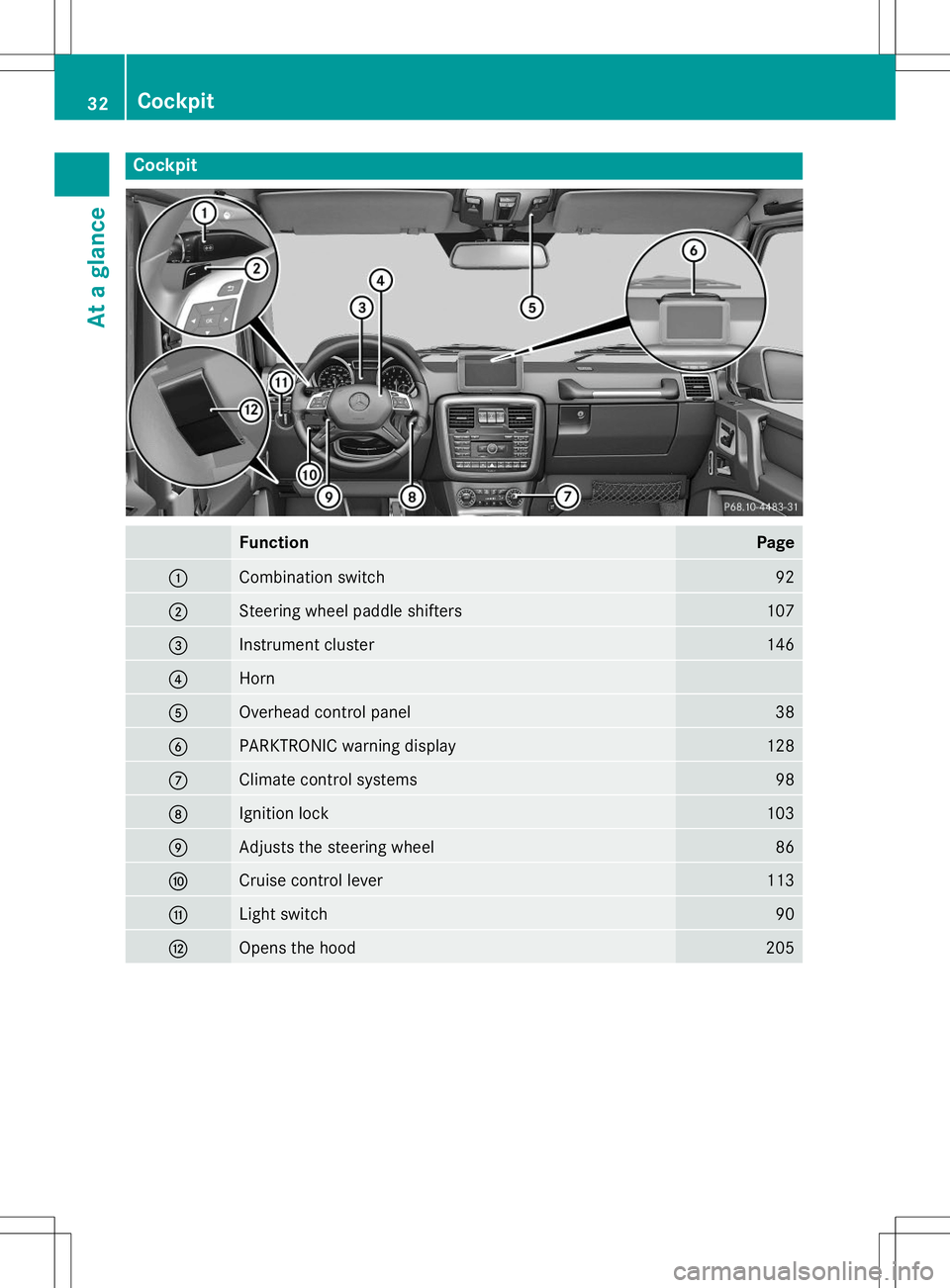
Cockpit
FunctionPage
:Combination switch92
;Steering wheel paddle shifters107
=Instrument cluster146
?Horn
AOverhead control panel38
BPARKTRONIC warning display128
CClimate control systems98
DIgnition lock103
EAdjusts the steering wheel86
FCruise control lever113
GLight switch90
HOpens the hood205
32Cockpit
At a glance
Page 37 of 274
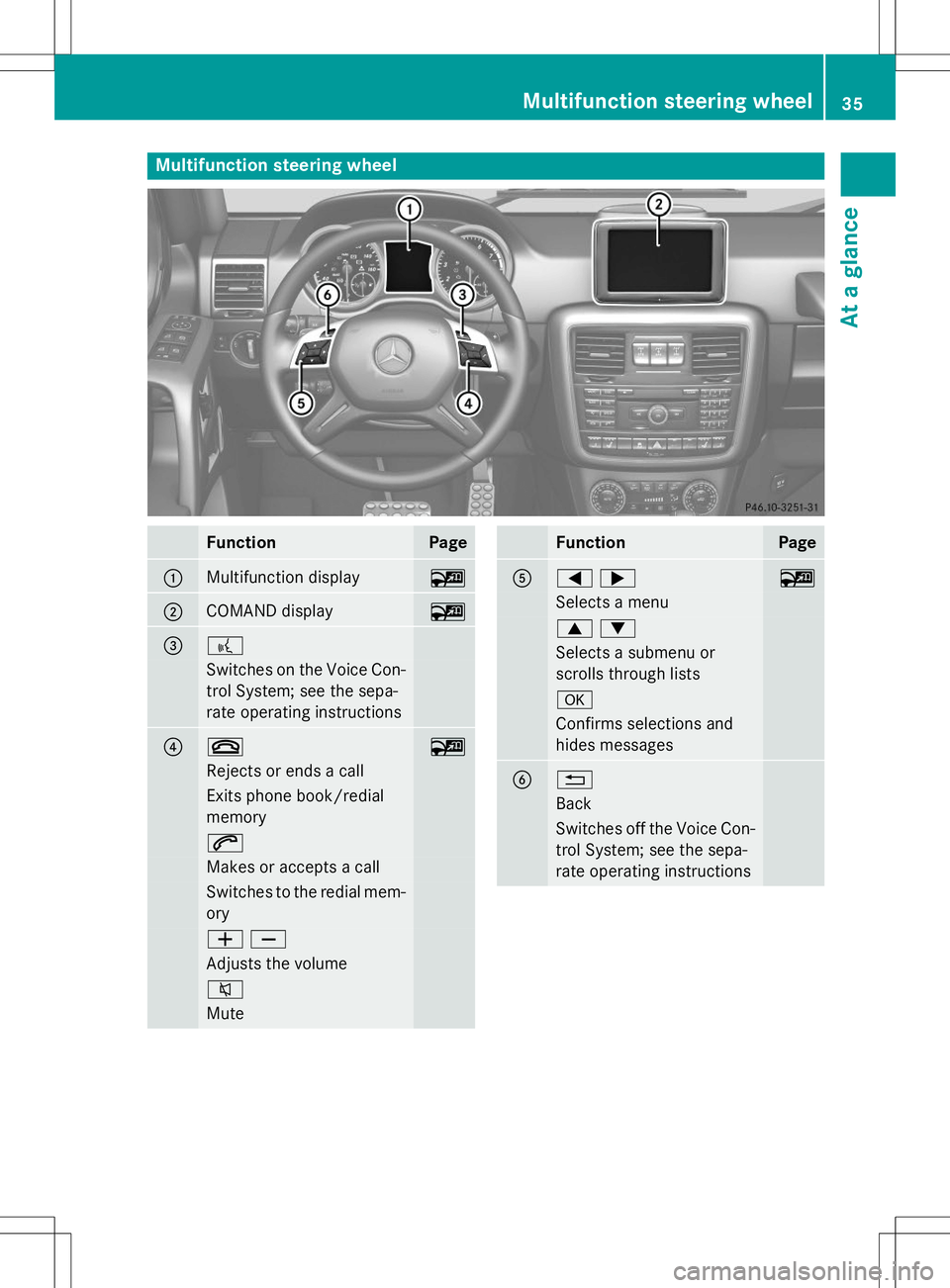
Multifunction steering wheel
FunctionPage
:Multifunction display~
;COMAND display~
=?
Switches on the Voice Con-
trol System; see the sepa-
rate operating instructions
?~~
Rejects or ends a call
Exits phone book/redial memory
6
Makes or accepts a call
Switches to the redial mem- ory
WX
Adjusts the volume
8
Mute
FunctionPage
A=;~
Selects a menu
9:
Selects a submenu or
scrolls through lists
a
Confirms selections and
hides messages
B%
Back
Switches off the Voice Con-
trol System; see the sepa-
rate operating instructions
Multifunction steering wheel35
At a glance