2015 MERCEDES-BENZ G-CLASS SUV oil additives
[x] Cancel search: oil additivesPage 6 of 274

1, 2, 3 ...
4ETS (Electronic Traction System)Function/notes ................................ 66
12 V socket
see Sockets
115 V socket ...................................... 197
A
ABS (Anti-lock Braking System)
Display message .................... 148, 149
Function/notes ................................ 65
Important safety notes .................... 65
Warning lamp ................................ .163
Access data of the mobile phone
network provider
Making entries ............................... 185
Selecting ........................................ 184
Accident
Automatic measures after an acci-
dent ................................................. 55
Active Blind Spot Assist
Activating/deactivating (on-
board computer) ............................ 147
Display message ............................ 148
ADAPTIVE BRAKE ................................. 68
Adaptive brake lights .......................... 66
Adaptive Highbeam Assist
Display message ............................ 148
Additives (engine oil) ........................ 262
Address book
see also Digital Operator's Man-
ual ................................................. .172
Air bags
Deployment ..................................... 51
Display message .................... 148, 154
Front air bag (driver, front
passenger) ....................................... 50
Important safety notes .................... 48
Introduction ..................................... 48
PASSENGER AIR BAG OFF indica-
tor lamp .......................................... .43
Pelvis air bag ................................... 50
Side impact air bag .......................... 50
Window curtain air bag .................... 51
Air filter (display message) .............. 148Air vents
Rear ............................................... 100
Setting the center air vent s........... 100
Setting the side air vents ............... 100
Air-conditioning system
see Climate control
see Heating and air-conditioning system
Alarm system
see ATA (Anti-Theft Alarm system)
All-wheel drive
Transfer case ................................. 132
Ambient lighting
Setting the brightness (on-board
computer) ...................................... 147
Setting the color (on-board com-
puter) ............................................. 147
AMG menu (on-board computer) ..... 147
Anti-lock braking system
see ABS (Anti-lock Braking System)
Anti-theft alarm system
see ATA (Anti-Theft Alarm system)
Approach/departure angle .............. 112
Ashtray ............................................... 197
ASSYST service interval display
Service messages .......................... 209
ATA (Anti-Theft Alarm system)
Activating/deactivating ................... 69
Function ........................................... 69
Switching off the alarm .................... 69
Authorized Mercedes-Benz Center
see Qualified specialist workshop
AUTO lights
Display message ............................ 148
see Lights
Automatic car wash .......................... 211
Automatic engine start (ECO start/
stop function) .................................... 105
Automatic engine switch-off (ECO
start/stop function) .......................... 105
Automatic transmission
Automatic drive program ............... 107
Display message ............................ 148
Drive position (ECO start/stop
function) ........................................ 106
Driving tip s.................................... 107
Engaging drive position .................. 106
Engaging neutral ............................ 106
4Index
Page 11 of 274

see also Digital Operator's Man-
ual .................................................. 172
E
EASY-ENTRY featureActivating/deactivating ................. 147
Function/notes ................................ 87
EASY-EXIT feature
Function/notes ................................ 87
Switching on/off ........................... 147
EBD (electronic brake force distri-bution)
Display message .................... 148, 151
Function/notes ................................ 68
ECO start/stop function
Deactivating/activating ................. 105
General information ....................... 105
Electrical fuses
Fuse box in the cargo compart-
ment ............................................. .227
Electronic Stability Program
see ESP ®
(Electronic Stability Program)
Electronic Traction System
see 4ETS (Electronic Traction System)
Emergency
Automatic measures after an acci-
dent ................................................. 55
Emergency call
see mbrace
Emergency release
Driver's door ................................... .75
Vehicle ............................................ .75
Emergency Tensioning Devices
Activation ........................................ .51
Engine
Display message .................... 148, 155
ECO start/stop function ................ 105
Engine number .............................. .259
Jump-starting ................................. 220
Starting the engine with the
SmartKey ....................................... 104
Switching off .................................. 111
Tow-starting (vehicle) ..................... 225
Engine oil
Adding .......................................... .207
Additives ........................................ 262
Checking the oil level ..................... 205 Checking the oil level using the
dipstick .......................................... 205
Display message ............................ 148
Filling capacity ............................... 262
Notes about oil grades ................... 262
Temperature (on-board com-
puter) ............................................. 147
Viscosity ........................................ 263
Entering an address
see also Digital Operator's Man-
ual ................................................. .172
Environmental protection
Note ................................................. 26
ESP ®
(Electronic Stability Pro-
gram)
AMG menu (on-board computer) ... 147
Deactivating/activating ................... 67
Display message .................... 148, 149
Function/notes ................................ 66
Important safety information ........... 66
Trailer stabilization ........................... 68
Warning lamp ................................. 165
Exhaust check ................................... 112
Exhaust tail pipe (cleaning instruc-
tions) ................................................. .211
Exterior lighting
see Lights
Exterior mirrors
Adjusting ......................................... 87
Dipping (automatic) ......................... 87
Folding in when locking (on-boardcomputer) ...................................... 147
Folding in/out (automatically )......... 87
Folding in/out (electrically) ............. 87
Out of position (troubleshooting) ..... 87
Setting ............................................. 87
Storing settings (memory func-
tion) ................................................. 87
Storing the parking position ............. 87
F
Filler cap
see Fuel filler flap
First-aid kit ......................................... 214
Flat tire
Preparing the vehicle ..................... 216
Floormats ........................................... 201
Index9
Page 209 of 274

XSwitch off the engine.
X If the engine is at normal operating tem-
perature: wait about five minutes before
carrying out the measurement.
X If the engine is not at normal operating
temperature: e.g. if the engine was only
started briefly, wait approximately
30 minutes before carrying out the meas-
urement.
iIf you wish to cancel the measurement,
press the 9or: button on the mul-
tifunction steering wheel.
Adding engine oil
GWARNING
Certain components in the engine compart-
ment, such as the engine, radiator and parts
of the exhaust system, can become very hot.
Working in the engine compartment poses a
risk of injury.
Where possible, let the engine cool down and touch only the components described in the
following.
GWARNING
If engine oil comes into contact with hot com- ponents in the engine compartment, it may
ignite. There is a risk of fire and injury.
Make sure that engine oil is not spilled next to
the filler neck. Let the engine cool down and
thoroughly clean the engine oil off the com-
ponents before starting the engine.
HEnvironmental note
When adding oil, take care not to spill any. If
oil enters the soil or waterways, it is harmful to the environment.
!Only use engine oils and oil filters that
have been approved for vehicles with a ser-
vice system. You can obtain a list of the
engine oils and oil filters tested and
approved in accordance with the
Mercedes-Benz Specifications for Service Products at any Mercedes-Benz Service
center.
Damage to the engine or exhaust system is
caused by the following:
R using engine oils and oil filters that have
not been specifically approved for the
service system
R replacing engine oil and oil filters after
the interval for replacement specified by
the service system has been exceeded
R using engine oil additives.
!Do not add too much oil. If the oil level is
above the "max" mark on the dipstick, too
much oil has been added. This can lead to
damage to the engine or the catalytic con-
verter. Have excess oil siphoned off.
Example: engine oil cap
X Turn cap :counter-clockwise and remove
it.
X Add the amount of oil required.
Observe the specifications in the on-board
computer when doing so or fill carefully to the maximum mark on the oil dipstick.
Further information on engine oil ( Y page 262).
iThe difference between the minimum
mark and the maximum mark on the oil
dipstick is approximately 2.1 US qt (2 l).
X Replac e cap:on the filler neck and
tighten clockwise.
Ensure that the cap locks into placesecurely.
Engine compartment207
Maintenance and care
Z
Page 264 of 274
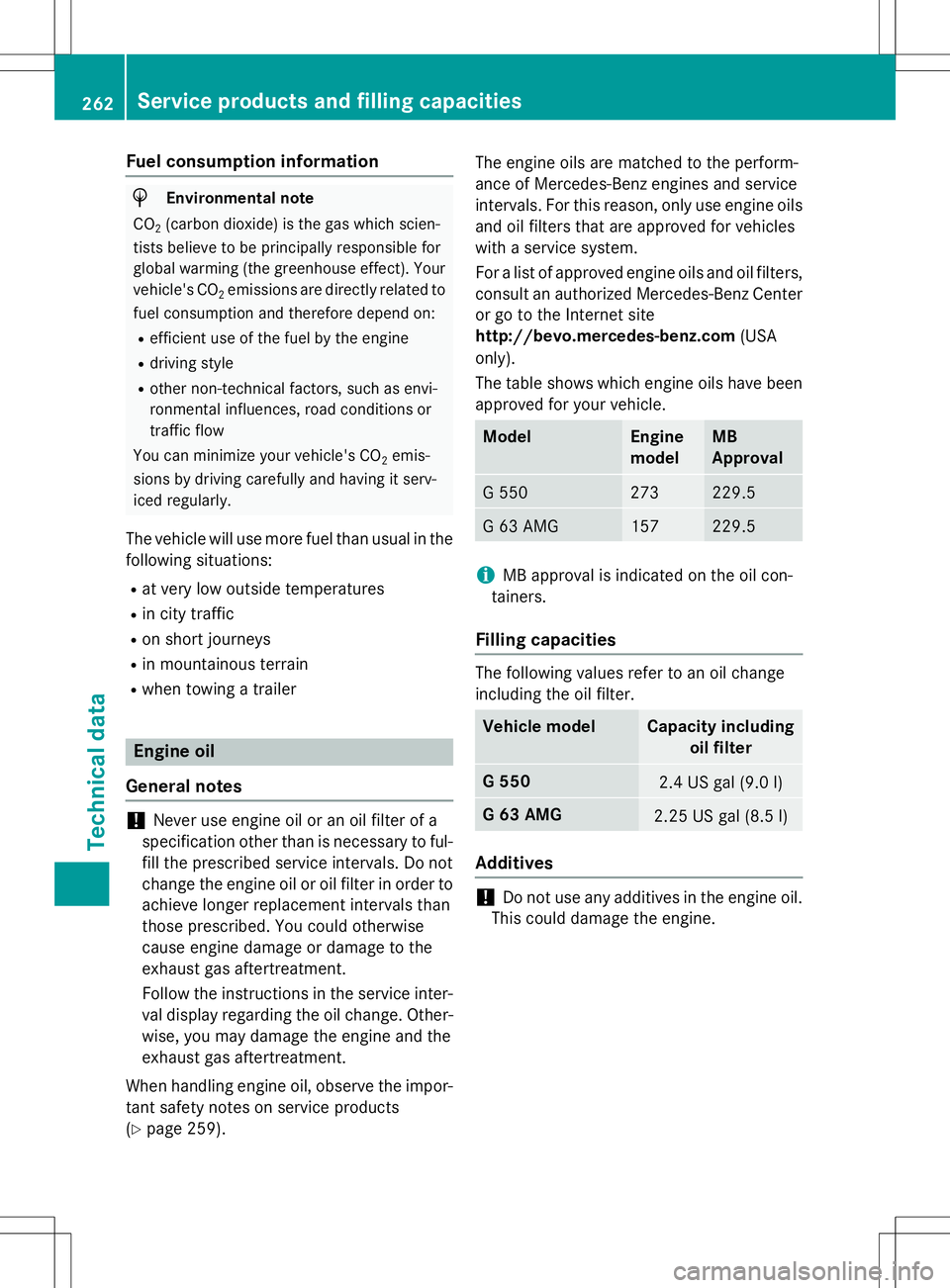
Fuel consumption information
HEnvironmental note
CO 2(carbon dioxide) is the gas which scien-
tists believe to be principally responsible for
global warming (the greenhouse effect). Your
vehicle's CO 2emissions are directly related to
fuel consumption and therefore depend on:
R efficient use of the fuel by the engine
R driving style
R other non-technical factors, such as envi-
ronmental influences, road conditions or
traffic flow
You can minimize your vehicle's CO 2emis-
sions by driving carefully and having it serv-
iced regularly.
The vehicle will use more fuel than usual in the following situations:
R at very low outside temperatures
R in city traffic
R on short journeys
R in mountainous terrain
R when towing a trailer
Engine oil
General notes
!Never use engine oil or an oil filter of a
specification other than is necessary to ful-
fill the prescribed service intervals. Do not
change the engine oil or oil filter in order to achieve longer replacement intervals than
those prescribed. You could otherwise
cause engine damage or damage to the
exhaust gas aftertreatment.
Follow the instructions in the service inter-
val display regarding the oil change. Other-
wise, you may damage the engine and the
exhaust gas aftertreatment.
When handling engine oil, observe the impor-
tant safety notes on service products( Y page 259). The engine oils are matched to the perform-
ance of Mercedes-Benz engines and service
intervals. For this reason, only use engine oils
and oil filters that are approved for vehicles
with a service system.
For a list of approved engine oils and oil filters,
consult an authorized Mercedes-Benz Center
or go to the Internet site
http://bevo.mercedes-benz.com (USA
only).
The table shows which engine oils have been
approved for your vehicle.
ModelEngine
modelMB
Approval
G 550273229.5
G 63 AMG157229.5
iMB approval is indicated on the oil con-
tainers.
Filling capacities
The following values refer to an oil change
including the oil filter.
Vehicle modelCapacity including oil filter
G 5502.4 US gal (9.0 l)
G 63 AMG2.25 US gal (8.5 l)
Additives
!Do not use any additives in the engine oil.
This could damage the engine.
262Service products and filling capacities
Technical data